2016 MERCEDES-BENZ E-CLASS ESTATE tailgate
[x] Cancel search: tailgatePage 224 of 565
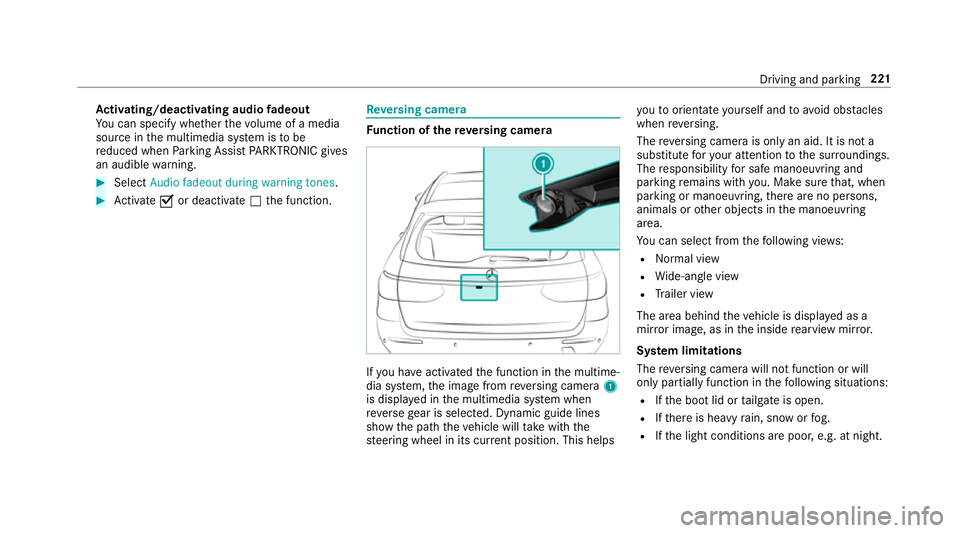
Ac
tivating/deactivating audio fadeout
Yo u can specify whe ther thevo lume of a media
source in the multimedia sy stem is tobe
re duced when Parking Assist PARKTRONIC gives
an audible warning. #
Select Audio fadeout during warning tones .#
Activate Oor deacti vate ª the function. Re
versing camera Fu
nction of there ve rsing camera If
yo u ha veactivated the function in the multime‐
dia sy stem, the image from reve rsing camera 1
is displa yed in the multimedia sy stem when
re ve rsege ar is selec ted. Dynamic guide lines
show the path theve hicle will take with the
st eering wheel in its cur rent position. This helps yo
uto orientate yourself and toavo id obs tacles
when reve rsing.
The reve rsing camera is only an aid. It is not a
substitute foryo ur attention tothe sur roundings.
The responsibility for safe manoeuvring and
parking remains with you. Make sure that, when
parking or manoeuv ring, there are no persons,
animals or other objects in the manoeuvring
area.
Yo u can select from thefo llowing vie ws:
R Normal view
R Wide-angle view
R Trailer view
The area behind theve hicle is displa yed as a
mir ror image, as in the inside rearview mir ror.
Sy stem limitations
The reve rsing camera will not function or will
only partially function in thefo llowing situations:
R Ifth e boot lid or tailgate is open.
R Ifth ere is heavy rain, snow or fog.
R Ifth e light conditions are poor, e.g. at night. Driving and parking
221
Page 229 of 565
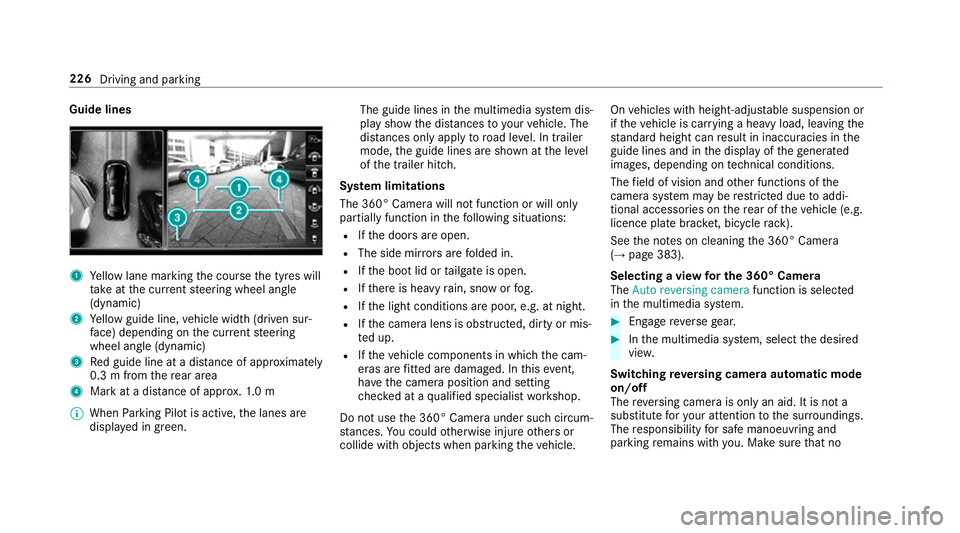
Guide lines
1
Yellow lane marking the course the tyres will
ta ke atthe cur rent steering wheel angle
(dynamic)
2 Yellow guide line, vehicle width (driven sur‐
fa ce) depending on the cur rent steering
wheel angle (dynamic)
3 Red guide line at a dis tance of appr oximately
0.3 m from there ar area
4 Mark at a distance of appr ox.1. 0 m
% When Parking Pilot is active, the lanes are
displa yed in green. The guide lines in
the multimedia sy stem dis‐
play show the dis tances toyour vehicle. The
dis tances only apply toroad le vel. In trailer
mode, the guide lines are shown at the le vel
of the trailer hitch.
Sy stem limitations
The 360° Camera will not function or will only
partially function in thefo llowing situations:
R Ifth e doors are open.
R The side mir rors are folded in.
R Ifth e boot lid or tailgate is open.
R Ifth ere is heavy rain, snow or fog.
R Ifth e light conditions are poor, e.g. at night.
R Ifth e camera lens is obstructed, dirty or mis‐
te d up.
R Ifth eve hicle components in which the cam‐
eras are fitted are dama ged. In this event,
ha ve the camera position and setting
ch ecked at a qualified specialist workshop.
Do not use the 360° Camera under such circum‐
st ances. You could otherwise injure others or
collide with objects when parking theve hicle. On
vehicles with height-adjus table suspension or
if th eve hicle is car rying a heavy load, leaving the
st andard height can result in inaccuracies in the
guide lines and in the display of thege nerated
ima ges, depending on tech nical conditions.
The field of vision and other functions of the
came rasystem may be restricted due toaddi‐
tional accesso ries on there ar of theve hicle (e.g.
licence plate brac ket, bicycle rack ).
See the no tes on cleaning the 360° Camera
(→ page 383).
Selecting a view for the 360° Camera
The Auto reversing camera function is selected
in the multimedia sy stem. #
Enga gereve rsege ar. #
Inthe multimedia sy stem, select the desired
vie w.
Switching reve rsing camera automatic mode
on/off
The reve rsing camera is only an aid. It is not a
substitute foryo ur attention tothe sur roundings.
The responsibility for safe manoeuvring and
parking remains with you. Make sure that no 226
Driving and parking
Page 252 of 565
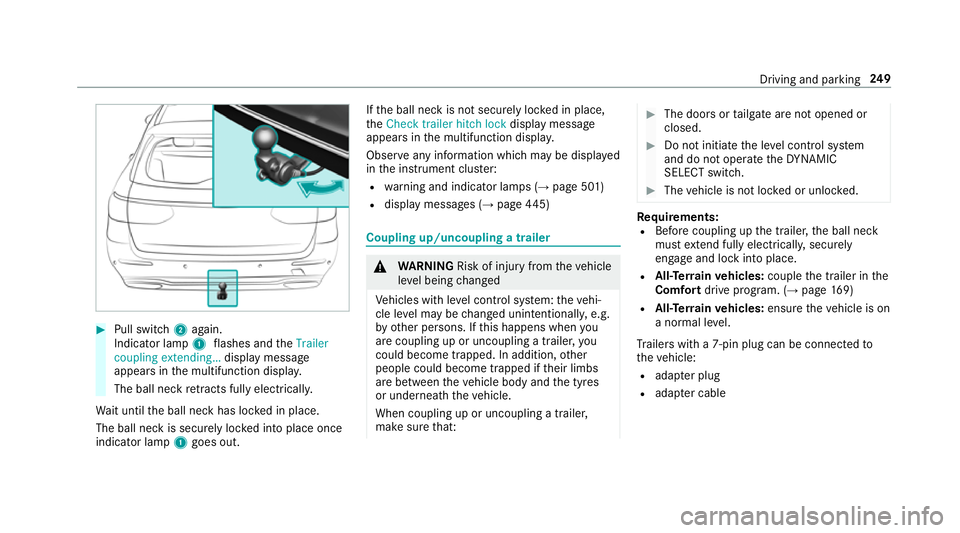
#
Pull switch 2again.
Indicator lamp 1flashes and theTrailer
coupling extending… display message
appears in the multifunction displa y.
The ball neck retracts fully electrically.
Wa it until the ball neck has loc ked in place.
The ball neck is securely loc ked into place once
indicator lamp 1goes out. If
th e ball neck is not securely loc ked in place,
th eCheck trailer hitch lock display message
appears in the multifunction displa y.
Obser veany information which may be displa yed
in the instrument clus ter:
R warning and indicator lamps (→ page 501)
R display messages (→ page445) Cou
pling up/uncoupling a trailer &
WARNING Risk of inju ryfrom theve hicle
le ve l being changed
Ve hicles with le vel control sy stem: theve hi‐
cle le vel may be changed unin tentionally, e.g.
by ot her persons. If this happens when you
are coupling up or uncoupling a trailer, you
could become trapped. In addition, other
people could become trapped if their limbs
are between theve hicle body and the tyres
or underneath theve hicle.
When coupling up or uncoupling a trailer,
make sure that: #
The doors or tailgate are not opened or
closed. #
Do not initiate the le vel control sy stem
and do not operate theDY NA MIC
SELECT switch. #
The vehicle is not loc ked or unloc ked. Re
quirements:
R Before coupling up the trailer, the ball neck
must extend fully electrically, secu rely
en gage and lock into place.
R All-Terrain vehicles: couplethe trailer in the
Comfort drive prog ram. (→ page169)
R All-Ter rain vehicles: ensuretheve hicle is on
a normal le vel.
Tr ailers with a 7-pin plug can be connec tedto
th eve hicle:
R adap ter plug
R adapte r cable Driving and parking
249
Page 501 of 565
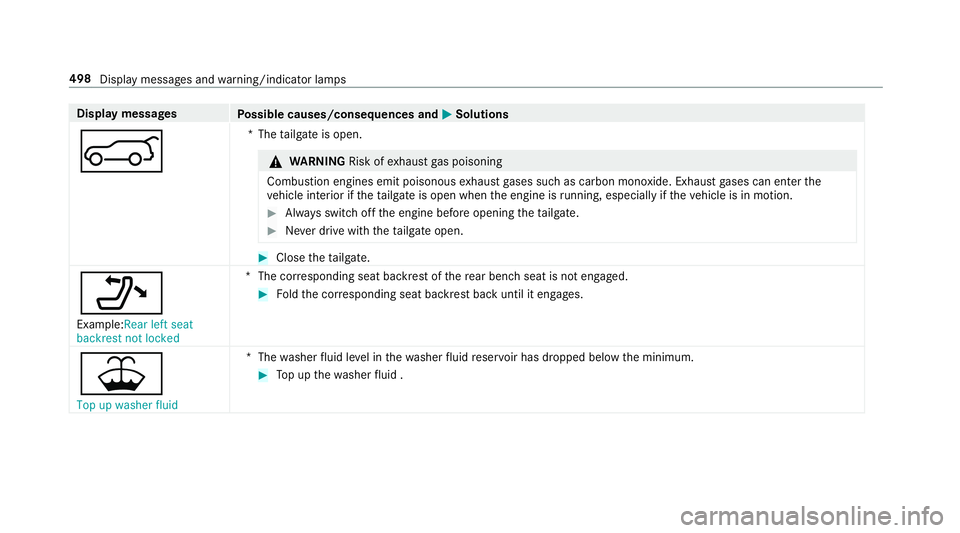
Display messages
Possible causes/consequences and M
MSolutions
A *T
hetailgate is open. &
WARNING Risk ofexhaust gas poisoning
Combustion engines emit poisonous exhaust gases such as carbon monoxide. Exhaust gases can enter the
ve hicle interior if theta ilgate is open when the engine is running, especially if theve hicle is in motion. #
Alw ays switch off the engine before opening theta ilgate. #
Never drive with theta ilgate open. #
Close theta ilgate.
_ Example:Rear left seat
backrest not locked *T
he cor responding seat backrest of there ar ben chseat is not engaged. #
Foldthe cor responding seat backrest back until it engages.
¥
Top up washer fluid *T
hewasher fluid le vel in thewa sher fluid reser voir has dropped below the minimum. #
Top up thewa sher fluid . 498
Display messages and warning/indicator lamps
Page 524 of 565
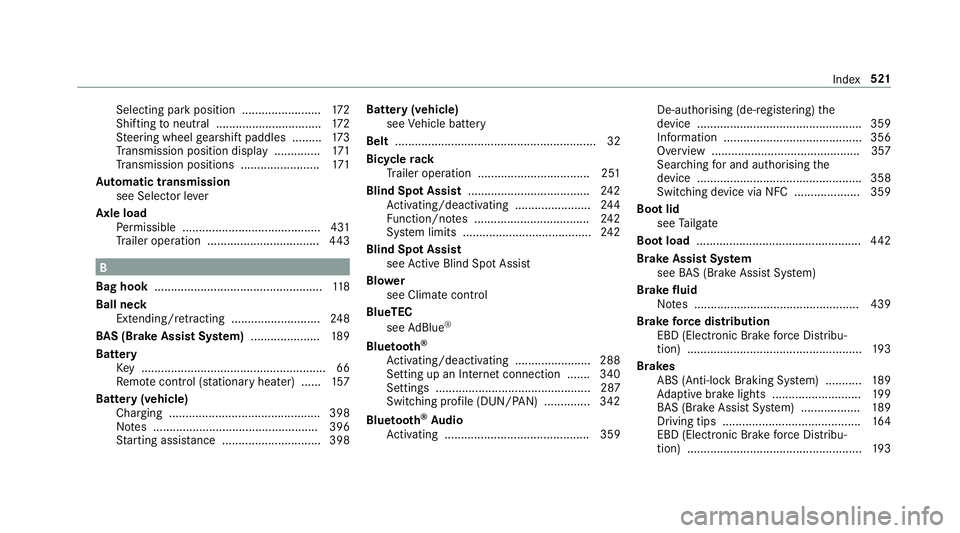
Selecting pa
rkposition ........................ 172
Shifting toneutral ................................ 172
St eering wheel gearshift paddles ........ .173
Tr ansmission position display .............. 171
Tr ansmission positions ........................ 171
Au tomatic transmission
see Selector le ver
Axle load Perm issible .......................................... 431
Tr ailer operation .................................. 443B
Bag hook ................................................... 11 8
Ball ne ck
Extending/r etra cting ........................... 24 8
BA S (Brake Assist Sy stem) .................... .189
Battery Key ........................................................ 66
Re mo tecontrol (s tationary heater) ...... 157
Battery (vehicle) Charging .............................................. 398
Notes .................................................. 396
St arting assis tance .............................. 398 Battery (vehicle)
see Vehicle battery
Belt .............................................................32
Bic ycle rack
Tr ailer operation .................................. 251
Blind Spot Assist .................................... .242
Ac tivating/deactivating ...................... .244
Fu nction/no tes ................................... 24 2
Sy stem limits ....................................... 24 2
Blind Spot Assi st
see Active Blind Spot Assi st
Blo wer
see Climate control
BlueTEC see AdBlue ®
Blue tooth ®
Ac tivating/deactivating ...................... .288
Setting up an Internet connection ....... 340
Settings ............................................... 287
Switching profile (DUN/PAN) .............. 342
Blue tooth ®
Au dio
Ac tivating ............................................ 359 De-authorising (de-regis
tering) the
device .................................................. 359
Information .......................................... 356
Overview .............................................3 57
Sea rching for and auth orisingthe
device .................................................. 358
Switching device via NFC .................... 359
Boot lid see Tailgate
Boot load .................................................. 442
Brake Assi stSystem
see BAS (Brake Assi stSystem)
Brake fluid Notes .................................................. 439
Brake forc e distribution
EBD (Elect ronic Brake forc e Distribu‐
tion) ..................................................... 19 3
Brakes ABS (Anti-lo ckBraking Sy stem) ........... 189
Ad aptive brake lights .......................... .199
BA S (Brake Assi stSystem) .................. 189
Driving tips .......................................... 16 4
EBD (Electronic Brake forc e Distribu‐
tion) ..................................................... 19 3 Index
521
Page 540 of 565
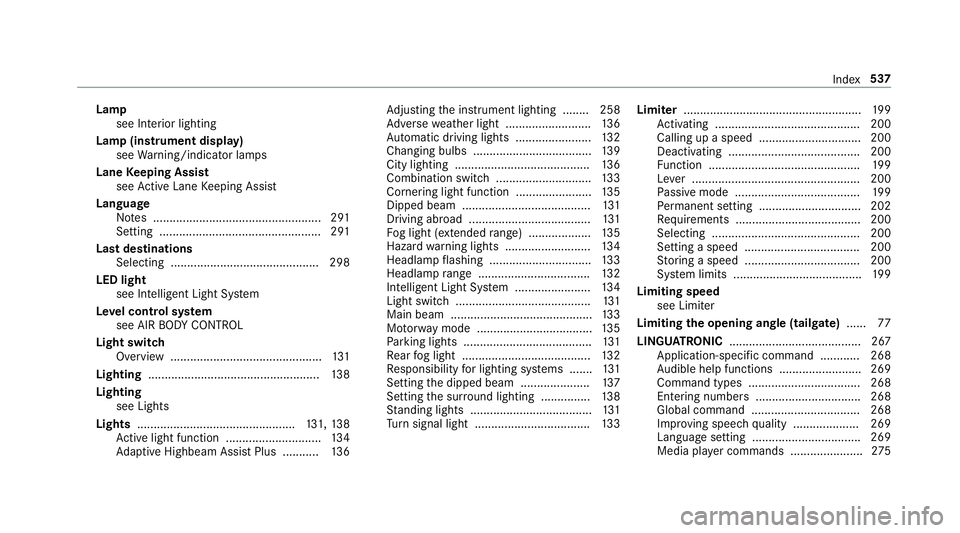
Lamp
see In terior lighting
Lamp (instrument display) see Warning/indicator lamps
Lane Keeping Assist
see Active Lane Keeping Assist
Language Notes ................................................... 291
Setting .................................................2 91
Last destinations Selecting ............................................ .298
LED light see Intelligent Light Sy stem
Le vel control sy stem
see AIR BODY CONTROL
Light switch Overview .............................................. 131
Lighting .................................................... 13 8
Lighting see Lights
Lights ................................................ 131, 13 8
Ac tive light function ............................. 13 4
Ad aptive Highbeam Assist Plus .......... .136 Ad
justing the instrument lighting ........ 258
Ad versewe ather light .......................... 13 6
Au tomatic driving lights ....................... 13 2
Changing bulbs .................................... 13 9
City lighting ........................................ .136
Combination switch ............................ .133
Cornering light function ....................... 13 5
Dipped beam ....................................... 131
Driving ab road .................................... .131
Fo g light (extended range) ................... 13 5
Haza rdwa rning lights .......................... 13 4
Headla mpflashing .............................. .133
Headlamp range .................................. 13 2
Intellige nt Light Sy stem ....................... 13 4
Light switch .........................................1 31
Main beam ...........................................1 33
Mo torw ay mode ................................... 13 5
Pa rking lights ...................................... .131
Re ar fog light ....................................... 13 2
Re sponsibility for lighting sy stems .......1 31
Setting the dipped beam ..................... 137
Setting the sur round lighting .............. .138
St anding lights .................................... .131
Tu rn signal light ................................... 13 3Limiter
...................................................... 19 9
Ac tivating ............................................ 200
Calling up a speed ............................... 200
Deactivating ........................................ 200
Fu nction .............................................. 19 9
Le ver ................................................... 200
Pa ssive mode ...................................... 19 9
Pe rm anent setting .............................. .202
Re quirements ...................................... 200
Selecting ............................................ .200
Setting a speed ................................... 200
St oring a speed ................................... 200
Sy stem limits ....................................... 19 9
Limiting speed see Limiter
Limiting the opening angle (tailgate) ......77
LINGU ATRO NIC ........................................ 267
Application-speci fic command ............ 268
Au dible help functions .........................2 69
Command types .................................. 268
Entering numbe rs................................ 268
Global command ................................. 268
Impr oving speech quality .................... 269
Language setting ................................ .269
Media pla yer commands ...................... 275 Index
537
Page 544 of 565
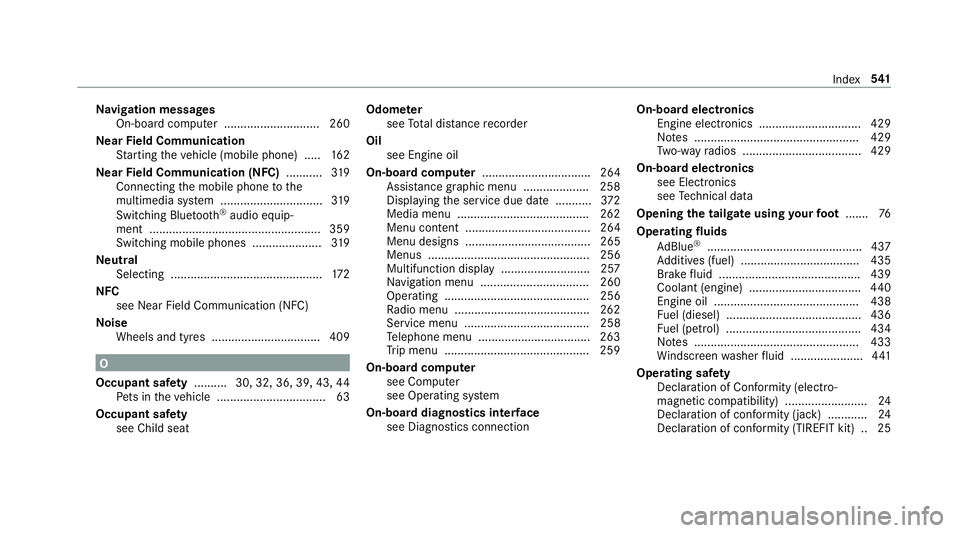
Na
vigation messages
On-board computer ............................. 260
Ne arField Communication
St arting theve hicle (mobile phone) ..... 16 2
Ne arField Communication (NFC) ...........319
Connecting the mobile phone tothe
multimedia sy stem ...............................3 19
Switching Blu etoo th®
audio equip‐
ment .................................................... 359
Swit ching mobile phones .................... .319
Ne utral
Selecting .............................................. 172
NFC see Near Field Communication (NFC)
No ise
Wheels and tyres ................................ .409 O
Occupant saf ety .......... 30, 32, 36, 39, 43, 44
Pe ts in theve hicle ................................. 63
Occupant saf ety
see Child seat Odome
ter
see Total dis tance recorder
Oil see Engine oil
On-board co mputer ................................. 264
Assis tance graphic menu .................... 258
Displaying the service due date ........... 372
Media menu ........................................2 62
Menu content ...................................... 264
Menu designs ...................................... 265
Menus ................................................. 256
Multifunction display ........................... 257
Na vigation menu ................................. 260
Operating ............................................ 256
Ra dio menu .........................................2 62
Service menu ...................................... 258
Te lephone menu .................................. 263
Tr ip menu ............................................ 259
On-boa rdcompu ter
see Computer
see Operating sy stem
On-board diagnostics inter face
see Diagno stics connection On-boa
rdelectronics
Engine electronics .............................. .429
No tes .................................................. 429
Tw o-w ayradios .................................... 429
On-board electronics see Elect ronics
see Tech nical da ta
Opening the tailgate using your foot ....... 76
Operating fluids
Ad Blue ®
............................................... 437
Ad ditives (fuel) .................................... 435
Brake fluid .......................................... .439
Coolant (engine) .................................. 440
Engine oil ............................................ 438
Fu el (diesel) ......................................... 436
Fu el (petrol) ......................................... 434
No tes .................................................. 433
Wi ndsc reen washer fluid ...................... 441
Operating saf ety
Declaration of Conformity (electro‐
magnetic compatibility) ........................ .24
Declaration of conformity (ja ck) ............ 24
Declaration of conformity (TIREFIT kit) .. 25 Index
541