Page 142 of 565
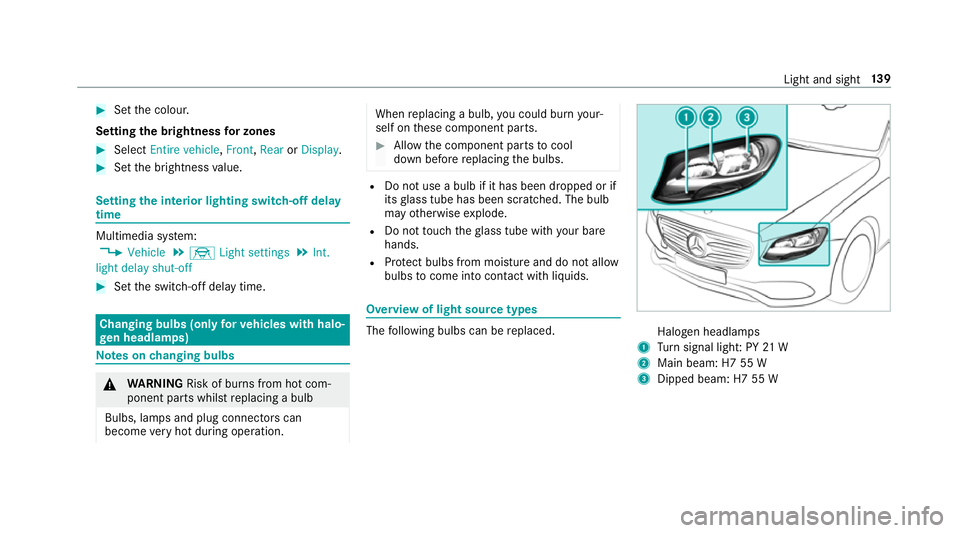
#
Set the colour.
Setting the brightness for zones #
Select Entire vehicle ,Front ,Rear orDisplay. #
Set the brightness value. Setting
the interior lighting switch-off delay
time Multimedia sy
stem:
, Vehicle .
÷ Light settings .
Int.
light delay shut-off #
Set the switch-off delay time. Changing bulbs (only
forve hicles with halo‐
ge n headla mps) Note
s onchanging bulbs &
WARNING Risk of bu rns from hot com‐
ponent parts whilst replacing a bulb
Bulbs, lamps and plug connec tors can
become very hot during operation. When
replacing a bulb, you could burn your‐
self on these component parts. #
Allow the component parts tocool
down before replacing the bulbs. R
Do not use a bulb if it has been dropped or if
itsglass tube has been sc ratched. The bulb
may otherwise explode.
R Do not touch theglass tube with your bare
hands.
R Protect bulbs from moisture and do not allow
bulbs tocome into contact wi thliquids. Overview of light source types
The
following bulbs can be replaced. Halogen headlamps
1 Turn signal light: PY 21 W
2 Main beam: H7 55 W
3 Dipped beam: H7 55 W Light and sight
13 9
Page 144 of 565
#
Turn there leva nt housing co ver anti-clock‐
wise and remo veit. #
Main beam/dipped beam: turnthe soc ket
anti-clockwise and remo veit. #
Turn signal light: turnthe soc ket anti-clo ck‐
wise, unlock and remo veit. #
Pull the bulb out of the soc ket. #
Inse rtthe new bulb into the soc ket so that
th e entire base of the bulb is resting on the
bottom of the soc ket. #
Inse rtsoc ket and turn it clo ckwise. #
Press on the housing co ver and turn it clock‐
wise. #
Replace the co ver in the front wheel ar ch. Wi
ndscreen wipers and windscreen washer
sy stem Switching
the windscreen wipers on/off #
1 í Single wipe/ îwiping with
wa sher fluid #
1gWi ndscreen wipers off #
2 Ä Intermittent wiping, normal #
3 Å Intermittent wiping, frequent #
4 ° Continuous wiping, slow #
5 ¯ Continuous wiping, fast Switching
there ar window windsc reen wip‐
ers on/off #
1 è Switch Light and sight
141
Page 503 of 565
Display messages
Possible causes/consequences and M
MSolutions
b Malfunction See Owner's
Manual *T
heexterior lighting is faulty. #
Consult a qualified specialist workshop.
Ve hicles with a trailer hitch: a fuse may haveblown. #
Pull over and stop theve hicle safely as soon as possible, paying attention toroad and traf fic conditions. #
Check the fuses and replace them if necessary .
b AUTO lights inoperative *T
he light sensor is faulty. #
Consult a qualified specialist workshop.
b Switch off lights *Y
ou are leaving theve hicle and the lights are still switched on. #
Turn the light switch totheà position.
b Switch on headlamps *Y
ou are driving without dipped-beam headlamps. #
Turn the light switch totheL orà position.
Adaptive Highbeam Assist
Plus inoperative *A
daptive Highbeam Assist Plus is faulty. #
Consult a qualified specialist workshop. 500
Display messages and warning/indicator lamps
Page 505 of 565
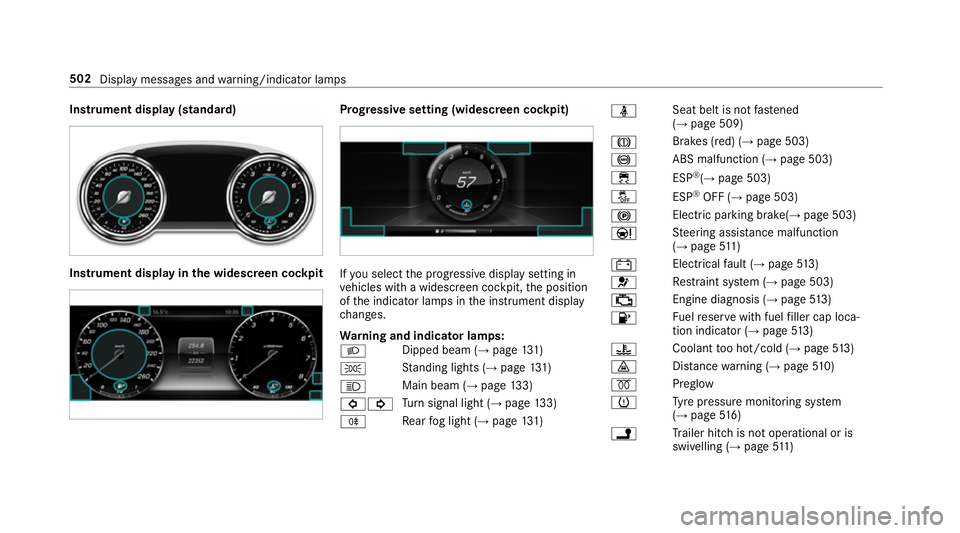
Instrument display (standard)
Instrument display in
the widescreen cockpit Prog
ressive setting (widescreen cockpit) If
yo u select the progressive display setting in
ve hicles with a widescreen cockpit, the position
of the indicator lamps in the instrument display
ch anges.
Wa rning and indicator lamps:
L Dipped beam (→
page131)
T St
anding lights (→ page131)
K Main beam (→
page133)
#! Tu
rn signal light (→ page133)
R Re
ar fog light (→ page131) ü
Seat belt is not
fastened
(→ page 509)
J Brakes (red) (→
page 503)
! ABS malfunction (→
page 503)
÷ ESP®
(→ page 503)
å ESP®
OFF (→ page 503)
! Elect
ric pa rking brake(→ page 503)
Ð St
eering assis tance malfunction
(→ page 511)
# Electrical
fault (→ page513)
6 Re
stra int sy stem (→ page 503)
; Engine diagnosis (→
page513)
8 Fu
elreser vewith fuel filler cap loca‐
tion indicator (→ page513)
? Coolan
tto o hot/cold (→ page513)
· Dis
tance warning (→ page510)
% Preglow
h Ty
re pressure monitoring sy stem
(→ page 516)
j Tr
ailer hit chis not operational or is
swivelling (→ page511) 502
Displaymessa ges and warning/indicator lamps
Page 521 of 565
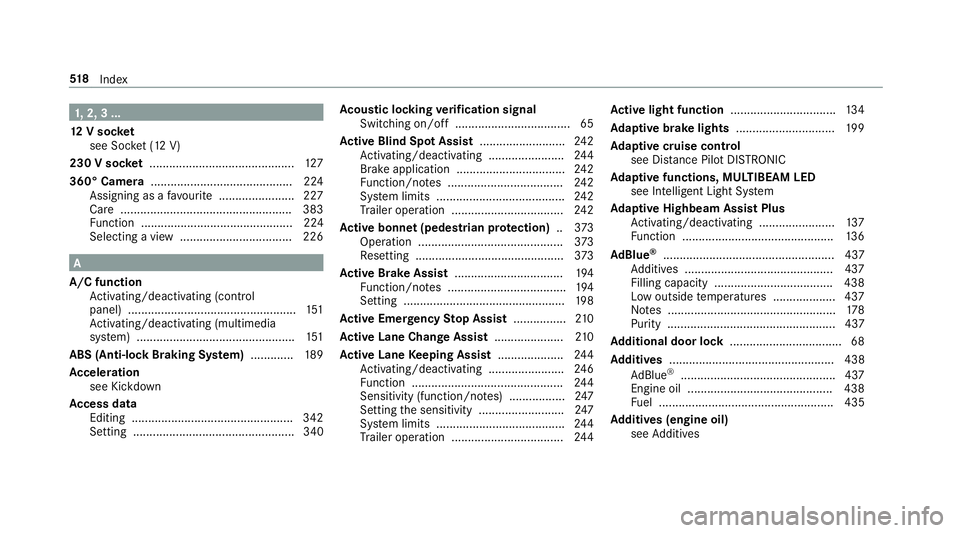
1,
2, 3 ...
12 V so cket
see Soc ket (12 V)
230 V so cket ............................................ 127
360° Camera .......................................... .224
Assigning as a favo urite ...................... .227
Care .................................................... 383
Fu nction .............................................. 224
Selecting a view .................................. 226 A
A/C function Activating/deactivating (control
panel) ................................................... 151
Ac tivating/deactivating (multimedia
sy stem) ................................................ 151
ABS (Anti-lock Braking Sy stem) ............ .189
Ac celeration
see Kickdown
Ac cess data
Editing ................................................ .342
Setting ................................................. 340 Ac
oustic locking verification signal
Swit ching on/off .................................. .65
Ac tive Blind Spot Assi st.......................... 24 2
Ac tivating/deactivating ...................... .244
Brake application ................................. 24 2
Fu nction/no tes ................................... 24 2
Sy stem limits ....................................... 24 2
Tr ailer operation .................................. 24 2
Ac tive bonn et(pedestrian pr otection) ..373
Operation ............................................ 373
Re setting ............................................. 373
Ac tive Brake Assi st................................. 194
Fu nction/no tes .................................... 194
Setting ................................................. 19 8
Ac tive Eme rgency Stop Assist ................ 210
Ac tive Lane Change Assi st..................... 210
Ac tive Lane Keeping Assist .................... 24 4
Ac tivating/deactivating ...................... .246
Fu nction .............................................. 24 4
Sensitivity (function/no tes) ................. 247
Setting the sensitivity .......................... 247
Sy stem limits ....................................... 24 4
Tr ailer operation .................................. 24 4Ac
tive light function ................................ 13 4
Ad aptive brake lights ..............................19 9
Ad aptive cruise control
see Dis tance Pilot DISTRONIC
Ad aptive functions, MULTIBEAM LED
see Intelligent Light Sy stem
Ad aptive Highbeam Assist Plus
Ac tivating/deactivating ...................... .137
Fu nction .............................................. 13 6
Ad Blue ®
.................................................... 437
Ad ditives .............................................4 37
Filling capacity .................................... 438
Low outside temp eratures ...................4 37
No tes ................................................... 178
Purity ................................................... 437
Ad ditional door lo ck.................................. 68
Ad diti ves.................................................. 438
Ad Blue ®
............................................... 437
Engine oil ............................................ 438
Fu el ..................................................... 435
Ad diti ves (engine oil)
see Additives 518
Index