2016 MERCEDES-BENZ E-Class COUPE child lock
[x] Cancel search: child lockPage 7 of 318

see Active Blind Spot Assist
Bluetooth®
Connecting another mobile
phone ............................................ 234
Searching for a mobile phone ........ 233
see also Digital Operator's Man-
ual .................................................. 229
Telephony ...................................... 232
Brake Assist
see BAS (Brake Assist System)
Brake fluid
Display message ............................2 00
Notes ............................................. 311
Brake force distribution
see EBD (electronic brake force
distribution)
Brake lamps
Display message ............................ 206
Brakes
ABS ..................................................6 2
Adaptive Brake Assist ...................... 66
BAS .................................................. 63
BAS PLUS with Cross-Traffic
Assist ............................................... 63
Brake fluid (notes) ......................... 311
Display message ............................ 198
HOLD function ............................... 156
Important safety notes .................. 142
Maintenance .................................. 143
Parking brake ................................ 139
Riding tips ...................................... 142
Warning lamp ................................. 221
Breakdown
Where will I find...? ........................ 266
see Flat tire
Brightness control (instrument
cluster lighting) ................................... 33
Bulbs
see Replacing bulbs
C
CaliforniaImportant notice for retail cus-
tomers and lessees .......................... 25
Calling up a malfunction
see Display messages Car
see Vehicle
Care
360° camera ................................. 262
Car wash ........................................ 259
Carpets .......................................... 265
Display ........................................... 263
Exhaust pipe .................................. 263
Exterior lights ................................ 262
Gear or selector lever .................... 263
Interior ........................................... 263
Matte finish ................................... 261
Notes ............................................. 259
Paint .............................................. 260
Plastic trim .................................... 263
Power washer ................................ 260
Rear view camera .......................... 262
Roof lining ...................................... 265
Seat belt ........................................ 264
Seat cover ..................................... 264
Sensors ......................................... 262
Steering wheel ............................... 263
Trim pieces .................................... 264
Washing by hand ........................... 260
Wheels ........................................... 261
Windows ........................................ 261
Wiper blades .................................. 261
Wooden trim .................................. 264
Cargo tie down rings ......................... 238
CD
see also Digital Operator's Man-
ual .................................................. 229
CD player (on-board computer) ........ 189
Center console
Lower section .................................. 37
Upper section .................................. 36
Central locking
Automatic locking (on-board com-puter) ............................................. 195
Locking/unlocking (SmartKey) ........ 73
Changing bulbs
High-beam headlamps ................... 108
Child
Restraint system .............................. 58
Child seat
Forward-facing restraint system ...... 60
LATCH-type (ISOFIX) child seat
anchors ............................................ 59
Index5
Page 8 of 318

On the front-passenger seat ............ 60
Rearward-facing restraint system ....60
Top Tether ....................................... 59
Child-proof locks
Important safety notes .................... 61
Children
Special seat belt retractor ............... 57
Cigarette lighter ................................ 242
Cleaning
Mirror turn signal ........................... 262
Climate control
Automatic climate control (3-
zone) ..............................................1 13
Controlling automatically ...............1 15
Cooling with air dehumidification .. 115
Defrosting the windows ................. 118
Defrosting the windshield .............. 117
Dual-zone automatic climate con-
trol ................................................. 112
General notes ................................ 111
Indicator lamp ................................ 115
Information about using auto-
matic climate control ..................... 114
Maximum cooling .......................... 117
Overview of systems ......................1 11
Problem with the rear window
defroster ........................................ 119
Problems with cooling with air
dehumidification ............................ 115
Rear control panel ......................... 113
Refrigerant ..................................... 313
Refrigerant filling capacity ............. 313
Setting the air distribution ............. 116
Setting the air vents ......................1 20
Setting the airflow ......................... 117
Setting the climate mode ...............1 16
Setting the temperature ................ 116
Setting the temperature with 3-
zone automatic climate control ..... 116
Setting the temperature with dual-
zone automatic climate control ..... 116
Switching air-recirculation mode
on/off ............................................ 119
Switching on/off ........................... 114
Switching residual heat on/off ...... 119
Sw
itching the rear window
defroster on/off ............................ 118 Switching the ZONE function on/
off ..................................................1
17
Cockpit
Overview .......................................... 32
see Instrument cluster
COLLISION PREVENTION ASSIST
PLUS
Activating/deactivating ................. 192
Display message ............................ 200
Operation/notes .............................. 65
COMAND
Switching on/off ........................... 230
COMAND display
Cleaning ......................................... 263
Combination switch .......................... 104
Connecting a USB device
see also Digital Operator's Man-
ual ..................................................2 29
Consumption statistics (on-board
computer) .......................................... 187
Controller ...........................................2 30
Convenience closing feature .............. 84
Convenience opening feature ............ 83
Coolant (engine)
Checking the level ......................... 256
Display message ............................ 207
Filling capacity ............................... 312
Important safety notes .................. 312
Temperature gauge ........................ 184
Warning lamp ................................. 225
Cooling
see Climate control
Copyright ............................................. 31
Cornering light function
Display message ............................ 206
Function/notes .............................1 05
Cruise control
Activation conditions ..................... 145
Cruise control lever ....................... 145
Deactivating ................................... 146
Display message ............................ 213
Driving system ............................... 145
Function/notes .............................1 45
Important safety notes .................. 145
Setting a speed .............................. 146
Storing and maintaining current
speed ............................................. 145
6Index
Page 13 of 318

Delayed switch-off (on-board
computer) ...................................... 195
Overview ........................................ 107
Reading lamp ................................. 107
Setting the brightness of the dis-
play/switch (on-board computer) .. 194
iPod
®
see also Digital Operator's Man-
ual .................................................. 229
J
Jack Storage location ............................ 266
Using ............................................. 301
Jump starting (engine) ...................... 274
K
Key positions
KEYLESS-GO .................................. 122
SmartKey ....................................... 122
KEYLESS-GO
Convenience closing feature ............ 84
Deactivation ..................................... 73
Display message ............................ 218
Locking ............................................ 73
Removing the Start/Stop button ... 123
Start/Stop button .......................... 122
Starting the engine ........................ 124
Unlocking ......................................... 73
Kickdown
Driving tips .................................... 131
Manual drive program .................... 134
Knee bag .............................................. 47
L
Lamps
see Warning and indicator lamps
Lane Keeping Assist
Activating/deactivating ................. 193
Display message ............................ 210
Function/information .................... 177
Lane Tracking package ..................... 175
LATCH-type (ISOFIX) child seat
anchors ................................................ 59
License plate lamp (display mes-
sage) ................................................... 206 Light function, active
Display message ............................ 206
Light sensor (display message) ....... 206
Lights
Activating/deactivating the inte-
rior lighting delayed switch-off ....... 195
Adaptive Highbeam Assist ............. 105
Automatic headlamp mode ............ 103
Cornering light function ................. 105
Hazard warning lamps ................... 105
High beam flasher .......................... 104
High-beam headlamps ................... 104
Light switch ................................... 103
Low-beam headlamps .................... 104
Parking lamps ................................ 104
Rear fog lamp ................................ 104
Setting the brightness of the dis-
play/switch (on-board computer) .. 194
Standing lamps .............................. 104
Switching the daytime running
lamps on/off (on-board com-
puter) ............................................. 194
Switching the exterior lighting
delayed switch-off on/off (on-
board computer) ............................ 194
Switching the surround lighting
on/off (on-board computer) .......... 194
Turn signals ................................... 104
see Interior lighting
see Replacing bulbs
Loading guidelines ............................ 235
Locking
see Central locking
Locking (doors)
Automatic ........................................ 79
Emergency locking ........................... 80
From inside (central locking but-
ton) .................................................. 79
Locking centrally
see Central locking
Locking verification signal (on-
board computer) ............................... 195
L
ow-beam headlamps
Display message ............................ 206
Switching on/off ........................... 104
Lumbar support
Adjusting the 4-way lumbar sup-
port .................................................. 94
Index11
Page 42 of 318

Panic alarm
XTo activate:press the!button :for
approximately one second.
A visual and audible alarm is triggered if the
alarm system is armed.
XTo deactivate: press the!button :
again.
or
XInsert the SmartKey into the ignition lock.
or, on vehicles with KEYLESS‑GO:
XPress the Start/Stop button.
The SmartKey must be in the vehicle.
Occupant safety
Introduction to the restraint system
The restraint system can reduce the risk of vehi- cle occupants coming into contact with parts of
the vehicle's interior in the event of an accident.
Furthermore, the restraint system may also
reduce the forces exerted on the vehicle occu-
pants when an accident occurs.
The restraint system includes:
RSeat belt system
RAir bags
RChild restraint system
RChild seat securing system
The components of the restraint system work in
conjunction with each other. They can only offer
the intended level of protection if all vehicle
occupants:
Rare correctly wearing their seat belts.
(Ypage 43)
Radjust their seat and head restraint properly
(Ypage 91). The driver is also responsible for ensuring that
the steering wheel has been correctly posi-
tioned. Observe the information relating to the
correct driver's seat position (
Ypage 91).
Always ensure the air bag can inflate properly if
deployed (
Ypage 45).
An air bag supplements a correctly fastened
seat belt. As an additional safety device, the air
bag increases the level of protection for vehicle
occupants in the event of an accident. For exam-
ple, if the protection already provided by a cor-
rectly fastened seat belt will suffice, the air bags
are not deployed. Furthermore, only the air bags that would increase the degree of protection
afforded to the vehicle occupants in the event of
an accident are deployed. Seat belts and air
bags generally do not protect against objects
penetrating the vehicle from the outside.
Information on restraint system operation can
be found under "Triggering of Emergency Ten-
sioning Devices and air bags" (
Ypage 52).
See “Children in the vehicle” for information on
children traveling with you as well as vehicle
restraint systems (
Ypage 56).
Important safety notes
GWARNING
Modifications to the restraint system may
cause it to no longer work as intended. The
restraint system may then not perform its
intended protective function and may fail in an
accident or trigger unexpectedly, for example.
This poses an increased risk of injury or even fatal injury.
Never modify parts of the restraint system.
Never tamper with the wiring, the electronic
components or their software.
If it is necessary to modify an air bag system to
accommodate a person with disabilities, con-
tact an authorized Mercedes-Benz Center for
details. USA only: for further information con-
tact our Customer Assistance Center at
1-800-FOR-MERCedes (1‑800‑367‑6372).
Restraint system warning lamp
The functions of the restraint system are
checked after the ignition is switched on and at
40Occupant safety
Safety
Page 44 of 318
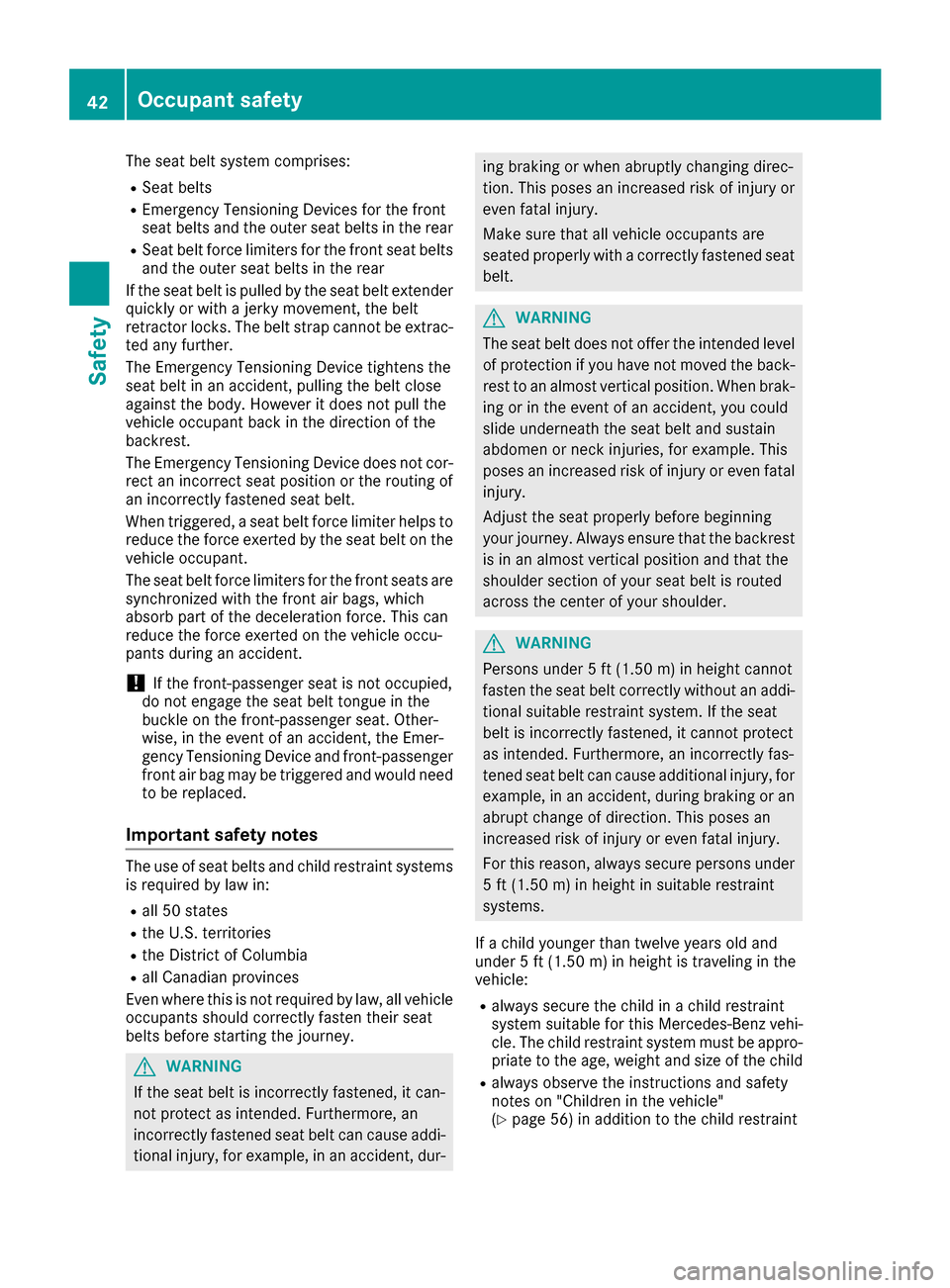
The seat belt system comprises:
RSeat belts
REmergency Tensioning Devices for the front
seat belts and the outer seat belts in the rear
RSeat belt force limiters for the front seat belts
and the outer seat belts in the rear
If the seat belt is pulled by the seat belt extender
quickly or with a jerky movement, the belt
retractor locks. The belt strap cannot be extrac-
ted any further.
The Emergency Tensioning Device tightens the
seat belt in an accident, pulling the belt close
against the body. However it does not pull the
vehicle occupant back in the direction of the
backrest.
The Emergency Tensioning Device does not cor-
rect an incorrect seat position or the routing of
an incorrectly fastened seat belt.
When triggered, a seat belt force limiter helps to
reduce the force exerted by the seat belt on the
vehicle occupant.
The seat belt force limiters for the front seats are
synchronized with the front air bags, which
absorb part of the deceleration force. This can
reduce the force exerted on the vehicle occu-
pants during an accident.
!If the front-passenger seat is not occupied,
do not engage the seat belt tongue in the
buckle on the front-passenger seat. Other-
wise, in the event of an accident, the Emer-
gency Tensioning Device and front-passenger
front air bag may be triggered and would need
to be replaced.
Important safety notes
The use of seat belts and child restraint systems
is required by law in:
Rall 50 states
Rthe U.S. territories
Rthe District of Columbia
Rall Canadian provinces
Even where this is not required by law, all vehicle
occupants should correctly fasten their seat
belts before starting the journey.
GWARNING
If the seat belt is incorrectly fastened, it can-
not protect as intended. Furthermore, an
incorrectly fastened seat belt can cause addi-
tional injury, for example, in an accident, dur-
ing braking or when abruptly changing direc-
tion. This poses an increased risk of injury or
even fatal injury.
Make sure that all vehicle occupants are
seated properly with a correctly fastened seat belt.
GWARNING
The seat belt does not offer the intended level of protection if you have not moved the back-
rest to an almost vertical position. When brak-
ing or in the event of an accident, you could
slide underneath the seat belt and sustain
abdomen or neck injuries, for example. This
poses an increased risk of injury or even fatal injury.
Adjust the seat properly before beginning
your journey. Always ensure that the backrest
is in an almost vertical position and that the
shoulder section of your seat belt is routed
across the center of your shoulder.
GWARNING
Persons under 5 ft (1.50 m) in height cannot
fasten the seat belt correctly without an addi- tional suitable restraint system. If the seat
belt is incorrectly fastened, it cannot protect
as intended. Furthermore, an incorrectly fas-
tened seat belt can cause additional injury, for
example, in an accident, during braking or an
abrupt change of direction. This poses an
increased risk of injury or even fatal injury.
For this reason, always secure persons under
5 ft (1.50 m) in height in suitable restraint
systems.
If a child younger than twelve years old and
under 5 ft (1.50 m)in height is traveling in the
vehicle:
Ralways secure the child in a child restraint
system suitable for this Mercedes-Benz vehi-
cle. The child restraint system must be appro-
priate to the age, weight and size of the child
Ralways observe the instructions and safety
notes on "Children in the vehicle"
(
Ypage 56) in addition to the child restraint
42Occupant safety
Safety
Page 46 of 318
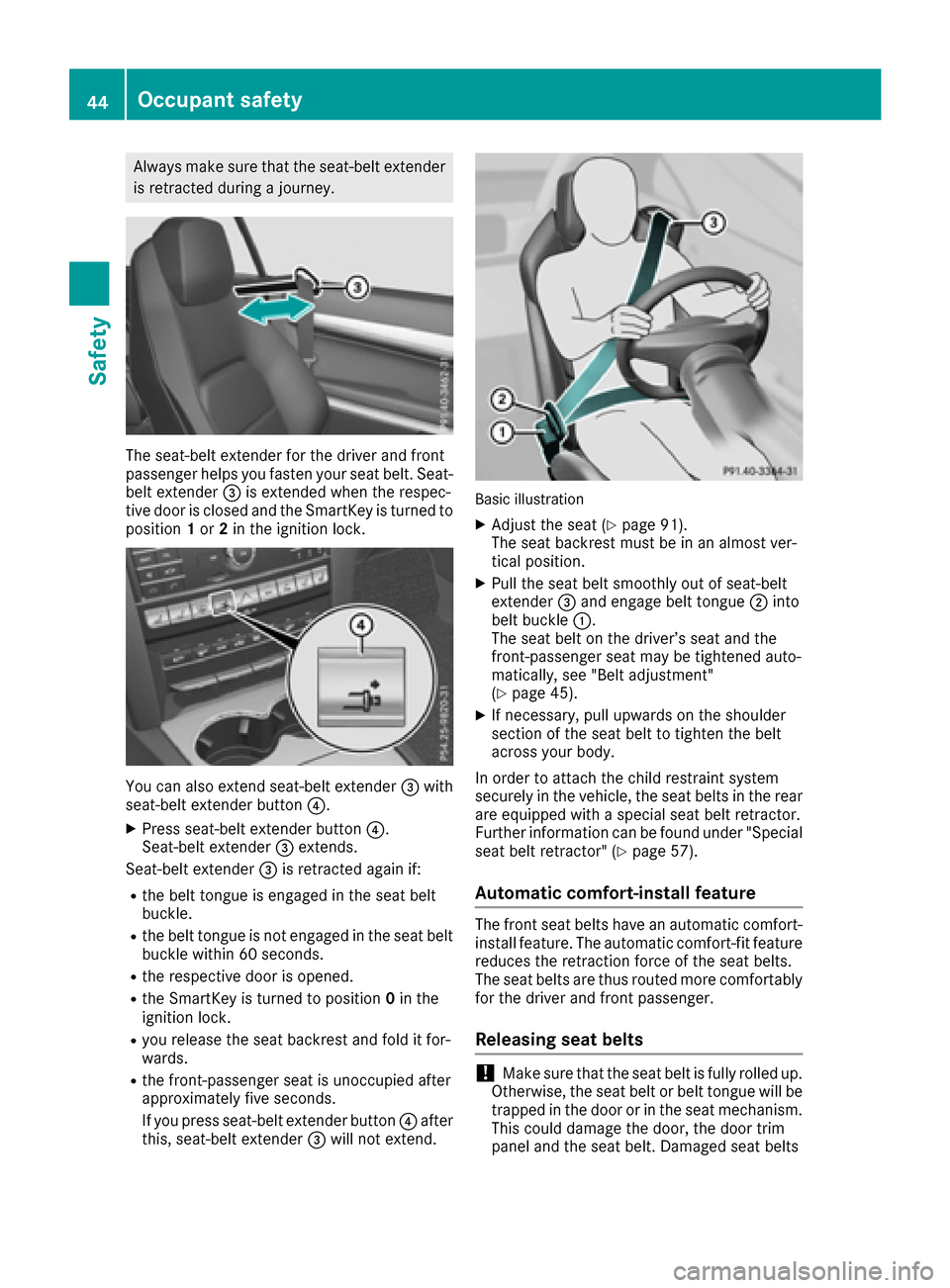
Always make sure that the seat-belt extenderis retracted during a journey.
The seat-belt extender for the driver and front
passenger helps you fasten your seat belt. Seat-
belt extender =is extended when the respec-
tive door is closed and the SmartKey is turned to
position 1or 2in the ignition lock.
You can also extend seat-belt extender =with
seat-belt extender button ?.
XPress seat-belt extender button ?.
Seat-belt extender =extends.
Seat-belt extender =is retracted again if:
Rthe belt tongue is engaged in the seat belt
buckle.
Rthe belt tongue is not engaged in the seat belt
buckle within 60 seconds.
Rthe respective door is opened.
Rthe SmartKey is turned to position 0in the
ignition lock.
Ryou release the seat backrest and fold it for-
wards.
Rthe front-passenger seat is unoccupied after
approximately five seconds.
If you press seat-belt extender button ?after
this, seat-belt extender =will not extend.
Basic illustration
XAdjust the seat (Ypage 91).
The seat backrest must be in an almost ver-
tical position.
XPull the seat belt smoothly out of seat-belt
extender =and engage belt tongue ;into
belt buckle :.
The seat belt on the driver’s seat and the
front-passenger seat may be tightened auto-
matically, see "Belt adjustment"
(
Ypage 45).
XIf necessary, pull upwards on the shoulder
section of the seat belt to tighten the belt
across your body.
In order to attach the child restraint system
securely in the vehicle, the seat belts in the rear
are equipped with a special seat belt retractor.
Further information can be found under "Special
seat belt retractor" (
Ypage 57).
Automatic comfort-install feature
The front seat belts have an automatic comfort-
install feature. The automatic comfort-fit feature
reduces the retraction force of the seat belts.
The seat belts are thus routed more comfortably
for the driver and front passenger.
Releasing seat belts
!Make sure that the seat belt is fully rolled up.
Otherwise, the seat belt or belt tongue will be
trapped in the door or in the seat mechanism.
This could damage the door, the door trim
panel and the seat belt. Damaged seat belts
44Occupant safety
Safety
Page 51 of 318

Prerequisites
To be classified correctly, the front passenger
must sit:
Rwith the seat belt fastened correctly
Rin an almost upright position with their back
against the seat backrest
Rwith their feet resting on the floor, if possible
If the front passenger does not observe these
conditions, OCS may produce a false classifica-
tion, e.g. because the front passenger:
Rtransfers their weight by supporting them-
selves on a vehicle armrest
Rsits in such a way that their weight is raised
from the seat cushion
If it is absolutely necessary to install a child
restraint system on the front-passenger seat, be
sure to observe the correct positioning of the
child restraint system. Never place objects
under or behind the child restraint system, e.g.
cushions. The entire base of the child restraint
system must always rest on the seat cushion of the front-passenger seat. The backrest of the
forward-facing child restraint system must lie as
flat as possible against the backrest of the front-
passenger seat.
The child restraint system must not touch the
roof or be subjected to a load by the head
restraint. Adjust the angle of the seat backrest
and the head restraint position accordingly.
Only then can OCS be guaranteed to function
correctly. Always observe the child restraint sys-
tem manufacturer's installation instructions.
Occupant Classification System opera-
tion (OCS)
PASSENGER AIRBAG OFF indicator lamp :
indicates whether the front-passenger front air
bag is disabled.
XTurn the SmartKey to position 1or 2in the
ignition lock, or in vehicles with KEYLESS-GO,
press the start/stop button once or twice.
The system carries out a self-diagnosis test.
The PASSENGER AIR BAG OFF indicator lamp
must light up for about six seconds.
The PASSENGER AIR BAG OFF indicator lamp
then shows the status of the front-passenger
front air bag. If the status of the front-passenger
front air bag changes whilst the vehicle is in
motion, an air bag display message may appear
in the instrument cluster (
Ypage 204). Always
observe the PASSENGER AIR BAG OFF indicator
lamp when the front-passenger seat is occu-
pied. Make sure that the status of the front-
passenger front air bag is correct before and
during a journey.
If the PASSENGER AIRBAG OFF indicator
lamp:
Rlights up, the front-passenger front air bag is
disabled. It will then not be deployed in the
event of an accident.
Rdoes not light up, the front-passenger front
air bag is enabled. If, in the case of an acci-
dent, all deployment criteria are met, the
front-passenger front air bag is deployed.
GWARNING
If the PASSENGER AIR BAG OFF indicator
lamp is lit, the front-passenger front air bag is
disabled. It will not be deployed in the event of
an accident and cannot perform its intended
protective function. A person in the front-
passenger seat could then, for example, come
into contact with the vehicle's interior, espe-
cially if the person is sitting too close to the
dashboard. This poses an increased risk of
injury or even fatal injury.
When the front-passenger seat is occupied,
always ensure that:
Rthe classification of the person in the front- passenger seat is correct and the front-
passenger front air bag is enabled or disa-
Occupant safety49
Safety
Z
Page 58 of 318

PRE-SAFE®PLUS (anticipatory occu-
pant protection system PLUS)
Introduction
PRE-SAFE®PLUS is only available in vehicles
with the Driving Assistance package.
Using the radar sensor system, PRE-SAFE
®
PLUS is able to detect that a head-on or rear-end
collision is imminent. In certain hazardous sit-
uations, PRE-SAFE
®PLUS takes pre-emptive
measures to protect the vehicle occupants.
Important safety notes
The intervention of PRE-SAFE®PLUS cannot
prevent an imminent collision.
The driver is not warned about the intervention
of PRE-SAFE
®PLUS.
PRE-SAFE®PLUS does not intervene if the vehi-
cle is backing up.
When driving, or when parking or exiting a park-
ing space with assistance from Active Parking
Assist, PRE-SAFE
®PLUS will not apply the
brakes.
Function
PRE-SAFE®PLUS intervenes in certain situa-
tions if the radar sensor system detects an
imminent head-on or rear-end collision.
PRE-SAFE
®PLUS takes the following measures
depending on the hazardous situation detected:
Rif the radar sensor system detects that a
head-on collision is imminent, the seat belts
are pre-tensioned.
Rif the radar sensor system detects that a rear-
end collision is imminent:
-the brake pressure is increased if the driver
applies the brakes when the vehicle is sta- tionary.
-the seat belts are pre-tensioned.
The PRE-SAFE®PLUS braking application is can-
celed:
Rif the accelerator pedal is depressed when a
gear is engaged
Rif the risk of a collision passes or is no longer
detected
Rif DISTRONIC PLUS indicates an intention to
pull away If the hazardous situation passes without result-
ing in an accident, the original settings are
restored.
Automatic measures after an acci-
dent
Immediately after an accident, the following
measures are implemented, depending on the
type and severity of the impact:
Rthe hazard warning lamps are activated
Rthe emergency lighting is activated
Rthe vehicle doors are unlocked
Rthe front side windows are lowered
Rvehicles with a memory function: the electri-
cally adjustable steering wheel is raised
Rthe engine is switched off and the fuel supply
is cut off
Rvehicles with mbrace: automatic emergency
call
Children in the vehicle
Important safety notes
Accident statistics show that children secured
in the rear seats are safer than children secured
in the front-passenger seat. For this reason,
Mercedes-Benz strongly advises that you install
a child restraint system on a rear seat. Children
are generally better protected there.
If a child younger than twelve years old and
under 5 ft (1.50 m) in height is traveling in the
vehicle:
Ralways secure the child in a child restraint
system suitable for Mercedes-Benz vehicles.
The child restraint system must be appropri-
ate to the age, weight and size of the child
Rbe sure to observe the instructions and safety
notes in this section in addition to the child
restraint system manufacturer's installation
instructions
Rbe sure to observe the instructions and safety
notes on the "Occupant classification system
(OCS)" (
Ypage 48)
56Children in the vehicle
Safety