2016 MERCEDES-BENZ CLS-Class display
[x] Cancel search: displayPage 96 of 342
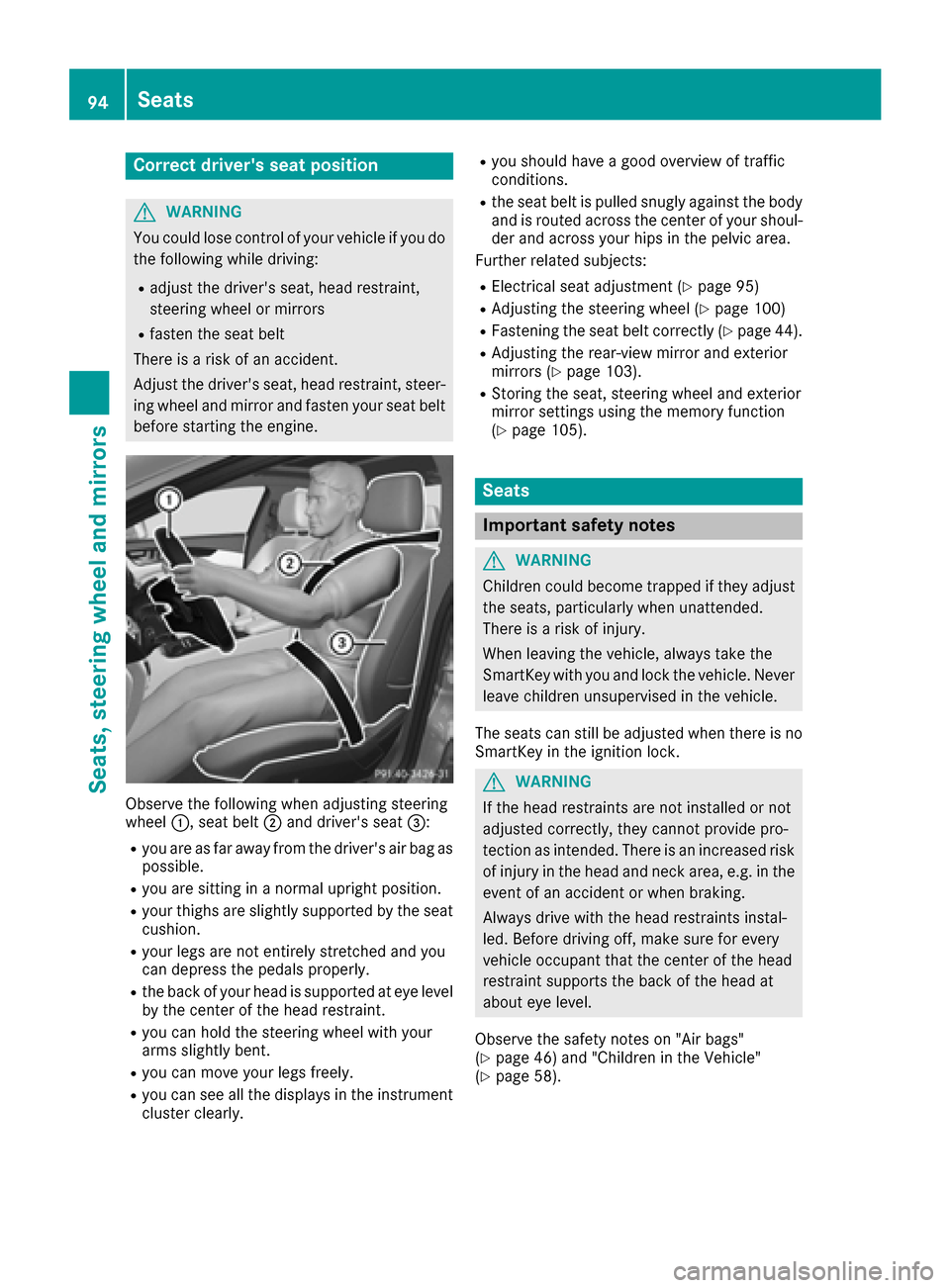
Correct driver's seat position
GWARNING
You could lose control of your vehicle if you do the following while driving:
Radjust the driver's seat, head restraint,
steering wheel or mirrors
Rfasten the seat belt
There is a risk of an accident.
Adjust the driver's seat, head restraint, steer-
ing wheel and mirror and fasten your seat belt before starting the engine.
Observe the following when adjusting steering
wheel :, seat belt ;and driver's seat =:
Ryou are as far away from the driver's air bag as
possible.
Ryou are sitting in a normal upright position.
Ryour thighs are slightly supported by the seat
cushion.
Ryour legs are not entirely stretched and you
can depress the pedals properly.
Rthe back of your head is supported at eye level
by the center of the head restraint.
Ryou can hold the steering wheel with your
arms slightly bent.
Ryou can move your legs freely.
Ryou can see all the displays in the instrument
cluster clearly.
Ryou should have a good overview of traffic
conditions.
Rthe seat belt is pulled snugly against the bodyand is routed across the center of your shoul-
der and across your hips in the pelvic area.
Further related subjects:
RElectrical seat adjustment (Ypage 95)
RAdjusting the steering wheel (Ypage 100)
RFastening the seat belt correctly (Ypage 44).
RAdjusting the rear-view mirror and exterior
mirrors (Ypage 103).
RStoring the seat, steering wheel and exterior
mirror settings using the memory function
(
Ypage 105).
Seats
Important safety notes
GWARNING
Children could become trapped if they adjust
the seats, particularly when unattended.
There is a risk of injury.
When leaving the vehicle, always take the
SmartKey with you and lock the vehicle. Never
leave children unsupervised in the vehicle.
The seats can still be adjusted when there is no
SmartKey in the ignition lock.
GWARNING
If the head restraints are not installed or not
adjusted correctly, they cannot provide pro-
tection as intended. There is an increased risk
of injury in the head and neck area, e.g. in the event of an accident or when braking.
Always drive with the head restraints instal-
led. Before driving off, make sure for every
vehicle occupant that the center of the head
restraint supports the back of the head at
about eye level.
Observe the safety notes on "Air bags"
(
Ypage 46) and "Children in the Vehicle"
(Ypage 58).
94Seats
Seats, steering wheel and mirrors
Page 112 of 342

Important safety notes
GWARNING
Adaptive Highbeam Assist does no trecognize
road users:
Rwho have no lights ,e.g. pedestrian s
Rwho havepoor lighting ,e.g. cyclist s
Rwhoselighting is blocked, e.g. by abarrier
In ver yrar ecases, Adaptive Highbeam Assist
may fail to recognize other road user sthat
hav elights ,or may recognize them to olate. In
this or similar situations, th eautomatic high -
beam headlamps will no tbe deactivated or
activated regardless .Ther eis aris kof an acci-
dent.
Always carefully observ eth etraffic condition s
and switch off th ehigh-beam headlamps in
goo dtime.
Adaptive Highbeam Assist canno ttak eint o
accoun troad ,weather or traffic conditions.
Adaptive Highbeam Assist is only an aid. You are responsible for adjusting th evehicle's lighting
to th eprevailing light, visibilit yand traffic con-
ditions.
In particular, th edetection of obstacles can be
restricted if there is:
Rpoor visibility, e.g. due to fog ,heav yrain or
snow
Rdirt on th esensor sor th esensor sare
obscured
Switching Adaptive Highbeam Assist
on/off
XTo switch on: turnth eligh tswitch to Ã.
XPress thecombination switch beyon dth e
pressur epoin tin th edirection of arrow :.
The _ indicator lamp in th emultifunction
display lights up when it is dark and th eligh t
sensor activates th elow-beam headlamps .
If you are driving at speeds abov eapprox -
imately 16 mph (25 km/h):
The headlamp range is set automatically
depending on th edistanc ebetween th evehi-
cle and other road users.
If you are driving at speeds abov eapprox -
imately 19 mph (30 km/h )and no other road
user shave been detected: The high-beam headlamps are switched on
automatically. The
Kindicator lamp in th e
instrumen tcluste ralso lights up.
If you are driving at speeds belo wapprox -
imately 16 mph (25 km/h) or other road user s
hav ebeen detecte dor th eroad sare ade-
quately lit :
The high-beam headlamps are switched off
automatically. The Kindicator lamp in th e
instrumen tcluste rgoes out .The _ indi-
cator lamp in th emultifunction display
remain slit .
XTo switch off :mov eth ecombination switch
bac kto it snormal position or mov eth eligh t
switch to another position .
The _ indicator lamp in th einstrumen t
cluste rgoes out .
Headlamps fogged up on the inside
Certain climatic and physical condition smay
caus emoisture to for min th eheadlamp. This
moisture does no taffec tth efunctionalit yof th e
headlamp.
Interior lighting
Overview of interior lighting
Fron toverhead control panel
:
u Switches th erear compartmen tinte-
rio rlighting on/off
;| Switches th eautomatic interior light-
ing control on/off
=p Switches th eright-hand fron treading
lamp on/off
110Interior lighting
Lights and windshield wipers
Page 119 of 342

Control panel for 3-zone automatic climate control
Canadaonly
Front control panel
:Sets the temperature, left (Ypage 121)
;Defrosts the windshield (Ypage 122)
=Switches the residual heat on or off (Ypage 124)
?Switches cooling with air dehumidification on/off (Ypage 120)
ASwitches the rear window defroster on/off (Ypage 123)
BSets the temperature, right (Ypage 121)
CSwitches the ZONE function on/off (Ypage 122)
DActivates/deactivates climate control (Ypage 119)
ESets the air distribution (Ypage 121)
FIncreases the airflow (Ypage 122)
GReduces the airflow (Ypage 122)
HAdjusts the climate mode settings (Ypage 121)
ISwitches air-recirculation mode on/off (Ypage 124)
JSets climate control to automatic (Ypage 120)
Rear control panel
KIncreases the airflow (Ypage 122)
LReduces the airflow (Ypage 122)
MDisplay
NReduces the temperature (Ypage 121)
OIncreases the temperature (Ypage 121)
Overview of climate control systems117
Climate control
Page 120 of 342

USA only
Front control panel
:Sets the temperature, left (Ypage 121)
;Defrosts the windshield (Ypage 122)
=Switches the maximum cooling MAX COOL on or off (Ypage 122)
?Switches cooling with air dehumidification on/off (Ypage 120)
ASwitches the rear window defroster on/off (Ypage 123)
BSets the temperature, right (Ypage 121)
CSwitches the ZONE function on/off (Ypage 122)
DActivates/deactivates climate control (Ypage 119)
ESets the air distribution (Ypage 121)
FIncreases the airflow (Ypage 122)
GReduces the airflow (Ypage 122)
HAdjusts the climate mode settings (Ypage 121)
ISwitches air-recirculation mode on/off (Ypage 124)
JSets climate control to automatic (Ypage 120)
Rear control panel
KIncreases the airflow (Ypage 122)
LReduces the airflow (Ypage 122)
MDisplay
NReduces the temperature (Ypage 121)
OIncreases the temperature (Ypage 121)
Notes on using automatic climate
control
Climate control system
Below, you can find a number of notes and rec-
ommendations to help you use climate control
optimally.
RActivate climate control using the Ãand
¿ buttons. The indicator lamps above the
à and¿ buttons light up.
RIn automatic mode, you can also use the ñ
button to set the climate mode (FOCUS,
MEDIUM or DIFFUSE). The MEDIUM level is
recommended.
RSet the temperature to 72 ‡ (22 †).
118Overview of climate control systems
Climate control
Page 121 of 342

ROnly use the "Windshield defrosting" function
briefly until the windshield is clear again.
ROnly use air-recirculation mode briefly, e.g. if
there are unpleasant outside odors or when in
a tunnel. The windows could otherwise fog up,
since no fresh air is drawn into the vehicle in
air-recirculation mode.
RUse the ZONE function to adopt the temper-
ature settings on the driver's side for the
front-passenger side and the rear compart-
ment as well. The indicator lamp above the
á button goes out.
RVehicles with 3-zone automatic climate con-
trol: use the residual heat function if you want
to heat or ventilate the vehicle interior when
the ignition is switched off. The residual heat
function can only be activated or deactivated with the ignition switched off.
RIf you change the settings of the climate con-
trol system, the climate status display
appears for approximately three seconds at
the bottom of the screen in the multimedia
system display. You will see the current set-
tings of the various climate control functions.
ECO start/stop function
During automatic engine switch-off, the climate
control system only operates at a reduced capa- city. If you require the full climate control output,
you can switch off the ECO start/stop function
by pressing the ECO button (
Ypage 131).
Operating the climate control sys-
tems
Activating/deactivating climate con-
trol
General notes
When the climate control is switched off, the air
supply and air circulation are also switched off.
The windows could fog up. Therefore, switch off
climate control only briefly
iActivate climate control primarily using the
à button (Ypage 120).
Activating/deactivating
XTurn the SmartKey to position 2in the ignition
lock (Ypage 127).
XTo activate: press theÃbutton.
The indicator lamp in the Ãbutton lights
up. Airflow and air distribution are set to auto-
matic mode.
XTo deactivate: press the^button.
The indicator lamp in the ^button lights
up.
Operating the climate control systems119
Climate control
Page 123 of 342

Adjusting the climatemode settings
The "Se tclimat emode" function is only available
wit h3-zone automatic climat econtrol .
You can select th efollowin gclimat emod eset -
ting sin automatic mode:
FOCUS high airflow, slightly cooler setting
MEDIUM medium airflow, standard setting
DIFFUS Elow airflow, slightly warmer and draft-
free setting
XTurn the SmartKey to position 2in the ignition
lock (Ypage 127).
XPress the Ãbutton.
XPress the ñbutton repeatedly until the
desired climate mode appears in the display.
Setting the temperature
Dual-zone automatic climate control
Different temperatures can be set for the driv-
er's and front-passenger sides.
XTurn the SmartKey to position 2in the ignition
lock (Ypage 127).
XTo increase or reduce: turn temperature
control :orB counter-clockwise or clock-
wise (
Ypage 115).
Only change the temperature setting in small
increments. Start at 72 ‡ (22 †).
3-zone automatic climate control
You can select different temperature settings
for the driver's and front-passenger sides as well
as for the rear compartment.
XTurn the SmartKey to position 2in the ignition
lock (Ypage 127).
XTo increase or reduce the temperature in
the front compartment: turn temperature
control :orB counter-clockwise or clock-
wise (
Ypage 117).
Only change the temperature setting in small increments. Start at 72 ‡ (22 †).
XTo increase or reduce the temperature in
the rear compartment using the front con-
trol panel: press theábutton.
The indicator lamp in the ábutton goes
out. The temperature setting for the driver's side
is adopted for the rear compartment and the
front-passenger side.
XTurn temperature control
:counter-clock-
wise or clockwise (Ypage 117).
Only change the temperature setting in small increments. Start at 72 ‡ (22 †).
XTo increase or reduce the temperature in
the rear compartment using the rear con-
trol panel: press therors button on
the rear control panel.
Only change the temperature setting in small
increments. Start at 72 ‡ (22 †).
Setting the air distribution
Air distribution settings
P Directs air through the center and side air
vents
O Directs air through the footwell air vents
S Directs air through the center, side and
footwell vents
¯ Directs air through the defroster vents
b Directs the airflow through the defroster,
center and side air vents (Canada only)
a Directs air through the defroster and
footwell vents
_ Directs the airflow through the defroster
vents, the center and side air vents as
well as the footwell air vents (Canada
only)
iRegardless of the air distribution setting,
airflow is always directed through the side air
vents. The side air vents can only be closed
when the controls on the side air vents are
turned downwards.
Setting the air distribution
XTurn the SmartKey to position 2in the ignition
lock (Ypage 127).
XPress the _button repeatedly until the
desired symbol appears in the display.
Operating the climate control systems121
Climate control
Page 125 of 342

iYou should only select this setting until the
windshield is clear again.
Windows fogged up on the outside
XPress the _button repeatedly until the
P orO symbol appears in the display.
XAdjust the side air vents so that no air is
directed to the side windows.
Rear window defroster
General notes
The rear window defroster has a high current
draw. You should therefore switch it off as soon
as the rear window is clear. Otherwise, the rear window defroster switches off automatically
after several minutes.
If the battery voltage is too low, the rear window
defroster may switch off.
Activating or deactivating
XTurn the SmartKey to position 2in the ignition
lock (Ypage 127).
XPress the ¤button.
The indicator lamp in the ¤button lights
up or goes out.
Operating the climate control systems123
Climate control
Page 131 of 342

Additionally, children could set the vehicle in
motion if, for example, they:
Rrelease the parking brake.
Rshifting the automatic transmission out of
park positionP
RStart the engine.
There is a risk of an accident and injury.
When leaving the vehicle, always take the
SmartKey with you and lock the vehicle. Never
leave children or animals unattended in the
vehicle. Always keep the SmartKey out of
reach of children.
GWARNING
Combustion engines emit poisonous exhaust
gases such as carbon monoxide. Inhaling
these exhaust gases leads to poisoning. There
is a risk of fatal injury. Therefore never leave
the engine running in enclosed spaces with-
out sufficient ventilation.
GWARNING
Flammable materials introduced through
environmental influence or by animals can
ignite if in contact with the exhaust system or
parts of the engine that heat up. There is a risk
of fire.
Carry out regular checks to make sure that
there are no flammable foreign materials in
the engine compartment or in the exhaust
system.
General notes
iThe catalytic converter is preheated for up
to 30 seconds after a cold start. The sound of the engine may change during this time.
Automatic transmission
XShift the transmission to position P.
The transmission position display in the mul-
tifunction display shows P.
iYou can start the engine in transmission
position Pand N.
Starting procedure with the SmartKey
iTo start the engine using the SmartKey
instead of KEYLESS-GO, pull the Start/Stop
button out of the ignition lock.
XTurn the SmartKey to position 3in the ignition
lock (Ypage 127 )and release it as soon as the
engine is running.
Using KEYLESS-GO to start the engine
iThe Start/Stop button can be used to start
the vehicle manually without inserting the
SmartKey into the ignition lock. The Start/
Stop button must be inserted in the ignition
lock and the SmartKey must be in the vehicle.
This mode for starting the engine operates
independently of the ECO start/stop auto-
matic engine start function.
XDepress the brake pedal and keep it
depressed.
XPress the Start/Stop button once
(Ypage 127).
The engine starts.
Pulling away
General notes
GWARNING
If the engine speed is above the idling speed
and you engage transmission position Dor R,
the vehicle could pull away suddenly. There is
a risk of an accident.
When engaging transmission position Dor R,
always firmly depress the brake pedal and do not simultaneously accelerate.
!If a warning tone sounds and the ReleasePark. Brakemessage appears in the multi-
function display, the parking brake is still
applied. Release the parking brake.
Depress the accelerator carefully when pulling
away.
The vehicle locks centrally once you have pulled
away. The locking knobs in the doors drop down.
You can open the doors from the inside at any
time.
You can also deactivate the automatic locking
feature (
Ypage 207).
Driving129
Driving an d parking
Z