2016 MERCEDES-BENZ CLS-Class drive program
[x] Cancel search: drive programPage 66 of 342

Never leave animals unattended in the vehi-
cle. Always secure animals properly during
the journey, e.g. use a suitable animal trans-
port box.
Driving safety systems
Overview of driving safety systems
In this section, you will find information about
the following driving safety systems:
RABS (Anti-lock Braking System)
(Ypage 64)
RBAS ( Brake Assist System) (Ypage 65)
RBAS PLUS ( BrakeAssist System PLUS) with
Cross-Traffic Assist (Ypage 65)
RCOLLISION PREVENTION ASSIST PLUS
(Ypage 67)
RESP®(Electronic StabilityProgram)
(Ypage 69)
REBD ( Electronic Brake force Distribution)
(Ypage 72)
RADAPTIVE BRAKE (Ypage 72)
RPRE-SAFE®Brake (Ypage 73)
Important safety notes
If you fail to adapt your driving style or if you are
inattentive, the driving safety systems can nei-
ther reduce the risk of an accident nor override the laws of physics. Driving safety systems are
merely aids designed to assist driving. You are
responsible for maintaining the distance to the
vehicle in front, for vehicle speed, for braking in
good time, and for staying in lane. Always adapt
your driving style to suit the prevailing road and weather conditions and maintain a safe distance
from the vehicle in front. Drive carefully.
The driving safety systems described only work
as effectively as possible when there is ade-
quate contact between the tires and the road
surface. Please pay special attention to the
notes on tires, recommended minimum tire
tread depths, etc. (
Ypage 301).
In wintry driving conditions, always use winter
tires (M+S tires) and if necessary, snow chains.
Only in this way will the driving safety systems
described in this section work as effectively as
possible.
ABS (Anti-lock Braking System)
General information
ABS regulates brake pressure in such a way that
the wheels do not lock when you brake. This
allows you to continue steering the vehicle when
braking.
The ! ABS warning lamp in the instrument
cluster lights up when the ignition is switched
on. It goes out when the engine is running.
ABS works from a speed of about 5 mph
(8 km/h), regardless of road-surface conditions.
ABS works on slippery surfaces, even when you
only brake gently.
Important safety notes
iObserve the "Important safety notes" sec-
tion (Ypage 64).
GWARNING
If ABS is faulty, the wheels could lock when
braking. The steerability and braking charac-
teristics may be severely impaired. Addition-
ally, further driving safety systems are deac-
tivated. There is an increased danger of skid-
ding and accidents.
Drive on carefully. Have ABS checked imme-
diately at a qualified specialist workshop.
When ABS is malfunctioning, other systems,
including driving safety systems, will also
become inoperative. Observe the information
on the ABS warning lamp (
Ypage 238) and dis-
play messages which may be shown in the
instrument cluster (
Ypage 213).
Braking
XIf ABS intervenes: continue to depress the
brake pedal vigorously until the braking sit-
uation is over.
XTo make a full brake application: depress
the brake pedal with full force.
If ABS intervenes when braking, you will feel a
pulsing in the brake pedal.
The pulsating brake pedal can be an indication
of hazardous road conditions, and functions as a reminder to take extra care while driving.
64Driving safety systems
Safety
Page 71 of 342
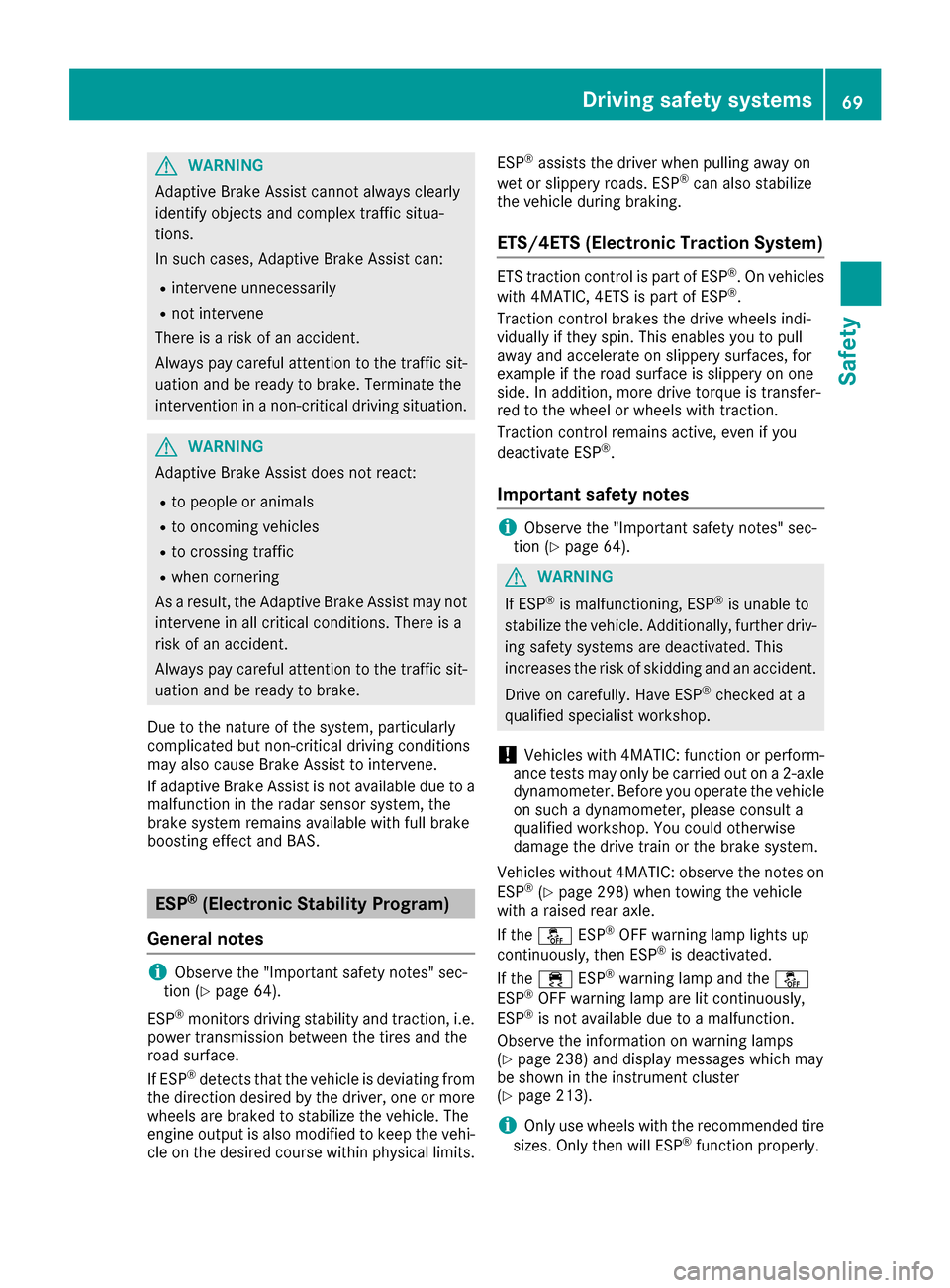
GWARNING
Adaptive Brake Assist cannot always clearly
identify objects and complex traffic situa-
tions.
In such cases, Adaptive Brake Assist can:
Rintervene unnecessarily
Rnot intervene
There is a risk of an accident.
Always pay careful attention to the traffic sit- uation and be ready to brake. Terminate the
intervention in a non-critical driving situation.
GWARNING
Adaptive Brake Assist does not react:
Rto people or animals
Rto oncoming vehicles
Rto crossing traffic
Rwhen cornering
As a result, the Adaptive Brake Assist may not
intervene in all critical conditions. There is a
risk of an accident.
Always pay careful attention to the traffic sit- uation and be ready to brake.
Due to the nature of the system, particularly
complicated but non-critical driving conditions
may also cause Brake Assist to intervene.
If adaptive Brake Assist is not available due to a
malfunction in the radar sensor system, the
brake system remains available with full brake
boosting effect and BAS.
ESP®(Electronic Stability Program)
General notes
iObserve the "Important safety notes" sec-
tion (Ypage 64).
ESP
®monitors driving stability and traction, i.e.
power transmission between the tires and the
road surface.
If ESP
®detects that the vehicle is deviating from
the direction desired by the driver, one or more
wheels are braked to stabilize the vehicle. The
engine output is also modified to keep the vehi-
cle on the desired course within physical limits. ESP
®assists the driver when pulling away on
wet or slippery roads. ESP®can also stabilize
the vehicle during braking.
ETS/4ETS (Electronic Traction System)
ETS traction control is part of ESP®. On vehicles
with 4MATIC, 4ETS is part of ESP®.
Traction control brakes the drive wheels indi-
vidually if they spin. This enables you to pull
away and accelerate on slippery surfaces, for
example if the road surface is slippery on one
side. In addition, more drive torque is transfer-
red to the wheel or wheels with traction.
Traction control remains active, even if you
deactivate ESP
®.
Important safety notes
iObserve the "Important safety notes" sec-
tion (Ypage 64).
GWARNING
If ESP
®is malfunctioning, ESP®is unable to
stabilize the vehicle. Additionally, further driv-
ing safety systems are deactivated. This
increases the risk of skidding and an accident.
Drive on carefully. Have ESP
®checked at a
qualified specialist workshop.
!Vehicles with 4MATIC: function or perform-
ance tests may only be carried out on a 2-axle dynamometer. Before you operate the vehicle
on such a dynamometer, please consult a
qualified workshop. You could otherwise
damage the drive train or the brake system.
Vehicles without 4MATIC: observe the notes on
ESP
®(Ypage 298) when towing the vehicle
with a raised rear axle.
If the å ESP
®OFF warning lamp lights up
continuously, then ESP®is deactivated.
If the ÷ ESP®warning lamp and the å
ESP®OFF warning lamp are lit continuously,
ESP®is not available due to a malfunction.
Observe the information on warning lamps
(
Ypage 238) and display messages which may
be shown in the instrument cluster
(
Ypage 213).
iOnly use wheels with the recommended tire
sizes. Only then will ESP®function properly.
Driving safety systems69
Safety
Z
Page 132 of 342

It is only possible to shift the transmission from
positionPto the desired position if you depress
the brake pedal. If the brake pedal is not
depressed, the DIRECT SELECT lever can still be
moved but the parking lock remains engaged.
iUpshifts take place at higher engine speeds
after a cold start. This helps the catalytic con-
verter to reach its operating temperature
more quickly.
Hill start assist
Hill start assist helps you when pulling away for-
wards or in reverse on an uphill gradient. It holds
the vehicle for a short time after you have
removed your foot from the brake pedal. This
gives you enough time to move your foot from
the brake pedal to the accelerator pedal and to
depress it before the vehicle begins to roll.
GWARNING
After a short time, hill start assist will no lon-
ger brake your vehicle and it could roll away.
There is a risk of an accident and injury.
Therefore, quickly move your foot from the
brake pedal to the accelerator pedal. Never
leave the vehicle when it is held by hill start
assist.
Hill start assist is not active if:
Ryou are pulling away on a level road or on a
downhill gradient.
Rthe transmission is in position N.
Rthe parking brake is applied.
RESP®is malfunctioning.
ECO start/stop function
Introduction
The ECO start/stop function switches the
engine off automatically if the vehicle is stopped
under certain conditions.
The engine starts automatically when the driver
wants to pull away again. The ECO start/stop
function thereby helps you to reduce the fuel
consumption and emissions of your vehicle.
Important safety notes
GWARNING
If the engine is switched off automatically and
you exit the vehicle, the engine is restarted
automatically. The vehicle may begin moving.
There is a risk of accident and injury.
If you wish to exit the vehicle, always turn off
the ignition and secure the vehicle against
rolling away.
General notes
:ECO start/stop display
The ECO start/stop function is activated when-
ever you start the engine using the Smartkey or
the Start/Stop button.
If the engine has been switched off automati-
cally by the ECO start/stop function, the ¤
symbol is shown in the multifunction display.
Mercedes-AMG vehicles: the AMG menu in the
multifunction display additionally shows the
Stop/Start active
message.
Mercedes-AMG vehicles: the ECO start/stop
function is only available in drive program C.
Automatic engine switch-off
If the vehicle is braked to a standstill inDor N,
the ECO start/stop function switches off the
engine automatically.
The ECO start/stop function is operational
when:
Rthe indicator lamp in the ECO button is lit
green.
Rthe outside temperature is within the range
that is suitable for the system.
Rthe engine is at normal operating tempera-
ture.
Rthe set temperature for the vehicle interior
has been reached.
Rthe battery is sufficiently charged.
130Driving
Driving and parking
Page 133 of 342

Rthe system detects that the windshield is not
fogged up when the air-conditioning system isswitched on.
Rthe hood is closed.
Rthe driver's door is closed and the driver's
seat belt is fastened.
iAll of the vehicle's systems remain active
when the engine is stopped automatically.
iThe HOLD function can also be activated if
the engine has been switched off automati-
cally. It is then not necessary to continue
applying the brakes during the automatic stop
phase. When you depress the accelerator
pedal, the engine starts automatically and the
braking effect of the HOLD function is deac-
tivated.
iAll vehicles (except Mercedes-AMG vehi-
cles): automatic engine switch-off can take
place a maximum of four times in a row (initial
stop, then three subsequent stops).
iMercedes-AMG vehicles: the number of
consecutive automatic engine switch-offs is
unlimited.
Automatic engine start
The engine starts automatically if:
Ryou switch off the ECO start/stop function by
pressing the ECO button
Rin transmission position Dor Nthe brake
pedal is released and the HOLD function is not
active
Ryou depress the accelerator pedal
Ryou engage reverse gear R
Ryou move the transmission out of position P
Ryou switch to drive programS,S+ orM
(Mercedes-AMG vehicles)
Ryou unfasten your seat belt or open the driv-
er's door
Rthe vehicle starts to roll
Rthe brake system requires this
Rthe temperature in the vehicle interior devi-
ates from the set range
Rthe system detects moisture on the wind-
shield when the air-conditioning system is
switched on
Rthe battery's condition of charge is too low
iShifting the transmission to position Pdoes
not start the engine.
Deactivating or activating the ECO
start/stop function
All vehicles (except Mercedes-AMG vehi-
cles)
XTo deactivate: press ECO button :.
Indicator lamp ;goes out.
XTo activate: press ECO button :.
Indicator lamp ;lights up.
If indicator lamp ;is off, the ECO start/stop
function has been deactivated manually or as
the result of a malfunction. The engine will then
not be switched off automatically when the vehi- cle stops.
Mercedes-AMG vehicles
XTo deactivate: in drive program C, press ECO
button :.
or
XSwitch to drive program S,S+ orM
(Ypage 139).
Indicator lamp ;goes out.
XTo activate: press ECO button :.
Indicator lamp ;lights up.
If drive program S,S+ orMis active, the auto-
matic transmission switches to drive program
C .
Driving131
Dr iving an d parking
Z
Page 136 of 342

Automa tic trans mission
Import ant safety notes
GWARNIN G
If th eengin espee dis abov eth eidlin gspee d
and you engage transmission position Dor R,
th evehicl ecould pull away suddenly. There is
a ris kof an accident.
When engagin gtransmission position Dor R,
always firmly depress th ebrak epedal and do
no tsimultaneously accelerate .
GWARNING
The automatic transmission switches to neu-
tral position Nwhen you switch off th eengine.
The vehicl emay rol laway. There is aris kof an
accident.
Afte rswitching off th eengine, always switch
to parking position P.Preven tth eparked vehi-
cle from rollin gaway by applyin gth eparking
brake.
Selector lever (Mercedes-AMG vehi-
cles)
Overview oftrans mission positions
jPark position wit hparking loc k
kReverse gear
iNeutral
hDrive
Transmission position and drive pr o-
gram display
The curren ttransmission position and drive pro -
gram appear in th emultifunction display.
:Transmission position display
;Drive program display
Additionally, displays next to th eselector lever
mar kth ecurren ttransmission position .
The indicators ligh tup when th eSmartke yis
inserted int oth eignition lock. The indicators go
out when th eSmartke yis remove dfrom th e
ignition lock.
If th etransmission position display in th emul-
tifunction display is no tworking ,you should pull
away carefully to chec kwhether th edesired
transmission position is engaged. Ideally, you
should select transmission position Dand drive
program Cor S.
Engaging pa rkposition P
XWhen th evehicl eis stationary, press but -
to n:.
134Automatic transmission
Driving an d parking
Page 137 of 342

DIRECT SELECT lever
Overview of transmission positions
jPar kposition wit hparking loc k
kReversegear
iNeutral
hDrive
The DIREC TSELECT lever is on th eright of th e
steerin gcolumn .
The DIREC TSELECT lever always return sto it s
original position .The curren ttransmissio nposi-
tion P,R,N or Dappears in th etransmissio n
position display in th emultifunction display
(
Ypage 135).
Transmission position an ddrive pro-
gram display
The curren ttransmissio nposition and drive pro -
gram appear in th emultifunction display.
:Transmissio nposition display
;Drive program display
The arrows in th etransmissio nposition display
sho whow and into whic htransmissio nposition s
you can shift usin gth eDIREC TSELECT lever.
If th etransmissio nposition display in th emul-
tifunction display is no tworking ,you should pull
away carefully to chec kwhether th edesire d
transmissio nposition is engaged. Ideally, you
should selec ttransmissio nposition Dand drive
program Eor S.
Engaging park position P
!If theengin espeed is to ohig hor th evehicle
is moving, do no tshift th eautomatic trans -
missio ndirectl yfrom Dto R,from Rto Dor
directl yto P. The automatic transmissio n
could otherwise be damaged .
XPush theDIREC TSELECT lever in th edirection
of arrow P.
Transmissio nposition display Pis shown in
th emultifunction display.
Depressing th ebrake and pushin gth eDIREC T
SELECT lever up or down disengage sth epark-
in g lock. The transmissio nis in Nneutral.
In order to shift from par kposition Pdirectl yinto
R or D:
Rdepress th ebrake peda land
Rpush th eDIREC TSELECT lever up or down
past th efirst poin tof resistanc e
Engaging park position Pautomatically
Par kposition Pis automatically engage dif:
Ryou switch of fth eengin eusin gth eSmartke y
and remov eth eSmartKey
Ryou switch of fth eengin eusin gth eSmartke y
or usin gth eStart/Sto pbutto nand ope nth e
driver's doo ror front-passenger doo r
Rthedriver's doo ris opene dwhen th evehicle is
stationary or drivin gat ver ylow speed and th e
transmissio nis in position Dor R
Under certain conditions, th eautomatic trans -
missio nshift sautomatically to transmissio n
position Pif th eHOLD function or DISTRONIC
PLU Sis activated. Observ eth einformation on
th eHOLD function (
Ypage 165) and on
DISTRONIC PLU S (Ypage 159).
Engaging reverse gea r R
!Only shift theautomatic transmissio nto R
when th evehicle is stationary.
XIf th etransmissio nis in position Dor N:push
th eDIREC TSELECT lever up past th efirst
poin tof resistance.
XIf th etransmissio nis in position P:depress
th ebrake peda land push th eDIREC TSELECT
lever up past th efirst poin tof resistance.
The EC Ostart/sto pfunction is no tavailable
when revers egear is engaged. Further informa-
Automatic transmission135
Driving and parking
Z
Page 139 of 342

Transmission positions
BPark position
Only shift the transmission into posi-
tionPwhen the vehicle is stationary
(
Ypage 147). The parking lock
should not be used as a brake when
parking. Always apply the parking
brake in addition to the parking lock
in order to secure the vehicle.
If the vehicle electronics are malfunc-
tioning, the transmission may be
locked in position P. Have the vehicle
electronics checked immediately at a
qualified specialist workshop.
Park position Pis automatically
engaged if:
Ryou switch off the engine using the
SmartKey and remove the Smart-
Key
Ryou switch off the engine using the
SmartKey or using the Start/Stop
button and open the driver's door
or front-passenger door
Rthe driver's door is opened when
the vehicle is stationary or driving
at very low speed and the trans-
mission is in position Dor R
CReverse gear
Only shift the transmission into posi-
tion Rwhen the vehicle is stationary.
ANeutral
Do not shift the transmission to N
while driving. Otherwise, the auto-
matic transmission could be dam-
aged.
No power is transmitted from the
engine to the drive wheels.
Releasing the brakes will allow you to
move the vehicle freely, e.g. to push
it or tow it.
If ESP
®is deactivated or faulty: shift
the transmission only to position Nif
the vehicle is in danger of skidding,
e.g. on icy roads.
If you switch the engine off with the
transmission in position Ror D, the
automatic transmission shifts to N
automatically.
!Rolling in neutral Ncan damage
the drive train.
7Drive
The automatic transmission changes
gear automatically. All forward gears
are available.
Driving tips
Changing gear
The automatic transmission shifts to the indi-
vidual gears automatically when it is in trans-
mission position D. This automatic gear shifting
behavior is determined by:
Rthe selected drive program
Rthe position of the accelerator pedal
Rthe road speed
Accelerator pedal position
Your style of driving influences how the auto-
matic transmission shifts gear:
Rlittle throttle: early upshifts
Rmore throttle: late upshifts
Mercedes-AMG vehicles
When shifting down, the double-clutch function
is active regardless of the currently selected
drive program. The double-clutch function
Automatic transmission137
Driving an d parking
Z
Page 140 of 342

reduces load change reactions and is conducive
to a sporty driving style. The sound generated by
the double-clutch function depends on the drive
program selected.
Kickdown
Use kickdown for maximum acceleration:
XDepress the accelerator pedal beyond the
pressure point.
The automatic transmission shifts to a lower
gear depending on the engine speed.
XEase off the accelerator pedal once the
desired speed is reached.
The automatic transmission shifts back up.
Rocking the vehicle free
Rocking the vehicle free by shifting back and
forth between transmission positionsDand R
can help to free a vehicle that has become stuck
in mud or snow. The vehicle's engine manage-
ment restricts switching between transmission
positions Dand Rto speeds up to a maximum of
5 mph (9 km/h). To shift back and forth between
transmission positions Dand R, move the
DIRECT SELECT lever up and down past the
point of resistance.
Program selector button
General notes
All vehicles (except Mercedes-AMG vehicles and
vehicles with AMG sports package)
XPress program selector button :repeatedly
until the letter for the desired drive program
appears in the multifunction display.
Vehicles with the AMG Sports package
XPress program selector button :repeatedly
until the letter for the desired drive program
appears in the multifunction display.
The program selector button allows you to
choose between different driving characteris-
tics.
iFurther information about permanent drive
program M(Ypage 141).
As well as this permanent drive program M,
you can also activate temporary drive pro-
gram M(
Ypage 140).
EEconomyComfortable, economical
driving
S SportSporty driving style
M ManualManual gear shifting
iFor further information on the automatic
drive program, see (Ypage 139).
iThe automatic transmission shifts to auto-
matic drive program Eeach time the engine is
started.
138Automatic transmission
Driving and parking