2016 MERCEDES-BENZ CLS-Class automatic
[x] Cancel search: automaticPage 14 of 342

L
Lampssee Warning and indicator lamps
Lane Keeping Assist
Activating/deactivating ................ .205
Display message ............................ 226
Function/information .................... 189
Lane Tracking package ..................... 187
Lap time (RACETIMER) ...................... 210
LATCH-type (ISOFIX) child seat
anchors ................................................ 60
License plate lamp (display mes-
sage) ................................................... 221
Light function, active
Display message ............................ 221
Light sensor (display message) ....... 221
Lights
Activating/deactivating the inte-
rior lighting delayed switch-off ....... 207
Adaptive Highbeam Assist ............. 109
Automatic headlamp mode ............ 107
Cornering light function ................. 109
Hazard warning lamps ................... 109
High beam flasher .......................... 108
High-beam headlamps ................... 108
Light switch ................................... 107
Low-beam headlamps .................... 108
Parking lamps ................................ 108
Setting the brightness of the
ambient lighting (on-board com-
puter) ............................................. 206
Setting the brightness of the dis-
play/switch (on-board computer) .. 206
Setting the color of the ambient
lighting (on-board computer) ......... 207
Standing lamps .............................. 108
Switching the daytime running
lamps on/off (on-board com-
puter) ............................................. 206
Switching the exterior lighting
delayed switch-off on/off (on-
board computer) ............................ 207
Switching the surround lighting
on/off (on-board computer) .......... 207
Turn signals ................................... 108
see Interior lighting
Loading guidelines ............................ 251 Locking
see Central locking
Locking (doors)
Automatic ........................................ 82
Emergency locking ........................... 83
From inside (centra
l locking but-
ton) .................................................. 82
Locking centrally
see Central locking
Locking verification signal (on-
board computer) ............................... 208
Low-beam headlamps
Display message ............................ 221
Switching on/off ........................... 108
Lumbar support
Adjusting the 4-way lumbar sup-
port .................................................. 98
Luxury head restraints ....................... 96
M
M+S tires............................................ 303
Malfunction message
see Display messages
Matte finish (cleaning instruc-
tions) .................................................. 281
mbrace
Call priority .................................... 266
Display message ............................ 215
Downloading destinations
(COMAND) ..................................... 266
Downloading routes ....................... 269
Emergency call .............................. 264
General notes ................................ 263
Geo fencing ................................... 269
Locating a stolen vehicle ............... 268
MB info call button ........................ 265
Remote fault diagnosis .................. 268
Remote vehicle locking .................. 268
Roadside Assistance button .......... 265
Search & Send ............................... 267
Self-test ......................................... 263
Speed alert .................................... 269
System .......................................... 263
Triggering the vehicle alarm ........... 269
Vehicle remote unlocking .............. 267
Mechanical key
Function/notes ................................ 78
12Index
Page 16 of 342

O
Occupant Classification System
(OCS)Conditions ....................................... 49
Faults ............................................... 53
Operation ......................................... 49
System self-test .............................. .51
Occupant safety
Air bags .......................................... .46
Automatic measures after an acci-
dent ................................................. 58
Children in the vehicle ..................... 58
Important safety notes .................... 41
Introduction to the restraint sys-
tem .................................................. 41
Occupant Classification System
(OCS) ............................................... 49
PASSENGER AIR BAG indicator
lamps ............................................... 42
Pets in the vehicle ........................... 63
PRE-SAFE
®(anticipatory occu-
pant protection) ............................... 56
PRE-SAFE
®PLUS (anticipatory
occupant protection PLUS) .............. 57
Restraint system warning lamp ........ 41
OCS
Conditions ....................................... 49
Faults ............................................... 53
Operation ......................................... 49
System self-test ............................... 51
Odometer ........................................... 198
Oil
see Engine oil
On-board computer
AMG menu ..................................... 209
Assistance menu ........................... 203
Audio menu ................................... 201
Convenience submenu .................. 208
Display messages .......................... 212
Displaying a service message ........ 278
DISTRONIC PLUS ........................... 160
Factory settings submenu ............. 209
Important safety notes .................. 196
Instrument cluster submenu .......... 205
Lighting submenu .......................... 206
Menu overview .............................. 198
Message memory .......................... 212 Navigation menu ............................ 200
Operation ....................................... 197
RACETIMER ................................... 210
Service menu ................................. 205
Settings menu ............................... 205
Standard display ............................ 198
Telephone menu ............................ 202
Trip menu ...................................... 198
Vehicl
e su
bmenu ........................... 207
Video DVD operation ..................... 202
Operating safety
Declaration of conformity ................ 28
Important safety notes .................... 28
Operating system
see On-board computer
Operation
Digital Operator's Manual ................ 23
Operator's Manual
Vehicle equipment ........................... 26
Outside temperature display ........... 196
Overhead control panel ...................... 39
Override feature
Rear side windows ........................... 63
P
Paint code number ............................ 330
Paintwork (cleaning instructions) ... 280
Panic alarm .......................................... 41
Parking
Important safety notes .................. 146
Parking brake ................................ 147
Position of exterior mirror, front-
passenger side ............................... 105
Rear view camera .......................... 177
see PARKTRONIC
Parking aid
Active Parking Assist ..................... 173
see Exterior mirrors
see PARKTRONIC
Parking assistance
see PARKTRONIC
Parking brake
Display message ............................ 214
Notes/function .............................. 147
Warning lamp ................................. 237
Parking lamps
Switching on/off ........................... 108
14Index
Page 17 of 342

PARKTRONICDeactivating/activating ................. 172
Driving system ...............................1 70
Function/notes .............................1 70
Important safety notes .................. 170
Problem (malfunction) ................... 173
Range of the sensors ..................... 170
Warning display ............................. 171
PASSENGER AIR BAG
Display message ............................ 219
PASSENGER AIR BAG OFF
Indicator lamp .................................. 42
Problems (malfunctions) ................ 219
Pets in the vehicle ............................... 63
Phone book
see also Digital Operator's Man-
ual .................................................. 245
Plastic trim (cleaning instruc-
tions) .................................................. 283
Power washers .................................. 280
Power windows
see Side windows
PRE-SAFE
®(anticipatory occupant
protection)
Display message ............................ 215
Operation ......................................... 56
PRE-SAFE
®Brake
Activating/deactivating ................. 204
Display message ............................ 216
Function/notes ................................ 73
Important safety notes .................... 73
Warning lamp ................................. 243
PRE-SAFE
®PLUS (anticipatory
occupant protection PLUS)
Display message ............................ 216
Operation ......................................... 57
Program selector button .................. 138
Protection against theft
ATA (Anti-Theft Alarm system) ......... 75
Immobilizer ...................................... 74
Protection of the environment
General notes .................................. 25
Pulling away
General notes ................................ 129
Pulling away (automatic transmis-
sion) .................................................... 129
Q
QR code
Mercedes-Benz Guide App ................. 1
Rescue card ..................................... 30
Qualified specialist workshop ........... 29
R
RACE START (Mercedes-AMG vehi-
cles).................................................... 165
RACETIMER (on-board computer) .... 210
Radio
Selecting a station ......................... 201
see separate operating instructions
Radio mode
see also Digital Operator's Man-
ual .................................................. 245
Radio-wave reception/transmis-
sion in the vehicle
Declaration of conformity ................ 28
Reading lamp ..................................... 110
Rear compartment
Setting the airflow ......................... 122
Setting the temperature ................ 121
Rear fog lamp
Display message ............................ 221
Rear seat (folding the backrest for-
wards/back) ...................................... 254
Rear seats
Display message ............................ 234
Rear view camera
Cleaning instructions ..................... 282
Display in the multimedia system .. 178
Function/notes ............................. 177
Switching on/off ........................... 178
Rear window blind ............................ 260
Rear window defroster
Problem (malfunction) ................... 124
Switching on/off ........................... 123
Rear-view mirror
Dipping (automatic) ....................... 104
Refrigerant (air-conditioning sys-
tem)
Important safety notes .................. 335
Refueling
Fuel gauge ....................................... 34
Important safety notes .................. 143
Index15
Page 22 of 342

Uniform Tire Quality Grading
Standards (definition) .................... 319
Wear indicator (definition) .............320
Wheel and tire combination ........... 325
Wheel rim (definition) .................... 319
see Flat tire
Top Tether ............................................ 61
Tow-starting
Emergency engine starting ............ 299
Important safety notes .................. 296
Towing a trailer
ESP
®(Electronic Stability Pro-
gram) ............................................... 72
Towing away
Important safety guidelines ........... 296
Installing the towing eye ................ 297
Removing the towing eye ...............2 98
Transporting the vehicle ................ 298
With both axles on the ground ....... 298
With the rear axle raised ................ 298
Towing eye ......................................... 286
Traffic reports
see also Digital Operator's Man-
ual ..................................................2 45
Traffic Sign Assist
Display message ............................ 225
Function/notes .............................1 86
Important safety notes .................. 186
Instrument cluster display ............. 186
Transmission
see Automatic transmission
Transmission position display ......... 135
Transmission position display
(DIRECT SELECT lever) ......................135
Transporting the vehicle .................. 298
Trim pieces (cleaning instruc-
tions) ..................................................2 84
Trip computer (on-board com-
puter) ..................................................1 99
Trip odometer
Calling up ....................................... 198
Resetting (on-board computer) ...... 199
Trunk
Emergency release .......................... 86
Important safety notes .................... 83
Opening/closing (automatically
from inside) ...................................... 85 Opening/closing (automatically
from outside) ................................... 84
Opening/closing (manually from
outside) ............................................ 84
Trunk lid
Displ ay message ............................ 233
Opening di
mensions ......................3 36
Trunk load (maximum) ......................336
Turn signals
Display message ............................ 221
Switching on/off ........................... 108
Two-way radio
Frequencies ................................... 329
Installation ..................................... 329
Transmission output (maximum) .... 329
Type identification plate
see Vehicle identification plate
U
UnlockingEmergency unlocking ....................... 83
From inside the vehicle (central
unlocking button) .............................8 2
Upshift indicator (on-board com-
puter, Mercedes-AMG vehicles) .......209
USB devices
Connecting to the Media Inter-
face ............................................... 250
V
Vanity mirror (in the sun visor) ........259
Vehicle
Correct use ...................................... 29
Data acquisition ............................... 30
Display message ............................ 232
Equipment ....................................... 26
Individual settings .......................... 205
Limited Warranty .............................3 0
Loading .......................................... 311
Locking (in an emergency) ............... 83
Locking (SmartKey) .......................... 76
Lowering ........................................ 324
Maintenance .................................... 27
Parking for a long period ................ 148
Pulling away ................................... 129
Raising ........................................... 322
20Index
Page 41 of 342

Overhead control panel
FunctionPage
:uSwitches the rear inte-
rior lighting on/off110
;| Switches the automatic
interior lighting control
on/off
110
=p Switches the right-
hand reading lamp on/off110
?ï MB Info call button
(mbrace system)265
A3 Opens/closes the slid-
ing sunroof91
BG SOS button (mbrace
system)264
CRear-view mirror104
FunctionPage
DButtons for the garage door
opener270
EMicrophone for mbrace
(emergency call system),
telephone and Voice Control
System (see the separate
operating instructions)
FF Roadside Assistance
call button (mbrace system)265
Gp Switches the left-hand
reading lamp on/off110
Hc Switches the front inte-
rior lighting on/off110
Overhead control panel39
At a glance
Page 60 of 342

If the hazardous situation passes without result-
ing in an accident, the original settings are
restored.
Automatic measures after an acci-
dent
Immediately after an accident, the following
measures are implemented, depending on the
type and severity of the impact:
Rthe hazard warning lamps are activated
Rthe emergency lighting is activated
Rthe vehicle doors are unlocked
Rthe front side windows are lowered
Rvehicles with a memory function: the electri-
cally adjustable steering wheel is raised
Rthe engine is switched off and the fuel supply
is cut off
Rvehicles with mbrace: automatic emergency
call
Children in the vehicle
Important safety notes
Accident statistics show that children secured
in the rear seats are safer than children secured
in the front-passenger seat. For this reason,
Mercedes-Benz strongly advises that you install
a child restraint system on a rear seat. Children
are generally better protected there.
If a child younger than twelve years old and
under 5 ft (1.50 m)in height is traveling in the
vehicle:
Ralways secure the child in a child restraint
system suitable for Mercedes-Benz vehicles.
The child restraint system must be appropri-
ate to the age, weight and size of the child
Rbe sure to observe the instructions and safety
notes in this section in addition to the child
restraint system manufacturer's installation
instructions
Rbe sure to observe the instructions and safety
notes on the "Occupant classification system
(OCS)" (
Ypage 49)
GWARNING
If you leave children unsupervised in the vehi-
cle, they could set it in motion by, for example:
Rrelease the parking brake.
Rshift the automatic transmission out of the
parking position P.
Rstart the engine.
In addition, they may operate vehicle equip-
ment and become trapped. There is a risk of
an accident and injury.
When leaving the vehicle, always take the
SmartKey with you and lock the vehicle. Never
leave children unsupervised in the vehicle.
GWARNING
If persons, particularly children are subjected to prolonged exposure to extreme heat or
cold, there is a risk of injury, possibly even
fatal. Never leave children unattended in the
vehicle.
GWARNING
If the child restraint system is subjected to
direct sunlight, parts may get very hot. Chil-
dren may burn themselves on these parts,
particularly on the metal parts of the child
restraint system. There is a risk of injury.
If you leave the vehicle, taking the child with
you, always ensure that the child restraint
system is not exposed to direct sunlight. Pro- tect it with a blanket, for example. If the child
restraint system has been exposed to direct
sunlight, let it cool down before securing the
child in it. Never leave children unattended in
the vehicle.
Always ensure that all vehicle occupants have
their seat belts fastened correctly and are sitting
properly. Particular attention must be paid to
children.
Observe the safety notes on the seat belt
(
Ypage 43) and the notes on correct use of seat
belts (Ypage 44).
A booster seat may be necessary to achieve
proper seat belt positioning for children over
41 lbs (18 kg) until they reach a height where a
58Children in the vehicle
Safety
Page 64 of 342
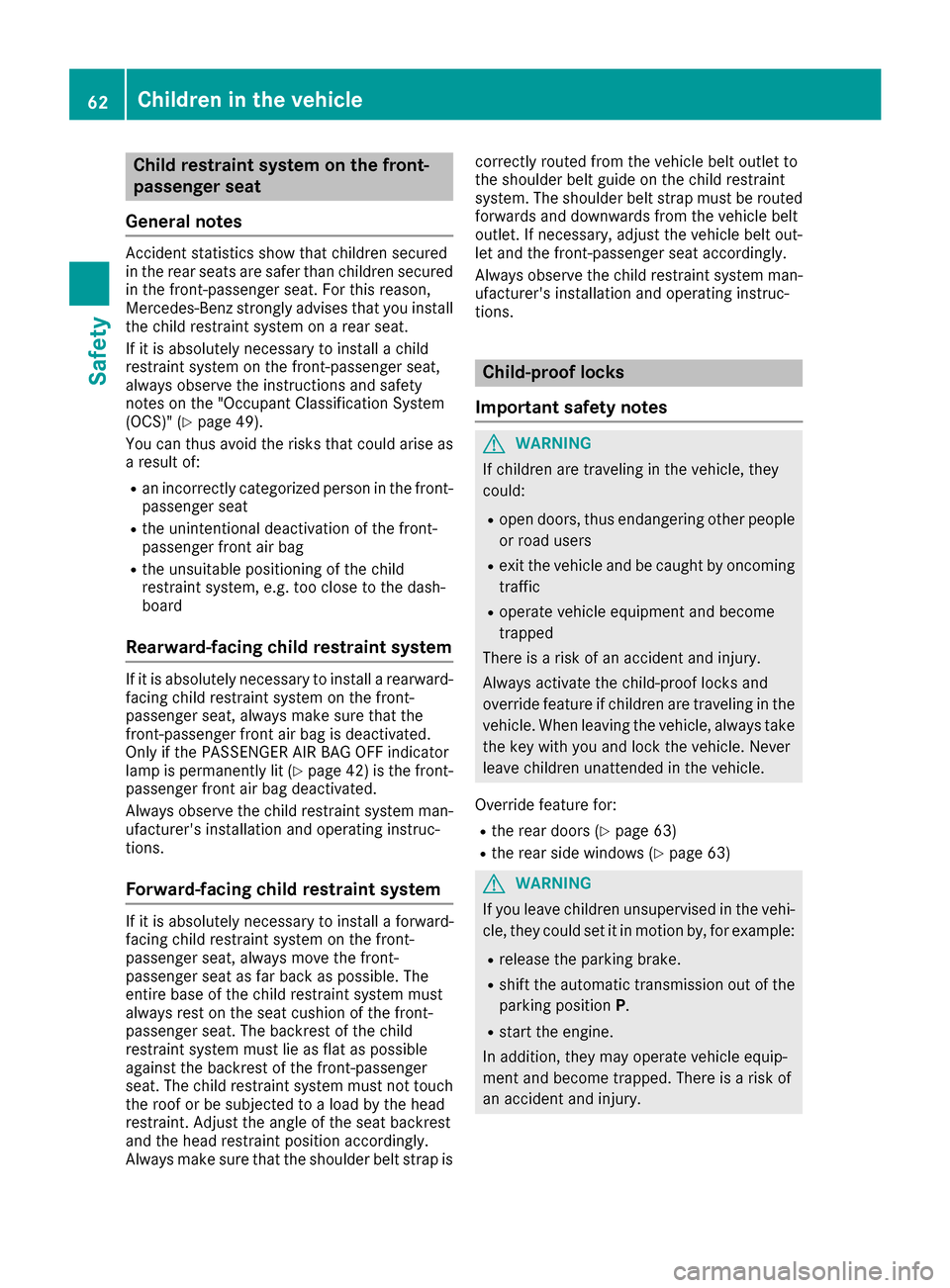
Child restraint system on the front-
passenger seat
General notes
Accident statistics show that children secured
in the rear seats are safer than children secured
in the front-passenger seat. For this reason,
Mercedes-Benz strongly advises that you install
the child restraint system on a rear seat.
If it is absolutely necessary to install a child
restraint system on the front-passenger seat,
always observe the instructions and safety
notes on the "Occupant Classification System
(OCS)" (
Ypage 49).
You can thus avoid the risks that could arise as a result of:
Ran incorrectly categorized person in the front-
passenger seat
Rthe unintentional deactivation of the front-
passenger front air bag
Rthe unsuitable positioning of the child
restraint system, e.g. too close to the dash-
board
Rearward-facing child restraint system
If it is absolutely necessary to install a rearward-
facing child restraint system on the front-
passenger seat, always make sure that the
front-passenger front air bag is deactivated.
Only if the PASSENGER AIR BAG OFF indicator
lamp is permanently lit (
Ypage 42) is the front-
passenger front air bag deactivated.
Always observe the child restraint system man-
ufacturer's installation and operating instruc-
tions.
Forward-facing child restraint system
If it is absolutely necessary to install a forward-
facing child restraint system on the front-
passenger seat, always move the front-
passenger seat as far back as possible. The
entire base of the child restraint system must
always rest on the seat cushion of the front-
passenger seat. The backrest of the child
restraint system must lie as flat as possible
against the backrest of the front-passenger
seat. The child restraint system must not touch
the roof or be subjected to a load by the head
restraint. Adjust the angle of the seat backrest
and the head restraint position accordingly.
Always make sure that the shoulder belt strap is correctly routed from the vehicle belt outlet to
the shoulder belt guide on the child restraint
system. The shoulder belt strap must be routed
forwards and downwards from the vehicle belt
outlet. If necessary, adjust the vehicle belt out-
let and the front-passenger seat accordingly.
Always observe the child restraint system man-
ufacturer's installation and operating instruc-
tions.
Child-proof locks
Important safety notes
GWARNING
If children are traveling in the vehicle, they
could:
Ropen doors, thus endangering other people
or road users
Rexit the vehicle and be caught by oncoming
traffic
Roperate vehicle equipment and become
trapped
There is a risk of an accident and injury.
Always activate the child-proof locks and
override feature if children are traveling in the vehicle. When leaving the vehicle, always take
the key with you and lock the vehicle. Never
leave children unattended in the vehicle.
Override feature for:
Rthe rear doors (Ypage 63)
Rthe rear side windows (Ypage 63)
GWARNING
If you leave children unsupervised in the vehi-
cle, they could set it in motion by, for example:
Rrelease the parking brake.
Rshift the automatic transmission out of the
parking position P.
Rstart the engine.
In addition, they may operate vehicle equip-
ment and become trapped. There is a risk of
an accident and injury.
62Children in the vehicle
Safety
Page 67 of 342

BAS (Brake Assist System)
General information
BAS operates in emergency braking situations.
If you depress the brake pedal quickly, BAS
automatically boosts the braking force, thus
shortening the stopping distance.
Important safety notes
iObserve the "Important safety notes" sec-
tion (Ypage 64).
GWARNING
If BAS is malfunctioning, the braking distance
in an emergency braking situation is
increased. There is a risk of an accident.
In an emergency braking situation, depress
the brake pedal with full force. ABS prevents
the wheels from locking.
Braking
XKeep the brake pedal firmly depressed until
the emergency braking situation is over.
ABS prevents the wheels from locking.
The brakes will function as usual once you
release the brake pedal. BAS is deactivated.
BAS PLUS (Brake Assist PLUS) with
Cross-Traffic Assist
General information
BAS PLUS can help you to minimize the risk of a
collision with a vehicle or a pedestrian and
reduce the effects of such a collision. If BAS
PLUS detects a danger of collision, you are
assisted when braking.
iPay attention to the important safety notes
in the "Driving safety systems" section
(
Ypage 64).
BAS PLUS is only available on vehicles with the
Driving Assistance package.
For BAS PLUS to assist you when driving, the
radar sensor system and the camera system
must be operational. With the help of a sensor system and a camera
system, BAS PLUS can detect obstacles:
Rthat are in the path of your vehicle for an
extended period of time
Rthat cross the path of your vehicle
In addition, pedestrians in the path of your vehi-
cle can be detected.
BAS PLUS detects pedestrians by using typical
characteristics such as the body contours and
posture of a person standing upright.
If the radar sensor system or the camera system
is malfunctioning, BAS PLUS functions are
restricted or no longer available. The brake sys-
tem is still available with complete brake boost-
ing effect and BAS.
iObserve the restrictions described in the
"Important safety notes" section
(
Ypage 65).
Important safety notes
GWARNING
BAS PLUS cannot always clearly identify
objects and complex traffic situations.
In such cases, BAS PLUS may:
Rintervene unnecessarily
Rnot intervene
There is a risk of an accident.
Always pay careful attention to the traffic sit- uation and be ready to brake. Terminate the
intervention in a non-critical driving situation.
GWARNING
BAS PLUS cannot always clearly identify peo- ple, this is especially the case if they are mov-
ing. BAS PLUS cannot intervene in these
cases. There is a risk of an accident.
Always pay careful attention to the traffic sit-
uation and be ready to brake.
GWARNING
BAS PLUS does not react:
Rto small people, e.g. children
Rto animals
Rto oncoming vehicles
Rwhen cornering
Driving safety systems65
Safety
Z