2016 MERCEDES-BENZ CLA sport mode
[x] Cancel search: sport modePage 18 of 374

Seat heating problem .................... 106
Storing settings (memory func-
tion) ............................................... 110
Switching seat heating on/off ....... 105
Securing cargo .................................. 276
Selector lever
Cleaning ......................................... 307
Sensors (cleaning instructions) ....... 305
Service menu (on-board com-
puter) .................................................. 221
Service message
see ASSYST PLUS
Service products
Brake fluid ..................................... 369
Coolant (engine) ............................ 369
Engine oil ....................................... 368
Fuel ................................................ 365
Important safety notes .................. 365
Refrigerant (air-conditioning sys-
tem) ............................................... 371
Washer fluid ................................... 370
Setting the air distribution ............... 138
Setting the airflow ............................ 138
Settings
Factory (on-board computer) ......... 223
On-board computer ....................... 221
SETUP (on-board computer) ............. 224
Side impact air bag ............................. 50
Side marker lamp (display mes-
sage) ................................................... 242
Side windows
Cleaning ......................................... 304
Convenience closing feature ............ 90
Convenience opening feature .......... 89
Important safety information ........... 88
Opening/closing .............................. 89
Problem (malfunction) ..................... 92
Resetting ......................................... 91
Reversing feature ............................. 88
Sliding sunroof
see Panorama roof with power
tilt/sliding panel
SmartKey
Changing the battery ....................... 80
Changing the programming ............. 78
Checking the battery ....................... 79
Convenience closing feature ............ 90 Convenience opening feature .......... 89
Display message ............................ 257
Door central locking/unlocking ....... 76
Important safety notes .................... 76
KEYLESS-GO start function .............. 78
Loss ................................................. 81
Mechanical key ................................ 78
Positions (ignition lock) ................. 147
Problem (malfunction) ..................... 81
Sta rti
ng the engine ........................ 149
SmartKey positions (ignition lock) .. 147
Snow chains ...................................... 331
Sockets
Center console .............................. 281
General notes ................................ 281
Rear compartment ......................... 281
Trunk ............................................. 281
Special seat belt retractor .................. 59
Specialist workshop ............................ 25
Speed, controlling
see Cruise control
Speedometer
Activating/deactivating the addi-
tional speedometer ........................ 221
Digital ............................................ 215
In the Instrument cluster ................. 31
Segments ...................................... 210
Selecting the display unit ............... 221
SPORT handling mode
Deactivating/activating
(Mercedes-AMG vehicles) ................ 70
Warning lamp ................................. 264
Standing lamps
Display message ............................ 241
Switching on/off ........................... 116
Start-off assist
Activating ....................................... 189
Important safety notes .................. 189
Start/Stop button
Removing ....................................... 148
Starting the engine ........................ 150
Start/stop function
see ECO start/stop function
Starting (engine) ................................ 149
STEER CONTROL .................................. 72
Steering
Display message ............................ 25616
Index
Page 19 of 374

Steering assistant STEER CON-
TROL
see STEER CONTROL
Steering wheel
Adjusting (manually) ..................... .1 06
Button overview ............................... 33
Buttons (on-board computer) ......... 211
Cleaning ......................................... 307
Important safety notes .................. 106
Paddle shifters ............................... 164
Steering wheel paddle shifters ....... .1 64
Stopwatch (RACETIMER) ................... 224
Stowage compartments
Armrest (front) ............................... 274
Armrest (under) ............................ .2 74
Center console .............................. 273
Center console (rear) ..................... 274
Cup holders ................................... 278
Eyeglasses compartment .............. .2 73
Glove box ....................................... 273
Important safety information ......... 273
Map pockets .................................. 275
Stowage net ................................... 275
Under driver's seat/front-
passenger seat .............................. 274
Stowage net ....................................... 275
Stowage well beneath the trunk
floor .................................................... 277
Summer tires ..................................... 330
Sun visor ............................................ 279
Suspension
Adaptive Damping System ............. 191
Suspension setting
AMG adaptive sport suspension
system ........................................... 190
Switching air-recirculation mode
on/off ................................................. 141
T
Tachometer ........................................ 211
Tail lamps
Display message ............................ 241
see Lights
Tank
see Fuel tank
Tank content
Fuel gauge ....................................... 31 Technical data
Capacities ...................................... 365
Information .................................... 362
Tires/wheels ................................. 355
Vehicle data ................................... 371
Telephone
Accepting a call (multifunction
steering wheel) .............................. 218
Display message ............................ 256
Introduction ................................... 218
Menu (on-board computer) ............ 218
Number from the phone book ........ 218
Redialing ........................................ 219
Rejecting/ending a call ................. 218
Temperature
Coolant .......................................... 211
Coolant (on-board computer,
Mercedes-AMG vehicles) ............... 223
Engine oil (on-board computer,
Mercedes-AMG vehicles) ............... 223
Outside temperature ...................... 211
Setting (climate control) ................ 137
Transmission oil (on-board com-
puter, Mercedes-AMG vehicles) ..... 223
Through-loading feature ................... 275
Timing (RACETIMER) ......................... 224
Tire pressure
Calling up (on-board computer) ..... 336
Checking manually ........................ 335
Display message ............................ 250
Maximum ....................................... 334
Not reached (TIREFIT) .................... 314
Notes ............................................. 333
Reached (TIREFIT) .......................... 314
Recommended ............................... 332
Tire pressure loss warning system
General notes ................................ 335
Important safety notes .................. 335
Restarting ...................................... 336
Tire pressure monitor
Checking the tire pressure elec-
tronically ........................................ 338
Function/notes ............................. 336
General notes ................................ 336
Important safety notes .................. 336
Radio type approval for the tire
pressure monitor ........................... 339
Restarting ...................................... 338 Index 17
Page 22 of 374

Type plate ...................................... 364
WWarning and indicator lamps
ABS ................................................ 261
Brakes .......................................... .2 60
Check Engine ................................. 267
Coolant .......................................... 267
Distance warning ........................... 269
ESP ®
.............................................. 263
ESP ®
OFF ....................................... 264
Fuel tank ........................................ 267
LIM (DISTRONIC PLUS) .................. 182
Overview .......................................... 32
PASSENGER AIR BAG ..................... .4 3
Reserv e fuel .................................. .2 67
Restraint system ............................ 266
Seat belt ........................................ 258
SPORT handling mode ................... 264
Tire pressure monitor .................... 270
Warranty .............................................. 22
Washer fluid
Display message ............................ 256
Wheel and tire combinations
Tires ............................................... 357
Wheel bolt tightening torque ........... 355
Wheel chock ...................................... 352
Wheels
Changing a wheel .......................... 351
Checking ........................................ 329
Cleaning ......................................... 304
General notes ................................ 355
Important safety notes .................. 328
Information on driving .................... 328
Interchanging/changing ................ 351
Mounting a new wheel ................... 354
Removing a wheel .......................... 354
Storing .......................................... .3 51
Tightening torque ........................... 355
Wheel size/tire size ....................... 355
Window curtain air bag
Display message ............................ 236
Operation ......................................... 50
Windows
see Side windows
Windshield
Defrosting ...................................... 139 Windshield washer system
Adding wa sher fl uid ....................... 299
Important safety notes .................. 370
Windshield wipers
Display message ............................ 256
Problem (malfunction) ................... 128
Replacing the wiper blades ............ 125
Switching on/off ........................... 124
Winter driving
Slippery road surfaces ................... 177
Snow chains .................................. 331
Winter operation
General notes ................................ 330
Winter tires
M+S tires ....................................... 330
Wiper blades
Cleaning ......................................... 305
Important safety notes .................. 125
Replacing (windshield) ................... 125
Wooden trim (cleaning instruc-
tions) .................................................. 307
Workshop
see Qualified specialist workshop
Z
ZONE function
Switching on/off ........................... 13820
Index
Page 73 of 374
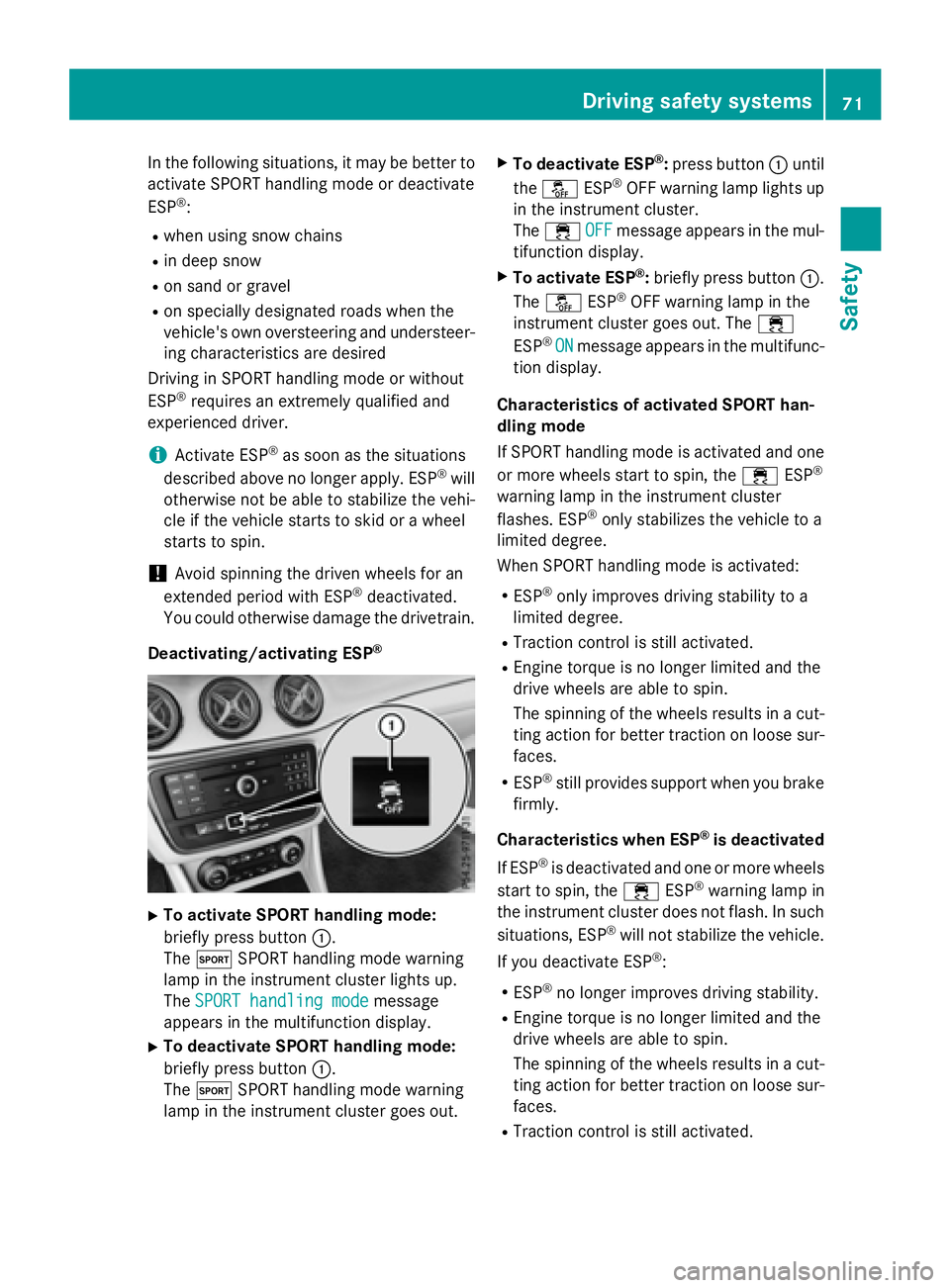
In the following situations, it may be better to
activate SPORT handling mode or deactivate
ESP ®
: R
when using snow chains R
in deep snow R
on sand or gravel R
on specially designated roads when the
vehicle's own oversteering and understeer-
ing characteristics are desired
Driving in SPORT handling mode or without
ESP ®
requires an extremely qualified and
experienced driver.
i Activate ESP ®
as soon as the situations
described above no longer apply. ESP ®
will
otherwise not be able to stabilize the vehi-
cle if the vehicle starts to skid or a wheel
starts to spin.
! Avoid spinning the driven wheels for an
extended period with ESP ®
deactivated.
You could otherwise damage the drivetrain.
Deactivating/activating ESP ®
X
To activate SPORT handling mode:
briefly press button �C .
The �t SPORT handling mode warning
lamp in the instrument cluster lights up.
The SPORT handling mode message
appears in the multifunction display. X
To deactivate SPORT handling mode:
briefly press button �C .
The �t SPORT handling mode warning
lamp in the instrument cluster goes out. X
To deactivate ESP ®
: press button �C until
the �
Page 158 of 374
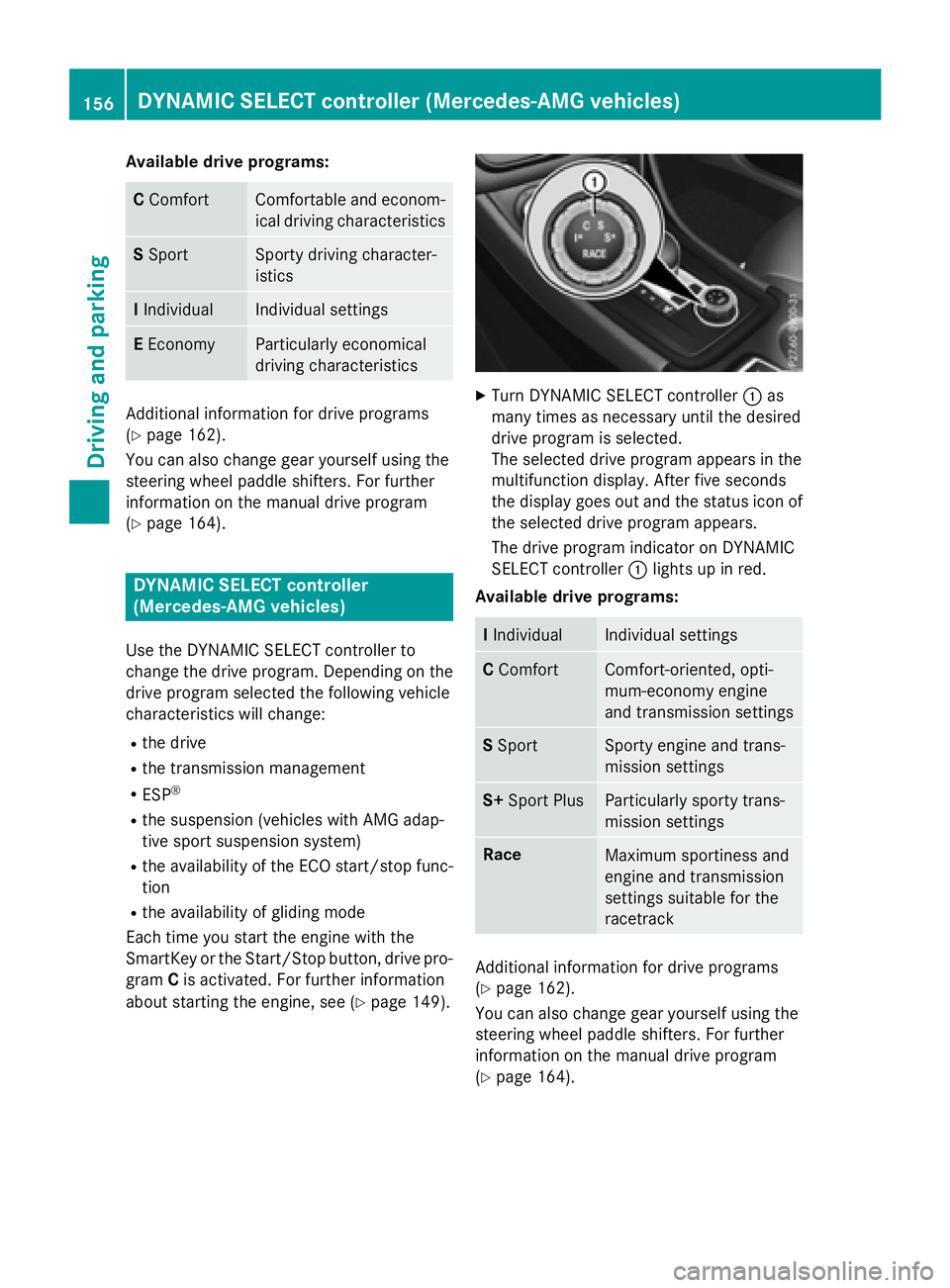
Available drive programs:
C Comfort Comfortable and econom-
ical driving characteristics
S Spo rt Sporty driving character-
istics
I Indivi dual In dividual settings
E Economy Particularly economical
driving characteristics
Ad dit ional information for drive programs
( Y
page 162).
You can also change gear yourself using the
steering wheel paddle shifters. For further
information on the manual drive program
( Y
page 164).
DYNAMIC SELECT controller
(Mercedes-AMG vehicles)
Use the DYNAMIC SE LE CT controller to
change the driv e program. Depending on the
driv e program selected the following vehicle
characteristics will change: R
the driv eR
the transmission management R
ESP ®
R
the suspension (vehicles with AMG adap-
tive sport suspension system) R
the availab ilit y of the ECO start /s top func-
tion R
the availab ilit y of gliding mode
Each time you start the engine wit h the
Sm artKey or the St art /S top button, drive pro-
gram C is activated. For further information
about starting the engine, see ( Y
page 149). X
Turn DYNAMIC SE LE CT controller �C as
many times as necessary unt il the desired
driv e program is selected.
The selected driv e program appears in the
multifunction display. After five secon ds
the disp lay goes out and the status icon of
the selected drive program appears.
The driv e program indicator on DYNAMIC
SE LE CT controller �C lights up in red.
Available drive programs:
I Indivi dual Indivi dual settings
C Comfort Comfort-oriente d, opt i-
mum-economy engine
and transmission settings
S Spo rt Spo rty engine and trans-
mission settings
S+ Sport Plus Particularly sporty trans-
mission settings
Race
Maximum sportiness and
engine and transmission
settings suitable for the
racetrack
Additional information for drive programs
( Y
page 162).
You can also change gear yourself using the
steering wheel paddle shifters. For further
information on the manual drive program
( Y
page 164).156
DYNAMIC SELECT controller (Mercedes-AMG vehicles)
Driving and parking
Page 165 of 374
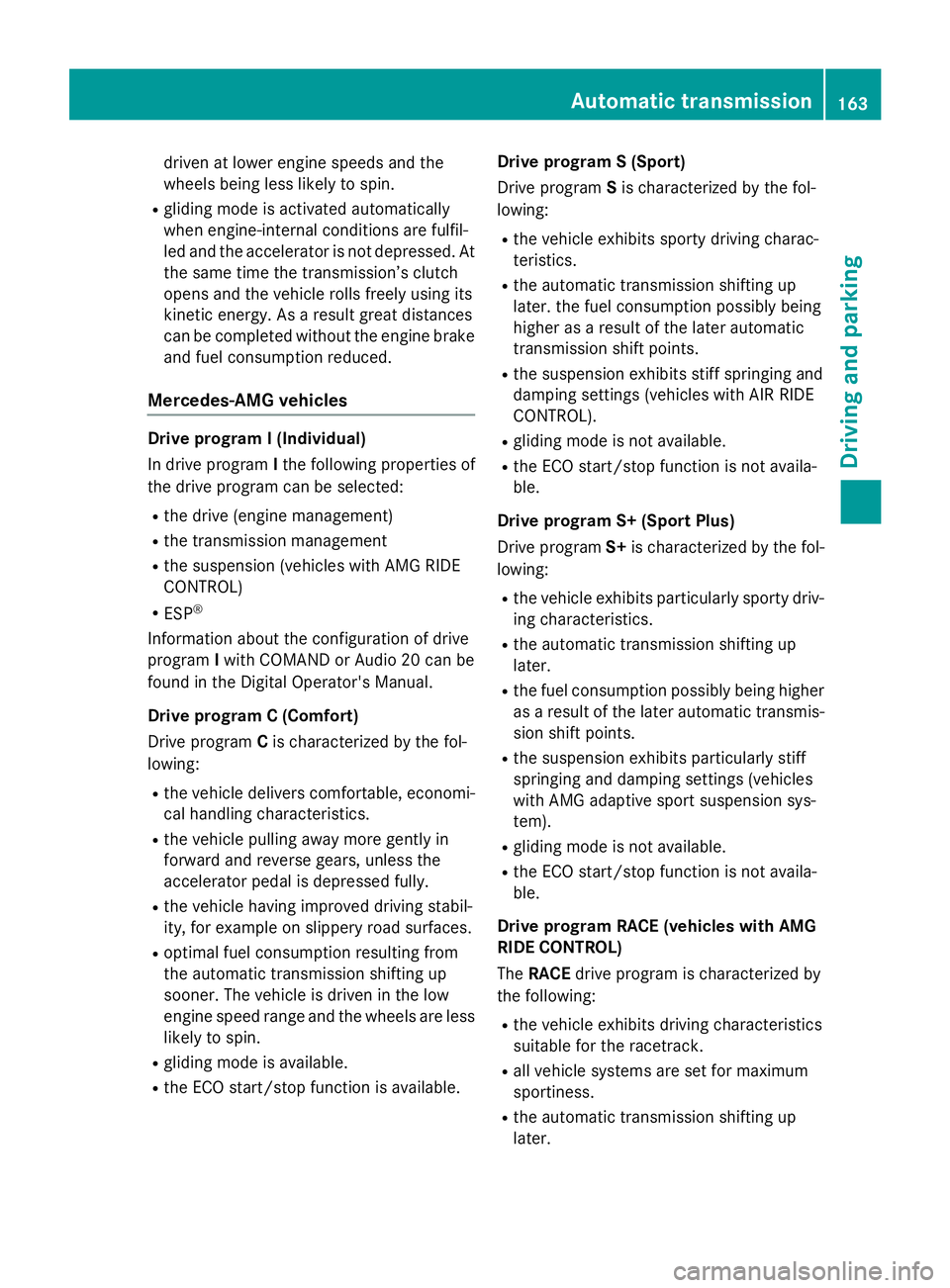
driven at lower engine speeds and the
wheels being less likely to spin. R
gliding mode is activated automatically
when engine-internal conditions are fulfil-
led and the accelerator is not depressed. At
the same time the transmission’s clutch
opens and the vehicle rolls freely using its
kinetic energy. As a result great distances
can be completed without the engine brake
and fuel consumption reduced.
Mercedes-AMG vehicles Drive program I (Individual)
In drive program I the following properties of
the drive program can be selected: R
the drive (engine management) R
the transmission management R
the suspension (vehicles with AMG RIDE
CONTROL) R
ESP ®
Information about the configuration of drive
program I with COMAND or Audio 20 can be
found in the Digital Operator's Manual.
Drive program C (Comfort)
Drive program C is characterized by the fol-
lowing: R
the vehicle delivers comfortable, economi-
cal handling characteristics. R
the vehicle pulling away more gently in
forward and reverse gears, unless the
accelerator pedal is depressed fully. R
the vehicle having improved driving stabil-
ity, for example on slippery road surfaces. R
optimal fuel consumption resulting from
the automatic transmission shifting up
sooner. The vehicle is driven in the low
engine speed range and the wheels are less
likely to spin. R
gliding mode is available. R
the ECO start/stop function is available. Drive program S (Sport)
Drive program S is characterized by the fol-
lowing: R
the vehicle exhibits sporty driving charac-
teristics. R
the automatic transmission shifting up
later. the fuel consumption possibly being
higher as a result of the later automatic
transmission shift points. R
the suspension exhibits stiff springing and
damping settings (vehicles with AIR RIDE
CONTROL). R
gliding mode is not available. R
the ECO start/stop function is not availa-
ble.
Drive program S+ (Sport Plus)
Drive program S+ is characterized by the fol-
lowing: R
the vehicle exhibits particularly sporty driv-
ing characteristics. R
the automatic transmission shifting up
later. R
the fuel consumption possibly being higher
as a result of the later automatic transmis-
sion shift points. R
the suspension exhibits particularly stiff
springing and damping settings (vehicles
with AMG adaptive sport suspension sys-
tem). R
gliding mode is not available. R
the ECO start/stop function is not availa-
ble.
Drive program RACE (vehicles with AMG
RIDE CONTROL)
The RACE drive program is characteriz ed by
the following: R
the vehicle exhibits driving characteristics
suitable for the racetrack. R
all vehicle systems are set for maximum
sportiness. R
the automatic transmission shifting up
later.Automatic transmission 163
Driving and parking Z
Page 166 of 374
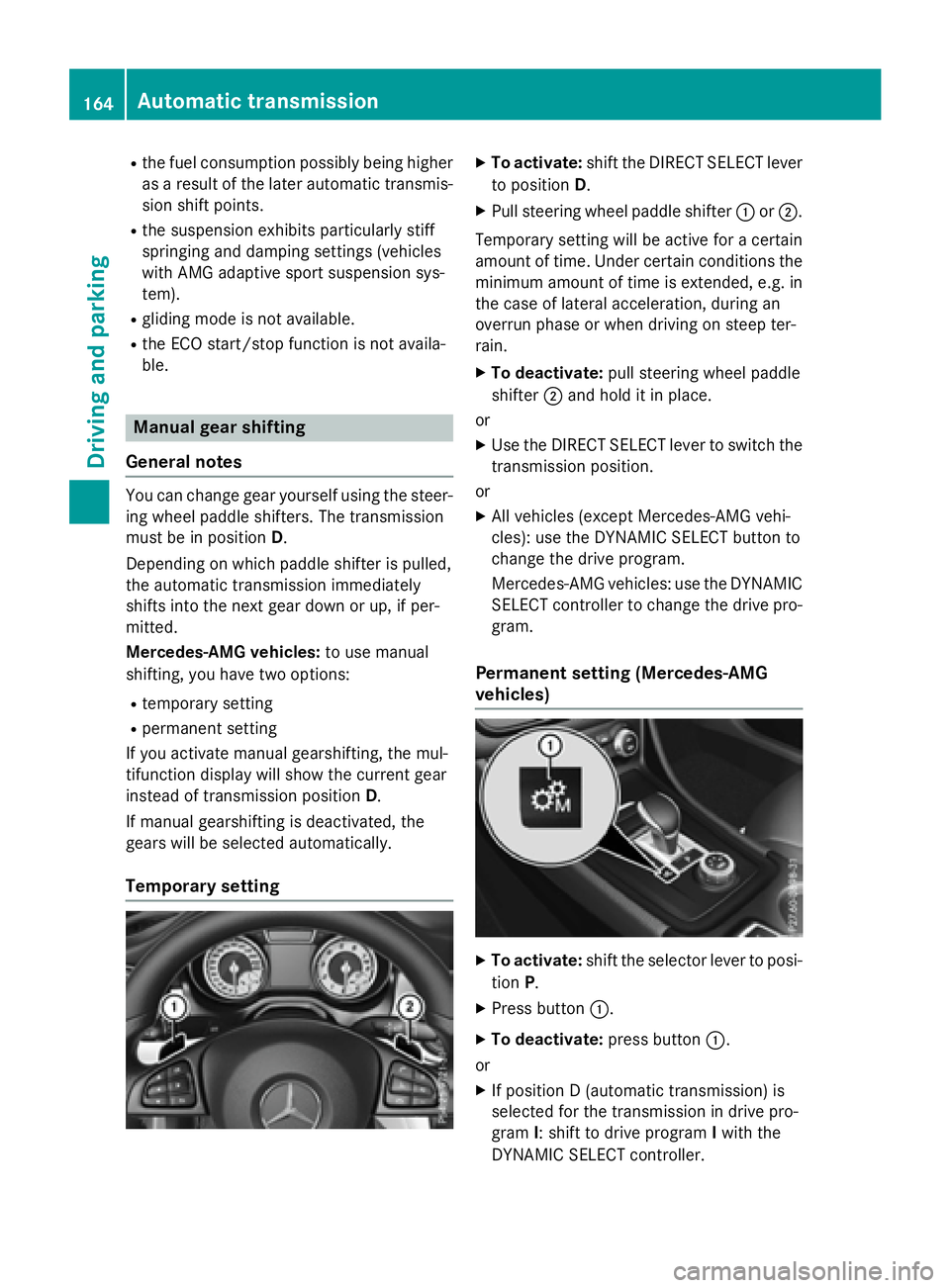
R
the fuel consumption possibly being higher
as a result of the later automatic transmis-
sion shift points. R
the suspension exhibits particularly stiff
springing and damping settings (vehicles
with AMG adaptive sport suspension sys-
tem). R
gliding mode is not available. R
the ECO start/stop function is not availa-
ble.
Manual gear shifting
General notes You can change gear yourself using the steer-
ing wheel paddle shifters. The transmission
must be in position D .
Depending on which paddle shifter is pulled,
the automatic transmission immediately
shifts into the next gear down or up, if per-
mitted.
Mercedes-AMG vehicles: to use manual
shifting, you have two options: R
temporary setting R
permanent setting
If you activate manual gearshifting, the mul-
tifunction display will show the current gear
instead of transmission position D .
If manual gearshifting is deactivated, the
gears will be selected automatically.
Temporary setting X
To activate: shift the DIRECT SELECT lever
to position D . X
Pull steering wheel paddle shifter �C or �D .
Temporary setting will be active for a certain
amount of time. Under certain conditions the
minimum amount of time is extended, e.g. in
the case of lateral acceleration, during an
overrun phase or when driving on steep ter-
rain. X
To deactivate: pull steering wheel paddle
shifter �D and hold it in place.
or X
Use the DIRECT SELECT lever to switch the
transmission position.
or X
All vehicles (except Mercedes-AMG vehi-
cles): use the DYNAMIC SELECT button to
change the drive program.
Mercedes-AMG vehicles: use the DYNAMIC
SELECT controller to change the drive pro-
gram.
Permanent setting (Mercedes-AMG
vehicles)
X
To activate: shift the selector lever to posi-
tion P . X
Press button �C . X
To deactivate: press button �C .
or X
If position D (automatic transmission) is
selected for the transmission in drive pro-
gram I : shift to drive program I with the
DYNAMIC SELECT controller.164
Automatic transmission
Driving an d parking
Page 176 of 374
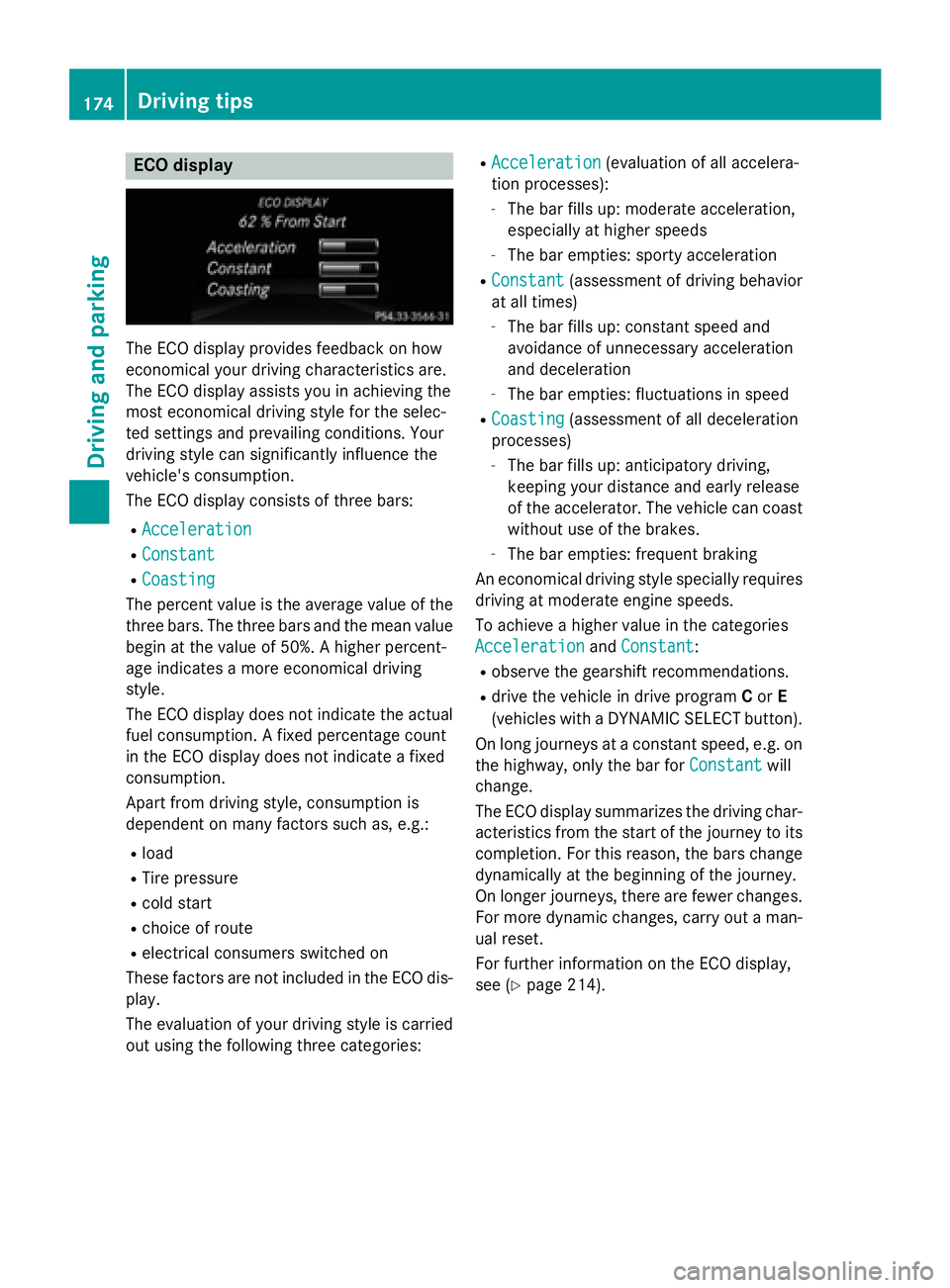
ECO display
The ECO display provides feedback on how
economical your driving characteristics are.
The ECO display assists you in achieving the
most economical driving style for the selec-
ted settings and prevailing conditions. Your
driving style can significantly influence the
vehicle's consumption.
The ECO display consists of three bars: R
Acceleration R
Constant R
Coasting
The percent value is the average value of the
three bars. The three bars and the mean value
begin at the value of 50%. A higher percent-
age indicates a more economical driving
style.
The ECO display does not indicate the actual
fuel consumption. A fixed percentage count
in the ECO display does not indicate a fixed
consumption.
Apart from driving style, consumption is
dependent on many factors such as, e.g.: R
load R
Tire pressure R
cold start R
choice of route R
electrical consumers switched on
These factors are not included in the ECO dis-
play.
The evaluation of your driving style is carried
out using the following three categories: R
Acceleration (evaluation of all accelera-
tion processes): -
The bar fills up: moderate acceleration,
especially at higher speeds -
The bar empties: sporty acceleration R
Constant (assessment of driving behavior
at all times) -
The bar fills up: constant speed and
avoidance of unnecessary acceleration
and deceleration -
The bar empties: fluctuations in speed R
Coasting (assessment of all deceleration
processes) -
The bar fills up: anticipatory driving,
keeping your distance and early release
of the accelerator. The vehicle can coast
without use of the brakes. -
The bar empties: frequent braking
An economical driving style specially requires
driving at moderate engine speeds.
To achieve a higher value in the categories
Acceleration
and Constant :R
observe the gearshift recommendations. R
drive the vehicle in drive program C or E
(vehicles with a DYNAMIC SELECT button).
On long journeys at a constant speed, e.g. on
the highway, only the bar for Constant
will
change.
The ECO display summarizes the driving char-
acteristics from the start of the journey to its
completion. For this reason, the bars change
dynamically at the beginning of the journey.
On longer journeys, there are fewer changes.
For more dynamic changes, carry out a man-
ual reset.
For further information on the ECO display,
see ( Y
page 214).174
Driving tips
Driving and parking