Page 119 of 374
Vehicles with Adaptive Highbeam Assist:
when Adaptive Highbeam Assist is active, it
controls activation and deactivation of the
high-beam headlamps ( Y
page 118).
High-beam flasher X
To switch on: turn the SmartKey in the
ignition lock to position 1 or 2 , or start the
engine. X
Pull the combination switch in the direction
of arrow �
Page 120 of 374
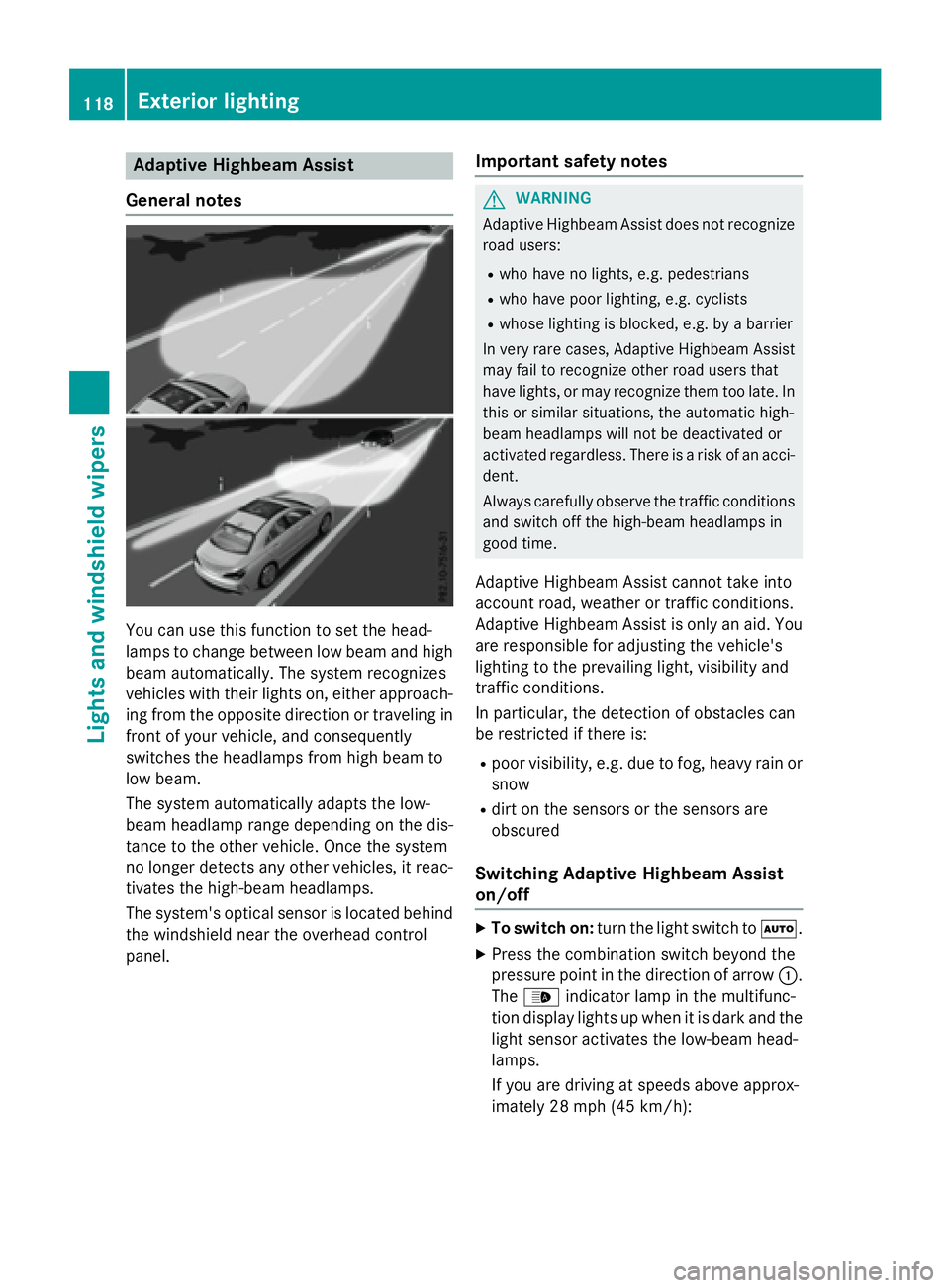
Adaptive Highbeam Assist
Gene ra l notes
You can use this function to set th e head-
lamp s to chang e between low beam and high
beam automatically. The system recognizes
vehicles wit h their lights on , either approach-
ing from th e opposit e direction or traveling in
fron t of your vehicle, and consequentl y
switches th e headlamps from high beam to
low beam .
The system automatically adapt s th e low-
beam headlamp range depending on th e dis-
tance to th e other vehicle. On ce th e system
no longer detects any other vehicles, it reac -
tivates th e high-beam headlamps .
The system' s optical sensor is locate d behind
th e windshield near th e overhead control
panel. Import ant safety notes
G WARNIN G
Adaptive Highbea m Assis t does no t recogniz e
road users: R
who hav e no lights , e.g. pedestrian sR
who hav e poor lighting , e.g. cyclist sR
whos e lighting is blocked, e.g. by a barrier
In ver y rar e cases, Adaptive Highbea m Assis t
may fail to recogniz e other road user s that
hav e lights , or may recogniz e them to o late. In
this or similar situations, th e automatic high -
beam headlamp s will no t be deactivated or
activated regardless . There is a ris k of an acci-
dent.
Always carefully observ e th e traffic condition s
and switch off th e high-beam headlamp s in
goo d time.
Adaptive Highbeam As sist canno t tak e int o
accoun t road , weather or traffic conditions.
Adaptive Hig hbeam As sist is only an aid. You
are responsible for adj ust ing th e vehicle's
lighting to th e prevailing light, visibilit y and
traffic condition s.
In particular, th e detection of obstacles can
be restricted if there is: R
poor visibility, e.g. due to fog , heav y rain or
sn ow R
dirt on th e sensors or th e sensors are
obscured
Switching Adaptive Highbeam Assist
on/off X
To switch on: tur n th e ligh t switch to �X .X
Pre ss th e combination switch beyon d th e
pressur e poin t in th e direction of arrow �C .
The �
Page 122 of 374
Interior lighting control
General notes In order to prevent the vehicle's battery from
disc harging, the interior lighting functions are
automatical ly deactivated after some time
exce pt when the key is in position 2 in the
ign it ion lock.
The color and brig htness for the ambient
ligh ting may be set using COMAND or Aud io
20 (see the separate operating instructions).
Automatic interior lighting control X
To switch on: set the switch to center
position �
Page 124 of 374
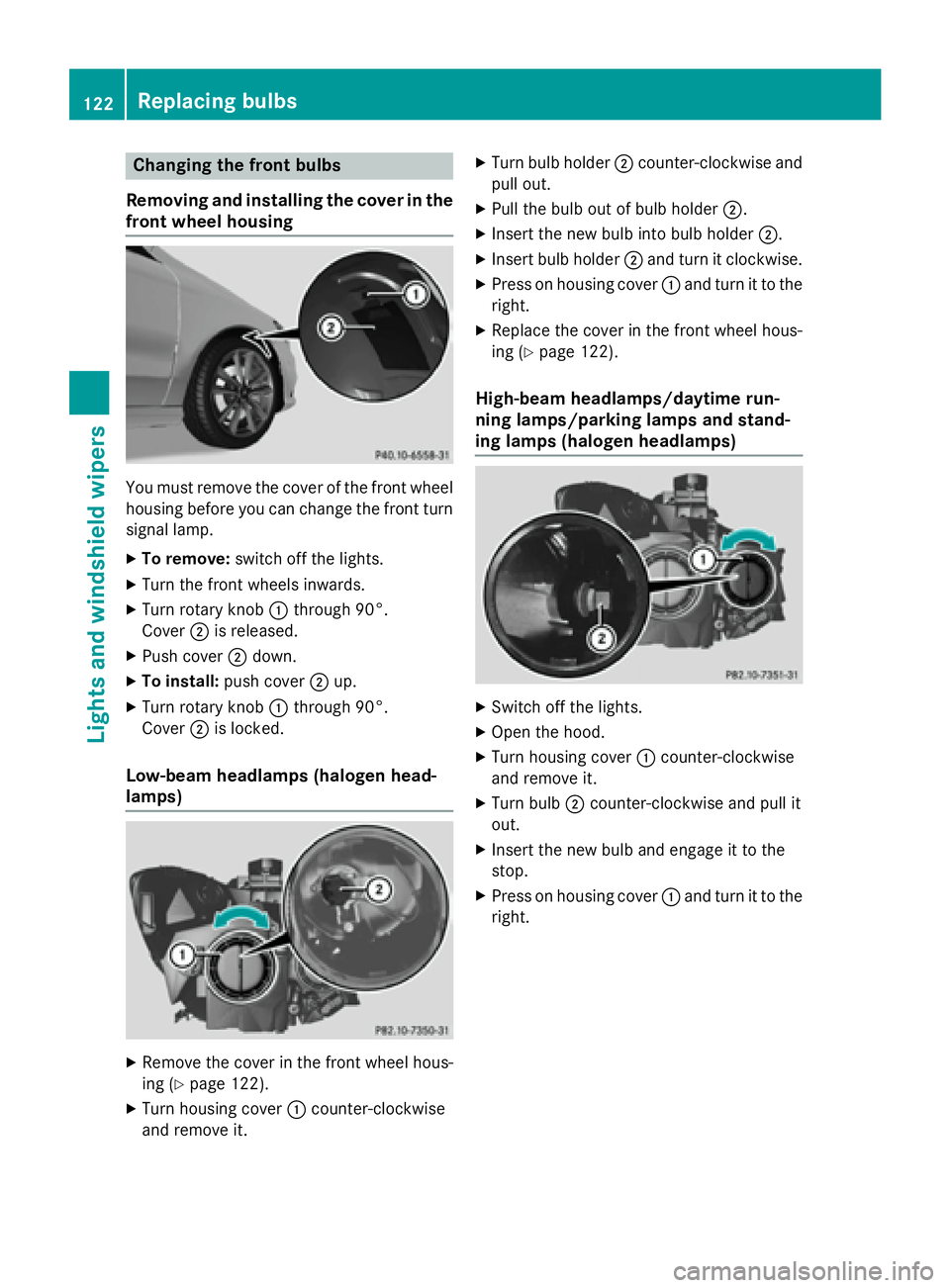
Changing the front bulbs
Removing and installing the cover in the
front wheel housing
You must remove the cover of the front wheel
housing before you can change the front turn
signal lamp. X
To remove: switch off the lights.X
Turn the front wheels inwards. X
Turn rotary knob �C through 90°.
Cover �D is released.X
Push cover �D down.X
To install: push cover �D up.X
Turn rotary knob �C through 90°.
Cover �D is locked.
Low-beam headlamps (halogen head-
lamps)
X
Remove the cover in the front wheel hous-
ing ( Y
page 122).X
Turn housing cover �C counter-clockwise
and remove it. X
Turn bulb holder �D counter-clockwise and
pull out. X
Pull the bulb out of bulb holder �D .X
Insert the new bulb into bulb holder �D .X
Insert bulb holder �D and turn it clockwise.X
Press on housing cover �C and turn it to the
right. X
Replace the cover in the front wheel hous-
ing ( Y
page 122).
High-beam headlamps/daytime run-
ning lamps/parking lamps and stand-
ing lamps (halogen headlamps)
X
Switch off the lights. X
Open the hood. X
Turn housing cover �C counter-clockwise
and remove it. X
Turn bulb �D counter-clockwise and pull it
out. X
Insert the new bulb and engage it to the
stop. X
Press on housing cover �C and turn it to the
right.122
Replacing bulbs
Lights and windshield wipers
Page 125 of 374
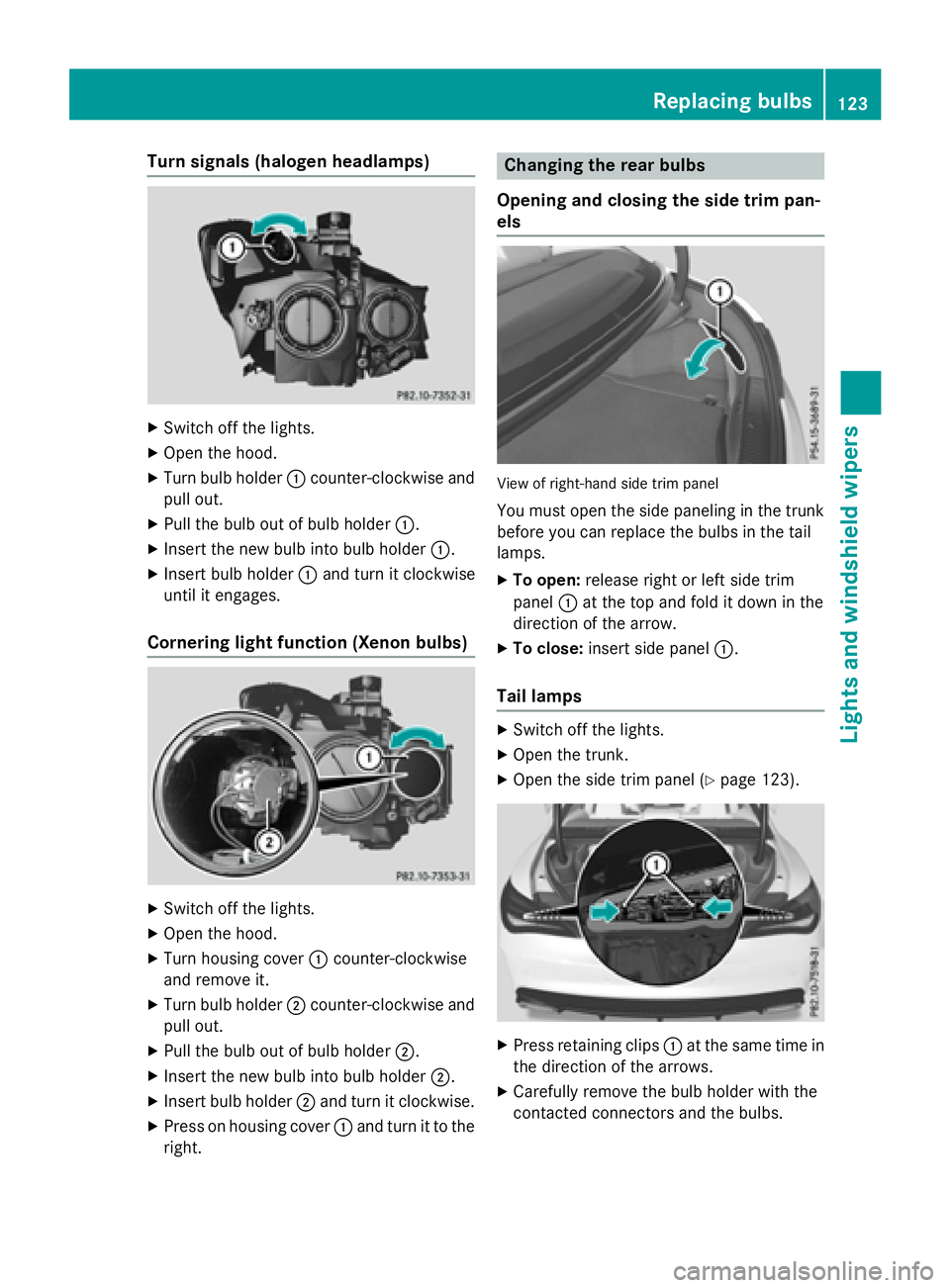
Turn signals (halogen headlamps) X
Switch off the lights. X
Open the hood. X
Turn bulb holder �C counter-clockwise and
pull out. X
Pull the bulb out of bulb holder �C .X
Insert the new bulb into bulb holder �C .X
Insert bulb holder �C and turn it clockwise
until it engages.
Cornering light function (Xenon bulbs)
X
Switch off the lights. X
Open the hood. X
Turn housing cover �C counter-clockwise
and remove it. X
Turn bulb holder �D counter-clockwise and
pull out. X
Pull the bulb out of bulb holder �D .X
Insert the new bulb into bulb holder �D .X
Insert bulb holder �D and turn it clockwise.X
Press on housing cover �C and turn it to the
right. Changing the rear bulbs
Opening and closing the side trim pan-
els
View of right-hand side trim panel
You must open the side paneling in the trunk
before you can replace the bulbs in the tail
lamps. X
To open: release right or left side trim
panel �C at the top and fold it down in the
direction of the arrow. X
To close: insert side panel �C .
Tail lamps X
Switch off the lights. X
Open the trunk. X
Open the side trim panel ( Y
page 123).
X
Press retaining clips �C at the same time in
the direction of the arrows. X
Carefully remove the bulb holder with the
contacted connectors and the bulbs. Replacing bulbs 123
Lights and windshield wiper s Z
Page 127 of 374
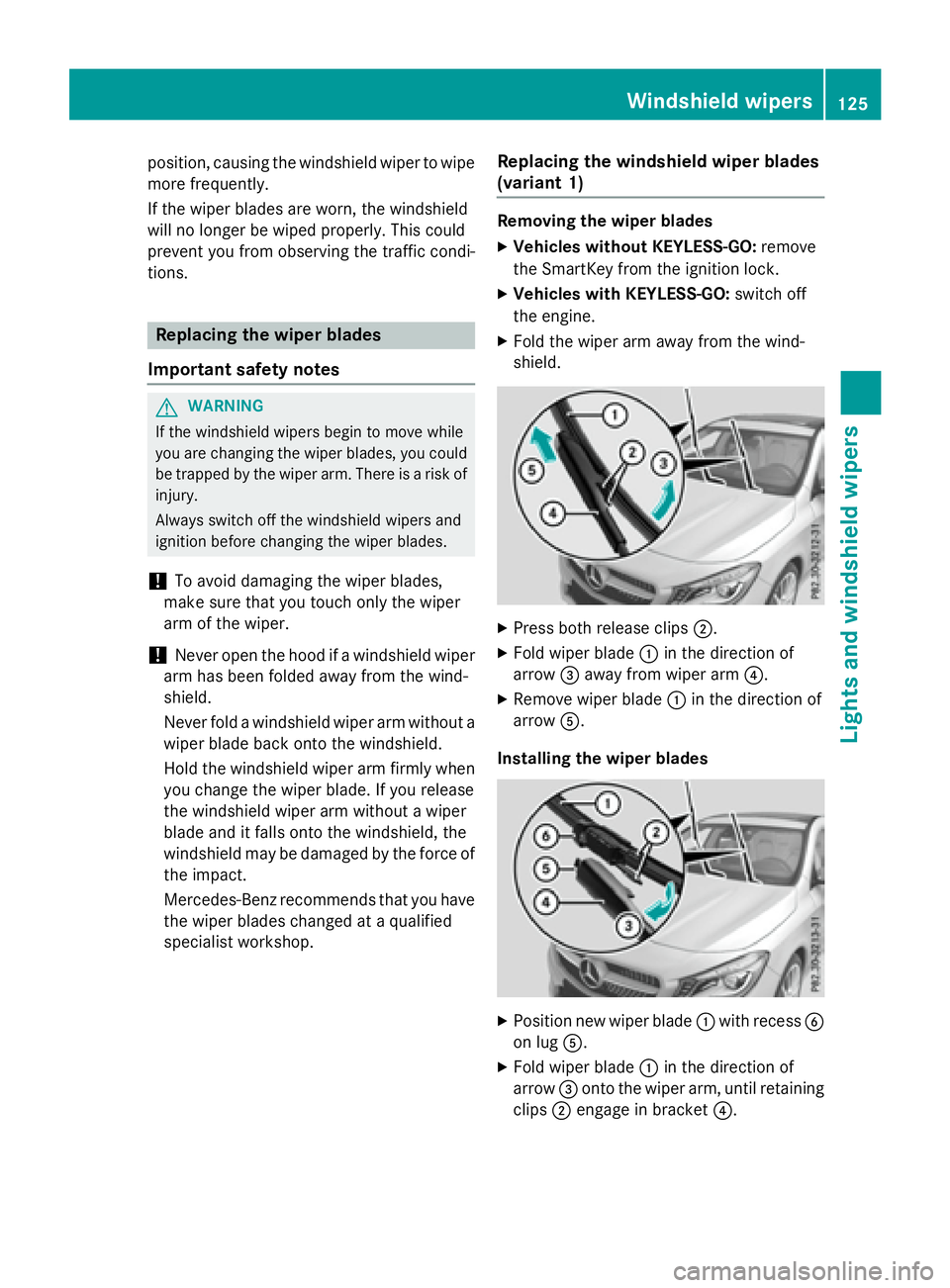
position, causing the windshield wiper to wipe
more frequently.
If the wiper blades are worn, the windshield
will no longer be wiped properly. This could
prevent you from observing the traffic condi-
tions.
Replacing the wiper blades
Important safety notes
G WARNING
If the windshield wipers begin to move while
you are changing the wiper blades, you could
be trapped by the wiper arm. There is a risk of
injury.
Always switch off the windshield wipers and
ignition before changing the wiper blades.
! To avoid damaging the wiper blades,
make sure that you touch only the wiper
arm of the wiper.
! Never open the hood if a windshield wiper
arm has been folded away from the wind-
shield.
Never fold a windshield wiper arm without a
wiper blade back onto the windshield.
Hold the windshield wiper arm firmly when
you change the wiper blade. If you release
the windshield wiper arm without a wiper
blade and it falls onto the windshield, the
windshield may be damaged by the force of
the impact.
Mercedes-Benz recommends that you have
the wiper blades changed at a qualified
specialist workshop. Replacing the windshield wiper blades
(variant 1) Removing the wiper blades X
Vehicles without KEYLESS-GO: remove
the SmartKey from the ignition lock. X
Vehicles with KEYLESS-GO: switch off
the engine. X
Fold the wiper arm away from the wind-
shield.
X
Press both release clips �D .X
Fold wiper blade �C in the direction of
arrow �
Page 128 of 374
X
Make sure that wiper blade �C is seated
correctly. X
Fold the wiper arm back onto the wind-
shield.
Replacing the windshield wiper blades
(variant 2) Removing the wiper blades X
Vehicles without KEYLESS-GO: remove
the SmartKey from the ignition lock. X
Vehicles with KEYLESS-GO: switch off
the engine. X
Fold the wiper arm away from the wind-
shield.
X
Hold on to the wiper arm with one hand.
With the other hand, turn wiper blade in
direction of arrow �C away from the wiper
arm as far as it will go. X
Slide catch �D in the direction of arrow �
Page 130 of 374
Problems with the windshield wipers Problem
Possible causes/consequences and �P Solutions
The windshield wipers
are jammed. Leaves or snow, for example, may be obstructing the windshield
wiper movement. The wiper motor has been deactivated. X
For safety reasons, you should remove the SmartKey from the
ignition lock. X
Remove the cause of the obstruction. X
Switch the windshield wipers back on.
The windshield wipers
fail completely. The windshield wiper drive is malfunctioning. X
Select another wiper speed on the combination switch. X
Have the windshield wipers checked at a qualified specialist
workshop.
The windshield washer
fluid from the spray
nozzles no longer hits
the center of the wind-
shield. The spray nozzles are misaligned. X
Have the spray nozzles adjusted at a qualified specialist work-
shop.128
Windshield wipers
Lights and windshield wipers