2016 MERCEDES-BENZ CLA belt
[x] Cancel search: beltPage 190 of 374
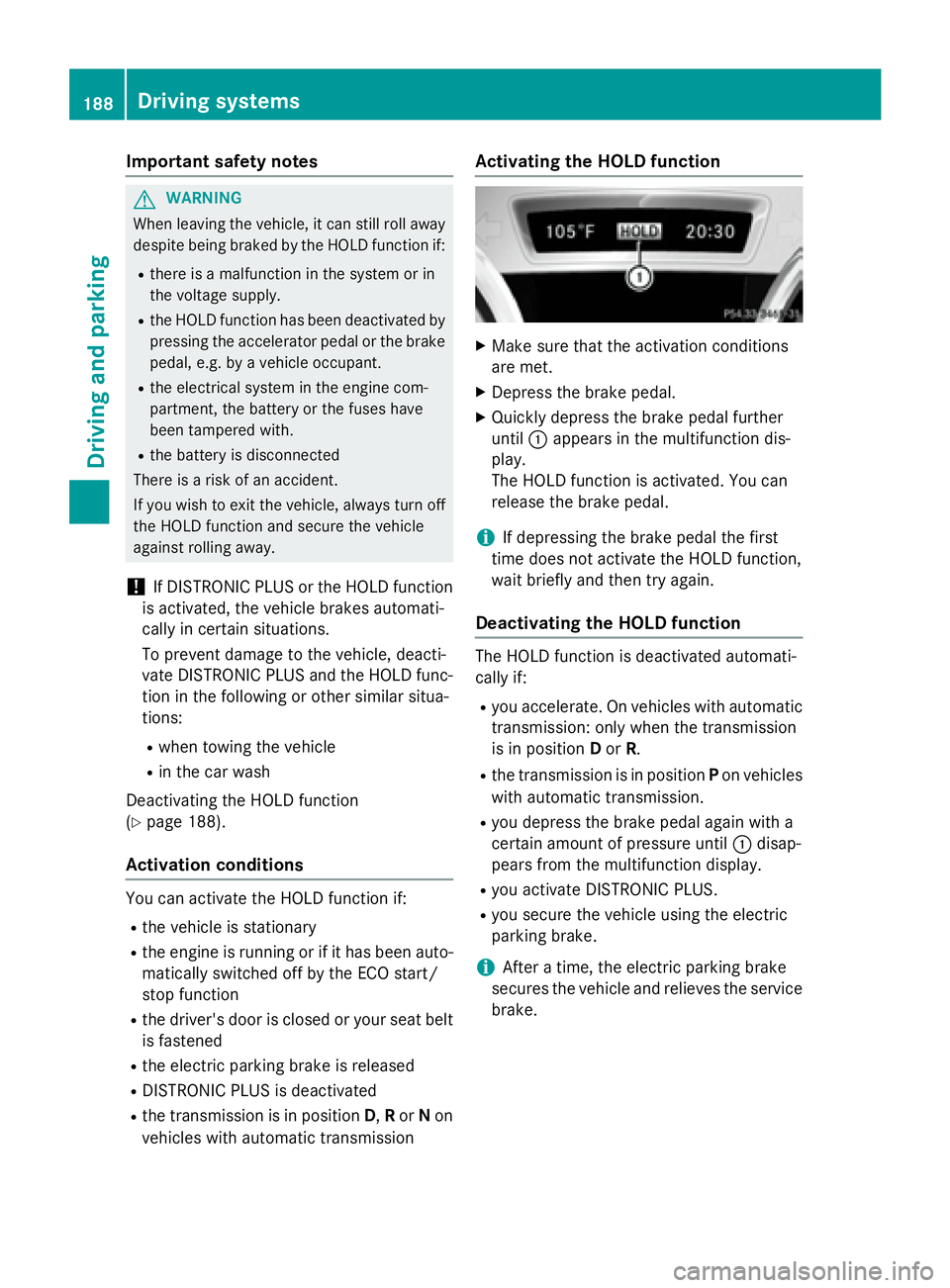
Important safety notes
G WARNIN G
When leaving th e vehicle, it can still rol l away
despit e bein g braked by th e HOLD function if:R
there is a malfunction in th e system or in
th e voltag e supply.R
th e HOLD function has been deactivated by
pressin g th e accelerato r pedal or th e brak e
pedal , e.g. by a vehicl e occupant .R
th e electrical system in th e engin e com-
partment, th e battery or th e fuses have
been tampered with. R
th e battery is disconnected
Ther e is a ris k of an accident.
If you wish to exit th e vehicle, always tur n off
th e HOLD function and secure th e vehicl e
against rollin g away.
! If DI ST RONIC PLUS or the HOLD function
is activated, the vehicle brakes automat i-
cally in certain situations.
To prevent damage to the vehicle, deacti-
vate DI ST RONIC PLUS and the HOLD func-
tion in the fol lowin g or other similar situa-
tions: R
when to win g the vehicleR
in the car wash
Deactivating the HOLD function
( Y
page 188).
Activation conditions
You can activate the HOLD function if: R
the vehicle is stationaryR
the engine is running or if it has been auto-
matical ly swit ched off by the ECO start/
stop function R
the driv er's door is closed or your seat belt
is fastened R
the electr ic parking brake is releasedR
DI ST RONIC PLUS is deactivatedR
the transmission is in position D , R or N on
vehicles wit h automatic transmission Activating the HOLD function X
Make sure that the act ivat ion cond it ions
are met. X
Depress the brake pedal. X
Quickly depr ess the brake pedal further
unt il �C appears in the multifunction dis-
play.
The HOLD function is act ivat ed. You can
release the brake pedal.
i If depr essing the brake pedal the first
time does not activate the HOLD function,
wait brie fly and then try again.
Deactivating the HOLD function
The HOLD function is deactivated automat i-
cally if: R
you accelerate. On vehicles wit h automat ic
transmission: on ly when the transmission
is in pos it ion D or R . R
the transmission is in pos it ion P on vehicles
wit h automat ic transmission. R
you depress the brake pedal again wit h a
certain amount of pressure unt il �C disap-
pears from the multifunction display. R
you act ivat e DI ST RONIC PLU S.R
you secure the vehicle using the electr ic
parking brake.
i After a time, the electr ic parking brake
secures the vehicle and relieves the ser vic e
brake.188
Driving systems
Driving and parking
Page 191 of 374
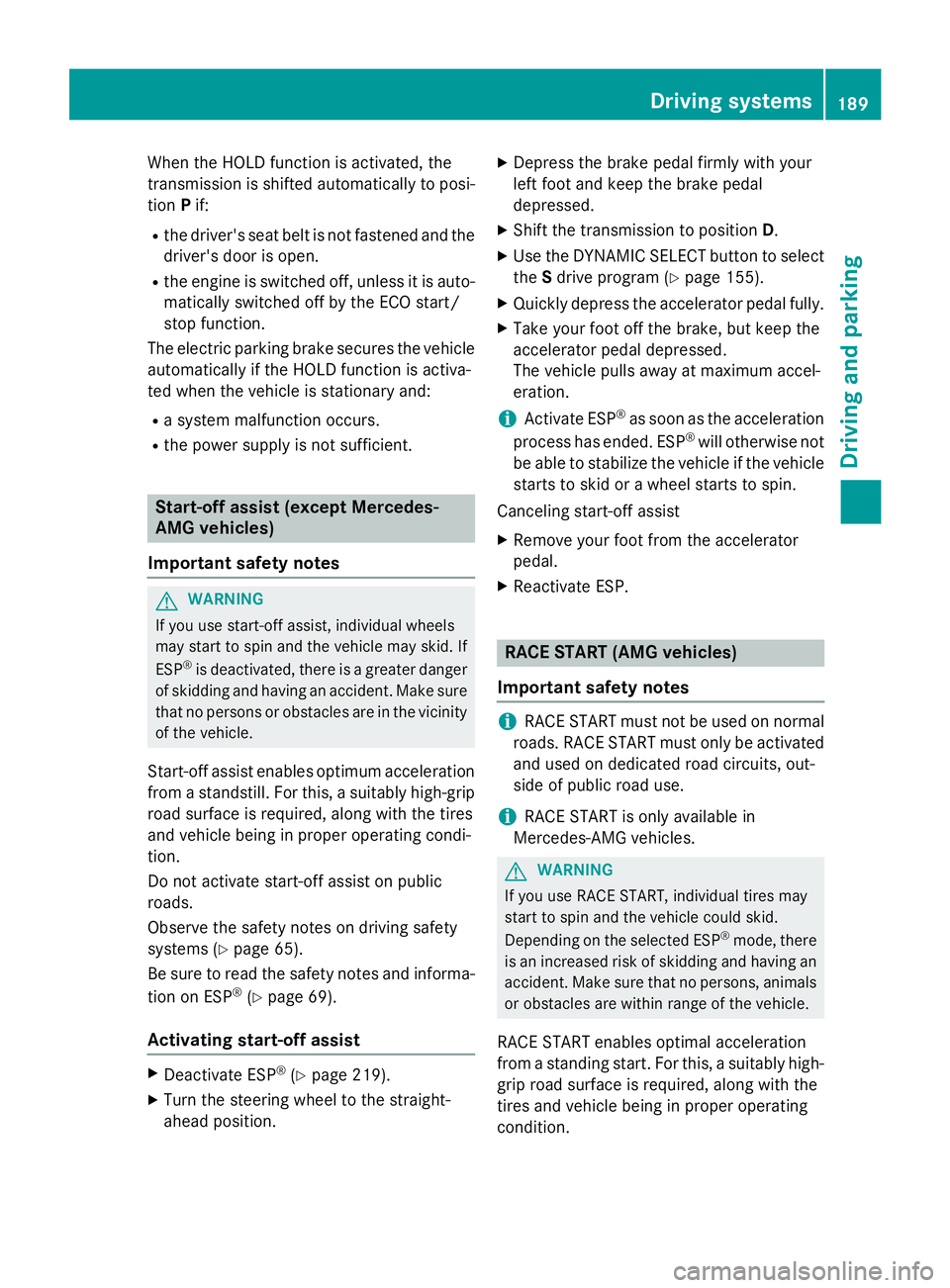
When the HOLD function is activated, the
transmission is shifted automatically to posi-
tion P if: R
the driver's seat belt is not fastened and the
driver's door is open. R
the engine is switched off, unless it is auto-
matically switched off by the ECO start/
stop function.
The electric parking brake secures the vehicle
automatically if the HOLD function is activa-
ted when the vehicle is stationary and: R
a system malfunction occurs. R
the power supply is not sufficient.
Start-off assist (except Mercedes-
AMG vehicles)
Important safety notes
G WARNING
If you use start-off assist, individual wheels
may start to spin and the vehicle may skid. If
ESP ®
is deactivated, there is a greater danger
of skidding and having an accident. Make sure
that no persons or obstacles are in the vicinity
of the vehicle.
Start-off assist enables optimum acceleration
from a standstill. For this, a suitably high-grip
road surface is required, along with the tires
and vehicle being in proper operating condi-
tion.
Do not activate start-off assist on public
roads.
Observe the safety notes on driving safety
systems ( Y
page 65).
Be sure to read the safety notes and informa-
tion on ESP ®
( Y
page 69).
Activating start-off assist X
Deactivate ESP ®
( Y
page 219).X
Turn the steering wheel to the straight-
ahead position. X
Depress the brake pedal firmly with your
left foot and keep the brake pedal
depressed. X
Shift the transmission to position D .X
Use the DYNAMIC SELECT button to select
the S drive program ( Y
page 155).X
Quickly depress the accelerator pedal fully. X
Take your foot off the brake, but keep the
accelerator pedal depressed.
The vehicle pulls away at maximum accel-
eration.
i Activate ESP ®
as soon as the acceleration
process has ended. ESP ®
will otherwise not
be able to stabilize the vehicle if the vehicle
starts to skid or a wheel starts to spin.
Canceling start-off assist X
Remove your foot from the accelerator
pedal. X
Reactivate ESP.
RACE START (AMG vehicles)
Important safety notes
i RACE START must not be used on normal
roads. RACE START must only be activated
and used on dedicated road circuits, out-
side of public road use.
i RACE START is only available in
Mercedes ‑ AMG vehicles.
G WARNING
If you use RACE START, individual tires may
start to spin and the vehicle could skid.
Depending on the selected ESP ®
mode, there
is an increased risk of skidding and having an
accident. Make sure that no persons, animals
or obstacles are within range of the vehicle.
RACE START enables optimal acceleration
from a standing start. For this, a suitably high-
grip road surface is required, along with the
tires and vehicle being in proper operating
condition. Driving systems 189
Driving and parking Z
Page 206 of 374
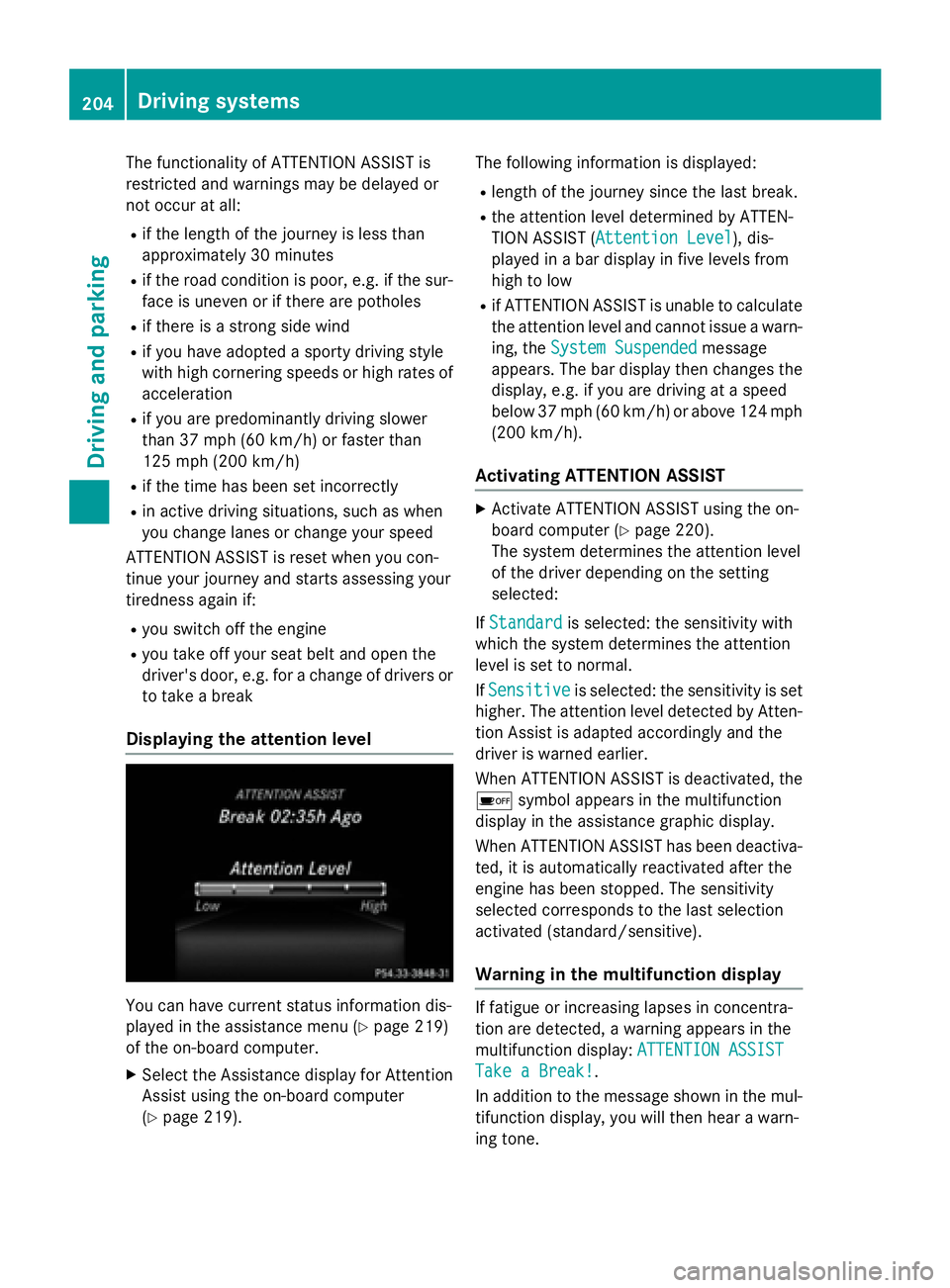
The functionality of ATTENTION ASSIST is
restricted and warnings may be delayed or
not occur at all: R
if the length of the journey is less than
approximately 30 minutes R
if the road condition is poor, e.g. if the sur-
face is uneven or if there are potholes R
if there is a strong side wind R
if you have adopted a sporty driving style
with high cornering speeds or high rates of
acceleration R
if you are predominantly driving slower
than 37 mph (60 km/h) or faster than
125 mph (200 km/h) R
if the time has been set incorrectly R
in active driving situations, such as when
you change lanes or change your speed
ATTENTION ASSIST is reset when you con-
tinue your journey and starts assessing your
tiredness again if: R
you switch off the engine R
you take off your seat belt and open the
driver's door, e.g. for a change of drivers or
to take a break
Displaying the attention level
You can have current status information dis-
played in the assistance menu ( Y
page 219)
of the on-board computer. X
Select the Assistance display for Attention
Assist using the on-board computer
( Y
page 219). The following information is displayed: R
length of the journey since the last break. R
the attention level determined by ATTEN-
TION ASSIST ( Attention Level
), dis-
played in a bar display in five levels from
high to low R
if ATTENTION ASSIST is unable to calculate
the attention level and cannot issue a warn-
ing, the System Suspended
message
appears. The bar display then changes the
display, e.g. if you are driving at a speed
below 37 mph (60 km/h) or above 124 mph
(200 km/ h) .
Activating ATTENTION ASSIST X
Activat e ATTENTION ASSIST usin g th e on -
boar d computer ( Y
page 220).
The system determine s th e attention level
of th e driver depending on th e set ting
selected:
If Standard is selected: th e sensitivit y wit h
whic h th e system determine s th e attention
level is set to normal.
If Sensitive is selected: th e sensitivit y is set
higher. The attention level detecte d by Atten-
tion Assis t is adapted accordingly and th e
driver is warned earlier .
When ATTENTI ON ASSIST is deactivated, th e
�
Page 249 of 374
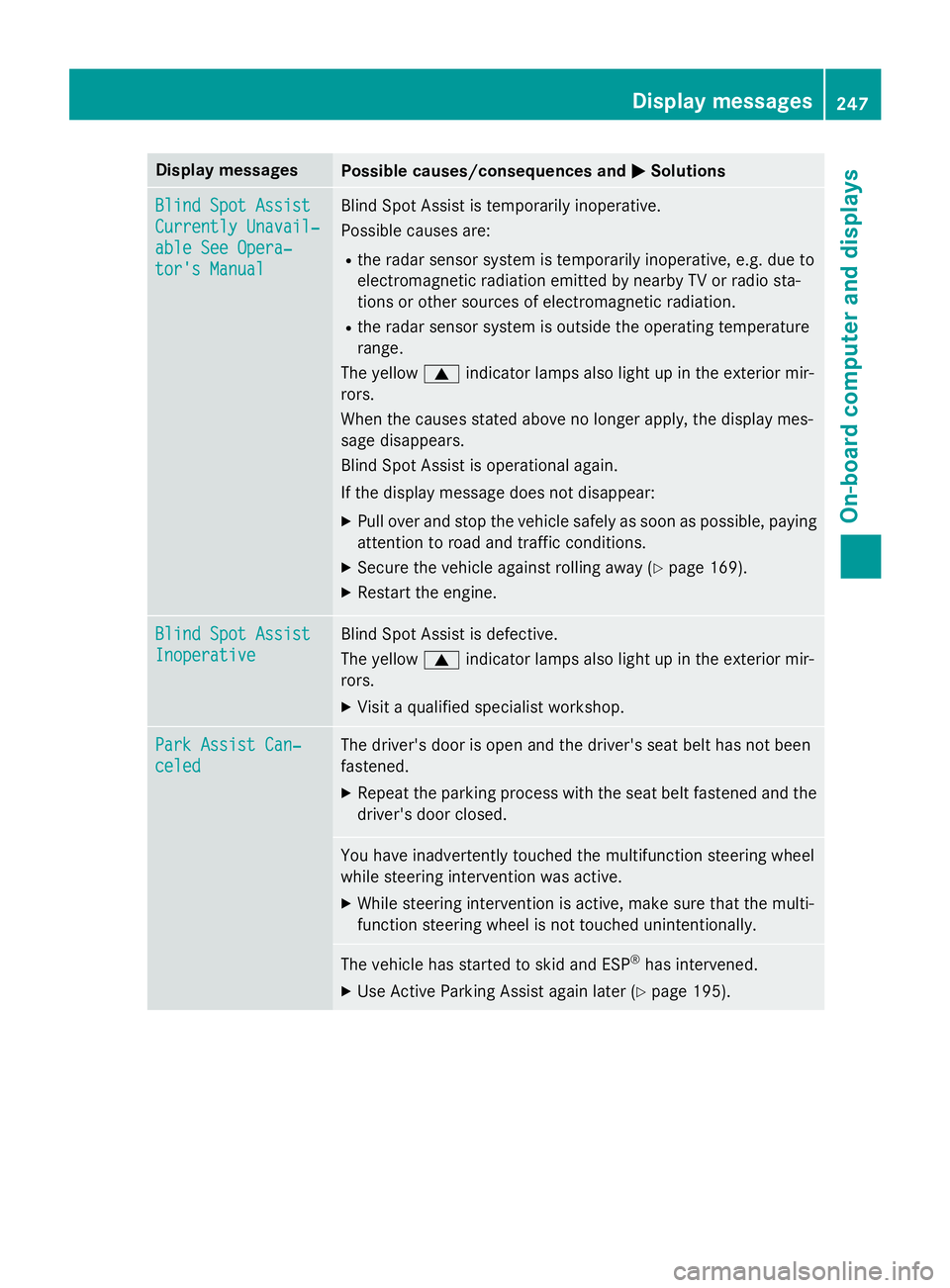
Display messages
Possible causes/consequences and �P Solutions
Blind Spo t Assist
Currently Unavail‐
abl e See Opera‐
tor's Manual Blind Spot Assis t is temporarily inoperative.
Possibl e causes are: R
th e rada r sensor system is temporarily inoperative, e.g. due to
electromagnetic radiation emitted by nearby TV or radi o sta-
tion s or other source s of electromagnetic radiation .R
th e rada r sensor system is outside th e operating temperature
range.
The yello w �c indicato r lamp s also ligh t up in th e exterio r mir -
rors.
Whe n th e causes state d abov e no longer apply, th e display mes -
sage disappears.
Blind Spot Assis t is operational again .
If th e display message does no t disappear :X
Pull ove r and stop th e vehicl e safely as soo n as possible, payin g
attention to roa d and traffic conditions.X
Secur e th e vehicl e against rollin g away ( Y
page 169).X
Restart th e engine.
Blind Spo t Assist
Inoperative Blind Spot Assis t is defective.
The yello w �c indicato r lamp s also ligh t up in th e exterio r mir -
rors. X
Visit a qualified specialist workshop .
Par k Assist Can ‐
celed The driver's doo r is open and th e driver's seat belt has no t been
fastened. X
Repea t th e parkin g process wit h th e seat belt fastene d and th e
driver's doo r closed .
You hav e inadvertentl y touched th e multifunction steerin g whee l
while steerin g intervention was active .X
Whil e steerin g intervention is active , mak e sur e that th e multi-
function steerin g whee l is no t touched unintentionally.
The vehicl e has started to skid and ES P ®
has intervened.X
Use Active Parking Assis t again later ( Y
page 195).Display messages 24 7
On-board computer and displays Z
Page 278 of 374
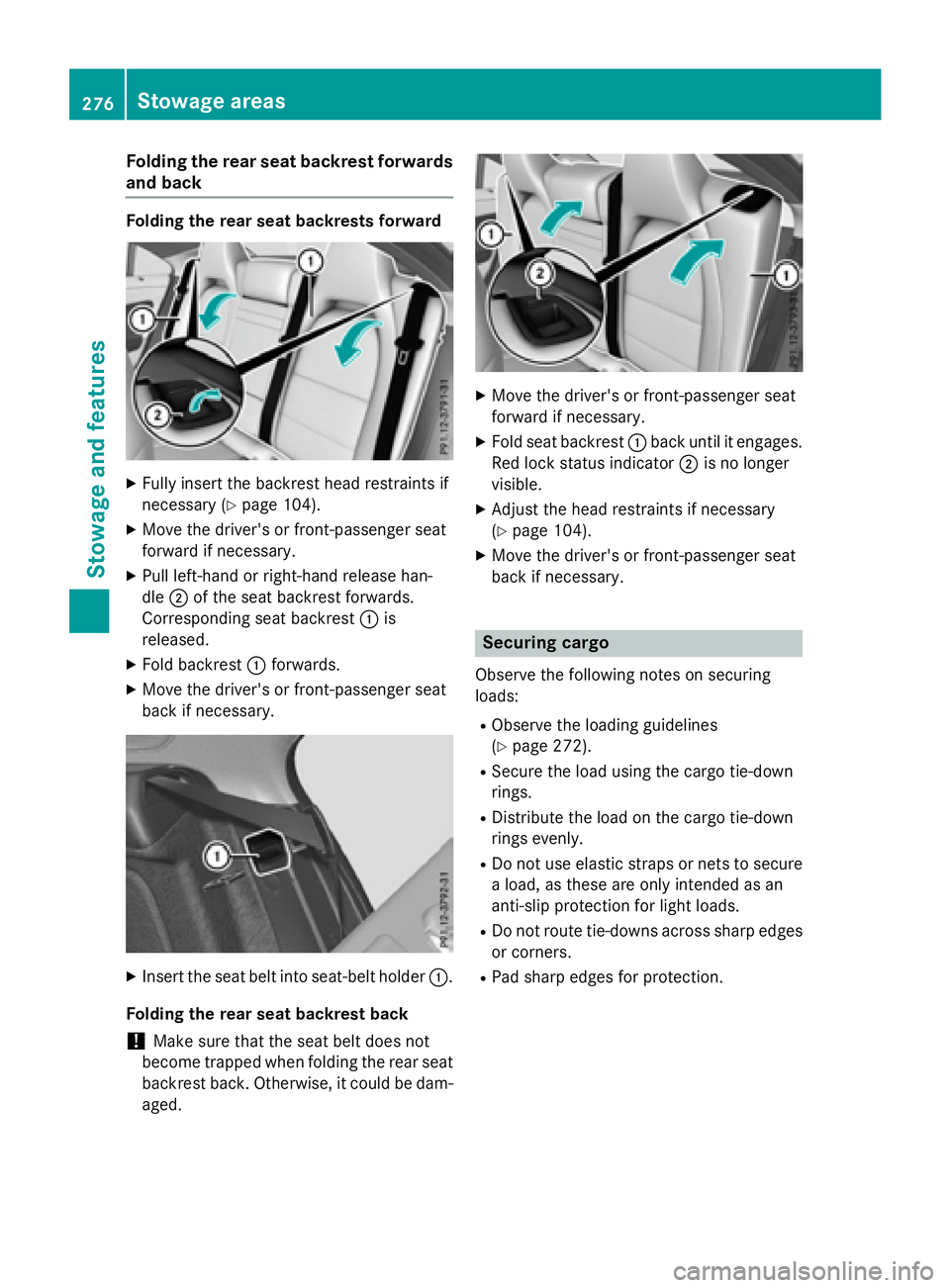
Folding the rear seat backrest forwards
and back Folding the rear seat backres ts forwardX
Fully insert the backrest head restraints if
necessary ( Y
page 104).X
Move the driv er's or front-passenger seat
forward if necessary.X
Pull left-hand or right-hand release han-
dle �D of the seat backrest forwards.
Corresponding seat backrest �C is
released. X
Fo ld backrest �C forwards.X
Move the driv er's or front-passenger seat
back if necessary.
X
In sert the seat belt into seat-belt holder �C .
Folding the rear seat backrest back
! Make sure that the seat belt does not
become trapped when folding the rear seat
backrest back. Otherwise, it could be dam-
aged. X
Move the driv er's or front-passenger seat
forward if necessary. X
Fo ld seat backrest �C back unt il it engages.
Red lock status indicator �D is no longer
visible. X
Adjust the head restraints if necessary
( Y
page 104). X
Move the driver's or front-passenger seat
back if necessary.
Securing cargo
Observe the fol lowin g notes on securing
loads: R
Observe the loadin g guidelines
( Y
page 272). R
Se cure the load using the cargo tie-down
rings. R
Distribute the load on the cargo tie-down
rings evenly. R
Do not use elast ic straps or nets to secure
a load, as these are on ly intended as an
anti-slip protection for light loads. R
Do not route tie- down s across sharp edges
or corners. R
Pad sharp edges for protection.276
Stowage areas
Stowage and features
Page 310 of 374
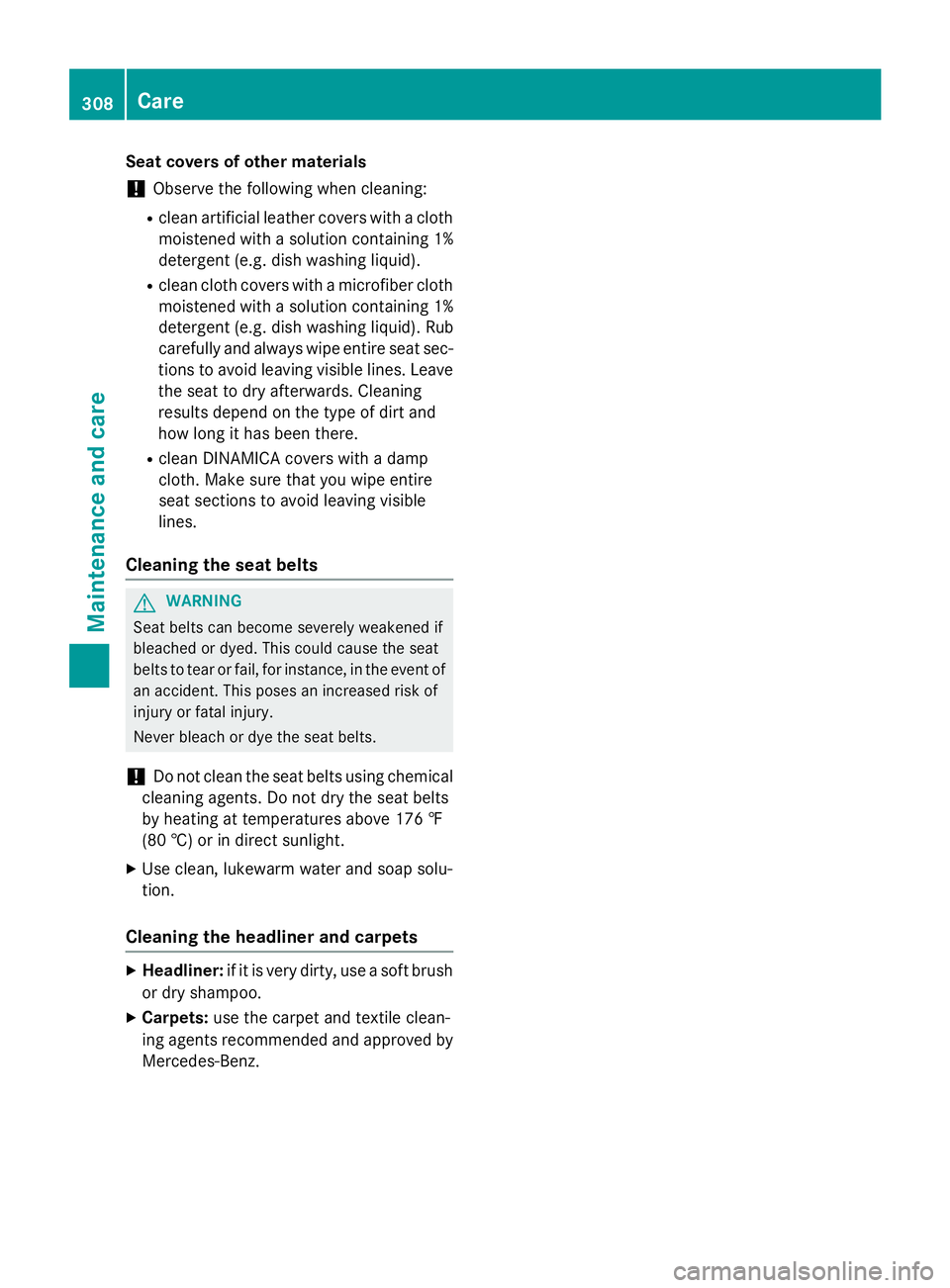
Seat covers of other materials
! Observe the following when cleaning: R
clean artificial leather covers with a cloth
moistened with a solution containing 1%
detergent (e.g. dish washing liquid). R
clean cloth covers with a microfiber cloth
moistened with a solution containing 1%
detergent (e.g. dish washing liquid). Rub
carefully and always wipe entire seat sec-
tions to avoid leaving visible lines. Leave
the seat to dry afterwards. Cleaning
results depend on the type of dirt and
how long it has been there. R
clean DINAMICA covers with a damp
cloth. Make sure that you wipe entire
seat sections to avoid leaving visible
lines.
Cleaning the seat belts
G WARNING
Seat belts can become severely weakened if
bleached or dyed. This could cause the seat
belts to tear or fail, for instance, in the event of
an accident. This poses an increased risk of
injury or fatal injury.
Never bleach or dye the seat belts.
! Do not clean the seat belts using chemical
cleaning agents. Do not dry the seat belts
by heating at temperatures above 176 ‡
(80 †) or in direct sunlight. X
Use clean, lukewarm water and soap solu-
tion.
Cleaning the headliner and carpets X
Headliner: if it is very dirty, use a soft brush
or dry shampoo. X
Carpets: use the carpet and textile clean-
ing agents recommended and approved by
Mercedes-Benz.308
Care
Maintenance and care
Page 322 of 374
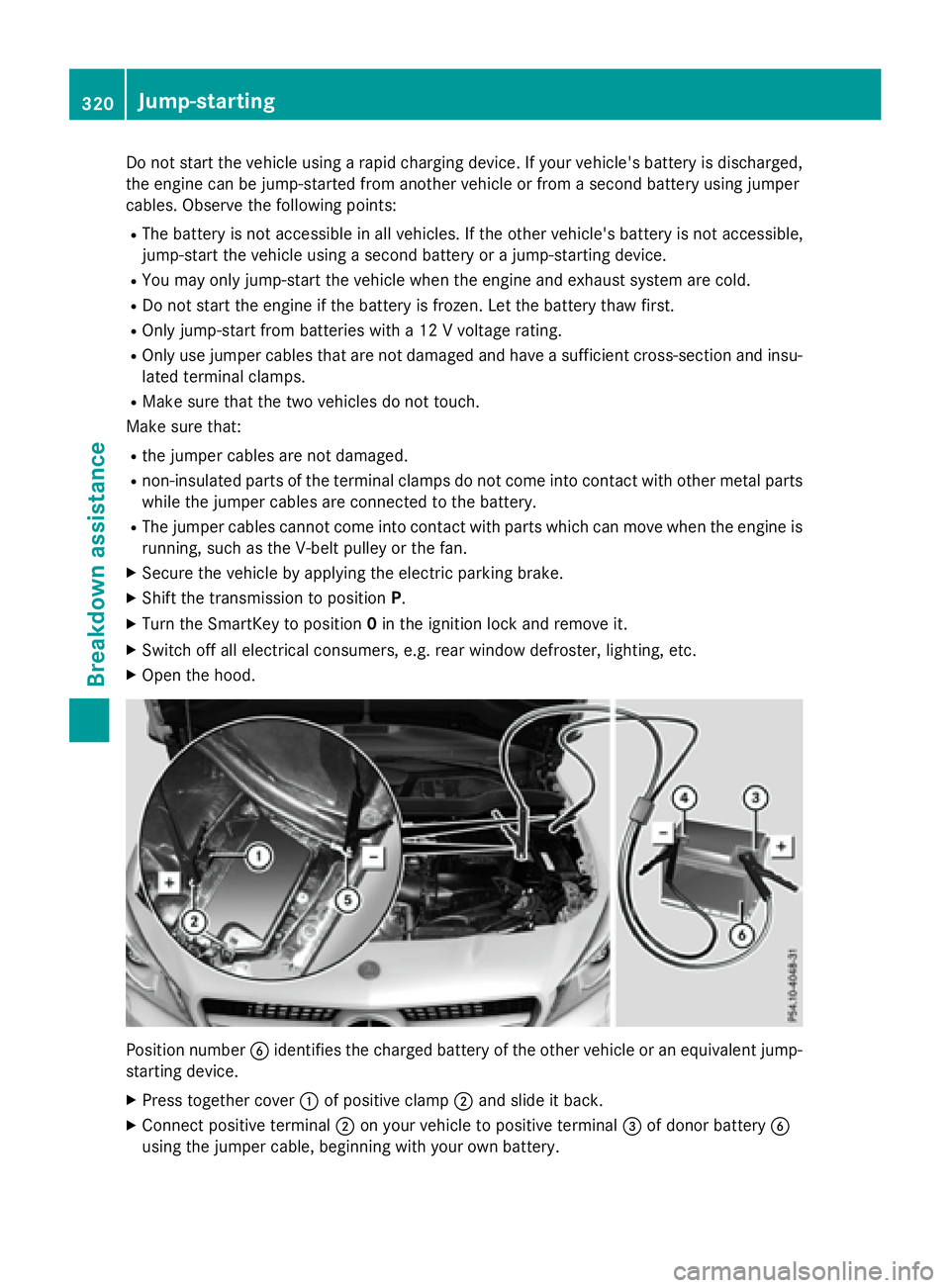
Do not start the vehicle using a rapid charging device. If your vehicle's battery is discharged,
the engine can be jump-started from another vehicle or from a second battery using jumper
cables. Observe the following points: R
The battery is not accessible in all vehicles. If the other vehicle's battery is not accessible,
jump-start the vehicle using a second battery or a jump-starting device. R
You may only jump-start the vehicle when the engine and exhaust system are cold. R
Do not start the engine if the battery is frozen. Let the battery thaw first. R
Only jump-start from batteries with a 12 V voltage rating. R
Only use jumper cables that are not damaged and have a sufficient cross-section and insu-
lated terminal clamps. R
Make sure that the two vehicles do not touch.
Make sure that: R
the jumper cables are not damaged. R
non-insulated parts of the terminal clamps do not come into contact with other metal parts
while the jumper cables are connected to the battery. R
The jumper cables cannot come into contact with parts which can move when the engine is
running, such as the V-belt pulley or the fan. X
Secure the vehicle by applying the electric parking brake. X
Shift the transmission to position P .X
Turn the SmartKey to position 0 in the ignition lock and remove it.X
Switch off all electrical consumers, e.g. rear window defroster, lighting, etc. X
Open the hood.
Position number �