2016 MERCEDES-BENZ CLA sensor
[x] Cancel search: sensorPage 80 of 374
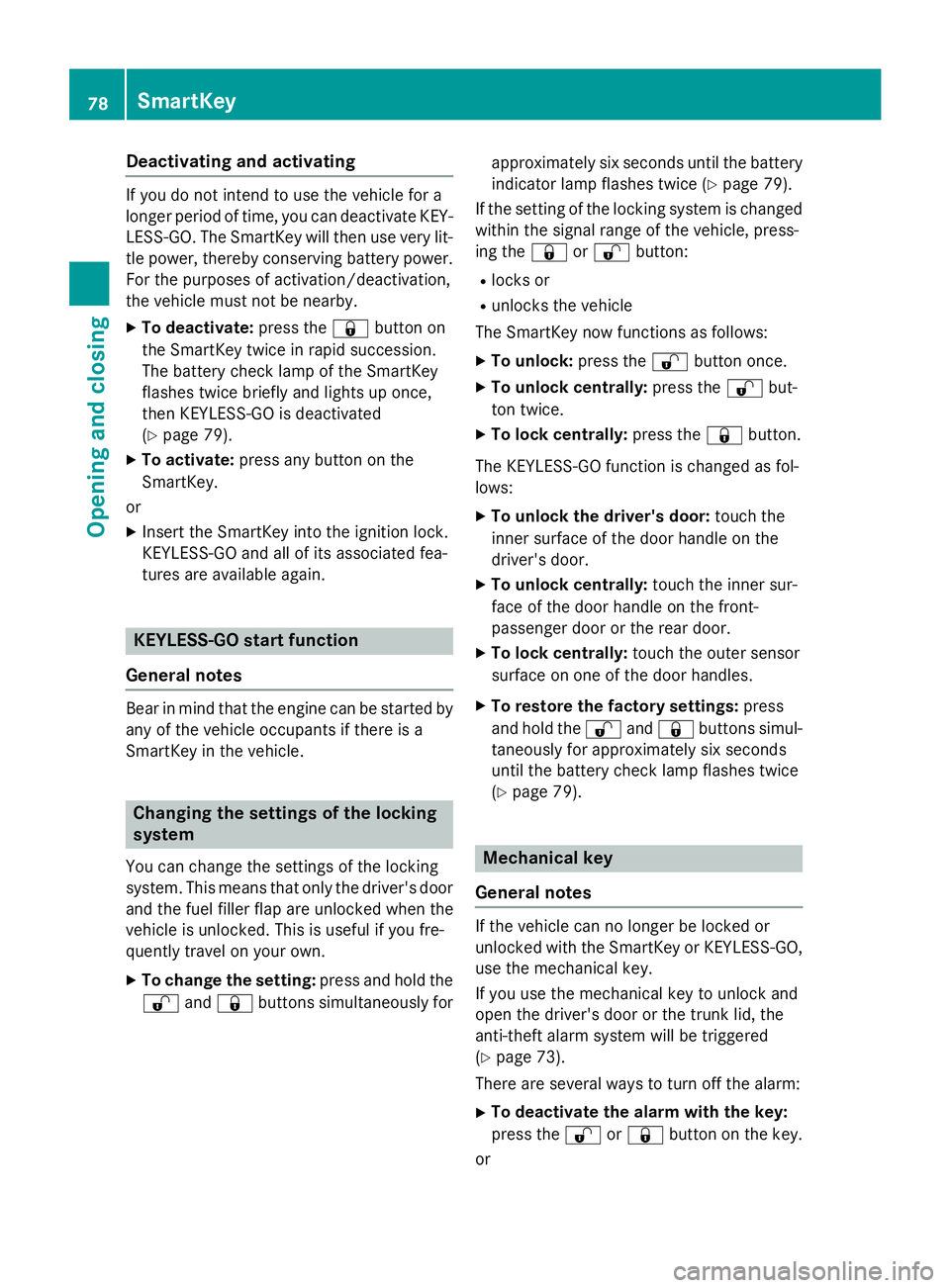
Deactivating an d activatingIf you do no t intend to use th e vehicle fo r a
longer period of time, you can deactivat e KEY-
LESS-GO . The SmartKey will then use ver y lit -
tl e power, thereby conservin g battery power.
Fo r th e purposes of activation/deactivation ,
th e vehicle mus t no t be nearby.X
To deactivate : press th e �7 butto n on
th e SmartKey twic e in rapid succession .
The battery chec k lamp of th e SmartKey
flashes twic e briefly and lights up once ,
then KEYLESS-GO is deactivated
( Y
page 79) .X
To activate : press any butto n on th e
SmartKey.
or X
Inser t th e SmartKey into th e ignition lock.
KEYLESS-GO and all of it s associated fea-
tures are available again .
KEYLESS-G O star t function
General notes
Bear in min d that th e engin e can be started by
any of th e vehicle occupant s if there is a
SmartKey in th e vehicle.
Changin g th e settings of th e locking
syste m
You can chang e th e setting s of th e locking
system. Thi s means that only th e driver's doo r
and th e fue l filler flap are unlocke d when th e
vehicle is unlocked. Thi s is useful if you fre-
quentl y trave l on your own .X
To change th e setting: press and hol d th e
�6 and �7 buttons simultaneousl y fo r approximately six seconds until th e battery
indicator lamp flashes twic e ( Y
page 79) .
If th e setting of th e locking system is changed
within th e signal range of th e vehicle, press-
in g th e �7 or �6 button: R
locks or R
unlocks th e vehicle
The SmartKey no w function s as follows :X
To unlock : press th e �6 butto n once .X
To unlock centrally : press th e �6 but -
to n twice. X
To lock centrally : press th e �7 button.
The KEYLESS-GO function is changed as fol-
lows : X
To unlock th e driver's door: touch th e
inne r surfac e of th e doo r handle on th e
driver's door. X
To unlock centrally : touch th e inne r sur -
fac e of th e doo r handle on th e front-
passenger doo r or th e rea r door.X
To lock centrally : touch th e outer sensor
surfac e on on e of th e doo r handles .X
To restor e th e factory settings: press
and hol d th e �6 and �7 buttons simul-
taneousl y fo r approximately six seconds
until th e battery chec k lamp flashes twic e
( Y
page 79).
Mechanica l key
General notes
If th e vehicle can no longer be locke d or
unlocke d wit h th e SmartKey or KEYLESS-GO ,
use th e mechanical key.
If you use th e mechanical ke y to unloc k and
ope n th e driver's doo r or th e trunk lid, th e
anti-thef t alar m system will be triggere d
( Y
page 73).
There are severa l ways to turn of f th e alarm:X
To deactivate th e alarm wit h th e key :
press th e �6 or �7 butto n on th e key.
or78
SmartKey
Opening and closing
Page 93 of 374
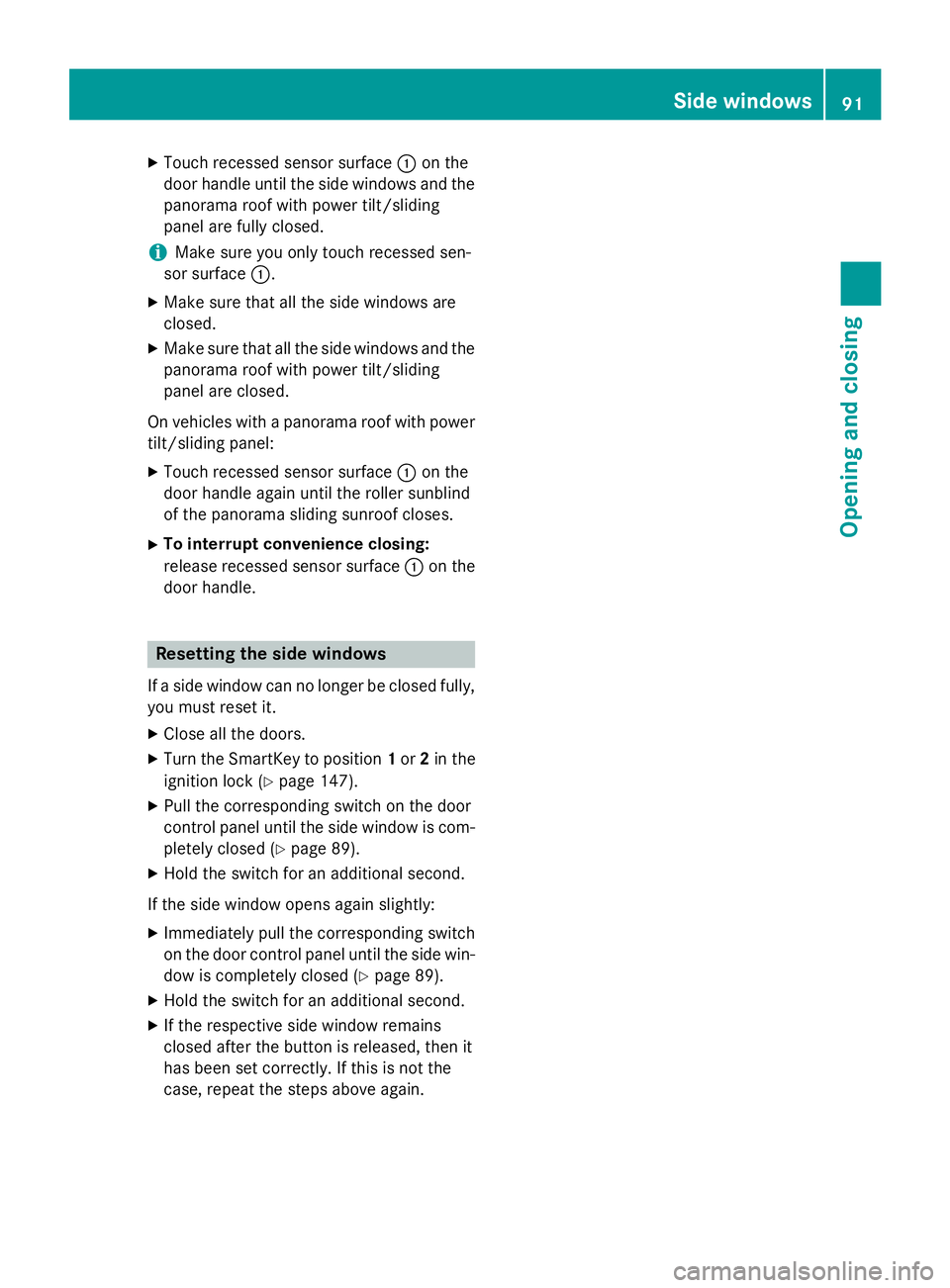
X
Touch recessed sensor surface �C on the
door handle until the side windows and the
panorama roof with power tilt/sliding
panel are fully closed.
i Make sure you only touch recessed sen-
sor surface �C .X
Make sure that all the side windows are
closed. X
Make sure that all the side windows and the
panorama roof with power tilt/sliding
panel are closed.
On vehicles with a panorama roof with power
tilt/sliding panel: X
Touch recessed sensor surface �C on the
door handle again until the roller sunblind
of the panorama sliding sunroof closes. X
To interrupt convenience closing:
release recessed sensor surface �C on the
door handle.
Resetting the side windows
If a side window can no longer be closed fully,
you must reset it. X
Close all the doors. X
Turn the SmartKey to position 1 or 2 in the
ignition lock ( Y
page 147).X
Pull the corresponding switch on the door
control panel until the side window is com-
pletely closed ( Y
page 89).X
Hold the switch for an additional second.
If the side window opens again slightly: X
Immediately pull the corresponding switch
on the door control panel until the side win-
dow is completely closed ( Y
page 89).X
Hold the switch for an additional second. X
If the respective side window remains
closed after the button is released, then it
has been set correctly. If this is not the
case, repeat the steps above again. Side windows 91
Opening and closing Z
Page 96 of 374
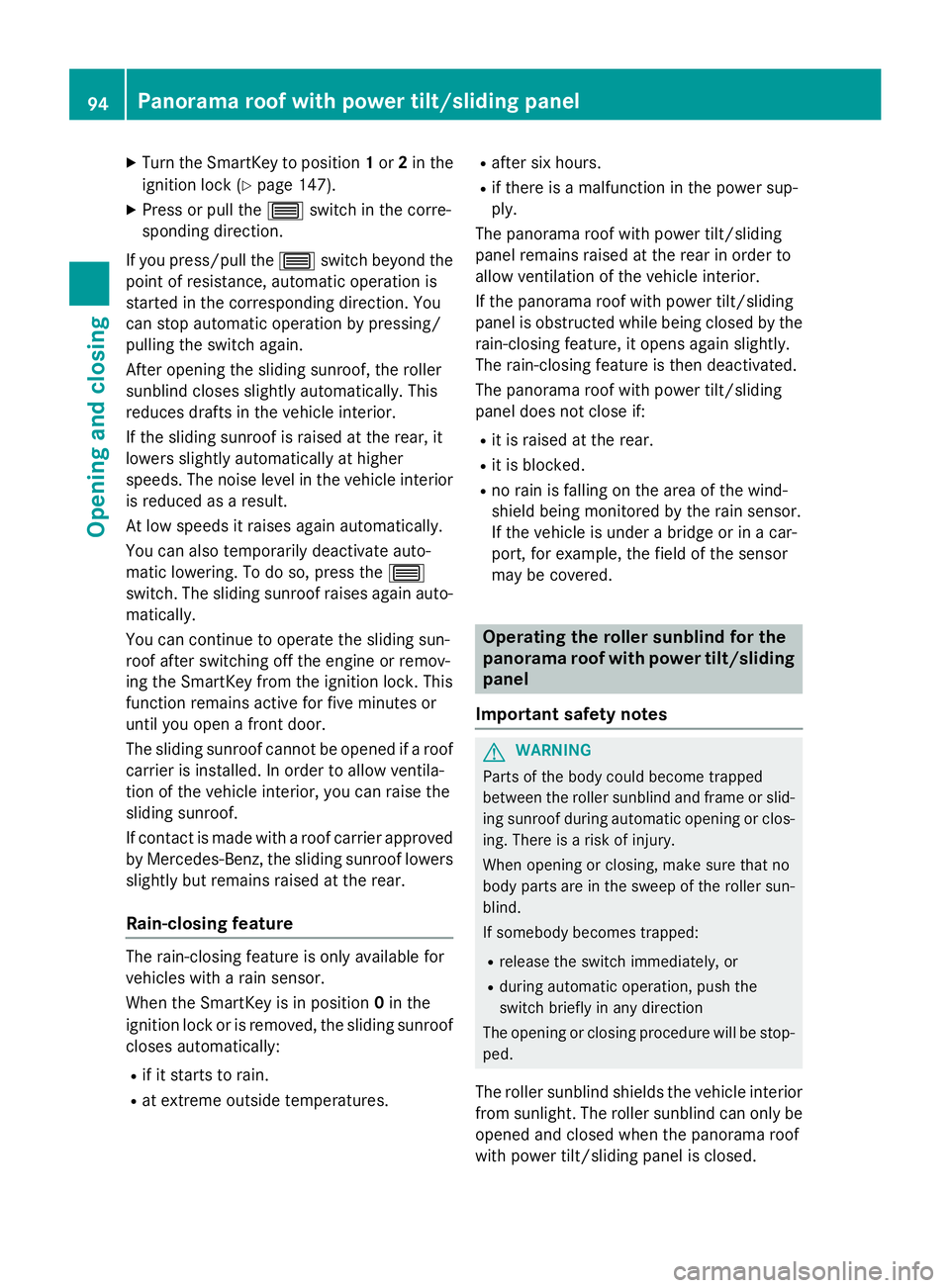
X
Turn the SmartKey to position 1 or 2 in the
ignition lock ( Y
page 147).X
Press or pull the �W switch in the corre-
sponding direction.
If you press/pull the �W switch beyond the
point of resistance, automatic operation is
started in the corresponding direction. You
can stop automatic operation by pressing/
pulling the switch again.
After opening the sliding sunroof, the roller
sunblind closes slightly automatically. This
reduces drafts in the vehicle interior.
If the sliding sunroof is raised at the rear, it
lowers slightly automatically at higher
speeds. The noise level in the vehicle interior
is reduced as a result.
At low speeds it raises again automatically.
You can also temporarily deactivate auto-
matic lowering. To do so, press the �W
switch. The sliding sunroof raises again auto-
matically.
You can continue to operate the sliding sun-
roof after switching off the engine or remov-
ing the SmartKey from the ignition lock. This
function remains active for five minutes or
until you open a front door.
The sliding sunroof cannot be opened if a roof
carrier is installed. In order to allow ventila-
tion of the vehicle interior, you can raise the
sliding sunroof.
If contact is made with a roof carrier approved
by Mercedes-Benz, the sliding sunroof lowers
slightly but remains raised at the rear.
Rain-closing feature
The rain-closing feature is only available for
vehicles with a rain sensor.
When the SmartKey is in position 0 in the
ignition lock or is removed, the sliding sunroof
closes automatically: R
if it starts to rain. R
at extreme outside temperatures. R
after six hours. R
if there is a malfunction in the power sup-
ply.
The panorama roof with power tilt/sliding
panel remains raised at the rear in order to
allow ventilation of the vehicle interior.
If the panorama roof with power tilt/sliding
panel is obstructed while being closed by the
rain-closing feature, it opens again slightly.
The rain-closing feature is then deactivated.
The panorama roof with power tilt/sliding
panel does not close if: R
it is raised at the rear. R
it is blocked. R
no rain is falling on the area of the wind-
shield being monitored by the rain sensor.
If the vehicle is under a bridge or in a car-
port, for example, the field of the sensor
may be covered.
Operating the roller sunblind for the
panorama roof with power tilt/sliding
panel
Important safety notes
G WARNING
Parts of the body could become trapped
between the roller sunblind and frame or slid-
ing sunroof during automatic opening or clos-
ing. There is a risk of injury.
When opening or closing, make sure that no
body parts are in the sweep of the roller sun-
blind.
If somebody becomes trapped: R
release the switch immediately, or R
during automatic operation, push the
switch briefly in any direction
The opening or closing procedure will be stop-
ped.
The roller sunblind shields the vehicle interior
from sunlight. The roller sunblind can only be
opened and closed when the panorama roof
with power tilt/sliding panel is closed.94
Panorama roof with power tilt/sliding panel
Opening and closing
Page 111 of 374
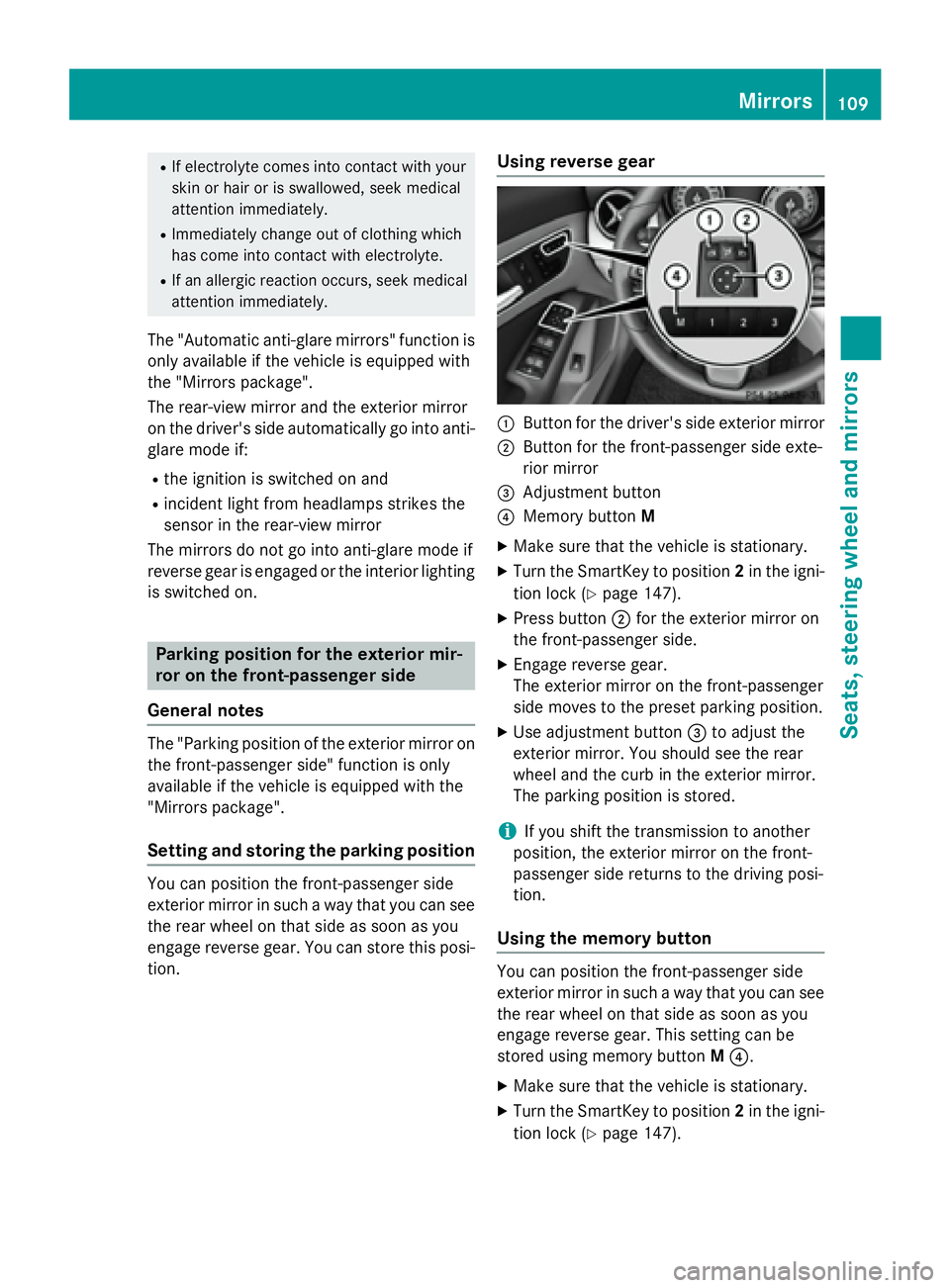
R
If electrolyte comes into contact with your
skin or hair or is swallowed, seek medical
attention immediately. R
Immediately change out of clothing which
has come into contact with electrolyte. R
If an allergic reaction occurs, seek medical
attention immediately.
The "Automatic anti-glare mirrors" function is
only available if the vehicle is equipped with
the "Mirrors package".
The rear-view mirror and the exterior mirror
on the driver's side automatically go into anti-
glare mode if: R
the ignition is switched on and R
incident light from headlamps strikes the
sensor in the rear-view mirror
The mirrors do not go into anti-glare mode if
reverse gear is engaged or the interior lighting
is switched on.
Parking position for the exterior mir-
ror on the front-passenger side
General notes
The "Parking position of the exterior mirror on
the front-passenger side" function is only
available if the vehicle is equipped with the
"Mirrors package".
Setting and storing the parking position
You can position the front-passenger side
exterior mirror in such a way that you can see
the rear wheel on that side as soon as you
engage reverse gear. You can store this posi-
tion. Using reverse gear
�C
Button for the driver's side exterior mirror �D
Button for the front-passenger side exte-
rior mirror �
Page 116 of 374
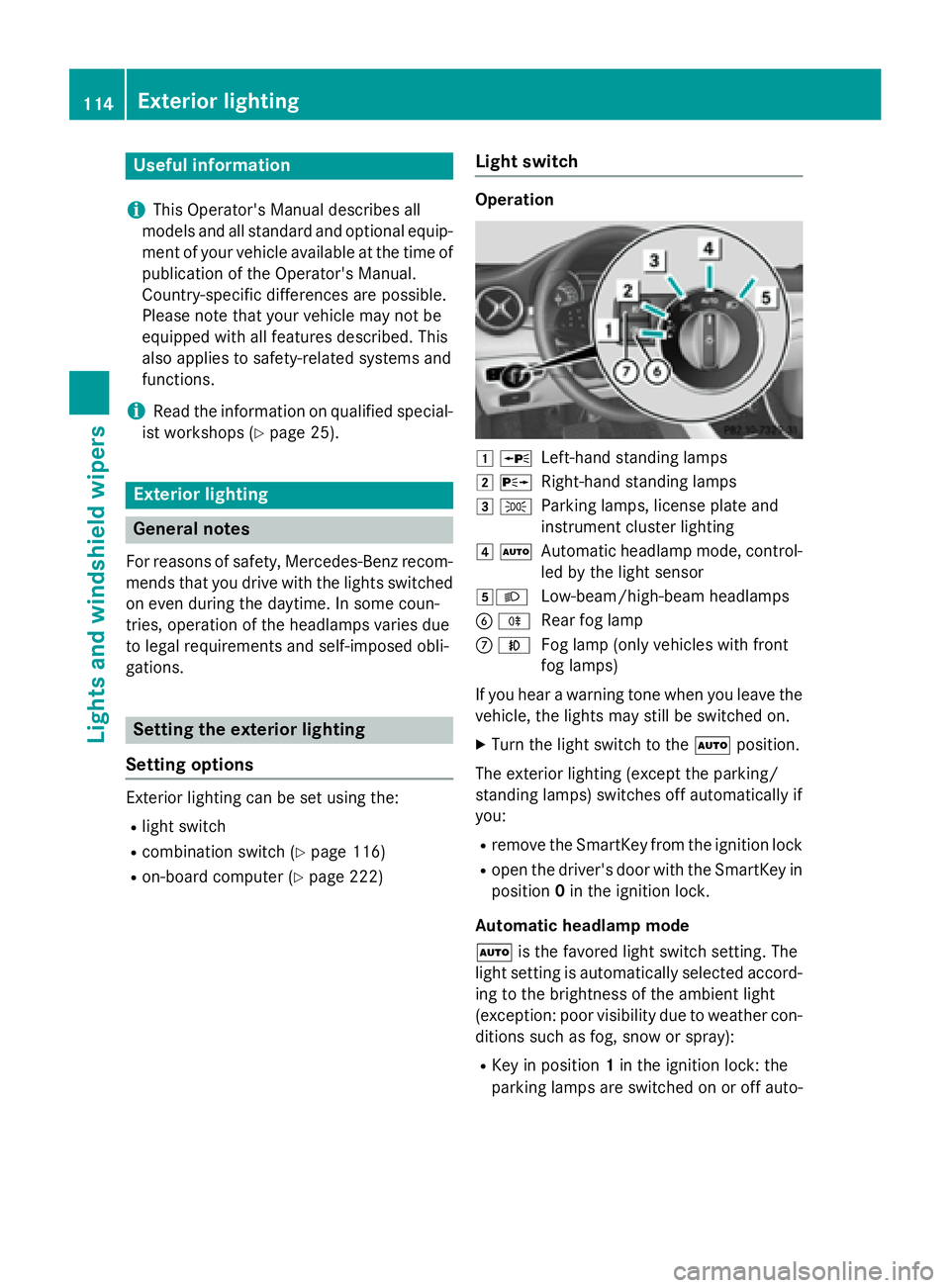
Useful information
i This Operator's Manual describes all
models and all standard and optional equip-
ment of your vehicle available at the time of
publication of the Operator's Manual.
Country-specific differences are possible.
Please note that your vehicle may not be
equipped with all features described. This
also applies to safety-related systems and
functions.
i Read the information on qualified special-
ist workshops ( Y
page 25).
Exterior lighting
General notesFor reasons of safety, Mercedes-Benz recom-
mends that you drive with the lights switched
on even during the daytime. In some coun-
tries, operation of the headlamps varies due
to legal requirements and self-imposed obli-
gations.
Setting the exterior lighting
Setting options
Exterior lighting can be set using the: R
light switch R
combination switch ( Y
page 116)R
on-board computer ( Y
page 222) Light switch Operation
�G �c
Left-hand standing lamps�H �d
Right-hand standing lamps�I �`
Parking lamps, license plate and
instrument cluster lighting�J �X
Automatic headlamp mode, control-
led by the light sensor�K �X
Low-beam/high-beam headlamps�
Page 117 of 374
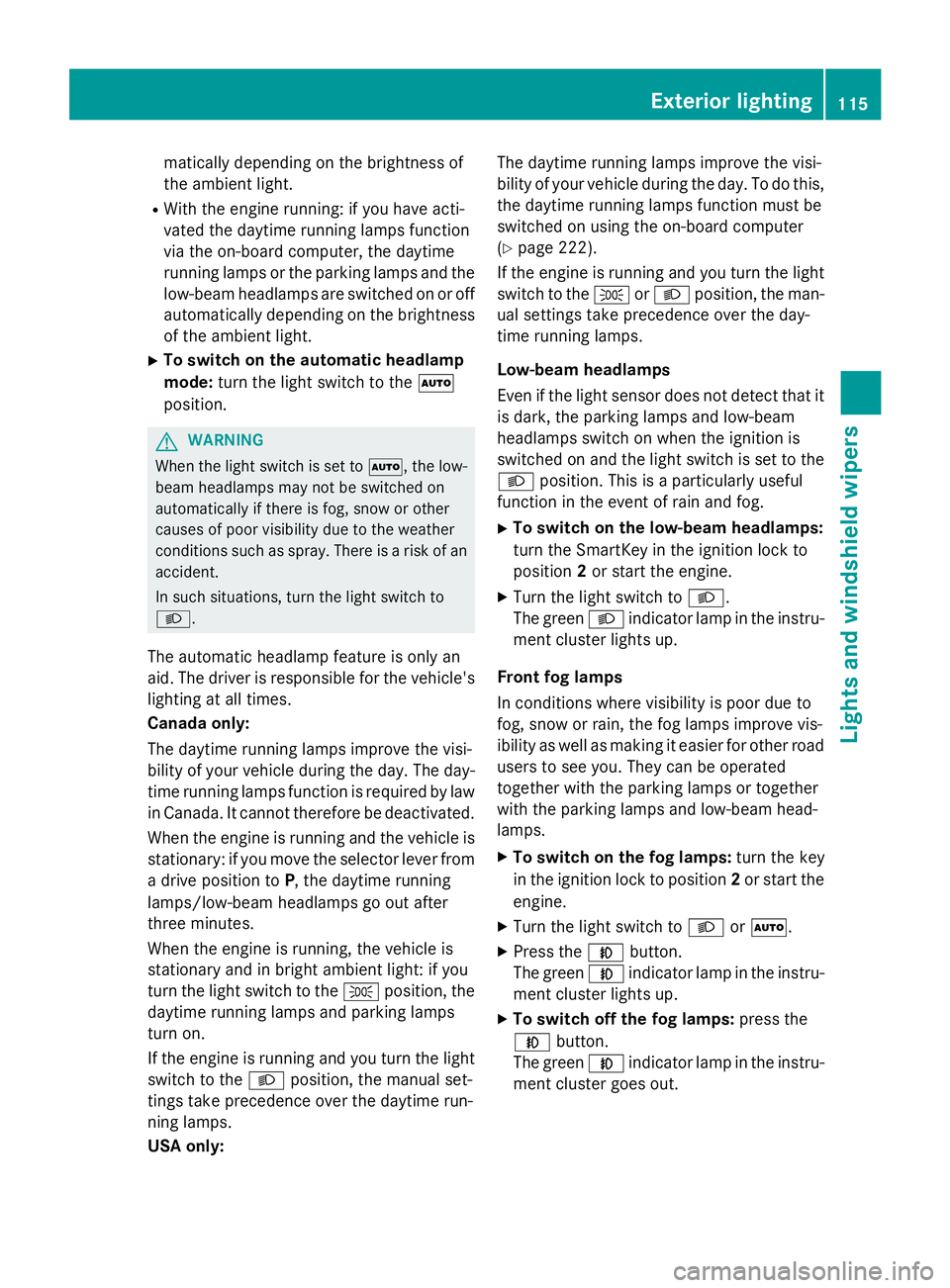
matically depending on the brightness of
the ambient light. R
With the engine running: if you have acti-
vated the daytime running lamps function
via the on-board computer, the daytime
running lamps or the parking lamps and the
low-beam headlamps are switched on or off
automatically depending on the brightness
of the ambient light. X
To switch on the automatic headlamp
mode: turn the light switch to the �X
position.
G WARNING
When the light switch is set to �X , the low-
beam headlamps may not be switched on
automatically if there is fog, snow or other
causes of poor visibility due to the weather
conditions such as spray. There is a risk of an
accident.
In such situations, turn the light switch to
�X .
The automatic headlamp feature is only an
aid. The driver is responsible for the vehicle's
lighting at all times.
Canada only:
The daytime running lamps improve the visi-
bility of your vehicle during the day. The day-
time running lamps function is required by law
in Canada. It cannot therefore be deactivated.
When the engine is running and the vehicle is
stationary: if you move the selector lever from
a drive position to P , the daytime running
lamps/low-beam headlamps go out after
three minutes.
When the engine is running, the vehicle is
stationary and in bright ambient light: if you
turn the light switch to the �` position, the
daytime running lamps and parking lamps
turn on.
If the engine is running and you turn the light
switch to the �X position, the manual set-
tings take precedence over the daytime run-
ning lamps.
USA only: The daytime running lamps improve the visi-
bility of your vehicle during the day. To do this,
the daytime running lamps function must be
switched on using the on-board computer
( Y
page 222).
If the engine is running and you turn the light
switch to the �` or �X position, the man-
ual settings take precedence over the day-
time running lamps.
Low-beam headlamps
Even if the light sensor does not detect that it
is dark, the parking lamps and low-beam
headlamps switch on when the ignition is
switched on and the light switch is set to the
�X position. This is a pa rticularly useful
fu nction in the event of rain and fog. X
To switch on the low-beam headlamps:
turn the SmartKey in the ignition lock to
position 2 or start the engine. X
Turn the light switch to �X .
The green �X indicator lamp in the instru-
ment cluster lights up.
Front fog lamps
In conditions where visibility is poor due to
fog, snow or rain, the fog lamps improve vis-
ibility as well as making it easier for other road
users to see you. They can be operated
together with the parking lamps or together
with the parking lamps and low-beam head-
lamps. X
To switch on the fog lamps: turn the key
in the ignition lock to position 2 or start the
engine. X
Turn the light switch to �X or �X .X
Press the �Z button.
The green �Z indicator lamp in the instru-
ment cluster lights up. X
To switch off the fog lamps: press the
�Z button.
The green �Z indicator lamp in the instru-
ment cluster goes out. Exterior lighting 115
Lights and windshield wipers Z
Page 120 of 374
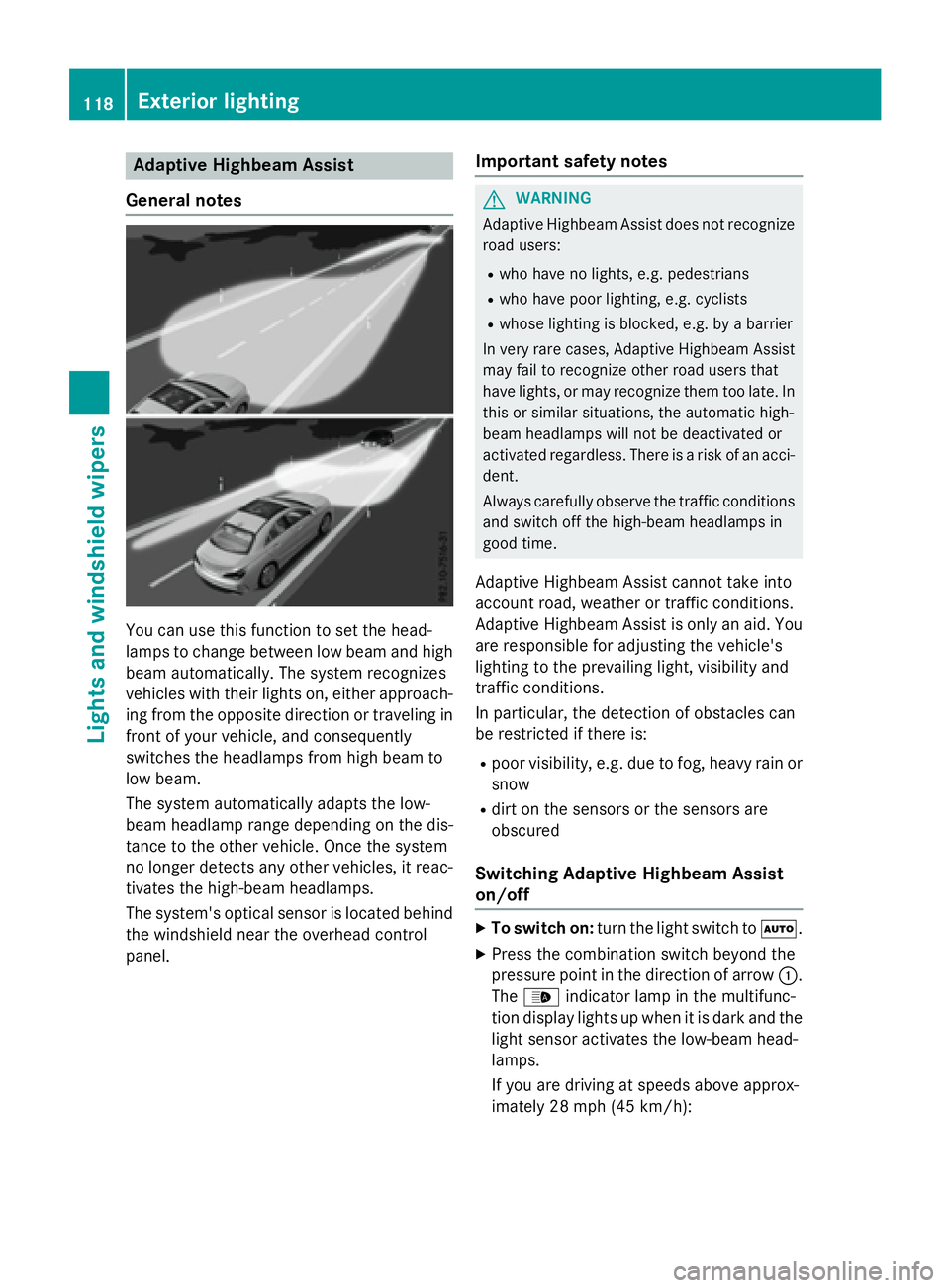
Adaptive Highbeam Assist
Gene ra l notes
You can use this function to set th e head-
lamp s to chang e between low beam and high
beam automatically. The system recognizes
vehicles wit h their lights on , either approach-
ing from th e opposit e direction or traveling in
fron t of your vehicle, and consequentl y
switches th e headlamps from high beam to
low beam .
The system automatically adapt s th e low-
beam headlamp range depending on th e dis-
tance to th e other vehicle. On ce th e system
no longer detects any other vehicles, it reac -
tivates th e high-beam headlamps .
The system' s optical sensor is locate d behind
th e windshield near th e overhead control
panel. Import ant safety notes
G WARNIN G
Adaptive Highbea m Assis t does no t recogniz e
road users: R
who hav e no lights , e.g. pedestrian sR
who hav e poor lighting , e.g. cyclist sR
whos e lighting is blocked, e.g. by a barrier
In ver y rar e cases, Adaptive Highbea m Assis t
may fail to recogniz e other road user s that
hav e lights , or may recogniz e them to o late. In
this or similar situations, th e automatic high -
beam headlamp s will no t be deactivated or
activated regardless . There is a ris k of an acci-
dent.
Always carefully observ e th e traffic condition s
and switch off th e high-beam headlamp s in
goo d time.
Adaptive Highbeam As sist canno t tak e int o
accoun t road , weather or traffic conditions.
Adaptive Hig hbeam As sist is only an aid. You
are responsible for adj ust ing th e vehicle's
lighting to th e prevailing light, visibilit y and
traffic condition s.
In particular, th e detection of obstacles can
be restricted if there is: R
poor visibility, e.g. due to fog , heav y rain or
sn ow R
dirt on th e sensors or th e sensors are
obscured
Switching Adaptive Highbeam Assist
on/off X
To switch on: tur n th e ligh t switch to �X .X
Pre ss th e combination switch beyon d th e
pressur e poin t in th e direction of arrow �C .
The �
Page 148 of 374
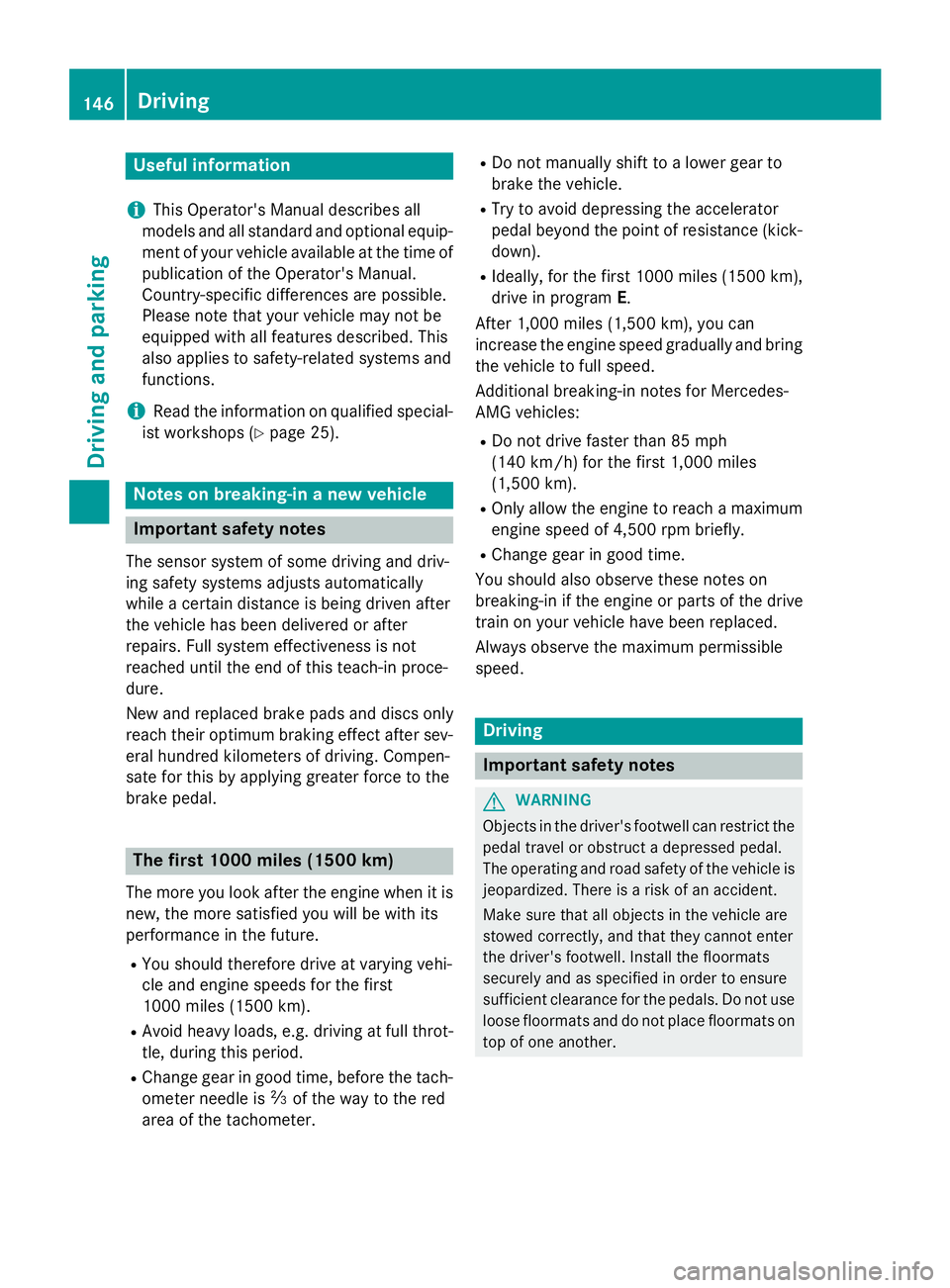
Useful information
i This Operator's Manual describes all
models and all standard and optional equip-
ment of your vehicle available at the time of
publication of the Operator's Manual.
Country-specific differences are possible.
Please note that your vehicle may not be
equipped with all features described. This
also applies to safety-related systems and
functions.
i Read the information on qualified special-
ist workshops ( Y
page 25).
Notes on breaking-in a new vehicle
Important safety notesThe sensor system of some driving and driv-
ing safety systems adjusts automatically
while a certain distance is being driven after
the vehicle has been delivered or after
repairs. Full system effectiveness is not
reached until the end of this teach-in proce-
dure.
New and replaced brake pads and discs only
reach their optimum braking effect after sev-
eral hundred kilometers of driving. Compen-
sate for this by applying greater force to the
brake pedal.
The first 1000 miles (1500 km)
The more you look after the engine when it is
new, the more satisfied you will be with its
performance in the future. R
You should therefore drive at varying vehi-
cle and engine speeds for the first
1000 miles (1500 km). R
Avoid heavy loads, e.g. driving at full throt-
tle, during this period. R
Change gear in good time, before the tach-
ometer needle is �