2016 MERCEDES-BENZ CLA COUPE sport mode
[x] Cancel search: sport modePage 7 of 345

1, 2, 3 ...
4ETS (Electronic Traction System) see ETS/4ETS (Electronic Trac-
tion System)
4MATIC
Display message ............................ 244
4MATIC (permanent four-wheel
drive) .................................................. 176
12 V socket
see Sockets A
ABS (Anti-lock Braking System) Display message ............................ 217
Function/notes ................................ 66
Important safety notes .................... 66
Warning lamp .................................2 50
Accident
Automatic measures after an acci-
dent ................................................. 53
Activating media mode
General notes ................................ 266
Activating/deactivating air-recir-
culation mode ................................... .124
Activating/deactivating cooling
with air dehumidification ................. 121
Active Brake Assist
Activating or deactivating .............. 209
Display message ............................ 223
Function/notes ................................ 67
ADAPTIVE BRAKE ................................. 73
Adaptive brake lights .......................... 69
Adaptive Damping System
Function/notes ............................ .176
Adaptive Highbeam Assist
Display message ............................ 231
Function/notes ............................ .109
Switching on/off ........................... 110
Additional speedometer ................... 210
Additives (engine oil) ........................ 331
Address book
See also Digital Owner's Manual ... 259
Adjusting the headlamp range ......... 108
Adjusting the volume
COMAND Online ............................ 260 Adjusting volume
Audio 20 ........................................ 260
Air conditioning
General notes ................................ 117
Air filter (white display message) .... 234
Air pressure
see Tyre pressure
Air vents
Important safety notes .................. 130
Rear ............................................... 131
Setting the centre air vents ........... 131
Setting the side air vents .............. .131
Air-conditioning system
see Climate control
Airbag
Automatic front-passenger front
airbag deactivatio n .......................... 47
Introduction ..................................... 44
PASSENGER AIR BAG indicator
lamps ............................................... 40
Airbags
Display message ............................ 226
Front airbag (driver, front
passenger) ....................................... 45
Important safety guidelines ............. 44
Kneebag .......................................... .46
Sidebag ............................................ 46
Triggering ......................................... 51
Windowbag ...................................... 46
Alarm
ATA (Anti-Theft Alarm system) ......... 73
Switching off (ATA) .......................... 73
Switching the function on/off
(ATA) ................................................ 73
Alarm system
see ATA (Anti-Theft Alarm system)
AMG
Performance Seat .......................... 101
RIDE CONTROL sports suspen-
sion ................................................ 175
AMG menu (on-board computer) ..... 213
AMG Performance exhaust sys-
tem ..................................................... 139
AMG RIDE CONTROL
General Information ....................... 175
Anti-glare film .................................... 279
Anti-lock braking system
see ABS (Anti-lock Braking System) 4
Index
Page 15 of 345

Problem (malfunction) ...................1
55
Quality (diesel )............................... 330
Refuelling ....................................... 152
Tank content/reserve fue l............. 328
Fuel filler flap
Opening ......................................... 154
Fuel filter (white display message) .. 234
Fuel level
Calling up the range (on-board
computer) ...................................... 204
Gaug e.............................................. 32
Fuel reserve
see Fuel
Fuel tank
Capacity ........................................ 328
Problem (malfunction) ................... 155
Fuses
Allocation chart ............................. 309
Before changing ............................. 308
Fuse box in the engine compart-
ment .............................................. 308
Fuse box in the front-passenger
footwell .......................................... 309
Important safety notes .................. 308 G
Gear indicator (on-board com-
puter, Mercedes-AMG vehicles) ....... 213
Gearshift program
SETUP (on-board computer) .......... 214
Genuine Mercedes-Benz parts ........... 24
Glove compartment .......................... 269
Google™ Local Search
See also Digital Owner's Manua l... 259 H
HANDS-FREE ACCESS .......................... 87
Hazard warning lamps
Display message ............................ 246
Switching on/of f........................... 109
Head restraints
Adjusting ......................................... 99
Adjusting (manually) ...................... 100
Adjusting (rear) .............................. 100
Fitting/removing (rear) .................. 100
Headlamp flasher .............................. 109 Headlamps
Misting up ...................................... 110
see Automatic headlamp mode
Heating
see Climate control
High-pressure cleaners .................... 287
Hill start assist .................................. 136
HOLD function
Activating ....................................... 173
Deactivating ................................... 173
Display message ............................ 234
Function/note s............................. 172
Home address
See also Digital Owner's Manua l... 259
Horn ...................................................... 30 I
Ignition lock see Key positions
Immobiliser .......................................... 73
Indicator and warning lamp
Restraint system ............................ 254
Indicator and warning lamps
Coolant .......................................... 255
Engine diagnostics ......................... 255
SPORT handling mode ................... 253
Indicator lamps
Display message ............................ 228
see Warning and indicator lamps
Indicators
see Turn signals
Instrument cluster
Overview .......................................... 32
Setting s......................................... 210
Warning and indicator lamps ........... 32
Instrument cluster lighting .............. 200
Interior lighting
Control ........................................... 111
Overview ........................................ 110
Reading lamp ................................. 110
Interior motion sensor
Deactivating ..................................... 75
Function ........................................... 75
Priming ............................................ 75
Switching off .................................... 75
iPod ®
See also Digital Owner's Manua l... 259 12
Index
Page 22 of 345

SPORT handling mode
Deactivating/activating
(Mercedes-AMG vehicles) ................71
Warning lamp ................................. 253
Start-off assist
Activating ....................................... 174
Important safety notes .................. 174
Start/Stop button
Removing ....................................... 134
Starting the engine ........................ 135
Start/stop function
see ECO start/stop function
Starting (engine) ................................ 134
STEER CONTROL ..................................73
Steering
Display message ............................2 45
Steering assistant STEER CON-
TROL
see STEER CONTROL
Steering wheel
Adjusting (manually) ...................... 102
Button overview ............................... 33
Buttons (on-board computer) ......... 201
Cleaning ......................................... 291
Gearshift paddle s........................... 150
Important safety notes .................. 102
Steering wheel gearshift paddles .... 150
Stopwatch (RACETIMER) ................... 214
Stowage compartment
Map pockets .................................. 270
Stowage compartments
Armrest (front) ............................... 269
Armrest (under) ............................. 270
Centre console .............................. 269
Centre console (rear) ..................... 270
Cup holde r..................................... 273
Glove compartment ....................... 269
Important safety information ......... 268
Spectacles compartment ............... 269
Under driver's seat/front-
passenger sea t.............................. 270
Stowage net ....................................... 270
Stowage space
Stowage net ................................... 270
Stowage well beneath the boot
floor .................................................... 272
Summer tyres .................................... 312 Sun visor
............................................ 275
Suspension
Adaptive Damping System ............. 176
Suspension settings
AMG RIDE CONTROL sports sus-
pension .......................................... 175
Switching on media mode
Via the device list .......................... 266 T
Tail lamps Display message ............................ 229
see Lights
Tank
see Fuel tank
Technical data
Capacities ...................................... 327
Information .................................... 325
Trailer load s................................... 334
Tyres/wheels ................................. 323
Vehicle data ................................... 333
Telephone
Accepting a call (multifunction
steering wheel) .............................. 207
Authorising a mobile phone (con-
necting) ......................................... 263
Connecting a Mobile phone (gen-
eral information) ............................ 262
Display message ............................ 246
Introduction ................................... 207
Menu (on-board computer) ............ 207
Number from the phone book ........ 207
Redialling ....................................... 208
Rejecting/ending a call ................. 207
See also Digital Owner's Manua l... 259
Switching between mobile
phones ........................................... 263
Telephone compartment ................ 270
Telephone module with Bluetooth ®
(SAP profile) Activating and connecting the
module ........................................... 264
Charging a mobile phone ............... 266
Connecting the mobile phone ........ 265
Connecting the module via a USB
cable .............................................. 264
Data modem mode ........................ 265 Index
19
Page 23 of 345
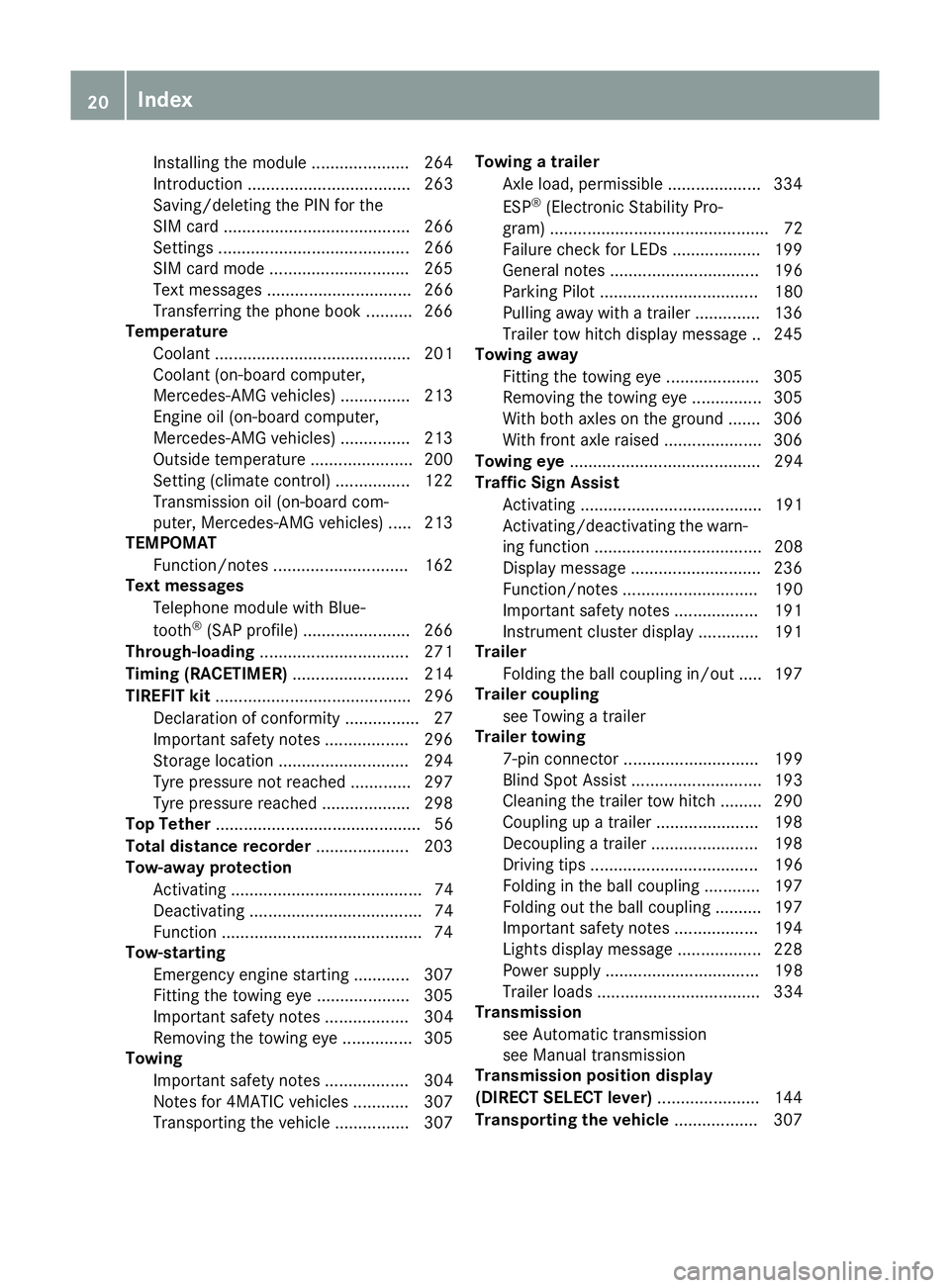
Installing the module .....................2
64
Introduction ................................... 263
Saving/deleting the PIN for the
SIM card ........................................ 266
Settings ......................................... 266
SIM card mode .............................. 265
Text messages ............................... 266
Transferring the phone book .......... 266
Temperature
Coolant .......................................... 201
Coolant (on-board computer,
Mercedes-AMG vehicles) .............. .213
Engine oil (on-board computer,
Mercedes-AMG vehicles) .............. .213
Outside temperature ..................... .200
Setting (climate control) ................ 122
Transmission oil (on-board com-
puter, Mercedes-AMG vehicles) ..... 213
TEMPOMAT
Function/notes ............................ .162
Text messages
Telephone module with Blue-
tooth ®
(SAP profile) ....................... 266
Through-loading ................................ 271
Timing (RACETIMER) ......................... 214
TIREFIT kit .......................................... 296
Declaration of conformity ................ 27
Important safety notes .................. 296
Storage location ............................ 294
Tyre pressure not reached ............. 297
Tyre pressure reached ................... 298
Top Tether ............................................ 56
Total distance recorder .................... 203
Tow-away protection
Activating ......................................... 74
Deactivating ..................................... 74
Function .......................................... .74
Tow-starting
Emergency engine starting ............ 307
Fitting the towing ey e.................... 305
Important safety notes .................. 304
Removing the towing eye ............... 305
Towing
Important safety notes .................. 304
Notes for 4MATIC vehicles ............ 307
Transporting the vehicle ................ 307 Towing a trailer
Axle load, permissibl e.................... 334
ESP ®
(Electronic Stability Pro-
gram) ............................................... 72
Failure check for LEDs ................... 199
General notes ................................ 196
Parking Pilot .................................. 180
Pulling away with a traile r.............. 136
Trailer tow hitch display message .. 245
Towing away
Fitting the towing ey e.................... 305
Removing the towing eye ............... 305
With both axles on the ground ....... 306
With front axle raised ..................... 306
Towing eye ......................................... 294
Traffic Sign Assist
Activating ....................................... 191
Activating/deactivating the warn- ing function .................................... 208
Display message ............................ 236
Function/note s............................. 190
Important safety notes .................. 191
Instrument cluster display ............. 191
Trailer
Folding the ball coupling in/out ..... 197
Trailer coupling
see Towing a trailer
Trailer towing
7-pin connecto r............................. 199
Blind Spot Assist ............................ 193
Cleaning the trailer tow hitch ......... 290
Coupling up a traile r...................... 198
Decoupling a trailer ....................... 198
Driving tip s.................................... 196
Folding in the ball coupling ............ 197
Folding out the ball coupling .......... 197
Important safety notes .................. 194
Lights display message .................. 228
Power supply ................................. 198
Trailer load s................................... 334
Transmission
see Automatic transmission
see Manual transmission
Transmission position display
(DIRECT SELECT lever) ...................... 144
Transporting the vehicle .................. 30720
Index
Page 35 of 345
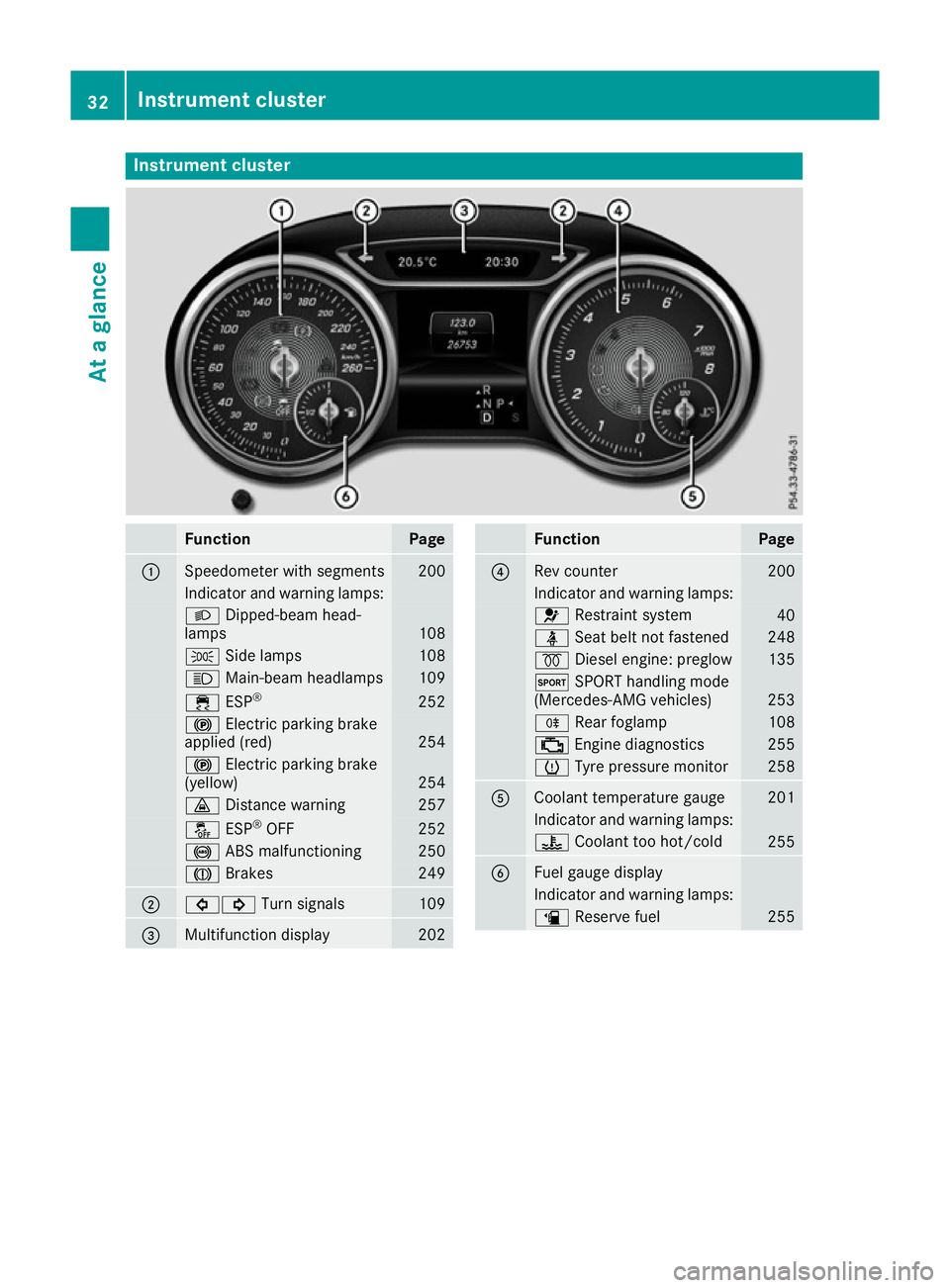
Instrument cluster
Function Page
:
Speedometer with segments 200
Indicator and warning lamps:
L
Dipped-beam head-
lamps 108
T
Side lamps 108
K
Main-beam headlamps 109
÷
ESP® 252
!
Electric parking brake
applied (red) 254
!
Electric parking brake
(yellow) 254
·
Distance warning 257
å
ESP®
OFF 252
!
ABS malfunctioning 250
J
Brakes 249
;
#!
Turn signals 109
=
Multifunction display 202 Function Page
?
Rev counter 200
Indicator and warning lamps:
6
Restraint system 40
ü
Seat belt not fastened 248
%
Diesel engine: preglow 135
M
SPORT handling mode
(Mercedes-AMG vehicles) 253
R
Rear foglamp 108
;
Engine diagnostics 255
h
Tyre pressure monitor 258
A
Coolant temperature gauge 201
Indicator and warning lamps:
?
Coolant too hot/cold 255
B
Fuel gauge display
Indicator and warning lamps:
æ
Reserve fuel 25532
Instrument clusterAt a glance
Page 74 of 345
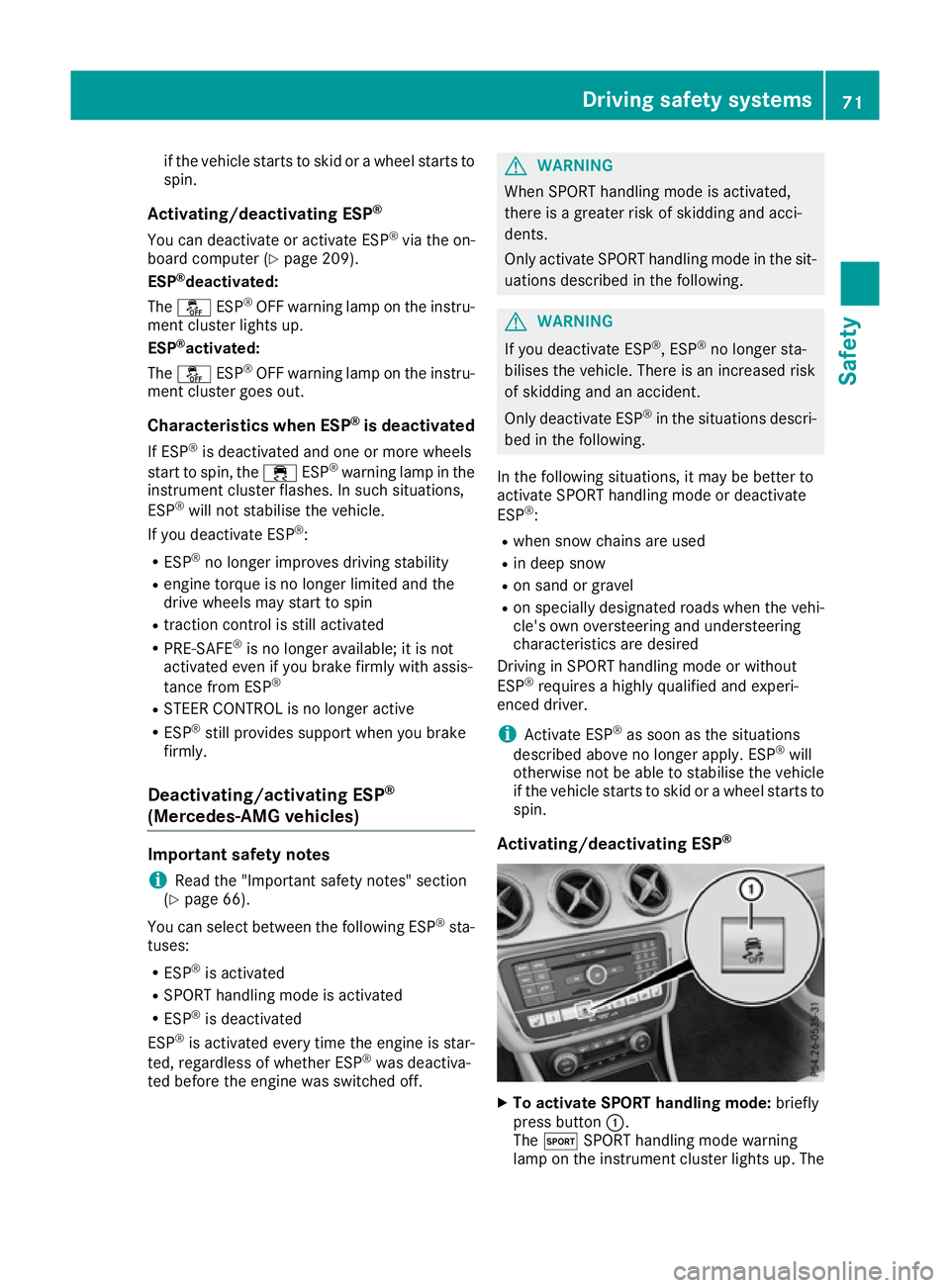
if the vehicle starts to skid or a wheel starts to
spin.
Activating/deactivating ESP ®
You can deactivate or activate ESP ®
via the on-
board computer (Y page 209).
ESP ®
deactivated:
The å ESP®
OFF warning lamp on the instru-
ment cluster lights up.
ESP ®
activated:
The å ESP®
OFF warning lamp on the instru-
ment cluster goes out.
Characteristics when ESP ®
is deactivated
If ESP ®
is deactivated and one or more wheels
start to spin, the ÷ESP®
warning lamp in the
instrument cluster flashes. In such situations,
ESP ®
will not stabilise the vehicle.
If you deactivate ESP ®
:
R ESP ®
no longer improves driving stability
R engine torque is no longer limited and the
drive wheels may start to spin
R traction control is still activated
R PRE-SAFE ®
is no longer available; it is not
activated even if you brake firmly with assis-
tance from ESP ®
R STEER CONTROL is no longer active
R ESP ®
still provides support when you brake
firmly.
Deactivating/activating ESP ®
(Mercedes ‑AMG vehicles) Important safety notes
i Read the "Important safety notes" section
(Y page 66).
You can select between the following ESP ®
sta-
tuses:
R ESP ®
is activated
R SPORT handling mode is activated
R ESP ®
is deactivated
ESP ®
is activated every time the engine is star-
ted, regardless of whether ESP ®
was deactiva-
ted before the engine was switched off. G
WARNING
When SPORT handling mode is activated,
there is a greater risk of skidding and acci-
dents.
Only activate SPORT handling mode in the sit- uations described in the following. G
WARNING
If you deactivate ESP ®
, ESP ®
no longer sta-
bilises the vehicle. There is an increased risk
of skidding and an accident.
Only deactivate ESP ®
in the situations descri-
bed in the following.
In the following situations, it may be better to
activate SPORT handling mode or deactivate
ESP ®
:
R when snow chains are used
R in deep snow
R on sand or gravel
R on specially designated roads when the vehi-
cle's own oversteering and understeering
characteristics are desired
Driving in SPORT handling mode or without
ESP ®
requires a highly qualified and experi-
enced driver.
i Activate ESP ®
as soon as the situations
described above no longer apply. ESP ®
will
otherwise not be able to stabilise the vehicle
if the vehicle starts to skid or a wheel starts to spin.
Activating/deactivating ESP ® X
To activate SPORT handling mode: briefly
press button :.
The M SPORT handling mode warning
lamp on the instrument cluster lights up. The Driving safety systems
71Safety Z
Page 75 of 345
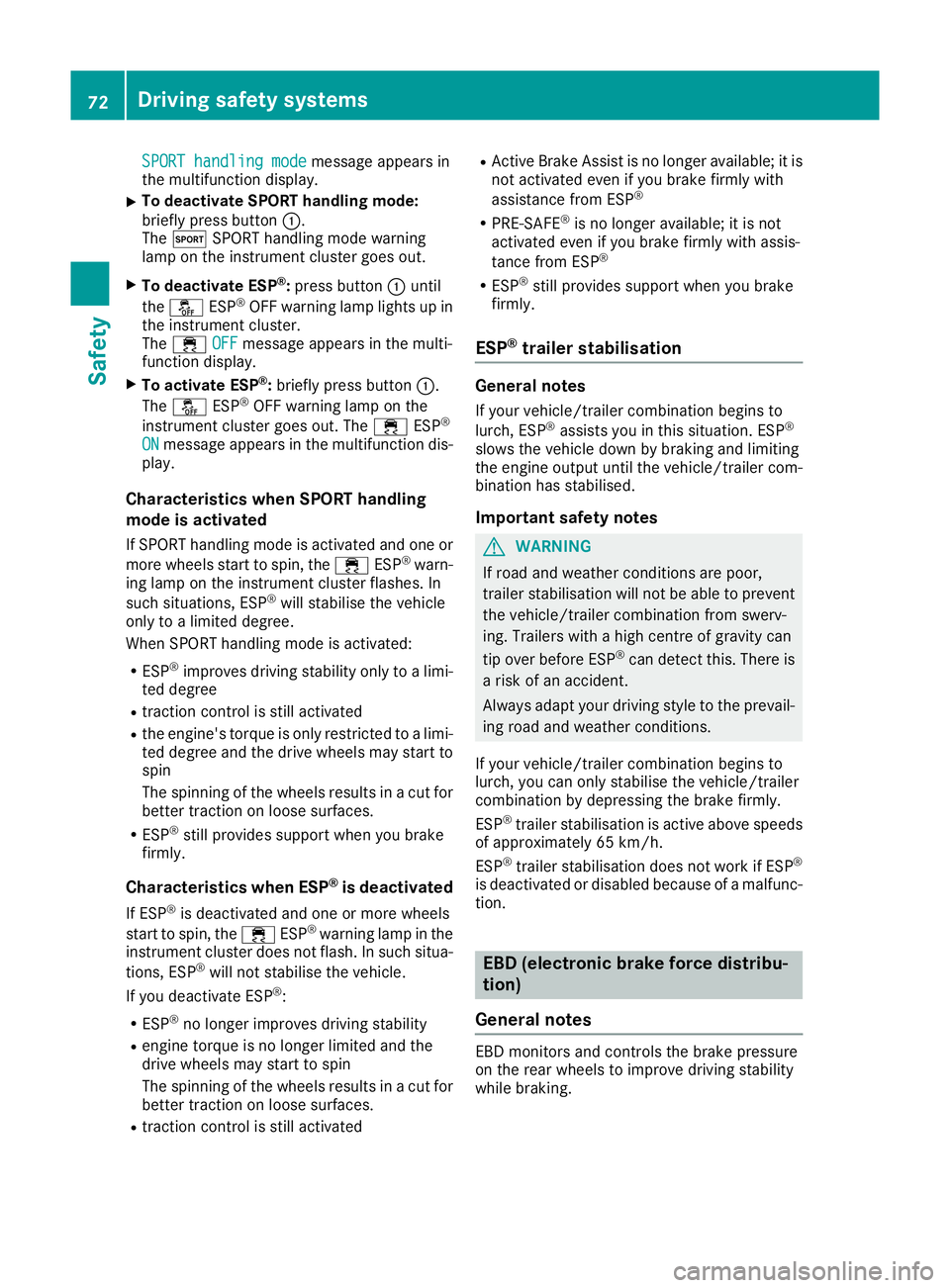
SPORT handling mode
SPORT handling mode
message appears in
the multifunction display.
X To deactivate SPORT handling mode:
briefly press button :.
The M SPORT handling mode warning
lamp on the instrument cluster goes out.
X To deactivate ESP ®
:press button :until
the å ESP®
OFF warning lamp lights up in
the instrument cluster.
The ÷ OFF
OFF message appears in the multi-
function display.
X To activate ESP ®
:briefly press button :.
The å ESP®
OFF warning lamp on the
instrument cluster goes out. The ÷ESP®
ON
ON message appears in the multifunction dis-
play.
Characteristics when SPORT handling
mode is activated
If SPORT handling mode is activated and one or
more wheels start to spin, the ÷ESP®
warn-
ing lamp on the instrument cluster flashes. In
such situations, ESP ®
will stabilise the vehicle
only to a limited degree.
When SPORT handling mode is activated:
R ESP ®
improves driving stability only to a limi-
ted degree
R traction control is still activated
R the engine's torque is only restricted to a limi-
ted degree and the drive wheels may start to spin
The spinning of the wheels results in a cut for better traction on loose surfaces.
R ESP ®
still provides support when you brake
firmly.
Characteristics when ESP ®
is deactivated
If ESP ®
is deactivated and one or more wheels
start to spin, the ÷ESP®
warning lamp in the
instrument cluster does not flash. In such situa-
tions, ESP ®
will not stabilise the vehicle.
If you deactivate ESP ®
:
R ESP ®
no longer improves driving stability
R engine torque is no longer limited and the
drive wheels may start to spin
The spinning of the wheels results in a cut for
better traction on loose surfaces.
R traction control is still activated R
Active Brake Assist is no longer available; it is
not activated even if you brake firmly with
assistance from ESP ®
R PRE-SAFE ®
is no longer available; it is not
activated even if you brake firmly with assis-
tance from ESP ®
R ESP ®
still provides support when you brake
firmly.
ESP ®
trailer stabilisation General notes
If your vehicle/trailer combination begins to
lurch, ESP ®
assists you in this situation. ESP ®
slows the vehicle down by braking and limiting
the engine output until the vehicle/trailer com- bination has stabilised.
Important safety notes G
WARNING
If road and weather conditions are poor,
trailer stabilisation will not be able to prevent the vehicle/trailer combination from swerv-
ing. Trailers with a high centre of gravity can
tip over before ESP ®
can detect this. There is
a risk of an accident.
Always adapt your driving style to the prevail-
ing road and weather conditions.
If your vehicle/trailer combination begins to
lurch, you can only stabilise the vehicle/trailer
combination by depressing the brake firmly.
ESP ®
trailer stabilisation is active above speeds
of approximately 65 km/h.
ESP ®
trailer stabilisation does not work if ESP ®
is deactivated or disabled because of a malfunc- tion. EBD (electronic brake force distribu-
tion)
General notes EBD monitors and controls the brake pressure
on the rear wheels to improve driving stability
while braking. 72
Driving safety systemsSafety
Page 144 of 345
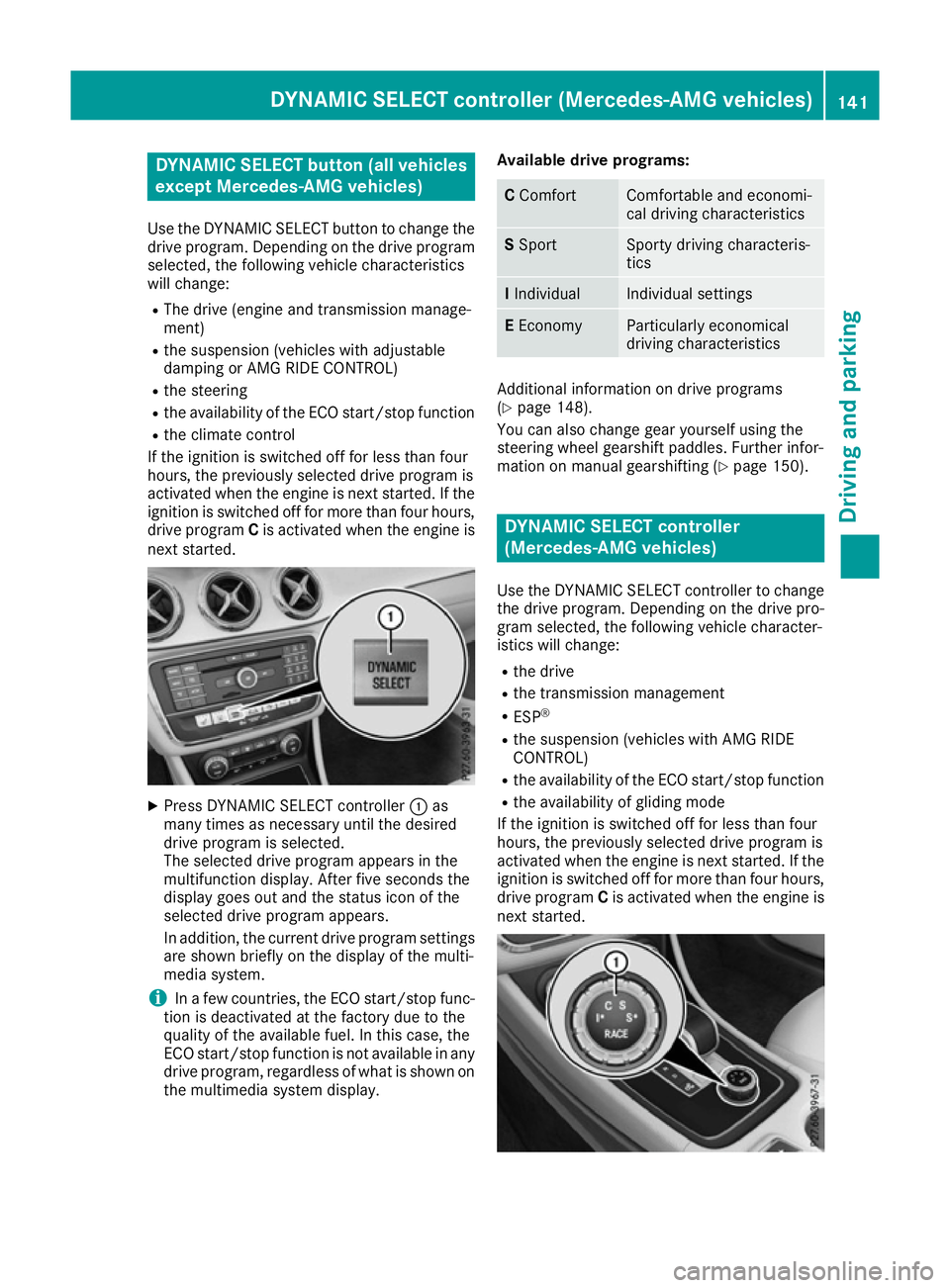
DYNAMIC SELECT button (all vehicles
except Mercedes-AMG vehicles)
Use the DYNAMIC SELECT button to change the drive program. Depending on the drive program
selected, the following vehicle characteristics
will change:
R The drive (engine and transmission manage-
ment)
R the suspension (vehicles with adjustable
damping or AMG RIDE CONTROL)
R the steering
R the availability of the ECO start/stop function
R the climate control
If the ignition is switched off for less than four
hours, the previously selected drive program is
activated when the engine is next started. If the
ignition is switched off for more than four hours,
drive program Cis activated when the engine is
next started. X
Press DYNAMIC SELECT controller :as
many times as necessary until the desired
drive program is selected.
The selected drive program appears in the
multifunction display. After five seconds the
display goes out and the status icon of the
selected drive program appears.
In addition, the current drive program settings are shown briefly on the display of the multi-
media system.
i In a few countries, the ECO start/stop func-
tion is deactivated at the factory due to the
quality of the available fuel. In this case, the
ECO start/stop function is not available in any
drive program, regardless of what is shown on
the multimedia system display. Available drive programs: C
Comfort Comfortable and economi-
cal driving characteristics
S
Sport Sporty driving characteris-
tics
I
Individual Individual settings
E
Economy Particularly economical
driving characteristics
Additional information on drive programs
(Y
page 148).
You can also change gear yourself using the
steering wheel gearshift paddles. Further infor-
mation on manual gearshifting (Y page 150). DYNAMIC SELECT controller
(Mercedes-AMG vehicles)
Use the DYNAMIC SELECT controller to change
the drive program. Depending on the drive pro-
gram selected, the following vehicle character-
istics will change:
R the drive
R the transmission management
R ESP ®
R the suspension (vehicles with AMG RIDE
CONTROL)
R the availability of the ECO start/stop function
R the availability of gliding mode
If the ignition is switched off for less than four
hours, the previously selected drive program is
activated when the engine is next started. If the
ignition is switched off for more than four hours,
drive program Cis activated when the engine is
next started. DYNAMIC SELECT cont
roller (Mercedes-AMG vehi cles)
141Driving and pa rking Z