2016 MERCEDES-BENZ C-Class SEDAN Removing engine
[x] Cancel search: Removing enginePage 13 of 398

Problem (malfunction) ...................168
Refueling ........................................ 164
Tank content/reserve fuel ............. 389
Fuel filler flap
Opening ......................................... 165
Fuel level
Calling up the range (on-board
computer) ...................................... 240
Fuel tank
Capacity ........................................ 389
Problem (malfunction) ................... 168
Fuses
Allocation chart ..................... 357, 359
Before changing .............................3 57
Dashboard fuse box ....................... 357
Fuse box in the engine compart-
ment .............................................. 358
Fuse box in the front-passenger
footwell .......................................... 358
Fuse box in the trunk ..................... 359
Important safety notes .................. 357
G
G-Meter (on-board computer,
Mercedes-AMG vehicles) .................. 252
Garage door opener
Clearing the memory ..................... 329
General notes ................................ 326
Important safety notes .................. 327
Opening/closing the garage door .. 329
Problems when programming ........3 28
Programming (button in the rear-
view mirror) ................................... 327
Synchronizing the rolling code ....... 328
Gear indicator (on-board com-
puter, Mercedes-AMG vehicles) ....... 252
Genuine parts ...................................... 27
Glove box ...........................................3 09
Google™ Local Search
see also Digital Operator's Man-
ual ..................................................2 98
H
Handbrake
see Parking brake
HANDS-FREE ACCESS .......................... 92Handwriting recognition
Switching text reader function
on/off ............................................ 301
Touchpad ....................................... 300
Hazard warning lamps ......................120
Head restraints
Adjusting (electrically) ................... 107
Adjusting (manually) ......................1 07
Adjusting (rear) .............................. 107
Adjusting the fore-and-aft posi-
tion manually ................................. 107
General notes ................................ 106
Important safety notes .................. 106
Installing/removing (rear) .............. 107
Head-up display
Adjusting the brightness ................ 250
Displays and operating .................. 238
Function/notes .............................2 38
Important safety notes .................. 238
Selecting displays .......................... 249
Setting the position ....................... 250
Storing settings (memory func-
tion) ............................................... 116
Headlamps
Cleaning system (notes) ................ 393
Fogging up ..................................... 121
see Automatic headlamp mode
Heating
see Climate control
High beam flasher .............................1 19
High-beam headlamps
Adaptive Highbeam Assist ............. 120
Changing bulbs .............................. 124
Display message ............................ 267
Switching on/off ........................... 119
High-voltage battery
Battery care ................................... 170
Charging (charging station) ............ 174
Charging (mains socket) ................ 171
Charging (wallbox) ......................... 173
Charging cable warming ................ 170
Cruise range .................................. 170
Energy consumption ......................1 70
General notes .................................. 45
Method of operation ......................1 69
Outside temperatures .................... 170
Overvoltage protection .................. 170
Index11
Page 14 of 398

Problems with the charging proc-
ess .................................................175
Terms of use .................................. 170
Vehicle fire ....................................... 45
Hill start assist .................................. 150
HOLD function
Activating ....................................... 195
Activation conditions ..................... 194
Deactivating ................................... 195
Display message ............................ 277
Function/notes .............................1 94
General notes ................................ 194
Home address
see also Digital Operator's Man-
ual ..................................................2 98
Hood
Closing ...........................................3 31
Display message ............................ 284
Important safety notes .................. 330
Opening ......................................... 330
Horn ...................................................... 35
HUD
see Head-up display
Hybrid drive system
Automatic switch off ........................ 44
Danger of electric shock .................. 44
Display message ............................ 272
General notes .................................. 44
High-voltage battery ........................ 45
Important safety notes .................... 44
Manual switch off ............................ 44
Opening the hood ............................ 45
Warning lamp ................................. 288
Hybrid vehicles
Important safety notes .................... 44
Hydroplaning ..................................... 184
I
Ignition lock
see Key positions
Immobilizer .......................................... 79
Indicator and warning lamps
COLLISION PREVENTION ASSIST
PLUS .............................................. 295
Indicator lamps
see Warning and indicator lamps Indicators
see Turn signals
Insect protection on the radiator .... 331
Instrument cluster
Overview .......................................... 36
Warning and indicator lamps ........... 36
Instrument cluster lighting .............. 235
Interior lighting ................................. 121
Control ...........................................1 22
Overview ........................................ 121
Reading lamp ................................. 121
iPod
®
see also Digital Operator's Man-
ual ..................................................2 98
J
Jack
Using ............................................. 381
Jump starting (engine) ......................352
K
Key positions
SmartKey ....................................... 146
Start/Stop button .......................... 146
KEYLESS-GO
Convenience closing feature ............ 97
Deactivation ..................................... 82
Locking ............................................ 82
Removing the Start/Stop button ... 147
Start function ................................... 83
Unlocking ......................................... 82
Kickdown
Driving tips ....................................1 59
Manual gearshifting ....................... 163
Knee bag .............................................. 53
L
Lamps
see Warning and indicator lamps
Lane Keeping Assist
Activating/deactivating ................. 219
Activating/deactivating (on-
board computer) ............................ 248
Display message ............................ 275
Function/information .................... 218
see Active Lane Keeping Assist
12Index
Page 24 of 398

Sidewall (definition) ....................... 379
Snow chains .................................. 363
Speed rating (definition) ................ 378
Storing ........................................... 380
Structure and characteristics
(definition) ..................................... 377
Summer tires in winter .................. 362
Temperature .................................. 374
TIN (Tire Identification Number)
(definition) ..................................... 379
Tire bead (definition) ...................... 379
Tire pressure (definition) ................ 379
Tire pressures (recommended) ...... 378
Tire size (data) ............................... 384
Tire size designation, load-bearing
capacity, speed rating .................... 374
Tire tread ....................................... 361
Tire tread (definition) ..................... 379
Total load limit (definition) ............. 379
Traction ......................................... 373
Traction (definition) ....................... 379
Tread wear ..................................... 373
Uniform Tire Quality Grading
Standards ...................................... 373
Uniform Tire Quality Grading
Standards (definition) .................... 378
Wear indicator (definition) ............. 379
Wheel and tire combination ........... 384
Wheel rim (definition) .................... 378
see Flat tire
Top Tether ............................................ 64
Touchpad
Changing the station/music
track .............................................. 301
Character suggestions ................... 300
Deleting characters ....................... 300
Entering a space ............................ 300
Entering characters ....................... 300
Gesture control .............................. 300
Handwriting recognition ................ 300
Operating the touchpad ................. 300
Overview ........................................ 300
Quick access for Audio .................. 301
Switching ....................................... 300
Switching input line ....................... 300
Tow-starting
Emergency engine starting ............ 357
Important safety notes .................. 354 Towing a trailer
ESP®(Electronic Stability Pro-
gram) ............................................... 76
Towing away
Important safety guidelines ........... 354
Insta
lling the towing eye ................ 355
Notes for 4MATIC vehicles ............ 356
Removing the towing eye ............... 355
Transporting the vehicle ................ 356
With both axles on the ground ....... 356
With the rear axle raised ................ 355
Towing eye ......................................... 343
Traffic reports
see also Digital Operator's Man-
ual .................................................. 298
Traffic Sign Assist
Display message ............................ 277
Function/notes ............................. 215
Important safety notes .................. 215
Instrument cluster display ............. 216
Transfer case ..................................... 164
Transmission
see Automatic transmission
Transmission position display ......... 157
Transmission position display
(DIRECT SELECT lever) ...................... 157
Transporting the vehicle .................. 356
Trim pieces (cleaning instruc-
tions) .................................................. 340
Trip computer (on-board com-
puter) .................................................. 240
Trip odometer
Calling up ....................................... 239
Resetting (on-board computer) ...... 241
Trunk
Important safety notes .................... 89
Locking separately ........................... 94
Opening/closing (automatically
from inside) ...................................... 93
Opening/closing (automatically
from outside) ................................... 91
Opening/closing (from outside,
HANDS-FREE ACCESS) .................... 92
Opening/closing (manually from
outside) ............................................ 90
Trunk lid
Display message ............................ 283
22Index
Page 102 of 398

automatic operation by pressing or pulling
again.
When opening and raising the roof, automatic
operation is only available if the sliding sunroof
is in the closed position.
The sun protection cover automatically opens
along with the sliding sunroof. You can open or
close the sun protection cover manually when
the sliding sunroof is raised or closed.
You can continue to operate the sliding sunroof
after switching off the engine or removing the
SmartKey from the ignition lock. This function isavailable for up to five minutes or until the driv-
er's or front-passenger door is opened.
Resetting
!If the sliding sunroof still cannot be opened
or closed fully after resetting, contact a quali- fied specialist workshop.
Reset the sliding sunroof if it does not move
smoothly.
XTurn the SmartKey to position 1or 2in the
ignition lock.
XRaise the sliding sunroof fully at the rear
(Ypage 99).
XKeep the 3switch pressed for another
second.
XMake sure that the sliding sunroof can be fully
opened and closed again (Ypage 99).
XIf this is not the case, repeat the steps above.
Operating the panorama roof with
power tilt/sliding panel
Opening and closing
:To raise
;To open
=To close/lower
The panorama roof with power tilt/sliding panel
can only be operated when the roller sunblind is
open.
XTurn the SmartKey to position 1or 2in the
ignition lock.
XPress or pull the 3switch in the corre-
sponding direction.
If you press or pull the 3switch beyond the
point of resistance, automatic operation is star-
ted in the corresponding direction. You can stop
automatic operation by pressing or pulling
again.
If the panorama roof with power tilt/sliding
panel is raised at the rear, it automatically low-
ers slightly at higher speeds. The noise level in
the vehicle interior is reduced as a result. At low
speeds it raises again automatically.
You can also temporarily deactivate automatic
lowering. To do so, press the 3switch. The
panorama roof with power tilt/sliding panel rai-
ses again automatically.
You can continue to operate the panorama roof
with power tilt/sliding panel after you switch off the engine or remove the SmartKey. This func-
tion remains active for five minutes or until you
open a front door.
When a roof carrier is mounted the panorama
roof with power tilt/sliding panel cannot be
opened. The panorama roof with power tilt/slid-
ing panel can still be raised to allow ventilation
of the vehicle interior. If the pano rama r
oof with
power tilt/sliding panel makes contact with a
100Sliding sunroof
Opening and closing
Page 128 of 398

If the wiper blades are worn, the windshield will
no longer be wiped properly. This could prevent
you from observing the traffic conditions.
Replacing the wiper blades
Important safety notes
GWARNING
If the windshield wipers begin to move while
you are changing the wiper blades, you could be trapped by the wiper arm. There is a risk of
injury.
Always switch off the windshield wipers and
ignition before changing the wiper blades.
!Never open the hood/tailgate if a wiper arm
has been folded away from the windshield/
rear window.
Never fold a windshield wiper arm without a
wiper blade back onto the windshield/rear
window.
Hold the windshield wiper arm firmly when
you change the wiper blade. If you release the
wiper arm without a wiper blade and it falls
onto the windshield/rear window, the wind-
shield/rear window may be damaged by the
force of the impact.
Mercedes-Benz recommends that you have
the wiper blades changed at a qualified spe-
cialist workshop.
!To avoid damaging the wiper blades, make
sure that you touch only the wiper arm of the
wiper.
Changing the windshield wiper blades
Adjusting the wiper blades so that they
are vertical
On vehicles without KEYLESS-GO:
XTurn the SmartKey to position 1or 2in the
ignition lock (Ypage 146).
XSet the windshield wiper to position °.
XWhen the wiper arms have reached the verti-
cal position, turn the SmartKey to position 0
and remove it from the ignition lock.
XFold the wiper arm away from the windshield. On vehicles with KEYLESS-GO:
XSwitch off the engine.
XRemove your foot from the brake pedal.
XSet the windshield wiper to the
°position.
XPress the Start/Stop button repeatedly until
the windshield wiper starts.
XWhen the wiper arms have reached the verti-
cal position, press the Start/Stop button.
XFold the wiper arm away from the windshield.
Removing the wiper blades
XHold on to the wiper arm with one hand. With
the other hand, turn wiper blade in direction
of arrow :away from the wiper arm as far as
it will go.
XSlide catch ;in the direction of arrow =
until it engages in the removal position with a
noticeable click.
XRemove the wiper blade in the direction of
arrow ?away from the wiper arm.
126Windshield wipers
Lights and windshield wipers
Page 149 of 398

To start the vehicle without actively using the
SmartKey:
Rthe Start/Stop button must be inserted in the
ignition lock.
Rthe SmartKey must be in the vehicle.
Rthe vehicle must not be locked with the
SmartKey or KEYLESS-GO (Ypage 82).
Do not keep the SmartKey:
Rwith electronic devices, e.g. a mobile phone
or another SmartKey.
Rwith metallic objects, e.g. coins or metal foil.
Rinside metallic objects, e.g. a metal case.
This can affect the functionality of the Smart-
Key.
If you lock the vehicle with the SmartKey's
remote control or with KEYLESS-GO, after a
short time:
Ryou will not be able to switch on the ignition
with the Start/Stop button.
Ryou will not be able to start the engine with the
Start/Stop button until the vehicle is
unlocked again.
If you lock the vehicle centrally using the button
on the front door (
Ypage 88), you can continue
to start the engine with the Start/Stop button.
The engine can be switched off while the vehicle
is in motion by pressing and holding the Start/
Stop button for three seconds. This function
operates independently of the ECO start/stop
automatic engine switch-off function.
Key positions with the Start/Stop button
:Start/Stop button
;Ignition lock
As soon as the ignition is switched on, all the
indicator lamps in the instrument cluster light
up. Further information on situations where an
indicator lamp either fails to go out after starting the engine or lights up while driving
(
Ypage 288).
If Start/Stop button :has not yet been
pressed, this corresponds to the SmartKey
being removed from the ignition.
XTo switch on the power supply: press
Start/Stop button :once.
The power supply is switched on. You can now activate the windshield wipers, for example.
The power supply is switched off again if:
Rthe driver's door is opened and
Ryou press Start/Stop button :twice when in
this position
XTo switch on the ignition: press Start/Stop
button :twice.
The ignition is switched on.
The ignition is switched off again if:
Ryou do not start the engine from this position
within 15 minutes
Ryou press Start/Stop button :twice when in
this position
The power supply is switched off again if:
Rthe driver's door is opened and
Ryou press Start/Stop button :twice when in
this position
Removing the Start/Stop button
You can remove the Start/Stop button from the
ignition lock and start the vehicle as normal
using the SmartKey.
It is only possible to switch between Start/Stop
button mode and SmartKey operation when the
transmission is in position P.
XRemove Start/Stop button :from ignition
lock ;.
You do not have to remove the Start/Stop but-
ton from the ignition lock when you leave the
vehicle. You should, however, always take the
SmartKey with you when leaving the vehicle. As
long as the SmartKey is in the vehicle:
Rthe vehicle can be started using the Start/
Stop button
Rthe electrically powered equipment can be
operated
Driving147
Driving and parking
Z
Page 175 of 398

Indicator
lamp
Lights up
orangeA charging break for the high-
voltage battery is taking
place.
The indicator lamp goes out
after approximately
90 seconds.
Lights up
greenThe high-voltage battery is
fully charged.
The indicator lamp goes out
after approximately
90 seconds.
iIf the indicator lamp is off, lock or unlock the
vehicle. The indicator lamp then displays the
current status of the charging process again.
Connecting the charging cable
XShift the transmission to position P.
XSwitch the ignition off.
XPress the charge socket flap in the direction
of arrow:.
The charge socket flap swings up.
XPress fastener ;to the left.
Socket cap =is open.
XInsert the power supply plug into the electri-
cal outlet to the stop.
XInsert the charging cable connector into vehi-
cle socket ?to the stop.
Indicator lamp Afirst flashes orange and
then green.
The high-voltage battery is being charged.
iIf the charging cable is plugged in, you can-
not start the engine or move the vehicle.
iDepending on the temperature, the fan and
battery cooling system may audibly switch on
during the charging process.
Removing the charging cable
The high-voltage battery is fully charged when:
Rthe charge level display reaches 100% in the
multifunction display (Ypage 227)
Rthe indicator lamp in the vehicle socket lights up green after unlocking or locking the vehicle
XUnlock the vehicle.
XPress and hold button Bon the charging
cable connector and remove the charging
cable connector from the vehicle socket.
XClose socket cap =.
XClose charge socket flap :.
XRemove the mains plug from the mains
socket and safely stow away the charging
cable inside the vehicle (
Ypage 171).
Charging the high-voltage battery
from the wallbox
General notes
It is recommended that you charge your vehicle
using a wallbox or at a charging station.
Only use charging cables that have been tested
and approved by the manufacturer for charging
the high-voltage battery in an electric vehicle.
Pay attention to the "Important safety notes"
(
Ypage 168).
Charging the high-voltage battery (PLUG-IN HYBRID vehicles)173
Driving and parking
Z
Page 176 of 398
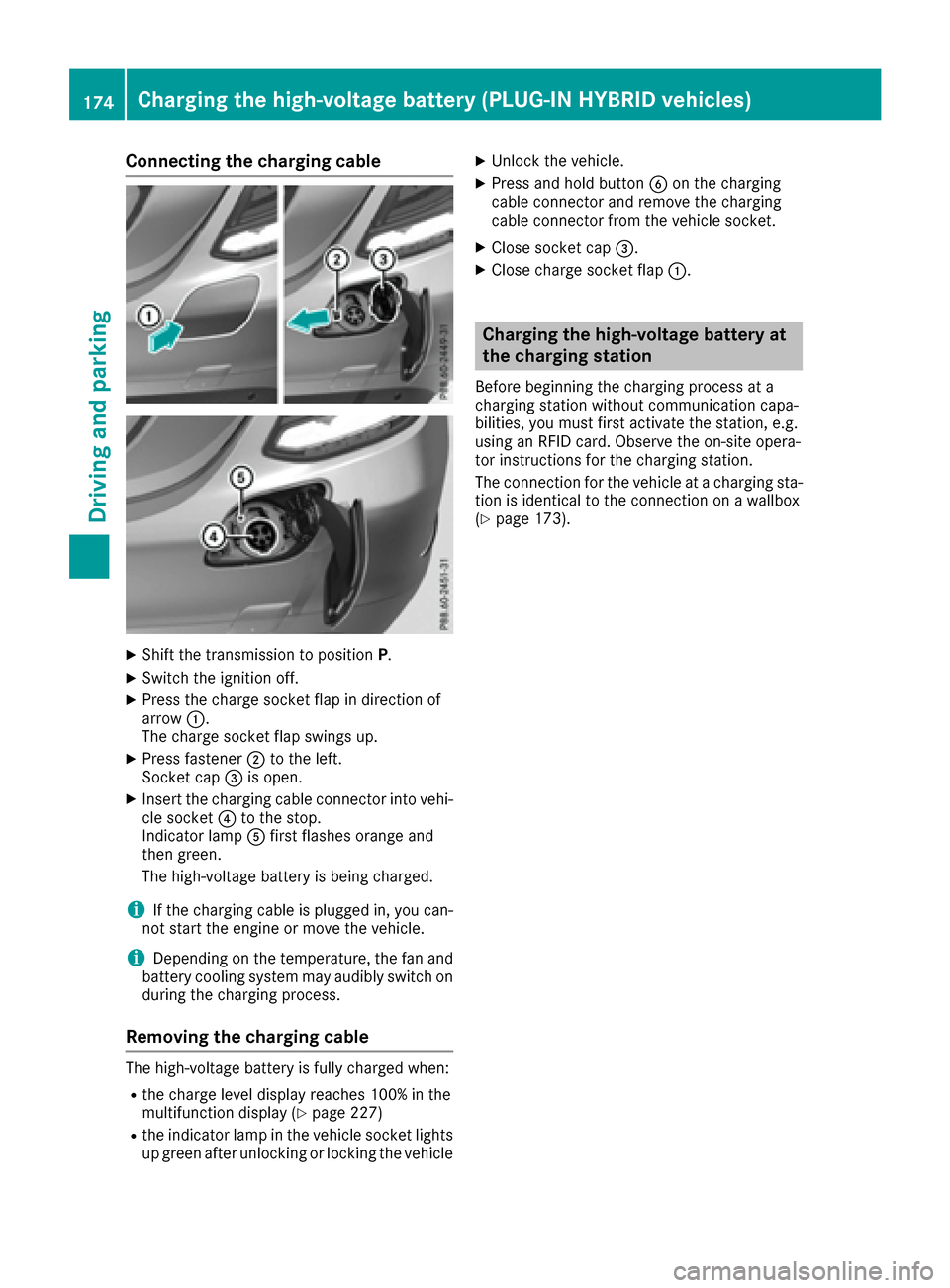
Connecting the charging cable
XShift the transmission to positionP.
XSwitch the ignition off.
XPress the charge socket flap in direction of
arrow:.
The charge socket flap swings up.
XPress fastener ;to the left.
Socket cap =is open.
XInsert the charging cable connector into vehi-
cle socket ?to the stop.
Indicator lamp Afirst flashes orange and
then green.
The high-voltage battery is being charged.
iIf the charging cable is plugged in, you can-
not start the engine or move the vehicle.
iDepending on the temperature, the fan and
battery cooling system may audibly switch on
during the charging process.
Removing the charging cable
The high-voltage battery is fully charged when:
Rthe charge level display reaches 100% in the
multifunction display (Ypage 227)
Rthe indicator lamp in the vehicle socket lights up green after unlocking or locking the vehicle
XUnlock the vehicle.
XPress and hold button Bon the charging
cable connector and remove the charging
cable connector from the vehicle socket.
XClose socket cap =.
XClose charge socket flap :.
Charging the high-voltage battery at
the charging station
Before beginning the charging process at a
charging station without communication capa-
bilities, you must first activate the station, e.g.
using an RFID card. Observe the on-site opera-
tor instructions for the charging station.
The connection for the vehicle at a charging sta-
tion is identical to the connection on a wallbox
(
Ypage 173).
174Charging the high-voltage battery (PLUG-IN HYBRID vehicles)
Driving and parking