2016 MERCEDES-BENZ C-Class SEDAN display
[x] Cancel search: displayPage 133 of 398

Control panel for 3-zone automatic climate control
Example
Front control panel
:Sets the temperature, left (Ypage 134)
;Sets the air distribution, left (Ypage 134)
=Sets the airflow (Ypage 135)
Switches off climate control (
Ypage 132)
?Sets climate control to automatic (Ypage 133)
ADefrosts the windshield (Ypage 135)
BCalls up the climate control menu of the multimedia system (Ypage 302)
Switches the residual heat on or off (
Ypage 137)
CSwitches the rear window defroster on or off (Ypage 136)
DAll vehicles except PLUG‑ IN HYBRID (Canada only): switch ¿cooling with dehumidification
on/off (Ypage 133)
PLUG-IN HYBRID: activate or deactivate &"immediate pre-entry climate control"
(
Ypage 143)
ESwitches air-recirculation mode manually on or off (Ypage 137)
FSets the air distribution, right (Ypage 134)
GSets the temperature, right (Ypage 134)
Rear control panel
HSets the temperature (Ypage 134)
IDisplay
JSets the airflow (Ypage 135)
Overview of climate control systems131
Climate control
Page 134 of 398

Notes on using automatic climate
control
Optimum use of the automatic climate
control
The following contains notes and recommenda-
tions on optimum use of the dual-zone or 3-zone
automatic climate control.
RActivate climate control using the Ã
rocker switch. The indicator lamp above the
à rocker switch lights up. The "Cooling
with air dehumidification" function is not acti-
vated automatically in automatic mode. If
necessary, activate this function
(
Ypage 133).
RSet the temperature to 72 ‡ (22 †).
ROnly use the "Windshield defrosting" function
briefly until the windshield is clear again.
ROnly use air-recirculation mode briefly, e.g. if
there are unpleasant outside odors or when in
a tunnel. The windows could otherwise fog up,
since no fresh air is drawn into the vehicle in
air-recirculation mode.
RVehicles with 3-zone automatic climate con-
trol or PLUG-IN HYBRID: use the "residual
heat" function if you want to heat or ventilate the vehicle interior when the ignition is
switched off. The residual heat function can
only be activated or deactivated with the igni-
tion switched off. The residual heat function is
switched off when the ignition is switched on.
DYNAMIC SELECT switch (except
Mercedes-AMG vehicles)
You can choose between various drive programs
with the DYNAMIC SELECT switch
(
Ypage 154).
If you have selected drive program E:
Rthe cooling output is reduced when cooling
Rwhen heating, the electrical heater booster is
deactivated and heat output is reduced as a
result
Rthe rear window defroster running time is
reduced
If you have selected drive program C,S or S+ ,
the current climate settings are maintained.
ECO start/stop function
During automatic engine switch-off, the climate
control system only operates at a reduced capa-
city. If you require the full climate control output,
you can switch off the ECO start/stop function
by pressing the ECO button (
Ypage 151).
Operating the climate control sys-
tems
Activating/deactivating climate con-
trol
General notes
When the climate control is switched off, the air
supply and air circulation are also switched off.
The windows could fog up. Therefore, switch off
climate control only briefly
Switch on climate control primarily using the
à rocker switch (
Ypage 133).
Switching on/off
XTurn the SmartKey to position 2in the ignition
lock (Ypage 146).
XTo switch on: set the airflow to level 1 or
higher using the Hrocker switch.
XTo switch off: set the airflow to level 0 using
the H rocker switch.
i3-zone automatic climate control: when cli-
mate control is switched off, "OFF" appears in
the rear-compartment display.
132Operating the climate control systems
Climate control
Page 136 of 398

above theÃrocker switch goes out. The
function which has not been changed manually,
however, continues to be controlled automati-
cally. When the manually set function switches
back to automatic mode, the indicator lamp
above the Ãrocker switch lights up again.
Adjusting the climate mode settings
This function is only available with dual-zone
automatic climate control on vehicles for Can-
ada.
In automatic mode you can select the following
airflow settings for the driver's and front-
passenger areas:
FOCUS high airflow, slightly cooler setting
MEDIUM medium airflow, standard setting
DIFFUSEl ow airflow, slightly warmer and draft-
free setting
XTo set: set the climate mode using the mul-
timedia system (Ypage 303).
Setting the temperature
Dual-zone automatic climate control
Dual-zone automatic climate control: the tem-
perature for the driver's and front-passenger
side can be set individually.
XTurn the SmartKey to position 2in the ignition
lock (Ypage 146).
XTo increase or reduce: press thew
rocker switch up or down.
Only change the temperature setting in small
increments. Start at 72 ‡ (22 †).
3-zone automatic climate control
General notes
You can select different temperature settings
for the driver's and front-passenger sides as well as for the rear compartment.
Setting the temperature in the front com-
partment using the front control panel
XTurn the SmartKey to position 2in the ignition
lock (Ypage 146).
XTo increase or reduce: press thew
rocker switch up or down. Only change the temperature setting in small
increments. Start at 72 ‡ (22 †).
Setting the temperature in the rear com-
partment using the rear control panel
XTurn the SmartKey to position
2in the ignition
lock (Ypage 146).
XTo increase or reduce: press the upper or
lower section of the wrocker switch on
the rear control panel (
Ypage 131).
Only change the temperature setting in small
increments. Start at 72 ‡ (22 †).
The set temperature appears on the rear-
compartment display.
Setting the air distribution
Air distribution settings
¯ Directs air through the defroster vents
P Directs air through the center and side air
vents
O Directs air through the footwell air vents
S Directs air through the center, side and
footwell vents
a Directs air through the defroster and
footwell vents
_ Directs air through the defroster, center,
side and footwell vents
b Directs air through the defroster, center
and side air vents
W Sets the air distribution to automatic
Setting
3-zone automatic climate control: you can set
the air distribution separately for the driver's
and front-passenger side.
XTurn the SmartKey to position 2
(Ypage 146).
XPress the _rocker switch up or down.
The various air distribution settings appear in
the multimedia system.
134Operating the climate control systems
Climate control
Page 137 of 398

Setting the airflow
Adjusting the front-compartment air-
flow
XTurn the SmartKey to position 2in the ignition
lock (Ypage 146).
XTo increase or reduce: press theH
rocker switch up or down.
Setting the rear compartment airflow
using the rear control panel
It is only possible to set the airflow using the rear
control panel on vehicles with 3-zone automatic climate control. You can set the airflow sepa-
rately for the front and rear compartment.
XTurn the SmartKey to position 2in the ignition
lock (Ypage 146).
XTo increase or reduce: press the upper or
lower section of the KorI rocker
switch on the rear control panel.
The selected airflow level appears in the rear
display.
Activating or deactivating the syn-
chronization function
General notes
The "Synchronization" function is only available
with dual-zone automatic climate control and 3-
zone automatic climate control.
Climate control can be set centrally using the
synchronization function. The temperature set-
ting is adopted for the front-passenger side. For
3-zone automatic climate control, the tempera- ture setting is adopted for the front-passenger
side and rear compartment.
Activating/deactivating
Dual-zone automatic climate control
XPress the upper or lower section of the 0
rocker switch.
The indicator lamp above the 0rocker
switch lights up or goes out.
The synchronization function deactivates if the
settings for the front-passenger side are
changed.
3-zone automatic climate control
XActivate or deactivate the "Synchronization"
function using the multimedia system
(
Ypage 304).
The synchronization function is deactivated:
Rif the settings for the front-passenger side are
changed
Rif the settings for the rear compartment are
changed
Defrosting the windshield
General notes
You can use this function to defrost the wind-
shield or to clear a fogged up windshield or front
side windows on the inside.
Switch off the "Windshield defrosting" function
as soon as the windshield is clear again.
Switching the "Windshield defrosting"
function on or off
XTurn the SmartKey to position 2in the ignition
lock (Ypage 146).
XTo activate: press the¬rocker switch on
the front control unit up or down.
The indicator lamp above the ¬rocker
switch lights up. The current climate control
settings are deactivated.
The climate control system switches to the
following functions:
Rhigh airflow
Rhigh temperature
Rair distribution to the windshield and front
side windows
Rair-recirculation mode off
iIf necessary, the "Cooling with air dehumid-
ification" function is activated. In this case,
the indicator lamp above the ¿rocker
switch remains switched off.
XTo switch off: press the¬rocker switch
up or down.
The indicator lamp above the ¬rocker
switch goes out. The previously selected set-
tings are restored. Air-recirculation mode
remains deactivated.
Operating the climate control systems135
Climate control
Page 150 of 398

Starting the engine
Important safety notes
GWARNING
If children are left unsupervised in the vehicle,
they could:
Ropen the doors, thus endangering other
people or road users.
Rget out and disrupt traffic.
Roperate the vehicle's equipment.
Additionally, children could set the vehicle in
motion if, for example, they:
Rrelease the parking brake.
Rshifting the automatic transmission out of
park position P
RStart the engine.
There is a risk of an accident and injury.
When leaving the vehicle, always take the
SmartKey with you and lock the vehicle. Never
leave children or animals unattended in the
vehicle. Always keep the SmartKey out of
reach of children.
GWARNING
Combustion engines emit poisonous exhaust
gases such as carbon monoxide. Inhaling
these exhaust gases leads to poisoning. There
is a risk of fatal injury. Therefore never leave
the engine running in enclosed spaces with-
out sufficient ventilation.
GWARNING
Flammable materials introduced through
environmental influence or by animals can
ignite if in contact with the exhaust system or
parts of the engine that heat up. There is a risk
of fire.
Carry out regular checks to make sure that
there are no flammable foreign materials in
the engine compartment or in the exhaust
system.
!Do not depress the accelerator when start-
ing the engine.
General notes
The catalytic converter is preheated for up to
30 seconds after a cold start. The sound of the
engine may change during this time.
Automatic transmission
XShift the transmission to position P
(Ypage 156).
The transmission position display in the mul-
tifunction display shows P(
Ypage 157).
iYou can start the engine in transmission
position Pand N.
Starting procedure with the SmartKey
To start the engine using the SmartKey instead
of the Start/Stop button, pull the Start/Stop
button out of the ignition lock.
XTurn the SmartKey to position 3in the ignition
lock and release it as soon as the engine is
running (
Ypage 146).
If the engine will not start:
XRemove the SmartKey from the ignition lock.
XReinsert the SmartKey into the ignition lock
after a short waiting period.
XTurn the SmartKey to position 2in the ignition
lock (Ypage 146).
The indicator lamps in the instrument cluster
light up (
Ypage 286).
XTurn the SmartKey to position 3in the ignition
lock (Ypage 146) and release it as soon as the
engine is running.
Starting procedure with the Start/Stop
button
The Start/Stop button is only available on vehi-
cles with KEYLESS-GO or the KEYLESS-GO start
function.
The Start/Stop button can be used to start the
vehicle manually without inserting the SmartKey
into the ignition lock. The Start/Stop button
must be inserted in the ignition lock and the
SmartKey must be in the vehicle. This mode for
starting the engine operates independently of
the ECO start/stop automatic engine start func-
tion.
You can start the engine if a valid SmartKey is in
the vehicle. Switch off the engine and always
take the SmartKey with you when leaving the
148Driving
Driving and parking
Page 152 of 398

Hill start assist
Hill start assist helps you when pulling away for-
wards or in reverse on an uphill gradient. It holds
the vehicle for a short time after you have
removed your foot from the brake pedal. This
gives you enough time to move your foot from
the brake pedal to the accelerator pedal and to
depress it before the vehicle begins to roll.
GWARNING
After a short time, hill start assist will no lon-
ger brake your vehicle and it could roll away.
There is a risk of an accident and injury.
Therefore, quickly move your foot from the
brake pedal to the accelerator pedal. Never
leave the vehicle when it is held by hill start
assist.
Hill start assist is not active if:
Ryou are pulling away on a level road or on a
downhill gradient.
Rthe transmission is in position N.
Rthe electric parking brake is applied.
RESP®is malfunctioning.
ECO start/stop function (all vehicles
except PLUG‑IN HYBRID)
Introduction
This section describes the ECO start/stop func- tion for all vehicles except PLUG-IN HYBRID
vehicles. Information on the ECO start/stop
function on PLUG-IN HYBRID vehicles
(
Ypage 231).
The ECO start/stop function switches the
engine off automatically if the vehicle is stopped
under certain conditions.
The engine starts automatically when the driver
wants to pull away again. The ECO start/stop
function thereby helps you to reduce the fuel
consumption and emissions of your vehicle.
Important safety notes
GWARNING
If the engine is switched off automatically and
you exit the vehicle, the engine is restarted
automatically. The vehicle may begin moving.
There is a risk of accident and injury.
If you wish to exit the vehicle, always turn off
the ignition and secure the vehicle against
rolling away.
General notes
:ECO start/stop display
The ECO start/stop function is activated when- ever you start the engine using the SmartKey or
the Start/Stop button.
If the engine has been switched off automati-
cally by the ECO start/stop function, the è
ECO symbol is shown in the multifunction dis-
play.
Mercedes-AMG vehicles: the ECO start/stop
function is only available in drive program C.
Automatic engine switch-off
If the vehicle is braked to a standstill in Dor N,
the ECO start/stop function switches off the
engine automatically.
The ECO start/stop function is operational
when:
Rthe indicator lamp in the ECO button is lit
green.
Rthe outside temperature is within the range
that is suitable for the system.
Rthe engine is at normal operating tempera-
ture.
Rthe set temperature for the vehicle interior
has been reached.
Rthe battery is sufficiently charged.
Rthe system detects that the windshield is not
fogged up when the air-conditioning system is switched on.
Rthe hood is closed.
Rthe driver's door is closed and the driver's
seat belt is fastened.
All of the vehicle's systems remain active when
the engine is stopped automatically.
150Driving
Driving and parking
Page 156 of 398
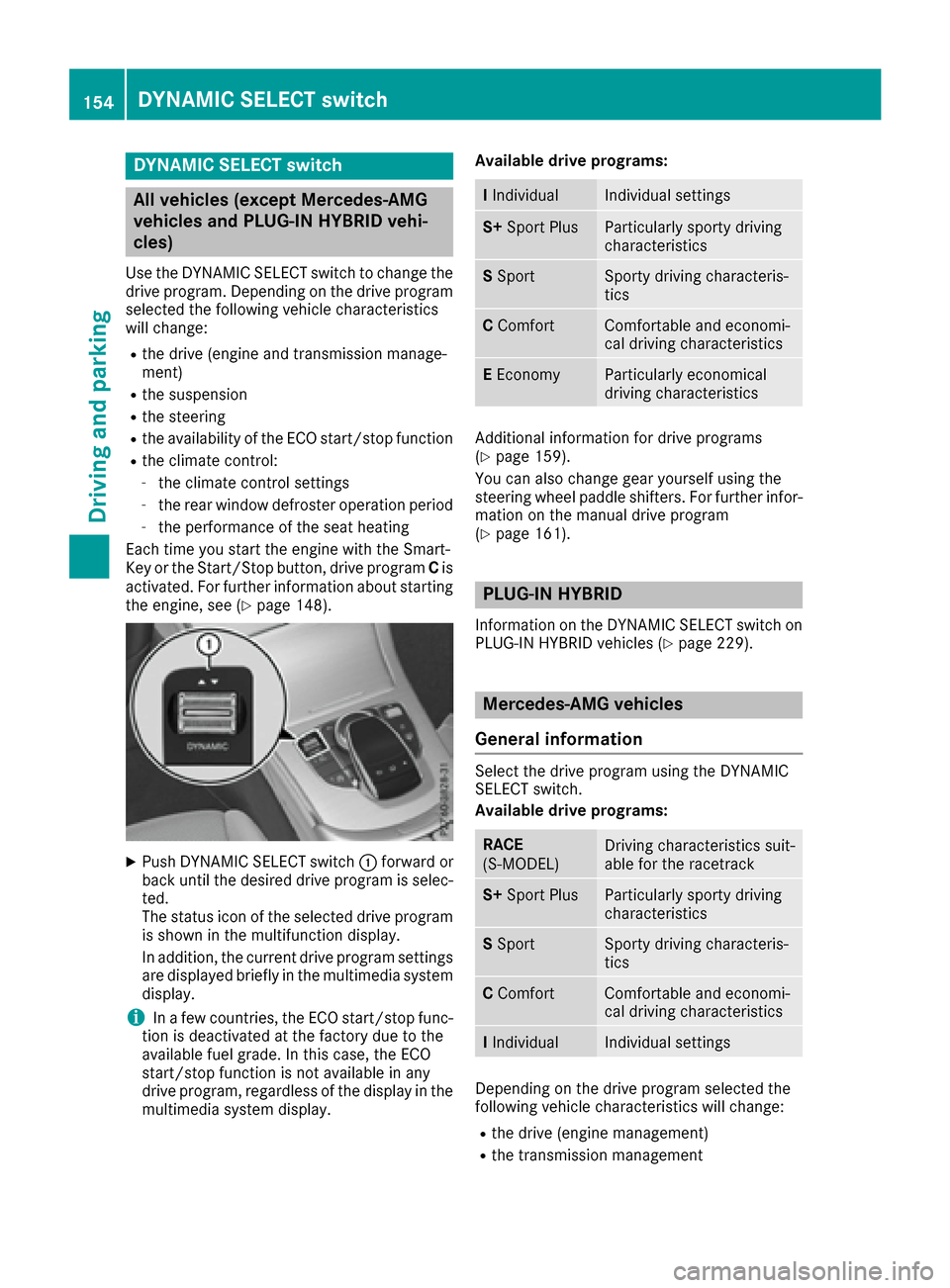
DYNAMIC SELECT switch
All vehicles (exceptMercedes-AMG
vehicles an dPLUG-IN HYBRID vehi-
cles)
Use th eDYNAMI CSELECT switch to chang eth e
drive program. Dependin gon th edrive program
selecte dth efollowin gvehicle characteristics
will change:
Rth edrive (engin eand transmissio nmanage-
ment)
Rth esuspensio n
Rthesteerin g
Rtheavailabilit yof th eEC Ostart/sto pfunction
Rth eclimat econtrol:
-th eclimat econtro lsetting s
-therea rwindow defroster operation period
-th eperformanc eof th eseat heatin g
Each time you start th eengin ewit hth eSmart -
Key or th eStart/Sto pbutton, drive program Cis
activated. Fo rfurther information about startin g
th eengine, see (
Ypage 148).
XPush DYNAMI CSELECT switch :forwar dor
bac kuntil th edesire ddrive program is selec -
ted.
The status icon of th eselecte ddrive program
is shown in th emultifunction display.
In addition ,th ecurren tdrive program setting s
are displaye dbriefly in th emultimedia syste m
display.
iIn afe w countries, th eEC Ostart/sto pfunc-
tion is deactivated at th efactory due to th e
available fue lgrade. In this case, th eEC O
start/sto pfunction is no tavailable in any
drive program, regardles sof th edisplay in th e
multimedia syste mdisplay. Available drive programs:
I
IndividualIndividual setting s
S+Spor tPlusParticularly sport ydrivin g
characteristics
S Spor tSporty drivin gcharacteris -
tics
C ComfortComfortable and economi-
cal drivin gcharacteristics
E Econom yParticularly economical
drivingcharacteristics
Additional information fo rdrive programs
(Ypage 159).
You can also chang egear yoursel fusin gth e
steerin gwhee lpaddle shifters .Fo rfurther infor-
mation on th emanual drive program
(
Ypage 161).
PLUG ‑IN HYBRID
Information on th eDYNAMI CSELECT switch on
PLU G‑IN HYBRID vehicles (Ypage 229).
Mercedes-AMG vehicles
General information
Selec tth edrive program usin gth eDYNAMI C
SELECT switch .
Available drive programs:
RAC E
(S ‑MODEL )Driving characteristics suit -
able fo rth eracetrac k
S+Spor tPlusParticularly sport ydrivin g
characteristics
S Spor tSporty drivin gcharacteris -
tics
C ComfortComfortable and economi-
cal drivin gcharacteristics
IIndividualIndividual setting s
Dependingon th edrive program selecte dth e
followin gvehicle characteristics will change:
Rth edrive (engin emanagement)
Rth etransmissio nmanagemen t
154DYNAMIC SELECT switch
Driving and parking
Page 157 of 398

RESP®
Rthe suspension
Rthe position of the exhaust flap
Rthe steering
Rthe availability of the ECO start/stop function
Rthe driver assistance systems
Rthe availability of gliding mode
Further information for automatic drive program
characteristics (
Ypage 159).
Additionally, in drive program Iyou can config-
ure the respective vehicle characteristics using
the multimedia system. You can find informa-
tion about this in the Digital Operator's Manual.
Each time you start the engine with the Smart-
Key or the Start/Stop button, drive program Cis
activated. For further information about starting
the engine, see (
Ypage 148).
Selecting the drive program
XPush DYNAMIC SELECT switch :forward or
back until the desired drive program is selec-
ted.
The status icon of the selected drive program
is shown in the multifunction display.
In addition, the current drive program settings
are displayed briefly in the multimedia system
display.
You can also change gear yourself using the
steering wheel paddle shifters. For further infor- mation on the manual drive program
(
Ypage 161).
Additional settings
:Position of the exhaust flap (Ypage 152)
;ECO start/stop function (Ypage 150)
=ESP®(Ypage 73)
?Suspension (Ypage 197)
APermanent activation of manual gearshifting
(Ypage 161)
When you press buttons :-A the corre-
sponding setting is selected. The DYNAMIC
SELECT switch setting is overwritten.
These settings will also be maintained if you
change with the DYNAMIC SELECT switch in
drive program RACE(S-MODEL), S+,Sor C.
If you switch to drive program I, all stored char-
acteristics will be accepted. This is also the case
if you have previously pressed one of buttons :
- A.
Automatic transmission
Important safety notes
GWARNING
If the engine speed is above the idling speed
and you engage transmission position Dor R,
the vehicle could pull away suddenly. There is
a risk of an accident.
When engaging transmission position Dor R,
always firmly depress the brake pedal and do not simultaneously accelerate.
GWARNING
The automatic transmission switches to neu-
tral position Nwhen you switch off the engine.
The vehicle may roll away. There is a risk of an
accident.
Automatic transmission155
Driving an d parking
Z