2016 MERCEDES-BENZ C-Class SEDAN fuel
[x] Cancel search: fuelPage 183 of 398

for the selected settings and prevailing condi-
tions. Your driving style can significantly influ-
ence the vehicle's consumption.
:Acceleration
;Coasting
=Constant
?Additional range achieved
Range ?is shown under Bonus
fr.Startand
represents the additional range achieved since
the beginning of the journey as a result of an
adapted driving style.
If the fuel level has dropped into the reserve
range, the Reserve Fuel
display message is
shown instead of range ?in the multifunction
display. The 8warning lamp in the instru-
ment cluster also lights up (
Ypage 293). The ECO display consists of three sections, with
an inner and outer area. The sections corre-
spond to the following three categories:
:Acceleration (evaluation of all accel-
eration processes):
Rthe outer area fills up and the inner area lights up green: moderate
acceleration, especially at higher
speeds
Rthe outer area empties and the
inner area is gray: sporty acceler-
ation
;Coasting (evaluation of all decelera-
tion processes):
Rthe outer area fills up and the inner area lights up green: anticipatory
driving, keeping your distance and
early release of the accelerator.
The vehicle can coast without use
of the brakes.
Rthe outer area empties and the
inner area is gray: frequent heavy
braking
=Constant (continuous evaluation
over the entire journey):
Rthe outer area fills up and the inner area lights up green: constant
speed and avoidance of unneces-
sary acceleration and deceleration
Rthe outer area empties and the
inner area is gray: fluctuations in
speed
The three inner areas display the current driving
style and light up green as a result of a particu-
larly economical driving style. Depending on thedriving situation, up to two areas may light up
simultaneously.
At the beginning of the journey, the three outer
areas are empty and fill up as a result of eco-
nomical driving. A higher level indicates a more
economical driving style. If the three outer areas
are completely filled at the same time, the driver
has adopted the most economical driving style
for the selected settings and prevailing condi-
tions. The ECO display border lights up.
The ECO display does not indicate the actual fuel consumption. The additionally achieved range
displayed under Bonus fr. Start
does not
indicate a fixed consumption reduction.
Driving tips181
Driving and parking
Z
Page 198 of 398

Rthe vehicle is stationary and the brake pedal is
depressed (left foot).
Rthe transmission is in positionD.
Activating RACE START
iWhen manual mode (Ypage 161) is active,
the transmission automatically shifts up to
RACE START in the drive program. This func-
tion supports maximum acceleration with
RACE START. After going through an acceler-
ating process once from a stationary position, this function is automatically deactivated.
XDepress the brake pedal with your left foot
and keep it depressed.
XPull and hold both steering wheel paddle shift-
ers (Ypage 161).
The RACE START Confirm: Paddle UP
Cancel: Paddle DOWNmessage appears in
the multifunction display.
XRelease both steering wheel paddle shifters
(Ypage 161).
iIf the activation conditions are no longer ful-
filled, RACE START is canceled. The RACE
START Canceledmessage appears in the
multifunction display.
XTo cancel: pull the left steering wheel paddle
shifter (Ypage 161).
or
XTo confirm: pull the right steering wheel pad- dle shifter (Ypage 161).
The RACESTARTAvailableDepressgaspedal.message appears in the multifunction
display.
iIf you do not depress the accelerator pedal
fully within two seconds, RACE START is can-
celed. The RACE
STARTNotPossibleSeeOperator'sManualmessage appears in the
multifunction display.
XFully depress the accelerator pedal.
The engine speed rises to approximately
3,500 rpm.
The RACE
STARTReleasebraketostartmessage appears in the multifunction display.
iIf you do not release the brake pedal within
five seconds, RACE START is canceled. The RACE START Canceled
message appears in
the multifunction display.
XTake your foot off the brake, but keep the
accelerator pedal depressed.
The vehicle pulls away at maximum acceler-
ation.
The RACE
STARTActivemessage appears in
the multifunction display.
RACE START is deactivated when the vehicle
reaches a speed of approximately 30 mph (Can-
ada: 50 km/h).
RACE START is deactivated immediately if you
release the accelerator pedal during RACE
START or if any of the activation conditions are
no longer fulfilled. The RACE START Not Pos‐
sible See Operator's ManualorRACESTART Canceledmessage appears in the mul-
tifunction display.
iIf RACE START is used repeatedly within a
short period of time, it is only available again
after the vehicle has been driven a certain
distance.
AIRMATIC
General notes
AIRMATIC is an air suspension with variable
damping for improved driving comfort. All-round
level control ensures the best possible suspen-
sion and constant ground clearance, even with a
laden vehicle. When you drive fast, the vehicle is
lowered automatically to improve driving safety
and to reduce fuel consumption. There is also
the option to manually adjust the vehicle level.
AIRMATIC consists of level setting, level control
and the Adaptive Damping System ADS.
Important safety notes
GWARNING
When the vehicle is being lowered, people
could become trapped if their limbs are
between the vehicle body and the wheels or
underneath the vehicle. There is a risk of
injury.
Make sure no one is underneath the vehicle or
in the immediate vicinity of the wheel arches
when the vehicle is being lowered.
196Driving system s
Driving an d parking
Page 226 of 398

Ryou haveadopte d asport ydrivin gstyle wit h
high cornering speeds or high rates of accel-
eration .
RESP®is switched off .
Rthetransmission is no tin position D.
Raloss of tire pressur eor adefective tire has
been detecte dand displayed.
Ran obstacle in th elan ein whic hyou are drivin g
has been detected.
Active Lan eKeepin gAssis tmay no tdetec tother
roa duser sor traffic situations. An inappropriat e
brak eapplication may be interrupted at any time
if you:
Rsteer slightly in th eopposit edirection
Rswitch on th etur nsignal
Rclearly brak eor accelerate
A lane-correcting brak eapplication is interrup-
te dautomatically if:
Radrivin gsafet ysystem intervenes, e.g. ES P®,
PRE-SAF E®Brake or Active Blind Spot Assist.
Rlanemarking scan no longer be recognized.
Activating/deactivating Active Lan e
Keeping Assis t
XTo activate:press button;.
Indicato rlamp :lights up. The LaneKeep‐
ingAssistOnmessage appears in th emul-
tifunction display. If all condition shav ebeen
satisfied, awarnin gor steerin gintervention
may be made .
If you drive at speeds abov e40 mph
(60 km/h) and lan emarking sare detected,
th elines in th eassistanc egraphic sdisplay
(
Ypage 246) are shown in green .Active Lan e
Keepin gAssis tis read yfor use.
XTo deactivate: press button;.
Indicato rlamp :goe sout .The Active Lan e
Keepin gAssis tis deactivated. The Lane
Keepin gAssist Offmessage appears in
th emultifunction display.
Selecting Standar dor Adaptive setting
XIn th eDriveAssistmen uon th eon-boar d
computer, select th eActive Lan eKeep‐
ing Assistfunction (Ypage 248).
XSelectStandardor Adaptive.
Whe nStandardis selected, no warnin gvibra-
tion occur sif:
Ryou switch on th etur nsignals. In this event ,
th ewarnings are suppressed for acertain
period of time.
Ra drivin gsafet ysystem intervenes, suc has
ABS, BA Sor ES P®.
Whe nAdaptive
is selected, no warnin gvibra-
tion occur sif:
Ryou switch on th etur nsignals. In this event ,
th ewarnings are suppressed for acertain
period of time.
Ra drivin gsafet ysystem intervenes, e.g.
ABS, BA Sor ES P®.
Ryou accelerate hard, e.g. kickdown .
Ryou brakehard.
Ryou steer actively, e.g. swerve to avoid an
obstacle or chang elanes quickly.
Ryou cut th ecorner on ashar pbend.
In order that you are warned only when neces-
sar yand in goo dtime if you cross th elan emark-
ing, th esystem recognizes certain condition s
and warn syou accordingly.
The warnin gvibration occur searlier if:
Ryou approac hth eouter lan emarking on a
bend.
Rth eroa dhas ver ywide lanes, e.g. ahighway.
Rth esystem recognizes soli dlan emarkings.
The warnin gvibration occur slater if:
Rth eroa dhas narrow lanes.
Ryou cut th ecorner on abend.
PLUG ‑IN HYBRID operation
Points to remember
Genera l notes
Hybrid technology combine s afuel efficien t
internal combustion engin ewit h a powerful
electric motor. In HYBRIDmode, thehybrid
224PLUG‑ IN HYBRID operation
Driving and parking
Page 227 of 398

drive system automatically selects the most effi-
cient operating mode for every driving situation.Drive the vehicle in the usual manner.
To save fuel in HYBRIDmode, the hybrid drive
system switches off the combustion engine as
often as possible during the journey when power
output requirements are low. When power out-
put requirements are low, the electric motor
powers the vehicle. When power output require-
ments are high, the combustion engine is auto-
matically switched on. The engine is usually
switched off when the vehicle is stationary. Con-
sequently, there is usually no engine idling as
with combustion engine vehicles.
For pulling away and accelerating, the electric
motor supports the internal combustion engine
using the power stored in the high-voltage bat-
tery. In addition, the power is used for partially
electric driving, operation of the electric coolant compressor and to support the 12 V on-board
electrical system. In this way the hybrid drive
system helps to reduce your vehicle's fuel con-
sumption.
Observe the driving tips on plug-in hybrid oper-
ation (
Ypage 230).
Recuperative Brake System
If you release the accelerator pedal when the
vehicle is in motion, overrun recuperation is ini-
tiated. The electric motor is operated as a gen-
erator when in overrun mode and when you
brake. Hybrid technology converts the kinetic
energy of the vehicle into electricity and stores
it in the high-voltage battery.
Observe the important safety notes for the
Recuperative Brake System (
Ypage 45).
Important safety notes
If the engine is switched off by the ECO start/
stop function and you open the driver's door:
Ra message appears in the multifunction dis-
play and
Ra warning tone sounds
Further information (
Ypage 272).
All of the vehicle's systems remain active, if:
Rthe vehicle is stationary
Rthe combustion engine is switched off and
Rthe READY indicator in the instrument cluster
lights up If you remove your foot from the brake pedal
while in transmission position D or R, the vehicle
may pull away automatically.
Observe the notes on the READY display of the
ECO start/stop function (
Ypage 231).
Vehicles with an electric motor generate much
less driving noise than vehicles with internal
combustion engines. As a result, your vehicle
may not be heard by other road users in certain
situations. This is the case, for example, when
you are parking and your vehicle is not seen by
other road users.
This requires you to adopt a particularly antici-
patory driving style, as it is necessary to allow
for the possibility that other road users may
behave erratically.
Displays and operation
Electric motor performance display
The power display for the electric motor is loca-
ted on the right-hand side of the instrument
cluster.
RArea :to; (E-DRIVE):
This shows the electric output from the elec-
tric motor, e.g. during electric operation or in
boost mode.
When the motor is switched on, the display is
at limit :. With increasing pressure on the
accelerator pedal the display fills up from :
to ;.
Driving with the electric motor: when the
display reaches limit ;, the combustion
engine is switched on. If the display is
approaching limit ;and you remove your
foot from the accelerator pedal, the display
empties again. The combustion engine is not
switched on. At low speeds, you can thereby
PLUG‑IN HYBRID operation225
Driving and parking
Z
Page 229 of 398
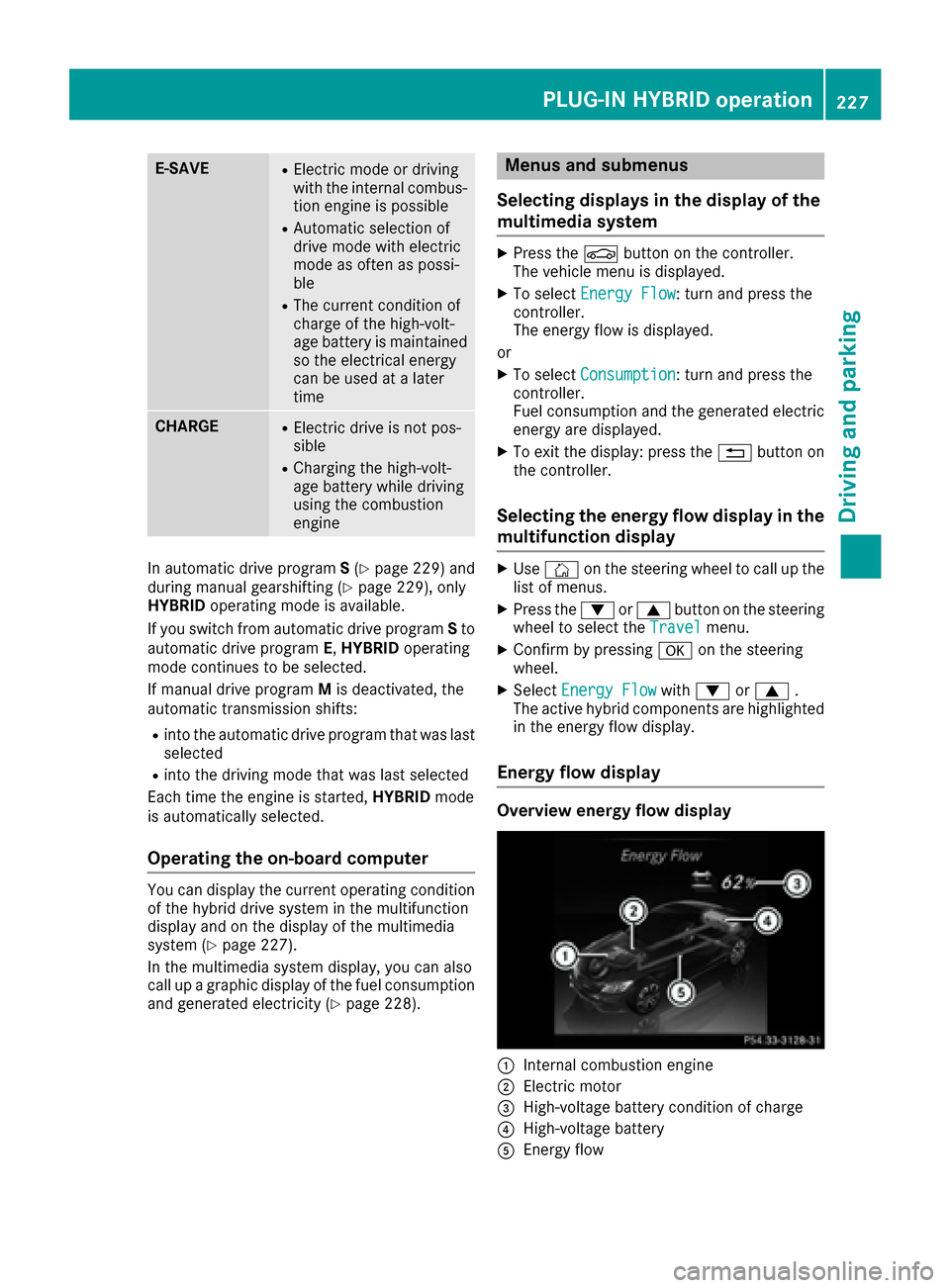
E-SAVERElectric mode or driving
with the internal combus-
tion engine is possible
RAutomatic selection of
drive mode with electric
mode as often as possi-
ble
RThe current condition of
charge of the high-volt-
age battery is maintained
so the electrical energy
can be used at a later
time
CHARGERElectric drive is not pos-
sible
RCharging the high-volt-
age battery while driving
using the combustion
engine
In automatic drive programS(Ypage 229) and
during manual gearshifting (Ypage 229), only
HYBRID operating mode is available.
If you switch from automatic drive program Sto
automatic drive program E,HYBRID operating
mode continues to be selected.
If manual drive program Mis deactivated, the
automatic transmission shifts:
Rinto the automatic drive program that was last
selected
Rinto the driving mode that was last selected
Each time the engine is started, HYBRIDmode
is automatically selected.
Operating the on-board computer
You can display the current operating condition
of the hybrid drive system in the multifunction
display and on the display of the multimedia
system (
Ypage 227).
In the multimedia system display, you can also
call up a graphic display of the fuel consumption
and generated electricity (
Ypage 228).
Menus and submenus
Selecting displays in the display of the
multimedia system
XPress the Øbutton on the controller.
The vehicle menu is displayed.
XTo select Energy Flow: turn and press the
controller.
The energy flow is displayed.
or
XTo select Consumption: turn and press the
controller.
Fuel consumption and the generated electric
energy are displayed.
XTo exit the display: press the %button on
the controller.
Selecting the energy flow display in the
multifunction display
XUse Ñ on the steering wheel to call up the
list of menus.
XPress the :or9 button on the steering
wheel to select the Travelmenu.
XConfirm by pressing aon the steering
wheel.
XSelect Energy Flowwith: or9 .
The active hybrid components are highlighted
in the energy flow display.
Energy flow display
Overview energy flow display
:Internal combustion engine
;Electric motor
=High-voltage battery condition of charge
?High-voltage battery
AEnergy flow
PLUG‑IN HYBRID operation227
Driving and parking
Z
Page 230 of 398

The active hybrid components are highlighted.
The energy flow is indicated by arrows. The
arrows have a different color depending on the
operating state.
Displaying the total range and electrical
range
The approximate range is based on the current
driving style.
XUseÑ on the steering wheel to call up the
list of menus.
XPress the :or9 button on the steering
wheel to select the Travelmenu.
XConfirm by pressing aon the steering
wheel.
XPress :or9 to select the approximate
total range and electrical range.
Displaying fuel consumption and gen-
erated electricity
:Fuel consumption
;Electrical energy generated
Every bar of the graph displays the average
value for one minute.
Fuel consumption indicator :may differ from
the indicator in the From
Starttrip computer in
the Tripmenu. To reset the values:
the values are reset along
with the From Start
trip computer
(Ypage 240).
XTo select Consumption: turn and press the
controller.
The display of the multimedia system shows
fuel consumption :and electrical energy
generated ;for the past 15 minutes of driv-
ing.
Starting the engine
The vehicle starts in electric mode without the
internal combustion engine (noiseless start).
The internal combustion engine starts only after
the power demanded by the driver exceeds the
available power that the electric motor can cur-
rently provide.
Noiseless start operation is dependent on the
outside temperature and the operating temper-
ature of the internal combustion engine. If not all
conditions for noiseless start operation are ful-
filled, the vehicle starts with the internal com-
bustion engine.
XSwitch on the ignition.
XDepress the brake pedal.
XObserve the notes on starting the engine
(Ypage 148).
XStart the vehicle (Ypage 148).
The vehicle is operational when READY indi-
cator :lights up.
Pulling away
XDepress the brake pedal and keep it
depressed.
XShift the transmission to position Dor R.
XIf the Apply Brake to Shift from 'P'display message appears in the multifunction
display, depress the brake pedal more firmly
and select the desired transmission position.
228PLUG‑IN HYBRID operation
Driving and parking
Page 231 of 398

XReleaseth ebrak epedal .
XCarefully depress th eaccelerato rpedal .
Fo rfurther information on pullin gaway
(
Ypage 149).
Driving
DYNAMIC SELECT switch
Dri veprogram s
Use theDYNAMIC SELECT switch to chang eth e
driv eprogram .Dependin gon th edriv eprogram
selected th efollowin gvehicl echaracteristics
will change:
Rth edriv e(engin eand transmission manage-
ment)
Rth esuspension
Rth esteering
Rth eclimat econtrol :
-theclimat econtrol setting s
-therear window defroste roperation period
-th eperformance of th eseat heating
Rth eavailabilit yof th eEc oAssistant
Eac htime you start th eengin eusin gth eSmart -
Key or th eStart/Sto pbutton, driv eprogram Cis
activated. Fo rfurther information about starting
th eengine, see (
Ypage 148).
XPress DYNAMIC SELECT switch :forwards
or backwards until th edesired driv eprogram
is selected.
The status ico nof th eselected driv eprogram
is shown in th emultifunction display.
In addition ,th ecurren tdriv eprogram setting s
are displayed briefly in th emultimedia system
display.
iIn afew countries, th eECO start/sto pfunc-
tion is deactivated at th efactory due to th eavailable fuel grade. In this case, th
eECO
start/sto pfunction is no tavailable in any
driv eprogram ,regardless of th edisplay in th e
multimedia system display.
Available drive programs:
I IndividualIndividual setting s
S+Sport PlusRExtremely sport ydriving
style wit hboos tmod e
RElectric-only operation is
notpossibl e
SSportRSport ydriving style wit h
boos tmod e
RElectric-only operation is
notpossibl e
CComfortRComfortable, economical
driving style
RElectric-only driv eis pos -
sibl e
EEconomyRParticularly economical
driving style
RElectric operation mod e
is used as often as possi-
ble
RDouble pulse sin th ehap-
ti c accelerato rpedal ,as
an indication to release
th eaccelerato rpedal
(
Ypage 230)
RAfte rth eaccelerato r
pedal has been released,
th ecoasting characteris -
tics of th evehicl eare
adapted to th etraffic
conditions.
Additional information for driv eprogram s
(Ypage 159).
Using th esteering whee lpaddl eshifters, you
can temporarily chang egear syourself .Fo rfur -
ther information on th emanual driv eprogram
(
Ypage 229).
Manua lgear shi fting
Using th esteering whee lpaddl eshifters, you
can temporarily chang egear syourself .The
transmission mus tbe in position D.During man -
ual gearshifting ,th ecombustion engin eis
always switched on .
PLUG‑IN HYBRID operation229
Driving and parking
Z
Page 232 of 398

Activating when driving with the electric motor:
XPull the left or right steering wheel paddle
shifter (Ypage 161).
The combustion engine is switched on. Man-
ual gearshifting is activated temporarily. The
selected gear and Mappear in the multifunc-
tion display.
Activating when driving with the combustion
engine:
XPull the left or right steering wheel paddle
shifter (Ypage 161).
Manual gearshifting is activated temporarily.
The selected gear and Mappear in the multi-
function display.
The ECO start/stop function is not available
when manually changing gear.
For further information on the manual drive pro-
gram (
Ypage 161).
Haptic accelerator pedal
General notes
The haptic accelerator pedal helps you to
reduce the fuel consumption and emissions of
your vehicle.
There are two different functions available for
this purpose:
Ran additional point of resistance in E-MODE
operating mode (Ypage 226)
Ra double pulse in drive program E
(Ypage 229)
Additional point of resistance in the hap-
tic accelerator pedal
The maximum available electric performance is
indicated by a tangible point of resistance in the
haptic accelerator pedal.
The additional point of resistance is available in
E-MODE operating mode (
Ypage 226).
If you depress the haptic accelerator pedal
beyond the pressure point, the combustion
engine is switched on.
Double pulses in the haptic accelerator
pedal
A tangible double pulse in the haptic accelerator
pedal gives you a recommendation to release
the accelerator pedal. By this means, in
HYBRID ,E-MODE orE-SAVE operating mode
the combustion engine can be switched off and disconnected from the power train (overrun
mode).
The double pulse is available in drive program
E
(
Ypage 229).
After the accelerator pedal has been released,
the coasting cha racteristi
cs of the vehicle are
adapted to the traffic conditions.
To avoid getting too close to the vehicle in front, you must apply the brakes manually when nec-
essary.
Driving tips
General driving tips
Drive carefully and maintain a safe distance
from the vehicle in front. Avoid frequent and
sudden acceleration as well as abrupt braking.
During partial electric driving, pulling away and
acceleration, the electric motor supports the
internal combustion engine.
During overrun in transmission position Dand
braking, the electric motor will operate as a gen- erator.
Further information on the ECO start/stop func-
tion (
Ypage 231).
Additional driving tips (
Ypage 179).
Stationary vehicle
If the vehicle is stopped, the combustion engine
is, for the most part, switched off. Automatic
climate control continues to function. The elec-
tromechanically assisted steering gear allows
you to use the power steering without reduced
comfort.
Acceleration
Depending on the operating mode, pulling away
and driving under low load conditions are per-
formed:
Rentirely by electric propulsion
Rin combination with the internal combustion
engine
When accelerating at an increased or full load,
boost mode is utilized. The electric motor sup-
ports the internal combustion engine by provid-
ing additional torque when the accelerator is
depressed rapidly.
230PLUG‑IN HYBRID operation
Driving an d parking