2016 MERCEDES-BENZ C-Class SEDAN Refrigerant
[x] Cancel search: RefrigerantPage 9 of 398

Problem with the rear window
defroster ........................................137
Problems with cooling with air
dehumidification ............................ 133
Rear control panel ......................... 131
Refrigerant ..................................... 393
Refrigerant filling capacity ............. 394
Setting the air distribution ............. 134
Setting the air vents ......................1 43
Setting the airflow ......................... 135
Setting the climate mode ...............1 34
Setting the climate mode (multi-
media system) ............................... 303
Setting the temperature ................ 134
Switching air-recirculation mode
on/off ............................................ 137
Switching on/off ........................... 132
Switching residual heat on/off ...... 137
Switching the rear window
defroster on/off ............................ 136
Switching the synchronization
function on and off ........................ 135
Synchronization function (multi-
media system) ............................... 304
Climate control settings
Multimedia system ........................ 302
Climate control system
Climate control (3-zone automatic
climate control) .............................1 32
Cockpit
Overview .......................................... 35
COLLISION PREVENTION ASSIST
PLUS
Activating/deactivating ................. 247
Display message ............................ 261
Operation/notes .............................. 70
COMAND display
Cleaning ......................................... 340
Combination switch .......................... 119
Connecting a USB device
see also Digital Operator's Man-
ual ..................................................2 98
Consumption statistics (on-board
computer) .......................................... 240
Controller ...........................................2 99
Convenience box ............................... 314
Convenience closing feature .............. 96Convenience open
ing feature
............ 96
Coolant (engine)
Checking the level ......................... 333
Display message ............................ 268
Displaying the temperature (on-
board computer) ............................ 246
Filling capacity ............................... 393
Important safety notes .................. 392
Temperature display in the instru-ment cluster .................................. 236
Warning lamp ................................. 293
Cooling
see Climate control
Copyright ............................................. 34
Cornering light function
Display message ............................ 267
Function/notes .............................1 20
Crosswind Assist ................................. 76
Cruise control
Cruise control lever ....................... 185
Deactivating ................................... 186
Display message ............................ 279
Driving system ............................... 185
Function/notes .............................1 85
General notes ................................ 185
Important safety notes .................. 185
Setting a speed .............................. 186
Storing and maintaining current
speed ............................................. 185
Storing the current speed or call-
ing up the last stored speed .......... 186
Cup holder
Center console .............................. 316
Important safety notes .................. 316
Rear compartment ......................... 317
Customer Assistance Center
(CAC) ..................................................... 32
Customer Relations Department ....... 32
D
Data
see Technical data
Data carrier
Selecting ........................................ 244
Daytime running lamps
Display message ............................ 267
Function/notes ............................. 118
Index7
Page 19 of 398

Pre-entry climate control via
SmartKeyActivating/deactivating ................. 141
PRE-SAFE
®(anticipatory occupant
protection)
Display message ............................2 62
Operation ......................................... 60
PRE-SAFE
®Brake
Activating/deactivating ................. 247
Display message ............................ 262
Function/notes ................................ 77
Important safety notes .................... 77
Warning lamp ................................. 295
PRE-SAFE
®PLUS (anticipatory
occupant protection PLUS)
Operation ......................................... 61
Protection against theft
ATA (Anti-Theft Alarm system) ......... 79
Immobilizer ...................................... 79
Protection of the environment
General notes .................................. 27
Pulling away
Automatic transmission ................. 149
General notes ................................ 149
Hill start assist ............................... 150
Q
QR codeMercedes-Benz Guide App ................. 1
Rescue card ..................................... 32
Qualified specialist workshop ........... 31
Quick access for audio and tele-
phone
Changing the station/music
track .............................................. 301
R
RACE START (Mercedes-AMG vehi-
cles) .................................................... 195
RACETIMER (on-board computer) .... 253
Radiator cover ................................... 331
Radio
Selecting a station ......................... 243
Radio mode
see also Digital Operator's Man-
ual ..................................................2 98Radio-wave reception/transmis-
sion in the vehicle
Declaration of conformity ................ 31
Rain closing feature (panorama
roof with power tilt/sliding panel) .. 101
RBS (Recuperative Brake System)
Warning lamp ................................. 288
Reading lamp ..................................... 121
Rear compartment
Setting the air vents ......................1 44
Setting the airflow ......................... 135
Setting the temperature ................ 134
Rear fog lamp
Display message ............................ 267
Switching on/off ........................... 119
Rear lamps
see Lights
Rear seat (folding the backrest for-
wards/back) ...................................... 311
Rear seats
Display message ............................ 284
Folding the backrest forwards/
back ............................................... 311
Rear view camera
Cleaning instructions ..................... 339
Display in the multimedia system .. 207
Function/notes .............................2 06
Switching on/off ........................... 207
Rear window blind ............................ 318
Rear window defroster
Problem (malfunction) ................... 137
Switching on/off ........................... 136
Rear-view mirror
Anti-glare (manual) ........................ 113
Dipping (automatic) ....................... 114
Recuperative Brake System
Driving safety systems ..................... 45
Important safety notes .................... 45
Reflective safety jacket .................... 342
Refrigerant (air-conditioning sys-
tem)
Important safety notes .................. 393
Refueling
Fuel gauge ....................................... 36
Important safety notes ....... ........... 164
R
efueling process .......................... 165
Index17
Page 21 of 398

Storing settings (memory func-
tion) ............................................... 116
Switching seat heating on/off ....... 108
Switching seat ventilation on/
off .................................................. 109
Securing a load
see Securing cargo
Securing cargo .................................. 313
Selector lever
Cleaning ......................................... 340
see Automatic transmission
Sensors (cleaning instructions) ....... 339
Service menu (on-board com-
puter) .................................................. 246
Service message
see ASSYST PLUS
Service products
Brake fluid ..................................... 392
Coolant (engine) ............................ 392
Engine oil ....................................... 391
Fuel ................................................ 388
Important safety notes .................. 388
Refrigerant (air-conditioning sys-
tem) ............................................... 393
Washer fluid ................................... 393
Setting the charge current (on-
board computer) ............................... 248
Setting the date/time format
see also Digital Operator's Man-
ual .................................................. 298
Setting the departure time (on-
board computer) ............................... 249
Setting the language
see also Digital Operator's Man-
ual .................................................. 298
Setting the time
see also Digital Operator's Man-
ual .................................................. 298
Settings
Factory (on-board computer) ......... 252
On-board computer ....................... 247
SETUP (on-board computer) ............. 253
Side impact air bag ............................. 53
Side marker lamp (display mes-
sage) ................................................... 267
Side windows
Cleaning ......................................... 338 Convenience closing feature ............ 96
Convenience opening feature .......... 96
Important safety information ........... 94
Opening/closing .............................. 95
Problem (malfunction) ..................... 98
Resetting ......................................... 97
Reversing feature ............................. 95
SIRIUS services
see also Digital Operator's Man-
ual .................................................. 298
Ski and snowboard bag .................... 310
Sliding sunroof
Opening/ closi
ng .............................. 99
Resetting ....................................... 100
see Panorama roof with power
tilt/sliding panel
SmartKey
Changing the battery ....................... 84
Changing the programming ............. 83
Checking the battery ....................... 84
Convenience closing feature ............ 96
Convenience opening feature .......... 96
Display message ............................ 285
Door central locking/unlocking ....... 81
Important safety notes .................... 81
KEYLESS-GO start function .............. 83
Loss ................................................. 86
Mechanical key ................................ 83
Overview .......................................... 81
Positions (ignition lock) ................. 146
Problem (malfunction) ..................... 86
Starting the engine ........................ 148
Smartphone
Starting the engine ........................ 149
SMS
see also Digital Operator's Man-
ual .................................................. 298
Snow chains ...................................... 363
Socket (12 V)
Center console .............................. 319
General notes ................................ 319
Rear compartment ......................... 319
Sound
Switching on/off ........................... 299
Special seat belt retractor .................. 62
Specialist workshop ............................ 31
Speed, controlling
see Cruise control
Index19
Page 135 of 398

Switching cooling with air dehumidification on/off
General notes
If you deactivate the "Cooling with air-dehumidification" function, the air inside the vehicle will not
be cooled. The air inside the vehicle will also not be dehumidified. The windows can fog up more
quickly. Therefore, deactivate the cooling with air-dehumidification function only briefly.
For vehicles without a hybrid drive system, the "Cooling with air dehumidification" function is avail-
able when the engine is running. For hybrid vehicles, the "Cooling with air dehumidification" function
is also available via the electric refrigerant compressor when the engine is not running. The air inside the vehicle is cooled and dehumidified according to the temperature selected.
Condensation may drip from the underside of the vehicle when it is in cooling mode. This is normal
and not a sign that there is a malfunction.
Activating/deactivating
XPress the ¿rocker switch up or down.
The indicator lamp above the rocker switch lights up or goes out.
Problems with the "Cooling with air dehumidification" function
ProblemPossible causes/consequences and MSolutions
The indicator lamp over
the¿ rocker switch
flashes three times or
remains off. The cooling
with air dehumidification
function cannot be acti-
vated via the multimedia system any longer
(
Ypage 303).
Cooling with air dehumidification has been deactivated due to a mal-
function.
XVisit a qualified specialist workshop.
Setting climate control to automatic
General notes
In automatic mode, the set temperature is main-
tained automatically at a constant level. The
system automatically regulates the temperature
of the dispensed air, the airflow and the air dis-
tribution.
The "Cooling with air dehumidification" function
is activated automatically in automatic mode.
Automatic control
XTurn the SmartKey to position 2in the ignition
lock (Ypage 146).
XSet the desired temperature using the w
rocker switch on the front control unit.
XTo activate: press rocker switch Ãup or
down.
The indicator lamp above the Ãrocker
switch lights up.
XTo switch to manual operation: press the
H rocker switch up or down.
or
XPress the upper or lower section of the _
rocker switch.
The indicator lamp above the Ãrocker
switch goes out.
In automatic mode, if you adjust the airflow or
air distribution manually, the indicator lamp
Operating the climate control systems133
Climate control
Page 390 of 398

from the data shown here. You can find the
data applicable to your vehicle on the vehicle
identification plate.
Vehicle identification number (VIN)
XSlide the right-hand front seat to its rearmost
position.
XFold floor covering;upwards.
The VIN is visible :.
The VIN can also be found on the vehicle iden-
tification plate (
Ypage 387).
The VIN can also be found at the lower edge of
the windshield (
Ypage 388).
Engine number
:Engine number (stamped into the crank-
case)
;VIN (on the lower edge of the windshield)
=Emission control information plate, includ-
ing the certification of both federal and Cali-
fornian emissions standards
Service products and filling capaci-
ties
Important safety notes
GWARNING
Service products may be poisonous and haz-
ardous to health. There is a risk of injury.
Comply with instructions on the use, storage
and disposal of service products on the labels
of the respective original containers. Always
store service products sealed in their original
containers. Always keep service products out
of the reach of children.
HEnvironmental note
Dispose of service products in an environ-
mentally responsible manner.
Service products include the following:
RFuels
RLubricants (e.g. engine oil, transmission oil)
RCoolant
RBrake fluid
RWindshield washer fluid
RClimate control system refrigerant
Components and service products must be
matched. Only use products recommended by
Mercedes-Benz. Damage which is caused by the
use of products which have not been recom-
mended is not covered by the Mercedes-Benz
warranty or goodwill gestures. They are listed in
this Mercedes-Benz Operator's Manual in the
appropriate section.
Information on tested and approved products
can be obtained at an authorized Mercedes-
Benz Center or on the Internet at
http://bevo.mercedes-benz.com.
You can recognize service products approved by
Mercedes-Benz by the following inscription on
the containers:
RMB-Freigabe (e.g. MB-Freigabe 229.51)
RMB-Approval (e.g. MB-Approval 229.51)
Other designations or recommendations indi-
cate a level of quality or a specification in
accordance with an MB Sheet Number (e.g. MB 229.5). They have not necessarily been
approved by Mercedes-Benz.
388Service products and filling capacities
Technical data
Page 395 of 398
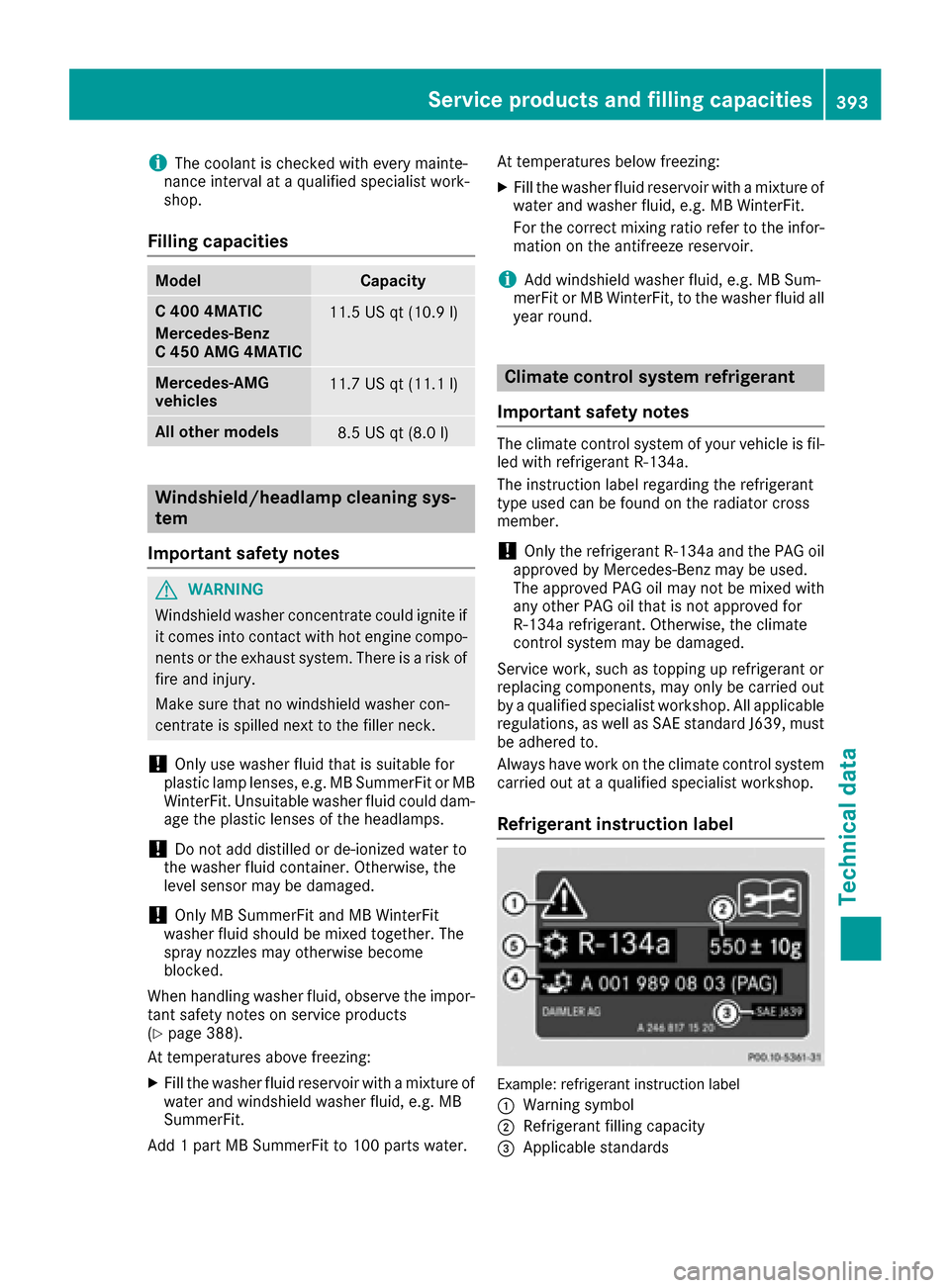
iThe coolant is checked with every mainte-
nance interval at a qualified specialist work-
shop.
Filling capacities
ModelCapacity
C 400 4MATIC
Mercedes-Benz
C 450 AMG 4MATIC11.5 US qt (10.9 l)
Mercedes‑AMG
vehicles11.7 US qt (11.1l)
Allot her models8.5 US qt (8.0 l)
Windshield/headlamp cleaning sys-
tem
Important safety notes
GWARNING
Windshield washer concentrate could ignite if it comes into contact with hot engine compo-
nents or the exhaust system. There is a risk of
fire and injury.
Make sure that no windshield washer con-
centrate is spilled next to the filler neck.
!Only use washer fluid that is suitable for
plastic lamp lenses, e.g. MB SummerFit or MB WinterFit. Unsuitable washer fluid could dam-
age the plastic lenses of the headlamps.
!Do not add distilled or de-ionized water to
the washer fluid container. Otherwise, the
level sensor may be damaged.
!Only MB SummerFit and MB WinterFit
washer fluid should be mixed together. The
spray nozzles may otherwise become
blocked.
When handling washer fluid, observe the impor-
tant safety notes on service products
(
Ypage 388).
At temperatures above freezing:
XFill the washer fluid reservoir with a mixture of
water and windshield washer fluid, e.g. MB
SummerFit.
Add 1 part MB SummerFit to 100 parts water. At temperatures below freezing:
XFill the washer fluid reservoir with a mixture of
water and washer fluid, e.g. MB WinterFit.
For the correct mixing ratio refer to the infor-
mation on the antifreeze reservoir.
iAdd windshield washer fluid, e.g. MB Sum-
merFit or MB WinterFit, to the washer fluid all
year round.
Climate control system refrigerant
Important safety notes
The climate control system of your vehicle is fil-
led with refrigerant R ‑134a.
The instruction label regarding the refrigerant
type used can be found on the radiator cross
member.
!Only the refrigerant R ‑134a and the PAG oil
approved by Mercedes-Benz may be used.
The approved PAG oil may not be mixed with
any other PAG oil that is not approved for
R-134a refrigerant. Otherwise, the climate
control system may be damaged.
Service work, such as topping up refrigerant or
replacing components, may only be carried out
by a qualified specialist workshop. All applicable
regulations, as well as SAE standard J639, must
be adhered to.
Always have work on the climate control system
carried out at a qualified specialist workshop.
Refrigerant instruction label
Example: refrigerant instruction label
:
Warning symbol
;Refrigerant filling capacity
=Applicable standards
Service products and filling capacities393
Technical data
Z
Page 396 of 398

?PAG oil part number
AType of refrigerant
Warning symbol :advises you about:
Rpossible dangers
Rhaving service work carried out at a qualified
specialist workshop
Filling capacities
ModelRefrigerant
C 350 e23.6 ± 0.4 oz
(670 ± 10 g)
Mercedes-Benz
C 450 AMG 4MATIC21.5 ± 0.4 oz(610 ± 10 g)
All other models22.2 ± 0.4 oz(630 ± 10 g)
ModelPAG oil
C 350 e
Mercedes ‑AMG
vehicles4.2 oz
(120 g)
All other models2.8 oz (80 g)
Vehicle data
General notes
Please note that for the specified vehicle data:
Rthe heights specified may vary as a result of:
-tires
-load
-condition of the suspension
-optional equipment
Roptional equipment reduces the maximum
payload.
Dimensions and weights
Missing values were not available at time of
going to print.
Model:Opening height
C 30069.6 in (1768 mm)
C 300 e69.5 in (1765 mm)
Mercedes-Benz
C 450 AMG 4MATIC
Mercedes ‑AMG
vehicles68.8 in (1748 mm)
All other models69.8 in (1774 mm)
Missing values were not available at time of
going to print.
Mercedes ‑AMG
vehicles
Vehicle length187.2 in (4756 mm)
Vehicle width
including exterior
mirrors79.5 in (2020 mm)
Vehicle height56.1 in (1426 mm)
Wheelbase111.8 in (2840 mm)
Turning radius37.0 ft (11.29 m)
Maximum roof load165 lb (75 kg)
Maximum trunk
load220 lb (100 kg)
394Vehicle data
Technical data