2016 MERCEDES-BENZ C-Class SEDAN Vehicle
[x] Cancel search: VehiclePage 132 of 190

In most cases, the current connection status is
then shown in the status bar when you switch to
another main function.
Detailed connection status
XTo call up Internet functions (Ypage 129).
XTo switch to the menu bar: slide6the con-
troller.
XTo select Settings: turn and press the con-
troller.
XTo select Connection Status: turn and
press the controller.
The following information is displayed:
Rthe volume of transferred data
Rconnection status
Rthe device name of the mobile phone
Ending the connection
USA: you cannot cancel the connection your-
self. The Internet connection is automatically
terminated if the system does not recognize any
user input within a five-minute time period.
Canada:
XCall up Internet functions (Ypage 129).
XTo switch to the menu bar: slide 6the con-
troller.
XTo select ©: turn and press the controller.
If the mobile phone Internet connection is can-
celed, the multimedia system tries to reconnect.
You should therefore always end the connection
in the multimedia system.
Google™ local search
Calling up Local Search
You do not need a Google™ account to use Local
Search.
XTo call up Internet functions (Ypage 129).
XTo select Mercedes-Benz Apps: turn and
press the controller.
XTo select Google Local Search: turn and
press the controller.
Further information on how to enter the search
position and search term (
Ypage 130).
iYou will first need to register the multimedia
system before you can use the Internet func-
tions. To do so, you have to enter your name
and postal address once in the vehicle and
confirm the general terms and conditions.
Entering a search position and search
term
It is only possible for the driver to enter a search
term when the vehicle is stationary.
The following options are available for Local
Search:
RAt the current location
Searches for destinations near the current
vehicle position
RIn the Vicinity of the Destination
You can search for destinations in the vicinity
of the destination if route guidance is active.
RAt another location
Searches for destinations near the location
iYou can also select a destination from the
general search history.
130Google™ local search
Online and Internet functions
Page 133 of 190

XTo select the required option: turn and press
the controller.
XTo selectEnter search term: turn and
press the controller.
The input menu for the search term is dis-
played.
XEnter characters using the controller.
XTo complete the entry and start the search,
select a: turn and press the controller.
The search results are displayed.
iGoogle™ determines how the search results
are sorted; this is not necessarily based on
the shortest distance.
Further information on how to make use of a
search result (
Ypage 131).
Using search results
XTo select a search result: turn and press the
controller.
A menu appears.
Displaying details
XSelect Details.
The address of the selected entry is dis-
played.
Using a search result as a destination
XSelect Set as Destination.
The navigation is called up. You can use the
search result as the destination for route cal-
culation.
iAt the same time the search result is stored
in the "Last destinations" memory. You can
take the destination from this memory and
save it permanently in the contacts.
Calling up a destination
XSelect Call.
The telephone menu is called up and a call is
activated.
iIf there is no phone number available, the
menu item cannot be selected.
Calling up Google Street View™
XSelect Google Street View.
Google Street View™ is called up.
iIf no Google Street View™ information is
available, a corresponding message appears. Calling up Panoramio by Google™
XSelect
Panoramio by Google.
Panoramio by Google™ is called up. You see
pictures of places worth seeing in the vicinity
of the search result.
Popular searches
You can use this function if search queries have
already been carried out.
If the vehicle is stationary, the search results
can be supplemented manually, e.g. "Hotel
Adler".
XCall up Local Search (Ypage 130).
XTo select the search position, e.g. At cur‐rent location: turn and press the control-
ler.
XTo select Popularsearches: turn and press
the controller.
The most frequent search queries are dis-
played.
Search history
You can use this function if search queries have
already been carried out.
If the vehicle is stationary, the search results
can be supplemented manually, e.g. "Hotel
Adler".
XCall up Local Search (Ypage 130).
XTo select the search position, e.g. At cur‐rent location: turn and press the control-
ler.
XTo select Search history: turn and press
the controller.
The most recent search queries are dis-
played.
Google™ local search131
Online and Internet functions
Z
Page 134 of 190
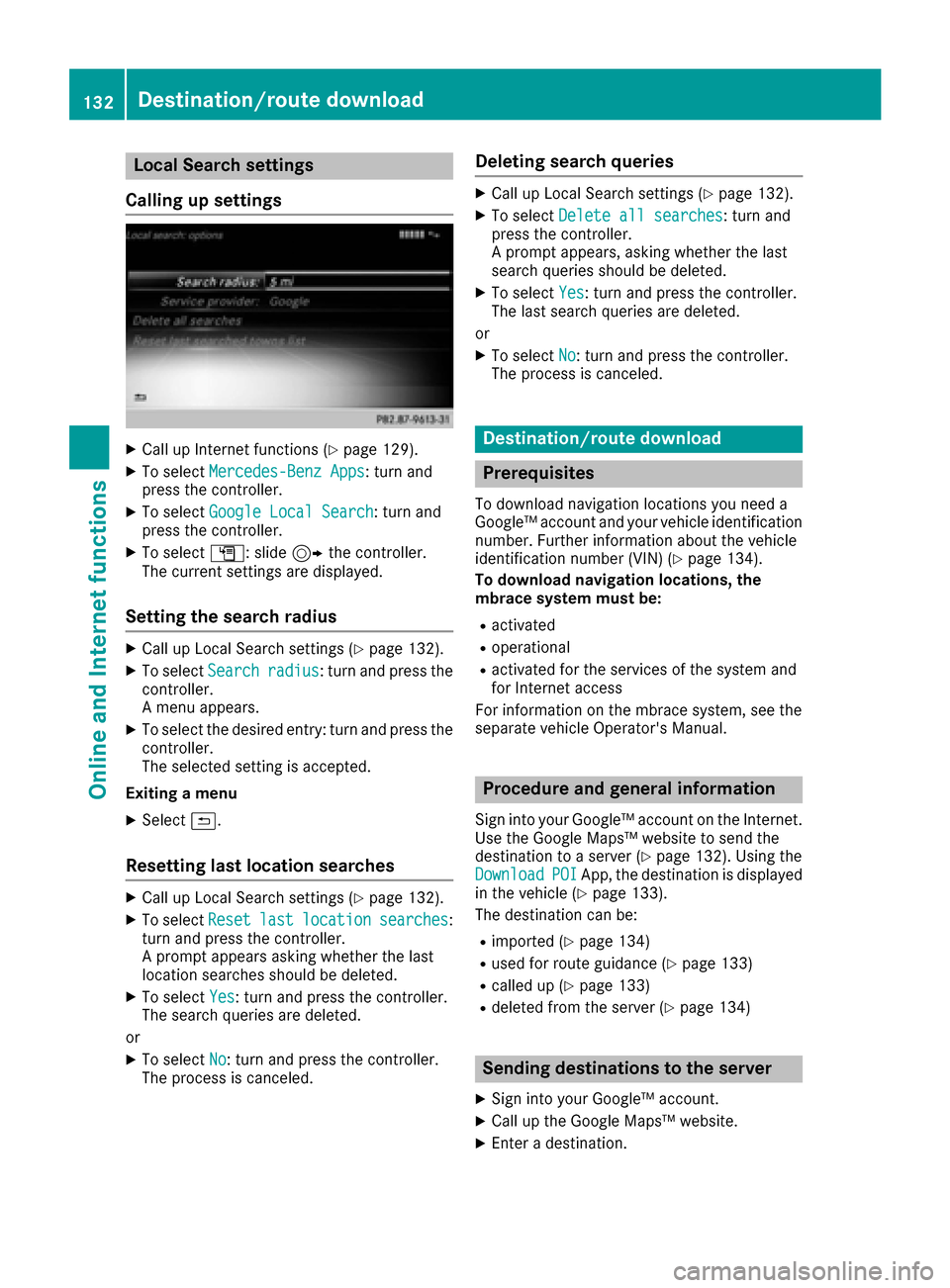
Local Search settings
Calling up settings
XCall up Internet functions (Ypage 129).
XTo select Mercedes-Benz Apps: turn and
press the controller.
XTo select Google Local Search: turn and
press the controller.
XTo select G: slide 9the controller.
The current settings are displayed.
Setting the search radius
XCall up Local Search settings (Ypage 132).
XTo select Searchradius: turn and press the
controller.
A menu appears.
XTo select the desired entry: turn and press the
controller.
The selected setting is accepted.
Exiting a menu
XSelect &.
Resetting last location searches
XCall up Local Search settings (Ypage 132).
XTo select Resetlastlocationsearches:
turn and press the controller.
A prompt appears asking whether the last
location searches should be deleted.
XTo select Yes: turn and press the controller.
The search queries are deleted.
or
XTo select No: turn and press the controller.
The process is canceled.
Deleting search queries
XCall up Local Search settings (Ypage 132).
XTo select Delete all searches: turn and
press the controller.
A prompt appears, asking whether the last
search queries should be deleted.
XTo select Yes: turn and press the controller.
The last search queries are deleted.
or
XTo select No: turn and press the controller.
The process is canceled.
Destination/route download
Prerequisites
To download navigation locations you need a
Google™ account and your vehicle identification
number. Further information about the vehicle
identification number (VIN) (
Ypage 134).
To download navigation locations, the
mbrace system must be:
Ractivated
Roperational
Ractivated for the services of the system and
for Internet access
For information on the mbrace system, see the
separate vehicle Operator's Manual.
Procedure and general information
Sign into your Google™ account on the Internet.
Use the Google Maps™ website to send the
destination to a server (
Ypage 132). Using the
DownloadPOIApp, the destination is displayed
in the vehicle (Ypage 133).
The destination can be:
Rimported (Ypage 134)
Rused for route guidance (Ypage 133)
Rcalled up (Ypage 133)
Rdeleted from the server (Ypage 134)
Sending destinations to the server
XSign into your Google™ account.
XCall up the Google Maps™ website.
XEnter a destination.
132Destination/route download
Online and Internet functions
Page 135 of 190

XClick"More" at the destination.
XClick "Send".
XEnter the corresponding information inthe
boxes shown.
XSelect "Send to car ".
XSelect Mercedes-Benz as the veh iclebrand.
XEnter the mbrace e-mail address or the veh i-
cle iden tification number.
Further information about the veh icle identi-
fication number (
Ypage 134).
XClick "Send".
The destination issent to the server.
The availab ility of the destination/r outedown -
load function iscountry-dependent.
Displaying destinations in the vehicle
XTo call up Internet functions (Ypage 129).
XTo select Mercedes-Benz Apps: turn and
press the controller.
XTo select Download POI: turn and press the
controller.
Av ailable destinations are shown in thelist.
XTo select and download a destination: turn
and press the controller.
XTo exit destination download: select Exit.
Further information on how to use the destina-
tion for route guidance (
Ypage 133).
Further information on importing the destina-
tion (
Ypage 134).
Further information on deleting the destination
(
Ypage 134).
You can save up to 50 destinations for your
veh icle on the server and display these inthe
list .If you send further destinations to the
server, the oldest entries are deleted from the
list .
Using destinations
Displaying details
XDisplay the destination inthe vehicle
(Ypage 133).
XTo highlight a destination: turn the controller.
XTo select G: slide 9the controller.
XTo select Details: turn and press the con-
troller.
The destination address is shown.
Using a destination for route guidance
XDisplay the destination inthe vehicle
(Ypage 133).
XTo highlight a destination: turn the controller.
XTo select G: slide 9the controller.
XTo select Set as Destination: turn and
press the controller.
You then switch to navigation mode and can
start route calculation.
The destination isentered inthe list of last
destinations.
Calling up the destination
You can use the function if:
Ra mobile phone isconnected (Ypage 96)
Rthe destination address contains a telephone
number
XDisplay the destination inthe vehicle
(Ypage 133).
XTo highlight a destination: turn the controller.
XTo select G: slide 9the controller.
XSelect Call.
You then switch to the telephone function and
make the call (
Ypage 101).
Destination/route download133
Online and Internet functions
Z
Page 136 of 190

Importing destinations
You can savedestination sand routes on an SD
car dwhen importing .
XInsertth eSD memory car d (Ypage 152).
XDisplay thedestination in th evehicl e
(Ypage 133).
XTo highligh t adestination :tur nth econtroller .
XTo select G:slide9 thecontroller.
XSelec tImport.
The entr yis saved on th eSD card.
Deleting a destination from the server
Destination son th eserver are automatically
deleted after seven days.
XDisplay th edestination in th evehicl e
(Ypage 133).
XTo highligh t adestination :tur nth econtroller .
XTo select G:slide9 thecontroller.
XSelec tDelete.
A prompt appear sasking whether th edesti-
nation should be deleted.
XTo select Yes:tur nand press th econtroller .
or
XTo select No:tur nand press th econtroller .
The process is canceled.
Displaying the vehicle identification
number (VIN)
XTo call up Internet function s (Ypage 129).
XTo selectMercedes-Ben zApp s:tur nand
press th econtroller.
XTo highligh tDownload POI:tur nth econtrol -
ler .
XTo select G:slide9 thecontroller .
The vehicl eidentification number is dis-
played.
Exiting amen u
XPress th e% button.
Deleting destinations automatically
after importing to the server
Destination son th eserver are automatically
deleted after seven days.
XSelec tth eOption smen ufor th eDownloadPOIAp p (Ypage 135).
The men ushows th ecurren tsettings.
XTo select Delete after importing tothe server:tur nand press th econtroller .
Switc hth esetting on Oor off ª.
Exiting amen u
XPress th e% button.
Further Mercedes-Benz Apps
General notes
To be able to use Mercedes-Ben zApps, you first
have to register. To do so, you hav eto ente ryour
nam eand postal address once in th evehicl eand
confirm th egeneral term sand conditions. A
message to this effec tappear sth efirst time you
call up th eonlin eand Internet functions.
Fo rindividual Mercedes-Ben zApps, it may be
necessar yto pay license fee sbefore using. Use
is then limite dto acertain period of time.
License fee smust be paid again for use beyon d
this time period.
134Further Mercedes-Benz Apps
Online and Internet functions
Page 142 of 190

Your multimediasyste mequipment
These operatin ginstruction sdescribe all th e
standar dan doptional equipment of your multi-
media system, as available at th etime of going
to press. Country-specifi cdifference sare pos -
sible. Bear in min dthat your vehicle may no t
feature all function sdescribed here. Thi salso
applies to safety-relevan tsystems an dfunc-
tions.
Read th einformation on qualifie dspecialis t
workshop sin th evehicle Operator's Manual.
Switchin gon th eradi o
XPress th e$ button.
The radio display appears .You will hear th e
last station playe don th elast waveban d
selected.
Switching HD Radi oon/of f
XIn radio mode: slid e6 thecontroller .
XSelectOption s.
XBy selecting Oorª in fron tof HD Radi o,
you determin ewhether HD radio is switched
on or off.
If HD Radio is switched off, th esyste mdoe sno t
switch to digita lradio an dit is no tpossible to
selec tan ysub-channels.
iHD Radio ™an dth eHD ,HD Radio ,an d“Arc ”
logos are proprietary trademark sof iBiquit y
Digital Corp.
Overview
:Main function bar
;Status bar wit hcompass display
=Main display field wit havailable station san d
relevant information
?Display of radio station selecte d
ARadio menubar
Th efollowin gfunctions ar eavailable using
th eradi omain function bar:
RHD Radi oFM:HD FM radio mode
RHD Radi oAM:HD MW radio mode
RSa tRadi o:satellite radio
RRadio Statio nPreset s:10 0preset posi-
tion sfo rradio station s
RInfo on Radi o:information on radio in th e
Digital Operator's Manual
Th efollowin gfunctions ar eavailable using
th eradi omenu bar:
Rè :searches fo rstation sby name
RBand:selects wavebands
RPreset:station preset smen u
RInfo:displays additional information about
th ecurren tstation (radio text )
Rà:sound settings, Burmeste r®sound
ROptions:radio option s
Setting thewaveband
Button activation
XPress th e$ button.
A men uappears wit h aselection of HD
RadioFM,HD Radi oAM,Sa tRadi o,Infoon Radi oandRadi oStatio nPreset s.
XTo selec tth erequire dwaveband: turn an d
press th econtroller .
140Setting the waveband
Radio
Page 146 of 190

XIn radio mode: slide6the controller.
XTo select Information: turn and press the
controller.
Information on the currently received pro-
gram is displayed.
If available, you will see:
Rthe track that is currently being played
Rthe artist of the track that is currently being
played
Rthe album name
Rthe channel abbreviation
Rthe logo of the station or Artist Experience®
Back to radio display:
XTo select Info: slide6and press the con-
troller.
Satellite radio
General notes
The satellite radio mode requires satellite radio
equipment and registration with a satellite radio
provider.
Note that the categories and channels shown in
the illustrations depend on the program content
offered by the provider. The illustrations and
descriptions in these operating instructions may
therefore differ from the channels and catego-
ries offered by the provider.
Satellite radio mode may be temporarily unavail-
able or interrupted for a variety of reasons.
These include environmental or topographical
conditions as well as other factors beyond the
control of Mercedes-Benz USA, LLC. This means
operation may not be possible in certain areas.
These include:
Rtunnels
Rparking garages
Rlocations inside or next to buildings
Rlocations in the vicinity of other structures
Sirius XM®Satellite Radio offers more than 140
digital-quality radio channels, providing 100%
commercial-free music, sports, news and enter-
tainment.
Sirius XM
®Satellite Radio uses a fleet of high-
performance satellites to broadcast around the
clock throughout the USA and Canada.
The satellite radio program is available for a
monthly fee. Details are available from the Sirius XM
®Service Center and at
http://www.siriusxm.com (USA) or
http://www.siriusxm.ca (Canada).
Your new Mercedes-Benz vehicle comes with
Sirius XM
®Satellite Radio pre-installed at the
factory. This service is free for a six-month trial
period. About a month before the trial period
ends, information will be provided on how to
extend this subscription. An acoustic signal
sounds and a message is shown, describing how
the subscription can be extended.
iSirius, XM and all related marks and logos
are trademarks of Sirius XM Radio Inc. and its
subsidiaries. All other marks, channel names
and logos are the property of their respective
owners. All rights reserved.
Registering satellite radio
:Phone number of provider
;Sirius XM®ID of your satellite receiver
XSwitch on satellite radio mode (Ypage 145).
The satellite radio main menu appears show-
ing the preview channel. You cannot select
any other stations.
XTo select Optionsin the radio menu bar: turn
and press the controller.
XTo select Service: turn and press the con-
troller.
The service information screen appears.
Once the telephone connection has been estab-
lished:
XFollow the instructions of the service staff.
The activation process may take up to
ten minutes. If the activation is completed
successfully, the Updating Channels...
message appears in the display, followed by
the satellite radio main menu.
144Satellite radio
Radio
Page 151 of 190

Your multimediasyste mequipment
These operatin ginstruction sdescribe all th e
standar dan doptional equipment of your multi-
media system, as available at th etime of going
to press. Country-specifi cdifference sare pos -
sible. Bear in min dthat your vehicle may no t
feature all function sdescribed here. Thi salso
applies to safety-relevan tsystems an dfunc-
tions.
Read th einformation on qualifie dspecialis t
workshop sin th evehicle Operator's Manual.
Activating medi amode
General notes
There are severa lways to activat emedia sour-
ce susin gth emultimedia system.
The relevant section sof th eOperator's Manual
describe th esimples tway to activat e amedia
source. Thi ssection describes all option sfo r
activatin gmedia sources. If you wish to play
external media sources, th edefault display
mus talready be turned on .
The followin gexternal media sources can be
used :
RApple®devices (e.g. iPhon e®)
RUSBdevices (e.g. US Bstick, MP3 player)
RCD
RDV Dvideo
RSD memor ycards
Rdevices connecte dvia Bluetoot h®
Button activation
XTo callup th emedia menu: press th eÕ
button.
The last media sourc eyou hav eset is dis -
played.
XPress th eÕ buttonagain .
The men uappears wit hth eavailable media
sources.
XTo selec tth emedia source: turn th econtrol-
ler an dpress to confirm .
Dependin gon th evehicle equipment ,th efol-
lowing media sources will be available :
RDisc
RMemory Card
RMedi aRegister
RMedi aInterfac e 1
RMediaInterfac e 2
RBluetoothAudi oIf playable music files are found ,they will be
playe dby th emultimedia system.
Usin gth emain function ba r
XTo display themain function bar :slid e5 the
controller .
XTo selectMedi a:turn an dpress th econtroller .
The last media sourc eyou hav eset is dis -
played.
XTo selec tMedi ain media mode: slid e5 and
press th econtroller .
The men uappears wit hth eavailable media
sources.
XTo selec tth emedia source: turn th econtrol-
ler an dpress to confirm .
If th emedia sourc econtain smusic or video
files, these will be played. The correspondin g
basi cmen uwill be shown .
Usingth edevice list
Activating media mode149
Media