2016 MERCEDES-BENZ C CLASS steering
[x] Cancel search: steeringPage 145 of 398
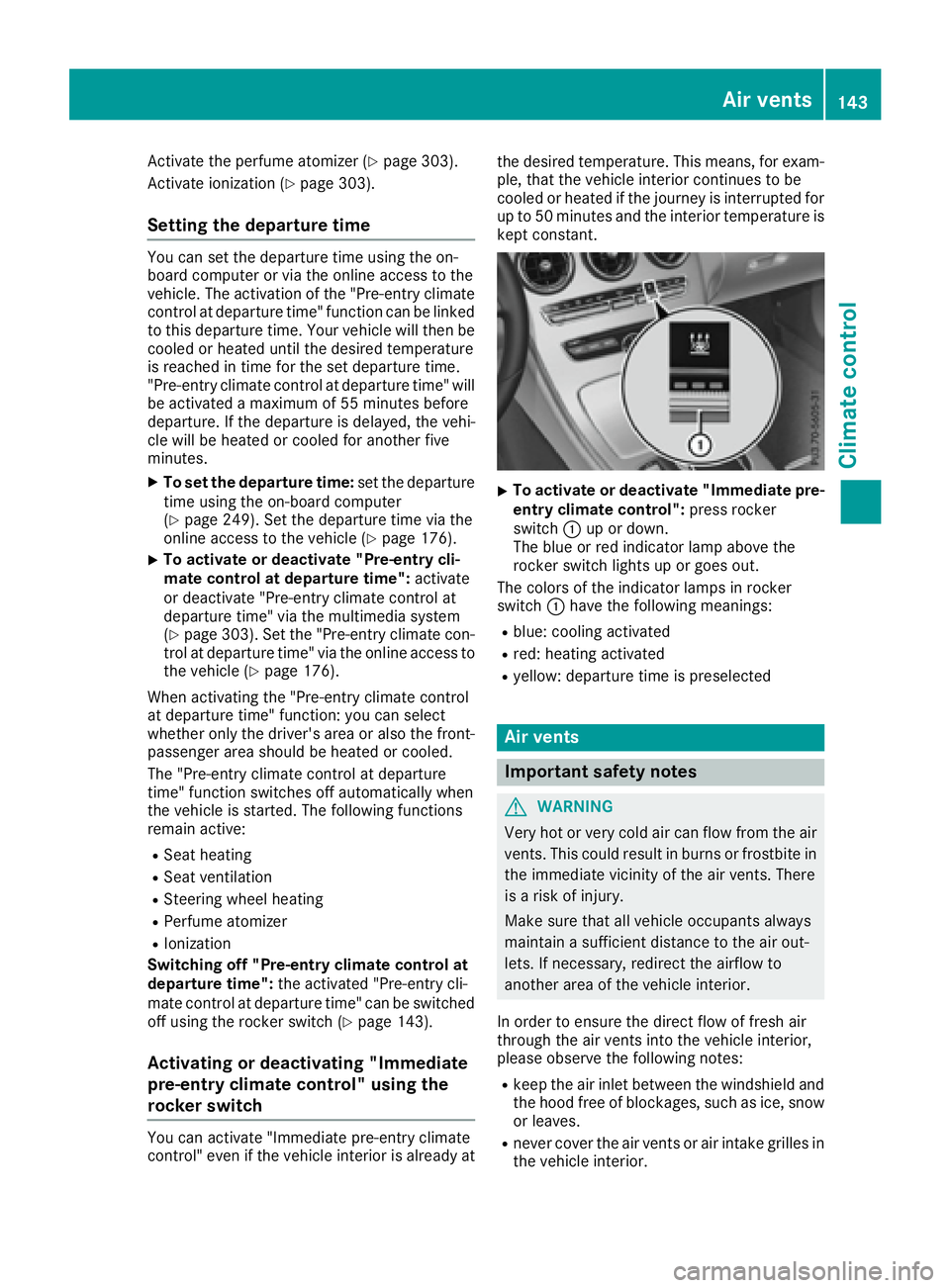
Activate the perfume atomizer ( Y
page 303).
Activate ionization ( Y
page 303).
Setting the departure time You can set the departure time using the on-
board computer or via the online access to the
vehicle. The activation of the "Pre-entry climate
control at departure time" function can be linked
to this departure time. Your vehicle will then be
cooled or heated until the desired temperature
is reached in time for the set departure time.
"Pre-entry climate control at departure time" will
be activated a maximum of 55 minutes before
departure. If the departure is delayed, the vehi-
cle will be heated or cooled for another five
minutes. X
To set the departure time: set the departure
time using the on-board computer
( Y
page 249). Set the departure time via the
online access to the vehicle ( Y
page 176).X
To activate or deactivate "Pre-entry cli-
mate control at departure time": activate
or deactivate "Pre-entry climate control at
departure time" via the multimedia system
( Y
page 303). Set the "Pre-entry climate con-
trol at departure time" via the online access to
the vehicle ( Y
page 176).
When activating the "Pre-entry climate control
at departure time" function: you can select
whether only the driver's area or also the front-
passenger area should be heated or cooled.
The "Pre-entry climate control at departure
time" function switches off automatically when
the
vehicle is started. The following functions
remain active: R
Seat heating R
Seat ventilation R
Steering wheel heating R
Perfume atomizer R
Ionization
Switching off "Pre-entry climate control at
departure time": the activated "Pre-entry cli-
mate control at departure time" can be switched
off using the rocker switch ( Y
page 143).
Activating or deactivating "Immediate
pre-entry climate control" using the
rocker switch
You can activate "Immediate pre-entry climate
control" even if the vehicle interior is already at the desired temperature. This means, for exam-
ple, that the vehicle interior continues to be
cooled or heated if the journey is interrupted for
up to 50 minutes and the interior temperature is
kept constant.
X
To activate or deactivate "Immediate pre-
entry climate control": press rocker
switch �C up or down.
The blue or red indicator lamp above the
rocker switch lights up or goes out.
The colors of the indicator lamps in rocker
switch �C have the following meanings: R
blue: cooling activated R
red: heating activated R
yellow: departure time is preselected
Air vents
Important safety notes
G WARNING
Very hot or very cold air can flow from the air
vents. This could result in burns or frostbite in
the immediate vicinity of the air vents. There
is a risk of injury.
Make sure that all vehicle occupants always
maintain a sufficient distance to the air out-
lets. If necessary, redirect the airflow to
another area of the vehicle interior.
In order to ensure the direct flow of fresh air
through the air vents into the vehicle interior,
please observe the following notes: R
keep the air inlet between the windshield and
the hood free of blockages, such as ice, snow
or leaves. R
never cover the air vents or air intake grilles in
the vehicle interior. Air vents 143
Climate control Z
Page 148 of 398

G WARNING
If you switch off the ignition while driving,
safety-relevant functions are only available
with limitations, or not at all. This could affect,
for example, the power steering and the brake
boosting effect. You will require considerably
more effort to steer and brake. There is a risk
of an accident.
Do not switch off the ignition while driving.
G WARNING
If the parking brake has not been fully
released when driving, the parking brake can: R
overheat and cause a fire R
lose its hold function.
There is a risk of fire and an accident. Release
the parking brake fully before driving off.
! Do not warm up the engine with the vehicle
stationary. Drive off immediately. Avoid high
engine speeds and driving at full throttle until
the engine has reached its operating temper-
ature.
Only shift the automatic transmission to the
desired drive position when the vehicle is sta-
tionary.
Where possible, avoid spinning the drive
wheels when pulling away on slippery roads.
You could otherwise damage the drive train.
! Mercedes-AMG vehicles: at low engine oil
temperatures below 68 ‡ (+20 †), the max-
imum engine speed is restricted in order to
protect the engine. To protect the engine and
maintain smooth engine operation, avoid driv-
ing at full throttle when the engine is cold.
Observe the important safety notes for PLUG-IN
HYBRID vehicles ( Y
page 44). SmartKey positions
SmartKey
�Z
To remove the SmartKey �G
Power supply for some consumers, such as
the windshield wipers �H
Ignition (power supply for all consumers)
and drive position �I
To start the engine
i The SmartKey can be turned in the ignition
lock even if it is not the correct SmartKey for
the vehicle. The ignition is not switched on.
The engine cannot be started.
Vehicles with AIRPANEL: you can open the
shutters in the radiator trim by turning the
SmartKey to position 2 in the ignition lock. After
approximately 120 seconds the shutters open
automatically. Further information on opening
and cleaning the shutters ( Y
page 339).
Start/Stop button
General notes
When you insert the Start/Stop button into the
ignition lock, the system needs approximately
two seconds recognition time. You can then use
the Start/Stop button.
Pressing the Start/Stop button several times in
succession corresponds to the different key
positions in the ignition lock. This is only the
case if you are not depressing the brake pedal.
If you depress the brake pedal and press the
Start/Stop button, the engine starts immedi-
ately.
A check which periodically establishes a radio
connection between the vehicle and the Smart-
Key determines whether a valid SmartKey is in
the vehicle. This occurs, for example, when
starting the engine.146
Driving
Driving and parking
Page 157 of 398

R
ESP ®
R
the suspension R
the position of the exhaust flap R
the steering R
the availability of the ECO start/stop function R
the driver assistance systems R
the availability of gliding mode
Further information for automatic drive program
characteristics ( Y
page 159).
Additionally, in drive program I you can config-
ure the respective vehicle characteristics using
the multimedia system. You can find informa-
tion about this in the Digital Operator's Manual.
Each time you start the engine with the Smart-
Key or the Start/Stop button, drive program C is
activated. For further information about starting
the engine, see ( Y
page 148).
Selecting the drive program
X
Push DYNAMIC SELECT switch �C forward or
back until the desired drive program is selec-
ted.
The status icon of the selected drive program
is shown in the multifunction display.
In addition, the current drive program settings
are displayed briefly in the multimedia system
display.
You can also change gear yourself using the
steering wheel paddle shifters. For further infor-
mation on the manual drive program
( Y
page 161). Additional settings
�C
Position of the exhaust flap ( Y
page 152)�D
ECO start/stop function ( Y
page 150)�
Page 158 of 398

After switching off the engine, always switch
to parking position P . Prevent the parked vehi-
cle from rolling away by applying the parking
brake.
Observe the important safety notes for PLUG-IN
HYBRID vehicles ( Y
page 44).
DIRECT SELECT lever
Overview of transmission positions
�]
Park position with parking lock�^
Reverse gear�\\
Neutral�[
Drive
The DIRECT SELECT lever is on the right of the
steering column.
The DIRECT SELECT lever always returns to its
original position. The current transmission posi-
tion P , R , N or D appears in the transmission
position display in the multifunction display
( Y
page 157).
Engaging park position P
! If the engine speed is too high or the vehicle
is moving, do not shift the automatic trans-
mission directly from D to R , from R to D or
directly to P . The automatic transmission
could otherwise be damaged. X
Push the DIRECT SELECT lever in the direction
of arrow P . Engaging park position P automatically Park position P is automatically engaged if: R
you switch off the engine using the SmartKey
and remove the SmartKey R
you switch off the engine using the SmartKey
or using the Start/Stop button and open the
driver's door or front-passenger door R
the driver's door is opened when the vehicle is
stationary or driving at very low speed and the
transmission is in position D or R
Under certain conditions, the automatic trans-
mission shifts automatically to transmission
position P if the HOLD function or DISTRONIC
PLUS is activated. Observe the information on
the HOLD function ( Y
page 195) and on
DISTRONIC PLUS ( Y
page 189).
Engaging reverse gear R
! Only shift the automatic transmission to R
when the vehicle is stationary. X
If the transmission is in position D or N : push
the DIRECT SELECT lever up past the first
point of resistance. X
If the transmission is in position P : depress
the brake pedal and push the DIRECT SELECT
lever up past the first point of resistance.
The ECO start/stop function is not available
when reverse gear is engaged. Further informa-
tion on the ECO start/stop function
( Y
page 150).
Shifting to neutral N
G WARNING
If children are left unsupervised in the vehicle,
they could: R
open the doors, thus endangering other
people or road users. R
get out and disrupt traffic. R
operate the vehicle's equipment.
Additionally, children could set the vehicle in
motion if, for example, they: R
release the parking brake. R
shifting the automatic transmission out of
park position P R
Start the engine.156
Automatic transmission
Driving an d parking
Page 161 of 398

reduces load change reactions and is conducive
to a sporty driving style. The sound generated by
the double-clutch function depends on the drive
program selected.
Kickdown Use kickdown for maximum acceleration. X
Depress the accelerator pedal beyond the
pressure point.
The automatic transmission shifts to a lower
gear depending on the engine speed. X
Ease off the accelerator pedal once the
desired speed is reached.
The automatic transmission shifts back up.
Rocking the vehicle free Rocking the vehicle free by shifting back and
forth between transmission positions D and R
can help to free a vehicle that has become stuck
in mud or snow.
The vehicle's engine management restricts
switching between transmission positions D
and R to speeds up to a maximum of 5 mph
(9 km/h).
To shift back and forth between transmission
positions D and R , move the DIRECT SELECT
lever up and down past the point of resistance.
Gliding mode (Mercedes-AMG vehicles)
Gliding mode is characterized by the following: R
the combustion engine is disconnected from
the drive train. R
the engine speed corresponds to the idling
speed. R
status icon C goes out and status icon �C is
displayed in the multifunction display
( Y
page 157).
In drive program C , you can deactivate and acti-
vate gliding mode using the ECO button
( Y
page 151). Gliding mode can be activated under the follow-
ing conditions: R
the speed is within a suitable range. R
the course of the road is suitable, e.g. there
are no steep up or downhill gradients. R
you are no longer depressing the accelerator
pedal.
Gliding mode is deactivated under the following
conditions: R
you depress the accelerator pedal. R
you depress the brake pedal. R
you use the DIRECT SELECT lever to switch
the transmission position ( Y
page 156).R
you switch to drive program RACE
(S ‑ MODEL), S+ or S ( Y
page 154).R
you activate manual gearshifting
( Y
page 161). R
you leave the suitable speed range.
i If you have selected the "Comfort" setting
for the drive (engine management) in drive
program I , you can also activate gliding mode.
You can find information about this in the Dig-
ital Operator's Manual.
Drive programs
All vehicles (except Mercedes-AMG
vehicles)
Drive program I (Individual) In drive program I the following properties of the
drive program can be selected: R
the drive (engine and transmission manage-
ment) R
the suspension R
the steering R
the availability of the ECO start/stop function R
the climate control:
Information about configuring drive program I
with the multimedia system can be found in the
Digital Operator's Manual.
i To permanently select the gears in drive
program I using the steering wheel paddle
shifters, select the M (manual) setting for the
drive.Automatic transmission 159
Driving and parking Z
Page 163 of 398

R
the suspension exhibits particularly stiff
springing and damping settings (vehicles with
AIRMATIC). R
gliding mode is not available. R
the ECO start/stop function is not available.
Drive program S+ (Sport Plus) Drive program S+ is characterized by the fol-
lowing: R
the vehicle exhibits particularly sporty driving
characteristics. R
the vehicle pulling away in first gear. R
the automatic transmission shifting up later.
the fuel consumption possibly being higher as
a result of the later automatic transmission
shift points. R
the suspension exhibits particularly stiff
springing and damping settings (vehicles with
AIRMATIC). R
gliding mode is not available. R
the ECO start/stop function is not available.
Drive program S (Sport) Drive program S is characterized by the follow-
ing: R
the vehicle exhibits sporty driving character-
istics. R
the vehicle pulling away in first gear. R
the automatic transmission shifting up later.
the fuel consumption possibly being higher as
a result of the later automatic transmission
shift points. R
the suspension exhibits hard springing and
damping settings (vehicles with AIRMATIC). R
gliding mode is not available. R
the ECO start/stop function is not available.
Drive program C (Comfort)
Drive program C is characterized by the follow-
ing: R
the vehicle delivers comfortable, economical
handling characteristics. R
the vehicle pulling away more gently in
forward and reverse gears, unless the accel-
erator pedal is depressed fully. R
the vehicle having improved driving stability,
for example on slippery road surfaces. R
optimal fuel consumption resulting from the
automatic transmission shifting up sooner. The vehicle is driven in the low engine speed
range and the wheels are less likely to spin. R
gliding mode is available. R
the ECO start/stop function is available.
Drive program I (Individual) In drive program I the following properties of the
drive program can be selected: R
the drive (engine management) R
the transmission management R
ESP ®
( Y
page 73) R
the suspension R
activation of the exhaust flap
Information about configuring drive program I
with the multimedia system can be found in the
Digital Operator's Manual.
i To permanently select the gears in drive
program I using the steering w heel paddles,
s elect the M (manual) setting for the trans-
mission.
Manual gear shifting
General notes You can change gear yourself using the steering
wheel paddle shifters. The transmission must be
in position D .
Depending on which paddle shifter is pulled, the
automatic transmission immediately shifts into
the next gear down or up, if permitted.
Mercedes-AMG vehicles: to use manual shift-
ing, you have two options: R
temporary setting R
permanent setting
If you activate manual gearshifting, the multi-
function display will show the current gear
instead of transmission position D .
If manual gearshifting is deactivated, the gears
will be selected automatically.Automatic transmission 161
Driving an d parking Z
Page 164 of 398

Temporary setting X
To activate: shift the DIRECT SELECT lever to
position D .X
Pull steering wheel paddle shifter �C or �D .
Further information on activating manual gear-
shifting on PLUG-IN HYBRID vehicles
( Y
page 229).
Temporary setting will be active for a certain
amount of time. Under certain conditions the
minimum amount of time is extended, e.g. in the
case of lateral acceleration, during an overrun
phase or when driving on steep terrain. X
To deactivate: pull steering wheel paddle
shifter �D and hold it in place.
or X
Use the DIRECT SELECT lever to switch the
transmission position.
or X
Use the DYNAMIC SELECT switch to change
the drive program.
Permanent setting (Mercedes-AMG
vehicles) X
To activate: shift the DIRECT SELECT lever to
position D . X
Press button �C .
Indicator lamp �D lights up.X
To deactivate: press button �C .
or X
If position D (automatic transmission) is
selected for the transmission in drive pro-
gram I : shift to drive program I with the
DYNAMIC SELECT switch.
Indicator lamp �D goes out.
Shifting gears
! Mercedes-AMG vehicles: the automatic
transmission does not shift up automatically
even when the engine limiting speed for the
current gear is reached. When the engine lim-
iting speed is reached, the fuel supply is cut to
prevent the engine from overrevving. Always
make sure that the engine speed does not
reach the red area of the tachometer. There is
otherwise a risk of engine damage.
X
To shift up: pull steering wheel paddle
shifter �D .
The automatic transmission shifts up to the
next gear.
All vehicles (except Mercedes-AMG vehi-
cles): if the maximum engine speed on the
currently engaged gear is reached and you
continue to accelerate, the automatic trans-
mission automatically shifts up in order to
prevent engine damage. X
To shift down: pull steering wheel paddle
shifter �C .
The automatic transmission shifts down to
the next gear.
Automatic down shifting occurs when coast-
ing.162
Automatic transmission
Driving an d parking
Page 165 of 398

If the engine exceeds the maximum engine
speed when shifting down, the automatic
transmission protects against engine damage
by not shifting down.
Shift recommendation
The gearshift recommendations assist you in
adopting an economical driving style. The rec-
ommended gear is shown in the multifunction
display. X
Shift to recommended gear �D according to
gearshift recommendation �C when shown in
the multifunction display of the instrument
cluster.
Upshifting (Mercedes-AMG vehicles)
! The automatic transmission does not shift
up automatically even when the engine limit-
ing speed for the current gear is reached.
When the engine limiting speed is reached,
the fuel supply is cut to prevent the engine
from overrevving. Always make sure that the
engine speed does not reach the red area of
the tachometer. There is otherwise a risk of
engine damage.
Before the engine speed reaches the red area,
an upshift indicator will be shown in the multi-
function display. X
When message �C appears in the multifunc-
tion display, pull on the right-hand steering
wheel paddle shifter. Kickdown X
For maximum acceleration, depress the
accelerator pedal beyond the pressure point.
The automatic transmission shifts to a lower
gear depending on the engine speed. X
Shift back up once the desired speed is
reached.
During kickdown, you cannot shift gears using
the steering wheel paddle shifters.
If you apply full throttle, the automatic trans-
mission shifts up to the next gear when the
maximum engine speed is reached. This pre-
vents the engine from overrevving.
Mercedes-AMG vehicles: kickdown is only
possible in the temporary setting.Automatic transmission 163
Driving and parking Z