2016 MERCEDES-BENZ C CLASS change time
[x] Cancel search: change timePage 223 of 398

The detection of obstacles can be impaired in
the case of: R
there is dirt on the sensors or anything else
covering the sensors R
poor visibility, e.g. due to rain, snow or spray
Vehicles in the monitoring range are then not
indicated.
Active Blind Spot Assist may not detect narrow
vehicles, such as motorcycles or bicycles, or
may only detect them too late.
If the lanes are narrow, vehicles driving in the
lane beyond the lane next to your vehicle may be
indicated, especially if the vehicles are not driv-
ing in the middle of their lane. This may be the
case if there are vehicles at the inner edge of
your lane.
Due to the nature of the system: R
warnings may be issued in error when driving
close to crash barriers or similar solid lane
borders. R
warnings may be interrupted when driving
alongside particularly long vehicles, e.g.
trucks, for a prolonged time.
Warning display
�C
Warning display
Active Blind Spot Assist is not operational at
speeds below approximately 20 mph (30 km/h).
Vehicles in the monitoring range are then not
indicated.
If a vehicle is detected within the blind spot
monitoring range at speeds above 20 mph
(30 km/ h) , warning lamp �C on the correspond-
ing side lights up red. This warning is always
emitted when a vehicle enters the blind spot
monitoring range from behind or from the side.
When you overtake a vehicle, the warning only
occurs if the difference in speed is less than
7 mph (12 km/h). If you select the reverse gear, Active Blind Spot
Assist is not operational.
The brightness of the warning lamps is auto-
matically adapted to the brightness of the sur-
roundings.
When Active Blind Spot Assist is activated, gray
radar waves propagating backwards appear
next to the vehicle in the assistance display in
the multifunction display. Above a speed of
20 mph (30 km/h), the color of the radar waves
in the assistance display changes to green �D .
Active Blind Spot Assist is then ready for use.
Visual and acoustic collision warning If you switch on the turn signals to change lanes
and a vehicle is detected in the side monitoring
range, you receive a visual and acoustic collision
warning. You will then hear a double warning
tone and red warning lamp �C flashes. If the turn
signal remains on, detected vehicles are indica-
ted by the flashing of red warning lamp �C .
There are no further warning tones.
Course-correcting brake application
If Active Blind Spot Assist detects a risk of a lat-
eral collision in the monitoring range, a course-
correcting brake application is carried out. This
is meant to assist you in avoiding a collision.
G WARNING
A course-correcting brake application cannot
always prevent a collision. There is a risk of an
accident.
Always steer, brake or accelerate yourself,
especially if Active Blind Spot Assist warns
you or makes a course-correcting brake appli-
cation. Always maintain a safe distance at the
sides.Driving systems 221
Driving and parking Z
Page 231 of 398

X
Releas e th e brak e pedal .X
Carefully depress th e accelerato r pedal .
Fo r further information on pullin g away
( Y
page 149).
Driving
DYNAMIC SELECT switch Dri ve program sUse th e DYNAMIC SELECT switch to chang e th e
driv e program . Dependin g on th e driv e program
selected th e followin g vehicl e characteristics
will change: R
th e driv e (engin e and transmission manage-
ment) R
th e suspensionR
th e steeringR
th e climat e control :-
th e climat e control setting s-
th e rear window defroste r operation period-
th e performance of th e seat heatingR
th e availabilit y of th e Ec o Assistant
Eac h time you start th e engin e usin g th e Smart -
Key or th e Start/Sto p button, driv e program C is
activated. Fo r further information about starting
th e engine, see ( Y
page 148).
X
Press DYNAMIC SELECT switch �C forwards
or backwards until th e desired driv e program
is selected.
The status ico n of th e selected driv e program
is shown in th e multifunction display.
In addition , th e curren t driv e program setting s
are displayed briefly in th e multimedia system
display.
i In a few countries, th e ECO start/sto p func-
tion is deactivated at th e factory due to th e available fuel grade. In this case, th e ECO
start/sto p function is no t available in any
driv e program , regardless of th e display in th e
multimedia system display.
Available drive programs:
I Individual Individual setting s
S+ Sport Plus R
Extremely sport y driving
style wit h boos t mod e R
Electric-only operation is
no t possibl e
S Sport R
Sport y driving style wit h
boos t mod e R
Electric-only operation is
no t possibl e
C Comfort R
Comfortable, economical
driving style R
Electric-only driv e is pos -
sibl e
E Economy R
Particularly economical
driving style R
Electric operation mod e
is used as often as possi-
ble R
Double pulse s in th e hap-
ti c accelerato r pedal , as
an indication to release
th e accelerato r pedal
( Y
page 230) R
Afte r th e accelerato r
pedal has been released,
th e coasting characteris -
tics of th e vehicl e are
adapted to th e traffic
conditions.
Additional information for driv e program s
( Y
page 159).
Using th e steering whee l paddl e shifters, you
can temporarily chang e gear s yourself . Fo r fur -
ther information on th e manual driv e program
( Y
page 229).
Manua l gear shi ft ing
Using th e steering whee l paddl e shifters, you
can temporarily chang e gear s yourself . The
transmission mus t be in position D . During man -
ual gearshifting , th e combustion engin e is
always switched on .PLUG ‑ IN HYBRID operation 229
Driving and parking Z
Page 300 of 398

General notes The multimedia system section in this manual
describes the basic principles for operation.
More information can be found in the Digital
Operator's Manual.
Important safety notes
G WARNING
If you operate information systems and com-
munication equipment integrated in the vehi-
cle while driving, you will be distracted from
traffic conditions. You could also lose control
of the vehicle. There is a risk of an accident.
Only operate the equipment when the traffic
situation permits. If you are not sure that this
is possible, park the vehicle paying attention
to traffic conditions and operate the equip-
ment when the vehicle is stationary.
You must observe the legal requirements for the
country in which you are currently driving when
operating the multimedia system.
The multimedia system calculates the route to
the destination without taking the following into
account, for example: R
traffic lights R
stop and yield signs R
parking or stopping restrictions R
road narrowing R
other road and traffic rules and regulations
The multimedia system may give incorrect nav-
igation recommendations if the actual street/
traffic situation does not correspond with the
digital map's data.
For example: R
a diverted route R
the road layout or the direction of a one-way
street has been changed
For this reason, you must always observe road
and traffic rules and regulations during your
journey. Road and traffic rules and regulations
always have priority over multimedia system
driving recommendations.
Navigation announcements are intended to
direct you while driving without diverting your
attention from the road and driving. Please always use this feature instead of con-
sulting the map display for directions. Looking
at the icons or map display can distract you from
traffic conditions and driving, and increase the
risk of an accident.
This equipment complies with FCC radiation
exposure limits set forth for uncontrolled equip-
ment and meets the FCC radio frequency (RF)
Exposure Guidelines in Supplement C to OET65.
This equipment has very low levels of RF energy
that is deemed to comply without maximum
permissive exposure evaluation (MPE). But it is
desirabl e tha t it should be installed and oper-
a
ted with at least 8i nches (20 cm) and more
between the radiator and a person's body
(excluding extremities: hands, wrists, feet and
legs.)
G WARNING
Modifications to electronic components, their
software as well as wiring can impair their
function and/or the function of other net-
worked components. In particular, systems
relevant to safety could also be affected. As a
result, these may no longer function as inten-
ded and/or jeopardize the operating safety of
the vehicle. There is an increased risk of an
accident and injury.
Never tamper with the wiring as well as elec-
tronic components or their software. You
should have all work to electrical and elec-
tronic equipment carried out at a qualified
specialist workshop.
If you make any changes to the vehicle elec-
tronics, the general operating permit is ren-
dered invalid.
Function restrictions
For safety reasons, some functions are restric-
ted or unavailable while the vehicle is in motion.
You will notice this, for example, because either
you will not be able to select certain menu items
or a message will appear to this effect.298
Function restrictions
Multimedia system
Page 302 of 398

X
To exit the menu: briefly press the �8
button.
The multimedia system changes to the next
higher menu level in the current operating
mode. X
To call up the basic display: press the �8
button for longer than two seconds.
The multimedia system changes to the basic
display of the current operating mode.
Touchpad
Switching the touchpad on/off Multimedia system: X
Select Vehicle �{ System Set‐
tings �{ Activate Touchpad .
The touchpad is switched on �s or off �S .
Operating the touchpad
�C
Touch-sensitive surface�D
Favorites button�
Page 305 of 398

Settings in the climate menu Adjusting the climate mode settings By setting the climate mode you determine the
type of airflow. The setting is active when the air-
conditioning system is set to �X
( Y
page 133). X
Call up the climate control menu
( Y
page 302). X
To select Climate Mode : turn and press the
controller. X
To change the setting: turn the controller.
Exiting a menu: X
Press the �8 button.
The current airflow setting is shown in the cli-
mate control bar: DIFFUSE , MEDIUM or FOCUS .
Starting/stopping the perfume atomizer The perfume atomizer makes it possible to scent
the air in individual compartments in the vehicle
interior. Further information ( Y
page 138).X
Call up the climate control menu
( Y
page 302). X
To select Air Freshener : turn and press the
controller.
The setting element is active. X
To start/stop the perfume atomizer: press
the controller. X
To set the intensity: turn the controller when
the atomizer is switched on.
Exiting a menu: X
Press the �8 button.
Switching the ionization on/off
The ionization has a cleansing effect on the air in
the vehicle interior. Further information
( Y
page 140). X
Call up the climate control menu
( Y
page 302). X
To select Ionization : turn and press the
controller.
The setting element is active. X
To switch the ionization on/off: press the
controller.
Exiting a menu: X
Press the �8 button. Activating or deactivating pre-entry cli-
mate control via the SmartKey This function is available for PLUG ‑ IN HYBRID
vehicles.
PLUG-IN HYBRID: before getting in, the driver's
seat area can be briefly warmed or ventilated in
advance with the air from the air vents being pre-
cooled. X
Call up the climate control menu
( Y
page 302). X
To select Pre-entry Climate Control
via Key : turn and press the controller. X
To activate or deactivate: turn the control-
ler.
Exiting a menu: X
Press the �8 button.
Activating or deactivating pre-entry cli-
mate control at departure time This function is available for PLUG ‑ IN HYBRID
vehicles.
You can climatize the driver's seat and the vehi-
cle interior in time for the departure time set. X
Call up the climate control menu
( Y
page 302). X
To select Pre-entry Climate Ctrl. at
Departure Time : turn and press the control-
ler.
A rotary menu appears. X
To select the desired setting: turn the con-
troller.
The menu symbol, text and image show the
selected setting. X
To exit a menu:
Press the �8 button.
Settings in the bottom bar of the cli-
mate control menu
Switching cooling with air dehumidifica-
tion on/off X
Call up the climate control menu
( Y
page 302). X
Slide 6 the controller repeatedly until the
bottom bar is activated. X
To select �s A/C : turn and press the control-
ler. X
Switch cooling with air dehumidification on
�s or off �S .Operating system 303
Multimedia system Z
Page 307 of 398

Enter an address, e.g. as follows: R
town or zip code, street, house number R
country, town or zip code R
city or zip code, center R
street, city or zip code, intersection X
Select City .
The city in which the vehicle is currently loca-
ted (current vehicle position) is at the top.
Below this, you will see locations for which
route guidance has already been carried out. X
Enter the city.
The �C symbol: the location is contained on
the digital map multiple times. X
To switch to the list: slide the 5 control-
ler. X
Select the location.
If available, the zip code is shown. If there are
different zip codes available for the location,
the corresponding digits are displayed with an
X . X
Enter the street and house number.
The address is in the menu.
Further options for destination entry: R
search for a keyword
The keyword search finds destinations using
fragments of words. R
select the last destination R
select a contact R
select a POI
You can search for a POI by location, name or
telephone number. R
select destination on the map R
enter intermediate destination
You can map the route to the destination
yourself with up to four intermediate destina-
tions. R
select destinations from Mercedes-Benz
Apps R
select geo-coordinates
Calculating the route
Prerequisite: the address has been entered and
is in the menu. X
Select Start or Continue .
The route is calculated with the selected route
type and the selected route options. If route guidance has already been activated,
a prompt will appear asking whether you wish
to end the current route guidance. X
Select Yes or Set as Intermediate Des‐
tination .
Yes cancels the current route guidance and
starts route calculation to the new destina-
tion.
Set as Intermediate Destination adds
the new destination in addition to the existing
destination and opens the intermediate des-
tinations list.
Connecting a mobile phone
Prerequisites For telephony via the Bluetooth ®
interface, you
require a Bluetooth ®
-capable mobile phone. The
mobile phone must support Hands-Free Profile
1.0 or above.
Multimedia system: X
Select Vehicle �{ System Set‐
tings �{ Activate Bluetooth .X
Activate Bluetooth ®
�s .
Mobile phone: X
Activate Bluetooth ®
and, if necessary, Blue-
tooth ®
visibility for other devices (see the
manufacturer's operating instructions).
The Bluetooth ®
device names for all of one man-
ufacturer's products might be identical. To
make it possible to clearly identify your mobile
phone, change the device name (see the man-
ufacturer's operating instructions).
If the mobile phone supports the PBAP ( P hone
B ook A ccess P rofile) and MAP ( M essage
A ccess P rofile) Bluetooth ®
profiles, the follow-
ing information will be transmitted after you
connect: R
phone book R
call lists R
messages
i Further information on suitable mobile
phones can be obtained on the Internet at
http://www.mercedes-benz.com/
connect .Operating system 305
Multimedia system Z
Page 324 of 398

X
To call Roadside Assistance: press Road-
side Assistance button �C .
This initiates a call to the Mercedes-Benz Cus-
tomer Assistance Center.
The indicator lamp in Roadside Assistance
button �C flashes while the call is active. The
Connecting Call message appears in the
multifunction display. The audio output is
muted.
If a connection can be made, the Call Con‐
nected message appears in the multifunction
display.
If a mobile phone network and GPS reception
are available, the system transfers data to the
Mercedes-Benz Customer Assistance Center,
for example: R
current location of the vehicle R
vehicle identification number
The multimedia system display indicates that a
call is active. During the call, you can change to
the navigation menu by pressing the NAVI but-
ton on the multimedia system, for example.
Voice output is not available in this case.
A voice connection is established between the
Mercedes-Benz Customer Assistance Center
and the vehicle occupants.
From the remote malfunction diagnosis, the
Mercedes-Benz Customer Assistance Center
can ascertain the nature of the problem
( Y
page 325).
The Mercedes-Benz Customer Assistance Cen-
ter either sends a qualified Mercedes-Benz tech-
nician or makes arrangements for your vehicle
to be transported to the nearest authorized
Mercedes-Benz Center.
You may be charged for services such as repair
work and/or towing.
You can find more information in the separate
mbrace manual.
The system has not been able to initiate a Road-
side Assistance call, if: R
the indicator lamp for Roadside Assistance
call button �R is flashing continuously.R
no voice connection to the Mercedes-Benz
Customer Assistance Center was estab-
lished.
This can occur if the relevant mobile phone net-
work is not available, for example.
The Call Failed message appears in the mul-
tifunction display. X
To end a call: press the �v button on the
multifunction steering wheel.
or X
Press the corresponding multimedia system
button for ending a phone call.
MB Info call button X
To call MB Info: press MB Info call button �C .
This initiates a call to the Mercedes-Benz Cus-
tomer Assistance Center.
The indicator lamp in MB Info call button �C
flashes while the connection is being made.
The Connecting Call message appears in
the multifunction display. The audio output is
muted.
If a connection can be made, the Call Con‐
nected message appears in the multifunction
display.
If a mobile phone network and GPS reception
are available, the system transfers data to the
Mercedes-Benz Customer Assistance Center,
for example: R
current location of the vehicle R
vehicle identification number
The multimedia system display indicates that a
call is active. During the call, you can change to
the navigation menu by pressing the NAVI but-
ton on COMAND, for example.
Voice output is not available in this case.
A voice connection is established between the
Mercedes-Benz Customer Assistance Center
and the vehicle occupants.
You receive information about operating your
vehicle, about the nearest authorized
Mercedes-Benz Center and about other prod-
ucts and services from Mercedes-Benz.322
Features
Sto wag e an d features
Page 347 of 398
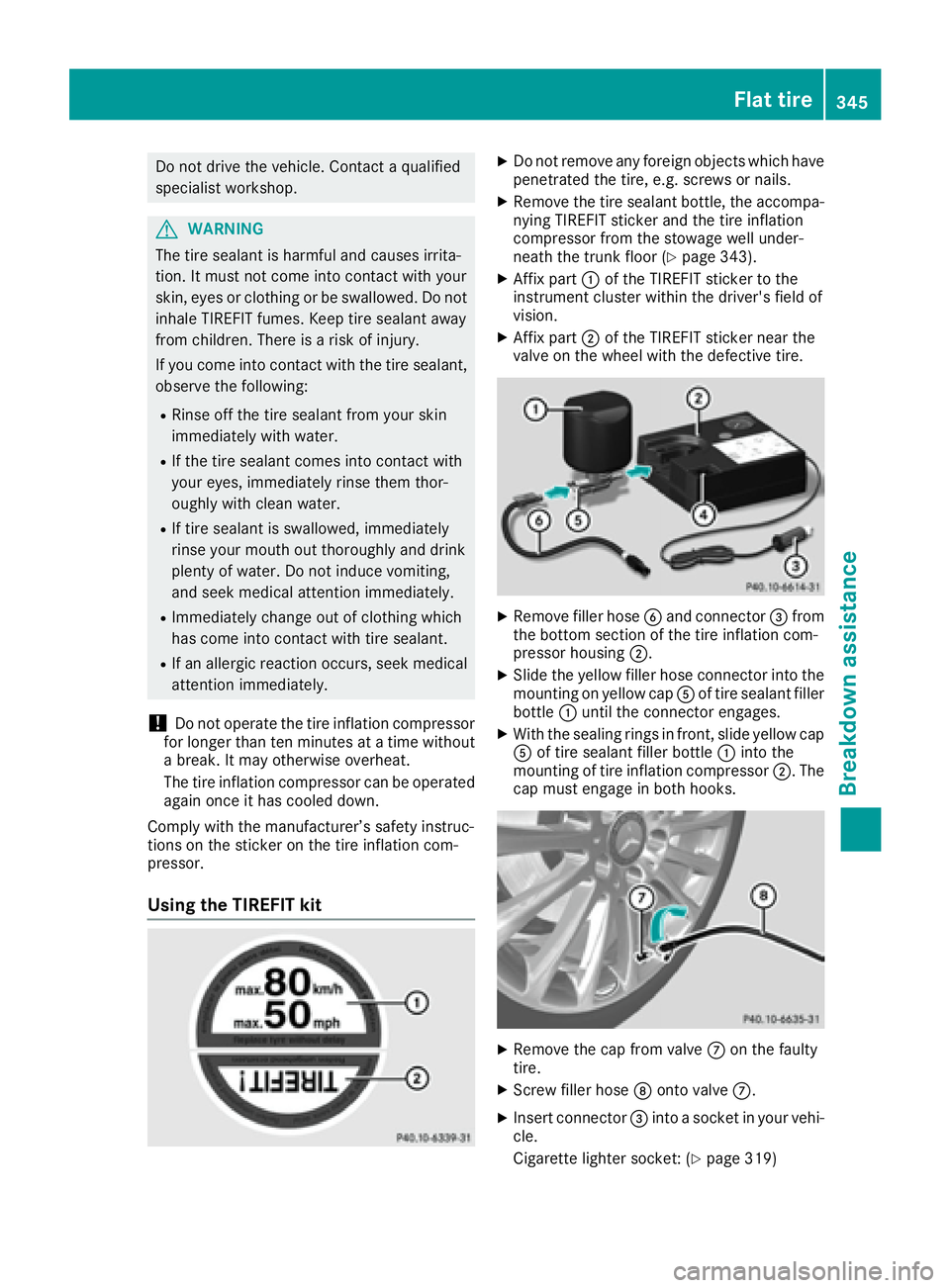
Do not drive the vehicle. Contact a qualified
specialist workshop.
G WARNING
The tire sealant is harmful and causes irrita-
tion. It must not come into contact with your
skin, eyes or clothing or be swallowed. Do not
inhale TIREFIT fumes. Keep tire sealant away
from children. There is a risk of injury.
If you come into contact with the tire sealant,
observe the following: R
Rinse off the tire sealant from your skin
immediately with water. R
If the tire sealant comes into contact with
your eyes, immediately rinse them thor-
oughly with clean water. R
If tire sealant is swallowed, immediately
rinse your mouth out thoroughly and drink
plenty of water. Do not induce vomiting,
and seek medical attention immediately. R
Immediately change out of clothing which
has come into contact with tire sealant. R
If an allergic reaction occurs, seek medical
attention immediately.
! Do not operate the tire inflation compressor
for longer than ten minutes at a time without
a break. It may otherwise overheat.
The tire inflation compressor can be operated
again once it has cooled down.
Comply with the manufacturer’s safety instruc-
tions on the sticker on the tire inflation com-
pressor.
Using the TIREFIT kit X
Do not remove any foreign objects which have
penetrated the tire, e.g. screws or nails. X
Remove the tire sealant bottle, the accompa-
nying TIREFIT sticker and the tire inflation
compressor from the stowage well under-
neath the trunk floor ( Y
page 343).X
Affix part �C of the TIREFIT sticker to the
instrument cluster within the driver's field of
vision. X
Affix part �D of the TIREFIT sticker near the
valve on the wheel with the defective tire.
X
Remove filler hose �