2016 MERCEDES-BENZ C CLASS buttons
[x] Cancel search: buttonsPage 7 of 398

Battery (SmartKey)
Checking .......................................... 84
Important safety notes .................... 84
Replacing ......................................... 84
Battery (vehicle)
Charging ........................................ 350
Display message ............................ 269
Important safety notes .................. 347
Jump starting ................................. 352
Belt
see Seat belts
Blind Spot Assist
Activating/deactivating (on-
board computer) ............................ 248
Display message ............................ 276
Notes/function .............................. 216
see Active Blind Spot Assist
Bluetooth ®
Connecting another mobile
phone ............................................ 306
Searching for a mobile phone ........ 306
see also Digital Operator's Man-
ual .................................................. 298
Telephony ...................................... 305
Box (trunk) ......................................... 314
Brake Assist
see BAS (Brake Assist System)
Brake fluid
Display message ............................ 261
Notes ............................................. 392
Brake force distribution
see EBD (electronic brake force
distribution)
Brake pedal
Pedal resistance/pedal travel .......... 45
Brakes
ABS .................................................. 68
Adaptive Brake Assist ...................... 72
BAS .................................................. 68
BAS PLUS with Cross-Traffic
Assist ............................................... 69
Brake fluid (notes) ......................... 392
Display message ............................ 256
EBD .................................................. 76
High-performance brake system .... 183
Hill start assist ............................... 150
HOLD function ............................... 194
Important safety notes .................. 182 Maintenance .................................. 183
Parking brake ................................ 178
RBS warning lamp .......................... 288
Recuperative Brake System ............. 45
Riding tips ...................................... 182
Warning lamp ................................. 288
Breakdown
Where will I find...? ........................ 342
see Flat tire
see Towing away
Brightness control (instrument
cluster lighting) ................................... 35
Buttons on the steering wheel ......... 236
C California
Important notice for retail cus-
tomers and lessees .......................... 28
Calling up a malfunction
see Display messages
Calling up the climate control bar
Multimedia system ........................ 302
Calling up the climate control
menu
Multimedia system ........................ 302
Car
see Vehicle
Care
360° camera ................................. 339
AIRPANEL ...................................... 339
Car wash ........................................ 335
Carpets .......................................... 341
Display ........................................... 340
Exhaust pipe .................................. 340
Exterior lights ................................ 338
Gear or selector lever .................... 340
General notes ................................ 335
Interior ........................................... 340
Matte finish ................................... 337
Paint .............................................. 337
Plastic trim .................................... 340
Power washer ................................ 336
Rear view camera .......................... 339
Roof lining ...................................... 341
Seat belt ........................................ 341
Seat cover ..................................... 341
Sensors ......................................... 339 Index 5
Page 22 of 398

Speedometer
Activating/deactivating the addi-
tional speedometer ........................ 251
Digital ............................................ 241
In the Instrument cluster ................. 36
Segments ...................................... 235
Selecting the display unit ............... 251
SPORT handling mode
Deactivating/activating
(Mercedes-AMG vehicles) ............... .7 4
Warning lamp ................................. 292
Sports exhaust system
see AMG sports exhaust system
Standing lamps
Display message ........................... .2 67
Switching on/off ........................... 119
Start/Stop button
Starting the engine ........................ 148
Start/stop function
see ECO start/stop function
Starting (engine) ................................ 148
STEER CONTROL .................................. 78
Steering
Display message ............................ 285
Warning lamps ............................... 297
Steering Assist and Stop&Go Pilot
(DISTRONIC PLUS)
Display message ............................ 279
Steering assistant STEER CON-
TROL
see STEER CONTROL
Steering wheel
Adjusting (electrically) ................... 111
Adjusting (manually) ...................... 110
Button overview ............................... 38
Buttons (on-board computer) ......... 236
Cleaning ......................................... 340
EASY ENTRY/EXIT feature ............. 112
Important safety notes .................. 110
Steering wheel heating .................. 111
Storing settings (memory func-
tion) ............................................... 116
Steering wheel heating
Problem (malfunction) ................... 112
Switching on/off ........................... 111
Steering wheel paddle shifters ........ 161
Stopwatch (RACETIMER) ................... 253 Stowage areas ................................... 308
Stowage compartments
Armrest (under) ............................. 309
Center console .............................. 309
Cup holders ................................... 316
Door ............................................... 310
Eyeglasses compartment ............... 309
Glove box ....................................... 309
Important safety i nformation ......... 308
Map pockets .................................. 310
Rear ............................................... 310
Stowage net ................................... 310
see Stowage areas
Stowage net ....................................... 310
Stowage well beneath the trunk
floor .................................................... 315
Summer tires
In winter ........................................ 362
Sun visor ............................................ 317
Suspension setting
AIRMATIC ...................................... 197
AMG adaptive sport suspension
system ........................................... 197
Switching air-recirculation mode
on/off ................................................. 137
Switching on media mode
Via the device list .......................... 307
T
Tachometer ........................................ 236
Tail lamps
Display message ............................ 267
see Lights
Tank content
Fuel gauge ....................................... 36
Technical data
Capacities ...................................... 388
Information .................................... 386
Tires/wheels ................................. 384
Vehicle data ................................... 394
Telephone
Accepting a call (multifunction
steering wheel) .............................. 245
Authorizing a mobile phone (con-
necting) ......................................... 306
Connecting a mobile phone (gen-
eral information) ............................ 30520
Index
Page 69 of 398
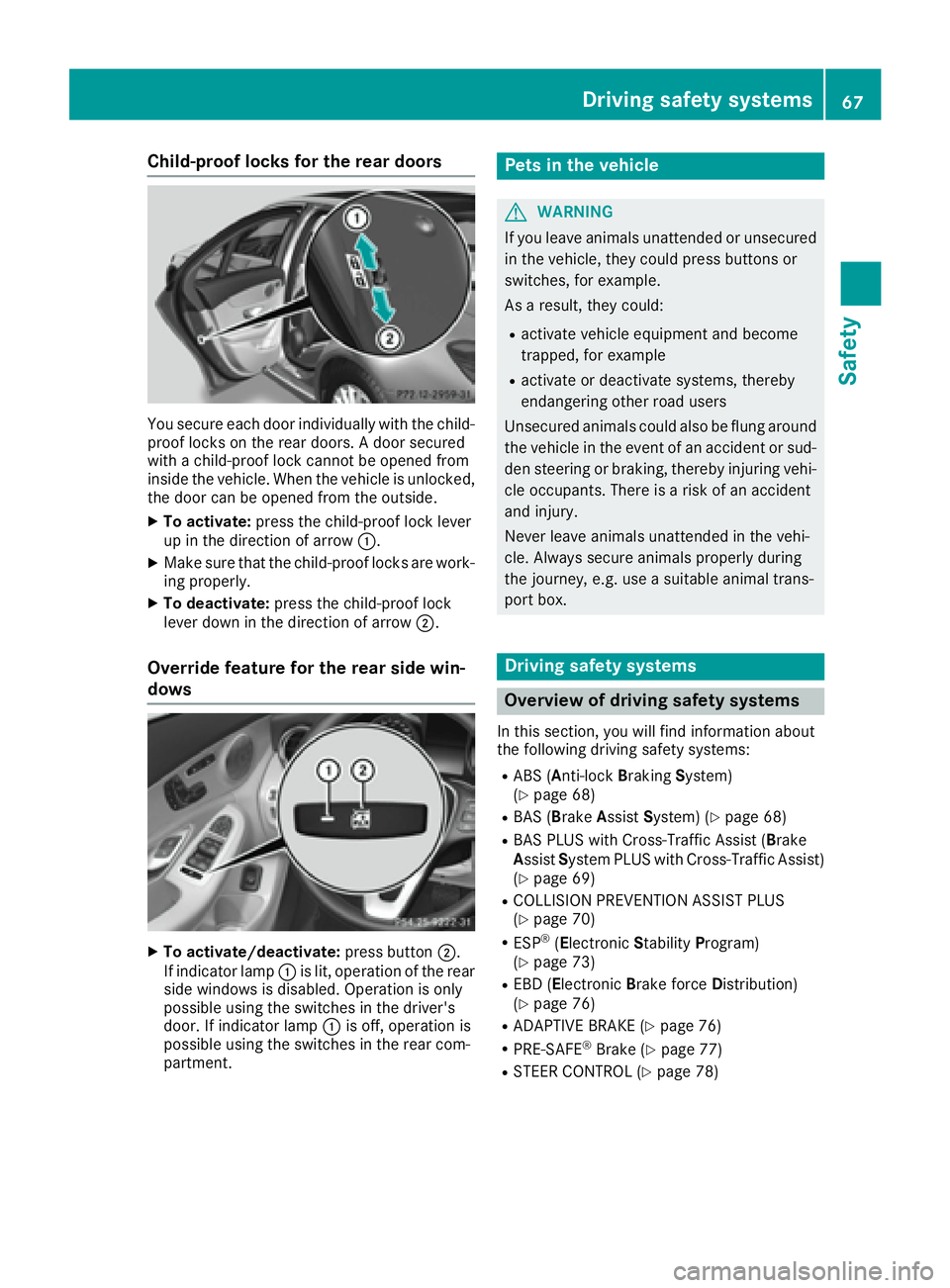
Child-proof locks for the rear doors
You secure each door individually with the child-
proof locks on the rear doors. A door secured
with a child-proof lock cannot be opened from
inside the vehicle. When the vehicle is unlocked,
the door can be opened from the outside. X
To activate: press the child-proof lock lever
up in the direction of arrow �C .X
Make sure that the child-proof locks are work-
ing properly. X
To deactivate: press the child-proof lock
lever down in the direction of arrow �D .
Override feature for the rear side win-
dows
X
To activate/deactivate: press button �D .
If indicator lamp �C is lit, operation of the rear
side windows is disabled. Operation is only
possible using the switches in the driver's
door. If indicator lamp �C is off, operation is
possible using the switches in the rear com-
partment. Pets in the vehicle
G WARNING
If you leave animals unattended or unsecured
in the vehicle, they could press buttons or
switches, for example.
As a result, they could: R
activate vehicle equipment and become
trapped, for example R
activate or deactivate systems, thereby
endangering other road users
Unsecured animals could also be flung around
the vehicle in the event of an accident or sud-
den steering or braking, thereby injuring vehi-
cle occupants. There is a risk of an accident
and injury.
Never leave animals unattended in the vehi-
cle. Always secure animals properly during
the journey, e.g. use a suitable animal trans-
port box.
Driving safety systems
Overview of driving safety systems In this section, you will find information about
the following driving safety systems: R
ABS ( A nti-lock B raking S ystem)
( Y
page 68) R
BAS ( B rake A ssist S ystem) ( Y
page 68)R
BAS PLUS with Cross-Traffic Assist ( B rake
A ssist S ystem PLUS with Cross-Traffic Assist)
( Y
page 69) R
COLLISION PREVENTION ASSIST PLUS
( Y
page 70) R
ESP ®
( E lectronic S tability P rogram)
( Y
page 73) R
EBD ( E lectronic B rake force D istribution)
( Y
page 76) R
ADAPTIVE BRAKE ( Y
page 76)R
PRE-SAFE ®
Brake ( Y
page 77)R
STEER CONTROL ( Y
page 78)Driving safety systems 67
Safety Z
Page 85 of 398

KEYLESS- GO start function
Gene ra l notesBear in min d that th e engin e can be started by
any of th e vehicl e occupant s if there is a Smart -
Key in th e vehicle.
Changing the settings of the locking
system You can chang e th e setting s of th e locking sys-
tem. This mean s that only th e driver's door and
th e fuel filler flap are unlocke d when th e vehicl e
is unlocked. This is useful if you frequentl y travel
on your own .X
To change th e setting: press and hold down
th e �6 and �7 buttons simultaneousl y
for approximately six seconds until th e bat -
tery chec k lamp flashes twice ( Y
page 84).
If th e setting of th e locking system is changed
within th e signal range of th e vehicle, pressing
th e �7 or �6 button:R
locks or R
unlocks th e vehicl e
The SmartKey no w function s as follows :X
To unlock: press th e �6 butto n once .X
To unlock centrally: press th e �6 butto n
twice .X
To lock: press th e �7 button.
The KEYLESS-GO function s can be changed as
follows :X
To unlock th e driver's door : touch th e inner
surfac e of th e door handle on th e driver's
door .X
To unlock centrally: touch th e inner surfac e
of th e door handle on th e front-passenger
door or th e rear door .X
To lock centrally: touch th e outer sensor
surfac e on on e of th e door handles .X
To restor e th e factory settings: press and
hold th e �6 and �7 buttons simulta ne -
o
usl y for approximately six seconds until th e
battery chec k lamp flashes twice
( Y
page 84) . Mechanical key
Gene ra l notesIf th e vehicl e can no longer be locke d or
unlocke d wit h th e SmartKey or KEYLESS-GO ,
use th e mechanical key.
If you use th e mechanical ke y to unloc k and
open th e driver's door , th e anti-thef t alarm sys-
te m will be triggered . Switc h off th e alarm
( Y
page 79) .
If you unloc k th e vehicl e usin g th e mechanical
key, th e fuel filler flap will no t be unlocke d auto -
matically. X
To unlock th e fuel filler flap: insert th e
SmartKey int o th e ignition lock.
Removing the me chanical key
X
Push release catch �C in th e direction of th e
arrow and at th e sam e time remove mechan -
ical ke y �D from th e SmartKey.
Further information : R
Unlocking th e driver's door ( Y
page 89 )R
Locking th e vehicl e ( Y
page 89 )
Inserting the me chanical key X
Push mechanical ke y �D completely int o th e
SmartKey until it engage s and release
catch �C is bac k in it s basic position .SmartKey 83
Opening and closing Z
Page 91 of 398

Aut oma tic locking featu reX
To deactivate: press and hold butto n �C for
approximately fiv e seconds until a tone
sounds. X
To activate: press and hold butto n �D for
approximately fiv e seconds until a tone
sounds.
If you press on e of th e two buttons and do no t
hear a tone , th e relevan t setting has already
been selected.
The vehicl e is locke d automatically when th e
ignition is switched on and th e wheels are turn-
ing .
You could therefor e be locke d out if:R
th e vehicl e is bein g pushed.R
th e vehicl e is bein g towed.R
th e vehicl e is on a roller dynamometer.
i You can also activat e and deactivat e th e
automatic locking function via COMAND or
Audio 20 (see th e Digital Operator' s Manual).
Unlocking/locking driver's door with
mechanical key
i If you want to centrally loc k th e vehicl e usin g
th e mechanical key, begi n by pressing th e
locking butto n for th e interior locking mech-
anism while th e driver's door is open . The n
loc k th e driver's door usin g th e mechanical
key. X
Inser t th e mechanical ke y int o opening �C in
th e protective cap .X
Pull and hold th e door handle. X
Pull th e protective cap on th e mechanical ke y
as straight as possibl e away from th e vehicl e
until it releases. X
Releas e th e door handle.
X
To unlock: tur n th e mechanical ke y counter-
clockwise as far as it will go to position �G .X
To lock: tur n th e mechanical ke y clockwise as
far as it will go to position �G .
If you use th e mechanical ke y to unloc k and
open th e driver's door , th e anti-thef t alarm sys-
te m will be triggered . Switc h off th e alarm
( Y
page 79).
Trunk
Import ant safety notes
G WARNIN G
Combustion engines emi t poisonous exhaust
gase s suc h as carbon monoxide. Exhaust
gase s can ente r th e vehicl e interior if th e
trunk lid is open when th e engin e is running,Trunk 89
Opening and closing Z
Page 107 of 398
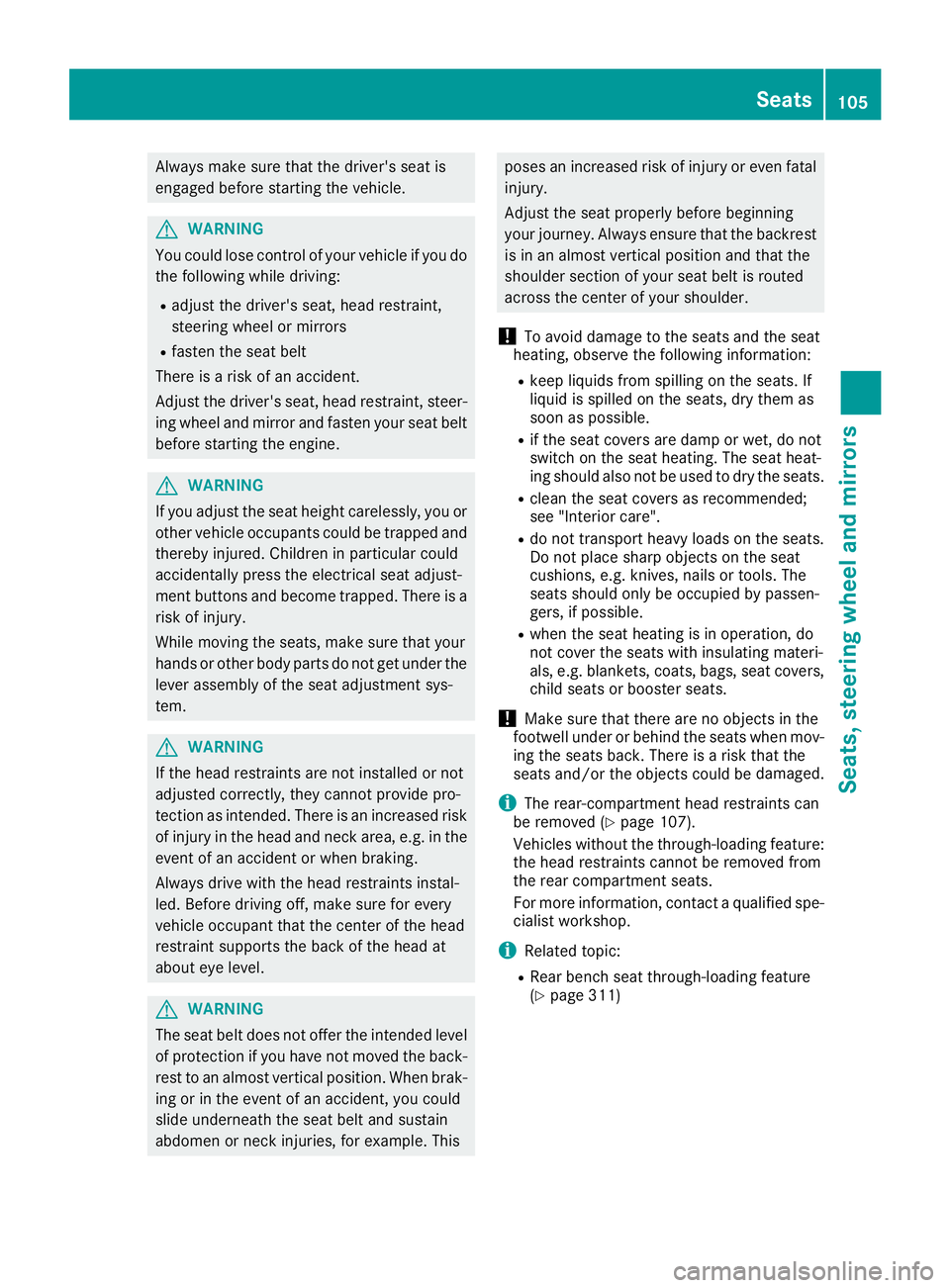
Always make sure that the driver's seat is
engaged before starting the vehicle.
G WARNING
You could lose control of your vehicle if you do
the following while driving: R
adjust the driver's seat, head restraint,
steering wheel or mirrors R
fasten the seat belt
There is a risk of an accident.
Adjust the driver's seat, head restraint, steer-
ing wheel and mirror and fasten your seat belt
before starting the engine.
G WARNING
If you adjust the seat height carelessly, you or
other vehicle occupants could be trapped and
thereby injured. Children in particular could
accidentally press the electrical seat adjust-
ment buttons and become trapped. There is a
risk of injury.
While moving the seats, make sure that your
hands or other body parts do not get under the
lever assembly of the seat adjustment sys-
tem.
G WARNING
If the head restraints are not installed or not
adjusted correctly, they cannot provide pro-
tection as intended. There is an increased risk
of injury in the head and neck area, e.g. in the
event of an accident or when braking.
Always drive with the head restraints instal-
led. Before driving off, make sure for every
vehicle occupant that the center of the head
restraint supports the back of the head at
about eye level.
G WARNING
The seat belt does not offer the intended level
of protection if you have not moved the back-
rest to an almost vertical position. When brak-
ing or in the event of an accident, you could
slide underneath the seat belt and sustain
abdomen or neck injuries, for example. This poses an increased risk of injury or even fatal
injury.
Adjust the seat properly before beginning
your journey. Always ensure that the backrest
is in an almost vertical position and that the
shoulder section of your seat belt is routed
across the center of your shoulder.
! To avoid damage to the seats and the seat
heating, observe the following information: R
keep liquids from spilling on the seats. If
liquid is spilled on the seats, dry them as
soon as possible. R
if the seat covers are damp or wet, do not
switch on the seat heating. The seat heat-
ing should also not be used to dry the seats. R
clean the seat covers as recommended;
see "Interior care". R
do not transport heavy loads on the seats.
Do not place sharp objects on the seat
cushions, e.g. knives, nails or tools. The
seats should only be occupied by passen-
gers, if possible. R
when the seat heating is in operation, do
not cover the seats with insulating materi-
als, e.g. blankets, coats, bags, seat covers,
child seats or booster seats.
! Make sure that there are no objects in the
footwell under or behind the seats when mov-
ing the seats back. There is a risk that the
seats and/or the objects could be dama ged.
i The rear-compartment head restraints can
be removed ( Y
page 107).
Vehicles without the through-loading feature:
the head restraints cannot be removed from
the rear compartment seats.
For more information, contact a qualified spe-
cialist workshop.
i Related topic: R
Rear bench seat through-loading feature
( Y
page 311) Seats 105
Seats, steering wheel an d mirrors Z
Page 111 of 398

Switching the seat ventilation on/off
The three blue indicator lamps in the buttons
indicate the ventilation level you have selected. X
Turn the SmartKey to position 1 or 2 in the
ignition lock ( Y
page 146).X
To switch on: press button �C repeatedly
until the desired ventilation level is set. X
To switch off: press button �C repeatedly
until all the indicator lamps go out.
i If the battery voltage is too low, the seat
ventilation may switch off.
i You can open the side windows and the slid-
ing sunroof using the "Convenience opening"
feature ( Y
page 96). The seat ventilation of
the driver's seat automatically switches to the
highest level.
i When the vehicle is stationary, the fan
speed can be reduced automatically. This
reduces the noises of the seat ventilation. Seats 109
Seats, steering wheel and mirrors Z
Page 329 of 398

door opener, contact an authorized Mercedes-
Benz Center.
Alternatively, you can call the following tele-
phone assistance services: R
USA: Mercedes-Benz Customer Assistance
Center at 1-800-FOR-MERCedes R
Canada: Customer Service at
1-800-387-0100 R
HomeLink ®
hotline 1-800-355-3515 (free of
charge)
More information on HomeLink ®
and/or com-
patible products is also available online at
http://www.homelink.co m.
Notes on the declaration of conformity
( Y
page 31).
USA: FCC ID: CB2HMIHL4
Canada: IC: 279B-HMIHL4
Important safety notes
G WARNING
When you operate or program the garage door
with the integrated garage door opener, per-
sons in the range of movement of the garage
door can become trapped or struck by the
garage door. There is a risk of injury.
When using the integrated garage door
opener, always make sure that nobody is
within the range of movement of the garage
door.
G WARNING
Combustion engines emit poisonous exhaust
gases such as carbon monoxide. Inhaling
these exhaust gases leads to poisoning. There
is a risk of fatal injury. Therefore never leave
the engine running in enclosed spaces with-
out sufficient ventilation.
Programming
Programming buttons
Pay attention to the "Important safety notes"
( Y
page 327). Garage door remote control �