2016 MERCEDES-BENZ C CLASS trunk
[x] Cancel search: trunkPage 83 of 398

SmartKey
Important safety notes
G WARNING
If children are left unsupervised in the vehicle,
they could: R
open the doors, thus endangering other
people or road users. R
get out and disrupt traffic. R
operate the vehicle's equipment.
Additionally, children could set the vehicle in
motion if, for example, they: R
release the parking brake. R
shifting the automatic transmission out of
park position PR
Start the engine.
There is a risk of an accident and injury.
When leaving the vehicle, always take the
SmartKey with you and lock the vehicle. Never
leave children or animals unattended in the
vehicle. Always keep the SmartKey out of
reach of children.
G WARNING
If you attach heavy or large objects to the
SmartKey, the SmartKey could be uninten-
tionally turned in the ignition lock. This could
cause the engine to be switched off. There is a
risk of an accident.
Do not attach any heavy or large objects to the
SmartKey. Remove any bulky key rings before
inserting the SmartKey into the ignition lock.
! Keep the SmartKey away from strong mag-
netic fields. Otherwise, the remote control
function could be affected.
Strong magnetic fields can occur in the vicin-
ity of powerful electrical installations.
Do not keep the SmartKey: R
with electronic devices, e.g. a mobile phone
or another SmartKey. R
with metallic objects, e.g. coins or metal foil. R
inside metallic objects, e.g. a metal case.
This can affect the functionality of the Smart-
Key. Vehicles with KEYLESS-GO start function: do
not keep the SmartKey on the parcel shelf or in
the trunk. Otherwise, the SmartKey may not be
detected, e.g. when starting the engine using
the Start/Stop button.
A check which periodically establishes a radio
connection between the vehicle and the Smart-
Key determines whether a valid SmartKey is in
the vehicle. This occurs, for example: R
when starting the engine R
while driving R
when the external door handles are touched R
during convenience closing
SmartKey functions
�C
�7 To lock the vehicle�D
�T To open/close the trunk lid�
Page 84 of 398

You will receive visual and acoustic locking con-
firmation if all components were able to be
locked.
When the locator lighting is activated via the
multimedia system, it lights up when it is dark
after the vehicle is unlocked with the SmartKey
(see the Digital Operator's Manual). X
To open the trunk lid automatically from
outside the vehicle: press and hold the �T
button until the trunk lid opens. X
To open the trunk lid automatically from
outside the vehicle: if the SmartKey is loca-
ted in the immediate vicinity of the vehicle,
press the �T button on the SmartKey.
When the trunk lid closes you can then
release the button.
KEYLESS-GO
General notes Bear in mind that the engine can be started by
any of the vehicle occupants if there is a Smart-
Key in the vehicle.
Locking/unlocking centrally You can start, lock or unlock the vehicle using
KEYLESS-GO. To do this, you only need carry the
SmartKey with you. You can combine the func-
tions of KEYLESS-GO with those of a conven-
tional SmartKey. Unlock the vehicle by using
KEYLESS-GO, for instance, and lock it using the
�7 button on the SmartKey.
The driver's door and the door at which the han-
dle is used, must both be closed. The SmartKey
must be outside the vehicle. When locking or
unlocking with KEYLESS-GO, the distance
between the SmartKey and the corresponding
door handle must not be greater than 3 ft (1 m).
A brief radio connection between the vehicle
and the key determines whether a valid Smart-
Key is in, or in the direct vicinity of, the vehicle.
This occurs, for example: R
when starting the engine R
while driving R
when using HANDS-FREE ACCESS R
when the external door handles are touched R
during convenience closing X
To unlock the vehicle: touch the inner sur-
face of the door handle. X
To lock the vehicle: touch sensor surface �C
or �D .
Make sure that you do not touch the inner
surface of the door handle. X
Convenience closing feature: touch
recessed sensor surface �D for an extended
period.
Further information on the convenience clos-
ing feature ( Y
page 96). X
To unlock the trunk lid: pull the handle on
the trunk lid.
Deactivating and activating If you do not intend to use a key for an extended
period of time, you can deactivate the KEYLESS-
GO function of the SmartKey. The SmartKey will
then use very little power, thereby conserving
battery power. For the purposes of activation/
deactivation, the vehicle must not be nearby. X
To deactivate: press the �7 button on the
SmartKey twice in rapid succession.
The battery check lamp of the SmartKey
flashes twice briefly and lights up once, then
KEYLESS-GO is deactivated ( Y
page 84).X
To activate: press any button on the Smart-
Key.
or X
Insert the SmartKey into the ignition lock.
KEYLESS-GO and all of its associated features
are available again.82
SmartKey
Opening and closing
Page 91 of 398

Aut oma tic locking featu reX
To deactivate: press and hold butto n �C for
approximately fiv e seconds until a tone
sounds. X
To activate: press and hold butto n �D for
approximately fiv e seconds until a tone
sounds.
If you press on e of th e two buttons and do no t
hear a tone , th e relevan t setting has already
been selected.
The vehicl e is locke d automatically when th e
ignition is switched on and th e wheels are turn-
ing .
You could therefor e be locke d out if:R
th e vehicl e is bein g pushed.R
th e vehicl e is bein g towed.R
th e vehicl e is on a roller dynamometer.
i You can also activat e and deactivat e th e
automatic locking function via COMAND or
Audio 20 (see th e Digital Operator' s Manual).
Unlocking/locking driver's door with
mechanical key
i If you want to centrally loc k th e vehicl e usin g
th e mechanical key, begi n by pressing th e
locking butto n for th e interior locking mech-
anism while th e driver's door is open . The n
loc k th e driver's door usin g th e mechanical
key. X
Inser t th e mechanical ke y int o opening �C in
th e protective cap .X
Pull and hold th e door handle. X
Pull th e protective cap on th e mechanical ke y
as straight as possibl e away from th e vehicl e
until it releases. X
Releas e th e door handle.
X
To unlock: tur n th e mechanical ke y counter-
clockwise as far as it will go to position �G .X
To lock: tur n th e mechanical ke y clockwise as
far as it will go to position �G .
If you use th e mechanical ke y to unloc k and
open th e driver's door , th e anti-thef t alarm sys-
te m will be triggered . Switc h off th e alarm
( Y
page 79).
Trunk
Import ant safety notes
G WARNIN G
Combustion engines emi t poisonous exhaust
gase s suc h as carbon monoxide. Exhaust
gase s can ente r th e vehicl e interior if th e
trunk lid is open when th e engin e is running,Trunk 89
Opening and closing Z
Page 92 of 398

especially if the vehicle is in motion. There is a
risk of poisoning.
Always switch off the engine before opening
the trunk lid. Never drive with the trunk lid
open.
G WARNING
If objects, luggage or loads are not secured or
not secured sufficiently, they could slip, tip
over or be flung around and thereby hit vehicle
occupants. There is a risk of injury, particu-
larly in the event of sudden braking or a sud-
den change in direction.
Always store objects so that they cannot be
flung around. Secure objects, luggage or
loads against slipping or tipping before the
journey.
! The trunk lid swings upwards when opened.
Therefore, make sure that there is sufficient
clearance above the trunk lid.
The opening dimensions of the trunk lid can be
found in the "Vehicle data" section
( Y
page 394).
You can limit the opening angle of the trunk lid in
COMAND or Audio 20 (see the Digital Opera-
tor's Manual).
Do not leave the SmartKey in the trunk. You
could otherwise lock yourself out.
You should preferably place luggage or loads in
the trunk. Observe the loading guidelines
( Y
page 308).
Obstruction recognition with trunk lid
reversing feature Vehicles with trunk lid remote closing fea-
ture:
The trunk lid is equipped with automatic
obstruction detection with a reversing feature. If
a solid object blocks or restricts the trunk lid
when automatically opening, this procedure is
stopped. If a solid object blocks or restricts the
trunk lid when automatically closing, the trunk
lid opens again automatically. The automatic
obstruction detection with reversing feature is
only an aid. It is not a substitute for your atten-
tiveness when opening and closing the trunk lid. G WARNING
The reversing feature does not react: R
to soft, light and thin objects, e.g. small fin-
gers R
over the last 1/3 in (8 mm) of the closing
movement
This means that the reversing feature cannot
prevent someone being trapped in these sit-
uations. There is a risk of injury.
Make sure that no body parts are in close
proximity during the closing procedure.
If somebody becomes trapped: R
press the �T button on the SmartKey, or R
pull or press the remote operating switch
on the driver's door or R
press the closing or locking button on the
trunk lid, or R
pull on the trunk lid handle
Vehicles with HANDS-FREE ACCESS:
It is also possible to stop the closing process by
performing a kicking movement under the rear
bumper.
Opening and closing manually
Opening
X
Press the �T button on the SmartKey.
or X
Pull handle �C .
The trunk lid opens.90
Trunk
Opening and closing
Page 93 of 398

Closing X
Pull the trunk lid down using recess �C and
push it closed. X
Lock the vehicle if necessary with the �7
button on the SmartKey or with KEYLESS-GO
( Y
page 82).
Opening/closing automatically from
outside
Important safety notes
G WARNING
Parts of the body could become trapped dur-
ing automatic closing of the trunk lid. More-
over, people, e.g. children, may be standing in
the closing area or may enter the closing area
during the closing process. There is a risk of
injury.
Make sure that nobody is in the vicinity of the
closing area during the closing process.
Use one of the following options to stop the
closing process: R
press the �T button on the SmartKey.R
pull or press the remote operating switch
on the driver's door. R
press the closing or locking button on the
trunk lid. R
pull the trunk lid handle
G WARNING
Combustion engines emit poisonous exhaust
gases such as carbon monoxide. Exhaust
gases can enter the vehicle interior if the trunk lid is open when the engine is running,
especially if the vehicle is in motion. There is a
risk of poisoning.
Always switch off the engine before opening
the trunk lid. Never drive with the trunk lid
open.
Vehicles with HANDS-FREE ACCESS:
It is also possible to stop the closing process by
performing a kicking movement under the rear
bumper.
! The trunk lid swings upwards when opened.
Therefore, make sure that there is sufficient
clearance above the trunk lid.
The opening dimensions of the trunk lid can be
found in the "Vehicle data" section
( Y
page 394).
Opening automatically You can open the trunk lid automatically using
the SmartKey or the handle in the trunk lid. X
Press and hold the �T button on the Smart-
Key until the trunk lid opens.
or X
If the trunk lid is unlocked, pull the trunk lid
handle and let it go again immediately.
Closing automatically
�C
Closing button
�D
Locking button X
Press closing button �C in the trunk lid.Trunk 91
Opening and closing Z
Page 94 of 398

Vehicles with trunk lid remote closing fea-
ture and KEYLESS-GO: when the driver's door
is closed you can simultaneously close the trunk
lid and lock the vehicle. The KEYLESS-GO key
must be in the rear detection range of the vehi-
cle. X
Press locking button �D in the trunk lid.
If KEYLESS-GO detects a SmartKey outside
the vehicle, the trunk lid closes. The vehicle is
locked.
If KEYLESS-GO detects a SmartKey in the trunk,
the trunk lid opens again after it is closed.
If KEYLESS-GO detects a second SmartKey out-
side the vehicle, the trunk lid remains closed.
If KEYLESS-GO detects a SmartKey in the trunk
before the closing procedure starts, the trunk lid
remains open.
HANDS-FREE ACCESS
Important safety notes
G WARNING
The vehicle's exhaust system may be very hot.
You could burn yourself by touching the
exhaust system if you use HANDS-FREE
ACCESS. There is a risk of injury. Always
ensure that you only make the kicking move-
ment within the detection range of sensors.
! If the SmartKey is within the rear detection
range of KEYLESS-GO, the following situa-
tions, for example, could lead to the uninten-
tional opening of the trunk: R
using a car wash R
using a power washer
Make sure that the SmartKey is at least 10 ft
(3 m) away from the vehicle.
General notes With KEYLESS-GO and HANDS-FREE ACCESS,
you can open or close the trunk lid or stop the
procedure without using your hands. This is use-
ful if you have your hands full. To do this, make
a kicking movement under the bumper with your
foot. Observe the following points: R
Carry your KEYLESS-GO key about your per-
son. The KEYLESS-GO key must be in the rear
detection range of the vehicle. R
When making the kicking movement, make
sure that you are standing firmly on the
ground and that there is sufficient clearance
to the rear of the vehicle. You could otherwise
lose your balance e.g. on ice.
R
Always ensure that you only make the kicking
movement within the detection range of sen-
sors �C . R
Stand at least 12 in (30 cm) away from the
rear area while doing so. R
Do not come into contact with the bumper
while making the kicking movement. Other-
wise, the sensors may not function correctly. R
HANDS-FREE ACCESS does not function
when the engine is started. R
Dirt caused by road salt around sensors �C
may restrict functionality.
Using the HANDS-FREE ACCESS with a pros-
thetic leg may restrict functionality. R
If a KEYLESS-GO key is within the rear detec-
tion range of KEYLESS-GO, HANDS-FREE
ACCESS could be triggered. The trunk lid
could thus be opened or closed unintention-
ally, for example, if you: -
sit on the edge of the trunk. -
set something down or lift something up
behind the vehicle. -
polish the rear of the vehicle.
Do not carry the KEYLESS-GO key about your
person in these situations or in situations sim-
ilar to these. This will prevent the uninten-
tional opening/closing of the trunk.92
Trunk
Opening and closing
Page 95 of 398

Operation X
To open/close: kick into sensor detection
range �C under the bumper with your foot.
A warning tone will sound while the trunk lid is
opening or closing. X
If the trunk lid does not open/close after
several attempts: wait at least ten seconds
and then using your foot kick under the
bumper again.
If you hold your foot under the bumper for too
long, the trunk lid does not open or close.
Repeat the leg movement more quickly if this
occurs.
To stop the opening or closing procedure: R
kick with your leg in the sensor detection
range �C under the bumper orR
press the closing button on the trunk lid, or R
pull the handle on the outside of the trunk lid
or R
press the �T button on the SmartKey
If the trunk lid closing procedure has been stop-
ped: R
move your foot under the bumper again and
the trunk lid will open
If the trunk lid opening procedure has been
stopped: R
move your foot under the bumper again and
the trunk lid will close Opening/closing automatically from
inside
Important safety notes
G WARNING
Combustion engines emit poisonous exhaust
gases such as carbon monoxide. Exhaust
gases can enter the vehicle interior if the
trunk lid is open when the engine is running,
especially if the vehicle is in motion. There is a
risk of poisoning.
Always switch off the engine before opening
the trunk lid. Never drive with the trunk lid
open.
G WARNING
Parts of the body could become trapped dur-
ing automatic closing of the trunk lid. More-
over, people, e.g. children, may be standing in
the closing area or may enter the closing area
during the closing process. There is a risk of
injury.
Make sure that nobody is in the vicinity of the
closing area during the closing process.
Use one of the following options to stop the
closing process: R
press the �T button on the SmartKey. R
pull or press the remote operating switch
on the driver's door. R
press the closing or locking button on the
trunk lid. R
pull the trunk lid handle
Vehicles with HANDS-FREE ACCESS:
It is also possible to stop the closing process by
performing a kicking movement under the rear
bumper.
! The trunk lid swings upwards when opened.
Therefore, make sure that there is sufficient
clearance above the trunk lid.
The opening dimensions of the trunk lid can be
found in the "Vehicle data" section
( Y
page 394). Trunk 93
Opening and closing Z
Page 96 of 398
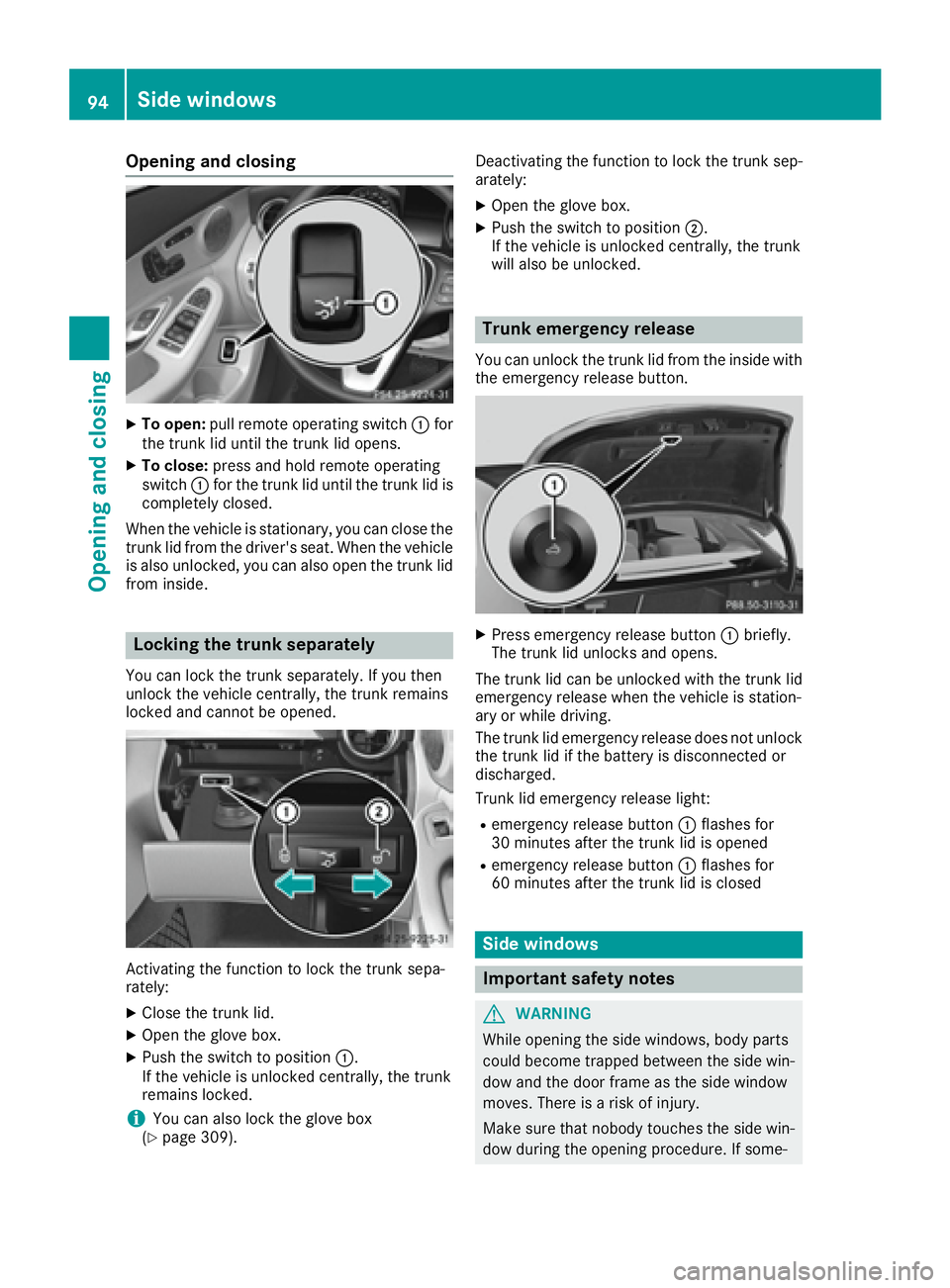
Opening and closing X
To open: pull remote operating switch �C for
the trunk lid until the trunk lid opens. X
To close: press and hold remote operating
switch �C for the trunk lid until the trunk lid is
completely closed.
When the vehicle is stationary, you can close the
trunk lid from the driver's seat. When the vehicle
is also unlocked, you can also open the trunk lid
from inside.
Locking the trunk separately You can lock the trunk separately. If you then
unlock the vehicle centrally, the trunk remains
locked and cannot be opened.
Activating the function to lock the trunk sepa-
rately: X
Close the trunk lid. X
Open the glove box. X
Push the switch to position �C .
If the vehicle is unlocked centrally, the trunk
remains locked.
i You can also lock the glove box
( Y
page 309). Deactivating the function to lock the trunk sep-
arately: X
Open the glove box. X
Push the switch to position �D .
If the vehicle is unlocked centrally, the trunk
will also be unlocked.
Trunk emergency release You can unlock the trunk lid from the inside with
the emergency release button.
X
Press emergency release button �C briefly.
The trunk lid unlocks and opens.
The trunk lid can be unlocked with the trunk lid
emergency release when the vehicle is station-
ary or while driving.
The trunk lid emergency release does not unlock
the trunk lid if the battery is disconnected or
discharged.
Trunk lid emergency release light: R
emergency release button �C flashes for
30 minutes after the trunk lid is opened R
emergency release button �C flashes for
60 minutes after the trunk lid is closed
Side windows
Important safety notes
G WARNING
While opening the side windows, body parts
could become trapped between the side win-
dow and the door frame as the side window
moves. There is a risk of injury.
Make sure that nobody touches the side win-
dow during the opening procedure. If some-94
Side windows
Opening and closing