2016 MERCEDES-BENZ C-CLASS CABRIOLET service reset
[x] Cancel search: service resetPage 8 of 377

Airbag
Automatic front-passenger front
airbag deactivation .......................... 50
Headbag .......................................... 50
Introduction .................................... .47
PASSENGER AIR BAG indicator
lamps ............................................... 43
Airbags
Display message ............................2 51
Front airbag (driver, front
passenger) ....................................... 49
Important safety guidelines ............. 48
Kneebag .......................................... .49
Sidebag ............................................ 49
Triggering ......................................... 56
AIRCAP
Cleaning instructions ..................... 317
Extending/retracting ....................... 96
Important safety notes .................... 96
AIRMATIC
Display message ............................ 258
Function/note s............................. 182
AIRSCARF
Switching on/of f........................... 107
AIRSCARF vents
Setting the blower output .............. 131
Alarm
ATA (Anti-Theft Alarm system) ......... 78
Switching off (ATA) .......................... 78
Switching the function on/off
(ATA) ................................................ 78
Alarm system
see ATA (Anti-Theft Alarm system)
AMG
Performance Seat .......................... 105
RIDE CONTROL sports suspen-
sion ................................................ 183
AMG menu (on-board computer) ..... 237
AMG Performance exhaust system
can be selected ................................. 139
Anti-glare film .................................... 307
Anti-lock braking system
see ABS (Anti-lock Braking System)
Anti-Theft Alarm system
see ATA (Anti-Theft Alarm system)
Aquaplaning ....................................... 166
Armrest
Stowage compartment .................. 298 Ashtray
............................................... 302
Assistance display (on-board com-
puter) .................................................. 231
Assistance menu (on-board com-
puter) .................................................. 232
ASSYST PLUS
Displaying a service message ........ 313
Driving abroad ............................... 314
Hiding a service message .............. 313
Resetting the service interval dis-
play ................................................ 313
Service message ............................ 313
Special service requirements ......... 314
ATA (Anti-Theft Alarm system)
Activating/deactivating ................... 78
Function ........................................... 78
Switching off the alarm .................... 78
ATTENTION ASSIST
Activating/deactivating ................. 234
Display message ............................ 258
Function/note s............................. 201
Authorised workshop
see Qualified specialist workshop
AUTO lights
Display message ............................ 253
see Lights
Automatic engine start (ECO start/
stop function) .................................... 138
Automatic engine switch-off (ECO
start/stop function) .......................... 137
Automatic front-passenger front
airbag deactivation
Display message ............................ 251
Automatic front-passenger front
airbag deactivation system
Operation ......................................... 51
Problems ......................................... 54
System self-test ............................... 53
Automatic headlamp mode .............. 114
Automatic transmission
Accelerator pedal position ............. 147
Changing gear ............................... 147
DIRECT SELECT lever ..................... 145
Display message ............................ 267
Double-clutch function .................. 147
Drive program display .................... 146
Drive programs .............................. 148 Index
5
Page 23 of 377
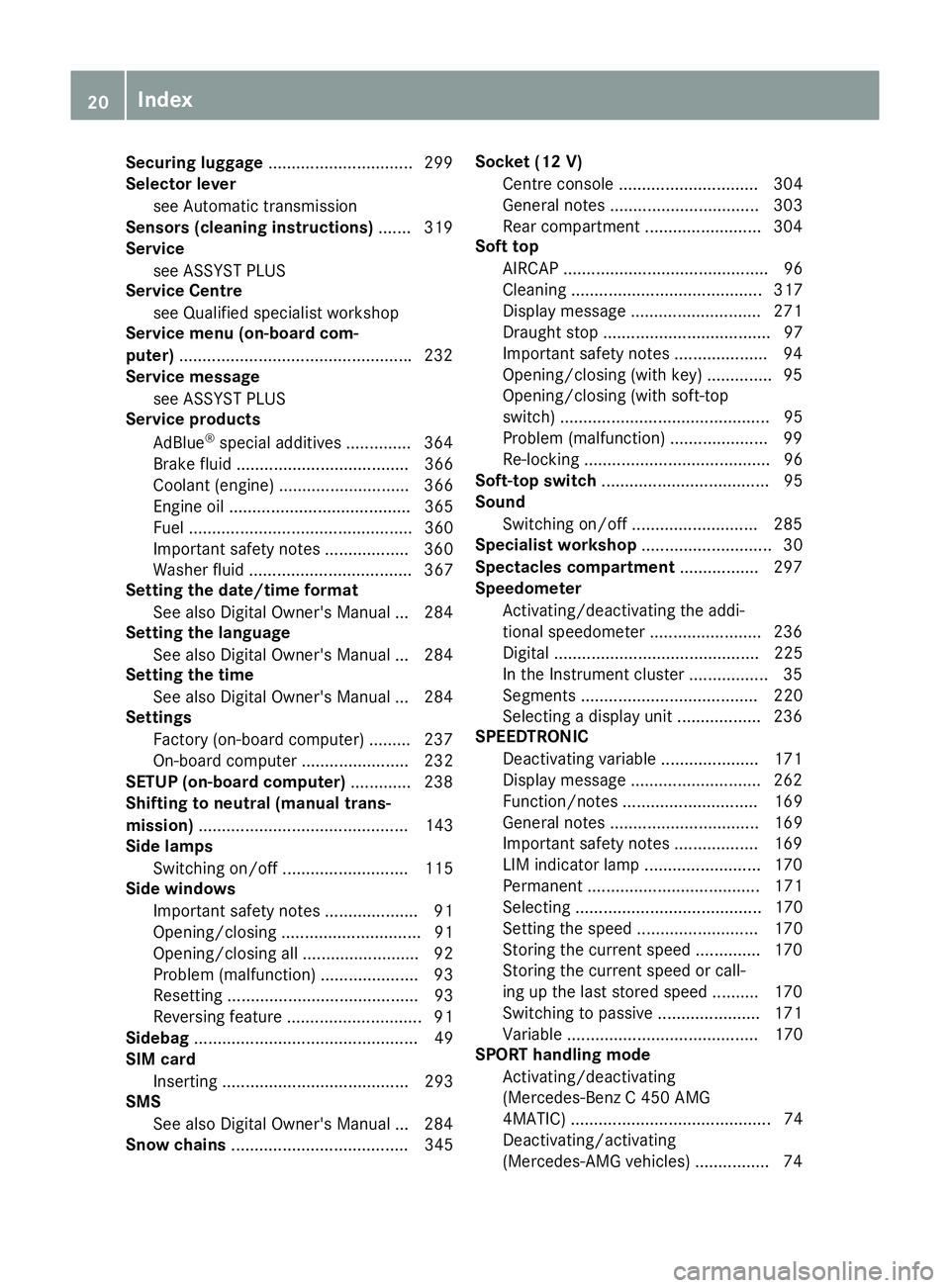
Securing luggage
...............................2 99
Selector lever
see Automatic transmission
Sensors (cleaning instructions) ....... 319
Service
see ASSYST PLUS
Service Centre
see Qualified specialist workshop
Service menu (on-board com-
puter) ................................................. .232
Service message
see ASSYST PLUS
Service products
AdBlue ®
special additive s.............. 364
Brake fluid ..................................... 366
Coolant (engine) ............................ 366
Engine oil ....................................... 365
Fuel ................................................ 360
Important safety notes .................. 360
Washer fluid ................................... 367
Setting the date/time format
See also Digital Owner's Manua l... 284
Setting the language
See also Digital Owner's Manua l... 284
Setting the time
See also Digital Owner's Manua l... 284
Settings
Factory (on-board computer) ......... 237
On-board computer ....................... 232
SETUP (on-board computer) ............. 238
Shifting to neutral (manual trans-
mission) ............................................. 143
Side lamps
Switching on/of f........................... 115
Side windows
Important safety notes .................... 91
Opening/closing .............................. 91
Opening/closing all ......................... 92
Problem (malfunction) ..................... 93
Resetting ......................................... 93
Reversing feature ............................. 91
Sidebag ................................................ 49
SIM card
Inserting ........................................ 293
SMS
See also Digital Owner's Manua l... 284
Snow chains ...................................... 345 Socket (12 V)
Centre console .............................. 304
General notes ................................ 303
Rear compartment ......................... 304
Soft top
AIRCAP ............................................ 96
Cleaning ......................................... 317
Display message ............................ 271
Draught stop .................................... 97
Important safety notes .................... 94
Opening/closing (with key) .............. 95
Opening/closing (with soft-top
switch) ............................................. 95
Problem (malfunction) ..................... 99
Re-locking ........................................ 96
Soft-top switch .................................... 95
Sound
Switching on/of f........................... 285
Specialist workshop ............................ 30
Spectacles compartment ................. 297
Speedometer
Activating/deactivating the addi-
tional speedometer ........................ 236
Digital ............................................ 225
In the Instrument cluster ................. 35
Segments ...................................... 220
Selecting a display uni t.................. 236
SPEEDTRONIC
Deactivating variable ..................... 171
Display message ............................ 262
Function/note s............................. 169
General notes ................................ 169
Important safety notes .................. 169
LIM indicator lamp ......................... 170
Permanent ..................................... 171
Selecting ........................................ 170
Setting the speed .......................... 170
Storing the current speed .............. 170
Storing the current speed or call-
ing up the last stored speed .......... 170
Switching to passive ...................... 171
Variabl e......................................... 170
SPORT handling mode
Activating/deactivating
(Mercedes-Benz C 450 AMG
4MATIC) ........................................... 74
Deactivating/activating
(Mercedes-AMG vehicles) ................ 74 20
Index
Page 26 of 377
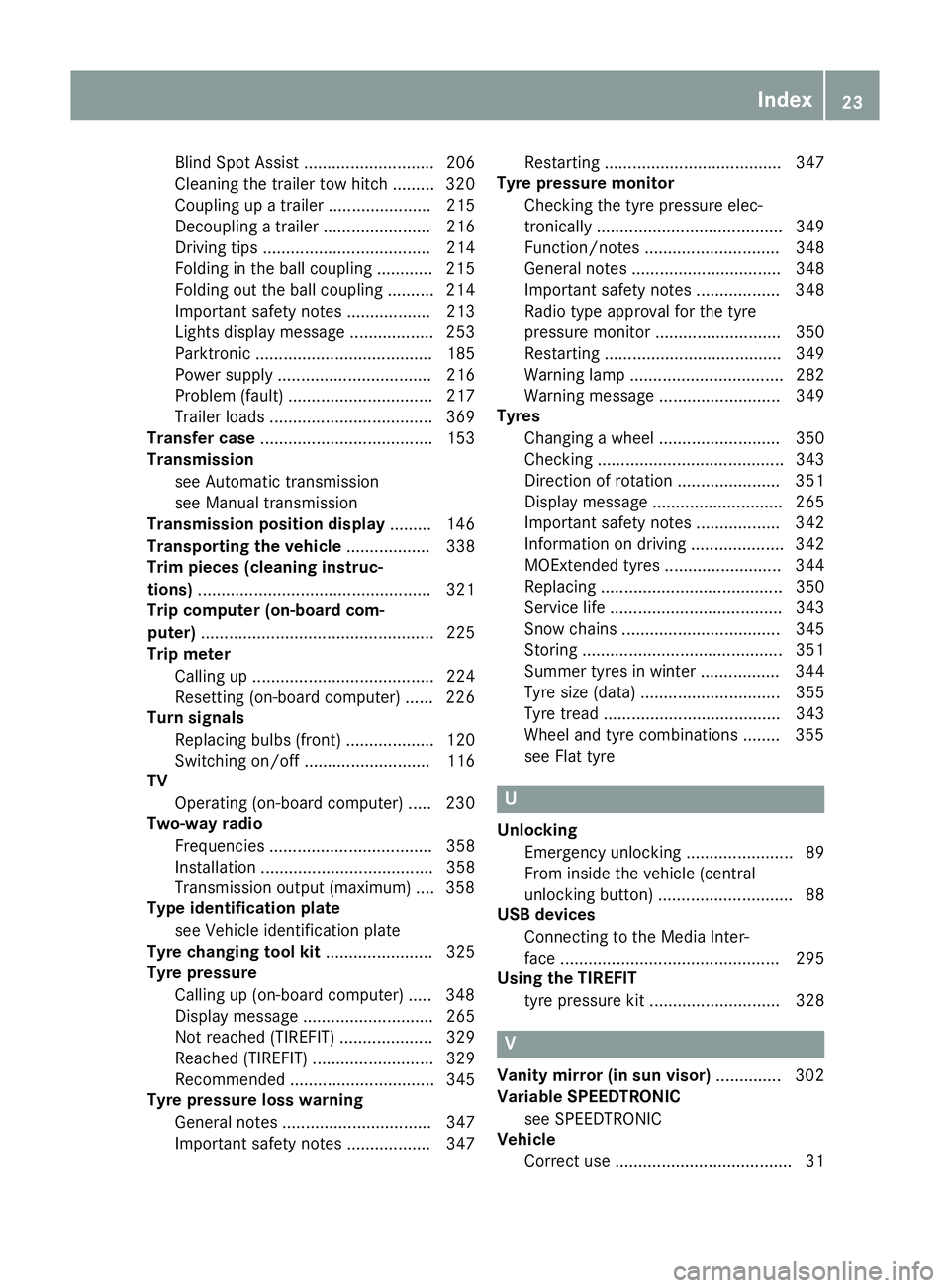
Blind Spot Assist ............................ 206
Cleaning the trailer tow hitch ......... 320
Coupling up a traile
r...................... 215
Decoupling a trailer ....................... 216
Driving tips .................................... 214
Folding in the ball coupling ............ 215
Folding out the ball coupling .......... 214
Important safety notes .................. 213
Lights display message .................. 253
Parktronic ...................................... 185
Power supply ................................. 216
Problem (fault) ............................... 217
Trailer load s................................... 369
Transfer case ..................................... 153
Transmission
see Automatic transmission
see Manual transmission
Transmission position display ......... 146
Transporting the vehicle .................. 338
Trim pieces (cleaning instruc-
tions) .................................................. 321
Trip computer (on-board com-
puter) .................................................. 225
Trip meter
Calling up ....................................... 224
Resetting (on-board computer) ...... 226
Turn signals
Replacing bulbs (front) ................... 120
Switching on/of f........................... 116
TV
Operating (on-board computer) ..... 230
Two-way radio
Frequencies ................................... 358
Installation ..................................... 358
Transmission output (maximum) .... 358
Type identification plate
see Vehicle identification plate
Tyre changing tool kit ....................... 325
Tyre pressure
Calling up (on-board computer) ..... 348
Display message ............................ 265
Not reached (TIREFIT) .................... 329
Reached (TIREFIT) .......................... 329
Recommended ............................... 345
Tyre pressure loss warning
General notes ................................ 347
Important safety notes .................. 347 Restarting ...................................... 347
Tyre pressure monitor
Checking the tyre pressure elec-
tronically ........................................ 349
Function/note s............................. 348
General notes ................................ 348
Important safety notes .................. 348
Radio type approval for the tyre
pressure monitor ........................... 350
Restarting ...................................... 349
Warning lamp ................................. 282
Warning message .......................... 349
Tyres
Changing a whee l.......................... 350
Checking ........................................ 343
Direction of rotation ...................... 351
Display message ............................ 265
Important safety notes .................. 342
Information on driving .................... 342
MOExtended tyre s......................... 344
Replacing ....................................... 350
Service life ..................................... 343
Snow chains .................................. 345
Storing ........................................... 351
Summer tyres in winter ................. 344
Tyre size (data ).............................. 355
Tyre tread ...................................... 343
Wheel and tyre combinations ........ 355
see Flat tyre U
Unlocking Emergency unlocking ....................... 89
From inside the vehicle (central
unlocking button) ............................. 88
USB devices
Connecting to the Media Inter-
face ............................................... 295
Using the TIREFIT
tyre pressure kit ............................ 328 V
Vanity mirror (in sun visor) .............. 302
Variable SPEEDTRONIC
see SPEEDTRONIC
Vehicle
Correct use ...................................... 31 Index
23
Page 33 of 377

TIREFIT kit
Copy and translation of the original declaration of conformity:
EC declaration of conformity
In accordance with EC directive 2006/42/EC
We hereby declare that the product
Product designation: Daimler electric air pump
Model designation: 0855, DT/UW 200036
MB part no.: A 000 583 21 02
complies with the following relevant regulations:
EMC 2004/104/EC (2009/19/EC)
Applied harmonised standards, in particular:
ISO 7637-2: 2004-06 / ISO 7637-2AMD 1:2008:02
Manufacturer :D unlop Tech GmbH
Address: Birkenhainerstrasse 77, 63450
Hanau, Germany
Authorised representative: IMS department
Date: June 2013
Signature: IMS-AM, IMS-AE-LDiagnostics connection
The diagnostics connection is used for connect- ing diagnostic equipment at a qualified special-
ist workshop. G
WARNING
If you connect equipment to a diagnostics
connection in the vehicle, it may affect the
operation of vehicle systems. As a result, the operating safety of the vehicle could be affec-
ted. There is a risk of an accident.
Only connect equipment to a diagnostics con-
nection in the vehicle, which is approved for
your vehicle by Mercedes-Benz. G
WARNING
Objects in the driver's footwell may restrict
the clearance around the pedals or block a
depressed pedal. This jeopardises the oper-
ating and road safety of the vehicle. There is a risk of an accident.
Stow all objects securely in the vehicle so that
they do not get into the driver's footwell.
Always fit the floormats securely and as pre-
scribed in order to ensure that there is always sufficient room for the pedals. Do not use loose floormats and do not place several floor-
mats on top of one another.
! If the engine is switched off and equipment
on the diagnostics connection is used, the
starter battery may discharge.
Connecting equipment to the diagnostics con-
nection can lead to emissions monitoring infor-
mation being reset, for example. This may lead
to the vehicle failing to meet the requirements of the next emissions test during the main inspec-
tion. Qualified specialist workshop
A qualified specialist workshop has the neces-
sary special skills, tools and qualifications to
correctly carry out any necessary work on your
vehicle. This particularly applies to work rele-
vant to safety.
Observe the notes in the Service Booklet.
Always have the following work carried out at a
qualified specialist workshop:
R work relevant to safety
R service and maintenance work
R repair work 30
Operating safetyIntroduction
Page 233 of 377

X
Press :or9 to select the correspond-
ing DVD single drive or disc.
X Press ato confirm.
X To open the scene list: press the:or
9 button briefly.
X To select the next or previous scene in the
scene list: press the:or9 button
briefly.
X To select a scene from the scene list using
rapid scrolling: press and hold:or9
until desired scene :is reached.
X Press ato confirm your selection.
TV operation :
TV station with preset position
; Programme information, e.g. the name of
the film
= Name of station list
The preset position is only displayed along with TV station :if this has been saved. You can
save TV stations in the multimedia system.
X Switch on the multimedia system.
X Press òon the steering wheel to open the
menu list.
X Press :or9 on the steering wheel to
select the Media
Mediamenu.
X Confirm by pressing aon the steering
wheel.
X To select TV: pressabriefly. The list con-
taining the media sources appears.
X Press :or9 to select TV.
X Press ato confirm.
X To open the station list:press the :or
9 button briefly.
X To select a station from the station
list:press the
:or9 button briefly. X
To select a station from the station list
using rapid scrolling:press and hold
the
: or9 button.
X Press ato confirm your selection. Telephone menu
Introduction G
WARNING
Operating the integrated information systems and communications equipment in the vehicle
while driving will distract you from traffic con-
ditions. You could then lose control of the
vehicle. There is a risk of an accident.
Only operate these devices if road traffic con-
ditions permit. If you are unsure about the
surrounding conditions, pull over to a safe
location and make entries only while the vehi-
cle is stationary.
When telephoning, you must observe the legal
requirements for the country in which you are
currently driving. X Switch on the mobile phone (see the manu-
facturer's operating instructions).
X Switch on the multimedia system.
X Insert the mobile phone into the bracket.
or X Establish a Bluetooth ®
connection to the mul-
timedia system (see Digital Owner's Manual).
X Press òon the steering wheel to open the
menu list.
X Press :or9 on the steering wheel to
select the Telephone Telephone menu.
X Confirm by pressing aon the steering
wheel.
You will see one of the following display mes-
sages in the multifunction display:
R Telephone ready Telephone ready or the name of the mobile
phone network provider: the mobile phone
has found a network and is ready to receive.
R Telephone
Telephone No
Noservice
service: there is no network
available or the mobile phone is searching for
a network. 230
Menus and submenusOn-board computer and displays
Page 316 of 377

X
To open: pull cap:upwards by the tab and
open.
X Top up with the premixed washer fluid.
X To close: press cap :onto the filler neck
until it engages.
If the washer fluid level drops below the recom- mended minimum of 1.0 l, a message appears
on the multifunction display prompting you to
top up the washer fluid (Y page 271).
Further information on washer fluid
(Y page 367). ASSYST PLUS
Service message
The ASSYST PLUS service interval display
informs you of the next service due date.
Information on the type of service and service
intervals (see the separate Service Booklet).
Further information can be obtained at a quali-
fied specialist workshop, e.g. a Mercedes-Benz
Service Centre.
i The ASSYST PLUS service interval display
does not show any information on the engine oil level. Observe the notes on the engine oil
level (Y page 310).
The multifunction display shows a service mes-
sage for a few seconds, e.g.:
R Service A in XX days
Service A in XX days
R Service A due Service A due
R Service A overdue by XX days
Service A overdue by XX days
Depending on the operating conditions of the
vehicle, the remaining time or distance until the next service due date is displayed.
The letter indicates which service is due. A
A
stands for a minor service and B Bfor a major ser-
vice. A number or another letter may be dis-
played after the letter.
For certain countries only: the position after the
letter A Aor B
Bindicates any necessary additional
maintenance work. If you notify a qualified spe-
cialist workshop of this display, you will receive a statement on the associated costs.
The ASSYST PLUS service interval display does
not take into account any periods of time during
which the battery is disconnected. Maintaining the time-dependent service sched-
ule:
X Note down the service due date displayed in
the multifunction display before disconnect-
ing the battery.
or X After reconnecting the battery, subtract the
battery disconnection periods from the ser-
vice date shown on the display. Hiding service messages
X Press the aor% button on the steering
wheel. Displaying service messages
X Switch the ignition on.
X Use ò on the steering wheel to call up the
list of menus.
X Press 9or: on the steering wheel to
select the Service Servicemenu and confirm with
a.
X Press 9or: on the steering wheel to
select the ASSYST PLUS
ASSYST PLUS submenu and con-
firm with a.
The service due date appears in the multi-
function display. Information about service
Resetting the ASSYST PLUS service
interval display !
If the ASSYST PLUS service interval display
has been inadvertently reset, this setting can
be corrected at a qualified specialist work-
shop.
Have service work carried out as described in the Service Booklet. This may otherwise lead
to increased wear and damage to the major
assemblies or the vehicle.
A qualified specialist workshop, e.g. a
Mercedes-Benz Service Centre, will reset the
ASSYST PLUS service interval display after the
service work has been carried out. You can also
obtain further information on maintenance
work, for example. ASSYST PLUS
313Maintenance and care Z