2016 MERCEDES-BENZ C-CLASS CABRIOLET rear view mirror
[x] Cancel search: rear view mirrorPage 11 of 377

Charge-air pressure (on-board
computer, Mercedes-Benz C 450
AMG 4MATIC)
.................................... .237
Child
Restraint system .............................. 60
Child seat
Forward-facing restraint system ...... 62
ISOFIX .............................................. 60
On the front-passenger sea t............ 61
Rearward-facing restraint system .... 62
Recommendations ........................... 65
Suitable positions ............................ 62
Children in the vehicle
Important safety notes .................... 59
Cigarette lighter ................................ 303
Cleaning
Mirror turn signal ........................... 319
Trailer tow hitch ............................. 320
Cleaning the folding draught
stop ............................................... 318
Climate control
Control panel for THERMATIC
automatic climate control (2-
zone) .............................................. 125
Controlling automaticall y............... 127
Cooling with air dehumidification .. 127
Cooling with air dehumidification
(multimedia system) ...................... 289
Demisting the windows .................. 129
Demisting the windscreen ............. 128
ECO start/stop function ................ 126
Indicator lamp ................................ 127
Ionisation ....................................... 130
Ionisation (multimedia system) ...... 288
Notes on using the automatic cli-
mate control .................................. 126
Overview ........................................ 288
Overview of systems ...................... 125
Problem with the rear window
heating .......................................... 129
Problems with cooling with air
dehumidification ............................ 127
Setting the air distribution ............. 128
Setting the air vents ...................... 130
Setting the airflow ......................... 128
Setting the climate mode (multi-
media system) ............................... 288
Setting the temperature ................ 128 Switching air-recirculation mode
on/of f............................................ 129
Switching on/of f........................... 126
Switching the rear window heat-
ing on/of f...................................... 129
Switching the synchronisation
function on and off ........................ 128
Synchronisation function (multi-
media system) ............................... 289
THERMATIC control panel (1-zone
automatic climate control) ............. 125
Climate control settings
Multimedia system ........................ 288
Cockpit
Overview .......................................... 33
COLLISION PREVENTION ASSIST
PLUS
Activating/deactivating ................. 233
Display message ............................ 248
Operation/note s.............................. 69
COMAND display
Cleaning ......................................... 321
Combination switch .......................... 116
Connecting a USB device
See also Digital Owner's Manua l... 284
Consumption statistics (on-board
computer) .......................................... 225
Controller ........................................... 285
Controlling speed
see DISTRONIC PLUS
Convenience opening feature ............ 95
Coolant (engine)
Checking the level ......................... 312
Display message ............................ 254
Important safety notes .................. 366
Temperature display in the instru-
ment cluster .................................. 221
Warning lamp ................................. 279
Cooling
see Climate control
Copyright ............................................. 32
Cornering light function
Display message ............................ 253
Function/note s............................. 117
Crosswind Assist ................................. 75
Cruise control
Cruise control lever ....................... 168 8
Index
Page 19 of 377

Mercedes-Benz emergency call
system
Switch in the overhead control
panel ............................................. .304
Mercedes-Benz Intelligent Drive
360°camera .................................. 197
Active Blind Spot Assist ................. 207
Active Lane Keeping Assist ............ 210
Active Parking Assist ..................... 188
ATTENTION ASSIST ........................ 201
Blind Spot Assist ............................ 204
DISTRONIC PLUS ........................... 171
DISTRONIC PLUS with Steering
Assist and Stop&Go Pilot .............. .178
General notes ................................ 167
Lane Keeping Assist ..................... .206
PARKTRONIC ................................. 185
PRE-SAFE ®
(anticipatory occu-
pant protection) ............................... 57
PRE-SAFE ®
PLUS (anticipatory
occupant protection PLUS) .............. 58
Reversing camera .......................... 193
Traffic Sign Assist .......................... 202
Mercedes-Benz Service Centre
see Qualified specialist workshop
Message memory (on-board com-
puter) ................................................. .241
Messages
see Display messages
see Warning and indicator lamps
Mirror turn signal
Cleaning ......................................... 319
Mirrors
see Exterior mirrors
see Rear-view mirror
see Vanity mirror (in sun visor)
Mobile phone
Connecting (Bluetooth ®
inter-
face) .............................................. 290
Connecting another mobile
phone ............................................ 292
Connecting the telephone module
with Bluetooth ®
(SAP profile) ......... 293
Frequencies ................................... 358
Installation ..................................... 358
Menu (on-board computer) ............ 230
Notes/placing in the bracket ......... 305 Transmission output (maximum) .... 358
Modifying the programming (key) ..... 83
MOExtended tyres .............................326
Motorway mode ................................ 117
MP3
Operating ....................................... 229
See also Digital Owner's Manual ... 284
Multifunction display
Function/notes ............................ .222
Multifunction steering wheel
Operating the on-board computer .. 221
Overview .......................................... 36
Multimedia system
Switching on and off ..................... .285
Music files
See also Digital Owner's Manual ... 284 N
Navigation Menu (on-board computer) ............ 226
See also Digital Owner's Manual ... 284
Notes on running in a new vehicle .. 132 O
Occupant safety Airbags ............................................ 47
Automatic front-passenger front
airbag deactivatio n.......................... 50
Automatic measures after an acci-
dent ................................................. 59
Children in the vehicle ..................... 59
Important safety notes .................... 42
PASSENGER AIRBAG indicator
lamp ................................................. 43
Pets in the vehicle ........................... 66
PRE-SAFE ®
(anticipatory occu-
pant protection) ............................... 57
PRE-SAFE ®
PLUS (anticipatory
occupant protection PLUS) .............. 58
Restraint system introduction .......... 42
Restraint system warning lamp ........ 43
Seat belts ........................................ 44
Odometer ........................................... 224
Oil
see Engine oil 16
Index
Page 21 of 377

Phone book
See also Digital Owner's Manual ... 284
Plastic trim (cleaning instruc-
tions) .................................................. 321
Power windows
see Side windows
PRE-SAFE ®
(anticipatory occupant
protection)
Operation ......................................... 57
PRE-SAFE ®
(preventive occupant
safety system)
Display message ............................2 48
PRE-SAFE ®
Brake
Activating/deactivating ................. 233
Display message ............................ 248
Function/notes ................................ 76
Important safety notes .................... 76
Warning lamp ................................. 281
PRE-SAFE ®
PLUS (anticipatory
occupant protection PLUS)
Operation ......................................... 58
Protection against theft
ATA (Anti-Theft Alarm system) ......... 78
Immobiliser ...................................... 78
Interior motion sensor ..................... 79
Tow-away protectio n ........................79
Protection of the environment
General notes .................................. 27
Pulling away
Automatic transmission ................. 135
General notes ................................ 135
Hill start assist ............................... 136
Manual transmission ..................... .135
Trailer ............................................ 136 Q
QR code Mercedes-Benz Guide App ................. 1
Rescue card ..................................... 31
Qualified specialist workshop ........... 30
Quick access for audio and tele-
phone
Changing the station/music
track .............................................. 287 R
RACE START (Mercedes-AMG vehi-
cles) .................................................... 181
RACETIMER (on-board computer) .... 239
Radiator cover ................................... 309
Radio
Selecting a station ......................... 228
Radio mode
See also Digital Owner's Manual ... 284
Radio-based vehicle components
Declaration of conformity ................ 29
Reading lamp ..................................... 119
Rear bench seat
Folding the backrest forwards/
back ............................................... 298
Rear compartment
Setting the air vents ..................... .131
Rear foglamp
Display message ............................ 253
Switching on/off ........................... 115
Rear seat (folding the backrest for-
wards/back) ...................................... 299
Rear window heating
Problem (fault) ............................... 129
Switching on/off ........................... 129
Rear-compartment seat belt sta-
tus indicator ........................................ 47
Rear-view mirror
Anti-dazzle mode (automatic) ....... .111
Dipping (manual )........................... 109
Recuperation display ........................ 225
Reflective safety vest ....................... 323
Refuelling
AdBlue ®
......................................... 156
Fuel gaug e....................................... 35
Important safety notes .................. 153
Notes for Mercedes‑ AMG vehi-
cles ................................................ 362
Refuelling process ......................... 154
see Fuel
Removing
the folding draught stop ................... 98
Replacing bulbs
Dipped-beam headlamp s............... 120
Fitting/removing the cover (front
wheel arch) .................................... 121
Important safety notes .................. 119 18
Index
Page 43 of 377

Overhead control panel
Function Page
:
p
Switches the left-hand
reading lamp on/off 119
;
c
Switches the interior
lighting on/off 119
=
|
Switches the automatic
interior lighting control
on/off 119
?
p
Switches the right-
hand reading lamp on/off 119 Function Page
A
Spectacles compartment 297
B
Rear-view mirror
Automatic anti-dazzle 111
Manual anti-dazzle 109
C
F
Breakdown assistance
call button 305
D
G
SOS button 304
E
ï
Info call button 30540
Overhead control panelAt a glance
Page 82 of 377

X
Vehicles with KEYLESS-GO start function
or KEYLESS-GO: remove the Start/Stop but-
ton from the ignition lock (Y page 133).
X Insert the key into the ignition lock.
The alarm stops.
X To stop the alarm using KEYLESS-GO:
grasp the outside door handle. The key must
be outside the vehicle.
The alarm stops.
or X Press the Start/Stop button on the dash-
board. The key must be inside the vehicle.
The alarm stops.
The alarm does not stop, even if you close the
open door that has triggered it, for example.
i If the alarm stays on for more than
30 seconds, the Mercedes‑Benz emergency
call system automatically sends a message to
the Customer Centre. This is sent via text
message or a data connection.
The emergency call system sends a message
or establishes a data connection provided
that:
R you have subscribed to the Mercedes‑Benz
emergency call system
R the Mercedes‑ Benz emergency call system
has been activated properly
R the necessary mobile phone network is
available Tow-away protection
Function An audible and visual alarm is triggered if your
vehicle's angle of inclination is altered while
tow-away protection is primed. This can occur if
the vehicle is jacked up on one side, for exam-
ple.
Activating/deactivating Tow-away protection is automatically switched
on and off with the ATA (anti-theft alarm system) when:
R the doors are closed
R the boot lid is closed
Tow-away protection is active around
60 seconds after the ATA has been switched on (Y page 78). Deactivating To prevent a false alarm, deactivate tow-away
protection if you lock your vehicle and it:
R is being transported
R is being loaded, e.g. onto a ferry or car trans-
porter
R is parked on a movable surface, e.g. in a split-
level garage
The tow-away alarm remains deactivated until
you switch the ATA on again after opening a
door.
You can deactivate tow-away protection via the
multimedia system (see the Digital Owner's
Manual). Interior motion sensor
Function When the interior motion sensor is switched on,
a visual and audible alarm is triggered if move-
ment is detected in the vehicle interior. This can occur if someone reaches into the vehicle inte-
rior, for example.
Switching on/off The interior motion sensor is automatically
switched on and off with the ATA (Anti-Theft
Alarm system) when:
R the doors are closed
R the boot lid is closed
The interior motion sensor is active around ten
seconds after the ATA has been switched on
(Y page 78).
You can prevent false alarms by doing the fol-
lowing before switching on the ATA:
R close the side windows
R close the soft top
R make sure that no objects, such as mascots,
are attached to the rear-view mirror
Deactivating If you want to lock your vehicle and people or
animals are inside it, you can deactivate the
interior motion sensor.
The interior motion sensor remains deactivated
until you switch the ATA on again after opening
a door. Protection against theft
79Safety Z
Page 103 of 377

Correct driver's seat position
G
WARNING
You could lose control of the vehicle while
driving if you:
R adjust the driver's seat, steering wheel or
mirrors
R fasten the seat belt
There is a risk of an accident.
Adjust the driver's seat, head restraint, steer-
ing wheel and mirrors and fasten your seat
belt before starting the engine. Observe the following when adjusting steering
wheel
:, seat belt ;and driver's seat =:
R You are as far away from the driver's airbag as
possible.
R You are sitting in an upright position.
R Your thighs are slightly supported by the seat
cushion.
R Your legs are not entirely stretched and you
can depress the pedals properly.
R The back of your head is supported at eye
level by the centre of the head restraint.
R You can hold the steering wheel with your
arms slightly bent.
R You can move your legs freely.
R You can see all the displays in the instrument
cluster clearly. R
You have a good overview of traffic condi-
tions.
R The seat belt is pulled snugly against the body
and must be routed across the centre of your
shoulder and across your hips in the pelvic
area.
Further related subjects:
R Adjusting the seats mechanically and electri-
cally (Y page 102).
R Adjusting the seats electrically (Y page 102).
R Adjusting the steering wheel mechanically
(Y page 107).
R Adjusting the steering wheel electrically
(Y page 108).
R Fastening the seat belt correctly (Y page 46).
R Adjusting the rear-view mirror and exterior
mirrors (Y page 110).
R You can store the seat, steering wheel, exte-
rior mirror and head-up display settings with
the memory function (Y page 112). Seats
Important safety notes
G
WARNING
If children adjust the seats, they could
become trapped, especially if they are unat-
tended. There is a risk of injury.
When leaving the vehicle, always take the key with you and lock the vehicle. Never leave
children unattended in the vehicle.
The seats can still be adjusted when there is no
key in the ignition lock. G
WARNING
When adjusting a seat, you or another vehicle occupant could become trapped by the guiderail of the seat, for instance. There is a risk of
injury.
Make sure that no one has any part of their
body within the sweep of the seat when
adjusting it.
Observe the safety notes on "Airbags"
(Y page 48) and "Children in the vehicle"
(Y page 59). 100
SeatsSeats, steering wheel and
mirrors
Page 112 of 377
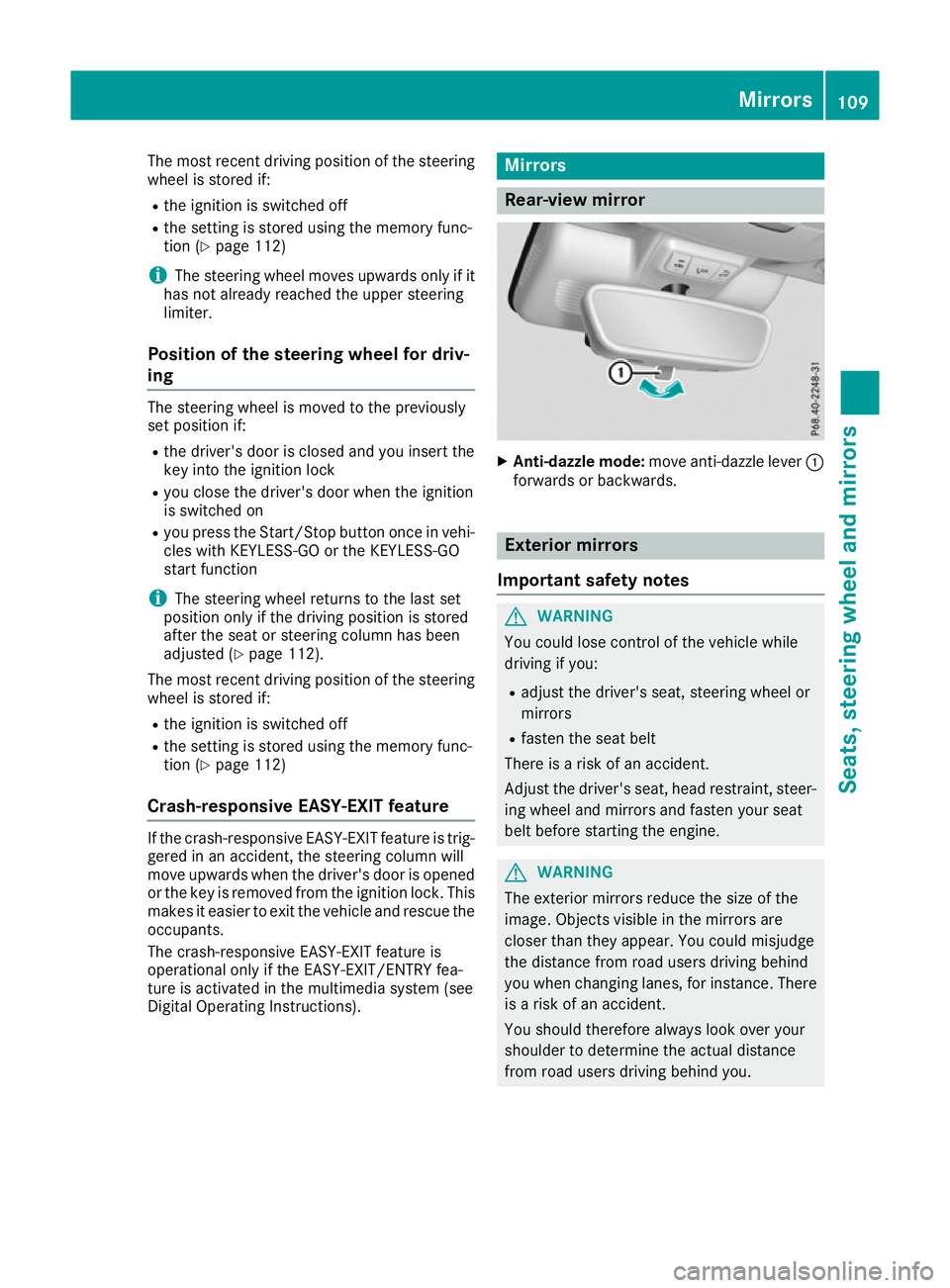
The most recent driving position of the steering
wheel is stored if:
R the ignition is switched off
R the setting is stored using the memory func-
tion (Y page 112)
i The steering wheel moves upwards only if it
has not already reached the upper steering
limiter.
Position of the steering wheel for driv-
ing The steering wheel is moved to the previously
set position if:
R the driver's door is closed and you insert the
key into the ignition lock
R you close the driver's door when the ignition
is switched on
R you press the Start/Stop button once in vehi-
cles with KEYLESS-GO or the KEYLESS-GO
start function
i The steering wheel returns to the last set
position only if the driving position is stored
after the seat or steering column has been
adjusted (Y page 112).
The most recent driving position of the steering
wheel is stored if:
R the ignition is switched off
R the setting is stored using the memory func-
tion (Y page 112)
Crash-responsive EASY-EXIT feature If the crash-responsive EASY-EXIT feature is trig-
gered in an accident, the steering column will
move upwards when the driver's door is opened
or the key is removed from the ignition lock. This
makes it easier to exit the vehicle and rescue the
occupants.
The crash-responsive EASY-EXIT feature is
operational only if the EASY-EXIT/ENTRY fea-
ture is activated in the multimedia system (see
Digital Operating Instructions). Mirrors
Rear-view mirror
X
Anti-dazzle mode: move anti-dazzle lever :
forwards or backwards. Exterior mirrors
Important safety notes G
WARNING
You could lose control of the vehicle while
driving if you:
R adjust the driver's seat, steering wheel or
mirrors
R fasten the seat belt
There is a risk of an accident.
Adjust the driver's seat, head restraint, steer-
ing wheel and mirrors and fasten your seat
belt before starting the engine. G
WARNING
The exterior mirrors reduce the size of the
image. Objects visible in the mirrors are
closer than they appear. You could misjudge
the distance from road users driving behind
you when changing lanes, for instance. There is a risk of an accident.
You should therefore always look over your
shoulder to determine the actual distance
from road users driving behind you. Mirrors
109Seats, steering wheel and mirrors Z
Page 113 of 377

Adjusting the exterior mirrors
X
Turn the key to position 1or 2in the ignition
lock (Y page 133).
X Exterior mirror on the front-passenger side:
press button ;.
Exterior mirror on the driver's side: press but-
ton =.
The indicator lamp lights up in the button that has been pressed.
The indicator lamp goes out again after some
time. You can adjust the selected exterior
mirror using button :as long as the indicator
lamp is lit.
X Press button :up, down, left or right until
you have adjusted the exterior mirror to the
correct position. You should have a good
overview of traffic conditions.
The convex exterior mirrors provide a larger field of vision.
After the engine has been started, the exterior
mirrors are automatically heated if the rear win-
dow heating is switched on and the outside tem- perature is low.
Folding the exterior mirrors in/out elec- trically X
Turn the key to position 1or 2in the ignition
lock (Y page 133).
X Briefly press button :.
Both exterior mirrors fold in or out.
i Make sure that the exterior mirrors are
always folded out fully while driving. Other-
wise, they could vibrate.
i If you are driving at speeds of more than
47 km/h, you can no longer fold in the exte-
rior mirrors.
Resetting the exterior mirrors If the battery has been disconnected or com-
pletely discharged, the exterior mirrors must be reset. The exterior mirrors will otherwise not
fold in if you have activated the Automatic
Automatic
mirror-folding function mirror-folding function in the multimedia
system.
X Turn the key to position 1or 2in the ignition
lock (Y page 133).
X Briefly press button :.
Folding the exterior mirrors in/out
automatically When the
Automatic Automatic mirror-folding
mirror-folding func‐
func‐
tion
tion is activated via the multimedia system (see
Digital Owner's Manual):
R the exterior mirrors fold in automatically as
soon as you lock the vehicle from the outside
R the exterior mirrors fold out again automati-
cally as soon as you unlock the vehicle
i If the exterior mirrors have been folded in
manually, they do not fold out.
Exterior mirror pushed out of position If an exterior mirror has been pushed out of
position (forwards or backwards), proceed as
follows:
X Vehicles without electrically folding exte-
rior mirrors: move the exterior mirror into
the correct position manually.
X Vehicles with electrically folding exterior
mirrors: press and hold button :until you
hear a click and then the mirror engaging in
position (Y page 110).
The mirror housing is engaged again and you can adjust the exterior mirrors as usual
(Y page 110). 110
MirrorsSeats
, steering wheel and mirrors