2016 MERCEDES-BENZ C-CLASS CABRIOLET radiator
[x] Cancel search: radiatorPage 17 of 377

HUD
see Head-up display I
Ignition lock see Key positions
Immobiliser .......................................... 78
Indicator and warning lamp
Restraint system ............................ 278
Indicator and warning lamps
COLLISION PREVENTION ASSIST
PLUS ............................................. .281
Coolant .......................................... 279
Engine diagnostics ......................... 278
SPORT handling mode ................... 277
Indicator lamps
Display message ............................ 253
see Warning and indicator lamps
Indicators
see Turn signals
Insect protection on the radiator .... 309
Instrument cluster
Overview .......................................... 35
Warning and indicator lamps ........... 35
Instrument cluster lighting .............. 220
Intelligent Light System
Activating/deactivating ................. 235
Display message ............................ 253
Overview ........................................ 117
Setting the dipped-beam head-
lamps for driving on the right/left .. 236
Interior lighting
Automatic control system .............. 119
Control .......................................... .119
Overview ........................................ 119
Reading lamp ................................. 119
Interior motion sensor
Deactivating ..................................... 79
Function .......................................... .79
iPod ®
See also Digital Owner's Manual .. .284
ISOFIX child seat securing system .... 60J
Jack Declaration of conformity ................ 29 Storage location ............................ 325
Using ............................................. 352
Jump starting (engine) ......................333 K
Key Changing the battery ....................... 84
Checking the battery ....................... 84
Display message ............................ 272
Door central locking/unlocking ....... 82
Emergency key element ................... 83
Important safety notes .................... 81
KEYLESS-GO start function .............. 83
Loss ................................................. 85
Modifying the programming ............. 83
Opening/closing soft top ................. 95
Overview .......................................... 81
Positions (ignition lock) ................. 133
Problem (malfunction) ..................... 85
Starting the engine ........................ 135
Key positions
Key ................................................ 133
Start/Stop button .......................... 133
KEYLESS-GO
Activating ......................................... 82
Deactivation ..................................... 82
Locking ............................................ 82
Removing the Start/Stop button ... 134
Start function ................................... 83
Unlocking ......................................... 82
Kickdown
Driving tips ................................... .148
Manual gearshifting ....................... 152
Kneebag ............................................... 49 L
Lamps see Warning and indicator lamps
Lane Keeping Assist
Activating/deactivating ................. 207
Activating/deactivating (on-
board computer) ............................ 234
Display message ............................ 259
Function/informatio n.................... 206
see Active Lane Keeping Assist
Lane package ..................................... 20414
Index
Page 21 of 377

Phone book
See also Digital Owner's Manual ... 284
Plastic trim (cleaning instruc-
tions) .................................................. 321
Power windows
see Side windows
PRE-SAFE ®
(anticipatory occupant
protection)
Operation ......................................... 57
PRE-SAFE ®
(preventive occupant
safety system)
Display message ............................2 48
PRE-SAFE ®
Brake
Activating/deactivating ................. 233
Display message ............................ 248
Function/notes ................................ 76
Important safety notes .................... 76
Warning lamp ................................. 281
PRE-SAFE ®
PLUS (anticipatory
occupant protection PLUS)
Operation ......................................... 58
Protection against theft
ATA (Anti-Theft Alarm system) ......... 78
Immobiliser ...................................... 78
Interior motion sensor ..................... 79
Tow-away protectio n ........................79
Protection of the environment
General notes .................................. 27
Pulling away
Automatic transmission ................. 135
General notes ................................ 135
Hill start assist ............................... 136
Manual transmission ..................... .135
Trailer ............................................ 136 Q
QR code Mercedes-Benz Guide App ................. 1
Rescue card ..................................... 31
Qualified specialist workshop ........... 30
Quick access for audio and tele-
phone
Changing the station/music
track .............................................. 287 R
RACE START (Mercedes-AMG vehi-
cles) .................................................... 181
RACETIMER (on-board computer) .... 239
Radiator cover ................................... 309
Radio
Selecting a station ......................... 228
Radio mode
See also Digital Owner's Manual ... 284
Radio-based vehicle components
Declaration of conformity ................ 29
Reading lamp ..................................... 119
Rear bench seat
Folding the backrest forwards/
back ............................................... 298
Rear compartment
Setting the air vents ..................... .131
Rear foglamp
Display message ............................ 253
Switching on/off ........................... 115
Rear seat (folding the backrest for-
wards/back) ...................................... 299
Rear window heating
Problem (fault) ............................... 129
Switching on/off ........................... 129
Rear-compartment seat belt sta-
tus indicator ........................................ 47
Rear-view mirror
Anti-dazzle mode (automatic) ....... .111
Dipping (manual )........................... 109
Recuperation display ........................ 225
Reflective safety vest ....................... 323
Refuelling
AdBlue ®
......................................... 156
Fuel gaug e....................................... 35
Important safety notes .................. 153
Notes for Mercedes‑ AMG vehi-
cles ................................................ 362
Refuelling process ......................... 154
see Fuel
Removing
the folding draught stop ................... 98
Replacing bulbs
Dipped-beam headlamp s............... 120
Fitting/removing the cover (front
wheel arch) .................................... 121
Important safety notes .................. 119 18
Index
Page 28 of 377

Windscreen wipers
Problem (malfunction) .................. .124
Replacing the wiper blades ............ 122
Switching on/off ........................... 121
Winter operation
Important safety notes .................. 344
Radiator cover ............................... 309
Slippery road surfaces ................... 166
Snow chains .................................. 345
Summer tyres ................................ 344
Winter tyres
Limiting the speed (on-board com-
puter) ............................................. 237
M+S tyres ...................................... 344
Wiper blades
Cleaning ......................................... 319
Important safety notes .................. 122
Replacing ....................................... 122
Wooden trim (cleaning instruc-
tions) ................................................. .321
Workshop
see Qualified specialist workshop Index
25
Page 144 of 377
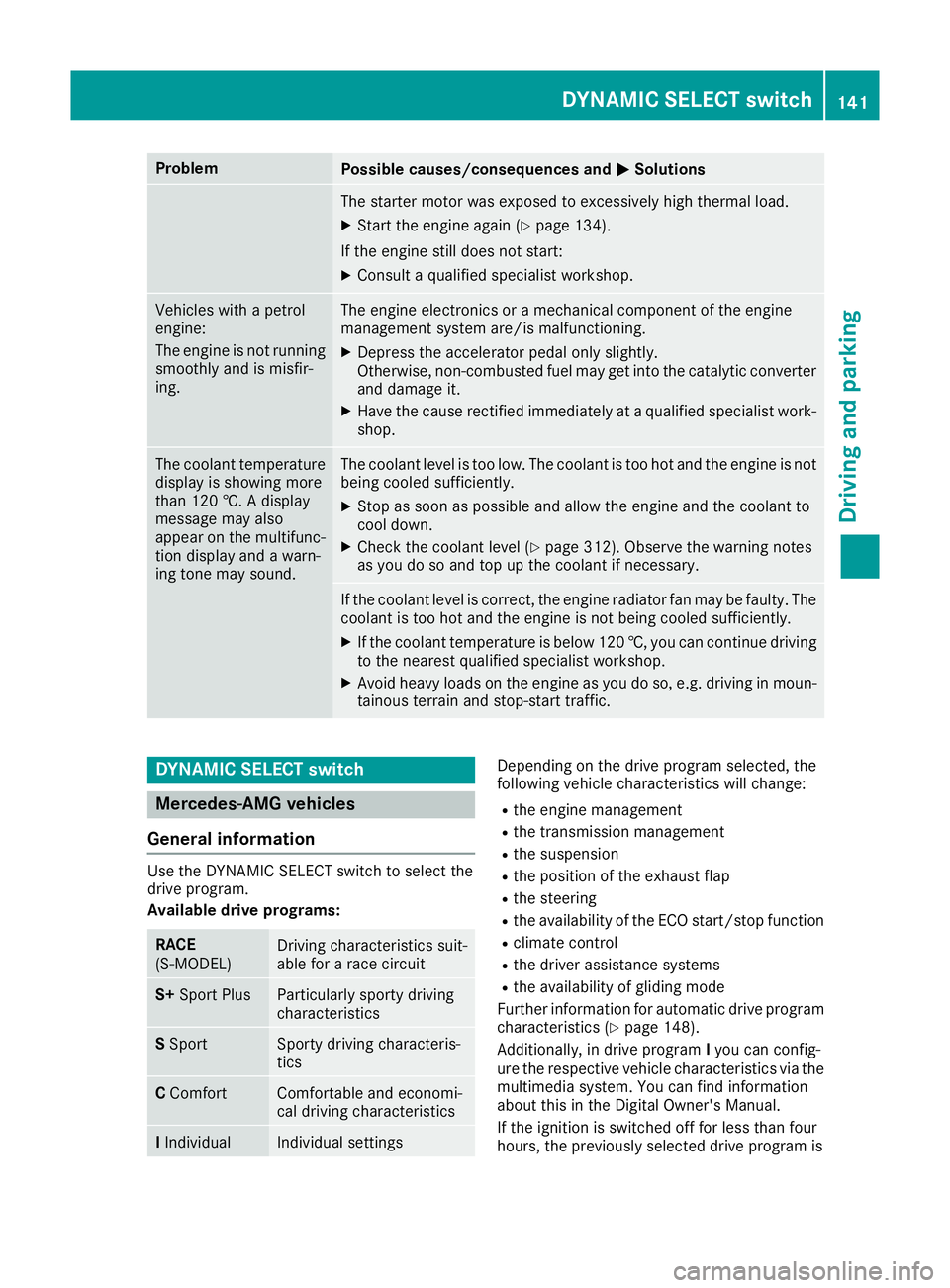
Problem
Possible causes/consequences and
M
MSolutions The starter motor was exposed to excessively high thermal load.
X Start the engine again (Y page 134).
If the engine still does not start: X Consult a qualified specialist workshop. Vehicles with a petrol
engine:
The engine is not running
smoothly and is misfir-
ing. The engine electronics or a mechanical component of the engine
management system are/is malfunctioning.
X Depress the accelerator pedal only slightly.
Otherwise, non-combusted fuel may get into the catalytic converter
and damage it.
X Have the cause rectified immediately at a qualified specialist work-
shop. The coolant temperature
display is showing more
than 120 †. A display
message may also
appear on the multifunc-
tion display and a warn-
ing tone may sound. The coolant level is too low. The coolant is too hot and the engine is not
being cooled sufficiently.
X Stop as soon as possible and allow the engine and the coolant to
cool down.
X Check the coolant level (Y page 312). Observe the warning notes
as you do so and top up the coolant if necessary. If the coolant level is correct, the engine radiator fan may be faulty. The
coolant is too hot and the engine is not being cooled sufficiently.
X If the coolant temperature is below 120 †, you can continue driving
to the nearest qualified specialist workshop.
X Avoid heavy loads on the engine as you do so, e.g. driving in moun-
tainous terrain and stop-start traffic. DYNAMIC SELECT switch
Mercedes-AMG vehicles
General information Use the DYNAMIC SELECT switch to select the
drive program.
Available drive programs:
RACE
(S‑MODEL)
Driving characteristics suit-
able for a race circuit
S+
Sport Plus Particularly sporty driving
characteristics
S
Sport Sporty driving characteris-
tics
C
Comfort Comfortable and economi-
cal driving characteristics
I
Individual Individual settings Depending on the drive program selected, the
following vehicle characteristics will change:
R the engine management
R the transmission management
R the suspension
R the position of the exhaust flap
R the steering
R the availability of the ECO start/stop function
R climate control
R the driver assistance systems
R the availability of gliding mode
Further information for automatic drive program
characteristics (Y page 148).
Additionally, in drive program Iyou can config-
ure the respective vehicle characteristics via the
multimedia system. You can find information
about this in the Digital Owner's Manual.
If the ignition is switched off for less than four
hours, the previously selected drive program is DYNAMIC SELECT switch
141Driving and parking Z
Page 211 of 377

rior mirrors and draws your attention to vehicles
detected in the monitored area. If you then
switch on the corresponding turn signal to
change lanes, you will also receive a visual and
audible warning. If a risk of side impact is detec-
ted, a course-corrective brake application may
help you avoid a collision. Active Blind Spot
Assist evaluates the free space in the direction
of travel and to the side before making a course- correcting brake application. For this, Active
Blind Spot Assist uses the forward-facing radar
sensors.
Active Blind Spot Assist supports you from a
speed of approximately 30 km/h.
Important safety notes
Active Blind Spot Assist is only an aid and is not
a substitute for attentive driving. G
WARNING
Active Blind Spot Assist does not react to
vehicles:
R overtaking too closely on the side, placing
them in the blind spot area
R if the difference in the speed of approach
and overtaking is too great
As a result, Active Blind Spot Assist may nei-
ther give warnings nor intervene in such sit-
uations. There is a risk of an accident.
Always pay careful attention to the traffic sit-
uation and maintain a safe distance at the side of the vehicle.
Radar sensors
The Active Blind Spot Assist radar sensors are
integrated in the front and rear bumpers and
behind a cover in the radiator trim. Make sure
that the bumpers and the cover in the radiator
trim are free of dirt, ice or slush. The rear sen-
sors must not be covered, e.g. by bicycle racks
or overhanging loads. Following a severe impact or in the event of damage to the bumpers, have
the function of the radar sensors checked at a
qualified specialist workshop. Active Blind Spot
Assist might otherwise no longer function prop-
erly. Monitoring range G
WARNING
Active Blind Spot Assist does not detect all
traffic situations and road users. There is a
risk of an accident.
Always make sure that there is sufficient dis-
tance to the side for other traffic or obstacles. At a distance of approximately 0.5 m
;from
the vehicle, Active Blind Spot Assist monitors
the area up to 3.0 m next to =and behind :
your vehicle, as shown in the picture.
The detection of vehicles may be impaired in the
following situations:
R dirt on the sensors or obscured sensors
R poor visibility, e.g. due to rain, snow or spray
Vehicles in the monitoring range are then not
indicated.
Active Blind Spot Assist may not detect narrow
vehicles, such as motorcycles or bicycles, or
may detect them too late.
If the lanes are narrow, vehicles driving in the
lane beyond the lane next to your vehicle may be
indicated, especially if the vehicles are not driv- ing in the middle of their lane. This may be the
case if vehicles are driving on the inner side of
their lane. 208
Driving systemsDriving and parking
Page 214 of 377

In such cases, Active Lane Keeping Assist
can:
R give an unnecessary warning and then
make a course-correcting brake application
to the vehicle
R neither give a warning nor intervene
There is a risk of an accident.
Always pay particular attention to the traffic
situation and keep within the lane, especially
if Active Lane Keeping Assist alerts you. Ter-
minate the intervention in a non-critical driv-
ing situation.
The system may be impaired or may not function in the following situations:
R poor visibility, e.g. due to insufficient illumi-
nation of the road, or due to snow, rain, fog or
spray
R glare, e.g. from oncoming traffic, the sun or
reflection from other vehicles (e.g. if the road
surface is wet)
R the windscreen is dirty, misted up, damaged
or covered, for instance by a sticker, in the
vicinity of the camera
R the radar sensors in the front or rear bumpers
or the radiator trim are dirty, e.g. obscured by
snow
R no or several, unclear lane markings are pres-
ent for one lane, e.g. in a construction area
R the lane markings are worn away, dark or cov-
ered up, e.g. by dirt or snow
R the distance to the vehicle in front is so small
that the lane markings cannot be detected
R the lane markings change quickly, e.g. lanes
branch off, cross one another or merge
R the road is very narrow and winding
R there are highly variable shade conditions on
the roadway
If no vehicle is detected in the adjacent lane and broken lane markings are detected, no lane-cor-
recting brake application is made.
Warning vibration through the steering
wheel A warning may be given if a front wheel passes
over a lane marking. It will warn you by means of intermittent vibration in the steering wheel for
up to 1.5 seconds. Lane-correcting brake application
If you leave your lane, under certain circumstan-
ces, the vehicle will brake briefly on one side.
This is intended to help you return the vehicle to the original lane. G
WARNING
A lane-correcting brake application cannot
always bring the vehicle back into the original lane. There is a risk of an accident.
Always steer, brake or accelerate yourself,
especially if Active Lane Keeping Assist warns
you or makes a lane-correcting brake appli-
cation. If a lane-correcting brake application occurs,
display :appears on the multifunction display.
The brake application also slightly reduces driv- ing speed.
A lane-correcting brake application can be made
after the car has passed over a lane marking
detected as being solid or broken. Before this, a warning must have been issued by means of
intermittent vibration through the steering
wheel. In addition, a lane with lane markings on
both sides must be detected.
In the case of a broken lane marking being
detected, a lane-correcting brake application
can be made only if a vehicle has been detected
in the adjacent lane. Oncoming vehicles, over-
taking vehicles and vehicles in adjacent lanes
can be detected.
A further lane-correcting brake application can
occur only after your vehicle has returned to the original lane.
No lane-correcting brake application occurs in
the following situations:
R you clearly and actively steer, brake or accel-
erate
R you cut the corner on a sharp bend Driving systems
211Driving and parking Z
Page 258 of 377

Display messages
Possible causes/consequences and
M
MSolutions ?
Coolant Stop vehi‐ Coolant Stop vehi‐
cle Switch engine cle Switch engine
off off The coolant is too hot.
A warning tone also sounds.
G WARNING
Never drive with an overheated engine. Driving when your engine has
overheated can cause any fluids that may have leaked into the engine compartment to catch fire.
In addition, steam from an overheated engine can cause serious
burns, which can occur just by opening the bonnet.
There is a risk of injury!
X Stop the vehicle immediately, paying attention to road and traffic
conditions, and switch off the engine.
X Secure the vehicle against rolling away (Y page 159).
X Wait until the engine has cooled down.
X Make sure that the air supply to the engine radiator is not blocked,
e.g. by frozen slush.
X Do not start the engine again until the display message goes out and
the coolant temperature is below 120 †. The engine may otherwisebe damaged.
X Pay attention to the coolant temperature gauge.
If the temperature increases again:
X Consult a qualified specialist workshop immediately.
Under normal operating conditions and with the specified coolant
level, the coolant temperature may rise to 120 †. #
See Owner's Manual See Owner's Manual The battery is no longer being charged.
A warning tone also sounds.
Possible causes:
R faulty alternator
R torn poly-V-belt
R a malfunction in the electronics
! Do not continue driving. The engine could otherwise overheat.
X Stop the vehicle immediately, paying attention to road and traffic
conditions, and switch off the engine.
X Secure the vehicle against rolling away (Y page 159).
X Consult a qualified specialist workshop. Display
messages
255On-board computer and displays Z
Page 283 of 377

Warning/
indicator
lamp
N N
Signal type
Possible causes/consequences and M
M Solutions ?
N
The red coolant warning lamp comes on while the engine is running.
The coolant level is too low.
If the coolant level is correct, the airflow to the engine radiator may be blocked or the electric engine radiator fan may be malfunctioning.
The coolant is too hot and the engine is no longer being cooled sufficiently.
X Observe the additional display messages on the multifunction display.
X Stop the vehicle immediately, paying attention to road and traffic conditions,
and switch off the engine.
X Secure the vehicle against rolling away (Y page 159).
X Leave the vehicle and keep a safe distance from the vehicle until the engine has
cooled down.
X Check the coolant level and top up the coolant, making sure to observe the
warning notes (Y page 312).
X If you have to top up the coolant frequently, have the engine cooling system
checked.
X Make sure that the air supply to the engine radiator is not blocked, e.g. by frozen
slush.
X Do not start the engine again until the coolant temperature is below 120 †. The
engine may otherwise be damaged.
X Drive to the nearest qualified specialist workshop.
X Avoid heavy loads on the engine as you do so, e.g. driving in mountainous terrain
and stop-start traffic. ?
N
The red coolant warning lamp comes on while the engine is running. A warning
tone also sounds.
The coolant temperature has exceeded 120 †. The airflow to the engine radiator
may be blocked or the coolant level may be too low.
G WARNING
The engine is not being cooled sufficiently and may be damaged.
Never drive with an overheated engine. Driving when your engine is overheated
can cause any fluids that may have leaked into the engine compartment to catch fire.
In addition, steam from an overheated engine can cause serious burns, which can
occur just by opening the bonnet.
There is a risk of injury.
X Observe the additional display messages on the multifunction display.
X Stop the vehicle immediately, paying attention to road and traffic conditions,
and switch off the engine.
X Secure the vehicle against rolling away (Y page 159).
X Leave the vehicle and keep a safe distance from the vehicle until the engine has
cooled down.
X Check the coolant level and top up the coolant, making sure to observe the
warning notes (Y page 312).
X If you have to top up the coolant frequently, have the engine cooling system
checked. 280
Warning and indicator lamps in the instrument clusterOn-board computer and displays