2016 MERCEDES-BENZ C-CLASS CABRIOLET warning light
[x] Cancel search: warning lightPage 18 of 377

Lap time (RACETIMER)
...................... 239
Lashing eyelets ................................ .299
Licence plate lamp (display mes-
sage) ................................................... 253
Light sensor (display message) ....... 253
Light switch
operation ....................................... 114
Lighting
see Lights
Lights
Activating/deactivating the Intel-
ligent Light System ........................ 235
Active light function ....................... 117
Adaptive Highbeam Assist PLUS .... 117
Automatic headlamp mode ............ 114
Cornering light function ................. 117
Dipped-beam headlamps .............. .115
Driving abroad ............................... 114
Foglamps (extended range) ........... 117
General notes ................................ 114
Hazard warning lamps ................... 116
Headlamp flasher ........................... 116
Headlamp range ............................ 116
Intelligent Light System (func-
tion) ............................................... 117
Light switch ................................... 114
Main-beam headlamps ................... 116
Misted up headlamps .................... 118
Motorway mode ............................ .117
Parking lamps ................................ 115
Rear foglamp ................................. 115
Setting exterior lighting ................. 114
Side lamps ..................................... 115
Turn signals ................................... 116
see Interior lighting
LIM indicator lamp
Cruise control ................................ 168
DISTRONIC PLUS ........................... 172
Variable SPEEDTRONIC ................. 170
Limiting the speed
see SPEEDTRONIC
Loading guidelines ............................ 296
Locking
see Central locking
Locking (doors)
Automatic ........................................ 88
Emergency locking ........................... 89 From inside (central locking but-
ton) .................................................
.88
Locking centrally
see Central locking
Luggage cover
see Boot separator
Luggage net ...................................... .300
Lumbar support
Adjusting the 4-way lumbar sup-
port ................................................ 105 M
M+S tyres .......................................... .344
Main-beam headlamps
Adaptive Highbeam Assist PLUS .... 117
Display message ............................ 253
Replacing bulbs ............................ .120
Switching on/off ........................... 116
Manual transmission
Drive program ................................ 144
DYNAMIC SELECT switch .............. 141
Engaging reverse gear ................... 143
Gear leve r...................................... 143
Pulling away ................................... 135
Shift recommendation ................... 144
Shifting to neutral .......................... 143
Starting the engine ........................ 135
Matt finish (cleaning instructions) .. 316
MB Contact
Breakdown assistance call but-
ton ................................................. 305
Display message ............................ 247
General notes ................................ 304
Info call button .............................. 305
Media Interface
see Digital Owner's Manual
Memory card (audio) ......................... 229
Memory function
Seats, steering wheel, exterior
mirrors ........................................... 112
Mercedes connect me
display message ............................ 248
Mercedes me connect
Breakdown assistance call but-
ton ................................................. 305
General notes ................................ 304
Info call button .............................. 305 Index
15
Page 20 of 377

On-board computer
AMG menu .....................................2 37
Assistance graphic menu .............. .231
Assistance menu ........................... 232
Display messages .......................... 240
Displaying a service message ....... .313
DISTRONIC PLUS ........................... 176
Factory settings ............................ .237
G-Meter ......................................... 238
Head-up displa y............................. 223
Important safety notes .................. 220
Instrument cluster menu ............... 236
Light menu ..................................... 235
Media menu ................................... 228
Menu overview .............................. 224
Message memory .......................... 241
Navigation menu ............................ 226
Operating the TV ............................ 230
Operating video DVD ..................... 229
Operation ....................................... 221
RACETIMER ................................... 239
Radio menu ................................... 228
Service menu ................................. 232
Settings menu ............................... 232
Standard display ............................ 224
Telephone menu ............................ 230
Trip menu ...................................... 224
Vehicle menu ................................. 237
Open/close
climate control (air-recirculation
mode) ............................................ 130
Operating instructions
Vehicle equipment ........................... 28
Operating safety
Declaration of conformity ................ 29
Important safety note ...................... 28
Operating system
see On-board computer
Operation
Digital Owner's Manua l.................... 26
Outside temperature display ........... 221
Overhead control panel ...................... 40
Owner's Manual
Overview .......................................... 28 P
Paint code .......................................... 359 Paintwork (cleaning instructions)
... 316
Panic alarm .......................................... 42
Parking
Important safety notes .................. 159
Parking brake ................................ 161
Parking position for the exterior
mirror on the front-passenger
side ................................................ 111
Reversing camera .......................... 193
Switching off the engine ................ 160
see PARKTRONIC
Parking aid
see 360° camera
see Active Parking Assist
see Exterior mirrors
see PARKTRONIC
see Reversing camera
Parking brake
Applying automatically (vehicles
with automatic transmission) ......... 161
Applying automatically (vehicles
with manual transmission) ............. 162
Applying or releasing manually ...... 161
Display message ............................ 244
Electric parking brake .................... 161
Emergency braking ........................ 162
General information ....................... 161
Releasing automaticall y................. 162
Warning lamp ................................. 278
Parking lamps
Display message ............................ 253
Switching on/of f........................... 115
PARKTRONIC
Deactivating/activating ................. 187
Driving system ............................... 185
Function/note s............................. 185
Important safety notes .................. 185
Problem (fault) ............................... 188
Sensor rang e................................. 185
Trailer towing ................................. 185
Warning display ............................. 186
PASSENGER AIR BAG
Display message ............................ 251
Indicator lamps ................................ 43
Problems (malfunctions) ................ 251
Petrol
Flexible fuel vehicles ...................... 363
Pets in the vehicle ............................... 66 Index
17
Page 26 of 377
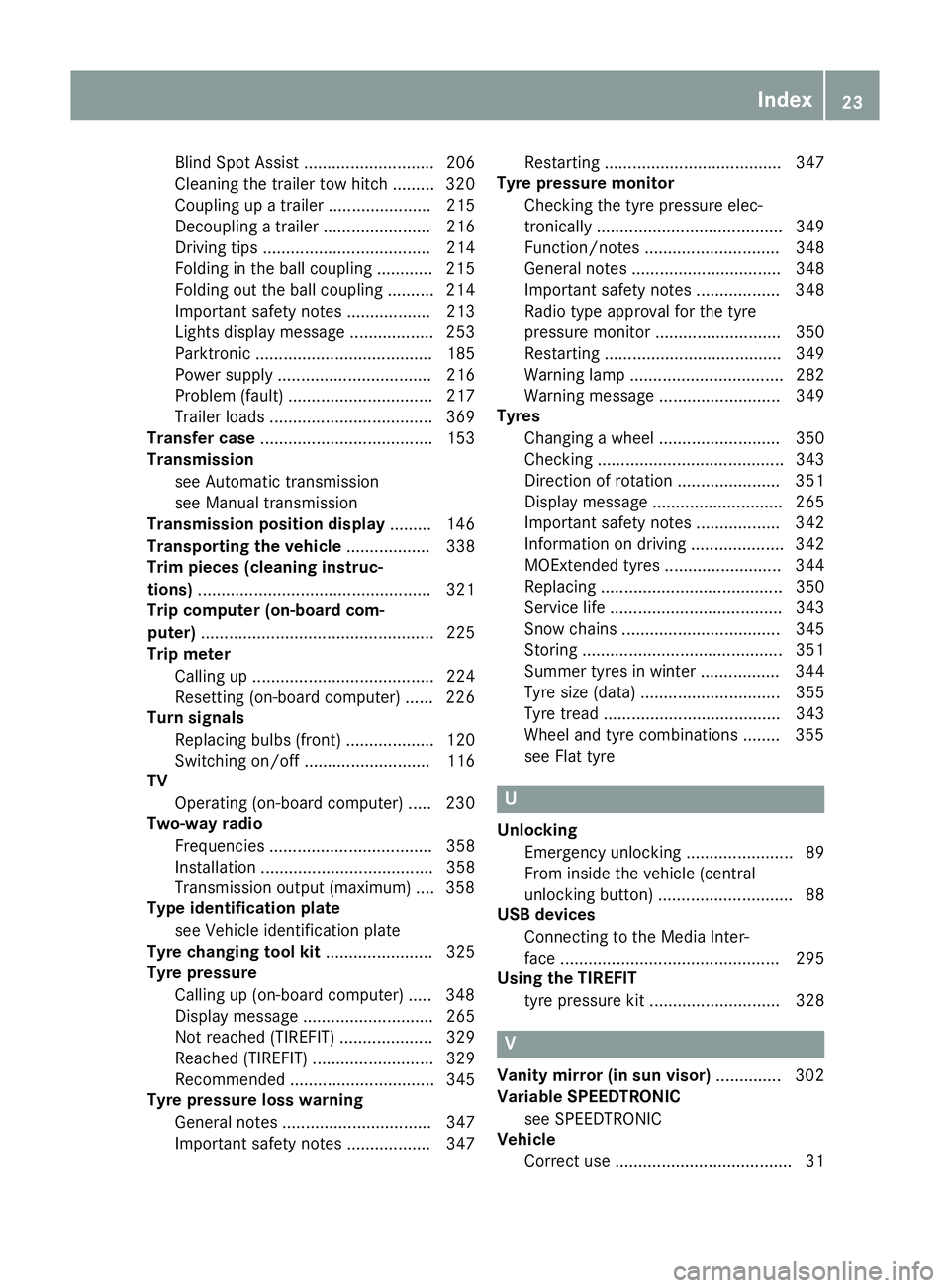
Blind Spot Assist ............................ 206
Cleaning the trailer tow hitch ......... 320
Coupling up a traile
r...................... 215
Decoupling a trailer ....................... 216
Driving tips .................................... 214
Folding in the ball coupling ............ 215
Folding out the ball coupling .......... 214
Important safety notes .................. 213
Lights display message .................. 253
Parktronic ...................................... 185
Power supply ................................. 216
Problem (fault) ............................... 217
Trailer load s................................... 369
Transfer case ..................................... 153
Transmission
see Automatic transmission
see Manual transmission
Transmission position display ......... 146
Transporting the vehicle .................. 338
Trim pieces (cleaning instruc-
tions) .................................................. 321
Trip computer (on-board com-
puter) .................................................. 225
Trip meter
Calling up ....................................... 224
Resetting (on-board computer) ...... 226
Turn signals
Replacing bulbs (front) ................... 120
Switching on/of f........................... 116
TV
Operating (on-board computer) ..... 230
Two-way radio
Frequencies ................................... 358
Installation ..................................... 358
Transmission output (maximum) .... 358
Type identification plate
see Vehicle identification plate
Tyre changing tool kit ....................... 325
Tyre pressure
Calling up (on-board computer) ..... 348
Display message ............................ 265
Not reached (TIREFIT) .................... 329
Reached (TIREFIT) .......................... 329
Recommended ............................... 345
Tyre pressure loss warning
General notes ................................ 347
Important safety notes .................. 347 Restarting ...................................... 347
Tyre pressure monitor
Checking the tyre pressure elec-
tronically ........................................ 349
Function/note s............................. 348
General notes ................................ 348
Important safety notes .................. 348
Radio type approval for the tyre
pressure monitor ........................... 350
Restarting ...................................... 349
Warning lamp ................................. 282
Warning message .......................... 349
Tyres
Changing a whee l.......................... 350
Checking ........................................ 343
Direction of rotation ...................... 351
Display message ............................ 265
Important safety notes .................. 342
Information on driving .................... 342
MOExtended tyre s......................... 344
Replacing ....................................... 350
Service life ..................................... 343
Snow chains .................................. 345
Storing ........................................... 351
Summer tyres in winter ................. 344
Tyre size (data ).............................. 355
Tyre tread ...................................... 343
Wheel and tyre combinations ........ 355
see Flat tyre U
Unlocking Emergency unlocking ....................... 89
From inside the vehicle (central
unlocking button) ............................. 88
USB devices
Connecting to the Media Inter-
face ............................................... 295
Using the TIREFIT
tyre pressure kit ............................ 328 V
Vanity mirror (in sun visor) .............. 302
Variable SPEEDTRONIC
see SPEEDTRONIC
Vehicle
Correct use ...................................... 31 Index
23
Page 34 of 377

R
modifications, installations and conversions
R work on electronic components
Mercedes-Benz recommends that you use a
Mercedes-Benz Service Centre. Vehicle registration
Mercedes-Benz may ask its Service Centres to
carry out technical inspections on certain vehi-
cles. The quality or safety of the vehicle is
improved as a result of the inspection.
Mercedes-Benz can inform you about vehicle
inspections only if it has your registration data.
It is possible that your vehicle has not yet been
registered in your name in the following cases:
R if your vehicle was not purchased at an
authorised specialist dealer.
R if your vehicle has not yet been inspected at a
Mercedes-Benz Service Centre.
It is advisable to register your vehicle with a
Mercedes-Benz Service Centre.
Inform Mercedes-Benz as soon as possible
about any change in address or vehicle owner-
ship. You can do this at a Mercedes-Benz Ser-
vice Centre, for example. Correct use
If you remove any warning stickers, you or oth-
ers could fail to recognise certain dangers.
Leave warning stickers in position.
Observe the following information when driving
your vehicle:
R the safety notes in this manual
R technical data for the vehicle
R traffic rules and regulations
R laws and safety standards pertaining to motor
vehicles Implied warranty
! Follow the instructions in this manual about
the proper operation of your vehicle as well as
about possible vehicle damage. Damage to
your vehicle that arises from culpable contra- ventions against these instructions are not
covered either by Mercedes-Benz implied
warranty or by the New or Used-Vehicle War-
ranty. QR code for rescue card
The QR code is secured in the fuel filler flap and
on the opposite side on the B-pillar. In the event of an accident, rescue services can use the QR
code to quickly find the appropriate rescue card for your vehicle. The current rescue card con-
tains, in a compact form, the most important
information about your vehicle, e.g. the routing
of the electric cables.
You can find more information under
www.mercedes-benz.de/qr-code. Data stored in the vehicle
Many of the electronic components in your vehi-
cle can store data.
These data memories temporarily or perma-
nently store technical information about:
R the vehicle's operating state
R events
R faults
In general, this technical information docu-
ments the state of a component, a module, a
system or the surroundings.
These include, for example:
R operating conditions of system components –
for example, fluid levels
R status messages concerning the vehicle and
its individual components – for example,
wheel rotational speed, vehicle speed, decel-
eration in movement, lateral acceleration,
accelerator pedal position
R malfunctions and defects in important system
components, for example, lights, brakes
R vehicle reactions and operating conditions in
special driving situations – for example, air-
bag deployment, intervention of stability con-
trol systems
R ambient conditions – for example, outside
temperature
These data are of an exclusively technical nature
and can be used to:
R assist in detecting and rectifying faults and
defects
R analyse vehicle functions, e.g. after an acci-
dent
R optimise vehicle functions Data stored in the vehicle
31Introduction Z
Page 46 of 377

Mercedes-Benz recommends that you use only
driving aids that have been approved specifi-
cally for your vehicle by Mercedes-Benz. Restraint system warning lamp
The functions of the restraint system are
checked after the ignition is switched on and at regular intervals while the engine is running.
Therefore, malfunctions can be detected in
good time.
The 6 restraint system warning lamp on the
instrument cluster lights up when the ignition is
switched on. It goes out no later than a few sec- onds after the vehicle is started. The compo-
nents of the restraint system are in operational
readiness.
A malfunction has occurred if the 6restraint
system warning lamp:
R does not light up after the ignition is switched
on
R does not go out after a few seconds with the
engine running
R lights up again while the engine is running G
WARNING
If the restraint system is malfunctioning,
restraint system components may be trig-
gered unintentionally or may not deploy as
intended during an accident. This may affect
the seat belt tensioner or airbag, for example. This poses an increased risk of injury or even
fatal injury.
Have the restraint system checked and
repaired immediately at a qualified specialist
workshop. PASSENGER AIR BAG indicator lamp
PASSENGER AIR BAG ON indicator lamp
:and
PASSENGER AIR BAG OFF indicator lamp ;are
part of the automatic deactivation system of the front-passenger front airbag.
The indicator lamps display the status of the
front-passenger front airbag.
R PASSENGER AIR BAG ON lights up for 60 sec-
onds, then both indicator lamps are off
(PASSENGER AIR BAG ON and OFF): the front-
passenger front airbag is able to deploy in the event of an accident.
R PASSENGER AIR BAG OFF lights up: the front-
passenger front airbag is disabled. It will then
not be deployed in the event of an accident.
If the PASSENGER AIR BAG ON indicator lamp is off, only the PASSENGER AIR BAG OFF indicator
lamp shows the status of the front-passenger
front airbag. The PASSENGER AIR BAG OFF indi-
cator lamp may be lit continuously or be off.
Depending on the person in the front-passenger seat, the front-passenger front airbag must be
either disabled or enabled; see the following
points. You must make sure of this both before
and during a journey.
R Children in a rearward-facing child
restraint system: the PASSENGER AIR BAG
OFF indicator lamp must be lit. The front-
passenger front airbag is disabled. It is imper-
ative to observe the notes on the "Automatic front-passenger front airbag deactivation sys-
tem" (Y page 50) and on "Children in the
vehicle" (Y page 59).
R Children in a forward-facing child
restraint system: depending on the installed
child restraint system and the age and size of the child, the front-passenger front airbag is
either disabled or enabled. Therefore, it is
imperative to observe the notes on the "Auto-
matic front-passenger front airbag deactiva- Occupant safety
43Safety Z
Page 47 of 377

tion system" (Y
page 50) and on "Children in
the vehicle" (Y page 59).
R All other persons: the PASSENGER AIR BAG
OFF indicator lamp must be off. The front-
passenger front airbag is enabled. Depending
on the stature of the person on the front-
passenger seat, the PASSENGER AIR BAG
OFF indicator lamp may light up. The front-
passenger front airbag is disabled. It will then
not be deployed in the event of an accident. In this case, the front-passenger seat should not
be used.
It is imperative to observe the notes on the
"Automatic front-passenger front airbag
deactivation system" (Y page 50) as well as
on "Seat belts" (Y page 44) and "Airbags"
(Y page 47). There, you can also find infor-
mation on the correct seat position. Seat belts
Introduction A correctly worn seat belt is the most effective
means of restraining the movement of vehicle
occupants in the event of a collision or if the
vehicle overturns. This reduces the risk of vehi-
cle occupants coming into contact with parts of
the vehicle interior or being ejected from it. The seat belt also helps to keep the vehicle occu-
pants in the best position in relation to the air-
bag being deployed.
The seat belt system consists of:
R seat belts
R belt tensioners and belt force limiters
If the seat belt is pulled quickly or sharply from
the belt outlet, the inertia reel locks. The belt
strap cannot be pulled out any further.
The belt tensioner tightens the seat belt in the
event of a collision so that it fits tightly across
your body. However, it does not pull the vehicle occupants back in the direction of the seat
backrest.
The belt tensioner does not, however, correct an
incorrect seat position or correct the routing of
a seat belt that is worn incorrectly.
If the seat belt is also fitted with a belt force
limiter and this is triggered, the force exerted by the seat belt on the vehicle occupant is reduced.
The belt force limiters on the front seats are
synchronised with the front airbags, which take
on a part of the deceleration force. This can reduce the forces to which the vehicle occu-
pants are subjected during an accident.
! If the co-driver's seat is not occupied, do not
engage the seat belt tongue in the buckle on
the co-driver's seat. Otherwise, the belt ten-
sioner could be triggered in the event of an
accident and would have to be replaced.
Important safety notes G
WARNING
If the seat belt is worn incorrectly, it cannot
perform its intended protective function. Fur- thermore, an incorrectly worn seat belt can
cause additional injuries, e.g. in the event of
an accident, heavy braking or sudden
changes of direction. There is an increased
risk of injury, possibly even fatal.
Always ensure that all vehicle occupants havetheir seat belts fastened correctly and are sit-
ting properly. G
WARNING
The seat belt does not offer the intended level of protection if you have not moved the back-
rest to an almost vertical position. When brak-
ing or in the event of an accident, you could
slide underneath the seat belt and sustain
abdomen or neck injuries, for example. This
poses an increased risk of injury or even fatal injury.
Adjust the seat properly before beginning
your journey. Always ensure that the backrest
is in an almost vertical position and that the
shoulder section of your seatbelt is routed
across the centre of your shoulder. G
WARNING
Persons under 1.50 mtall cannot wear the
seat belts correctly without an additional suit- able restraint system. If the seat belt is worn
incorrectly, it cannot perform its intended
protective function. Furthermore, an incor-
rectly worn seat belt can cause additional
injuries, e.g. in the event of an accident, heavy braking or sudden changes of direction. There 44
Occupant safetySafety
Page 50 of 377

Basic illustration
X Adjust the seat (Y page 100).
The seat backrest must be in an almost ver-
tical position.
X Pull the seat belt smoothly out of seat-belt
extender =and engage belt tongue ;into
belt buckle :.
The seat belt on the driver's seat and the
front-passenger seat may be tightened auto-
matically; see "Belt adjustment"
(Y page 47).
X If necessary, pull upwards on the seat belt in
front of your chest so that the belt sits tightly
across your body.
Releasing seat belts !
Make sure that the seat belt is fully rolled up.
Otherwise, the seat belt or belt tongue will be
trapped in the door or in the seat mechanism. This could damage the door, the door trim
panel and the seat belt. Damaged seat belts
can no longer fulfil their protective function
and must be replaced. Visit a qualified spe-
cialist workshop.
X Press release button in belt buckle, hold belt
tongue firmly and guide the seat belt back.
Seat belt adjustment The seat-belt adjustment is an integral part of
the PRE-SAFE ®
convenience function. This func-
tion adjusts the driver's and front-passenger
seat belt to the upper body of the occupants. The belt strap is tightened slightly when:
R the seat belt tongue is engaged in the belt
buckle and
R the ignition is switched on
The seat-belt adjustment will apply a certain
tightening force if any slack is detected between
the vehicle occupant and the seat belt. Do not
hold on to the seat belt tightly while it is adjust-
ing.
You can activate and deactivate the seat-belt
adjustment function using the multimedia sys-
tem. Information on activating and deactivating
the seat-belt adjustment function can be found
in the Digital Owner's Manual.
Belt warning for the driver and front
passenger The
7 seat belt warning lamp in the instru-
ment cluster reminds you that all vehicle occu-
pants must fasten their seat belts. It may light up
continuously or flash. A warning tone may also
sound.
The 7 seat belt warning lamp goes out and
the warning tone stops as soon as the driver's
and the co-driver's seat belts have been fas-
tened.
Rear seat belt status indicator The rear seat belt status indicator is available
only in certain countries.
The rear seat belt status indicator informs you
which rear seat belt is not fastened.
Cancelling the rear seat belt status indicator
immediately (Y page 241). Airbags
Introduction The airbag installation location is identified by
the label AIRBAG. Occupant safety
47Safety Z
Page 54 of 377

front-passenger seat. The child restraint system
must not touch the roof or be put under strain bythe head restraint. Adjust the angle of the seat
backrest and the head restraint position accord-
ingly. Only then is the correct function of the
automatic front-passenger front airbag deacti-
vation system guaranteed. Always observe the
information on suitable positioning of the child
restraint system (Y page 62) in addition to the
child restraint system manufacturer's installa-
tion instructions.
Operation of automatic front-passenger
front airbag deactivation :
PASSENGER AIR BAG ON indicator lamp
; PASSENGER AIR BAG OFF indicator lamp
The indicator lamps inform you whether the
front-passenger front airbag is disabled or ena-
bled.
X Press the Start/Stop button once or twice, or
turn the key to position 1or 2in the ignition
lock.
The system carries out a self-diagnosis.
The PASSENGER AIR BAG OFF and PASSENGER
AIR BAG ON indicator lamps must light up simul- taneously for approximately six seconds.
The indicator lamps display the status of the
front-passenger front airbag:
R PASSENGER AIR BAG ON lights up for 60 sec-
onds, then both indicator lamps are off
(PASSENGER AIR BAG ON and OFF): the front-
passenger front airbag is able to deploy in the
event of an accident.
R PASSENGER AIR BAG OFF lights up: the front-
passenger front airbag is disabled. It will then
not be deployed in the event of an accident.
If the PASSENGER AIR BAG ON indicator lamp is
off, only the PASSENGER AIR BAG OFF indicator lamp shows the status of the front-passenger front airbag. The PASSENGER AIR BAG OFF indi-
cator lamp may be lit continuously or be off.
If the status of the front-passenger front airbag
changes while the vehicle is in motion, an airbag display message appears on the instrument
cluster (Y page 251). When the front-passenger
seat is occupied, always pay attention to the
PASSENGER AIR BAG OFF indicator lamp. Be
aware of the status of the front-passenger front
airbag both before and during the journey.
If a person sits in the passenger seat, he/she
must be:
R seated with the seat belt fastened correctly
R in an almost upright position with his/her
back against the seat backrest
R with his/her feet resting on the floor, if pos-
sible
If the front passenger does not observe these
conditions, the automatic front-passenger front
airbag deactivation system may be influenced,
e.g. because the front passenger:
R transfers his/her weight by supporting him-
self/herself on a vehicle armrest
R sits in such a way that his/her weight is raised
from the seat cushion
The front-passenger front airbag may be disa-
bled by mistake as a result of these or similar
actions. In this case, the PASSENGER AIR BAG
OFF indicator lamp lights up permanently. The
front-passenger front airbag then does not
deploy during an accident. G
WARNING
If the PASSENGER AIRBAG OFF indicator lamp is lit, the front-passenger front airbag is disa-
bled. It will not be deployed in the event of an
accident and cannot perform its intended pro-
tective function. A person in the front-
passenger seat could then, for example, come
into contact with the vehicle's interior, espe-
cially if the person is sitting too close to the
dashboard. This poses an increased risk of
injury or even fatal injury.
When the front-passenger seat is occupied,
always make sure that:
R the classification of the person in the front-
passenger seat is correct and that the front-
passenger front airbag is enabled or disa- Occupant safety
51Safety
Z