2016 MERCEDES-BENZ B-Class ELECTRIC washer fluid
[x] Cancel search: washer fluidPage 7 of 342

Automatic headlamp mode.............. 100
Automatic transmission
Display message ............................ 225
B
Backup lamp
Changing bulbs .............................. 107
Display message ............................ 216
Bag hook ............................................ 247
BAS (Brake Assist System) .................63
Battery (SmartKey)
Checking .......................................... 75
Important safety notes .................... 75
Replacing ......................................... 75
Battery (vehicle)
Charging ........................................ 289
Display message ............................ 218
Important safety notes .................. 287
Jump starting ................................. 292
Belt
see Seat belts
Blind Spot Assist
Activating/deactivating (on-
board computer) ............................ 194
Display message ............................ 220
Notes/function .............................. 177
Brake Assist
see BAS (Brake Assist System)
Brake fluid
Display message ............................ 208
Notes ............................................. 335
Brake force distribution
see EBD (electronic brake force
distribution)
Brake lamps
Display message ............................ 215
Brake system
Driving safety systems ..................... 68
Brakes
ABS .................................................. 63
Adaptive Brake Assist ...................... 65
BAS .................................................. 63
Brake fluid (notes) ......................... 335
Display message ............................ 201
EBD .................................................. 68
Hill start assist ............................... 134
HOLD function ............................... 163 Important safety notes .................. 158
Maintenance .................................. 159
Parking brake ................................ 155
Riding tips ...................................... 158
Warning lamp ................................. 231
Breakdown
Towing away .................................. 294
Where will I find...? ........................ 282
see Flat tire
Brightness control (instrument
cluster lighting) ................................... 31
Buttons on the steering wheel ......... 184
C
California
Important notice for retail cus-
tomers and lessees .......................... 22
Calling up a malfunction
see Display messages
Car
see Vehicle
Care
Car wash ........................................ 274
Carpets .......................................... 280
Display ........................................... 278
Exterior lights ................................ 277
Gear or selector lever .................... 278
Interior ........................................... 278
Matte finish ................................... 276
Notes ............................................. 273
Paint .............................................. 275
Plastic trim .................................... 278
Power washer ................................ 275
Rear view camera .......................... 278
Roof lining ...................................... 280
Seat belt ........................................ 279
Seat cover ..................................... 279
Sensors ......................................... 277
Steering wheel ............................... 278
Trim pieces .................................... 278
Washing by hand ........................... 274
Wheels ........................................... 276
Windows ........................................ 276
Wiper blades .................................. 277
Wooden trim .................................. 278
Cargo compartment cover
Important safety notes .................. 248
Index5
Page 16 of 342

Recharging statistics (COMAND)see Electrical energy generated
Recuperative Brake System
Driving safety systems ..................... 68
Refrigerant (air-conditioning sys-
tem)
Important safety notes .................. 337
Remote control
Garage door opener ....................... 263
Programming (garage door
opener) .......................................... 264
Replacing bulbs
Important safety notes .................. 104
Overview of bulb types .................. 105
Removing/replacing the cover
(front wheel arch) .......................... 106
Reporting safety defects .................... 26
Rescue card ......................................... 27
Reserve
High-voltage battery ...................... 238
Restraint system
Display message ............................ 210
Introduction ..................................... 40
Warning lamp ................................. 238
Warning lamp (function) ................... 41
Reverse gear
Engaging ........................................ 135
Reversing feature
Side windows ................................... 83
Roadside Assistance (breakdown) .... 22
Roof carrier ........................................ 251
Roof lining and carpets (cleaning
guidelines) ......................................... 280
Roof load (maximum) ........................ 338
S
Safety
Children in the vehicle ..................... 56
Safety system
see Driving safety systems
Seat belts
Adjusting the height ......................... 44
center rear-compartment seat ......... 45
Cleaning ......................................... 279
Correct usage .................................. 44
Fastening ......................................... 44
Important safety guidelines ............. 42 Introduction ..................................... 42
Releasing ......................................... 45
Warning lamp ................................. 229
Warning lamp (function) ................... 45
Seats
Adjusting (electrically) ..................... 91
Adjusting (manually) ........................ 90
Adjusting the 4-way lumbar sup-
port .................................................. 92
Adjusting the head restraint ............ 91
Cleaning the cover ......................... 279
Correct driver's seat position ........... 88
Folding the backrest (rear com-
partment) forwards/back .............. 246
Important safety notes .................... 89
Seat heating problem ...................... 94
Storing settings (memory func-
tion) ................................................. 98
Switching seat heating on/off ......... 92
Securing a load
see Securing cargo
Securing cargo .................................. 247
Selector lever
Cleaning ......................................... 278
see DIRECT SELECT lever
Sensors (cleaning instructions) ....... 277
Service menu (on-board com-
puter) .................................................. 194
Service message
see ASSYST PLUS
Service products
Brake fluid ..................................... 335
Coolant (engine) ............................ 336
Important safety notes .................. 335
Refrigerant (air-conditioning sys-
tem) ............................................... 337
Washer fluid ................................... 336
Setting the air distribution ............... 120
Setting the airflow ............................ 121
Setting the maximum charge cur-
rent (Control system) ........................ 196
Settings
Factory (on-board computer) ......... 198
On-board computer ....................... 195
Side impact air bag ............................. 48
Si de marker lamp (display mes-
sage) ................................................... 216
14Index
Page 20 of 342

Securing from rolling away ............ 324
Starting .......................................... 132
Transporting .................................. 297
Unlocking (in an emergency) ........... 80
Unlocking (SmartKey) ...................... 72
Vehicle data ................................... 338
Vehicle data
Roof load (maximum) ..................... 338
Trunk load (maximum) ................... 338
Vehicle dimensions ........................... 338
Vehicle emergency locking ................ 81
Vehicle Homepage
Data protection .............................. 152
Functions ....................................... 153
General information ....................... 152
Internet connection ....................... 153
Vehicle identification number
see VIN
Vehicle identification plate .............. 334
Vehicle tool kit .................................. 282
Ventilation
Setting the vents ........................... 126
Video
Operating the DVD ......................... 191
VIN
Seat ............................................... 334
Type plate ...................................... 334
W
Warning and indicator lampsABS ................................................ 232
Brakes ........................................... 231
Distance warning ........................... 239
ESP
®.............................................. 235
ESP®OFF ....................................... 236
Overview .......................................... 32
PASSENGER AIR BAG ...................... 41
RBS (Recuperative Brake Sys-
tem) ............................................... 231
Restraint system ............................ 238
Seat belt ........................................ 229
Tire pressure monitor .................... 240
Warranty .............................................. 21
Washer fluid
Display message ............................ 227
Wheel and tire combinations
Tires ............................................... 329 Wheel bolt tightening torque
........... 326
Wheel chock ...................................... 324
Wheels
Changing a wheel .......................... 323
Checking ........................................ 303
Cleaning ......................................... 276
General notes ................................ 327
Important safety notes .................. 302
Information on driving .................... 302
Interchanging/changing ................ 323
Mounting a new wheel ................... 326
Removing a wheel .......................... 326
Storing ........................................... 323
Tightening torque ........................... 326
Wheel size/tire size ....................... 327
Window curtain air bag
Display message ............................ 211
Operation ......................................... 49
Windows
see Side windows
Windshield
Defrosting ...................................... 121
Windshield washer system
Adding washer fluid ....................... 272
Important safety notes .................. 336
Windshield wipers
Display message ............................ 227
Problem (malfunction) ................... 114
Rear window wiper ........................ 110
Replacing the wiper blades ............ 110
Switching on/off ........................... 109
Winter driving
Slippery road surfaces ................... 161
Snow chains .................................. 305
Winter operation
General notes ................................ 304
Winter tires
M+S tires ....................................... 304
Wiper blades
Cleaning ......................................... 277
Important safety notes .................. 110
Replacing (rear window) ................ 112
Replacing (windshield) ................... 111
Woode n trim (cleaning instruc-
tions) .................................................. 278
Workshop
see Qualified specialist workshop
18Index
Page 111 of 342
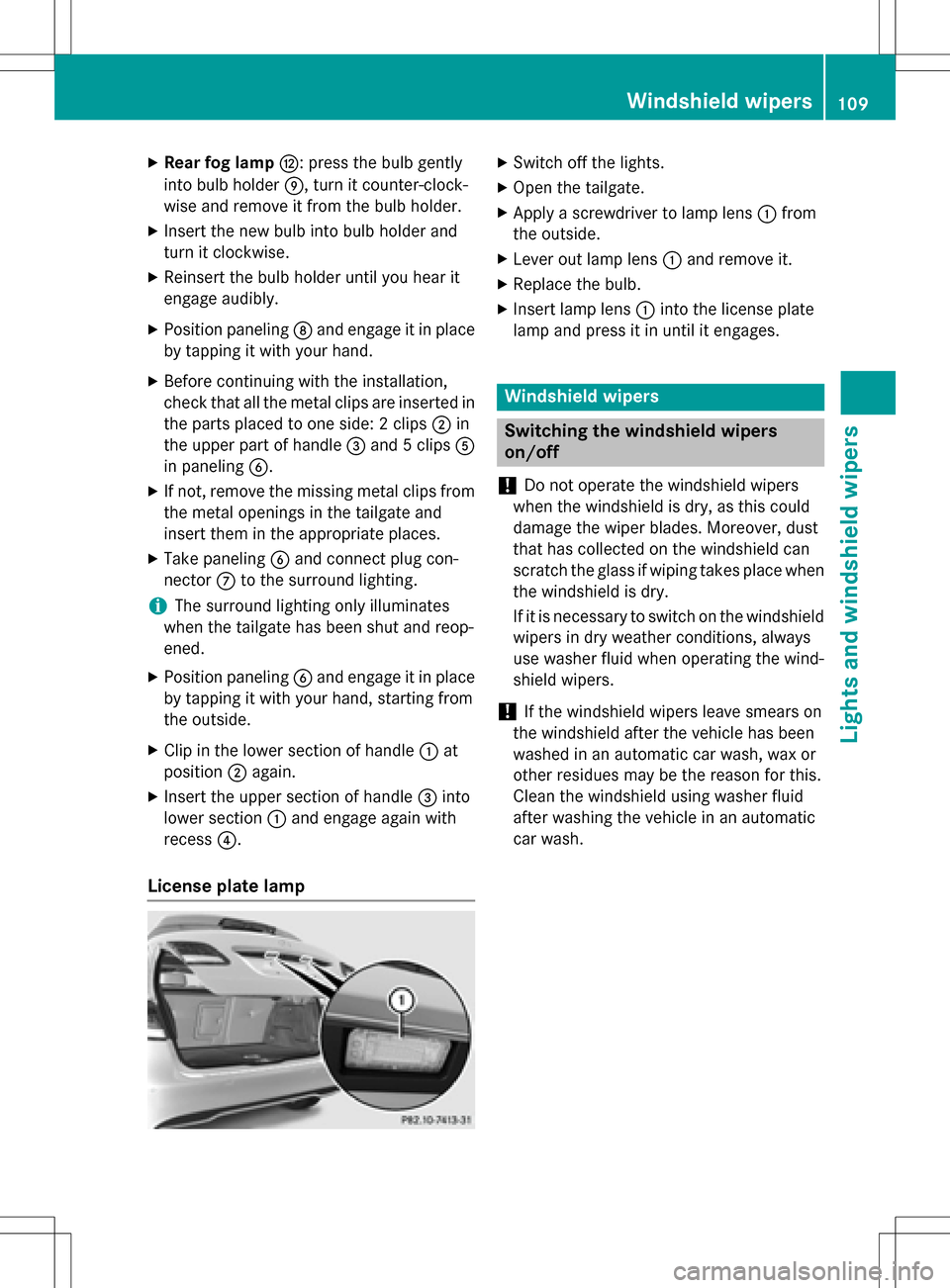
XRear fog lampH: press the bulb gently
into bulb holder E, turn it counter-clock-
wise and remove it from the bulb holder.
XInsert the new bulb into bulb holder and
turn it clockwise.
XReinsert the bulb holder until you hear it
engage audibly.
XPosition paneling Dand engage it in place
by tapping it with your hand.
XBefore continuing with the installation,
check that all the metal clips are inserted in
the parts placed to one side: 2 clips ;in
the upper part of handle =and 5 clips A
in paneling B.
XIf not, remove the missing metal clips from
the metal openings in the tailgate and
insert them in the appropriate places.
XTake paneling Band connect plug con-
nector Cto the surround lighting.
iThe surround lighting only illuminates
when the tailgate has been shut and reop-
ened.
XPosition paneling Band engage it in place
by tapping it with your hand, starting from
the outside.
XClip in the lower section of handle :at
position ;again.
XInsert the upper section of handle =into
lower section :and engage again with
recess ?.
License plate lamp
XSwitch off the lights.
XOpen the tailgate.
XApply a screwdriver to lamp lens :from
the outside.
XLever out lamp lens :and remove it.
XReplace the bulb.
XInsert lamp lens :into the license plate
lamp and press it in until it engages.
Windshield wipers
Switching the windshield wipers
on/off
!
Do not operate the windshield wipers
when the windshield is dry, as this could
damage the wiper blades. Moreover, dust
that has collected on the windshield can
scratch the glass if wiping takes place when
the windshield is dry.
If it is necessary to switch on the windshield
wipers in dry weather conditions, always
use washer fluid when operating the wind-
shield wipers.
!If the windshield wipers leave smears on
the windshield after the vehicle has been
washed in an automatic car wash, wax or
other residues may be the reason for this.
Clean the windshield using washer fluid
after washing the vehicle in an automatic
car wash.
Windshield wipers109
Lights and windshield wipers
Z
Page 112 of 342
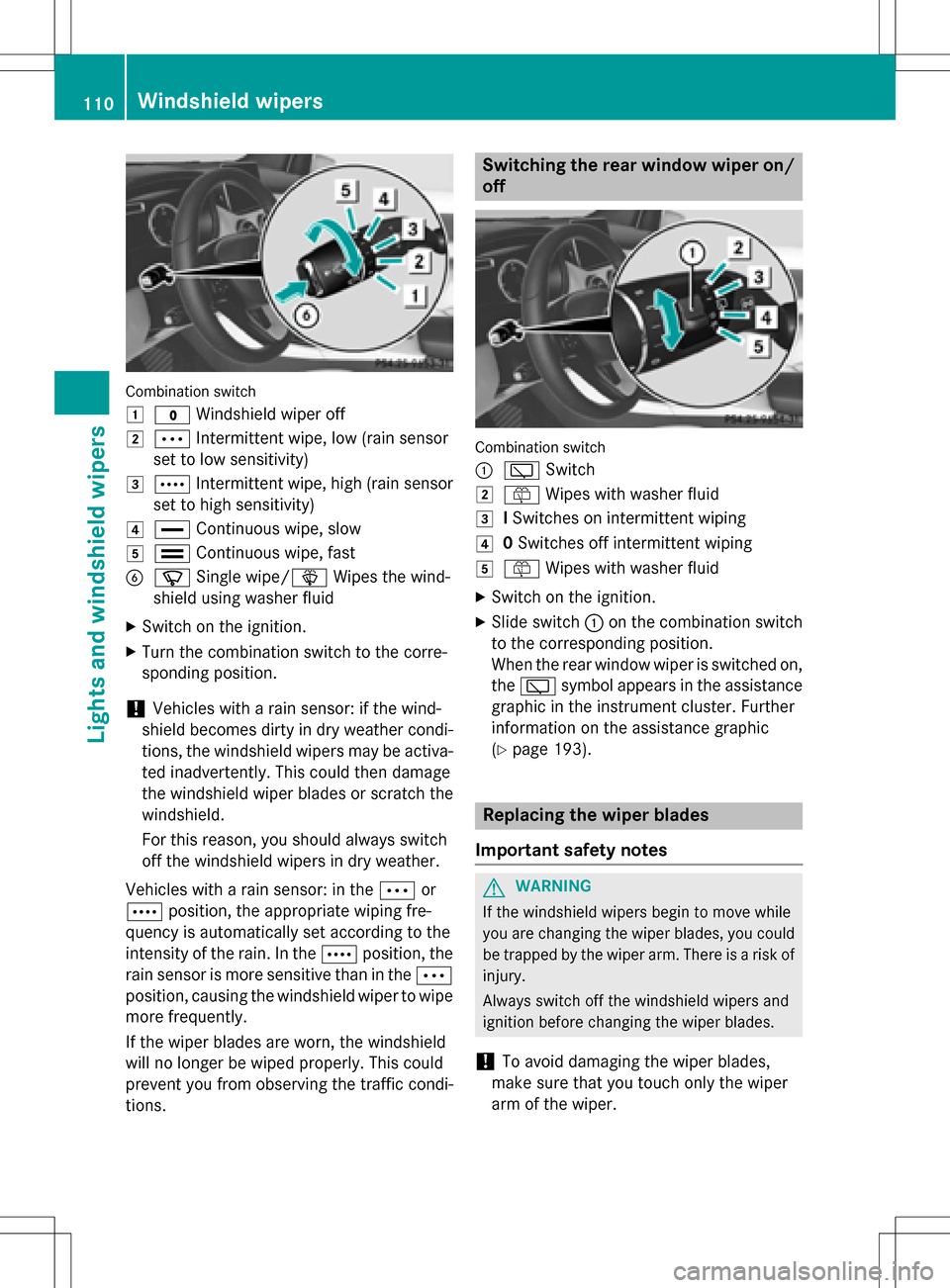
Combination switch
1
$Windshield wiper off
2ÄIntermittent wipe, low (rain sensor
set to low sensitivity)
3Å Intermittent wipe, high (rain sensor
set to high sensitivity)
4° Continuous wipe, slow
5¯Continuous wipe, fast
BíSingle wipe/î Wipes the wind-
shield using washer fluid
XSwitch on the ignition.
XTurn the combination switch to the corre-
sponding position.
!Vehicles with a rain sensor: if the wind-
shield becomes dirty in dry weather condi-
tions, the windshield wipers may be activa-
ted inadvertently. This could then damage
the windshield wiper blades or scratch the
windshield.
For this reason, you should always switch
off the windshield wipers in dry weather.
Vehicles with a rain sensor: in the Äor
Å position, the appropriate wiping fre-
quency is automatically set according to the
intensity of the rain. In the Åposition, the
rain sensor is more sensitive than in the Ä
position, causing the windshield wiper to wipe
more frequently.
If the wiper blades are worn, the windshield
will no longer be wiped properly. This could
prevent you from observing the traffic condi-
tions.
Switching the rear window wiper on/
off
Combination switch
:
è Switch
2ôWipes with washer fluid
3ISwitches on intermittent wiping
40 Switches off intermittent wiping
5ô Wipes with washer fluid
XSwitch on the ignition.
XSlide switch :on the combination switch
to the corresponding position.
When the rear window wiper is switched on,
the è symbol appears in the assistance
graphic in the instrument cluster. Further
information on the assistance graphic
(
Ypage 193).
Replacing the wiper blades
Important safety notes
GWARNING
If the windshield wipers begin to move while
you are changing the wiper blades, you could be trapped by the wiper arm. There is a risk of
injury.
Always switch off the windshield wipers and
ignition before changing the wiper blades.
!To avoid damaging the wiper blades,
make sure that you touch only the wiper
arm of the wiper.
110Windshield wipers
Lights and windshield wipers
Page 116 of 342

Problems with the windshield wipers
ProblemPossible causes/consequences andMSolutions
The windshield wipers
are jammed.Leaves or snow, for example, may be obstructing the windshield
wiper movement. The wiper motor has been deactivated.
XFor safety reasons, you should remove the SmartKey from the
ignition lock.
XRemove the cause of the obstruction.
XSwitch the windshield wipers back on.
The windshield wipers
fail completely.The windshield wiper drive is malfunctioning.
XSelect another wiper speed on the combination switch.
XHave the windshield wipers checked at a qualified specialist
workshop.
The windshield washer
fluid from the spray
nozzles no longer hits
the center of the wind-
shield.The spray nozzles are misaligned.
XHave the spray nozzles adjusted at a qualified specialist work-
shop.
114Windshield wipers
Lights and windshield wipers
Page 229 of 342
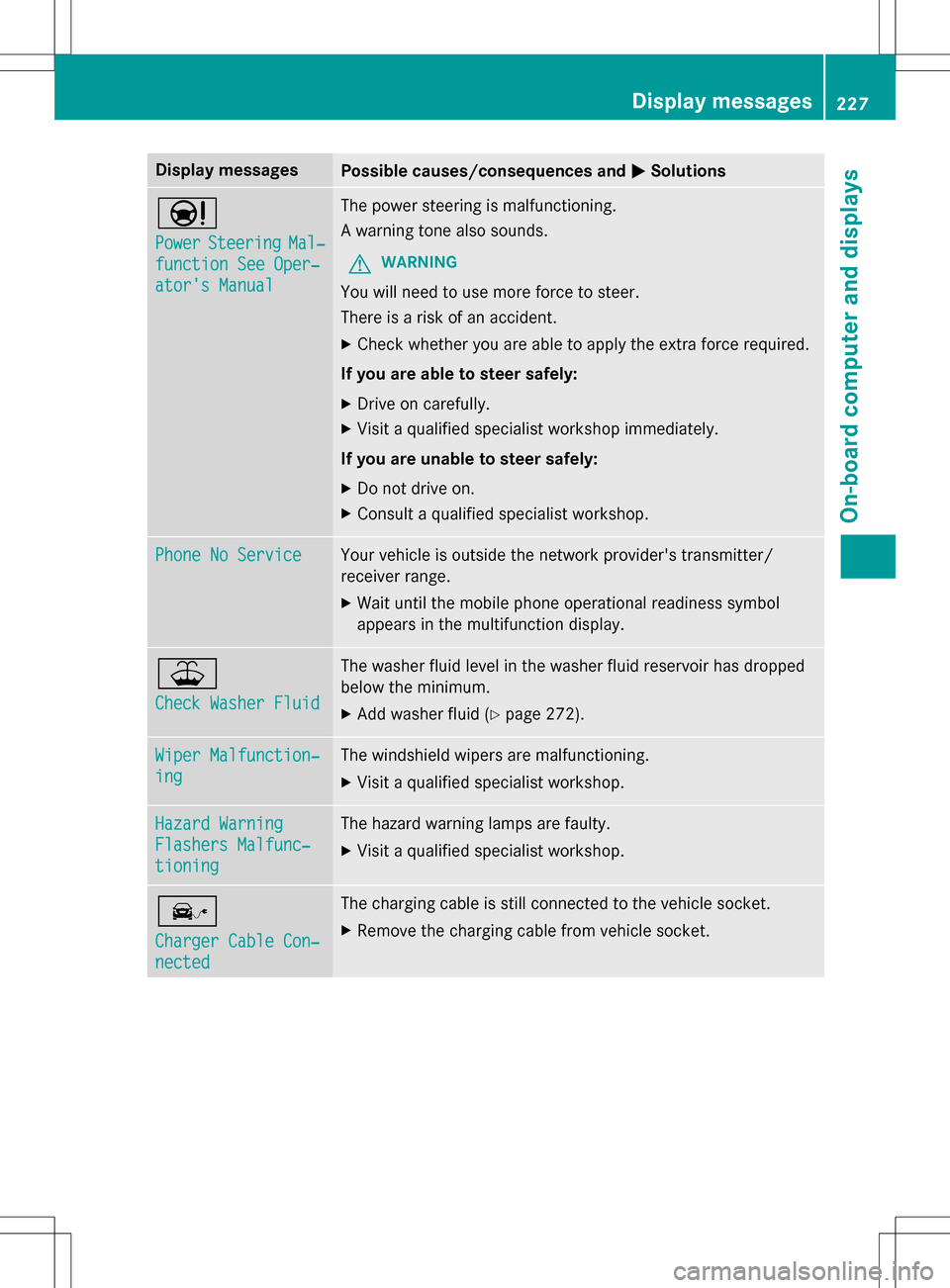
Display messagesPossible causes/consequences andMSolutions
Ð
PowerSteeringMal‐
function See Oper‐
ator's Manual
The power steering is malfunctioning.
A warning tone also sounds.
GWARNING
You will need to use moreforce to steer.
There is a risk of an accident.
XCheck whether you are able to apply the extra force required.
If you are able to steer safely:
XDrive on carefully.
XVisit a qualified specialist workshop immediately.
If you are unable to steer safely:
XDo no t drive on.
XConsult a qualified specialist workshop.
Phone No ServiceYour vehicle is outside the network provider'stransmitter/
receiver range.
XWait until the mobile phone operational readiness symbol
appears in the multifunction display.
¥
Check Washer Fluid
The washer fluid level in the washer fluid reservoir has dropped
below the minimum.
XAd d washer fluid(Ypage 272).
Wiper Malfunction‐
ing
The windshield wipers are malfunctioning.
XVisit a qualified specialist workshop.
Hazard Warning
Flashers Malfunc‐
tioning
The hazard warning lamps are faulty.
XVisit a qualified specialist workshop.
î
Charger Cable Con‐
nected
The charging cable is still connected to the vehicle socket.
XRemove th echargin g cable from vehicle socket.
Display messages227
On-board computer and displays
Z
Page 274 of 342

XPark the vehicle on a level surface.
Only check the coolant level when the vehi-
cle is on a level surface and the drive sys-
tem has cooled down.
XTurn the SmartKey to position2in the igni-
tion lock (
Ypage 131).
XCheck the coolant temperature display in
the instrument cluster.
The coolant temperature must be below
104 ‡ (40 †).
XTurn the SmartKey to position 0in the igni-
tion lock (
Ypage 131).
XSlowly turn cap :counter-clockwise to
relieve excess pressure.
XTurn cap :further counter-clockwise and
remove it.
If the coolant is at the level of marker bar =
in the filler neck when cold, there is enough
coolant in coolant expansion tank ;.
XIf necessary, add coolant that has been tes-
ted and approved by Mercedes-Benz.
XReplace cap:and turn it clockwise as far
as it will go.
For further information on coolant, see
(
Ypage 336).
Windshield washer system
GWARNING
Certain components in the engine compart-
ment may be very hot, e.g. the drive system
and radiator. Working in the engine compart-
ment poses a risk of injury.
If possible, let the drive system cool down and only touch the components described in the
following.
GWARNING
Windshield washer concentrate is highly flam- mable. If it comes into contact with hot com-
ponents in the front compartment, it may
ignite. There is a risk of fire and injury.
Make sure that no windshield washer con-
centrate is spilled next to the filler neck.
XTo open: pull cap:upwards by the tab.
XAdd the premixed washer fluid.
XTo close: press cap :onto the filler neck
until it engages.
If the washer fluid level drops below the rec-
ommended minimum of 1 liter, a message
appears in the multifunction display prompt-
ing you to add washer fluid (
Ypage 227).
Further information on windshield washer
fluid/antifreeze (
Ypage 336).
ASSYST PLUS
Service message
The ASSYST PLUS service interval display
informs you of the next service due date.
You can find information on the type of ser-
vice and service intervals in the Maintenance
Booklet.
You can obtain further information from an
authorized Mercedes-Benz Center or at
http://www.mbusa.com (USA only).
The multifunction display shows a service
message for several seconds, e.g.:
RService A in .. Days
RService A Due
RService A Exceeded by .. Days
Depending on the operating conditions of the
vehicle, the remaining time or distance until
the next service due date is displayed.
The letter A
orB, possibly in connection with a
number or another letter, indicates the type
272ASSYST PLUS
Maintenance and care