2016 MERCEDES-BENZ B-Class ELECTRIC power steering
[x] Cancel search: power steeringPage 7 of 342

Automatic headlamp mode.............. 100
Automatic transmission
Display message ............................ 225
B
Backup lamp
Changing bulbs .............................. 107
Display message ............................ 216
Bag hook ............................................ 247
BAS (Brake Assist System) .................63
Battery (SmartKey)
Checking .......................................... 75
Important safety notes .................... 75
Replacing ......................................... 75
Battery (vehicle)
Charging ........................................ 289
Display message ............................ 218
Important safety notes .................. 287
Jump starting ................................. 292
Belt
see Seat belts
Blind Spot Assist
Activating/deactivating (on-
board computer) ............................ 194
Display message ............................ 220
Notes/function .............................. 177
Brake Assist
see BAS (Brake Assist System)
Brake fluid
Display message ............................ 208
Notes ............................................. 335
Brake force distribution
see EBD (electronic brake force
distribution)
Brake lamps
Display message ............................ 215
Brake system
Driving safety systems ..................... 68
Brakes
ABS .................................................. 63
Adaptive Brake Assist ...................... 65
BAS .................................................. 63
Brake fluid (notes) ......................... 335
Display message ............................ 201
EBD .................................................. 68
Hill start assist ............................... 134
HOLD function ............................... 163 Important safety notes .................. 158
Maintenance .................................. 159
Parking brake ................................ 155
Riding tips ...................................... 158
Warning lamp ................................. 231
Breakdown
Towing away .................................. 294
Where will I find...? ........................ 282
see Flat tire
Brightness control (instrument
cluster lighting) ................................... 31
Buttons on the steering wheel ......... 184
C
California
Important notice for retail cus-
tomers and lessees .......................... 22
Calling up a malfunction
see Display messages
Car
see Vehicle
Care
Car wash ........................................ 274
Carpets .......................................... 280
Display ........................................... 278
Exterior lights ................................ 277
Gear or selector lever .................... 278
Interior ........................................... 278
Matte finish ................................... 276
Notes ............................................. 273
Paint .............................................. 275
Plastic trim .................................... 278
Power washer ................................ 275
Rear view camera .......................... 278
Roof lining ...................................... 280
Seat belt ........................................ 279
Seat cover ..................................... 279
Sensors ......................................... 277
Steering wheel ............................... 278
Trim pieces .................................... 278
Washing by hand ........................... 274
Wheels ........................................... 276
Windows ........................................ 276
Wiper blades .................................. 277
Wooden trim .................................. 278
Cargo compartment cover
Important safety notes .................. 248
Index5
Page 70 of 342

EBD (electronic brake force distribu-
tion)
General information
EBD monitors and controls the brake pres-
sure on the rear wheels to improve driving
stability while braking.
Important safety notes
iObserve the "Important safety notes" sec-
tion (
Ypage 62).
GWARNING
If EBD is malfunctioning, the rear wheels can
lock, e.g. under full braking. This increases the
risk of skidding and an accident.
You should therefore adapt your driving style
to the different handling characteristics. Have
the brake system checked at a qualified spe-
cialist workshop.
Observe information regarding indicator and
warning lamps (
Ypage 232) as well as dis-
play messages (
Ypage 205).
ADAPTIVE BRAKE
ADAPTIVE BRAKE enhances braking safety
and offers increased braking comfort. In addi- tion to the braking function, ADAPTIVE BRAKE
also has the HOLD function (
Ypage 163) and
hill start assist (
Ypage 134).
STEER CONTROL
General information
STEER CONTROL helps you by transmitting a
noticeable steering force to the steering
wheel in the direction required for vehicle
stabilization. This steering assistance is provided in partic-
ular if:
Rboth right wheels or both left wheels are on
a wet or slippery road surface when you
brake.
Rthe vehicle starts to skid.
Important safety notes
iObserve the "Important safety notes" sec-
tion (
Ypage 62).
No steering assistance is provided from
STEER CONTROL, if:
RESP®is malfunctioning.
Rthe lighting is faulty.
If ESP
®is malfunctioning, you will be assisted
further by the electrical power steering.
Recuperative Brake System
GWARNING
In the event of malfunctions in the Recupera-
tive Brake System, the following may occur:
Rthe braking performance of the electric
motor may be either reduced or not effec-
tive
Rbrake pedal resistance may be lower than
usual
Rpedal travel may be longer than usual
If you do not make an additional effort to apply
the brake yourself, the braking effect may not be sufficient. There is a risk of an accident.
In the event of this malfunction, continue to
depress the brake pedal. The brake system is
still fully functional.
Observe the important safety notes on driving
safety systems (
Ypage 62).
The Recuperative Brake System converts the
kinetic energy when braking into electrical
energy. The electric motor is used as an alter-
nator during braking. This electrical energy is
then stored in the high-voltage battery.
68Driving safety systems
Safety
Page 132 of 342
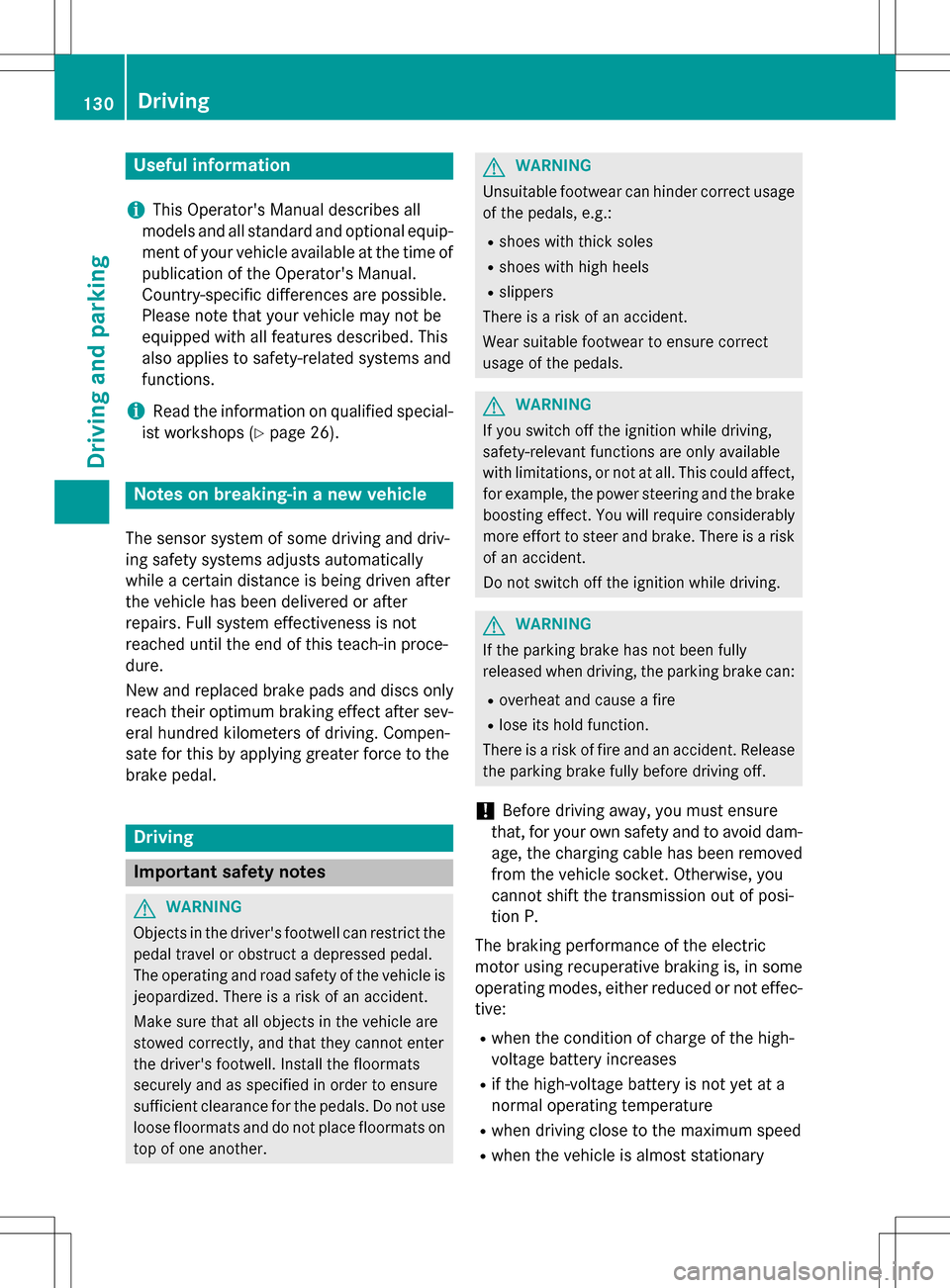
Useful information
i
This Operator's Manual describes all
models and all standard and optional equip-
ment of your vehicle available at the time of
publication of the Operator's Manual.
Country-specific differences are possible.
Please note that your vehicle may not be
equipped with all features described. This
also applies to safety-related systems and
functions.
iRead the information on qualified special-
ist workshops (
Ypage 26).
Notes on breaking-in a new vehicle
The sensor system of some driving and driv-
ing safety systems adjusts automatically
while a certain distance is being driven after
the vehicle has been delivered or after
repairs. Full system effectiveness is not
reached until the end of this teach-in proce-
dure.
New and replaced brake pads and discs only
reach their optimum braking effect after sev-
eral hundred kilometers of driving. Compen-
sate for this by applying greater force to the
brake pedal.
Driving
Important safety notes
GWARNING
Objects in the driver's footwell can restrict the pedal travel or obstruct a depressed pedal.
The operating and road safety of the vehicle is
jeopardized. There is a risk of an accident.
Make sure that all objects in the vehicle are
stowed correctly, and that they cannot enter
the driver's footwell. Install the floormats
securely and as specified in order to ensure
sufficient clearance for the pedals. Do not use
loose floormats and do not place floormats on
top of one another.
GWARNING
Unsuitable footwear can hinder correct usage of the pedals, e.g.:
Rshoes with thick soles
Rshoes with high heels
Rslippers
There is a risk of an accident.
Wear suitable footwear to ensure correct
usage of the pedals.
GWARNING
If you switch off the ignition while driving,
safety-relevant functions are only available
with limitations, or not at all. This could affect, for example, the power steering and the brake
boosting effect. You will require considerably
more effort to steer and brake. There is a risk
of an accident.
Do not switch off the ignition while driving.
GWARNING
If the parking brake has not been fully
released when driving, the parking brake can:
Roverheat and cause a fire
Rlose its hold function.
There is a risk of fire and an accident. Release
the parking brake fully before driving off.
!Before driving away, you must ensure
that, for your own safety and to avoid dam-
age, the charging cable has been removed
from the vehicle socket. Otherwise, you
cannot shift the transmission out of posi-
tion P.
The braking performance of the electric
motor using recuperative braking is, in some
operating modes, either reduced or not effec-
tive:
Rwhen the condition of charge of the high-
voltage battery increases
Rif the high-voltage battery is not yet at a
normal operating temperature
Rwhen driving close to the maximum speed
Rwhen the vehicle is almost stationary
130Driving
Driving and parking
Page 140 of 342
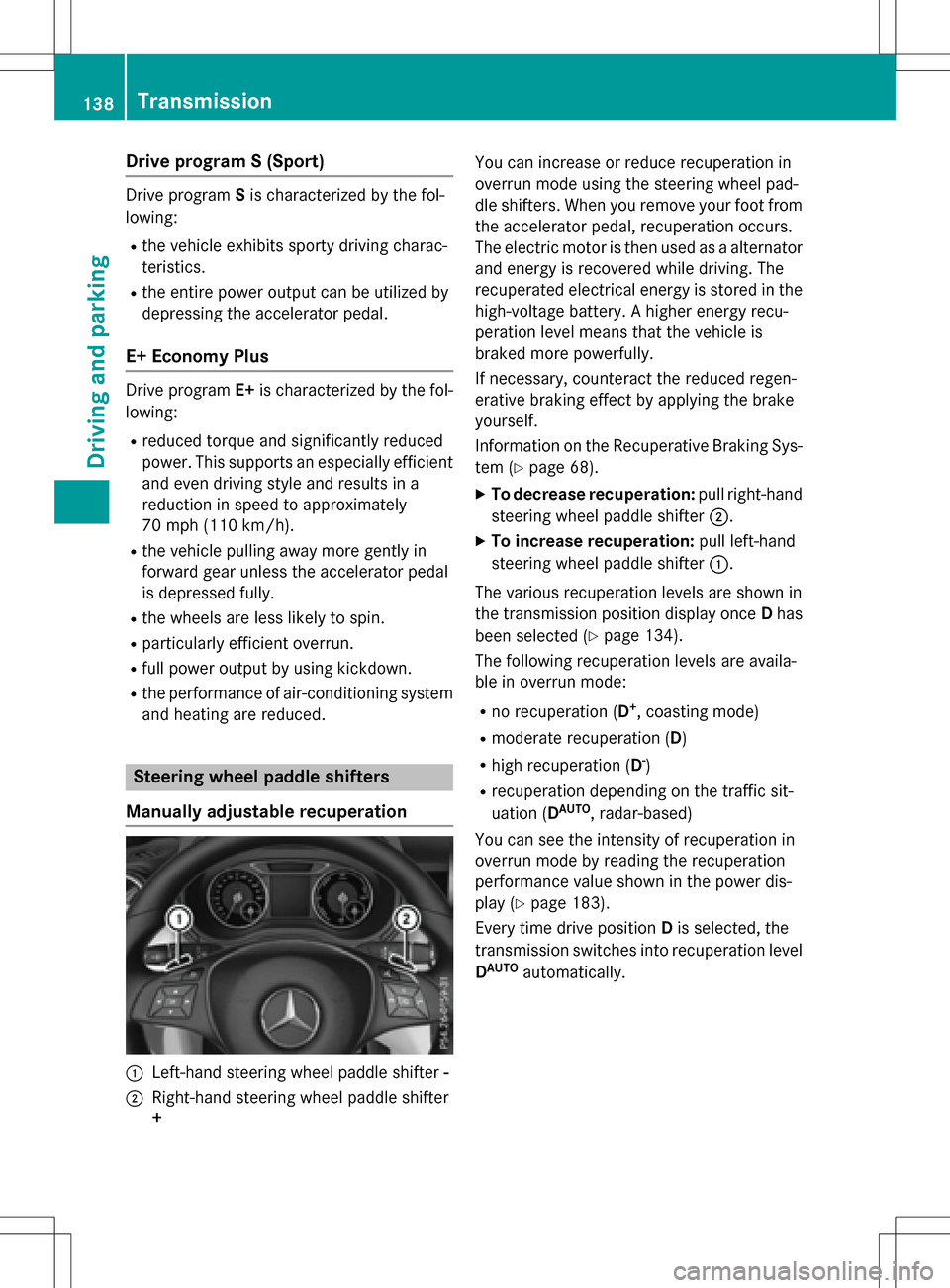
Drive program S (Sport)
Drive programSis characterized by the fol-
lowing:
Rth e vehicle exhibits sporty driving charac-
teristics .
Rthe entire power output can be utilized by
depressing the accelerator pedal.
E+ Economy Plus
Drive program E+is characterized by the fol-
lowing:
Rreduced torque and significantly reduced
power. This supports an especially efficient
and even driving style and results in a
reduction in speed to approximately
70 mph (110km/ h).
Rthe vehicle pulling away more gently in
forward gear unless the accelerator pedal
is depressed fully.
Rthe wheels are less likely to spin.
Rparticularly efficient overrun.
Rfull power output by using kickdown.
Rthe performance of air-conditioning system
and heating are reduced.
Steering wheel paddle shifters
Manually adjustable recuperation
:Left-hand steering wheel paddle shifter -
;Right-hand steering wheel paddle shifter
+ You can increase or reduce recuperation in
overrun mode using the steering wheel pad-
dle shifters. When you remove your foot from
the accelerator pedal, recuperation occurs.
The electric motor is then used as a alternator
and energy is recovered while driving. The
recuperated electrical energy is stored in the
high-voltage battery. A higher energy recu-
peration level means that the vehicle is
braked more powerfully.
If necessary, counteract the reduced regen-
erative braking effect by applying the brake
yourself.
Information on the Recuperative Braking Sys-
tem (
Ypage 68).
XTo decrease recuperation:
pull right-hand
steering wheel paddle shifter ;.
XTo increase recuperation:pull left-hand
steering wheel paddle shifter :.
The various recuperation levels are shown in
the transmission position display once Dhas
been selected (
Ypage 134).
The following recuperation levels are availa-
ble in overrun mode:
Rno recuperation (D+, coasting mode)
Rmoderate recuperation (D )
Rhigh recuperation (D-)
Rrecuperation depending on the traffic sit-
uation (DAUTO, radar-based)
You can see the intensity of recuperation in
overrun mode by reading the recuperation
performance value shown in the power dis-
play (
Ypage 183).
Every time drive position Dis selected, the
transmission switches into recuperation level
D
AUTOautomatically.
138Transmission
Driving and parking
Page 156 of 342
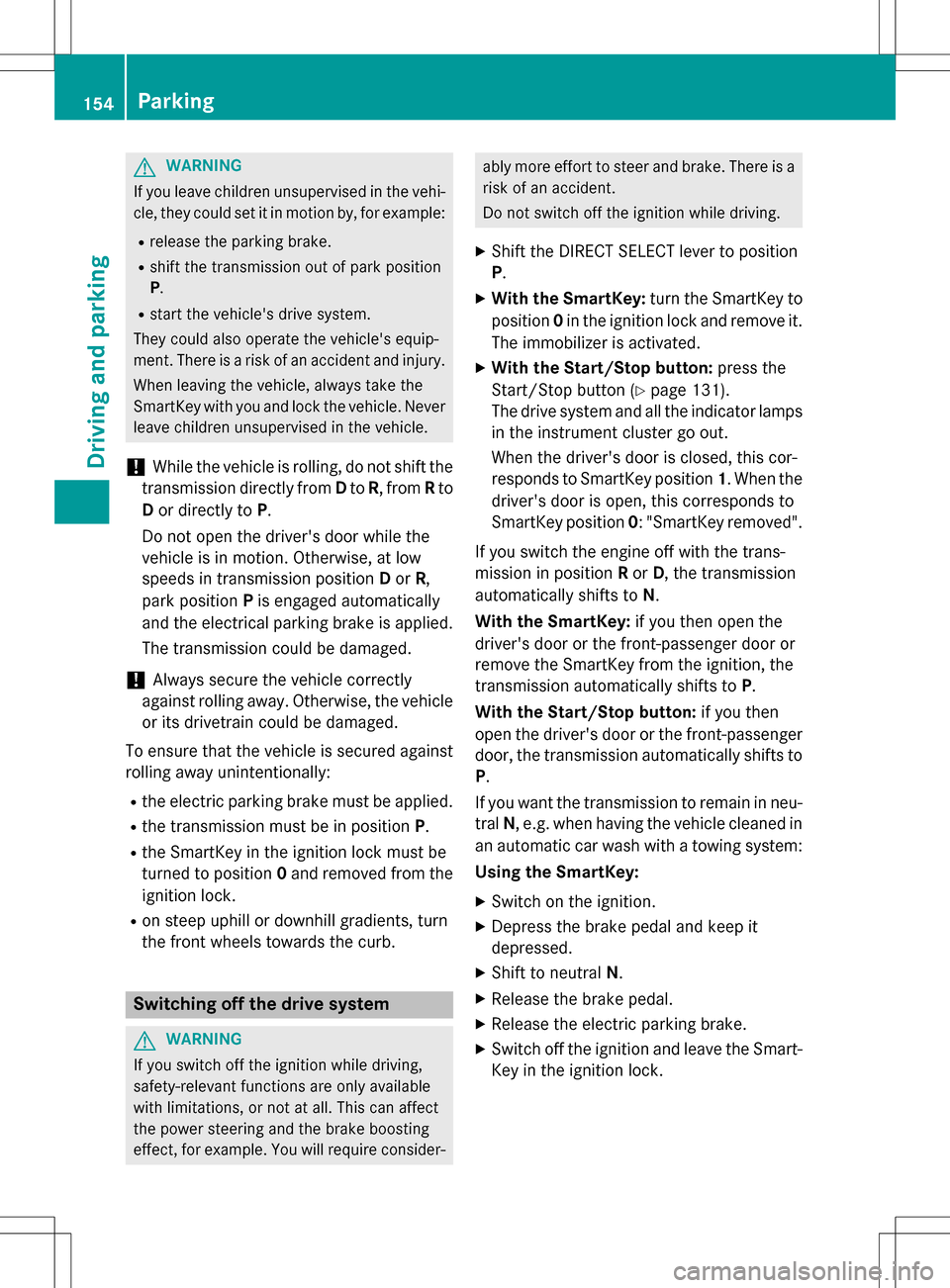
GWARNING
If you leave children unsupervised in the vehi-
cle, they could set it in motion by, for example:
Rrelease the parking brake.
Rshift the transmission out of park position
P.
Rstart the vehicle's drive system.
They could also operate the vehicle's equip-
ment. There is a risk of an accident and injury.
When leaving the vehicle, always take the
SmartKey with you and lock the vehicle. Never
leave children unsupervised in the vehicle.
!While the vehicle is rolling, do not shift the
transmission directly from Dto R, from Rto
D or directly to P.
Do not open the driver's door while the
vehicle is in motion. Otherwise, at low
speeds in transmission position Dor R,
park position Pis engaged automatically
and the electrical parking brake is applied.
The transmission could be damaged.
!Always secure the vehicle correctly
against rolling away. Otherwise, the vehicle
or its drivetrain could be damaged.
To ensure that the vehicle is secured against
rolling away unintentionally:
Rthe electric parking brake must be applied.
Rthe transmission must be in position P.
Rthe SmartKey in the ignition lock must be
turned to position0and removed from the
ignition lock.
Ron steep uphill or downhill gradients, turn
the front wheels towards the curb.
Switching off the drive system
GWARNING
If you switch off the ignition while driving,
safety-relevant functions are only available
with limitations, or not at all. This can affect
the power steering and the brake boosting
effect, for example. You will require consider-
ably more effort to steer and brake. There is a risk of an accident.
Do not switch off the ignition while driving.
XShift the DIRECT SELECT lever to position
P.
XWith the SmartKey: turn the SmartKey to
position 0in the ignition lock and remove it.
The immobilizer is activated.
XWith the Start/Stop button: press the
Start/Stop button (
Ypage 131).
The drive system and all the indicator lamps
in the instrument cluster go out.
When the driver's door is closed, this cor-
responds to SmartKey position 1. When the
driver's door is open, this corresponds to
SmartKey position 0: "SmartKey removed".
If you switch the engine off with the trans-
mission in position Ror D, the transmission
automatically shifts to N.
With the SmartKey: if you then open the
driver's door or the front-passenger door or
remove the SmartKey from the ignition, the
transmission automatically shifts to P.
With the Start/Stop button: if you then
open the driver's door or the front-passenger
door, the transmission automatically shifts to
P.
If you want the transmission to remain in neu-
tral N, e.g. when having the vehicle cleaned in
an automatic car wash with a towing system:
Using the SmartKey:
XSwitch on the ignition.
XDepress the brake pedal and keep it
depressed.
XShift to neutral N.
XRelease the brake pedal.
XRelease the electric parking brake.
XSwitch off the ignition and leave the Smart-
Key in the ignition lock.
154Parking
Driving and parking
Page 159 of 342
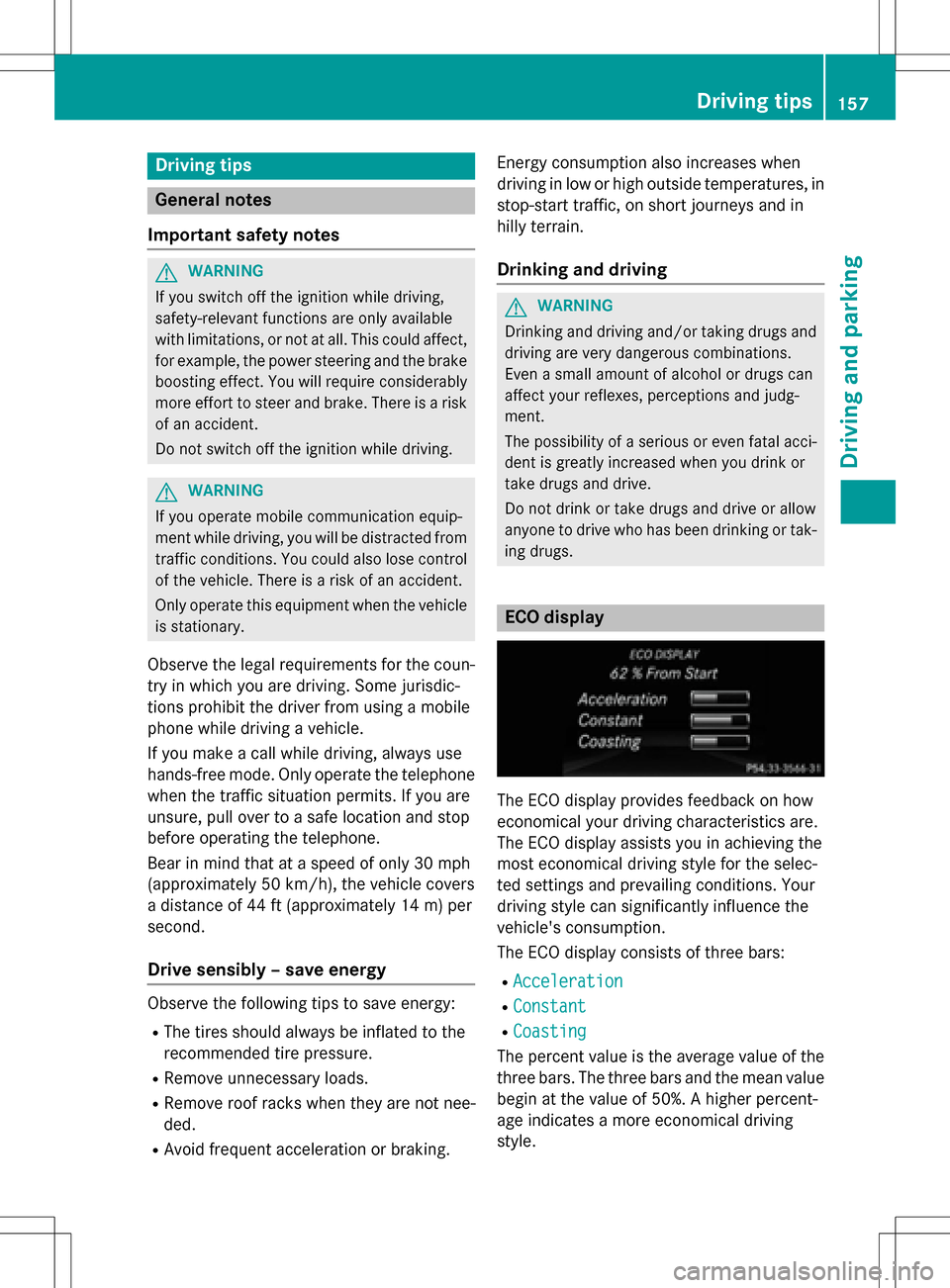
Drivingtips
General notes
Important safety notes
GWARNING
If you switch off the ignition while driving,
safety-relevant functions are only available
with limitations, or not at all. This could affect, fo r example, the power steering and thebrake
boosting effect. You will require considerably
more effort to steer and brake. There is a risk
of an accident.
Do no t switch off the ignition while driving.
GWARNING
If you operate mobile communication equip-
ment while driving, you will be distracted from traffic conditions. You could also lose control
of the vehicle. There is a risk of an accident.
Only operate this equipment when the vehicle
is stationary.
Observe the legal requirements fo rth ecoun-
tr y in which you are driving. Some jurisdic-
tion s prohibit the driver from usingamobile
phone while drivin gavehicle.
If you makeacall while driving, always use
hands-free mode. Only operate the telephone
when the traffic situation permits. If you are
unsure, pull over to a safe location and stop
before operating the telephone.
Bear in mind that at a speed of only 30 mph
(approximately 50 km/h), the vehicle covers
a distance of 44 ft (approximately 14 m) per
second.
Drive sensibly – save energy
Observe the following tips to save energy:
RThe tires should always be inflated to the
recommended tire pressure.
RRemove unnecessary loads.
RRemove roof racks when they are not nee-
ded.
RAvoid frequent acceleration or braking. Energ
y consumption also increases when
driving in low or high outside temperatures, in
stop-start traffic, on short journeys and in
hilly terrain .
Drinking and driving
GWARNING
Drinking and drivin gand/o rtaking drugs and
driving are very dangerous combinations.
Even a small amount of alcohol or drugs can
affect your reflexes, perceptions and judg-
ment.
The possibility of a serious or even fatal acci-
dent is greatly increased when you drink or
take drugs and drive.
Do no t drink or take drugs and drive or allow
anyone to drive who has been drinkingor tak-
ing drugs.
ECO display
The ECO display provides feedback on how
economical your driving characteristics are.
The ECO display assists you in achieving the
most economical driving style for the selec-
te d settings and prevailing conditions. Your
driving style can significantly influence the
vehicle's consumption .
The ECO display consists of three bars:
RAcceleration
RConstant
RCoasting
The percent value is the average value of the
three bars. The three bars and the mean value
begin at the value of 50%. A higher percent-
age indicates a more economical driving
style.
Driving tips157
Driving and parking
Z
Page 199 of 342

Example: changing the charge current
:
Setting the maximum charge current
iThis menu is not available in some coun-
tries. In this case, the maximum charge
current for the power socket is limited to a
fixed level, depending on the country con-
cerned.
XPress the =or; button on the steer-
ing wheel to select the Sett.
menu.
XUse9 or: to select the E-CELL
submenu.
XPressato confirm.
XPress 9or: to select Maximum
Charge Current:.
XPressato confirm.
XPress 9or: in the submenu to
select desired maximum charge cur-
rent :.
XPress the abutton on the multifunction
steering wheel to confirm.
The high-voltage battery is charged with
the selected maximum charge current.
Instrument cluster
Selecting the distance unit
The Display Unit Speed-/Odometer:
function allows you to choose whether cer-
tain displays appear in kilometers or miles in
the multifunction display.
XPress the =or; button on the steer-
ing wheel to select the Sett.
menu.
XPress the:or9 button to select the
Instrument Cluster
submenu.
XPress ato confirm.
XPress the :or9 button to select the
Display Unit Speed-/Odometer
func-
tion.
You will see the selected setting: km
or
miles
.
XPress the abutton to save the setting.
The selected unit of measurement for dis-
tance applies to:
Rdigital speedometer in the Tripmenu
ROdometer and the trip odometer
RTrip computer
Rcurrent energy consumption and approxi-
mate range
RNavigation instructions in the Navimenu
RCruise Control
RASSYST PLUS service interval display
Switching the additional speedometer
on/off
If the additional speedometer is switched on,
the speed is shown in the status area of the
multifunction display instead of the outside
temperature.
The speed display is inverse to the speedom-
eter.
XPress the =or; button on the steer-
ing wheel to select the Sett.
menu.
XPress the:or9 button to select the
Instrument Cluster
submenu.
XPress ato confirm.
XPress the :or9 button to select the
Speedometer [km/h]
or Speedometer
[mph]function.
You will see the selected setting: On
orOff.
XPress the abutton to save the setting.
Selecting permanent display
The Permanent Display:
function allows
you to choose whether the multifunction dis-
play always shows the outside temperature or
the speed.
The speed display is inverse to the speedom-
eter.
Menus and submenus197
On-board computer and displays
Z
Page 229 of 342
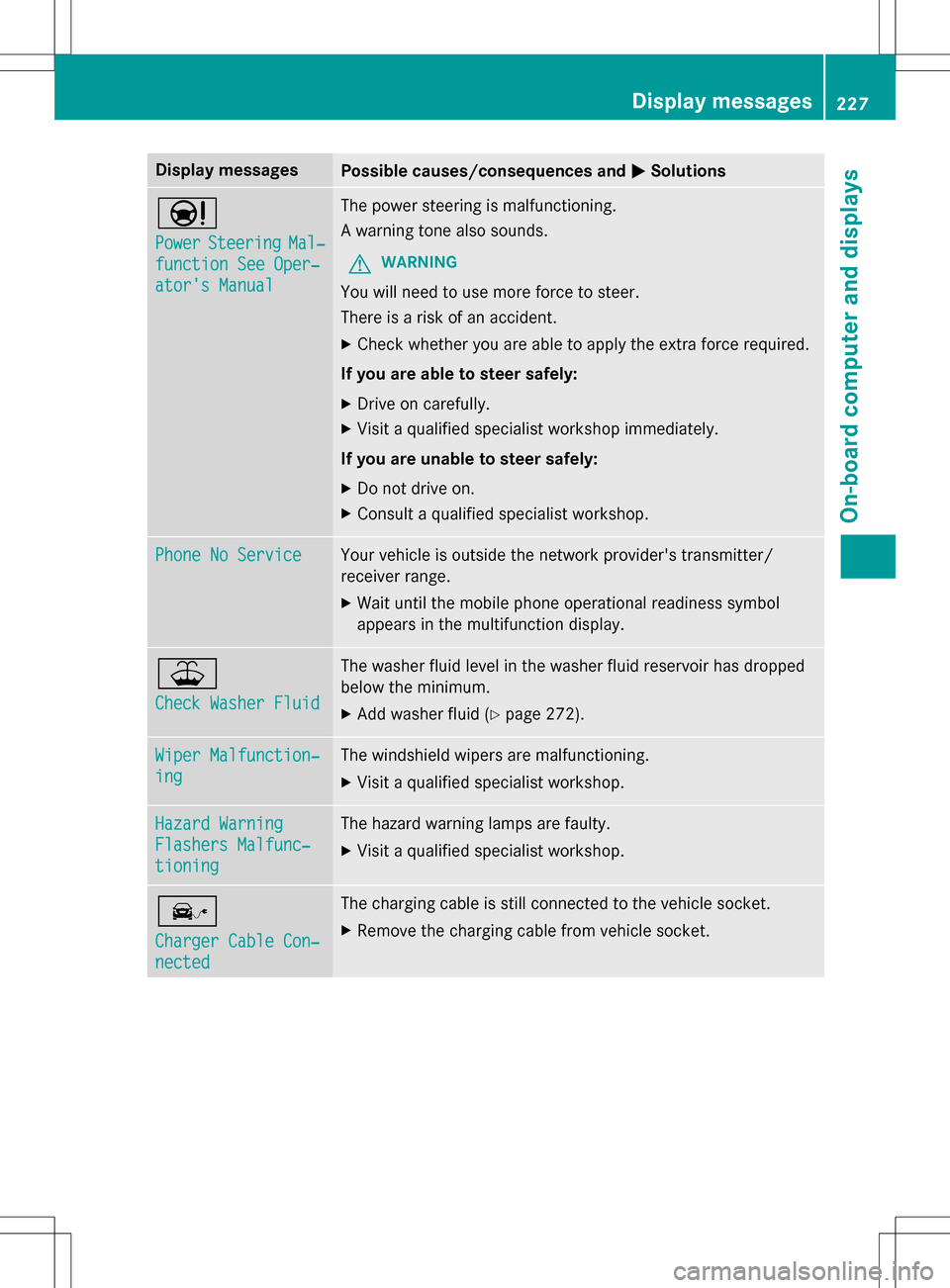
Display messagesPossible causes/consequences andMSolutions
Ð
PowerSteeringMal‐
function See Oper‐
ator's Manual
The power steering is malfunctioning.
A warning tone also sounds.
GWARNING
You will need to use moreforce to steer.
There is a risk of an accident.
XCheck whether you are able to apply the extra force required.
If you are able to steer safely:
XDrive on carefully.
XVisit a qualified specialist workshop immediately.
If you are unable to steer safely:
XDo no t drive on.
XConsult a qualified specialist workshop.
Phone No ServiceYour vehicle is outside the network provider'stransmitter/
receiver range.
XWait until the mobile phone operational readiness symbol
appears in the multifunction display.
¥
Check Washer Fluid
The washer fluid level in the washer fluid reservoir has dropped
below the minimum.
XAd d washer fluid(Ypage 272).
Wiper Malfunction‐
ing
The windshield wipers are malfunctioning.
XVisit a qualified specialist workshop.
Hazard Warning
Flashers Malfunc‐
tioning
The hazard warning lamps are faulty.
XVisit a qualified specialist workshop.
î
Charger Cable Con‐
nected
The charging cable is still connected to the vehicle socket.
XRemove th echargin g cable from vehicle socket.
Display messages227
On-board computer and displays
Z