2016 MERCEDES-BENZ AMG GT S econ mode
[x] Cancel search: econ modePage 106 of 290

parts of the engine that heat up. There is a riskof fire.
Carry out regular checks to make sure that
there are no flammable foreign materials in
the engine compartment or in the exhaust
system.
General notes
The catalytic converter is preheated for up to
30 seconds after a cold start. The sound of the
engine may change during this time.
AMG SPEEDSHIFT DCT 7-speed sports
transmission
XShift the transmission to position P
(Ypage 109).
The transmission position display in the mul-
tifunction display shows P(
Ypage 110).
You can start the engine in transmission posi-
tion Pand N.
Starting procedure with the Start/Stop
button
The Start/Stop button can be used to start the
vehicle manually without inserting the SmartKey
into the ignition lock. You merely need to carry
the SmartKey on your person. This mode for
starting the engine operates independently of
the ECO start/stop automatic engine start func-
tion.
You can start the engine if a valid SmartKey is in the vehicle. Switch off the engine and always
take the SmartKey with you when leaving the
vehicle, even if you only leave it for a short time.
Pay attention to the important safety notes.
XDepress the brake pedal and keep it
depressed.
XPress the Start/Stop button once
(Ypage 102).
The engine starts.
Starting procedure with the SmartKey
XTurn the SmartKey to position 3in the ignition
lock (Ypage 103) and release it as soon as the
engine is running. If the engine will not start:
XRemove the SmartKey from the ignition lock.
XReinsert the SmartKey into the ignition lock
after a short waiting period.
XTurn the SmartKey to position
2in the ignition
lock (Ypage 103).
The indicator lamps in the instrument cluster
light up (
Ypage 189).
XTurn the SmartKey to position 3in the ignition
lock (Ypage 103) and release it as soon as the
engine is running.
Pulling away
General notes
GWARNING
If the engine speed is above the idling speed
and you engage transmission position Dor R,
the vehicle could pull away suddenly. There is
a risk of an accident.
When engaging transmission position Dor R,
always firmly depress the brake pedal and do not simultaneously accelerate.
Depress the accelerator carefully when pulling
away.
The vehicle locks centrally once you have pulled
away. The locking knobs in the doors drop down.
You can open the doors from the inside at any
time.
You can also deactivate the automatic locking
feature (
Ypage 67).
It is only possible to shift the transmission from
position Pto the desired position, if:
Rthe engine is running and
Ryou depress the brake pedal
If you do not depress the brake pedal, the E-
SELECT lever can still be moved but the parking lock remains engaged.
Information on the automatic release of the
electric parking brake (
Ypage 122).
Hill start assist
Hill start assist helps you when pulling away for-
wards or in reverse on an uphill gradient. It holds
the vehicle for a short time after you have
removed your foot from the brake pedal. This
104Driving
Driving and parking
Page 110 of 290
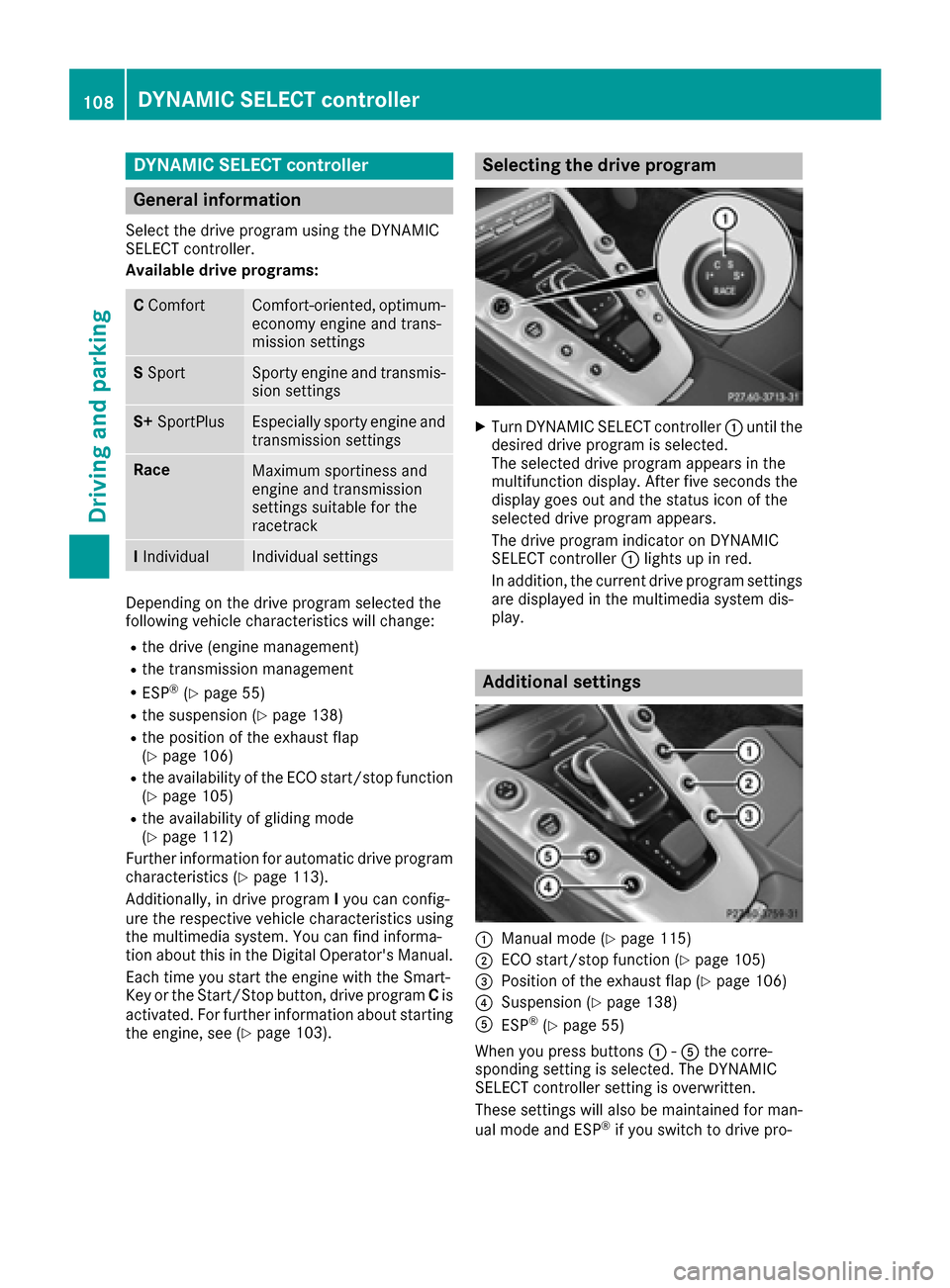
DYNAMIC SELECT controller
General information
Selectth edrive program usin gth eDYNAMI C
SELECT controller .
Available drive programs:
C ComfortComfort-oriented, optimum -
econom yengin eand trans -
missio nsetting s
SSpor tSporty engin eand transmis -
sio nsetting s
S+SportPlusEspecially sport yengin eand
transmissio nsetting s
RaceMaximum sportiness and
engineand transmissio n
setting ssuitable fo rth e
racetrac k
IIndividualIndividual setting s
Dependingon th edrive program selecte dth e
followin gvehicle characteristics will change:
Rth edrive (engin emanagement)
Rth etransmissio nmanagemen t
RESP®(Ypage 55)
Rthesuspensio n (Ypage 138)
Rtheposition of th eexhaus tfla p
(Ypage 106)
Rth eavailabilit yof th eEC Ostart/sto pfunction
(Ypage 105)
Rth eavailabilit yof glidin gmode
(Ypage 112)
Further information fo rautomatic drive program
characteristics (
Ypage 113).
Additionally, in drive program Iyou can config-
ure th erespective vehicle characteristics usin g
th emultimedia system. You can fin dinforma-
tion about this in th eDigital Operator's Manual.
Each time you start th eengin ewit hth eSmart -
Key or th eStart/Sto pbutton, drive program Cis
activated. Fo rfurther information about startin g
th eengine, see (
Ypage 103).
Selecting th edrive program
XTur nDYNAMI CSELECT controller :until th e
desire ddrive program is selected.
The selecte ddrive program appears in th e
multifunction display. Afte rfiv eseconds th e
display goe sout and th estatus icon of th e
selecte ddrive program appears .
The drive program indicator on DYNAMI C
SELECT controller :lights up in red .
In addition ,th ecurren tdrive program setting s
are displaye din th emultimedia system dis -
play.
Additiona lsettings
:Manual mode (Ypage 115)
;ECOstart/sto pfunction (Ypage 105)
=Position of th eexhaus tflap (Ypage 106)
?Suspensio n (Ypage 138)
AESP®(Ypage 55 )
Whe nyou press buttons :-A thecorre-
spondin gsetting is selected. The DYNAMI C
SELECT controller setting is overwritten.
These setting swill also be maintained fo rman -
ual mode and ES P
®if you switch to drive pro -
108DYNAMIC SELECT controller
Driving and parking
Page 115 of 290
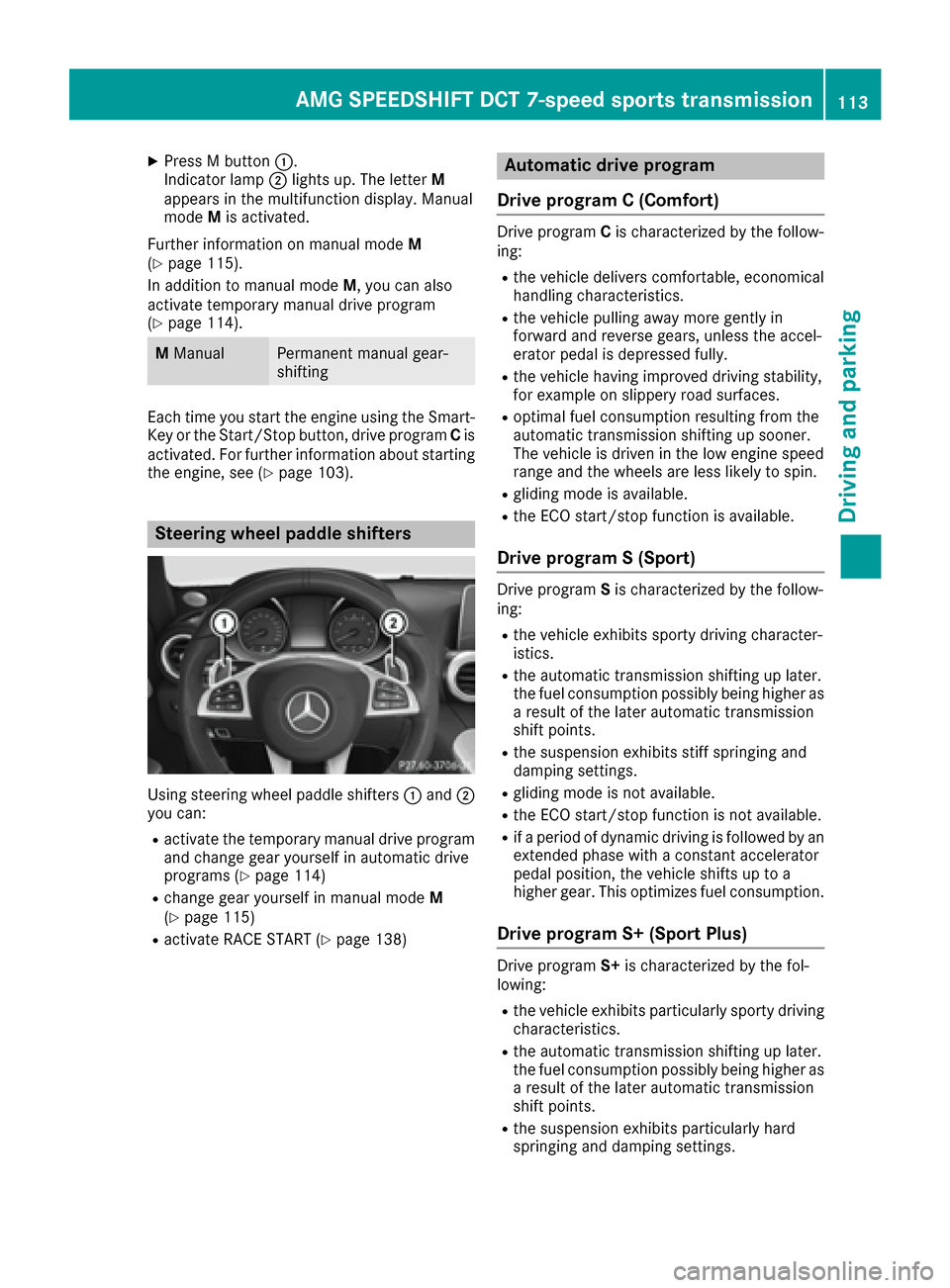
XPress M button:.
Indicator lamp ;lights up. The letter M
appears in the multifunction display. Manual
mode Mis activated.
Further information on manual mode M
(
Ypage 115).
In addition to manual mode M, you can also
activate temporary manual drive program
(
Ypage 114).
M ManualPermanent manual gear-
shifting
Each time you start the engine using the Smart-
Key or the Start/Stop button, drive program Cis
activated. For further information about starting
the engine, see (
Ypage 103).
Steering wheel paddle shifters
Using steering wheel paddle shifters :and ;
you can:
Ractivate the temporary manual drive program
and change gear yourself in automatic drive
programs (
Ypage 114)
Rchange gear yourself in manual mode M
(Ypage 115)
Ractivate RACE START (Ypage 138)
Automatic drive program
Drive program C (Comfort)
Drive program Cis characterized by the follow-
ing:
Rthe vehicle delivers comfortable, economical
handling characteristics.
Rthe vehicle pulling away more gently in
forward and reverse gears, unless the accel-
erator pedal is depressed fully.
Rthe vehicle having improved driving stability,
for example on slippery road surfaces.
Roptimal fuel consumption resulting from the
automatic transmission shifting up sooner.
The vehicle is driven in the low engine speed
range and the wheels are less likely to spin.
Rgliding mode is available.
Rthe ECO start/stop function is available.
Drive program S (Sport)
Drive program Sis characterized by the follow-
ing:
Rthe vehicle exhibits sporty driving character-
istics.
Rthe automatic transmission shifting up later.
the fuel consumption possibly being higher as
a result of the later automatic transmission
shift points.
Rthe suspension exhibits stiff springing and
damping settings.
Rgliding mode is not available.
Rthe ECO start/stop function is not available.
Rif a period of dynamic driving is followed by an
extended phase with a constant accelerator
pedal position, the vehicle shifts up to a
higher gear. This optimizes fuel consumption.
Drive program S+ (Sport Plus)
Drive program S+is characterized by the fol-
lowing:
Rthe vehicle exhibits particularly sporty driving
characteristics.
Rthe automatic transmission shifting up later.
the fuel consumption possibly being higher as
a result of the later automatic transmission
shift points.
Rthe suspension exhibits particularly hard
springing and damping settings.
AMG SPEEDSHIFT DCT 7-speed sports transmission113
Driving and parking
Z
Page 117 of 290

You can also deactivate temporary manual drive
program yourself:
XPull on the right-hand steering wheel paddle
shifter and hold it in place (Ypage 113).
or
XUse the DYNAMIC SELECT controller to
change the drive program (Ypage 108).
Temporary manual drive program is deactiva-
ted. The automatic transmission switches
into the automatic drive program that was last
selected.
Manual mode
General information
In manual mode M, you can permanently change
gear yourself by using the steering wheel paddle
shifters. The transmission must be in position D.
The switching times correspond to the previ-
ously active automatic drive program.
The transmission only shifts down automatically
at low engine speeds depending on the respec-
tive gear.
In addition to manual mode M, you can also
activate temporary manual drive program
(
Ypage 114).
Activating
In manual mode M, you can change gear your-
self using the steering wheel paddle shifters if
the transmission is in position D. You can see
the currently selected drive program and which
gear is engaged in the multifunction display.
XPress the M button (Ypage 112).
M is shown in the multifunction display and
the indicator lamp on the M button lights up.
Shift recommendation
The gearshift recommendations assist you in
adopting an economical driving style. The rec- ommended gear is shown in the multifunction
display.
XShift to recommended gear
;according to
gearshift recommendation :when shown in
the multifunction display of the instrument
cluster.
Display for shift blocked
If the engine speed becomes too high or too low
as a result of shifting gear, you cannot shift gear
using the steering wheel paddle shifters. If you
then pull the left-hand or right-hand steering
wheel paddle shifter, segments :light up red
briefly.
Downshifting
XPull the left-hand steering wheel paddle
shifter (Ypage 113).
The automatic transmission shifts down to
the next gear if this is permissible.
XMaximum acceleration: pull the left-hand
steering wheel paddle shifter until the trans-
mission selects the optimum gear for the cur-
rent speed.
If you slow down or stop without shifting down,
the automatic transmission automatically shifts down.
Switching off
XPress the M button (Ypage 112).
The indicator lamp in the button goes out.
RACE drive program
The RACE drive program is designed for maxi-
mum performance in terms of shift points and
engine speeds. The engine and transmission
should be at normal operating temperature for
the RACE drive program (
Ypage 162). Use the
RACE drive program on a closed-off race circuit.
AMG SPEEDSHIFT DCT 7-speed sports transmission115
Driving and parking
Z
Page 140 of 290
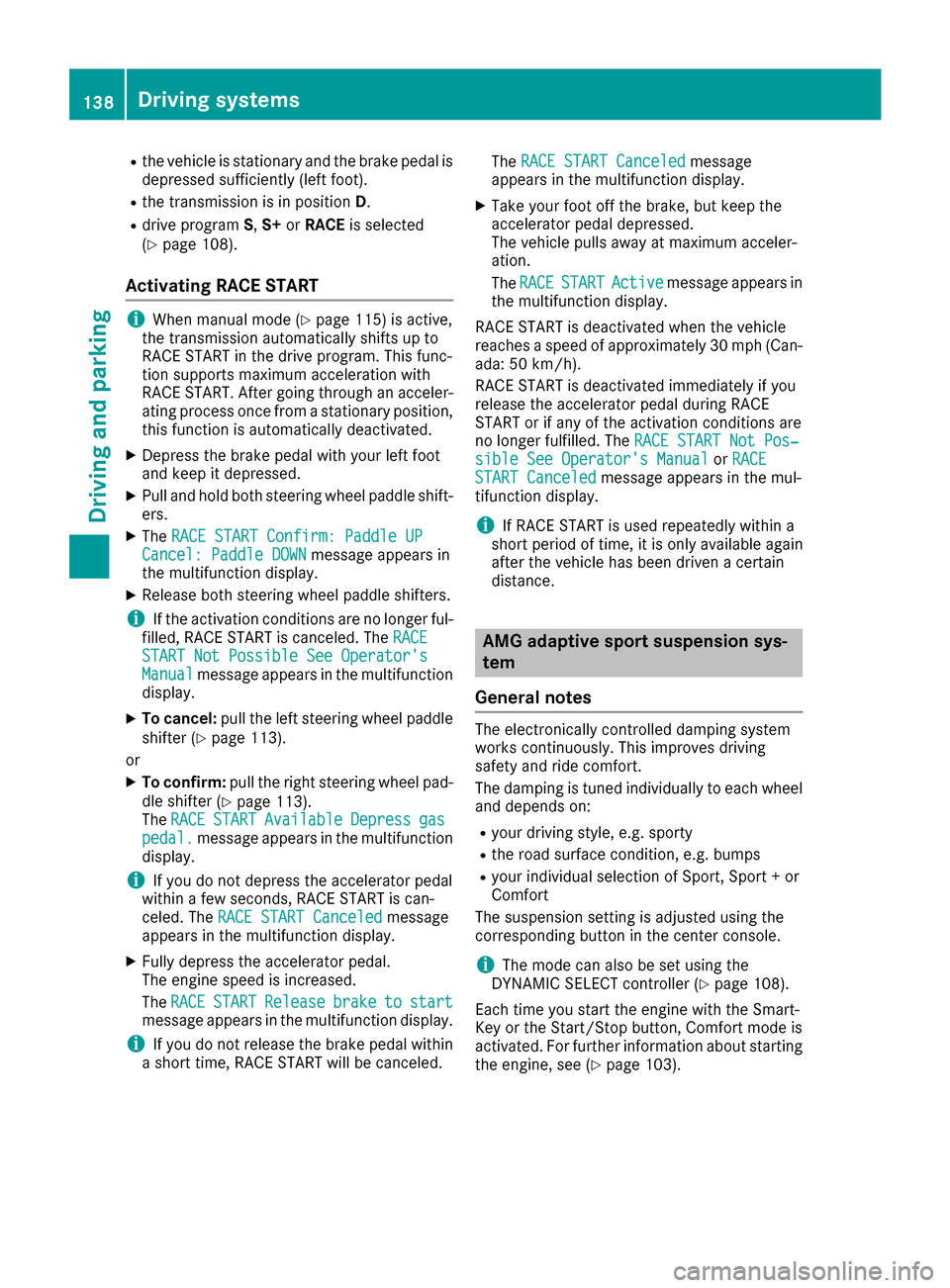
Rthe vehicle is stationary and the brake pedal is
depressed sufficiently (left foot).
Rthe transmission is in positionD.
Rdrive program S,S+ orRACE is selected
(Ypage 108).
Activating RACE START
iWhen manual mode (Ypage 115) is active,
the transmission automatically shifts up to
RACE START in the drive program. This func-
tion supports maximum acceleration with
RACE START. After going through an acceler-
ating process once from a stationary position, this function is automatically deactivated.
XDepress the brake pedal with your left foot
and keep it depressed.
XPull and hold both steering wheel paddle shift-
ers.
XThe RACE START Confirm: Paddle UPCancel: Paddle DOWNmessage appears in
the multifunction display.
XRelease both steering wheel paddle shifters.
iIf the activation conditions are no longer ful-
filled, RACE START is canceled. The RACE
START Not Possible See Operator'sManualmessage appears in the multifunction
display.
XTo cancel: pull the left steering wheel paddle
shifter (Ypage 113).
or
XTo confirm: pull the right steering wheel pad-
dle shifter (Ypage 113).
The RACESTARTAvailableDepressgaspedal.message appears in the multifunction
display.
iIf you do not depress the accelerator pedal
within a few seconds, RACE START is can-
celed. The RACE START Canceled
message
appears in the multifunction display.
XFully depress the accelerator pedal.
The engine speed is increased.
The RACE
STARTReleasebraketostartmessage appears in the multifunction display.
iIf you do not release the brake pedal within
a short time, RACE START will be canceled. The
RACE START Canceled
message
appears in the multifunction display.
XTake your foot off the brake, but keep the
accelerator pedal depressed.
The vehicle pulls away at maximum acceler-
ation.
The RACE
STARTActivemessage appears in
the multifunction display.
RACE START is deactivated when the vehicle
reaches a speed of approximately 30 mph (Can-
ada: 50 km/h).
RACE START is deactivated immediately if you
release the accelerator pedal during RACE
START or if any of the activation conditions are
no longer fulfilled. The RACE START Not Pos‐
sible See Operator's ManualorRACESTART Canceledmessage appears in the mul-
tifunction display.
iIf RACE START is used repeatedly within a
short period of time, it is only available again
after the vehicle has been driven a certain
distance.
AMG adaptive sport suspension sys-
tem
General notes
The electronically controlled damping system
works continuously. This improves driving
safety and ride comfort.
The damping is tuned individually to each wheel
and depends on:
Ryour driving style, e.g. sporty
Rthe road surface condition, e.g. bumps
Ryour individual selection of Sport, Sport + or
Comfort
The suspension setting is adjusted using the
corresponding button in the center console.
iThe mode can also be set using the
DYNAMIC SELECT controller (Ypage 108).
Each time you start the engine with the Smart-
Key or the Start/Stop button, Comfort mode is
activated. For further information about starting
the engine, see (
Ypage 103).
138Driving system s
Driving an d parking
Page 141 of 290
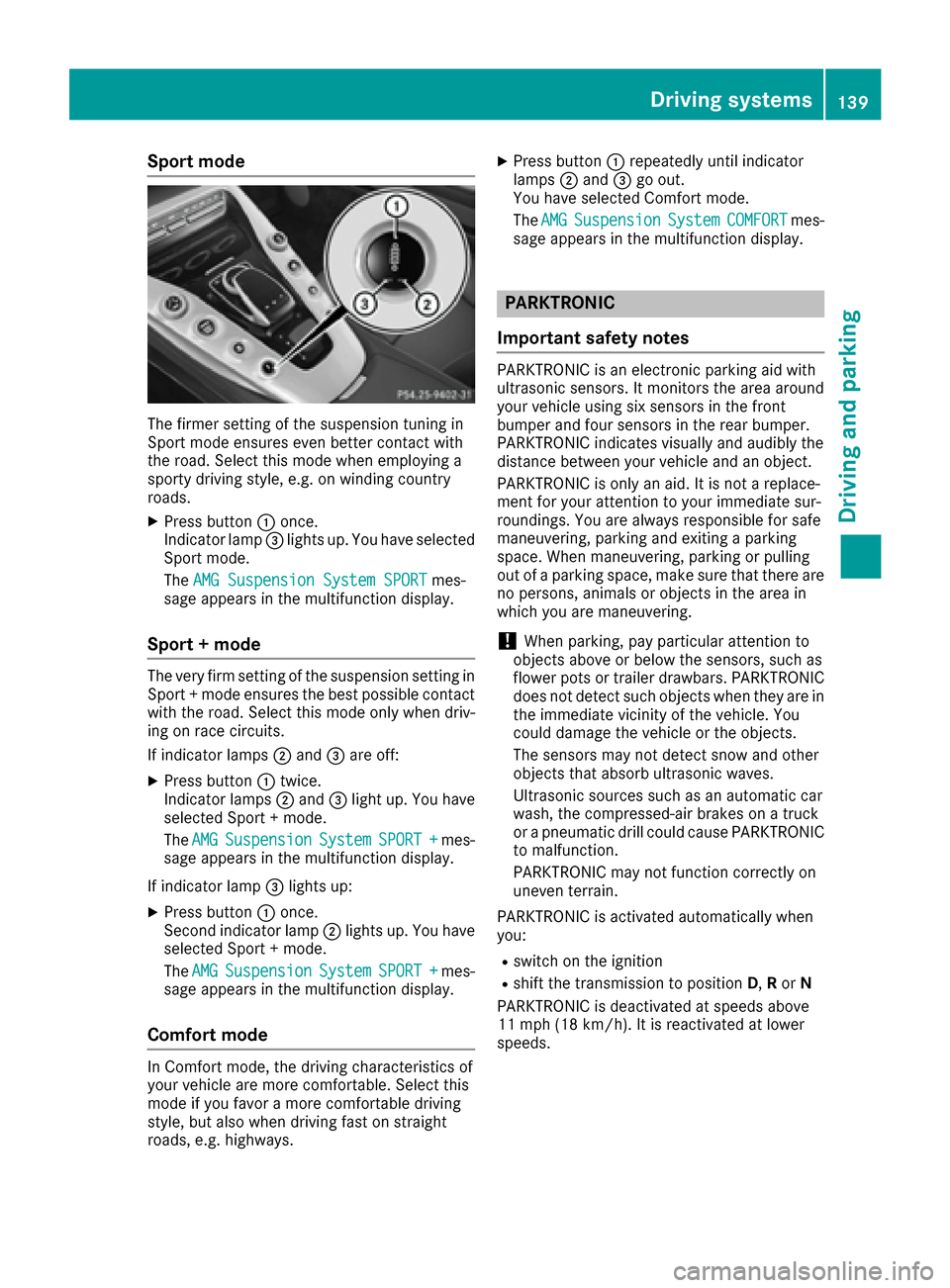
Sport mode
The firmer setting of the suspension tuning in
Sport mode ensures even better contact with
the road. Select this mode when employing a
sporty driving style, e.g. on winding country
roads.
XPress button:once.
Indicator lamp =lights up. You have selected
Sport mode.
The AMG Suspension System SPORT
mes-
sage appears in the multifunction display.
Sport + mode
The very firm setting of the suspension setting in
Sport + mode ensures the best possible contact
with the road. Select this mode only when driv-
ing on race circuits.
If indicator lamps ;and =are off:
XPress button :twice.
Indicator lamps ;and =light up. You have
selected Sport + mode.
The AMG
SuspensionSystemSPORT +mes-
sage appears in the multifunction display.
If indicator lamp =lights up:
XPress button :once.
Second indicator lamp ;lights up. You have
selected Sport + mode.
The AMG
SuspensionSystemSPORT +mes-
sage appears in the multifunction display.
Comfort mode
In Comfort mode, the driving characteristics of
your vehicle are more comfortable. Select this
mode if you favor a more comfortable driving
style, but also when driving fast on straight
roads, e.g. highways.
XPress button :repeatedly until indicator
lamps ;and =go out.
You have selected Comfort mode.
The AMG
SuspensionSystemCOMFORTmes-
sage appears in the multifunction display.
PARKTRONIC
Important safety notes
PARKTRONIC is an electronic parking aid with
ultrasonic sensors. It monitors the area around
your vehicle using six sensors in the front
bumper and four sensors in the rear bumper.
PARKTRONIC indicates visually and audibly the
distance between your vehicle and an object.
PARKTRONIC is only an aid. It is not a replace-
ment for your attention to your immediate sur-
roundings. You are always responsible for safe
maneuvering, parking and exiting a parking
space. When maneuvering, parking or pulling
out of a parking space, make sure that there are
no persons, animals or objects in the area in
which you are maneuvering.
!When parking, pay particular attention to
objects above or below the sensors, such as
flower pots or trailer drawbars. PARKTRONIC
does not detect such objects when they are in
the immediate vicinity of the vehicle. You
could damage the vehicle or the objects.
The sensors may not detect snow and other
objects that absorb ultrasonic waves.
Ultrasonic sources such as an automatic car
wash, the compressed-air brakes on a truck
or a pneumatic drill could cause PARKTRONIC
to malfunction.
PARKTRONIC may not function correctly on
uneven terrain.
PARKTRONIC is activated automatically when
you:
Rswitch on the ignition
Rshift the transmission to position D,Ror N
PARKTRONIC is deactivated at speeds above
11 mph (18 km/h). It is reactivated at lower
speeds.
Driving systems139
Driving and parking
Z
Page 203 of 290
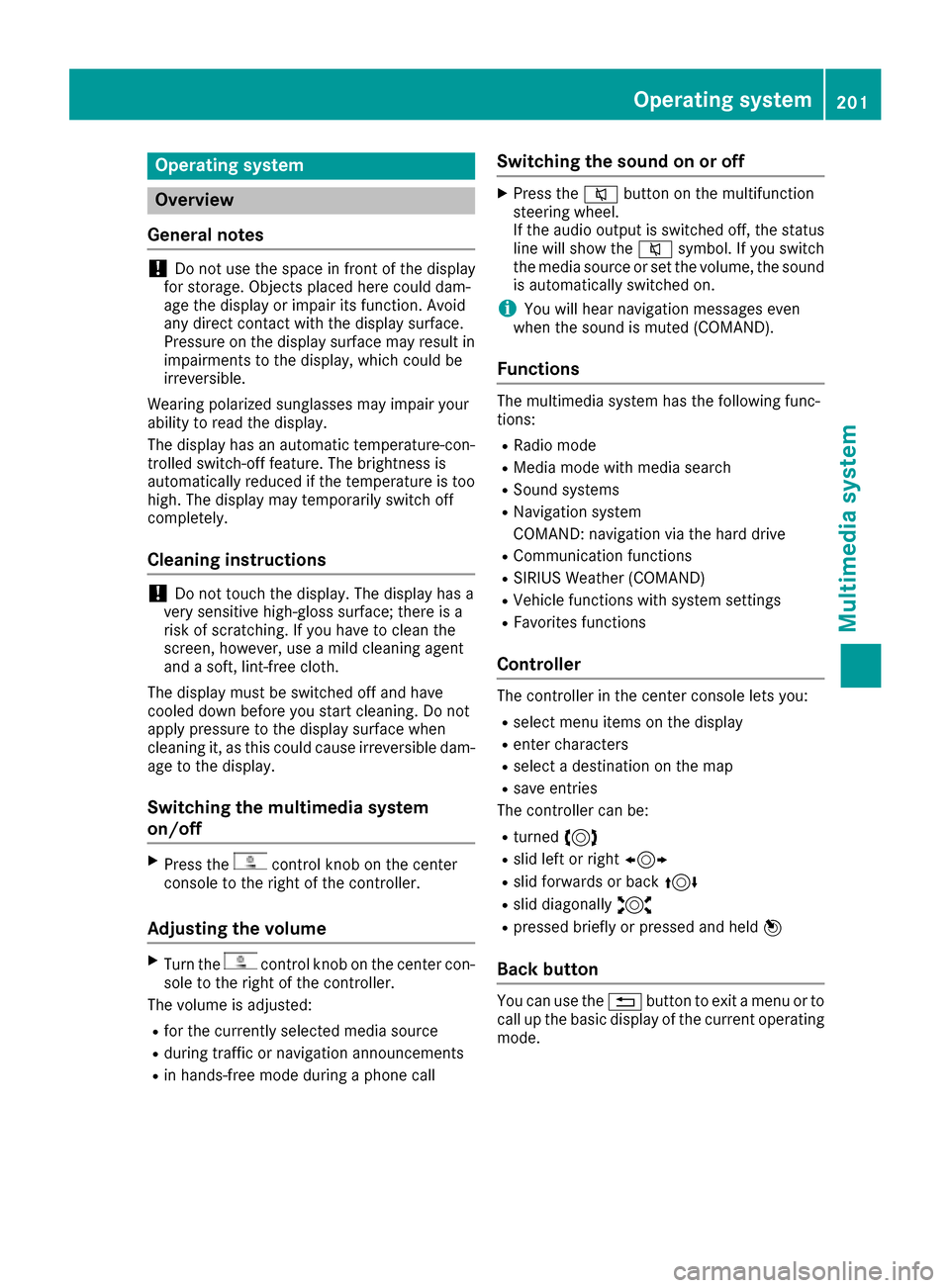
Operating system
Overview
General notes
!Do not use the space in front of the display
for storage. Objects placed here could dam-
age the display or impair its function. Avoid
any direct contact with the display surface.
Pressure on the display surface may result in
impairments to the display, which could be
irreversible.
Wearing polarized sunglasses may impair your
ability to read the display.
The display has an automatic temperature-con-
trolled switch-off feature. The brightness is
automatically reduced if the temperature is too
high. The display may temporarily switch off
completely.
Cleaning instructions
!Do not touch the display. The display has a
very sensitive high-gloss surface; there is a
risk of scratching. If you have to clean the
screen, however, use a mild cleaning agent
and a soft, lint-free cloth.
The display must be switched off and have
cooled down before you start cleaning. Do not
apply pressure to the display surface when
cleaning it, as this could cause irreversible dam-
age to the display.
Switching the multimedia system
on/off
XPress thecontrol knob on the center
console to the right of the controller.
Adjusting the volume
XTurn thecontrol knob on the center con-
sole to the right of the controller.
The volume is adjusted:
Rfor the currently selected media source
Rduring traffic or navigation announcements
Rin hands-free mode during a phone call
Switching the sound on or off
XPress the 8button on the multifunction
steering wheel.
If the audio output is switched off, the status
line will show the 8symbol. If you switch
the media source or set the volume, the sound
is automatically switched on.
iYou will hear navigation messages even
when the sound is muted (COMAND).
Functions
The multimedia system has the following func-
tions:
RRadio mode
RMedia mode with media search
RSound systems
RNavigation system
COMAND: navigation via the hard drive
RCommunication functions
RSIRIUS Weather (COMAND)
RVehicle functions with system settings
RFavorites functions
Controller
The controller in the center console lets you:
Rselect menu items on the display
Renter characters
Rselect a destination on the map
Rsave entries
The controller can be:
Rturned 3
Rslid left or right 1
Rslid forwards or back 4
Rslid diagonally2
Rpressed briefly or pressed and held 7
Back button
You can use the%button to exit a menu or to
call up the basic display of the current operating
mode.
Operating system201
Multimedia system
Z
Page 204 of 290

XTo exit the menu:briefly press the%
button.
The multimedia system changes to the next
higher menu level in the current operating
mode.
XTo call up the basic display: press the%
button for longer than two seconds.
The multimedia system changes to the basic
display of the current operating mode.
Touchpad
Switching the touchpad on/off
Multimedia system:
XSelect VehicleQSystem Set‐tingsQActivate Touchpad.
The touchpad is switched on Oor off ª.
Operating the touchpad
:Touch-sensitive surface
;Favorites button
=Calls up audio and telephone menu (quick
access)
?Returns to the previous display
Navigating in menus and lists can be done via
touch-sensitive surface :byswiping with
your finger.
XTo select the menu item: swipe up, down, to
the left or right.
XPress the touchpad.
XTo move the digital map: swipe in all direc-
tions. Swiping with two fingers
, e. g. using this func-
tion:
XTo show or hide the audio menu: swipe up
or down with two fingers.
XTo increase or reduce the vehicle and
sound settings: turn two fingers to the right
or left.
XTo zoom in and out of the map (COMAND):
move two fingers together or apart.
Character entry with handwriting rec-
ognition
Entering characters
XUse one finger to write characters on the sur-
face.
The character is entered in the input line. If
the character that you have entered can be
interpreted in different ways, these character suggestions are displayed.
XIf character suggestions are shown, turn and
press the controller.
XResume the character entry on the touchpad.
Handwriting recognition
:Active input line
;Inserts a space
=Character entered on the touchpad
?Deletes characters
XTo display the menu: press the touchpad.
202Operating system
Multimedia system