2016 MERCEDES-BENZ AMG GT S ECO mode
[x] Cancel search: ECO modePage 6 of 290

ATTENTION ASSISTActivating /deactivating ................ .160
Display message ............................ 180
Function/notes .............................1 46
Authorized Mercedes-Benz Center
see Qualified specialist workshop
Authorized workshop
see Qualified specialist workshop
AUTO lights
Display message ............................ 177
see Lights
Automatic car wash (care) ...............234
Automatic engine start (ECO start/
stop function) ....................................1 06
Automatic engine switch-off (ECO
start/stop function) .......................... 105
Automatic headlamp mode ................ 86
Automatic transmission
Accelerator pedal position ............. 111
Automatic drive program ...............1 13
Changing gear ............................... 111
Display message ............................ 185
Double-clutch function .................. 112
Drive program display .................... 110
Driving tips .................................... 111
Emergency running mode .............. 117
Gliding mode ................................. 112
Kickdown ....................................... 112
Manual drive program .................... 114
Manual mode ................................. 115
Oil temperature (on-board com-
puter) ............................................. 162
Overview ........................................ 109
Problem (malfunction) ................... 117
Pulling away ................................... 104
Rocking the vehicle free ................ 112
Starting the engine ........................ 104
Steering wheel paddle shifters ...... 113
Transmission position display ........ 110
Transmission positions .................. 111
Automatic transmission emer-
gency mode ....................................... 117
B
Back button ....................................... 201
BAS (Brake Assist System) ................. 52Battery (SmartKey)
Checking .......................................... 63
Important safety notes .................... 62
Replacing ......................................... 63
Battery (vehicle)
Charging ........................................ 247
Display message ............................ 179
Important safety notes .................. 245
Jump starting ................................. 248
Belt
see Seat belts
Blind Spot Assist
Activating/deactivating (on-
board computer) ............................ 160
Display message ............................ 181
Notes/function .............................. 147
Bluetooth
®
Connecting another mobile
phone ............................................ 208
Searching for a mobile phone ........ 207
see also Digital Operator's Man-
ual .................................................. 200
Telephony ...................................... 206
Brake Assist
see BAS (Brake Assist System)
Brake fluid
Display message ............................ 172
Notes ............................................. 284
Brake force distribution
see EBD (electronic brake force
distribution)
Brakes
ABS .................................................. 52
Adaptive Brake Assist ...................... 54
AMG high-performance and
ceramic brakes .............................. 125
BAS .................................................. 52
Brake fluid (notes) ......................... 284
Display message ............................ 167
EBD .................................................. 57
Hill start assist ............................... 104
Important safety notes .................. 124
Maintenance .................................. 125
Parking brake ................................ 121
Riding tips ...................................... 124
Warning lamp ................................. 191
Breakdown
Where will I find...? ........................ 241
4Index
Page 11 of 290
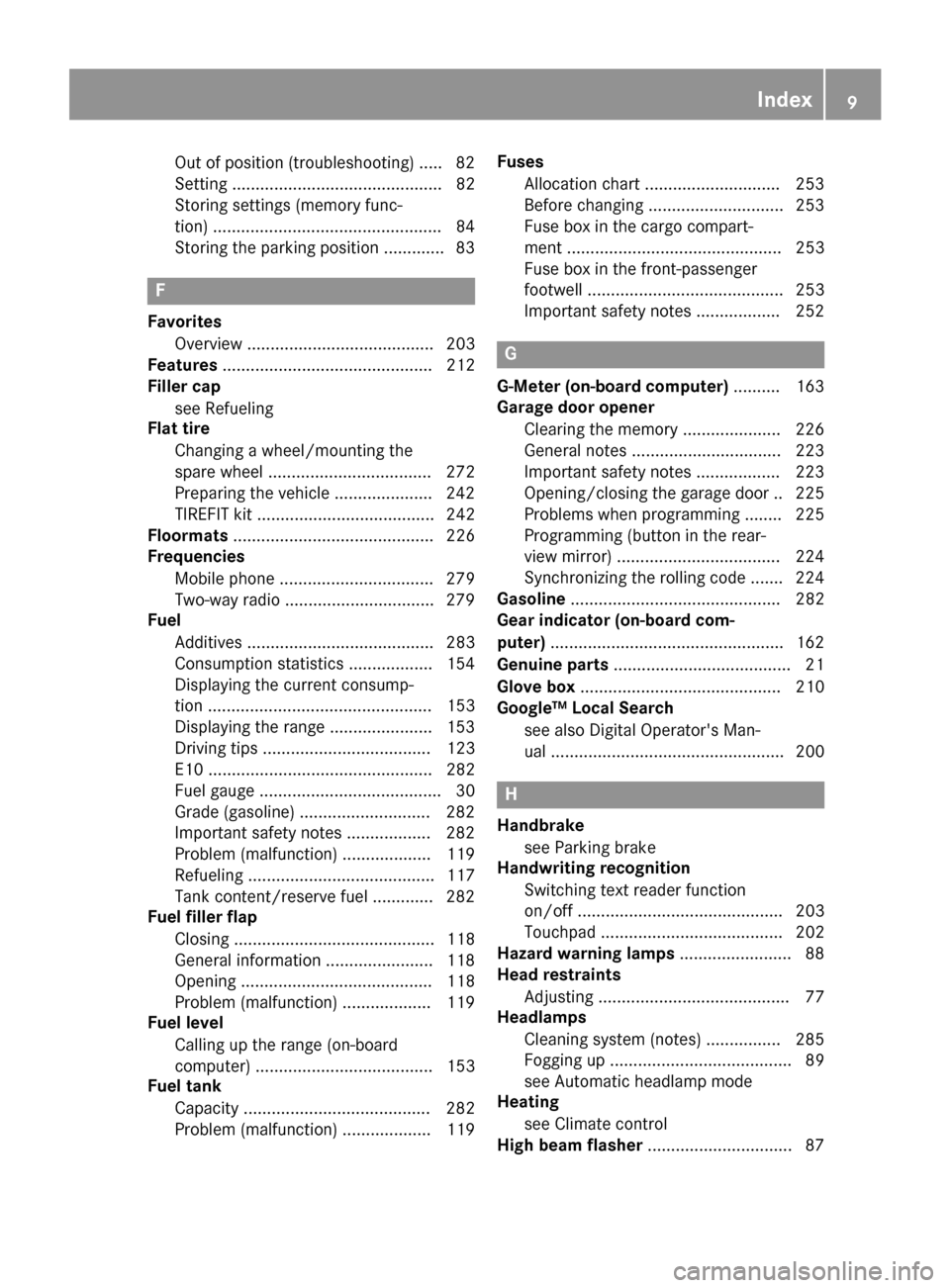
Out of position (troubleshooting) ..... 82
Setting ............................................. 82
Storing settings (memory func-
tion) .................................................84
Storing the parking position ............. 83
F
Favorites
Overview ........................................ 203
Features ............................................. 212
Filler cap
see Refueling
Flat tire
Changing a wheel/mounting the
spare wheel ................................... 272
Preparing the vehicle ..................... 242
TIREFIT kit ...................................... 242
Floormats ........................................... 226
Frequencies
Mobile phone ................................. 279
Two-way radio ................................ 279
Fuel
Additives ........................................ 283
Consumption statistics .................. 154
Displaying the current consump-
tion ................................................ 153
Displaying the range ...................... 153
Driving tips .................................... 123
E10 ................................................ 282
Fuel gauge ....................................... 30
Grade (gasoline) ............................ 282
Important safety notes .................. 282
Problem (malfunction) ................... 119
Refueling ........................................ 117
Tank content/reserve fuel ............. 282
Fuel filler flap
Closing ........................................... 118
General information ....................... 118
Opening ......................................... 118
Problem (malfunction) ................... 119
Fuel level
Calling up the range (on-board
computer) ...................................... 153
Fuel tank
Capacity ........................................ 282
Problem (malfunction) ................... 119 Fuses
Allocation chart ............................. 253
Before changing ............................. 253
Fuse box in the cargo compart-
ment .............................................. 253
Fuse box in the front-passenger
footwell .......................................... 253
Important safety notes .................. 252
G
G-Meter (on-board computer) .......... 163
Garage door opener
Clearing the memory ..................... 226
General notes ................................ 223
Important safety notes .................. 223
Opening/closing the garage doo r..2 25
Problems when programming ........2 25
Programming (button in the rear-
view mirror) ................................... 224
Synchronizing the rolling code ....... 224
Gasoline ............................................. 282
Gear indicator (on-board com-
puter) ..................................................1 62
Genuine parts ...................................... 21
Glove box ...........................................2 10
Google™ Local Search
see also Digital Operator's Man-
ual ..................................................2 00
H
Handbrake
see Parking brake
Handwriting recognition
Switching text reader function
on/off ............................................ 203
Touchpad ....................................... 202
Hazard warning lamps ........................ 88
Head restraints
Adjusting ......................................... 77
Headlamps
Cleaning system (notes) ................ 285
Fogging up ....................................... 89
see Automatic headlamp mode
Heating
see Climate control
High beam flasher ............................... 87
Index9
Page 18 of 290

Sports exhaust systemsee AMG sports exhaust system
Standing lamps
Display message ............................1 77
Switching on/off .............................. 87
Start/Stop button
General notes ................................ 102
Key positions ................................. 102
Starting the engine ........................ 104
Start/stop function
see ECO start/stop function
Starting (engine) ................................ 103
Steering
Display message ............................ 188
Warning lamps ............................... 199
Steering wheel
Adjusting (electrically) ..................... 80
Button overview ............................... 31
Buttons (on-board computer) ......... 152
Cleaning ......................................... 239
EASY ENTRY/EXIT feature ...............8 0
Important safety notes .................... 80
Paddle shifters ............................... 113
Storing settings (memory func-
tion) .................................................8 4
Steering wheel paddle shifters ........ 113
Stopwatch (RACETIMER) ...................164
Stowage areas ................................... 209
Stowage compartments
Armrest (front) ............................... 210
Armrest (under) .............................2 10
Cup holders ................................... 212
Glove box ....................................... 210
Important safety information ......... 209
Stowage net ................................... 210
Stowage net ....................................... 210
Summer tires
In winter ........................................ 256
Sun visor ............................................ 212
Suspension setting
AMG adaptive sport suspension
system ...........................................1 38
Suspension settings
SETUP (on-board computer) .......... 163
Switching air-recirculation mode
on/off ................................................... 99 Switching on media mode
Via the device list .......................... 208
T
Tachometer ........................................ 151
Tail lamps
Display message ............................ 177
see Lights
Tailgate
Display message ............................ 187
Emergency unlocking ....................... 71
Important safety notes .................... 68
Opening (automatically from
inside) .............................................. 70
Opening dimensions ...................... 286
Opening/closing .............................. 68
Opening/closing (from outside) ....... 69
Unlocking with KEYLESS-GO ............ 69
Tank content
Fuel gauge ....................................... 30
Technical data
Capacities ...................................... 281
Information .................................... 279
Tires/wheels ................................. 277
Vehicle data ................................... 286
Telephone
Accepting a call (multifunction
steering wheel) .............................. 159
Authorizing a mobile phone (con-
necting) ......................................... 207
Connecting a mobile phone (gen-
eral information) ............................ 206
Display message ............................ 188
Introduction ................................... 158
Menu (on-board computer) ............ 158
Number from the phone book ........ 159
Redialing ........................................ 159
Rejecting/ending a call ................. 159
see also Digital Operator's Man-
ual .................................................. 200
Switching between mobile
phones ........................................... 208
Temperature
Coolant (display in the instrument
cluster) .......................................... 151
Engine oil (on-board computer) ...... 162
Outside temperature ...................... 151
16Index
Page 25 of 290

have directly notified Mercedes-Benz USA,
LLC in writing of the need for its repair.
(2) the same substantial defect or malfunction of a less serious nature than category (1)
has been subject to repair four or more
times and you have directly notified
Mercedes-Benz in writing of the need for its
repair.
(3) the vehicle is out of service by reason of repair of the same or different substantial
defects or malfunctions for a cumulative
total of more than 30 calendar days.
Please send your written notice to:
Mercedes-Benz USA, LLC
Customer Assistance Center
One Mercedes Drive
Montvale, NJ 07645-0350
Maintenance
The Service and Warranty Booklet describes all
the necessary maintenance work which should
be done at regular intervals.
Always have the Service and Warranty Booklet
with you when you bring the vehicle to an
authorized Mercedes-Benz Center. The service
advisor will record every service for you in the
Service and Warranty Booklet.
Roadside Assistance
The Mercedes-Benz Roadside Assistance Pro-
gram offers technical help in the event of a
breakdown. Calls to the toll-free Roadside Assis-
tance Hotline are answered by our agents 24
hours a day, 365 days a year.
1-800-FOR-MERCedes(1-800-367-6372)
(USA)
1-800-387-0100 (Canada)
For additional information, refer to the
Mercedes-Benz Roadside Assistance Program
brochure (USA) or the "Roadside Assistance"
section in the Service and Warranty booklet
(Canada). You will find both in your vehicle lit-
erature portfolio.
Change of address or change of own-
ership
In the event of a change of address, please send us the "Notification of Address Change" in the
Service and Guarantee booklet or simply call the
Mercedes-Benz Customer Assistance Center
(USA) at the hotline number
1-800-FOR-MERCedes(1-800-367-6372) or
Customer Service Center (Canada) at
1-800-387-0100. This will assist us in contact-
ing you in a timely manner should the need arise.
If you sell your Mercedes, please leave the entire
literature in the vehicle so that it is available to
the next owner.
If you have purchased a used car, please send us the "Notification of Used Car Purchase" in the
Service and Guarantee booklet or simply call the
Mercedes-Benz Customer Assistance Center
(USA) at the hotline number
1-800-FOR-MERCedes(1-800-367-6372) or
Customer Service (Canada) at 1-800-387-0100.
Vehicle operation outside the USA
and Canada
If you plan to operate your vehicle in foreign
countries, please be aware that:
Rservice facilities or replacement parts may
not be readily available.
Runleaded fuel for vehicles with a catalytic
converter may not be available. Leaded fuel
may cause damage to the catalytic converter.
Rthe fuel may have a considerably lower octane
rating. Unsuitable fuel can cause engine dam-
age.
Some Mercedes-Benz models are available for
delivery in Europe through our European Deliv-
ery Program. For details, consult an authorized
Mercedes-Benz Center or write to one of the
following addresses.
In the USA
Mercedes-Benz USA, LLC
European Delivery Department
One Mercedes Drive
Montvale, NJ 07645-0350
In Canada
Mercedes-Benz Canada, Inc.
European Delivery Department
98 Vanderhoof Avenue
Toronto, Ontario M4G 4C9
Service and vehicle operation23
Introduction
Z
Page 34 of 290

Center console
FunctionPage
:Stowage compartment210
12 V socket214
Cigarette lighter214
Ashtray213
;Switches the multimedia sys-
tem on or off (see separate
operating instructions)
=M button (activates manual
mode)112
?èECO button (start/stop
function) incl. indicator lamp106
AAdjusts the exhaust flap of
the AMG sports exhaust sys-
tem
106
BIgnition lock (in the stowage
compartment)103
CStowage compartment210
FunctionPage
DAMG E-SELECT selector lever109
EAdjusts AMG adaptive sport
suspension system138
FButton for gear P109
GActivates/deactivates ESP®56
Activates/deactivates
SPORT handling mode56
HTouchpad (see the separate
operating instructions)
IStart/Stop button102
JMultimedia system control-
ler (see the separate operat-
ing instructions)
KSelects the drive program
(DYNAMIC SELECT control-
ler)
108
32Center console
At a glance
Page 58 of 290

side. In addition, more drive torque is transfer-
red to the wheel or wheels with traction.
Traction control remains active, even if you
deactivate ESP
®.
Important safety notes
iObserve the "Important safety notes" sec-
tion (Ypage 52).
GWARNING
If ESP
®is malfunctioning, ESP®is unable to
stabilize the vehicle. Additionally, further driv-
ing safety systems are deactivated. This
increases the risk of skidding and an accident.
Drive on carefully. Have ESP
®checked at a
qualified specialist workshop.
ESP
®is only deactivated if the åwarning
lamp is lit continuously.
When SPORT handling mode is activated, the
M warning lamp lights up in the instrument
panel.
When the åandh warning lamps light up
continuously, ESP
®is not available due to a mal-
function.
Observe the information on warning lamps
(
Ypage 192) and display messages which may
be shown in the instrument cluster
(
Ypage 167).
Only use wheels with the recommended tire
sizes. Only then will ESP
®function properly.
Characteristics of ESP®
General information
If the ÷ ESP®warning lamp goes out before
beginning the journey, ESP®is automatically
active.
If ESP
®intervenes, the ÷ESP®warning lamp
flashes in the instrument cluster.
If ESP
®intervenes:
XDo not deactivate ESP®under any circum-
stances.
XOnly depress the accelerator pedal as far as
necessary when pulling away.
XAdapt your driving style to suit the prevailing
road and weather conditions.
ECO start/stop function
The ECO start/stop function switches the
engine off automatically when the vehicle stops
moving. The engine starts automatically when
the driver wants to pull away again. ESP
®
remains in its previously selected status. Exam-
ple: if ESP®was deactivated before the engine
was switched off, ESP®remains deactivated
when the engine is switched on again.
Deactivating/activating ESP®
Important safety notes
iObserve the "Important safety notes" sec-
tion (Ypage 52).
You can select between the following states of
ESP
®:
RESP®is activated.
RSPORT handling mode is activated.
RESP®is deactivated.
GWARNING
If you deactivate ESP
®, ESP®no longer sta-
bilizes the vehicle. There is an increased risk
of skidding and an accident.
Only deactivate ESP
®in the situations descri-
bed in the following.
GWARNING
When SPORT handling mode is activated,
there is a greater risk of skidding and acci-
dents.
Only activate SPORT handling mode in the sit-
uations described in the following.
In the following situations, it may be better to
activate SPORT handling mode or deactivate
ESP
®:
Rwhen using snow chains
Rin deep snow
Ron sand or gravel
Ron closed roads when the vehicle's own over-
steering and understeering characteristics
are desired
Driving in SPORT handling mode or without
ESP
®requires an extremely qualified and expe-
rienced driver.
56Driving safety systems
Safety
Page 88 of 290

Exterior lighting
General notes
For reasons of safety, Mercedes-Benz recom-
mends that you drive with the lights switched on
even during the daytime. In some countries,
operation of the headlamps varies due to legal
requirements and self-imposed obligations.
Setting the exterior lighting
Setting options
Exterior lighting can be set using:
Rthe light switch
Rthe combination switch (Ypage 87)
Light switch
Operation
1 WLeft-hand standing lamps
2XRight-hand standing lamps
3TParking lamps, license plate and
instrument cluster lighting
4ÃAutomatic headlamp mode, controlled
by the light sensor
5 LLow-beam/high-beam headlamps
BRRear fog lamp
If you hear a warning tone when you leave the
vehicle, the lights may still be switched on.
XTurn the light switch to the Ãposition.
The exterior lighting (except the parking/stand-
ing lamps) switches off automatically if you:
Rswitch off the engine with the Start/Stop but- ton
Ropen the driver's door
Automatic headlamp mode
GWARNING
When the light switch is set to Ã, the low-
beam headlamps may not be switched on
automatically if there is fog, snow or other
causes of poor visibility due to the weather
conditions such as spray. There is a risk of an
accident.
In such situations, turn the light switch to
L.
The automatic headlamp feature is only an aid.
The driver is responsible for the vehicle's light-
ing at all times.
Canada only:
The daytime running lamps improve the visibility
of your vehicle during the day. The daytime run-
ning lamps function is required by law in Can-
ada. It cannot therefore be deactivated.
When the engine is running and the vehicle is
stationary: if you move the selector lever from a
drive position to P, the daytime running lamps/
low-beam headlamps go out after three
minutes.
When the engine is running, the vehicle is sta-
tionary and in bright ambient light: if you turn the
light switch to the Tposition, the daytime
running lamps and parking lamps switch on.
If the engine is running and you turn the light
switch to the Lposition, the manual settings
take precedence over the daytime running
lamps.
USA only:
The daytime running lamps improve the visibility
of your vehicle during the day. To do this, the
daytime running lamps function must be
switched on using the on
-board computer
(Ypage 161).
If the engine is running and you turn the light
switch to the TorL position, the manual
settings take precedence over the daytime run-
ning lamps.
à is the favored light switch setting. The light
setting is automatically selected according to
the brightness of the ambient light (exception:
poor visibility due to weather conditions such as
fog, snow or spray):
RIf the Start/Stop button is pressed once: the
parking lamps are switched on or off auto-
86Exterior lighting
Lights and windshield wipers
Page 95 of 290

Overview of climate control systems
General notes
Observe the settings recommended on the fol-
lowing pages. The windows could otherwise fog
up.
To prevent the windows from fogging up:
Rswitch off climate control only briefly
Rswitch on air-recirculation mode only briefly
Rswitch on the cooling with air dehumidifica-
tion function
Rswitch on the defrost windshield function
briefly, if required
Climate control regulates the temperature and
air humidity in the vehicle interior. The interior
filter cleans the air, thus improving the interior
climate.
The cooling with air dehumidification function is
only available when the engine is running. Opti-
mum climate control is only achieved with the
side windows closed.
iVentilate the vehicle for a brief period during
warm weather, e.g. using the convenience
opening feature (
Ypage 72). This will speed
up the cooling process and the desired inte-
rior temperature will be reached more
quickly.
iThe integrated filter filters out most parti-
cles of dust and soot and completely filters
out pollen. It also reduces gaseous pollutants
and odors. A clogged filter reduces the
amount of air supplied to the vehicle interior.
For this reason, you should always observe
the interval for replacing the filter, which is
specified in the Maintenance Booklet. As it
depends on environmental conditions, e.g.
heavy air pollution, the interval may be
shorter than stated in the Maintenance Book-
let.
iIt is possible that the blower may be activa-
ted automatically 60 minutes after the engine
has been switched off depending on various
factors, e.g. the outside temperature. The
vehicle is then ventilated for 30 minutes to dry
the climate control system.
Overview of climate control systems93
Climate control