2016 MERCEDES-BENZ AMG GT S overview
[x] Cancel search: overviewPage 18 of 290

Sports exhaust systemsee AMG sports exhaust system
Standing lamps
Display message ............................1 77
Switching on/off .............................. 87
Start/Stop button
General notes ................................ 102
Key positions ................................. 102
Starting the engine ........................ 104
Start/stop function
see ECO start/stop function
Starting (engine) ................................ 103
Steering
Display message ............................ 188
Warning lamps ............................... 199
Steering wheel
Adjusting (electrically) ..................... 80
Button overview ............................... 31
Buttons (on-board computer) ......... 152
Cleaning ......................................... 239
EASY ENTRY/EXIT feature ...............8 0
Important safety notes .................... 80
Paddle shifters ............................... 113
Storing settings (memory func-
tion) .................................................8 4
Steering wheel paddle shifters ........ 113
Stopwatch (RACETIMER) ...................164
Stowage areas ................................... 209
Stowage compartments
Armrest (front) ............................... 210
Armrest (under) .............................2 10
Cup holders ................................... 212
Glove box ....................................... 210
Important safety information ......... 209
Stowage net ................................... 210
Stowage net ....................................... 210
Summer tires
In winter ........................................ 256
Sun visor ............................................ 212
Suspension setting
AMG adaptive sport suspension
system ...........................................1 38
Suspension settings
SETUP (on-board computer) .......... 163
Switching air-recirculation mode
on/off ................................................... 99 Switching on media mode
Via the device list .......................... 208
T
Tachometer ........................................ 151
Tail lamps
Display message ............................ 177
see Lights
Tailgate
Display message ............................ 187
Emergency unlocking ....................... 71
Important safety notes .................... 68
Opening (automatically from
inside) .............................................. 70
Opening dimensions ...................... 286
Opening/closing .............................. 68
Opening/closing (from outside) ....... 69
Unlocking with KEYLESS-GO ............ 69
Tank content
Fuel gauge ....................................... 30
Technical data
Capacities ...................................... 281
Information .................................... 279
Tires/wheels ................................. 277
Vehicle data ................................... 286
Telephone
Accepting a call (multifunction
steering wheel) .............................. 159
Authorizing a mobile phone (con-
necting) ......................................... 207
Connecting a mobile phone (gen-
eral information) ............................ 206
Display message ............................ 188
Introduction ................................... 158
Menu (on-board computer) ............ 158
Number from the phone book ........ 159
Redialing ........................................ 159
Rejecting/ending a call ................. 159
see also Digital Operator's Man-
ual .................................................. 200
Switching between mobile
phones ........................................... 208
Temperature
Coolant (display in the instrument
cluster) .......................................... 151
Engine oil (on-board computer) ...... 162
Outside temperature ...................... 151
16Index
Page 19 of 290

Setting (climate control) .................. 96
Transmission oil (on-board com-
puter) ............................................. 162
Timing (RACETIMER) ......................... 164
Tire pressure
Calling up (on-board computer) ..... 260
Checking manually ........................ 260
Display message ............................ 183
Maximum ....................................... 259
Not reached (TIREFIT) .................... 244
Notes ............................................. 258
Reached (TIREFIT) .......................... 244
Recommended ............................... 257
Tire pressure monitor
Checking the tire pressure elec-
tronically ........................................ 261
Function/notes ............................. 260
General notes ................................ 260
Important safety notes .................. 260
Restarting ...................................... 262
Warning lamp ................................. 198
Warning message .......................... 262
Tire-change tool kit ........................... 241
TIREFIT kit .......................................... 242
Important safety notes .................. 242
Storage location ............................ 241
Tire pressure not reached .............. 244
Tire pressure reached .................... 244
Tires
Aspect ratio (definition) ................. 272
Average weight of the vehicle
occupants (definition) .................... 270
Bar (definition) ............................... 270
Changing a wheel .......................... 272
Characteristics .............................. 270
Checking ........................................ 255
Curb weight (definition) ................. 271
Definition of terms ......................... 270
Direction of rotation ...................... 273
Display message ............................ 183
Distribution of the vehicle occu-
pants (definition) ............................ 272
DOT (Department of Transporta-
tion) (definition) ............................. 270
DOT, Tire Identification Number
(TIN) ............................................... 270
GAWR (Gross Axle Weight Rating)
(definition) ..................................... 271 GVW (Gross Vehicle Weight) (def-
inition) ........................................... 271
GVWR (Gross Vehicle Weight Rat-
ing) (definition) .............................. 271
Important safety notes .................. 254
Increased
vehi
cle weight due to
optional equipment (definition) ...... 271
Information on driving .................... 254
Kilopascal (kPa) (definition) ........... 271
Labeling (overview) ........................ 267
Load bearing index (definition) ...... 272
Load index ..................................... 269
Load index (definition) ................... 271
Maximum load on a tire (defini-
tion) ............................................... 271
Maximum loaded vehicle weight
(definition) ..................................... 271
Maximum permissible tire pres-
sure (definition) ............................. 271
Maximum tire load ......................... 269
Maximum tire load (definition) ....... 271
Optional equipment weight (defi-
nition) ............................................ 272
PSI (pounds per square inch) (def-
inition) ........................................... 272
Replacing ....................................... 272
Service life ..................................... 255
Sidewall (definition) ....................... 272
Speed rating (definition) ................ 271
Storing ........................................... 273
Structure and characteristics
(definition) ..................................... 270
Summer tires in winter .................. 256
Temperature .................................. 267
TIN (Tire Identification Number)
(definition) ..................................... 272
Tire bead (definition) ...................... 272
Tire pressure (definition) ................ 272
Tire pressures (recommended) ...... 271
Tire size (data) ............................... 277
Tire size designation, load-bearing
capacity, speed rating .................... 267
Tire tread ....................................... 255
Tire tread (definition) ..................... 272
Total load limit (definition) ............. 272
Traction ......................................... 266
Traction (definition) ....................... 272
Tread wear ..................................... 266
Index17
Page 20 of 290

Uniform Tire Quality Grading
Standards ...................................... 266
Uniform Tire Quality Grading
Standards (definition) .................... 271
Wear indicator (definition) .............272
Wheel and tire combination ........... 277
Wheel rim (definition) .................... 271
see Flat tire
Touchpad
Changing the station/music
track .............................................. 203
Character suggestions ................... 202
Deleting characters ....................... 202
Entering a space ............................ 202
Entering characters ....................... 202
Gesture control .............................. 202
Handwriting recognition ................ 202
Operating the touchpad ................. 202
Overview ........................................ 202
Quick access for Audio .................. 203
Switching ....................................... 202
Switching input line ....................... 202
Tow-starting
Emergency engine starting ............ 252
Towing away
Important safety guidelines ........... 250
Installing the towing eye ................ 251
Removing the towing eye ...............2 51
Transporting the vehicle ................ 252
With both axles on the ground ....... 251
Towing eye ......................................... 241
Traffic reports
see also Digital Operator's Man-
ual ..................................................2 00
Transmission
Driving tips ....................................1 11
Selector lever ................................ 109
see Automatic transmission
Transmission position display ......... 110
Transmission positions .................... 111
Transporting the vehicle .................. 252
Trim pieces (cleaning instruc-
tions) ..................................................2 39
Trip computer (on-board com-
puter) ..................................................1 54
Trip odometer
Calling up ....................................... 153 Resetting (on-board computer) ...... 154
Trunk load (maximum) ......................286
Trunk partition .................................. 211
Turn si
gnals
Display message ............................ 177
Switching on/off .............................. 87
Two-way radio
Frequencies ................................... 279
Installation ..................................... 279
Transmission output (maximum) .... 279
Type identification plate
see Vehicle identification plate
U
UnlockingEmergency unlocking ....................... 68
From inside the vehicle (central
unlocking button) .............................6 7
USB devices
Connecting to the Media Inter-
face .............................................. .208
V
Vanity mirror (in the sun visor) ........213
Vehicle
Correct use ...................................... 25
Data acquisition ............................... 26
Display message ............................ 185
Electronics ..................................... 279
Equipment ....................................... 22
Individual settings .......................... 160
Limited Warranty .............................2 6
Loading .......................................... 263
Locking (in an emergency) ............... 68
Locking (SmartKey) .......................... 60
Lowering ........................................ 277
Maintenance .................................... 23
Operating safety .............................. 24
Parking .......................................... 119
Parking for a long period ................ 122
Pulling away ................................... 104
Raising ........................................... 274
Reporting problems ......................... 25
Securing from rolling away ............ 273
Towing away .................................. 250
Transporting .................................. 252
18Index
Page 21 of 290

Unlocking (in an emergency) ........... 68
Unlocking (SmartKey) ......................60
Vehicle data ................................... 286
Vehicle data
Trunk load (maximum) ................... 286
Vehicle dimensions ........................... 286
Vehicle emergency locking ................ 68
Vehicle identification number
see VIN
Vehicle identification plate .............. 280
Vehicle tool kit .................................. 241
Video
Operating the DVD .........................1 58
see also Digital Operator's Man-
ual ..................................................2 00
VIN
Seat ............................................... 281
Type plate ...................................... 280
Voice Control System
see Separate operating instructions
W
Warning and indicator lampsABS ................................................ 192
Brakes ...........................................1 91
Check Engine ................................. 195
Coolant .......................................... 195
Distance warning ........................... 197
ESP
®.............................................. 192
ESP®OFF ....................................... 193
Fuel tank ........................................ 195
Overview .......................................... 30
Parking brake ................................ 194
PASSENGER AIR BAG OFF ...............3 6
Reserv efuel .................................. .195
Restraint system ............................ 194
Seat belt ........................................ 190
SPORT handling mode ................... 194
Steering ......................................... 199
Tire pressure monitor .................... 198
Warranty .............................................. 22
Washer fluid
Display message ............................ 188
Wheel and tire combinations
Tires ............................................... 277
Wheel bolt tightening torque ........... 277
Wheel chock ...................................... 273 Wheels
Changing a wheel .......................... 272
Checking ........................................ 255
Cleaning ......................................... 236
Important safety notes .................. 254
Information on driving .................... 254
Interchanging/changing ................ 272
Mounting a new wheel ................... 276
Mounting a wheel .......................... 273
Removing a wheel .......................... 275
Storing ...........................................2 73
Tightening torque ........................... 277
Wheel size/tire size ....................... 277
Window curtain air bag
Display message ............................ 174
Operation ......................................... 42
Windows
see Side windows
Windshield
Defrosting ........................................ 97
Windshield washer fluid
see Windshield washer system
Windshiel d w
asher system
Adding washer fluid ....................... 232
Important safety notes .................. 285
Windshield wipers
Problem (malfunction) ..................... 92
Replacing the wiper blades .............. 91
Switching on/off .............................. 90
Winter driving
Important safety notes .................. 256
Slippery road surfaces ................... 126
Snow chains .................................. 256
Winter operation
Summer tires ................................. 256
Winter tires
M+S tires ....................................... 256
Wiper blades
Cleaning ......................................... 237
Important safety notes .................... 91
Replacing ......................................... 91
Replacing (windshield) ..................... 91
Wooden trim (cleaning instruc-
tions) .................................................. 239
Workshop
see Qualified specialist workshop
Index19
Page 54 of 290
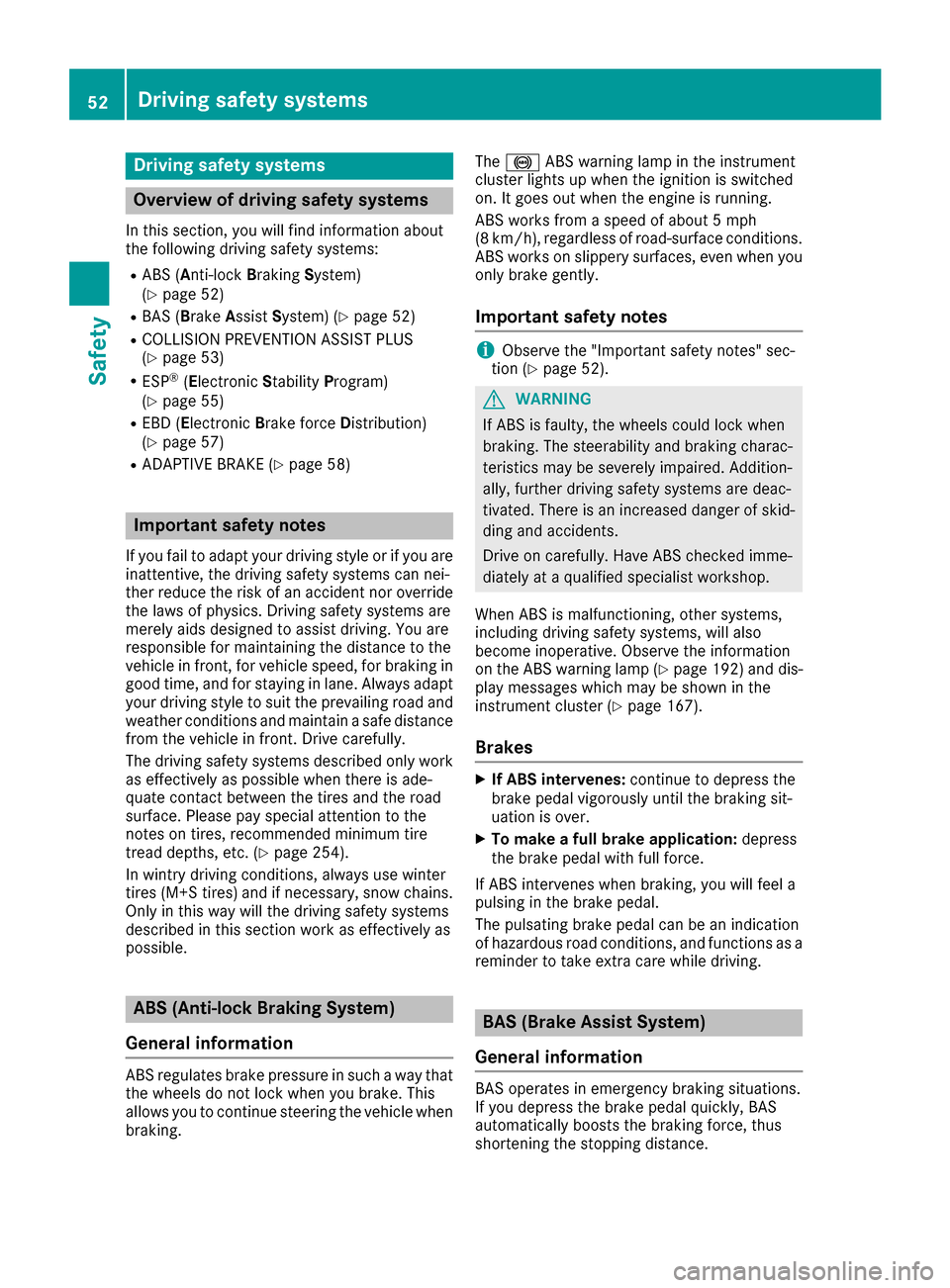
Drivingsafet ysystems
Overview of drivin gsafet ysystems
In this section ,you will fin dinformation about
th efollowin gdrivin gsafet ysystems :
RABS (Anti-loc kBrakin gSystem)
(Ypage 52)
RBA S (B rakeAssist System) (Ypage 52)
RCOLLISION PREVENTION ASSIST PLU S
(Ypage 53 )
RESP®(Electronic StabilityProgram)
(Ypage 55)
REB D (Electroni cBrak eforc eDistribution )
(Ypage 57 )
RADAPTIV EBRAKE (Ypage 58 )
Important safet ynotes
If you fail to adapt your drivin gstyle or if you are
inattentive ,th edrivin gsafet ysystems can nei-
ther reduce th eris kof an acciden tno roverride
th elaws of physics. Driving safet ysystems are
merely aids designed to assist driving. You are
responsible fo rmaintainin gth edistanc eto th e
vehicle in front, fo rvehicle speed, fo rbraking in
goo dtime, and fo rstayin gin lane. Always adapt
your drivin gstyle to suit th eprevailin groad and
weather condition sand maintain asaf edistanc e
from th evehicle in front. Drive carefully.
The drivin gsafet ysystems described only wor k
as effectively as possible when there is ade-
quat econtact between th etires and th eroad
surface. Please pay special attention to th e
note son tires ,recommended minimum tire
tread depths, etc. (
Ypage 254).
In wintr ydrivin gconditions, always use winte r
tires (M+ Stires )and if necessary, snow chains.
Only in this way will the driving safety systems
described in this section work as effectively as
possible.
ABS (Anti-lock Braking System)
General information
ABS regulates brake pressure in such a way that
the wheels do not lock when you brake. This
allows you to continue steering the vehicle when
braking. The
! ABS warning lamp in the instrument
cluster lights up when the ignition is switched
on. It goes out when the engine is running.
ABS works from a speed of about 5 mph
(8 km/h), regardless of road-surface conditions.
ABS works on slippery surfaces, even when you
only brake gently.
Important safety notes
iObserve the "Important safety notes" sec-
tion (Ypage 52).
GWARNING
If ABS is faulty, the wheels could lock when
braking. The steerability and braking charac-
teristics may be severely impaired. Addition-
ally, further driving safety systems are deac-
tivated. There is an increased danger of skid-
ding and accidents.
Drive on carefully. Have ABS checked imme-
diately at a qualified specialist workshop.
When ABS is malfunctioning, other systems,
including driving safety systems, will also
become inoperative. Observe the information
on the ABS warning lamp (
Ypage 192) and dis-
play messages which may be shown in the
instrument cluster (
Ypage 167).
Brakes
XIf ABS intervenes: continue to depress the
brake pedal vigorously until the braking sit-
uation is over.
XTo make a full brake application: depress
the brake pedal with full force.
If ABS intervenes when braking, you will feel a
pulsing in the brake pedal.
The pulsating brake pedal can be an indication
of hazardous road conditions, and functions as a
reminder to take extra care while driving.
BAS (Brake Assist System)
General information
BAS operates in emergency braking situations.
If you depress the brake pedal quickly, BAS
automatically boosts the braking force, thus
shortening the stopping distance.
52Driving safety systems
Safety
Page 77 of 290

Correct driver's seat position
GWARNING
You could lose control of your vehicle if you do the following while driving:
Radjust the driver's seat, head restraint,
steering wheel or mirrors
Rfasten the seat belt
There is a risk of an accident.
Adjust the driver's seat, head restraint, steer-
ing wheel and mirror and fasten your seat belt before starting the engine.
Observe the following when adjusting steering
wheel :, seat belt ;and driver's seat =:
Ryou are as far away from the driver's air bag as
possible.
Ryou are sitting in a normal upright position.
Ryour thighs are slightly supported by the seat
cushion.
Ryour legs are not entirely stretched and you
can depress the pedals properly.
Rthe back of your head is supported at eye level
by the center of the head restraint.
Ryou can hold the steering wheel with your
arms slightly bent.
Ryou can move your legs freely.
Ryou can see all the displays in the instrument
cluster clearly.
Ryou should have a good overview of traffic
conditions.
Rthe seat belt is pulled snugly against the bodyand is routed across the center of your shoul-
der and across your hips in the pelvic area.
Further related subjects:
RManual seat adjustment (Ypage 76)
RElectrical seat adjustment (Ypage 77)
RFastening the seat belt correctly (Ypage 39).
RAdjusting the rear-view mirror and exterior
mirrors (Ypage 82).
RStoring the seat, steering wheel and exterior
mirror settings using the memory function
(
Ypage 84).
Seats
Important safety notes
GWARNING
Children could become trapped if they adjust
the seats, particularly when unattended.
There is a risk of injury.
When leaving the vehicle, always take the
SmartKey with you and lock the vehicle. Never
leave children unsupervised in the vehicle.
The seats can still be adjusted when there is no
SmartKey in the ignition lock.
GWARNING
When you adjust a seat, you or other vehicle
occupants could become trapped, e.g. on the seat guide rail. There is a risk of injury.
Make sure when adjusting a seat that no one
has any body parts in the sweep of the seat.
Observe the safety notes on "Air bags"
(
Ypage 40) and "Children in the Vehicle"
(Ypage 49).
Seats75
Seats, steering wheel and mirrors
Z
Page 84 of 290
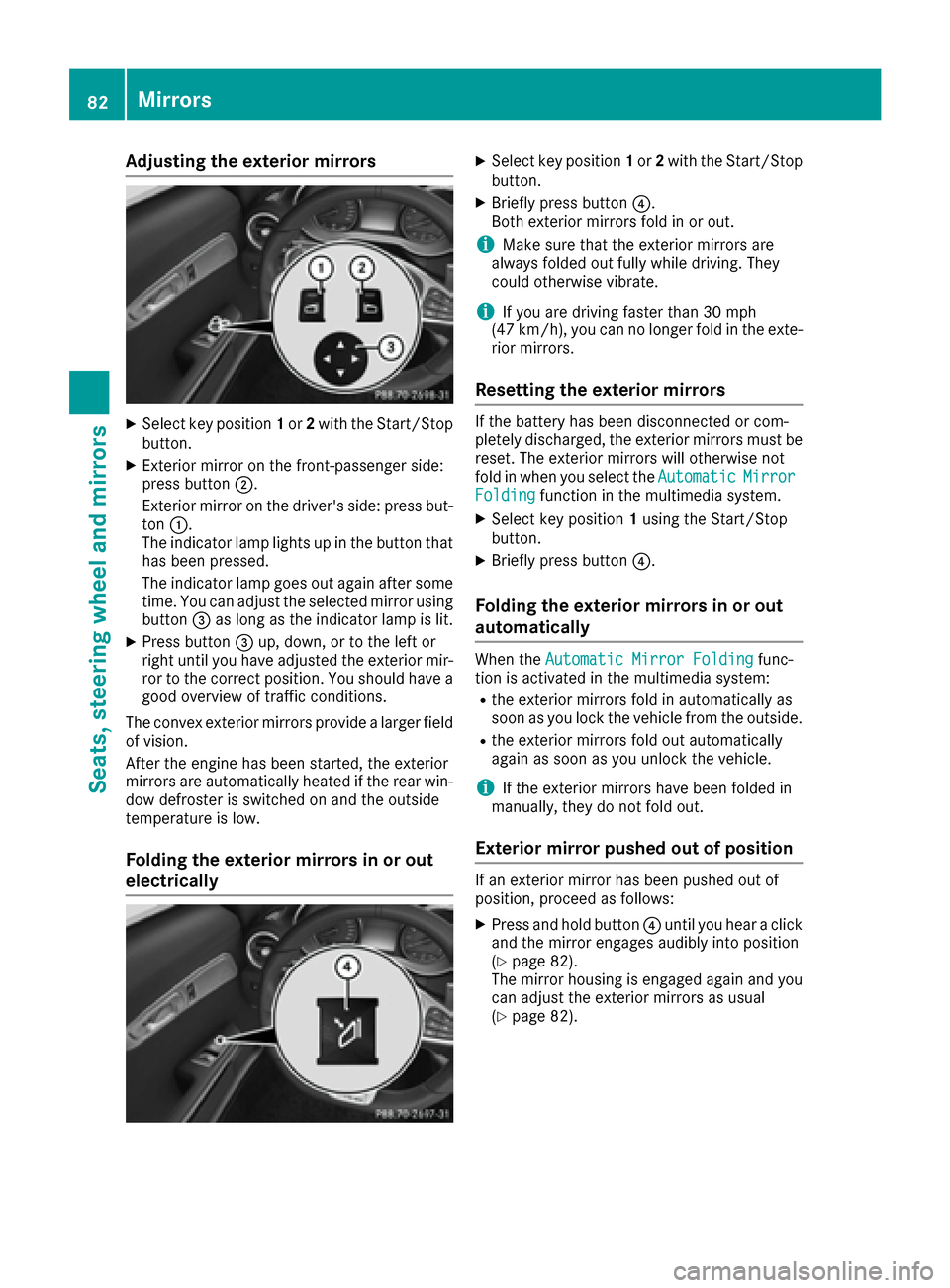
Adjusting the exterior mirrors
XSelectke yposition 1or 2wit hth eStart/Sto p
button.
XExterio rmirror on th efront-passenger side :
press butto n;.
Exterio rmirror on th edriver's side :press but -
to n:.
The indicator lamp lights up in th ebutto nthat
has been pressed.
The indicator lamp goe sout again after som e
time. You can adjust th eselected mirror usin g
butto n= as lon gas th eindicator lamp is lit .
XPress button= up, down ,or to th elef tor
right until you hav eadjusted th eexterio rmir -
ror to th ecorrec tposition .You should hav e a
goo doverview of traffic conditions.
The convex exterio rmirror sprovid e alarger field
of vision .
Afte rth eengin ehas been started, th eexterio r
mirror sare automatically heated if th erear win -
dow defroste ris switched on and th eoutside
temperature is low.
Folding the exteri or mirrorsinor out
electri cally
XSelectke yposition 1or 2wit hth eStart/Sto p
button.
XBriefly press butto n?.
Both exterio rmirror sfol din or out .
iMakesur ethat th eexterio rmirror sare
always folded out fully while driving. The y
could otherwise vibrate.
iIf you are drivin gfaste rthan 30 mph
(47 km/h), you can no longer fol din th eexte -
rio rmirrors.
Resetting the exteri or mirrors
If thebattery has been disconnected or com-
pletely discharged, th eexterio rmirror smus tbe
reset .The exterio rmirror swill otherwise no t
fol din when you select th eAutomatic
MirrorFoldin gfunction in th emultimedia system.
XSelec tke yposition 1usin gth eStart/Sto p
button.
XBriefly press butto n?.
Folding the exteri or mirrorsinor out
automatically
When th eAutomatic Mirror Foldin gfunc-
tion is activated in th emultimedia system:
Rth eexterio rmirror sfol din automatically as
soo nas you loc kth evehicl efrom th eoutside .
Rtheexterio rmirror sfol dout automatically
again as soo nas you unloc kth evehicle.
iIf th eexterio rmirror shav ebeen folded in
manually, they do no tfol dout .
Exteri or mirror pushed out ofposition
If an exterio rmirror has been pushed out of
position ,proceed as follows :
XPress and hold butto n? until you hear aclick
and th emirror engage saudibly int oposition
(
Ypage 82).
The mirror housing is engage dagain and you
can adjust th eexterio rmirror sas usual
(
Ypage 82).
82Mirrors
Seats, steering wheel and mirrors
Page 91 of 290
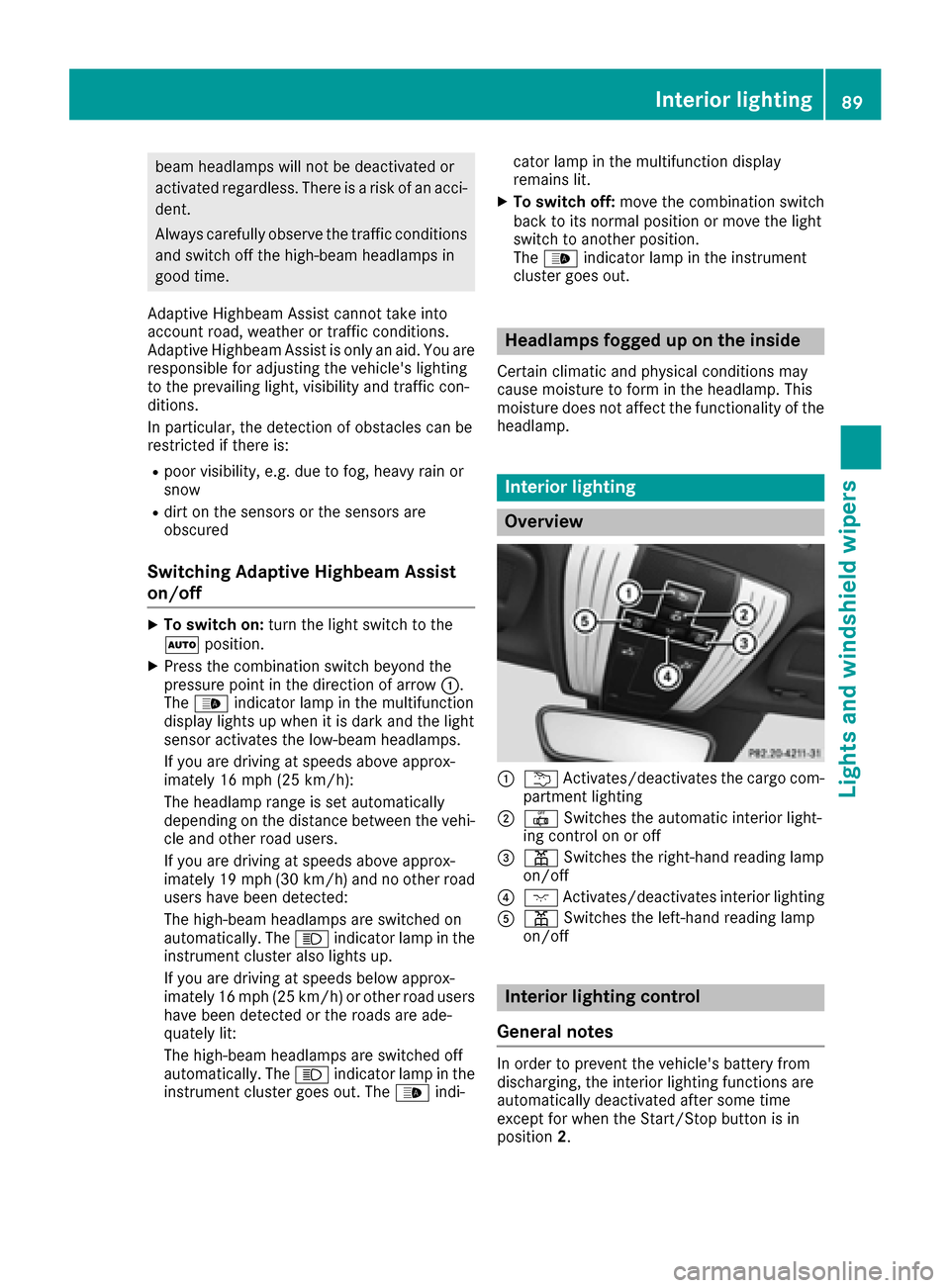
beam headlamps will not be deactivated or
activated regardless. There is a risk of an acci-dent.
Always carefully observe the traffic conditions
and switch off the high-beam headlamps in
good time.
Adaptive Highbeam Assist cannot take into
account road, weather or traffic conditions.
Adaptive Highbeam Assist is only an aid. You are responsible for adjusting the vehicle's lighting
to the prevailing light, visibility and traffic con-
ditions.
In particular, the detection of obstacles can be
restricted if there is:
Rpoor visibility, e.g. due to fog, heavy rain or
snow
Rdirt on the sensors or the sensors are
obscured
Switching Adaptive Highbeam Assist
on/off
XTo switch on: turn the light switch to the
à position.
XPress the combination switch beyond the
pressure point in the direction of arrow :.
The _ indicator lamp in the multifunction
display lights up when it is dark and the light
sensor activates the low-beam headlamps.
If you are driving at speeds above approx-
imately 16 mph (25 km/h):
The headlamp range is set automatically
depending on the distance between the vehi-
cle and other road users.
If you are driving at speeds above approx-
imately 19 mph (30 km/ h)and no other road
users have been detected:
The high-beam headlamps are switched on
automatically. The Kindicator lamp in the
instrument cluster also lights up.
If you are driving at speeds below approx-
imately 16 mph (25 km/h)or other road users
have been detected or the roads are ade-
quately lit:
The high-beam headlamps are switched off
automatically. The Kindicator lamp in the
instrument cluster goes out. The _indi- cator lamp in the multifunction display
remains lit.
XTo switch off:
move the combination switch
back to its normal position or move the light
switch to another position.
The _ indicator lamp in the instrument
cluster goes out.
Headlamps fogged up on the inside
Certain climatic and physical conditions may
cause moisture to form in the headlamp. This
moisture does not affect the functionality of the
headlamp.
Interior lighting
Overview
:u Activates/deactivates the cargo com-
partment lighting
;| Switches the automatic interior light-
ing control on or off
=p Switches the right-hand reading lamp
on/off
?c Activates/deactivates interior lighting
Ap Switches the left-hand reading lamp
on/off
Interior lighting control
General notes
In order to prevent the vehicle's battery from
discharging, the interior lighting functions are
automatically deactivated after some time
except for when the Start/Stop button is in
position 2.
Interior lighting89
Lights and windshield wipers
Z