2016 MERCEDES-BENZ AMG GT S engine
[x] Cancel search: enginePage 8 of 226

D
Dateformat, setting ............................ 40
Day design, setting .............................38
Delayed switch-off time
Settin g(COMAND) .......................... .51
Deleting
Call list s ......................................... 136
Destination
Saving to SD memory card .............. 96
Storing in the address book ............. 96
Destination (navigation)
Editing a previous destination .......... 97
Entering a destination by address .... 63
Entering a destination using the
map ................................................. 73
Entering a point of interest .............. 69
Entering using geo-coordinates ....... 77
Entering using Mercedes-Benz
Apps ................................................ 77
General notes .................................. 63
Keyword search ............................... 66
Personal POIs and routes ................. 78
Saving .............................................. 95
Selecting an address book con-
tact as a destination ........................ 69
Selecting from the list of last des-
tinations ........................................... 68
Destination/route download
Deleting a destination from the
server ............................................ 158
Displaying destinations in the
vehicle ........................................... 157
Displaying the vehicle identifica-
tion number (VIN) .......................... 159
Importing destinations ................... 158
Placing a call at the destination ..... 158
Procedure and general informa-
tion ................................................ 157
Sending destinations to the
server ............................................ 157
Using a destination for route guid-
ance ............................................... 158
Using destinations ......................... 158
Dialing a number (telephone) ........... 119
Display
Selecting the design ........................ 38
Switching on/off .............................. 39 Display COMAND
see COMAND display
Displaying current position (navi-
gation) .................................................. 89
Displaying the artist and track
Radio ............................................. 171
Distance
see Route (navigation)
DVD
Notes on discs ............................... 183
see Audio CD/DVD and MP3 mode
DVD video
Operating DVD functions ............... 206
DYNAMIC SELECT
Configuration via the DYNAMIC
SELECT controller ............................ 54
Configuring individual drive pro-
gram ................................................ 54
Displaying engine data ..................... 55
Displaying vehicle data .................... 55
Setting options ................................ 55
E
E-mailAnswering ...................................... 143
Calling up the settings menu ......... 138
Changing the name of the e-mail
account .......................................... 139
Configuring an e-mail account ....... 139
Configuring the e-mails displayed .. 139
Deactivating the e-mail function .... 139
Deleting ......................................... 145
Displaying details ........................... 141
Downloading e-mails manually ...... 139
Editing text templates .................... 144
Forwarding ..................................... 143
Inbox .............................................. 140
Reading .......................................... 140
Saving the sender in the address
book .............................................. 145
Settings ......................................... 138
Storing the sender as a new entry
in the address book ....................... 144
Using a phone number in the text .. 144
Using text templates ...................... 143
Writing ........................................... 142
6Index
Page 17 of 226

Declarations of conformity
Vehicl ecomponent swhich receive
and/o rtransmit radi owaves
USA only :The wireles sdevices of this vehicle
compl ywit hPar t15 of th eFCC Rules .Oper-
ation is subjec tto th efollowing tw ocondi-
tions:
1) These devices may no tcaus einterference,
and
2) These devices mus taccept any interfer-
ence ,includin ginterferenc ethat may caus e
undesired operation of th edevice.
Changes or modification sno texpressl y
approved by th eparty responsible fo rcom-
pliance could void th euser's authorit yto
operat eth eequipment.
Canad aonly :The wireles sdevices of this
vehicle compl ywit hIndustry Canada license-
exemp tRSS standard(s) .Operation is subjec t
to th efollowing tw oconditions:
1) These devices may no tcaus einterference,
and
2) These devices mus taccept any interfer-
ence ,includin ginterferenc ethat may caus e
undesired operation of th edevice.
Correct us e
GWARNING
Modification sto electronic components, their
software as well as wirin gcan impair their
function and/o rth efunction of other net-
worke dcomponents. In particular, systems
relevant to safet ycould also be affected. As a
result ,these may no longer function as inten-
ded and/o rjeopardiz eth eoperatin gsafet yof
th evehicle. There is an increase dris kof an
acciden tand injury.
Never tampe rwit hth ewirin gas well as elec -
tronic component sor their software .You
should hav eall wor kto electrical and elec -
tronic equipmen tcarrie dout at aqualified
specialis tworkshop .
Observeth efollowing information when usin g
COMAND:
Rth esafet ynote sin this manual
Rtraffic rule sand regulation s
Rlaws and safet ystandard spertainin gto
moto rvehicles
Attachin gmetalized retrofit fil mto th ewind-
shield may affec tradio reception and hav e a
negative impact on all other antennas (e.g.
emergency antenna) in th evehicle interior.
Protection against theft :this devic eis
equipped wit htechnical provision sto protect
it against theft. Further information on pro -
tection against thef tcan be obta
ined from an
authorized Mercedes-Ben zCenter.
Qualified specialist workshop
Read th einformation on qualified specialist
workshop sin th evehicle Operator's Manual.
Function restrictions
Fo rsafet yreasons, som efunction sare
restricte dor unavailable whil eth evehicle is in
motion .You will notice this, fo rexample,
because either you will no tbe able to selec t
certain men uitems or amessage will appear
to this effect .
Datastored in th evehicle
Dat arecording
Thi svehicle is capable of recordin gdiagnostic
information relatin gto vehicle operation ,mal-
functions, and user settings. Thi smay include
information about th eperformanc eor status
of various systems ,includin gbut no tlimited
to ,engine, throttle, steerin gor brake sys-
tems ,that is stored and can be rea dout wit h
suitable devices, particularly when th evehi-
cl e is serviced. The dat aobtained is used to
properly diagnose and servic eyour vehicle or
to further optimize and develop vehicle func-
tions.
Introduction15
Z
Page 53 of 226

Activating/deactivating the seat-belt
adjustment function
The BeltAdjustmen tfunction adjust sth e
driver' sand front-passenger seat belt to th e
upper body of th eoccupants.
XCall up VehicleSettings(Ypage 50).
XTo select BeltAdjustmen t:tur nand
press th econtroller .
The function switches on or off ,depending
on th eprevious setting .
You can fin dfurther information on seat-belt
adjustmen tin th evehicl eOperator' sManual.
Activating/deactivating the auto-
ma tic folding mirrorfunction
When th eAutomaticMirrorFoldin gfunc-
tion is activated, th eexterio rmirror sfol din
automatically as soo nas you loc kth evehicl e
from th eoutside .The exterio rmirror sfol dout
automatically again as soo nas you unloc kth e
vehicle.
XCall up VehicleSettings(Ypage 50).
XTo select Automatic Mirror Foldin g:
tur nand press th econtroller .
The function switches on or off ,depending
on th eprevious setting .
You can fin dfurther information on th eauto -
matic foldin gmirror function in th evehicl e
Operator' sManual.
Switching locat orlighting on/off
If you switch on th eLocato rLightingfunc-
tion ,th eexterio rlighting is switched on for a
short time when it is dark .The ligh tswitch
mus tbe set to Ã(see th evehicl eOpera-
tor' sManual).
The exterio rlighting remain son for
40 seconds after th evehicl eis unlocked.
When you start th eengine, th elocato rlight-
ing is switched off and automatic headlamp
mod eis activated.
XCall up VehicleSettings(Ypage 50).
XTo select LocatorLighting:tur nand
pre ssthecontroller .
XPress thecontroller .
The function is switched on or off ,depend -
ing on th eprevious status.
You can fin dfurther information on th eloca-
to rlighting in th evehicl eOperator' sManual.
Switching the automatic locking fea-
tu re on/off
The vehicl eis locke dautomatically when th e
ignition is switched on and th evehicl eis trav-
elin gfaste rthan walking pace.
XCall up VehicleSettings(Ypage 50).
XTo select Automatic Lockin g:tur nand
pre ssthecontroller .
The function switches on or off ,depending
on th eprevious setting.
You can fin dfurther information on th elock-
ing feature in th evehicl eOperator' sManual.
Setting the delayed switch-off ti me
Interi orlighting delayed switch-off
The interior lighting is activated for th edura-
tion of th edelayed switch-off time when th e
SmartKey is remove dfrom th eignition lock.
XCall up VehicleSettings(Ypage 50).
XTo select Interior Lighting Delaye d
Switch-off:tur nand pre ssthecontroller .
The setting elemen tis active .
XTo chang eth edelayed switch-off time: tur n
th econtroller .
You can fin dfurther information on th einte-
rio rlighting in th evehicl eOperator' sManual.
Exteri orlighting delayed switch-off
If you switch on th eExterior Lighting
Delaye dSwitch-of ffunction,th eexterio r
lighting is switched on for ashort time after
th eengin eis switched off .The ligh tswitch
Vehicle settings51
Vehicle functions
Z
Page 54 of 226

must be set toÃ(see the vehicle Opera-
tor's Manual).
The exterior lighting remains on for
60 seconds after the engine is switched off. If
you close all the doors and the tailgate, the
exterior lighting switches off after the set
time.
XCall up Vehicle Settings(Ypage 50).
XTo select Exterior Lighting Delayed
Switch-off: turn and press the controller.
The setting element is active.
XTo change the delayed switch-off time: turn the controller.
Rear view camera
General notes
The rear view camera covers the immediate
surroundings of the vehicle and assists you
when parking.
The rear view camera is only an aid. It is not a
replacement for your attention to your imme-
diate surroundings. You are always responsi-ble for safe maneuvering and parking. When
maneuvering or parking, make sure that there
are no persons, animals or objects in the area in which you are maneuvering.
You can find further information about the
rear view camera in the vehicle Operator's
Manual.
Switching the rear view camera auto-
matic mode on/off
This function activates the rear view camera
when reverse gear is engaged.
XPress Vehiclein the main function bar.
The vehicle menu is displayed.
XSlide 6the controller.
XTo select System Settings: turn and
press the controller.
XSelect Rear View Camera.
The Rear View Camera
menu appears.
XSelect Activation by R gear.
The function is switched on Oor off ª,
depending on the previous status.
For further information on the rear view cam-
era (see the vehicle Operator's Manual).
Climate control settings
Overview
You can adjust the climate control settings
using the climate control bar (
Ypage 52) or
the climate control menu (
Ypage 53).
You can set the most important climate con-
trol functions, such as temperature
(
Ypage 53), airflow (Ypage 53) and air
distribution (
Ypage 53) using the climate
control bar. The climate control bar is visible
in most displays.
You can find all available climate control func-
tions in the climate control menu. You can use
the climate control bar (
Ypage 52) to
switch to the climate control menu.
Settings in the climate control bar
Overview
:Adjusts temperature and air distribution
and displays the current setting
;Calls up the climate control menu, dis-
plays the current cooling and climate
mode setting
=Adjusts air distribution and temperature
and displays the current setting
52Climate control settings
Vehicle functions
Page 56 of 226

Settings in the bottom bar of the cli-
mate control menu
Switching climate control on/off
This setting is made in the bottom bar of the
climate control menu.
XCall up the climate control menu
(
Ypage 53).
XSlide 6the controller repeatedly until the
bottom bar is activated.
XTo select OClimate Ctrl On: turn and
press the controller.
The climate control is switched on Oor off
ª depending on the settings.
If the climate control is switched off:
Rthe climate control setting functions are
deactivated.
Rthe blower is switched off.
Rthe air recirculation flaps are closed.
Switching cooling with air dehumidifi-
cation on/off
This setting is made in the bottom bar of the
climate control menu.
XCall up the climate control menu
(
Ypage 53).
XSlide 6the controller repeatedly until the
bottom bar is activated.
XTo select A/C: turn and press the controller.
XSwitch cooling with air dehumidification on
O or off ª.
iThe current status of the cooling function
is displayed in the climate control bar: A/C
ON – activated, A/C OFF – deactivated
(
Ypage 52).
iDeactivating the cooling with air dehu-
midification function reduces fuel con-
sumption.
Synchronizing the climate control set-
tings
Use OSync(synchronization) to select the
climate control setting for all zones together
O or separately ª.
This setting is made in the bottom bar of the
climate control menu.
XCall up the climate control menu
(
Ypage 53).
XSlide 6the controller repeatedly until the
bottom bar is activated.
XTo select OSync: turn and press the con-
troller.
XSwitch the synchronization function on O
or off ª.
For further information on synchronizing cli-
mate control settings (see the vehicle Oper-
ator's Manual).
DYNAMIC SELECT
General notes
You can use DYNAMIC SELECTto configure
the following settings for the Individual drive
program:
RDrive system
RSuspension
RTransmission
RSports exhaust system
RESP®
In addition, current vehicle and engine data
can be visualized via the two further Vehi‐
cle DataandEngine Datamenus.
There may be fewer settings depending on
the vehicle equipment..
Configuration via the DYNAMIC
SELECT controller
XUse the DYNAMIC SELECT controller to
select the Individual Configuration
54DYNAMIC SELECT
Vehicle functions
Page 57 of 226

drive program (see the vehicle Operator's
Manual).
A window appears after a short while.
XTo confirmAdjust: press the controller.
The Individual Configuration
menu
for setting the drive program appears.
XTo select Drive,Suspension,Transmis‐
sion,Exhaust Systemor ESP: turn and
press the controller.
The menu symbol, text and image show the
selected setting.
Displaying vehicle data
i
There may be fewer displays depending
on your vehicle's equipment.
XPress Vehiclein the main function bar.
The vehicle menu is displayed.
XTo select DYNAMICSELECT: turn and press
the controller.
The Individual Configuration
,Vehi‐
cle Dataand Engine Datamenus
appear.
XSelect Vehicle Data.
Updates of the following data are dis-
played:
RRoad type analogous to the selected
drive program
RG-force display of longitudinal and lateral
acceleration
RAccelerator and brake pedal activity
RActivity of the spring struts
RWheel angle
RInactive overrun mode animation
The G-force display is not available in all of the
drive programs.
Daytime or night-time view is shown depend-
ing on the automatic light sensor.
Displaying engine data
i
There may be fewer displays depending
on your vehicle's equipment.
XPress Vehiclein the main function bar.
The vehicle menu is displayed.
XTo select DYNAMICSELECT:turn and press
the controller.
The Individual Configuration
,Vehi‐
cle Dataand Engine Datamenus
appear.
XSelect Engine Data.
The following current data is displayed:
REngine output
REngine torque
RTransmission fluid temperature
REngine oil temperature
Setting options
You can choose from the following settings
for the drive:
RRace
CComfort
SSport
S+Sport +
You can make the following settings for the
suspension:
CComfort
SSport
S+Sport +
You can choose from the following settings
for the transmission:
DAutomatic
MManual
DYNAMIC SELECT55
Vehicle functions
Z
Page 84 of 226

XTo explore a personal POI or personal
route:turn and press the controller to
select Map
.
The map with the crosshair appears and
shows the destination.
XScroll the map (Ypage 60).
XSet the map scale (Ypage 98).
XTo switch to the menu: press the %but-
ton.
XTo call the personal POI: turn and press
the controller to select Call
.
If a mobile phone is connected to COMAND
and the telephone number is available, the
call is connected (
Ypage 120).
XTo save a personal POI: turn and press the
controller to select Save
.
XTo continue saving (Ypage 96).
XTo edit the name and symbol: turn and
press the controller to select Edit
.
XSelectChange NameorEdit Icon.
XCharacter entry (Ypage 32).
XSelect a symbol.
XTo delete a personal POI or route: turn
and press the controller to select Delete
.
A prompt will appear.
XSelect YesorNo.
If you select Yes
, the personal destination
or personal route is deleted.
XTo select the outward and return
routes: turn and press the controller to
select Swap
.
The starting and destination positions of
your personal route, and thus the direction
for route guidance, are switched round.
One-way streets or restricted intersections
are taken into consideration. Therefore, the outward and return routes may differ from
each other.
XTo start route guidance: turn and press
the controller to select Start
.
Recording the route
General notes
Routes are recorded on the SD memory card.
Requirement: the SD memory card is format-
ted using the FAT file system (e.g. FAT32).
When recording the route, bear in mind the
following:
Rif the SD memory card is inserted, it must
not be removed during recording.
Rif route recording is started manually, it
must be finished manually before COMAND
is switched off (e .g. when the engine is
switched off).
RCOMAND minimizes the number of route
points recorded. Therefore when the recor-
ded route is subsequently commenced, it
may differ from the route that was originally
recorded.
Starting/finishing route recording
XInsert the SD memory card (Ypage 184).
XTo switch to navigation mode: slide5
the controller.
XTo select Navi, turn and press the control-
ler.
The map displays the current vehicle posi-
tion or the navigation menu appears.
XIf the navigation menu appears, press the
controller.
The map shows the vehicle's current posi-
tion.
XTo show the menu: slide6the control-
ler.
XTo select Destination, turn and press the
controller.
XSelect From Memory Card.
XSelectStart Route Recording.
The route is recorded and REC appears at
the bottom edge of the screen.
82Personal POIs and routes
Navigation
Page 89 of 226
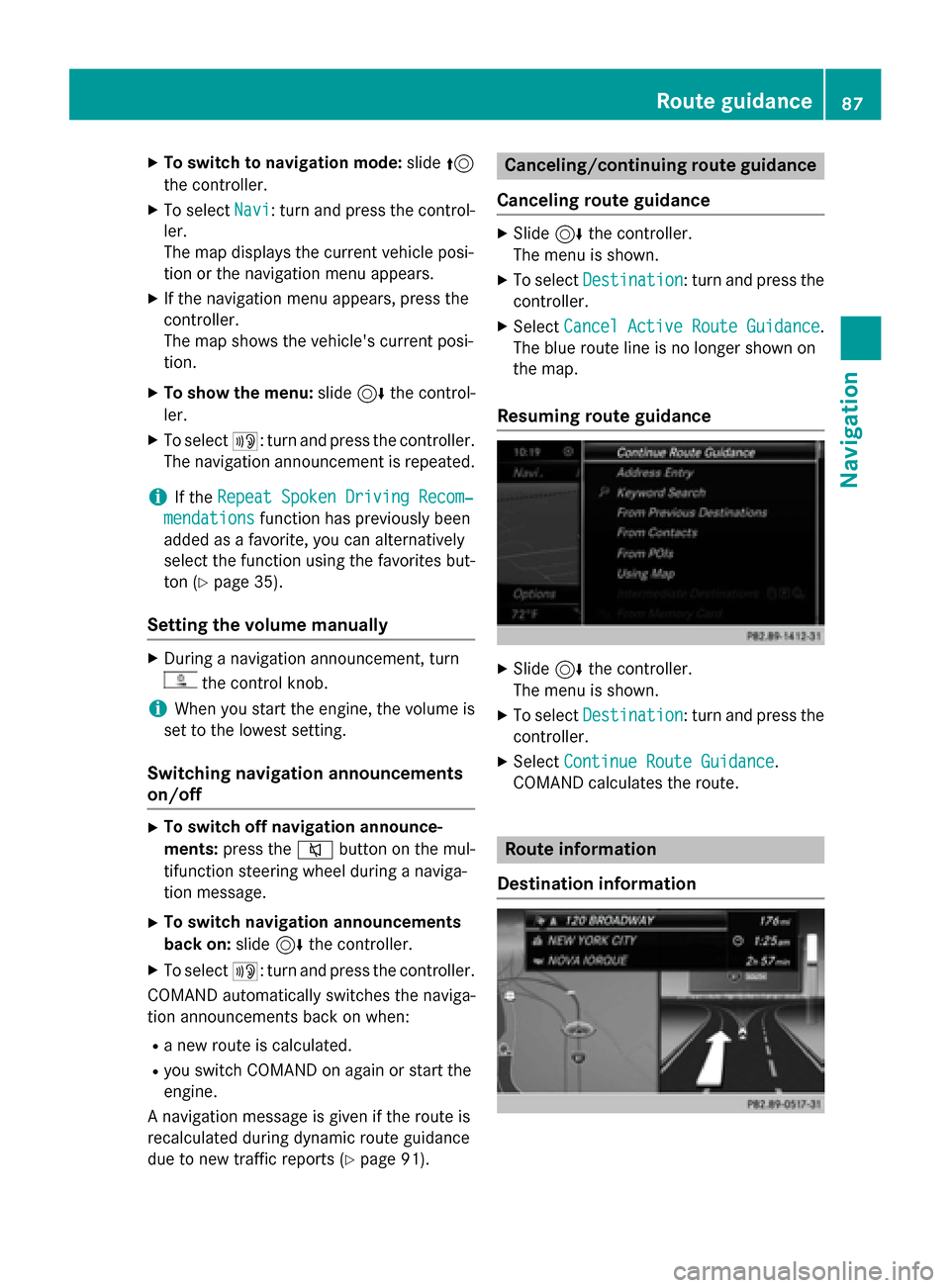
XTo switch to navigation mode:slide5
the controller.
XTo select Navi: turn and press the control-
ler.
The map displays the current vehicle posi-
tion or the navigation menu appears.
XIf the navigation menu appears, press the
controller.
The map shows the vehicle's current posi-
tion.
XTo show the menu: slide6the control-
ler.
XTo select +: turn and press the controller.
The navigation announcement is repeated.
iIf the Repeat Spoken Driving Recom‐
mendationsfunction has previously been
added as a favorite, you can alternatively
select the function using the favorites but-
ton (
Ypage 35).
Setting the volume manually
XDuring a navigation announcement, turn
the control knob.
iWhen you start the engine, the volume is
set to the lowest setting.
Switching navigation announcements
on/off
XTo switch off navigation announce-
ments: press the 8button on the mul-
tifunction steering wheel during a naviga-
tion message.
XTo switch navigation announcements
back on: slide6the controller.
XTo select +: turn and press the controller.
COMAND automatically switches the naviga-
tion announcements back on when:
Ra new route is calculated.
Ryou switch COMAND on again or start the
engine.
A navigation message is given if the route is
recalculated during dynamic route guidance
due to new traffic reports (
Ypage 91).
Canceling/continuing route guidance
Canceling route guidance
XSlide 6the controller.
The menu is shown.
XTo select Destination: turn and press the
controller.
XSelect Cancel Active Route Guidance.
The blue route line is no longer shown on
the map.
Resuming route guidance
XSlide 6the controller.
The menu is shown.
XTo select Destination: turn and press the
controller.
XSelect Continue Route Guidance.
COMAND calculates the route.
Route information
Destination information
Route guidance87
Navigation
Z