2016 MERCEDES-BENZ AMG GT ROADSTER change wheel
[x] Cancel search: change wheelPage 26 of 289
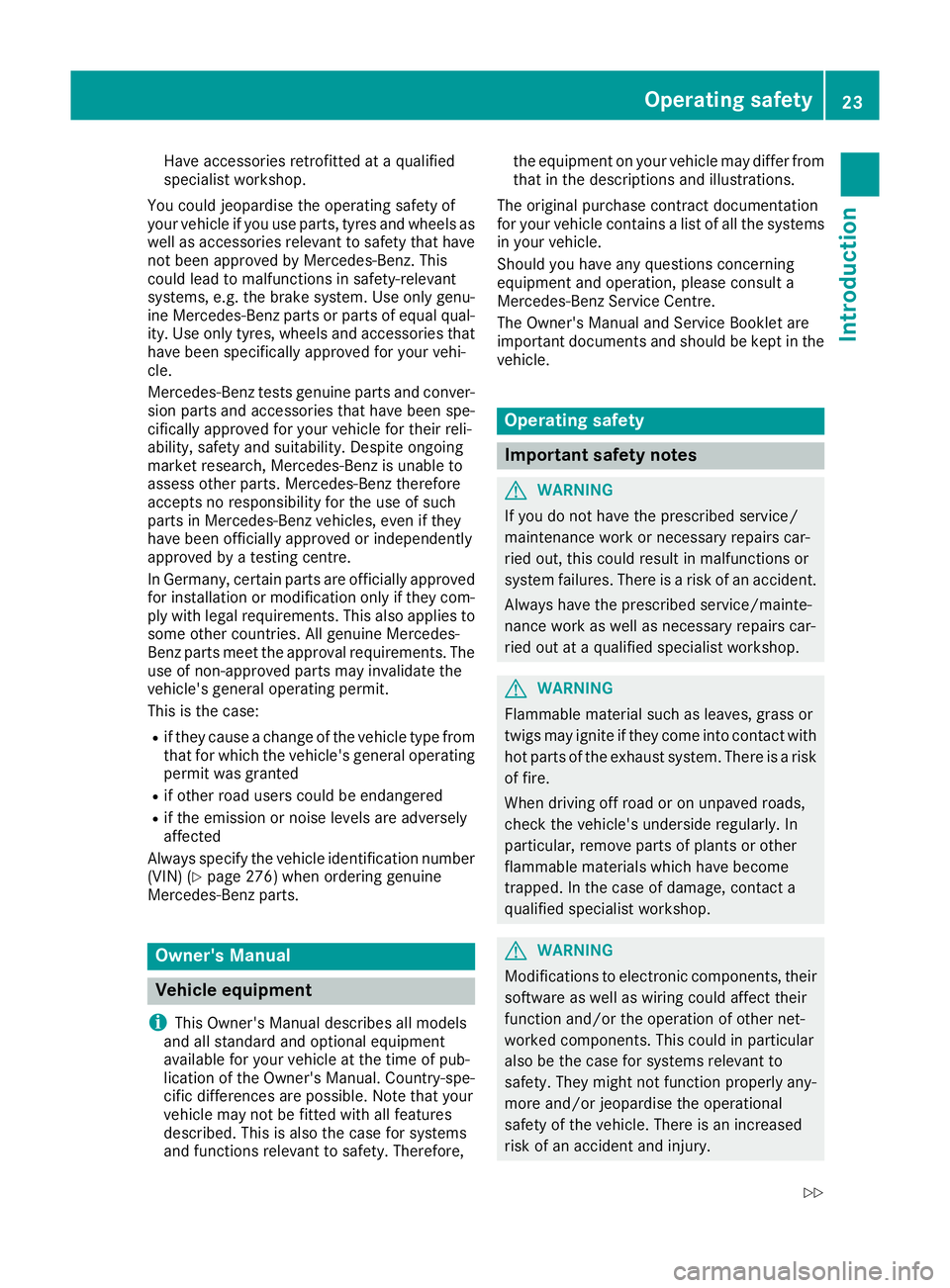
Have accessories retrofitted at a qualified
specialist workshop.
You could jeopardise the operating safety of
your vehicle if you use parts, tyres and wheels as
well as accessories relevant to safety that have not been approved by Mercedes-Benz. This
could lead to malfunctions in safety-relevant
systems, e.g. the brake system. Use only genu-
ine Mercedes-Benz parts or parts of equal qual- ity. Use only tyres, wheels and accessories that
have been specifically approved for your vehi-
cle.
Mercedes-Benz tests genuine parts and conver-
sion parts and accessories that have been spe-
cifically approved for your vehicle for their reli-
ability, safety and suitability. Despite ongoing
market research, Mercedes-Benz is unable to
assess other parts. Mercedes-Benz therefore
accepts no responsibility for the use of such
parts in Mercedes-Benz vehicles, even if they
have been officially approved or independently
approved by a testing centre.
In Germany, certain parts are officially approved for installation or modification only if they com-
ply with legal requirements. This also applies to some other countries. All genuine Mercedes-
Benz parts meet the approval requirements. The
use of non-approved parts may invalidate the
vehicle's general operating permit.
This is the case:
R if they cause a change of the vehicle type from
that for which the vehicle's general operating permit was granted
R if other road users could be endangered
R if the emission or noise levels are adversely
affected
Always specify the vehicle identification number (VIN) (Y page 276) when ordering genuine
Mercedes-Benz parts. Owner's Manual
Vehicle equipment
i This Owner's Manual describes all models
and all standard and optional equipment
available for your vehicle at the time of pub-
lication of the Owner's Manual. Country-spe-
cific differences are possible. Note that your
vehicle may not be fitted with all features
described. This is also the case for systems
and functions relevant to safety. Therefore, the equipment on your vehicle may differ from
that in the descriptions and illustrations.
The original purchase contract documentation
for your vehicle contains a list of all the systems in your vehicle.
Should you have any questions concerning
equipment and operation, please consult a
Mercedes-Benz Service Centre.
The Owner's Manual and Service Booklet are
important documents and should be kept in the
vehicle. Operating safety
Important safety notes
G
WARNING
If you do not have the prescribed service/
maintenance work or necessary repairs car-
ried out, this could result in malfunctions or
system failures. There is a risk of an accident. Always have the prescribed service/mainte-
nance work as well as necessary repairs car-
ried out at a qualified specialist workshop. G
WARNING
Flammable material such as leaves, grass or
twigs may ignite if they come into contact with hot parts of the exhaust system. There is a risk of fire.
When driving off road or on unpaved roads,
check the vehicle's underside regularly. In
particular, remove parts of plants or other
flammable materials which have become
trapped. In the case of damage, contact a
qualified specialist workshop. G
WARNING
Modifications to electronic components, their software as well as wiring could affect their
function and/or the operation of other net-
worked components. This could in particular
also be the case for systems relevant to
safety. They might not function properly any-
more and/or jeopardise the operational
safety of the vehicle. There is an increased
risk of an accident and injury. Operating safety
23Introduction
Z
Page 27 of 289
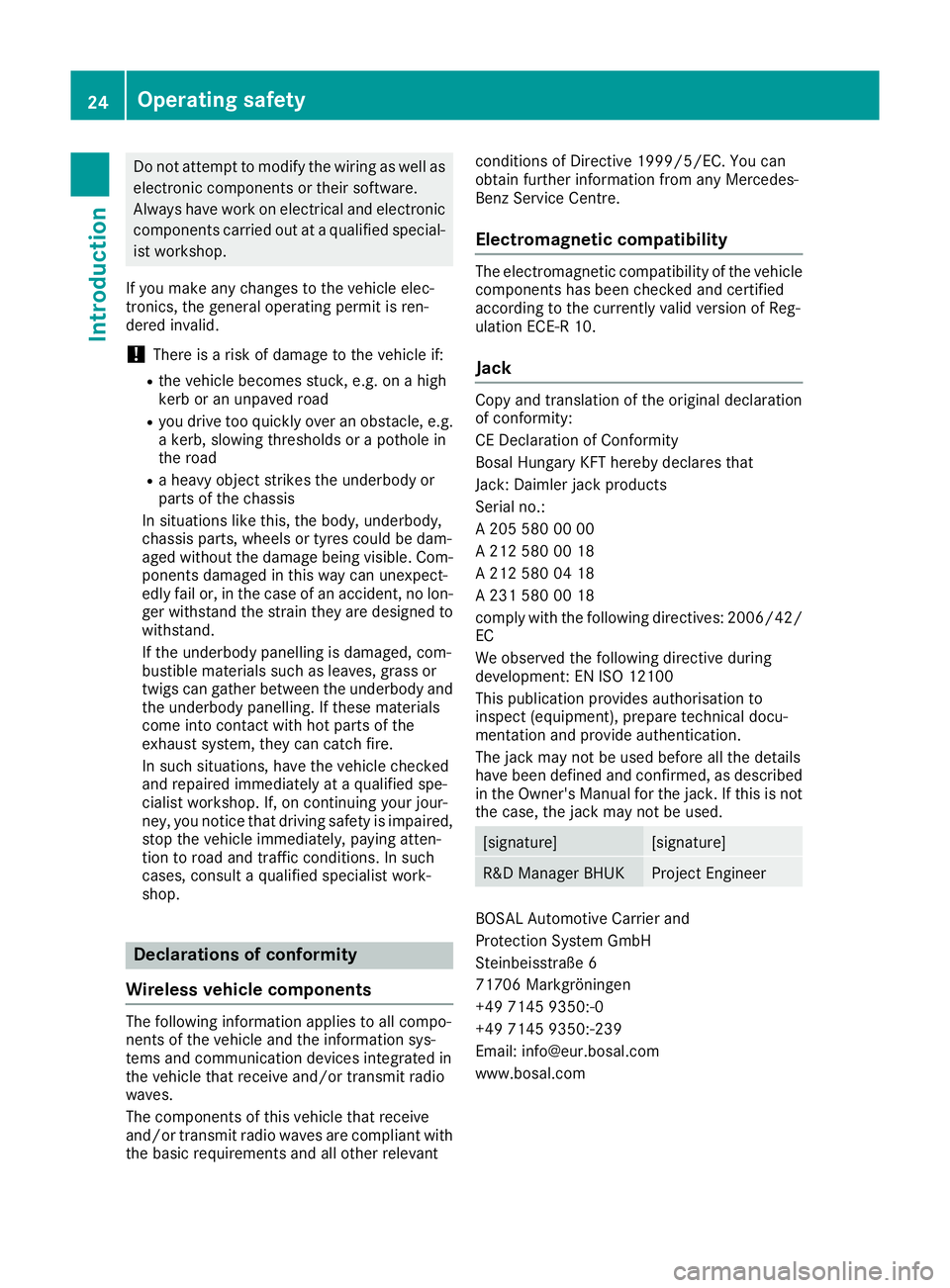
Do not attempt to modify the wiring as well as
electronic components or their software.
Always have work on electrical and electronic
components carried out at a qualified special- ist workshop.
If you make any changes to the vehicle elec-
tronics, the general operating permit is ren-
dered invalid.
! There is a risk of damage to the vehicle if:
R the vehicle becomes stuck, e.g. on a high
kerb or an unpaved road
R you drive too quickly over an obstacle, e.g.
a kerb, slowing thresholds or a pothole in
the road
R a heavy object strikes the underbody or
parts of the chassis
In situations like this, the body, underbody,
chassis parts, wheels or tyres could be dam-
aged without the damage being visible. Com- ponents damaged in this way can unexpect-
edly fail or, in the case of an accident, no lon-
ger withstand the strain they are designed to withstand.
If the underbody panelling is damaged, com-
bustible materials such as leaves, grass or
twigs can gather between the underbody and
the underbody panelling. If these materials
come into contact with hot parts of the
exhaust system, they can catch fire.
In such situations, have the vehicle checked
and repaired immediately at a qualified spe-
cialist workshop. If, on continuing your jour-
ney, you notice that driving safety is impaired,
stop the vehicle immediately, paying atten-
tion to road and traffic conditions. In such
cases, consult a qualified specialist work-
shop. Declarations of conformity
Wireless vehicle components The following information applies to all compo-
nents of the vehicle and the information sys-
tems and communication devices integrated in
the vehicle that receive and/or transmit radio
waves.
The components of this vehicle that receive
and/or transmit radio waves are compliant with
the basic requirements and all other relevant conditions of Directive 1999/5/EC. You can
obtain further information from any Mercedes-
Benz Service Centre.
Electromagnetic compatibility The electromagnetic compatibility of the vehicle
components has been checked and certified
according to the currently valid version of Reg-
ulation ECE-R 10.
Jack Copy and translation of the original declaration
of conformity:
CE Declaration of Conformity
Bosal Hungary KFT hereby declares that
Jack: Daimler jack products
Serial no.:
A 205 580 00 00
A 212 580 00 18
A 212 580 04 18
A 231 580 00 18
comply with the following directives: 2006/42/
EC
We observed the following directive during
development: EN ISO 12100
This publication provides authorisation to
inspect (equipment), prepare technical docu-
mentation and provide authentication.
The jack may not be used before all the details
have been defined and confirmed, as described in the Owner's Manual for the jack. If this is not
the case, the jack may not be used. [signature] [signature]
R&D Manager BHUK Project Engineer
BOSAL Automotive Carrier and
Protection System GmbH
Steinbeisstraße 6
71706 Markgröningen
+49 7145 9350:-0
+49 7145 9350:-239
Email: [email protected]
www.bosal.com 24
Operating safetyIntroduction
Page 33 of 289
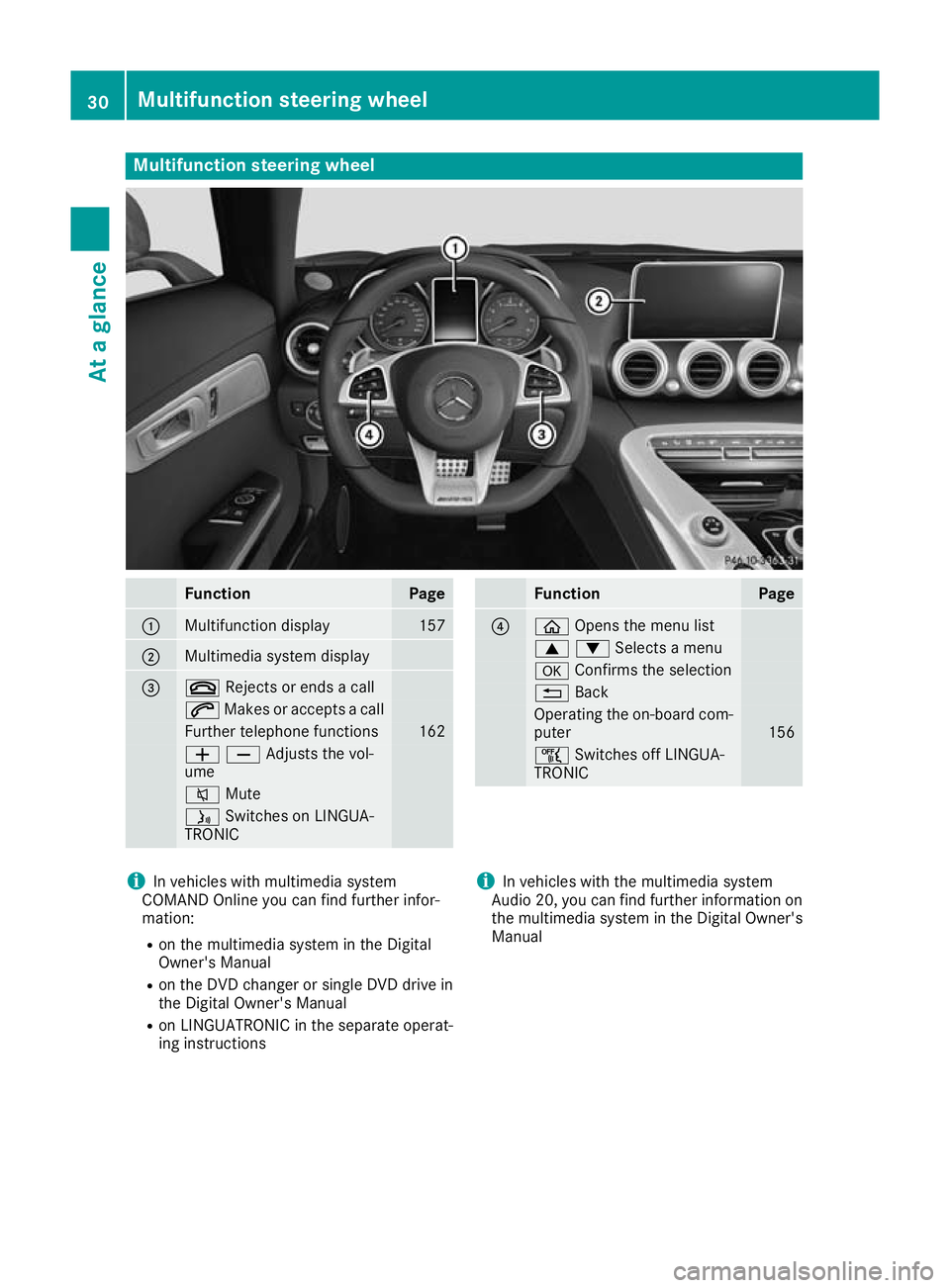
Multifunction steering wheel
Function Page
:
Multifunction display 157
;
Multimedia system display
=
~
Rejects or ends a call 6
Makes or accepts a call Further telephone functions 162
WXAdjusts the vol-
ume
8
Mute ó
Switches on LINGUA-
TRONIC Function Page
?
ò
Opens the menu list 9:Selects a menu
a
Confirms the selection %
Back Operating the on-board com-
puter 156
ñ
Switches off LINGUA-
TRONIC i
In vehicles with multimedia system
COMAND Online you can find further infor-
mation:
R on the multimedia system in the Digital
Owner's Manual
R on the DVD changer or single DVD drive in
the Digital Owner's Manual
R on LINGUATRONIC in the separate operat-
ing instructions i
In vehicles with the multimedia system
Audio 20, you can find further information on
the multimedia system in the Digital Owner's
Manual 30
Multifunction steering wheelAt a glance
Page 88 of 289
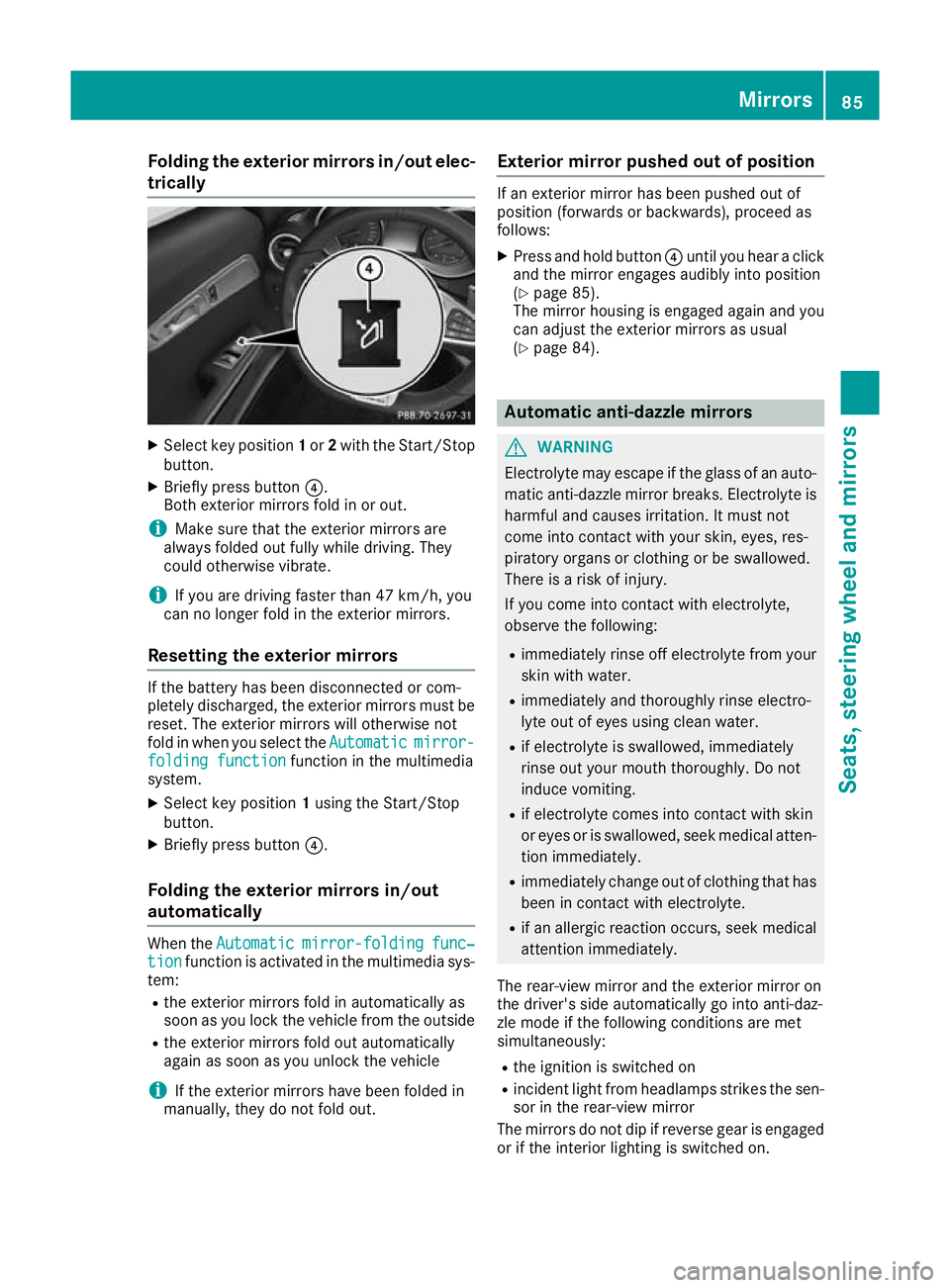
Folding the exterior mirrors in/out elec-
trically X
Select key position 1or 2with the Start/Stop
button.
X Briefly press button ?.
Both exterior mirrors fold in or out.
i Make sure that the exterior mirrors are
always folded out fully while driving. They
could otherwise vibrate.
i If you are driving faster than 47 km/h, you
can no longer fold in the exterior mirrors.
Resetting the exterior mirrors If the battery has been disconnected or com-
pletely discharged, the exterior mirrors must be
reset. The exterior mirrors will otherwise not
fold in when you select the Automatic Automaticmirror-
mirror-
folding function
folding function function in the multimedia
system.
X Select key position 1using the Start/Stop
button.
X Briefly press button ?.
Folding the exterior mirrors in/out
automatically When the
Automatic
Automatic mirror-folding
mirror-folding func‐
func‐
tion
tion function is activated in the multimedia sys-
tem:
R the exterior mirrors fold in automatically as
soon as you lock the vehicle from the outside
R the exterior mirrors fold out automatically
again as soon as you unlock the vehicle
i If the exterior mirrors have been folded in
manually, they do not fold out. Exterior mirror pushed out of position If an exterior mirror has been pushed out of
position (forwards or backwards), proceed as
follows:
X Press and hold button ?until you hear a click
and the mirror engages audibly into position
(Y page 85).
The mirror housing is engaged again and you
can adjust the exterior mirrors as usual
(Y page 84). Automatic anti-dazzle mirrors
G
WARNING
Electrolyte may escape if the glass of an auto- matic anti-dazzle mirror breaks. Electrolyte is
harmful and causes irritation. It must not
come into contact with your skin, eyes, res-
piratory organs or clothing or be swallowed.
There is a risk of injury.
If you come into contact with electrolyte,
observe the following:
R immediately rinse off electrolyte from your
skin with water.
R immediately and thoroughly rinse electro-
lyte out of eyes using clean water.
R if electrolyte is swallowed, immediately
rinse out your mouth thoroughly. Do not
induce vomiting.
R if electrolyte comes into contact with skin
or eyes or is swallowed, seek medical atten-
tion immediately.
R immediately change out of clothing that has
been in contact with electrolyte.
R if an allergic reaction occurs, seek medical
attention immediately.
The rear-view mirror and the exterior mirror on
the driver's side automatically go into anti-daz-
zle mode if the following conditions are met
simultaneously:
R the ignition is switched on
R incident light from headlamps strikes the sen-
sor in the rear-view mirror
The mirrors do not dip if reverse gear is engaged or if the interior lighting is switched on. Mirrors
85Seats, steering wheel and mirrors Z
Page 115 of 289
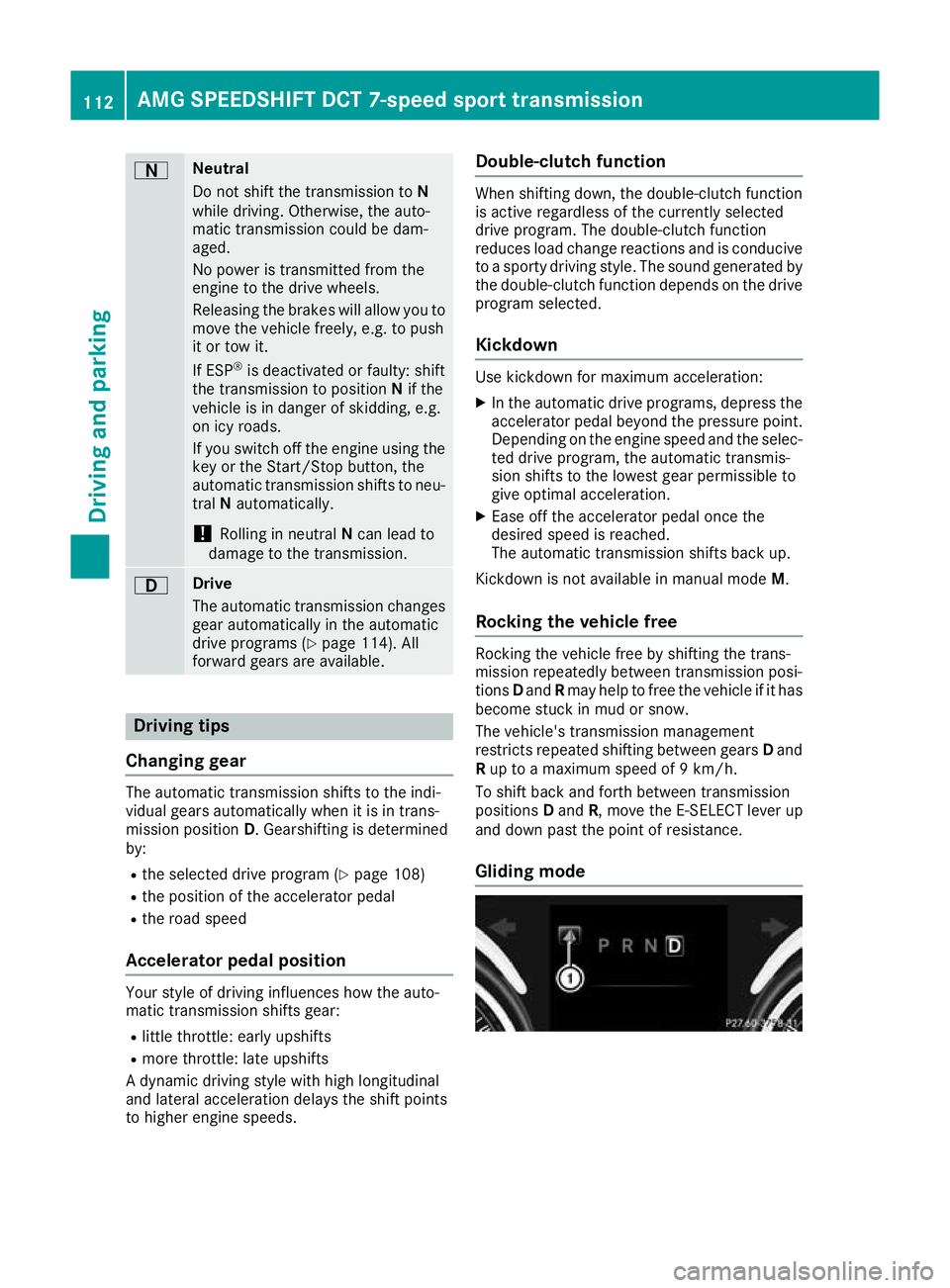
A Neutral
Do not shift the transmission to
N
while driving. Otherwise, the auto-
matic transmission could be dam-
aged.
No power is transmitted from the
engine to the drive wheels.
Releasing the brakes will allow you to
move the vehicle freely, e.g. to push
it or tow it.
If ESP ®
is deactivated or faulty: shift
the transmission to position Nif the
vehicle is in danger of skidding, e.g.
on icy roads.
If you switch off the engine using the key or the Start/Stop button, the
automatic transmission shifts to neu-
tral Nautomatically.
! Rolling in neutral
Ncan lead to
damage to the transmission. 7 Drive
The automatic transmission changes
gear automatically in the automatic
drive programs (Y page 114). All
forward gears are available. Driving tips
Changing gear The automatic transmission shifts to the indi-
vidual gears automatically when it is in trans-
mission position D. Gearshifting is determined
by:
R the selected drive program (Y page 108)
R the position of the accelerator pedal
R the road speed
Accelerator pedal position Your style of driving influences how the auto-
matic transmission shifts gear:
R little throttle: early upshifts
R more throttle: late upshifts
A dynamic driving style with high longitudinal
and lateral acceleration delays the shift points
to higher engine speeds. Double-clutch function When shifting down, the double-clutch function
is active regardless of the currently selected
drive program. The double-clutch function
reduces load change reactions and is conducive to a sporty driving style. The sound generated by
the double-clutch function depends on the drive program selected.
Kickdown Use kickdown for maximum acceleration:
X In the automatic drive programs, depress the
accelerator pedal beyond the pressure point.
Depending on the engine speed and the selec- ted drive program, the automatic transmis-
sion shifts to the lowest gear permissible to
give optimal acceleration.
X Ease off the accelerator pedal once the
desired speed is reached.
The automatic transmission shifts back up.
Kickdown is not available in manual mode M.
Rocking the vehicle free Rocking the vehicle free by shifting the trans-
mission repeatedly between transmission posi-
tions Dand Rmay help to free the vehicle if it has
become stuck in mud or snow.
The vehicle's transmission management
restricts repeated shifting between gears Dand
R up to a maximum speed of 9 km/h.
To shift back and forth between transmission
positions Dand R, move the E-SELECT lever up
and down past the point of resistance.
Gliding mode 112
AMG SPEEDSHIFT DCT 7-speed sport transmissionDriving an
d parking
Page 116 of 289
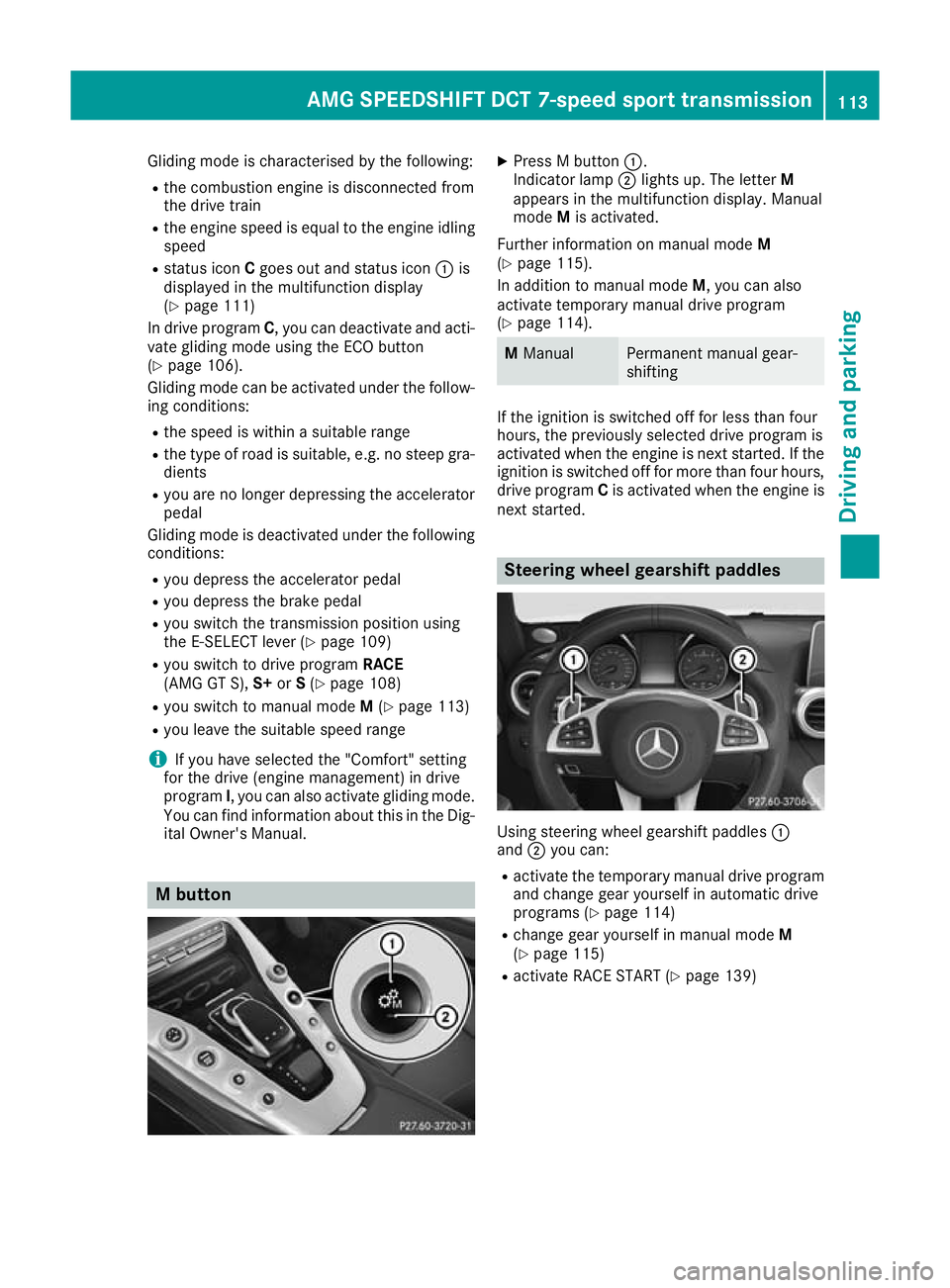
Gliding mode is characterised by the following:
R the combustion engine is disconnected from
the drive train
R the engine speed is equal to the engine idling
speed
R status icon Cgoes out and status icon :is
displayed in the multifunction display
(Y page 111)
In drive program C, you can deactivate and acti-
vate gliding mode using the ECO button
(Y page 106).
Gliding mode can be activated under the follow- ing conditions:
R the speed is within a suitable range
R the type of road is suitable, e.g. no steep gra-
dients
R you are no longer depressing the accelerator
pedal
Gliding mode is deactivated under the following
conditions:
R you depress the accelerator pedal
R you depress the brake pedal
R you switch the transmission position using
the E‑SELECT lever (Y page 109)
R you switch to drive program RACE
(AMG GT S), S+orS(Y page 108)
R you switch to manual mode M(Y page 113)
R you leave the suitable speed range
i If you have selected the "Comfort" setting
for the drive (engine management) in drive
program I, you can also activate gliding mode.
You can find information about this in the Dig-
ital Owner's Manual. M button X
Press M button :.
Indicator lamp ;lights up. The letter M
appears in the multifunction display. Manual
mode Mis activated.
Further information on manual mode M
(Y page 115).
In addition to manual mode M, you can also
activate temporary manual drive program
(Y page 114). M
Manual Permanent manual gear-
shifting
If the ignition is switched off for less than four
hours, the previously selected drive program is
activated when the engine is next started. If the ignition is switched off for more than four hours,
drive program Cis activated when the engine is
next started. Steering wheel gearshift paddles
Using steering wheel gearshift paddles
:
and ;you can:
R activate the temporary manual drive program
and change gear yourself in automatic drive
programs (Y page 114)
R change gear yourself in manual mode M
(Y page 115)
R activate RACE START (Y page 139) AMG SPEEDSHIFT DCT 7-speed sport transmission
113Driving and parking Z
Page 117 of 289
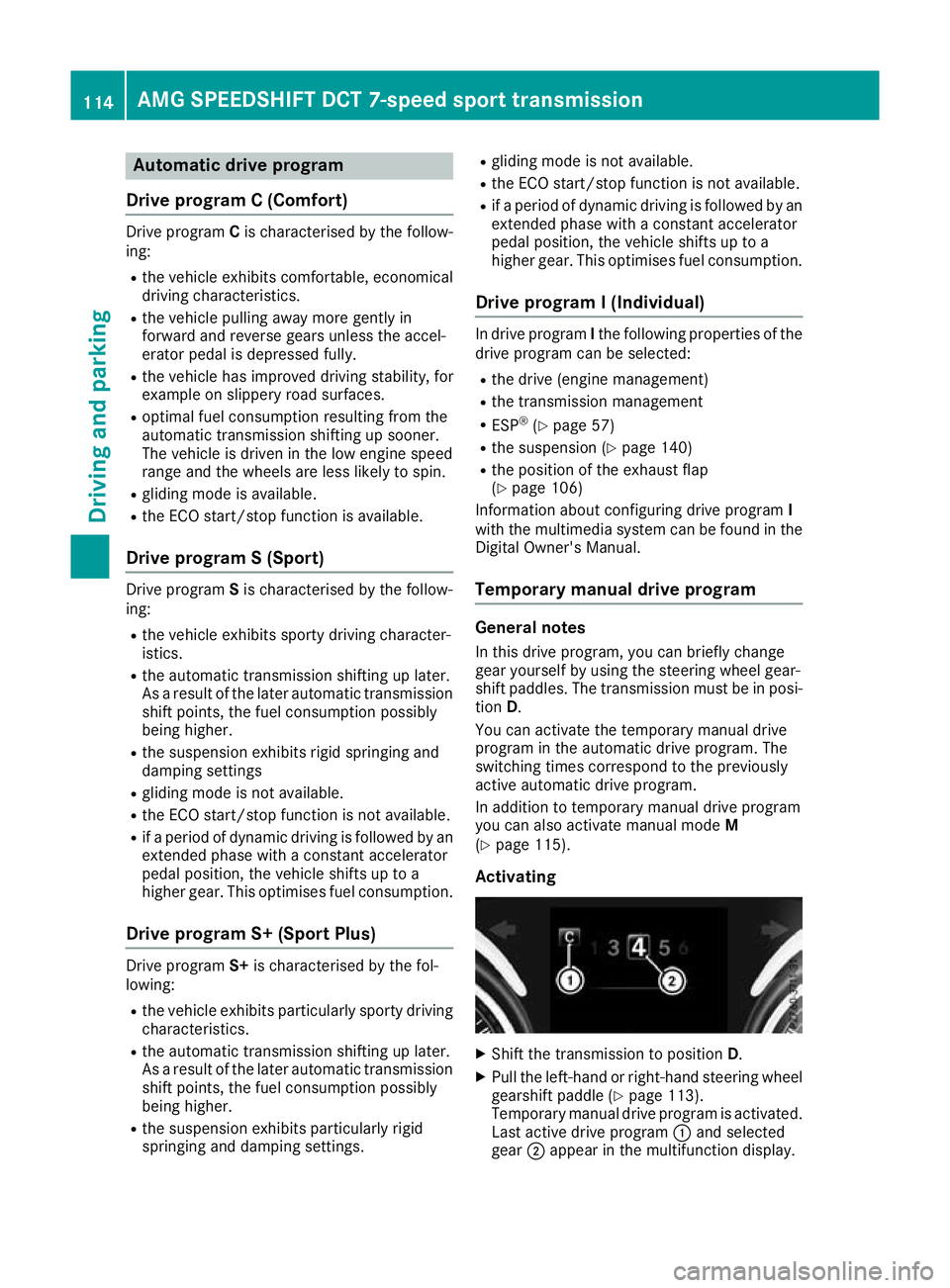
Automatic drive program
Drive program C (Comfort) Drive program
Cis characterised by the follow-
ing:
R the vehicle exhibits comfortable, economical
driving characteristics.
R the vehicle pulling away more gently in
forward and reverse gears unless the accel-
erator pedal is depressed fully.
R the vehicle has improved driving stability, for
example on slippery road surfaces.
R optimal fuel consumption resulting from the
automatic transmission shifting up sooner.
The vehicle is driven in the low engine speed
range and the wheels are less likely to spin.
R gliding mode is available.
R the ECO start/stop function is available.
Drive program S (Sport) Drive program
Sis characterised by the follow-
ing:
R the vehicle exhibits sporty driving character-
istics.
R the automatic transmission shifting up later.
As a result of the later automatic transmission
shift points, the fuel consumption possibly
being higher.
R the suspension exhibits rigid springing and
damping settings
R gliding mode is not available.
R the ECO start/stop function is not available.
R if a period of dynamic driving is followed by an
extended phase with a constant accelerator
pedal position, the vehicle shifts up to a
higher gear. This optimises fuel consumption.
Drive program S+ (Sport Plus) Drive program
S+is characterised by the fol-
lowing:
R the vehicle exhibits particularly sporty driving
characteristics.
R the automatic transmission shifting up later.
As a result of the later automatic transmission
shift points, the fuel consumption possibly
being higher.
R the suspension exhibits particularly rigid
springing and damping settings. R
gliding mode is not available.
R the ECO start/stop function is not available.
R if a period of dynamic driving is followed by an
extended phase with a constant accelerator
pedal position, the vehicle shifts up to a
higher gear. This optimises fuel consumption.
Drive program I (Individual) In drive program
Ithe following properties of the
drive program can be selected:
R the drive (engine management)
R the transmission management
R ESP ®
(Y page 57)
R the suspension (Y page 140)
R the position of the exhaust flap
(Y page 106)
Information about configuring drive program I
with the multimedia system can be found in the
Digital Owner's Manual.
Temporary manual drive program General notes
In this drive program, you can briefly change
gear yourself by using the steering wheel gear-
shift paddles. The transmission must be in posi- tion D.
You can activate the temporary manual drive
program in the automatic drive program. The
switching times correspond to the previously
active automatic drive program.
In addition to temporary manual drive program
you can also activate manual mode M
(Y page 115).
Activating X
Shift the transmission to position D.
X Pull the left-hand or right-hand steering wheel
gearshift paddle (Y page 113).
Temporary manual drive program is activated. Last active drive program :and selected
gear ;appear in the multifunction display. 114
AMG SPEEDSHIFT DCT 7-speed sport trans
missionDriving and parking
Page 118 of 289
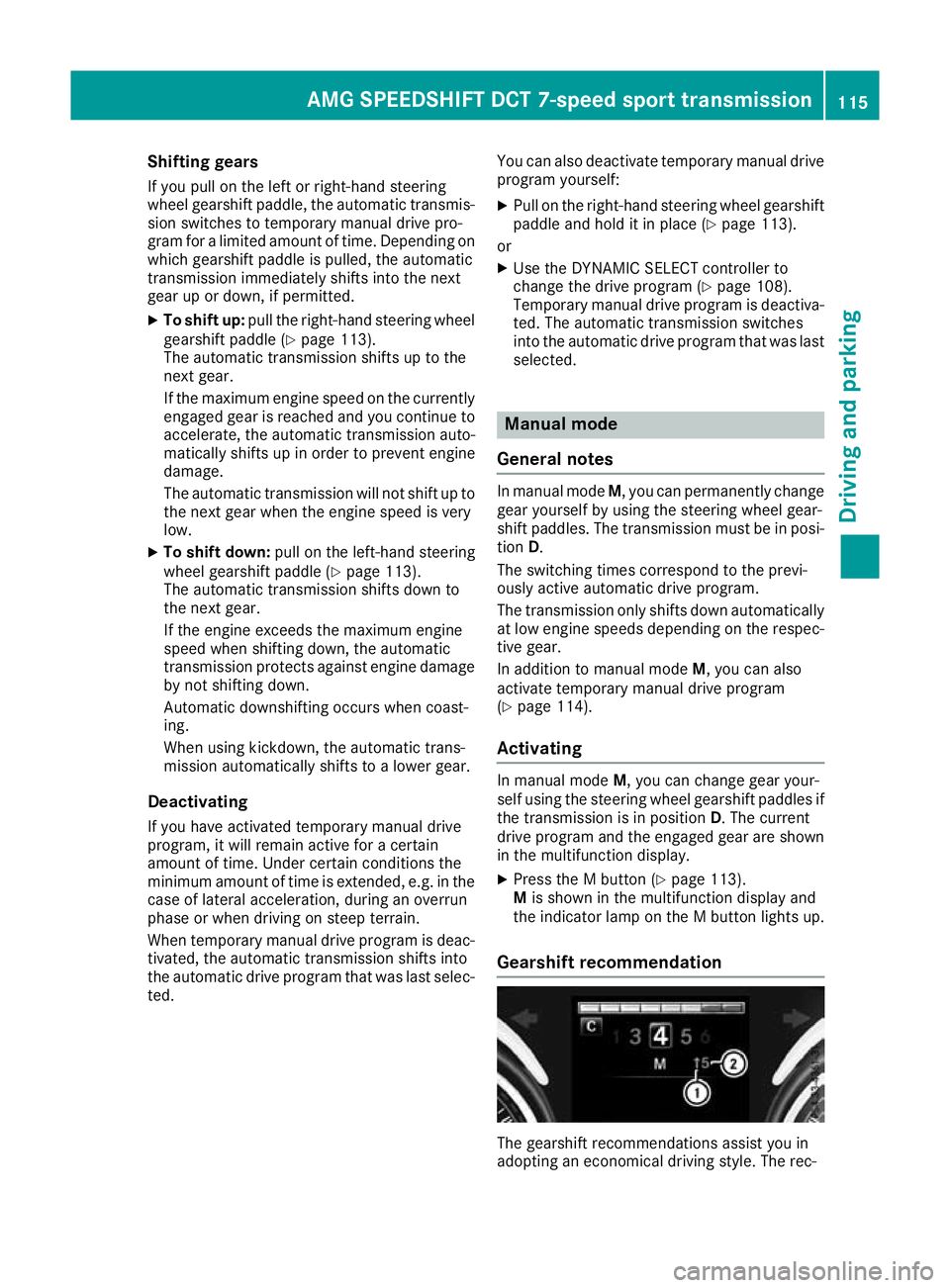
Shifting gears
If you pull on the left or right-hand steering
wheel gearshift paddle, the automatic transmis-
sion switches to temporary manual drive pro-
gram for a limited amount of time. Depending on which gearshift paddle is pulled, the automatic
transmission immediately shifts into the next
gear up or down, if permitted.
X To shift up: pull the right-hand steering wheel
gearshift paddle (Y page 113).
The automatic transmission shifts up to the
next gear.
If the maximum engine speed on the currently engaged gear is reached and you continue to
accelerate, the automatic transmission auto-
matically shifts up in order to prevent engine
damage.
The automatic transmission will not shift up to
the next gear when the engine speed is very
low.
X To shift down: pull on the left-hand steering
wheel gearshift paddle (Y page 113).
The automatic transmission shifts down to
the next gear.
If the engine exceeds the maximum engine
speed when shifting down, the automatic
transmission protects against engine damage by not shifting down.
Automatic downshifting occurs when coast-
ing.
When using kickdown, the automatic trans-
mission automatically shifts to a lower gear.
Deactivating If you have activated temporary manual drive
program, it will remain active for a certain
amount of time. Under certain conditions the
minimum amount of time is extended, e.g. in the
case of lateral acceleration, during an overrun
phase or when driving on steep terrain.
When temporary manual drive program is deac-
tivated, the automatic transmission shifts into
the automatic drive program that was last selec-
ted. You can also deactivate temporary manual drive
program yourself:
X Pull on the right-hand steering wheel gearshift
paddle and hold it in place (Y page 113).
or
X Use the DYNAMIC SELECT controller to
change the drive program (Y page 108).
Temporary manual drive program is deactiva-
ted. The automatic transmission switches
into the automatic drive program that was last selected. Manual mode
General notes In manual mode
M, you can permanently change
gear yourself by using the steering wheel gear-
shift paddles. The transmission must be in posi- tion D.
The switching times correspond to the previ-
ously active automatic drive program.
The transmission only shifts down automatically
at low engine speeds depending on the respec- tive gear.
In addition to manual mode M, you can also
activate temporary manual drive program
(Y page 114).
Activating In manual mode
M, you can change gear your-
self using the steering wheel gearshift paddles if the transmission is in position D. The current
drive program and the engaged gear are shown
in the multifunction display.
X Press the M button (Y page 113).
M is shown in the multifunction display and
the indicator lamp on the M button lights up.
Gearshift recommendation The gearshift recommendations assist you in
adopting an economical driving style. The rec-AMG SPEEDSHIFT DCT 7-speed sport transmission
115Driving and parking Z