2016 MERCEDES-BENZ AMG GT ROADSTER park assist
[x] Cancel search: park assistPage 108 of 289
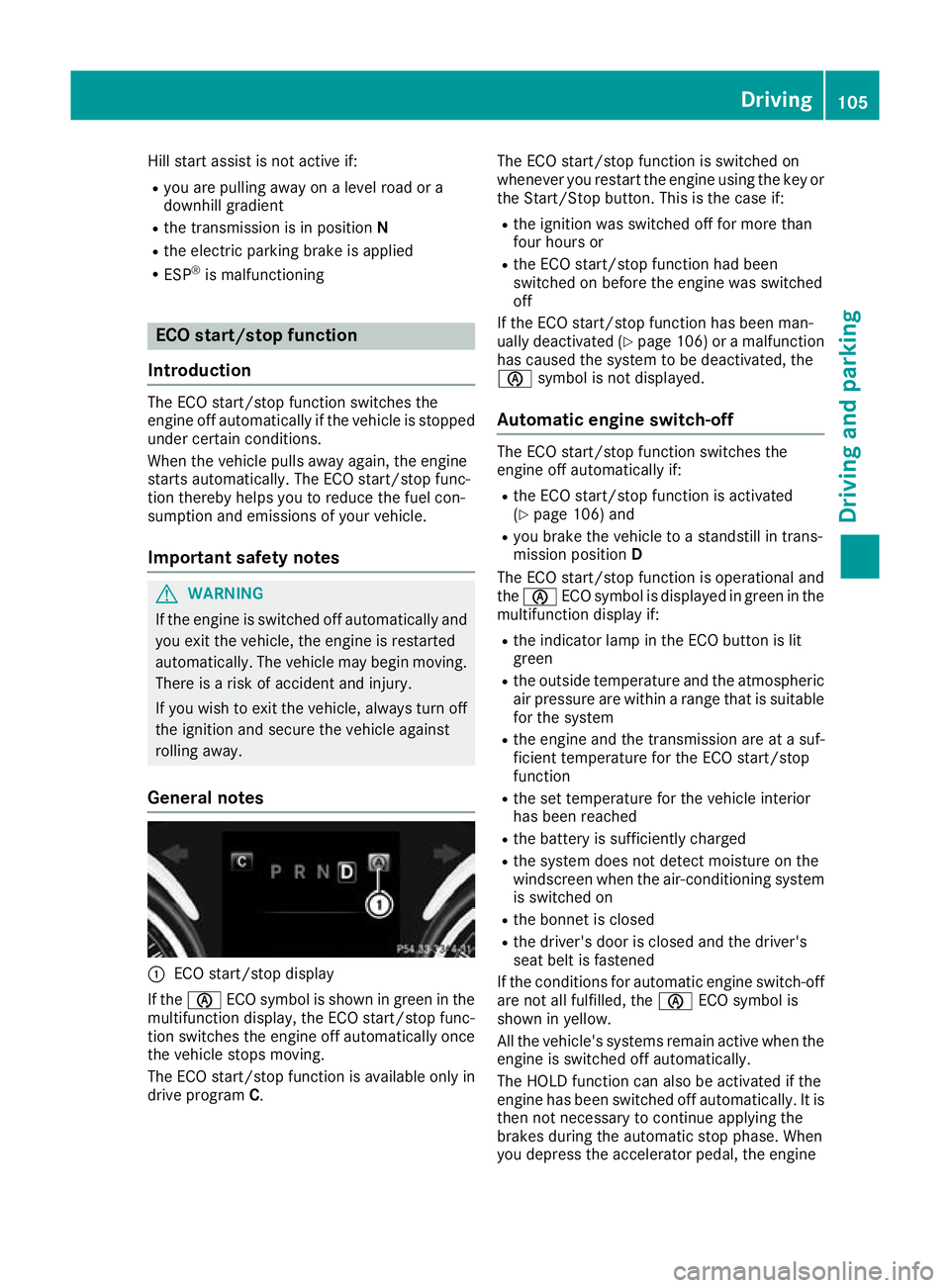
Hill start assist is not active if:
R you are pulling away on a level road or a
downhill gradient
R the transmission is in position N
R the electric parking brake is applied
R ESP ®
is malfunctioning ECO start/stop function
Introduction The ECO start/stop function switches the
engine off automatically if the vehicle is stopped
under certain conditions.
When the vehicle pulls away again, the engine
starts automatically. The ECO start/stop func-
tion thereby helps you to reduce the fuel con-
sumption and emissions of your vehicle.
Important safety notes G
WARNING
If the engine is switched off automatically and you exit the vehicle, the engine is restarted
automatically. The vehicle may begin moving. There is a risk of accident and injury.
If you wish to exit the vehicle, always turn off
the ignition and secure the vehicle against
rolling away.
General notes :
ECO start/stop display
If the è ECO symbol is shown in green in the
multifunction display, the ECO start/stop func-
tion switches the engine off automatically once
the vehicle stops moving.
The ECO start/stop function is available only in
drive program C. The ECO start/stop function is switched on
whenever you restart the engine using the key or the Start/Stop button. This is the case if:
R the ignition was switched off for more than
four hours or
R the ECO start/stop function had been
switched on before the engine was switched
off
If the ECO start/stop function has been man-
ually deactivated (Y page 106) or a malfunction
has caused the system to be deactivated, the
è symbol is not displayed.
Automatic engine switch-off The ECO start/stop function switches the
engine off automatically if:
R the ECO start/stop function is activated
(Y page 106) and
R you brake the vehicle to a standstill in trans-
mission position D
The ECO start/stop function is operational and
the è ECO symbol is displayed in green in the
multifunction display if:
R the indicator lamp in the ECO button is lit
green
R the outside temperature and the atmospheric
air pressure are within a range that is suitable for the system
R the engine and the transmission are at a suf-
ficient temperature for the ECO start/stop
function
R the set temperature for the vehicle interior
has been reached
R the battery is sufficiently charged
R the system does not detect moisture on the
windscreen when the air-conditioning system
is switched on
R the bonnet is closed
R the driver's door is closed and the driver's
seat belt is fastened
If the conditions for automatic engine switch-off are not all fulfilled, the èECO symbol is
shown in yellow.
All the vehicle's systems remain active when the
engine is switched off automatically.
The HOLD function can also be activated if the
engine has been switched off automatically. It is then not necessary to continue applying the
brakes during the automatic stop phase. When
you depress the accelerator pedal, the engine Driving
105Driving and parking Z
Page 118 of 289
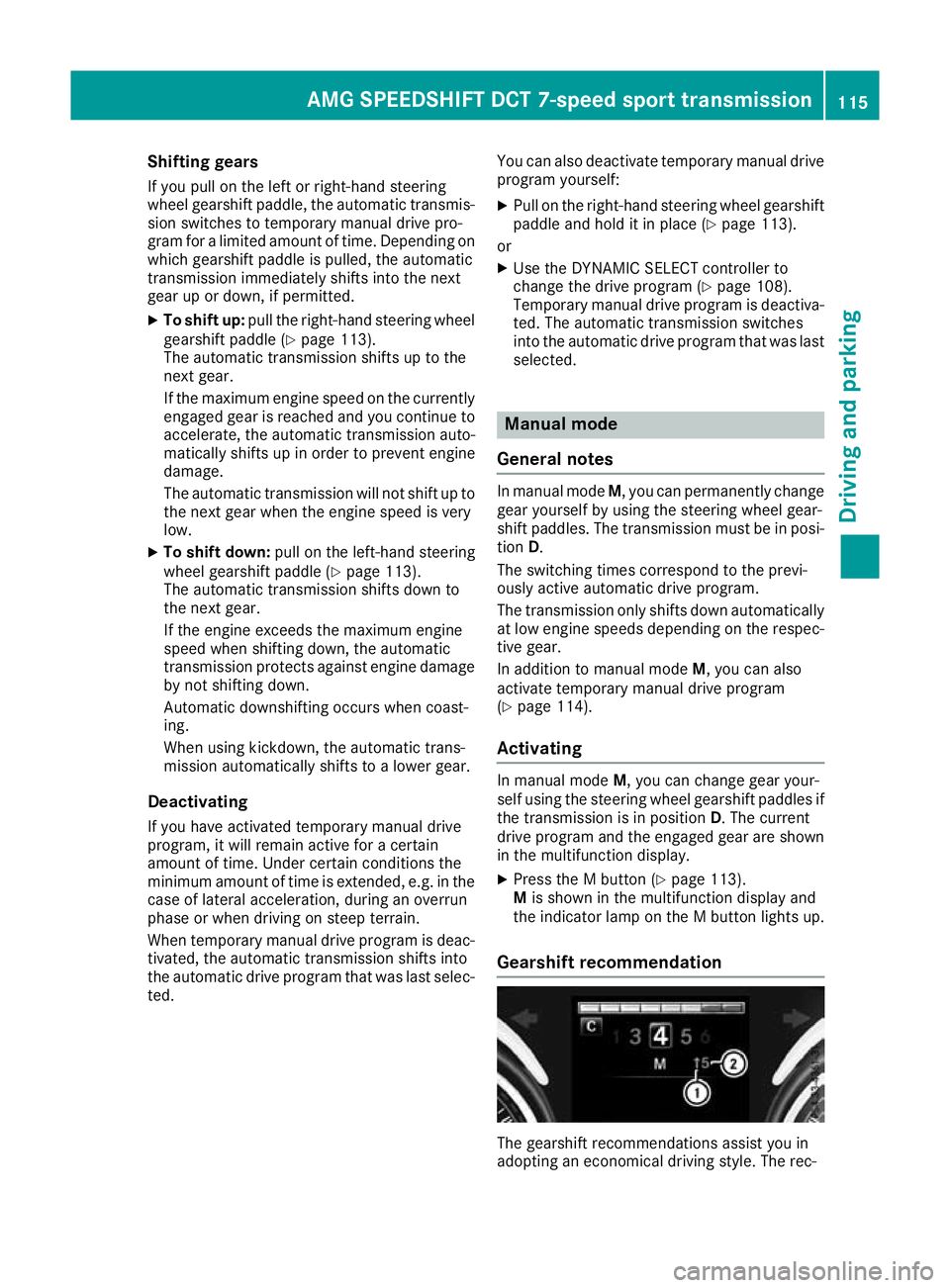
Shifting gears
If you pull on the left or right-hand steering
wheel gearshift paddle, the automatic transmis-
sion switches to temporary manual drive pro-
gram for a limited amount of time. Depending on which gearshift paddle is pulled, the automatic
transmission immediately shifts into the next
gear up or down, if permitted.
X To shift up: pull the right-hand steering wheel
gearshift paddle (Y page 113).
The automatic transmission shifts up to the
next gear.
If the maximum engine speed on the currently engaged gear is reached and you continue to
accelerate, the automatic transmission auto-
matically shifts up in order to prevent engine
damage.
The automatic transmission will not shift up to
the next gear when the engine speed is very
low.
X To shift down: pull on the left-hand steering
wheel gearshift paddle (Y page 113).
The automatic transmission shifts down to
the next gear.
If the engine exceeds the maximum engine
speed when shifting down, the automatic
transmission protects against engine damage by not shifting down.
Automatic downshifting occurs when coast-
ing.
When using kickdown, the automatic trans-
mission automatically shifts to a lower gear.
Deactivating If you have activated temporary manual drive
program, it will remain active for a certain
amount of time. Under certain conditions the
minimum amount of time is extended, e.g. in the
case of lateral acceleration, during an overrun
phase or when driving on steep terrain.
When temporary manual drive program is deac-
tivated, the automatic transmission shifts into
the automatic drive program that was last selec-
ted. You can also deactivate temporary manual drive
program yourself:
X Pull on the right-hand steering wheel gearshift
paddle and hold it in place (Y page 113).
or
X Use the DYNAMIC SELECT controller to
change the drive program (Y page 108).
Temporary manual drive program is deactiva-
ted. The automatic transmission switches
into the automatic drive program that was last selected. Manual mode
General notes In manual mode
M, you can permanently change
gear yourself by using the steering wheel gear-
shift paddles. The transmission must be in posi- tion D.
The switching times correspond to the previ-
ously active automatic drive program.
The transmission only shifts down automatically
at low engine speeds depending on the respec- tive gear.
In addition to manual mode M, you can also
activate temporary manual drive program
(Y page 114).
Activating In manual mode
M, you can change gear your-
self using the steering wheel gearshift paddles if the transmission is in position D. The current
drive program and the engaged gear are shown
in the multifunction display.
X Press the M button (Y page 113).
M is shown in the multifunction display and
the indicator lamp on the M button lights up.
Gearshift recommendation The gearshift recommendations assist you in
adopting an economical driving style. The rec-AMG SPEEDSHIFT DCT 7-speed sport transmission
115Driving and parking Z
Page 136 of 289
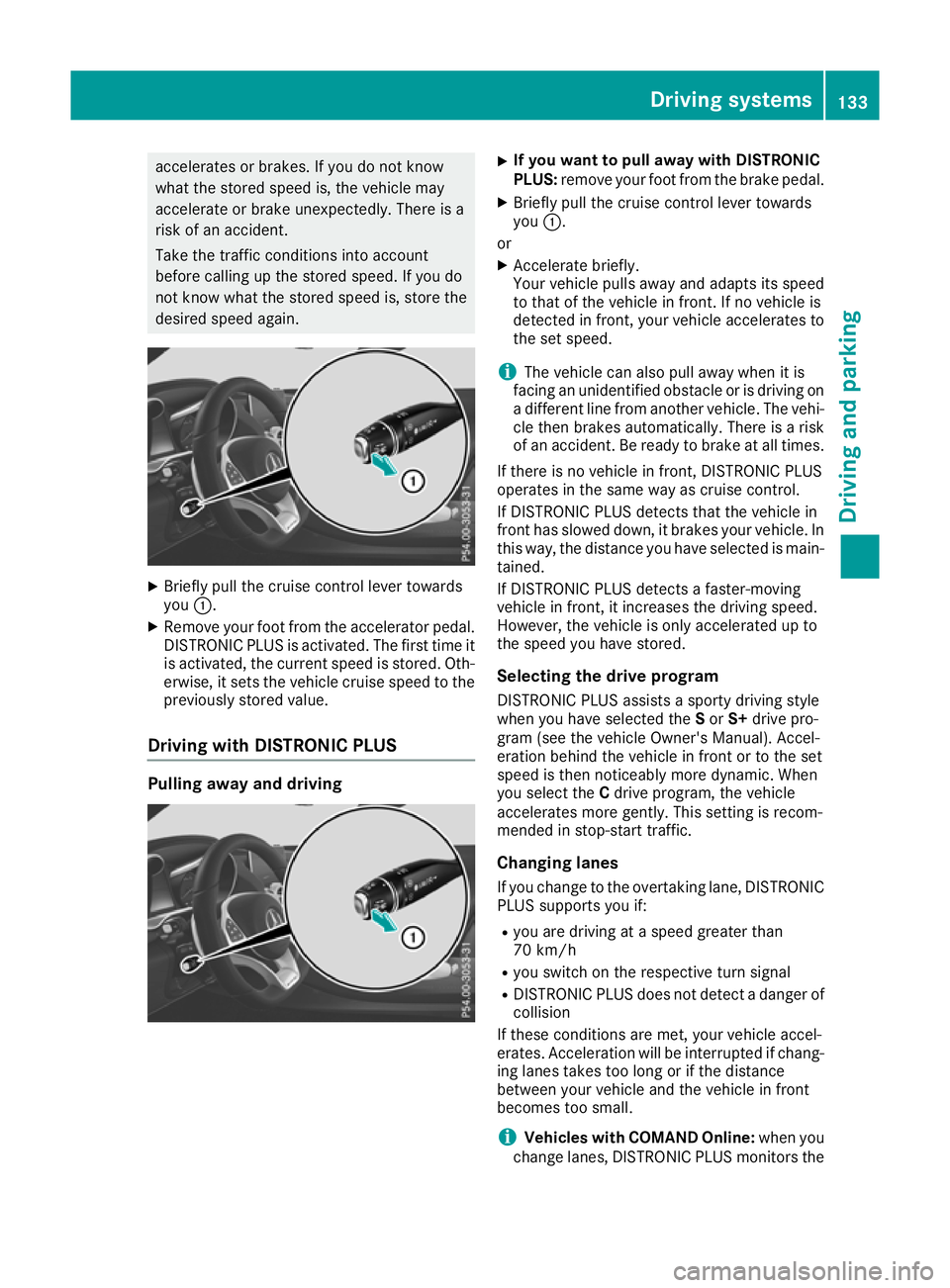
accelerates or brakes. If you do not know
what the stored speed is, the vehicle may
accelerate or brake unexpectedly. There is a
risk of an accident.
Take the traffic conditions into account
before calling up the stored speed. If you do
not know what the stored speed is, store the
desired speed again. X
Briefly pull the cruise control lever towards
you :.
X Remove your foot from the accelerator pedal.
DISTRONIC PLUS is activated. The first time it
is activated, the current speed is stored. Oth-
erwise, it sets the vehicle cruise speed to the
previously stored value.
Driving with DISTRONIC PLUS Pulling away and driving X
If you want to pull away with DISTRONIC
PLUS:
remove your foot from the brake pedal.
X Briefly pull the cruise control lever towards
you :.
or X Accelerate briefly.
Your vehicle pulls away and adapts its speed
to that of the vehicle in front. If no vehicle is
detected in front, your vehicle accelerates to
the set speed.
i The vehicle can also pull away when it is
facing an unidentified obstacle or is driving on
a different line from another vehicle. The vehi-
cle then brakes automatically. There is a risk
of an accident. Be ready to brake at all times.
If there is no vehicle in front, DISTRONIC PLUS
operates in the same way as cruise control.
If DISTRONIC PLUS detects that the vehicle in
front has slowed down, it brakes your vehicle. In
this way, the distance you have selected is main-
tained.
If DISTRONIC PLUS detects a faster-moving
vehicle in front, it increases the driving speed.
However, the vehicle is only accelerated up to
the speed you have stored.
Selecting the drive program
DISTRONIC PLUS assists a sporty driving style
when you have selected the Sor S+ drive pro-
gram (see the vehicle Owner's Manual). Accel-
eration behind the vehicle in front or to the set
speed is then noticeably more dynamic. When
you select the Cdrive program, the vehicle
accelerates more gently. This setting is recom-
mended in stop-start traffic.
Changing lanes
If you change to the overtaking lane, DISTRONIC
PLUS supports you if:
R you are driving at a speed greater than
70 km/h
R you switch on the respective turn signal
R DISTRONIC PLUS does not detect a danger of
collision
If these conditions are met, your vehicle accel-
erates. Acceleration will be interrupted if chang- ing lanes takes too long or if the distance
between your vehicle and the vehicle in front
becomes too small.
i Vehicles with COMAND Online:
when you
change lanes, DISTRONIC PLUS monitors the Driving systems
133Driving and parking Z
Page 139 of 289
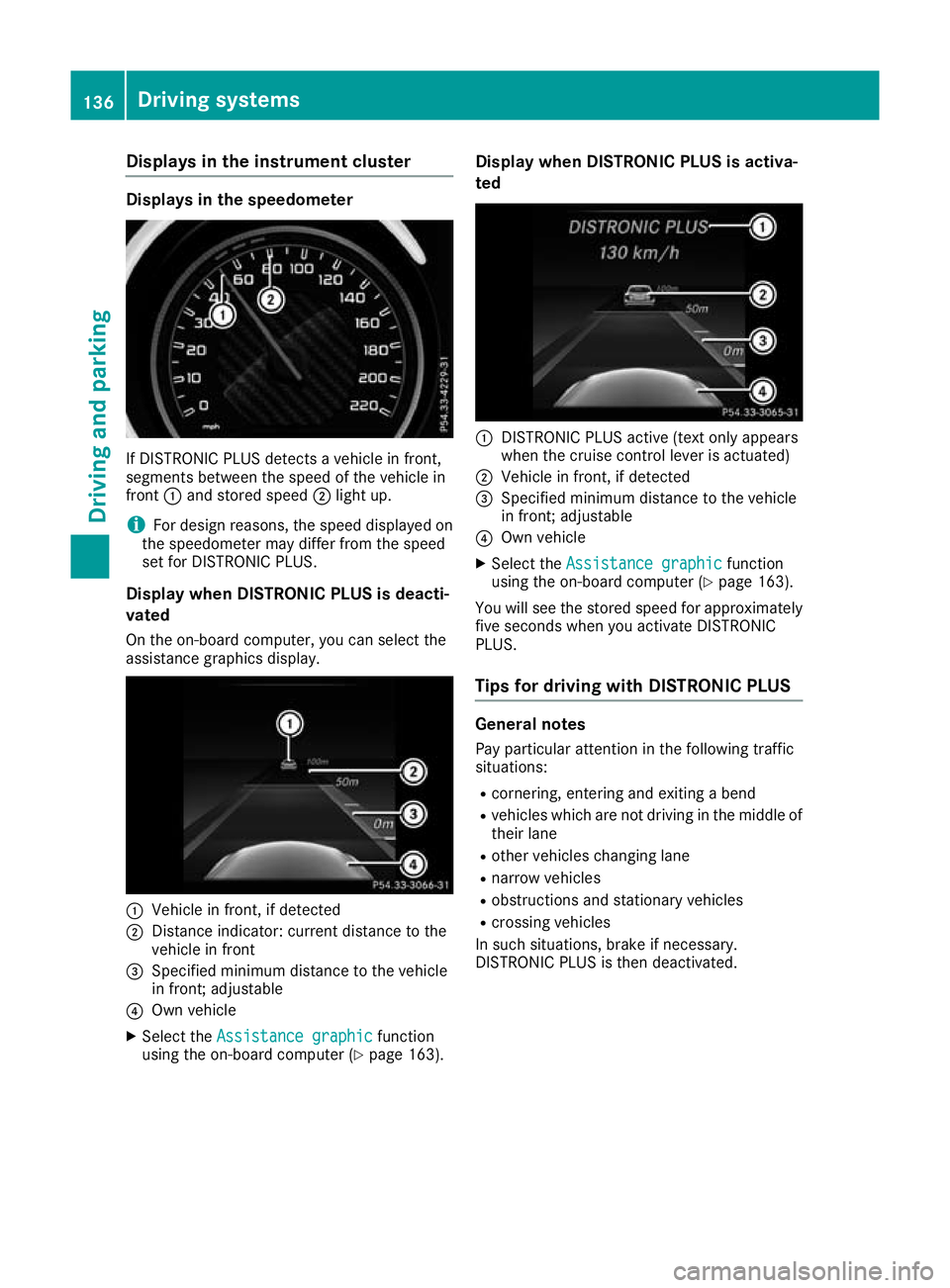
Displays in the instrument cluster
Displays in the speedometer
If DISTRONIC PLUS detects a vehicle in front,
segments between the speed of the vehicle in
front :and stored speed ;light up.
i For design reasons, the speed displayed on
the speedometer may differ from the speed
set for DISTRONIC PLUS.
Display when DISTRONIC PLUS is deacti-
vated On the on-board computer, you can select the
assistance graphics display. :
Vehicle in front, if detected
; Distance indicator: current distance to the
vehicle in front
= Specified minimum distance to the vehicle
in front; adjustable
? Own vehicle
X Select the Assistance graphic Assistance graphic function
using the on-board computer (Y page 163).Display when DISTRONIC PLUS is activa-
ted
:
DISTRONIC PLUS active (text only appears
when the cruise control lever is actuated)
; Vehicle in front, if detected
= Specified minimum distance to the vehicle
in front; adjustable
? Own vehicle
X Select the Assistance graphic Assistance graphic function
using the on-board computer (Y page 163).
You will see the stored speed for approximately five seconds when you activate DISTRONIC
PLUS.
Tips for driving with DISTRONIC PLUS General notes
Pay particular attention in the following traffic
situations:
R cornering, entering and exiting a bend
R vehicles which are not driving in the middle of
their lane
R other vehicles changing lane
R narrow vehicles
R obstructions and stationary vehicles
R crossing vehicles
In such situations, brake if necessary.
DISTRONIC PLUS is then deactivated. 136
Driving syste
msDriving and parking
Page 141 of 289
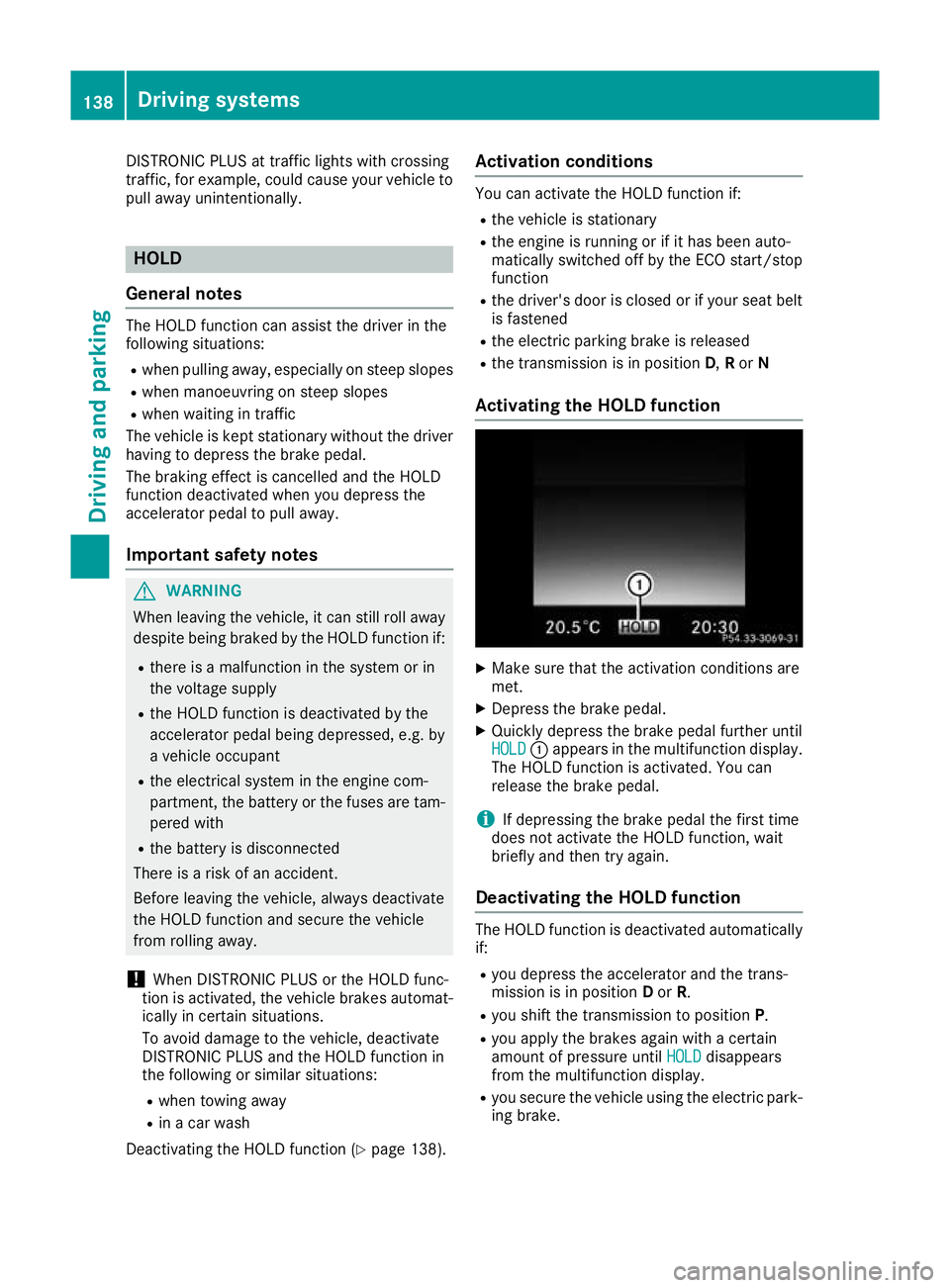
DISTRONIC PLUS at traffic lights with crossing
traffic, for example, could cause your vehicle to pull away unintentionally. HOLD
General notes The HOLD function can assist the driver in the
following situations:
R when pulling away, especially on steep slopes
R when manoeuvring on steep slopes
R when waiting in traffic
The vehicle is kept stationary without the driver having to depress the brake pedal.
The braking effect is cancelled and the HOLD
function deactivated when you depress the
accelerator pedal to pull away.
Important safety notes G
WARNING
When leaving the vehicle, it can still roll away despite being braked by the HOLD function if:
R there is a malfunction in the system or in
the voltage supply
R the HOLD function is deactivated by the
accelerator pedal being depressed, e.g. by
a vehicle occupant
R the electrical system in the engine com-
partment, the battery or the fuses are tam-
pered with
R the battery is disconnected
There is a risk of an accident.
Before leaving the vehicle, always deactivate
the HOLD function and secure the vehicle
from rolling away.
! When DISTRONIC PLUS or the HOLD func-
tion is activated, the vehicle brakes automat- ically in certain situations.
To avoid damage to the vehicle, deactivate
DISTRONIC PLUS and the HOLD function in
the following or similar situations:
R when towing away
R in a car wash
Deactivating the HOLD function (Y page 138).Activation conditions You can activate the HOLD function if:
R the vehicle is stationary
R the engine is running or if it has been auto-
matically switched off by the ECO start/stop
function
R the driver's door is closed or if your seat belt
is fastened
R the electric parking brake is released
R the transmission is in position D,Ror N
Activating the HOLD function X
Make sure that the activation conditions are
met.
X Depress the brake pedal.
X Quickly depress the brake pedal further until
HOLD HOLD :appears in the multifunction display.
The HOLD function is activated. You can
release the brake pedal.
i If depressing the brake pedal the first time
does not activate the HOLD function, wait
briefly and then try again.
Deactivating the HOLD function The HOLD function is deactivated automatically
if:
R you depress the accelerator and the trans-
mission is in position Dor R.
R you shift the transmission to position P.
R you apply the brakes again with a certain
amount of pressure until HOLD HOLDdisappears
from the multifunction display.
R you secure the vehicle using the electric park-
ing brake. 138
Driving systemsDriving an
d parking
Page 150 of 289
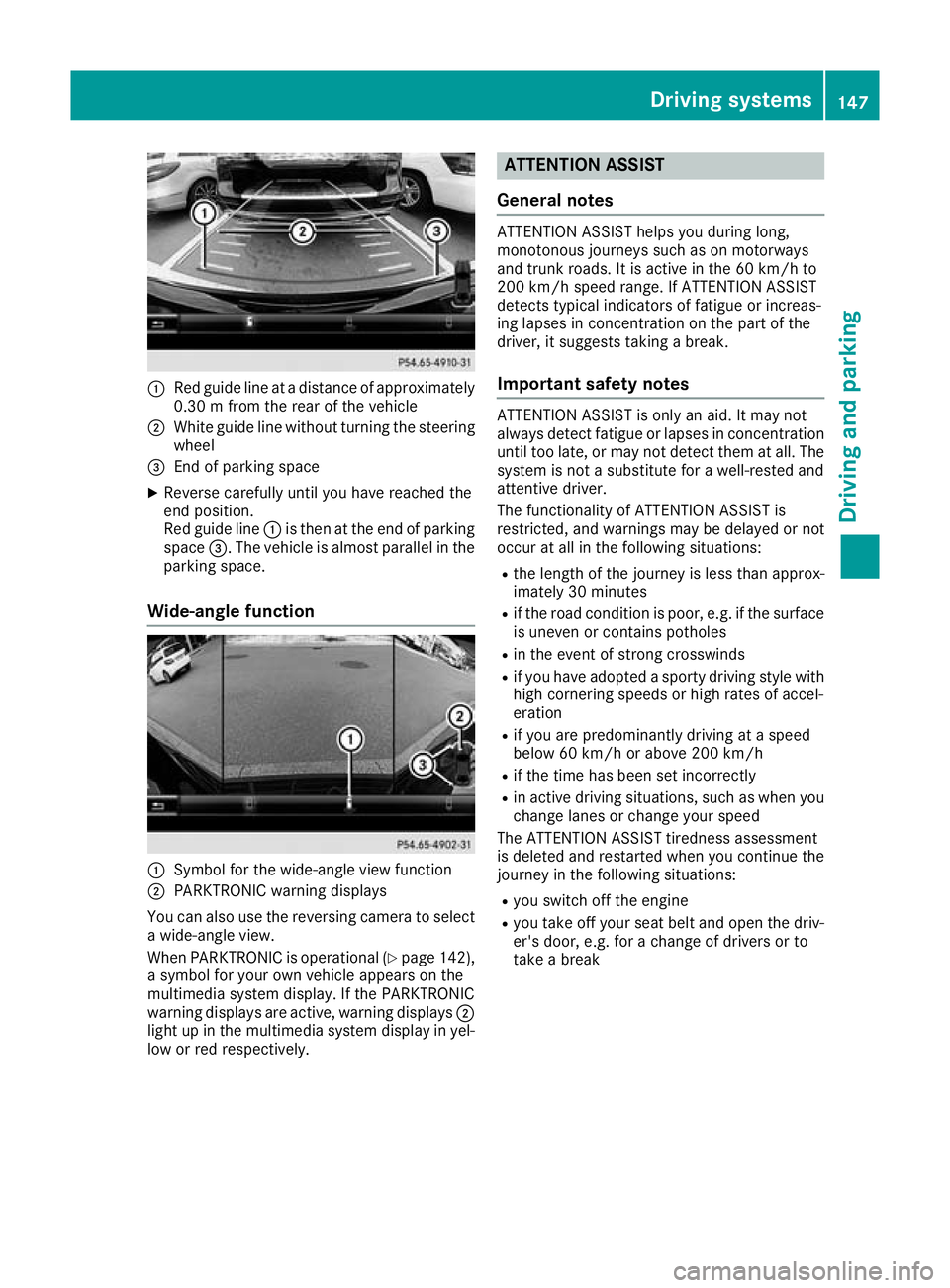
:
Red guide line at a distance of approximately
0.30 m from the rear of the vehicle
; White guide line without turning the steering
wheel
= End of parking space
X Reverse carefully until you have reached the
end position.
Red guide line :is then at the end of parking
space =. The vehicle is almost parallel in the
parking space.
Wide-angle function :
Symbol for the wide-angle view function
; PARKTRONIC warning displays
You can also use the reversing camera to select
a wide-angle view.
When PARKTRONIC is operational (Y page 142),
a symbol for your own vehicle appears on the
multimedia system display. If the PARKTRONIC
warning displays are active, warning displays ;
light up in the multimedia system display in yel- low or red respectively. ATTENTION ASSIST
General notes ATTENTION ASSIST helps you during long,
monotonous journeys such as on motorways
and trunk roads. It is active in the 60 km/h to
200 km/h speed range. If ATTENTION ASSIST
detects typical indicators of fatigue or increas-
ing lapses in concentration on the part of the
driver, it suggests taking a break.
Important safety notes ATTENTION ASSIST is only an aid. It may not
always detect fatigue or lapses in concentration
until too late, or may not detect them at all. The system is not a substitute for a well-rested and
attentive driver.
The functionality of ATTENTION ASSIST is
restricted, and warnings may be delayed or not
occur at all in the following situations:
R the length of the journey is less than approx-
imately 30 minutes
R if the road condition is poor, e.g. if the surface
is uneven or contains potholes
R in the event of strong crosswinds
R if you have adopted a sporty driving style with
high cornering speeds or high rates of accel-
eration
R if you are predominantly driving at a speed
below 60 km/h or above 200 km/h
R if the time has been set incorrectly
R in active driving situations, such as when you
change lanes or change your speed
The ATTENTION ASSIST tiredness assessment
is deleted and restarted when you continue the journey in the following situations:
R you switch off the engine
R you take off your seat belt and open the driv-
er's door, e.g. for a change of drivers or to
take a break Driving systems
147Driving and parking Z
Page 151 of 289
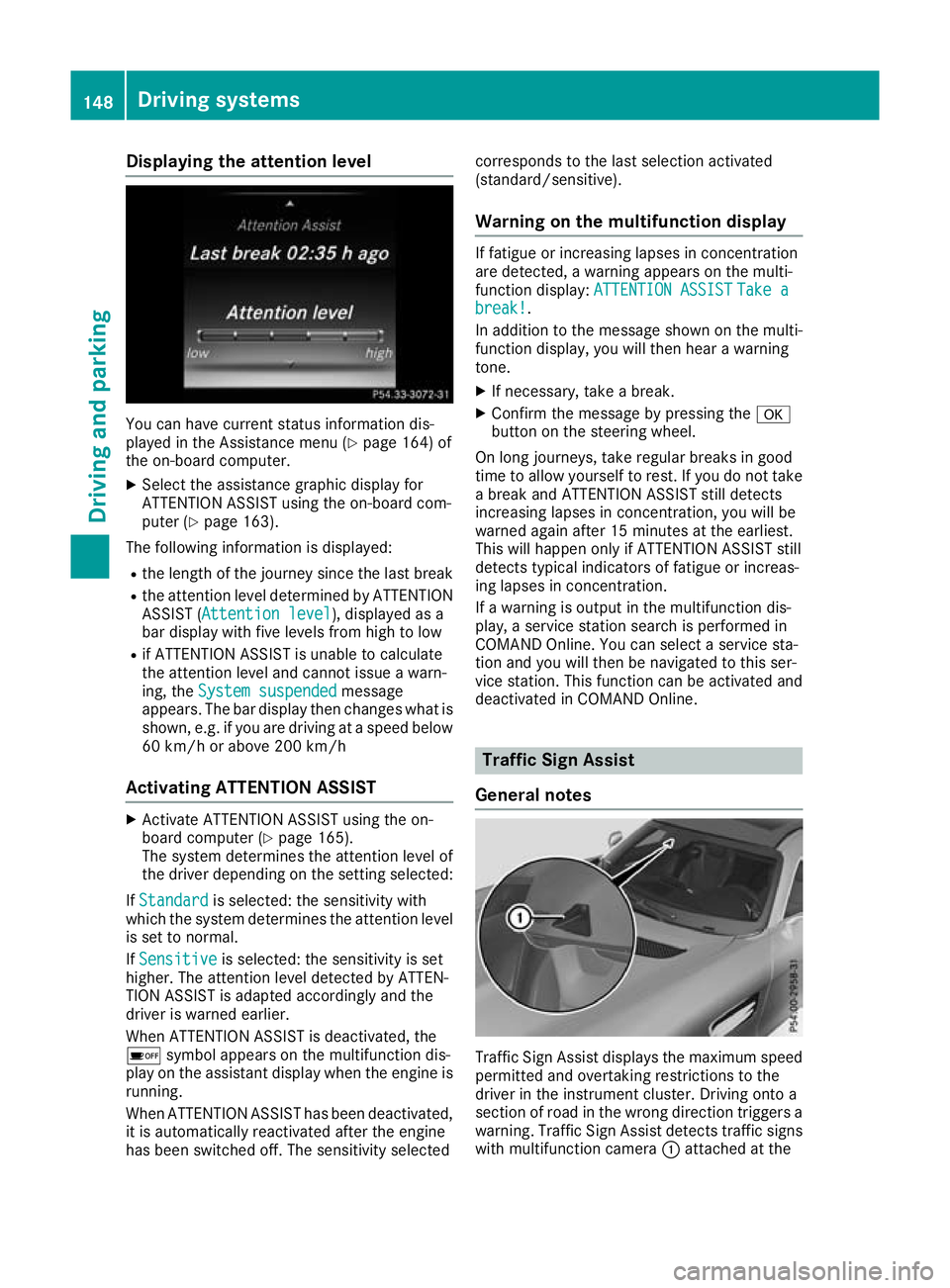
Displaying the attention level
You can have current status information dis-
played in the Assistance menu (Y
page 164) of
the on-board computer.
X Select the assistance graphic display for
ATTENTION ASSIST using the on-board com-
puter (Y page 163).
The following information is displayed:
R the length of the journey since the last break
R the attention level determined by ATTENTION
ASSIST ( Attention level
Attention level), displayed as a
bar display with five levels from high to low
R if ATTENTION ASSIST is unable to calculate
the attention level and cannot issue a warn-
ing, the System suspended System suspended message
appears. The bar display then changes what is shown, e.g. if you are driving at a speed below
60 km/h or above 200 km/h
Activating ATTENTION ASSIST X
Activate ATTENTION ASSIST using the on-
board computer (Y page 165).
The system determines the attention level of
the driver depending on the setting selected:
If Standard
Standard is selected: the sensitivity with
which the system determines the attention level
is set to normal.
If Sensitive
Sensitive is selected: the sensitivity is set
higher. The attention level detected by ATTEN-
TION ASSIST is adapted accordingly and the
driver is warned earlier.
When ATTENTION ASSIST is deactivated, the
é symbol appears on the multifunction dis-
play on the assistant display when the engine is running.
When ATTENTION ASSIST has been deactivated, it is automatically reactivated after the engine
has been switched off. The sensitivity selected corresponds to the last selection activated
(standard/sensitive).
Warning on the multifunction display If fatigue or increasing lapses in concentration
are detected, a warning appears on the multi-
function display:
ATTENTION ASSIST ATTENTION ASSIST Take a
Take a
break!
break! .
In addition to the message shown on the multi-
function display, you will then hear a warning
tone.
X If necessary, take a break.
X Confirm the message by pressing the a
button on the steering wheel.
On long journeys, take regular breaks in good
time to allow yourself to rest. If you do not take a break and ATTENTION ASSIST still detects
increasing lapses in concentration, you will be
warned again after 15 minutes at the earliest.
This will happen only if ATTENTION ASSIST still
detects typical indicators of fatigue or increas-
ing lapses in concentration.
If a warning is output in the multifunction dis-
play, a service station search is performed in
COMAND Online. You can select a service sta-
tion and you will then be navigated to this ser-
vice station. This function can be activated and
deactivated in COMAND Online. Traffic Sign Assist
General notes Traffic Sign Assist displays the maximum speed
permitted and overtaking restrictions to the
driver in the instrument cluster. Driving onto a
section of road in the wrong direction triggers a
warning. Traffic Sign Assist detects traffic signs with multifunction camera :attached at the 148
Driving syste
msDriving and parking
Page 152 of 289
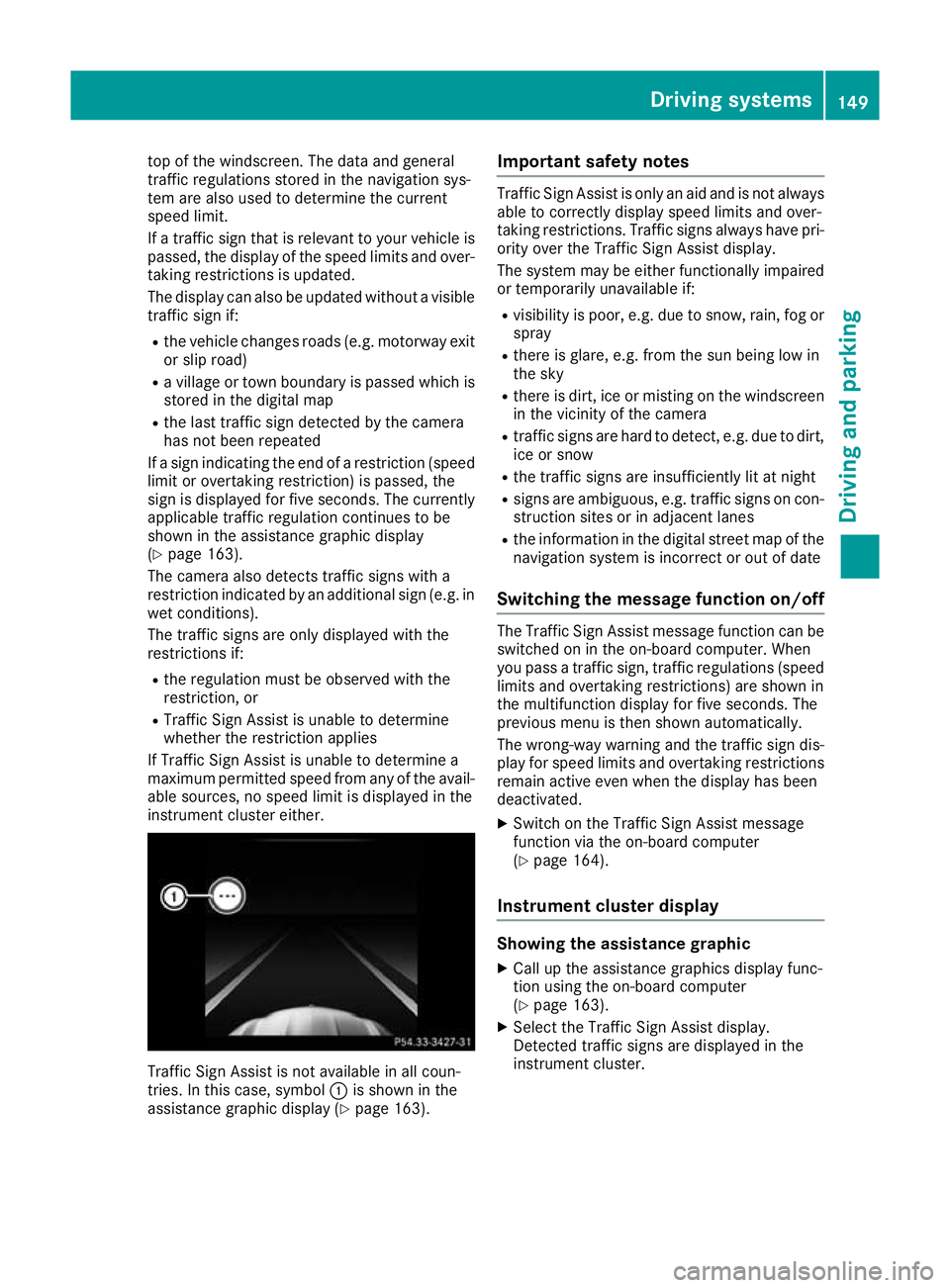
top of the windscreen. The data and general
traffic regulations stored in the navigation sys-
tem are also used to determine the current
speed limit.
If a traffic sign that is relevant to your vehicle is passed, the display of the speed limits and over-
taking restrictions is updated.
The display can also be updated without a visible traffic sign if:
R the vehicle changes roads (e.g. motorway exit
or slip road)
R a village or town boundary is passed which is
stored in the digital map
R the last traffic sign detected by the camera
has not been repeated
If a sign indicating the end of a restriction (speed limit or overtaking restriction) is passed, the
sign is displayed for five seconds. The currently
applicable traffic regulation continues to be
shown in the assistance graphic display
(Y page 163).
The camera also detects traffic signs with a
restriction indicated by an additional sign (e.g. in wet conditions).
The traffic signs are only displayed with the
restrictions if:
R the regulation must be observed with the
restriction, or
R Traffic Sign Assist is unable to determine
whether the restriction applies
If Traffic Sign Assist is unable to determine a
maximum permitted speed from any of the avail- able sources, no speed limit is displayed in the
instrument cluster either. Traffic Sign Assist is not available in all coun-
tries. In this case, symbol :is shown in the
assistance graphic display (Y page 163).Important safety notes Traffic Sign Assist is only an aid and is not always
able to correctly display speed limits and over-
taking restrictions. Traffic signs always have pri-
ority over the Traffic Sign Assist display.
The system may be either functionally impaired
or temporarily unavailable if:
R visibility is poor, e.g. due to snow, rain, fog or
spray
R there is glare, e.g. from the sun being low in
the sky
R there is dirt, ice or misting on the windscreen
in the vicinity of the camera
R traffic signs are hard to detect, e.g. due to dirt,
ice or snow
R the traffic signs are insufficiently lit at night
R signs are ambiguous, e.g. traffic signs on con-
struction sites or in adjacent lanes
R the information in the digital street map of the
navigation system is incorrect or out of date
Switching the message function on/off The Traffic Sign Assist message function can be
switched on in the on-board computer. When
you pass a traffic sign, traffic regulations (speed
limits and overtaking restrictions) are shown in
the multifunction display for five seconds. The
previous menu is then shown automatically.
The wrong-way warning and the traffic sign dis- play for speed limits and overtaking restrictionsremain active even when the display has been
deactivated.
X Switch on the Traffic Sign Assist message
function via the on-board computer
(Y page 164).
Instrument cluster display Showing the assistance graphic
X Call up the assistance graphics display func-
tion using the on-board computer
(Y page 163).
X Select the Traffic Sign Assist display.
Detected traffic signs are displayed in the
instrument cluster. Driving systems
149Driving and parking Z