Page 5 of 38

4
Emergency Engine Stop
Pushing and holding the START/STOP button or repeatedly pushing
the button while the engine is running will turn the engine OFF. Use only in
case of an emergency.
If the START/STOP ENGINE button indicator light flashes AMBER, this could
indicate a problem with the engine starting system. You may not be able to start
the engine or switch the ignition to ACC or ON. Have your vehicle inspected at an
Authorized Mazda Dealer as soon as possible.
NOTE: The engine may not start if the key cannot be detected. The Key
Indicator Light may flash RED or “Key not detected” may be displayed if the key
is placed in the cup holder.
Starting The Engine
STARTING THE ENGINE WITH
ACCELERATED WARM-UP SYSTEM (AWS)
The MX-5 is equipped with SKYACTIV combustion technology.
This technology includes AWS (Accelerated Warm-up System) for
optimal emission performance during cold starting conditions.
While Carrying the Key…
• Start the engine by pushing the START/
STOP ENGINE button while pushing the
clutch pedal (M/ T) or the brake pedal (A / T).
• What you will notice? On start-up, the
engine speed and sound are higher (1500 RPM) for
less than 1 minute to quickly bring the catalyst to
efficient operating temperature. The RPM will reduce
to idle once the temperature is achieved. This is
normal engine operation under cold start conditions.
• What this does? This heats up the catalytic
converter faster to reduce emissions and allows
Mazda to use an exhaust header on the engine (to
improve efficiency and horsepower).
• Shut the engine OFF by making sure the vehicle is in park (A / T) and
setting the parking brake, then push the START/STOP ENGINE button.
• Activate Accessories (ACC ) by pushing the START/STOP ENGINE
button once without pushing the clutch or brake pedal.
• Turn the ignition to the ON position by pushing the START/STOP
ENGINE button twice without pushing the clutch or brake pedal.
START/STOP
Indicator Light
NOTE: Yo u can drive
the vehicle during AWS
activation, no need to wait.
1860318_16_Mazda_MX5_SSG_051115.indd 45/11/15 5:48 PM
www.MazdaUSA.com
Page 6 of 38

5
TIRE PRESSURE MONITORING SYSTEM (TPMS)
For your safety, the MX-5 is equipped with TPMS that detects low tire
pressure in one or more tires. If the tire pressure starts getting low i\
n
one or more tires, the system alerts the driver by turning on a light in\
the
instrument cluster (pp. 31-32) and sounding an alarm.
What to do? Don’t ignore the TPMS warning light. Stop and check your tire
pressure (when tires are cold) and inflate them to the proper pressure. Properly
inflated tires are safer, last longer, and increase fuel economy.
In the following cases, the TPMS must be “initialized” so the syst\
em can
operate normally.
• The tire pressure is adjusted (up or down) in one or more tires.
• A tire rotation is performed.
• Any tire or wheel is replaced.
• The vehicle’s battery is disconnected, replaced or completely dead.
Initialization Process (TPMS Warning Light is Illuminated)
1 Park the vehicle in a safe place and firmly apply the parking brake.
2 Let the tires cool, then adjust the tire pressure to the specified pressure
(See tire label located on the driver’s side door opening) on all four (4) tires.
3 Switch the ignition ON, but leave the vehicle parked.
4 Push and hold the TPMS “Set Switch” (left side
of dash) until the TPMS warning light
in the
instrument cluster flashes twice and a beep sound is
heard once.
Tires
CAUTION: If the TPMS “Set Switch” is pushed without adjusting the tire
pressure, the system cannot detect the normal tire pressure. The TPMS
warning light may not turn on, even if the tire pressure is low, or it may turn on if
the tire pressure is normal.
NOTE: Drastic changes in temperature or altitude may cause the TPMS warning
light to turn on.
INSTANT MOBILITY SYSTEM (IMS)
The IMS emergency flat tire repair
kit (located in the trunk) is for a
temporary repair of a slightly damaged
flat tire, resulting from running over
nails, or similar sharp objects on the
road surface. Refer to your Owner’s
Manual for complete details.
1860318_16_Mazda_MX5_SSG_051115.indd 55/11/15 5:48 PM
Page 32 of 38
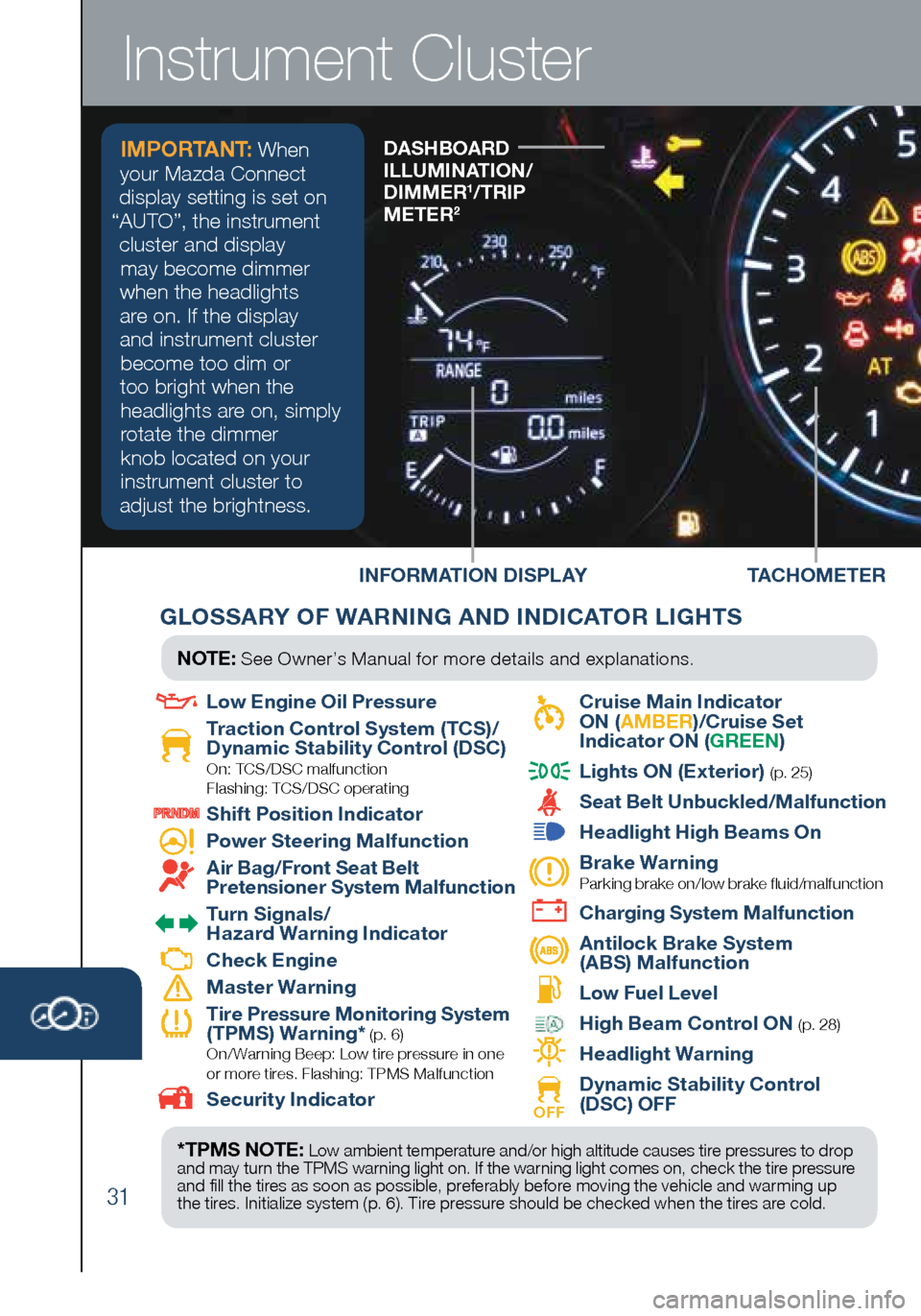
31
INFORMATION DISPLAYDASHBOARD
ILLUMINATION/
DIMMER
1/TRIP
METER2
Instrument Cluster
TACHOMETER
GLOSSARY OF WARNING AND INDICATOR LIGHTS
*TPMS NOTE: Low ambient temperature and/or high altitude causes tire pressures to drop
and may turn the TPMS warning light on. If the warning light comes on, check the tire pressure
and fill the tires as soon as possible, preferably before moving the vehicle and warming up
the tires. Initialize system (p. 6). Tire pressure should be checked when the tires are cold.
NOTE: See Owner’s Manual for more details and explanations.
Low Engine Oil Pressure
Traction Control System (TCS)/
Dynamic Stability Control (DSC)
On: TCS/DSC malfunction
Flashing: TCS/DSC operating
Shift Position Indicator
Power Steering Malfunction
Air Bag/Front Seat Belt
Pretensioner System Malfunction
Turn Signals/
Hazard Warning Indicator
Check Engine
Master Warning
Tire Pressure Monitoring System
(TPMS) Warning* (p. 6) On/ Warning Beep: Low tire pressure in one
or more tires. Flashing: TPMS Malfunction
Security Indicator
Cruise Main Indicator
ON ( AMBER )/Cruise Set
Indicator ON ( GREEN)
Lights ON (Exterior) (p. 25)
Seat Belt Unbuckled/Malfunction
Headlight High Beams On
Brake Warning
Parking brake on/low brake fluid/malfunction
Charging System Malfunction
Antilock Brake System
(ABS) Malfunction
Low Fuel Level
High Beam Control ON (p. 28)
Headlight Warning
OFF Dynamic Stability Control
(DSC) OFF
IMPORTANT: When
your Mazda Connect
display setting is set on
“AUTO”, the instrument cluster and display may become dimmer
when the headlights
are on. If the display
and instrument cluster become too dim or
too bright when the headlights are on, simply
rotate the dimmer knob located on your
instrument cluster to
adjust the brightness.
1860318_16_Mazda_MX5_SSG_051115.indd 315/11/15 5:50 PM