2016 MAZDA MODEL MX-5 phone
[x] Cancel search: phonePage 324 of 526
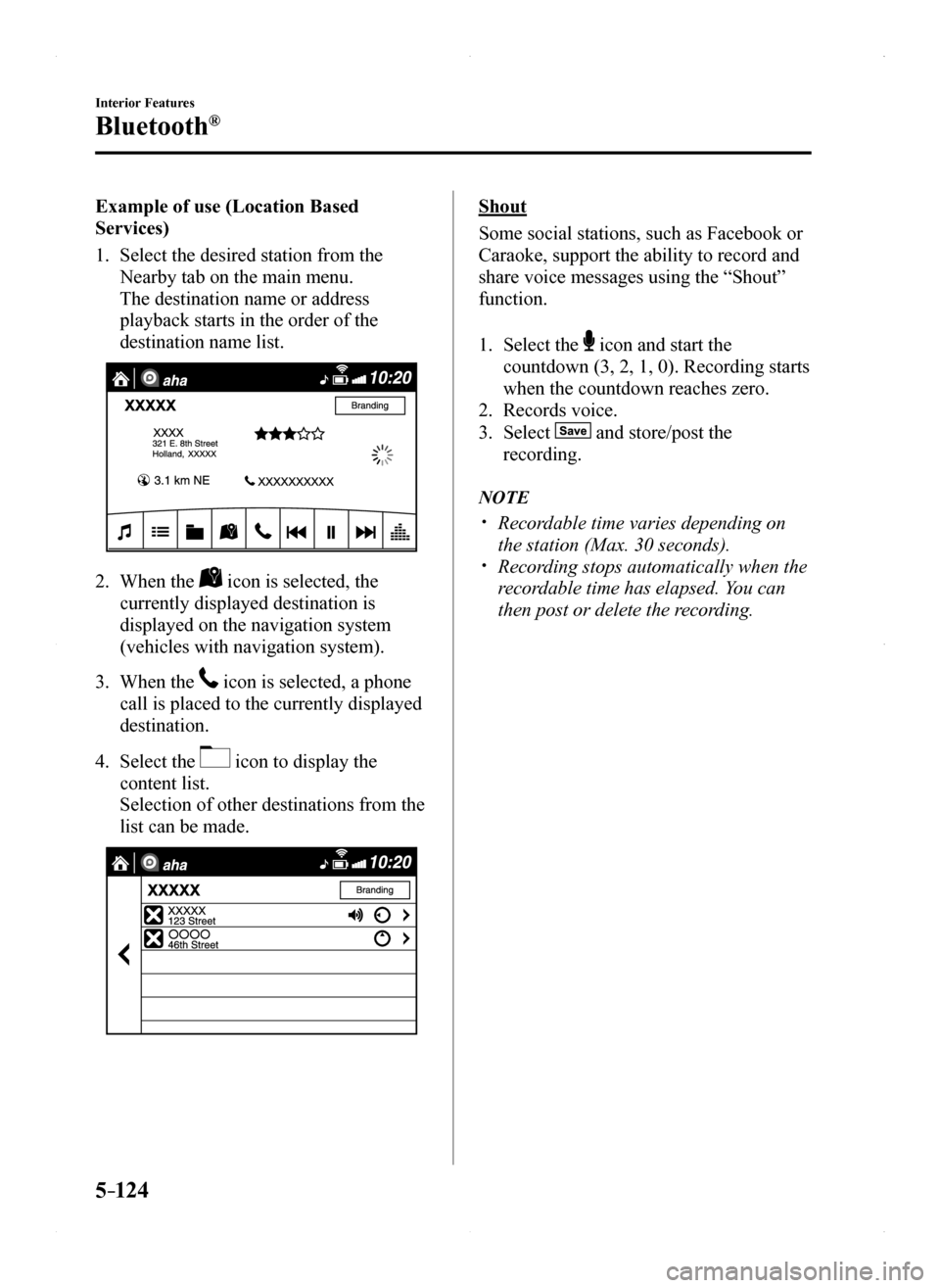
5–124
Interior Features
Bluetooth®
Example of use (Location Based
Services)
1. Select the desired station from the
Nearby tab on the main menu.
The destination name or address
playback starts in the order of the
destination name list.
2. When the icon is selected, the
currently displayed destination is
displayed on the navigation system
(vehicles with navigation system).
3. When the icon is selected, a phone
call is placed to the currently displayed
destination.
4. Select the icon to display the
content list.
Selection of other destinations from the
list can be made.
Shout
Some social stations, such as Facebook or
Caraoke, support the ability to record and
share voice messages using the “Shout”
function.
1. Select the icon and start the
countdown (3, 2, 1, 0). Recording starts
when the countdown reaches zero.
2. Records voice.
3. Select and store/post the
recording.
NOTE
Recordable time varies depending on
the station (Max. 30 seconds). Recording stops automatically when the
recordable time has elapsed. You can
then post or delete the recording.
MX-5_8EU4-EA-15D_Edition1.indb 1242015/03/10 9:55:59
Page 328 of 526
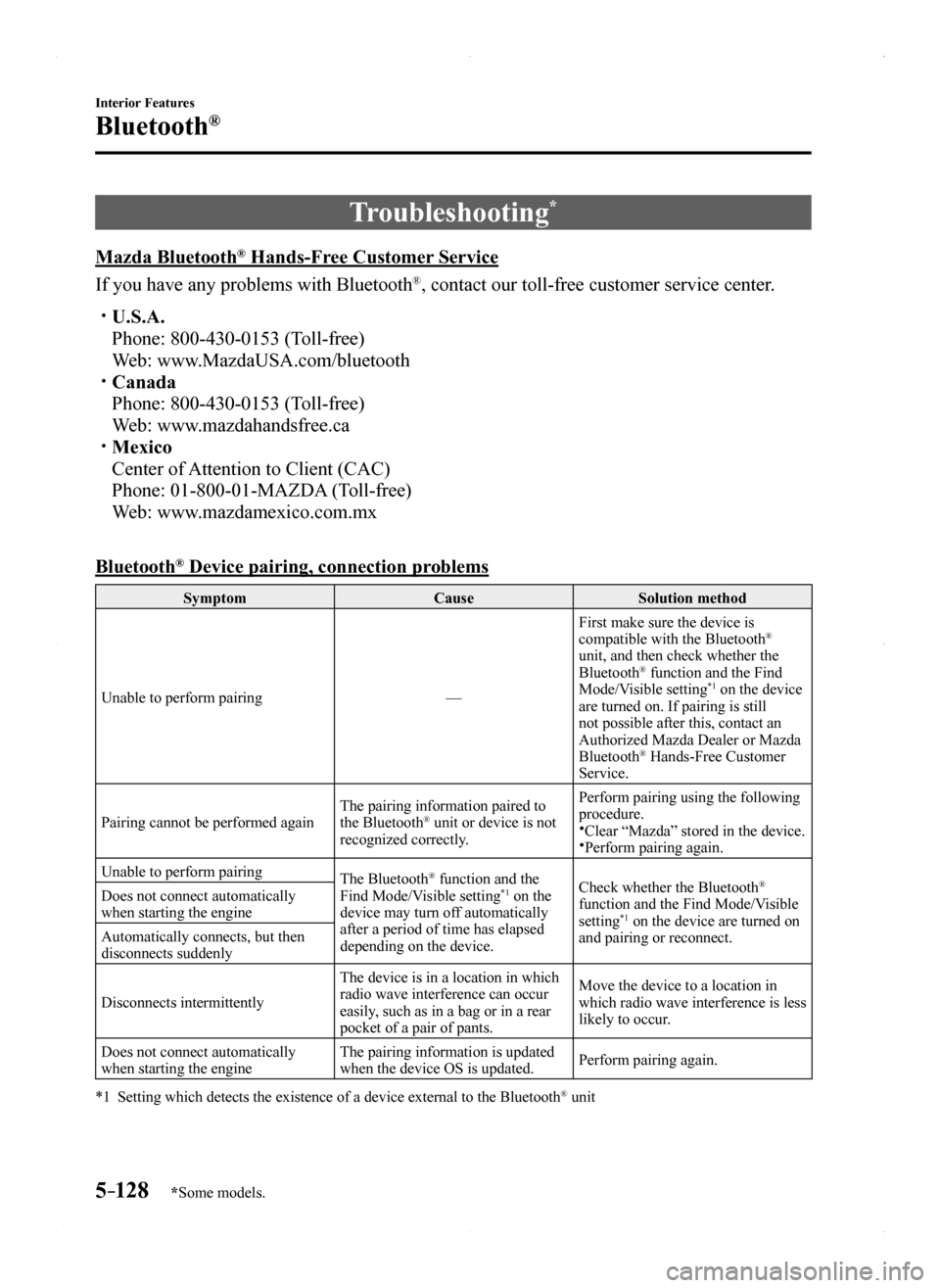
5–128
Interior Features
Bluetooth®
*Some models.
Troubleshooting*
Mazda Bluetooth® Hands-Free Customer Service
If you have any problems with Bluetooth®, contact our toll-free customer service center.
U.S.A.
Phone: 800-430-0153 (Toll-free)
Web: www.MazdaUSA.com/bluetooth Canada
Phone: 800-430-0153 (Toll-free)
Web: www.mazdahandsfree.ca Mexico
Center of Attention to Client (CAC)
Phone: 01-800-01-MAZDA (Toll-free)
Web: www.mazdamexico.com.mx
Bluetooth® Device pairing, connection problems
SymptomCauseSolution method
Unable to perform pairing—
First make sure the device is compatible with the Bluetooth® unit, and then check whether the Bluetooth® function and the Find Mode/Visible setting*1 on the device are turned on. If pairing is still not possible after this, contact an Authorized Mazda Dealer or Mazda Bluetooth® Hands-Free Customer Service.
Pairing cannot be performed againThe pairing information paired to the Bluetooth® unit or device is not recognized correctly.
Perform pairing using the following procedure.Clear “Mazda” stored in the device.Perform pairing again.
Unable to perform pairingThe Bluetooth® function and the Find Mode/Visible setting*1 on the device may turn off automatically after a period of time has elapsed depending on the device.
Check whether the Bluetooth® function and the Find Mode/Visible setting*1 on the device are turned on and pairing or reconnect.
Does not connect automatically when starting the engine
Automatically connects, but then disconnects suddenly
Disconnects intermittently
The device is in a location in which radio wave interference can occur easily, such as in a bag or in a rear pocket of a pair of pants.
Move the device to a location in which radio wave interference is less likely to occur.
Does not connect automatically when starting the engineThe pairing information is updated when the device OS is updated.Perform pairing again.
*1 Setting which detects the existence of a device external to the Bluetooth® unit
MX-5_8EU4-EA-15D_Edition1.indb 1282015/03/10 9:55:59
Page 329 of 526

5–129
Interior Features
Bluetooth®
NOTE
When the OS of the device is updated, the pairing information may be del\
eted. If this
happens, reprogram the pairing information to the Bluetooth® unit. If you pair your phone which has already been paired to your vehicle more than once in
the past, you need to delete “Mazda” on your mobile device. Then, \
execute the Bluetooth®
search on your mobile device once again, and pair to a newly detected “Ma\
zda”. Before you pair your device, make sure that Bluetooth® is “ON”, both on your phone and
on the vehicle.
Voice recognition related problems
SymptomCauseSolution method
Poor voice recognitionExcessive, slow speech. Excessive, forceful speech (shouting).Speaking before the beep sound has ended. Loud noise (speaking or noise from outside/inside vehicle). Airflow from A/C is blowing against the microphone. Speaking in off-standard expressions (dialect).
Regarding the causes indicated on the left, be careful with how you speak. In addition, when numbers are spoken in a sequence, recognition ability will improve if no stop is placed between the numbers.
False recognition of numbers
Poor voice recognitionThere is a malfunction in the microphone.
A poor connection or malfunction with the microphone may have occurred. Consult an Authorized Mazda Dealer.
Phone-related voice recognition is disabled
There is a problem with the connection between the Bluetooth® unit and the device.
If there is any malfunction after checking the pairing situation, check for device pairing or connection problems.
Names in the phonebook are not easily recognized
The Bluetooth® system is under a condition in which recognition is difficult.
By carrying out the following measures, the rate of recognition will improve.Clear memory from the phonebook which is not used very often.Avoid shortened names, use full names. (Recognition improves the longer the name is. By not using names such as “Mom”, “Dad”, recognition will improve.)
When operating the audio, a song name is not recognizedSong names cannot be recognized by voice.—
You want to skip guidance—Guidance can be skipped by quickly pressing and releasing the Talk button.
MX-5_8EU4-EA-15D_Edition1.indb 1292015/03/10 9:55:59
Page 330 of 526

5–130
Interior Features
Bluetooth®
Regarding problems with calls
SymptomCauseSolution method
When starting a call, vehicle noise from the other party can be heard
For about three seconds after starting a call, the Bluetooth® unit's Noise Suppression function requires time to adapt to the call environment.
This does not indicate a problem with the device.
The other party cannot be heard or the speaker's voice is quietThe volume is set at zero or low.Increase the volume.
Other problems
SymptomCauseSolution method
The indication for the remaining battery is different between the vehicle and the device
The indication method is different between the vehicle and the device.—
When a call is made from the vehicle, the telephone number is updated in the incoming/outgoing call record but the name does not appear
The number has not been registered into the phonebook.
If the number has been registered into the phonebook, the incoming/outgoing call record is updated by the name in the phonebook when the engine is restarted.
The cell phone does not synchronize with the vehicle regarding the incoming/outgoing call record
Some types of cell phones do not synchronize automatically.Operate the cell phone for synchronization.
It takes a long time to complete the function for changing the languageA maximum of 60 seconds is required.—
MX-5_8EU4-EA-15D_Edition1.indb 1302015/03/10 9:55:59
Page 457 of 526

8–1
8
Customer Information and Reporting
Safety Defects
Important consumer information including warranties and add-on
equipment.
Customer Assistance ...........................8-2
Customer Assistance (U.S.A.) .......8-2
Customer Assistance (Canada) ......8-6
Customer Assistance (Puerto
Rico) ...............................................8-9
Customer Assistance (Mexico) ....8-10
Mazda Importer/Distributors ..........8-12
Importer/Distributor .....................8-12
Reporting Safety Defects ..................8-13
Reporting Safety Defects
(U.S.A.) ........................................8-13
Reporting Safety Defects
(Canada) .......................................8-14
Warranty ............................................8-15
Warranties for Your Mazda ..........8-15
Outside the United States/
Canada ..........................................8-16
Registering Your Vehicle in A Foreign
Country (Except United States and
Canada) ........................................8-17
Add-On Non-Genuine Parts and
Accessories ..................................8-18
Cell Phones ........................................8-19
Cell Phones Warning ....................8-19
Event Data Recorder ........................8-20
Event Data Recorder (U.S.A. and
Canada) ........................................8-20
Recording of Vehicle Data ................8-21
Recording of Vehicle Data ...........8-21
Uniform Tire Quality Grading System
(UTQGS) ............................................8-22
Uniform Tire Quality Grading System
(UTQGS) ......................................8-22
Tire Information (U.S.A.) .................8-24
Tire Labeling ................................8-24
Location of the Tire Label
(Placard) .......................................8-30
Tire Maintenance .........................8-33
Vehicle Loading ...........................8-36
Steps for Determining the Correct
Load Limit ...................................8-42
Declaration of Conformity ...............8-43
Declaration of Conformity ...........8-43
Service Publications ..........................8-49
Service Publications .....................8-49
MX-5_8EU4-EA-15D_Edition1.indb 12015/03/10 9:56:35
Page 458 of 526

8–2
Customer Information and Reporting Safety Defects
Customer Assistance
Customer Assistance (U.S.A.)
Your complete and permanent satisfaction is our business. We are here to serve you. All
Authorized Mazda Dealers have the knowledge and the tools to keep your M\
azda vehicle in
top condition.
If you have any questions or recommendations for improvement regarding t\
he service of
your Mazda vehicle or servicing by Mazda Dealer personnel, we recommend \
that you take
the following steps:
NOTE
If it becomes necessary to have the components or wiring system for the \
supplementary
restraint system modified to accommodate a person with certain medical conditions in
accordance with a certified physician, contact an Authorized Mazda Dealer. For more
information, go to NHTSA website www.safercar.gov (VEHICLE SHOPPERS > Air Bags >
Air Bag FAQs > Air Bag Deactivation).
STEP 1: Contact Your Mazda Dealer
Discuss the matter with an Authorized Mazda Dealer. This is the quickest and best way to
address the issue.
If your concern has not been resolved by the CUSTOMER RELATIONS, SALES,
SERVICE, or PARTS MANAGER, then please contact the GENERAL MANAGER of
the dealership or the OWNER. If it becomes necessary to have the components or wiring system for the \
supplementary
restraint system modified to accommodate a person with certain medical conditions in
accordance with a certified physician, go to STEP 2.
STEP 2: Contact Mazda North American Operations
If for any reason you feel the need for further assistance after contact\
ing your dealership
management or it becomes necessary to have the components or wiring syst\
em for the
supplementary restraint system modified to accommodate a person with certain medical
conditions in accordance with a certified physician, you can reach Mazda North American
Operations by one of the following ways.
Log on: at www.MazdaUSA.com
Answers to many questions, including how to locate or contact a local Ma\
zda dealership in
the U.S., can be found here.
E-mail: click on “Contact Us” located on the “Inside Mazda” tab, or at the bottom of the
page at www.MazdaUSA.com
By phone at: 1 (800) 222-5500
MX-5_8EU4-EA-15D_Edition1.indb 22015/03/10 9:56:35
Page 459 of 526

8–3
Customer Information and Reporting Safety Defects
Customer Assistance
By letter at:
Attn: Customer Assistance
Mazda North American Operations
7755 Irvine Center Drive
Irvine, CA 92618-2922
P.O. Box 19734
Irvine, CA 92623-9734
In order to serve you efficiently and effectively, please help us by providing the following
information:
1. Your name, address, and telephone number
2. Year and model of vehicle
3. Vehicle Identification Number (17 digits, noted on your registration or title or located on
the upper driver's side corner of the dash)
4. Purchase date and current mileage
5. Your dealer's name and location
6. Your question(s)
If you live outside the U.S.A., please contact your nearest Mazda Distri\
butor.
STEP 3: Contact Better Business Bureau (BBB)
Mazda North American Operations realizes that mutual agreement on some issues may
not be possible. As a final step to ensure that your concerns are being fairly considered,
Mazda North American Operations has agreed to participate in a dispute settlement program
administered by the Better Business Bureau (BBB) system, at no cost to you the consumer.
BBB AUTO LINE works with consumers and the manufacturer in an attempt to reach a
mutually acceptable resolution of any warranty related concerns. If the BBB is not able to
facilitate a settlement they will provide an informal hearing before an \
arbitrator.
You are required to resort to BBB AUTO LINE before exercising rights or seeking remedies
under the Federal Magnuson-Moss Warranty Act, 15 U.S.C. § 2301 et seq. To the extent
permitted by the applicable state “Lemon Law”, you are also required to resort to BBB
AUTO LINE before exercising any rights or seeking remedies under the “Lemon Law”. If
you choose to seek remedies that are not created by the Magnuson-Moss Warranty Act or
the applicable state “Lemon Law”, you are not required to first use BBB AUTO LINE.
The whole process normally takes 40 days or less. The arbitration decision is not binding
on you or Mazda unless you accept the decision. For more information about BBB AUTO
LINE, including current eligibility standards, please call 1-800-955-5100 or visit the BBB
website at www.lemonlaw.bbb.org.
MX-5_8EU4-EA-15D_Edition1.indb 32015/03/10 9:56:35
Page 462 of 526

8–6
Customer Information and Reporting Safety Defects
Customer Assistance
Customer Assistance (Canada)
Satisfaction Review Process
Your complete and permanent satisfaction is of primary concern to Mazda. \
All Authorized
Mazda Dealers have both the knowledge and tools to keep your Mazda in to\
p condition.
In our experience, any questions, problems, or complaints regarding the \
operation of your
Mazda or any other general service transactions are most effectively resolved by your dealer.
If the cause of your dissatisfaction cannot adequately be addressed by n\
ormal dealership
procedures, we recommend that you take the following steps:
STEP 1: Contact the Mazda Dealer
Discuss the matter with a member of dealership management. If the Servic\
e Manager has
already reviewed your concerns, contact the owner of the dealership or its General Manager.
STEP 2: Contact the Mazda Regional Office
If you feel that you still require assistance, ask the dealer Service Ma\
nager to arrange for
you to meet the local Mazda Service Representative. If more expedient, c\
ontact Mazda
Canada Inc. Regional Office nearest you for such arrangements. Regional Office address
and phone numbers are shown (page 8-8).
STEP 3: Contact the Mazda Customer Relations Department
If still not substantially satisfied, contact the Customer Relations Department, Mazda
Canada Inc., 55 Vogell Road, Richmond Hill, Ontario, L4B 3K5 Canada TEL: 1 (800) 263-
4680.
Provide the Department with the following information:
1. Your name, address and telephone number
2. Year and model of vehicle
3. Vehicle Identification Number (VIN). Refer to the “Vehicle Identification Labels” page
of section 9 of this manual for the location of the VIN.
4. Purchase date
5. Present odometer reading
6. Your dealer's name and location
7. The nature of your problem and/or cause of dissatisfaction
The Department, in cooperation with the local Mazda Service Representati\
ve, will review
the case to determine if everything possible has been done to ensure you\
r satisfaction.
MX-5_8EU4-EA-15D_Edition1.indb 62015/03/10 9:56:35