2016 MAZDA MODEL MX-5 change time
[x] Cancel search: change timePage 272 of 526

5–72
Interior Features
Audio System
You agree that your non-exclusive license to use the Gracenote Data, the Gracenote
Software, and Gracenote Servers will terminate if you violate these restrictions. If your
license terminates, you agree to cease any and all use of the Gracenote Data, the Gracenote
Software, and Gracenote Servers. Gracenote reserves all rights in Gracenote Data, the
Gracenote Software, and the Gracenote Servers, including all ownership rights. Under no
circumstances will Gracenote become liable for any payment to you for any information
that you provide. You agree that Gracenote, Inc. may enforce its rights under this Agreement
against you directly in its own name.
The Gracenote service uses a unique identifier to track queries for statistical purposes. The
purpose of a randomly assigned numeric identifier is to allow the Gracenote service to count
queries without knowing anything about who you are. For more information\
, see the web
page for the Gracenote Privacy Policy for the Gracenote service.
The Gracenote Software and each item of Gracenote Data are licensed to you “AS IS.”
Gracenote makes no representations or warranties, express or implied, regarding the
accuracy of any Gracenote Data from in the Gracenote Servers. Gracenote reserves the right
to delete data from the Gracenote Servers or to change data categories for any cause that
Gracenote deems sufficient. No warranty is made that the Gracenote Software or Gracenote
Servers are error-free or that functioning of Gracenote Software or Gracenote Servers will
be uninterrupted. Gracenote is not obligated to provide you with new enhanced or additional
data types or categories that Gracenote may provide in the future and is free to discontinue
its services at any time.
GRACENOTE DISCLAIMS ALL WARRANTIES EXPRESS OR IMPLIED,
INCLUDING, BUT NOT LIMITED TO, IMPLIED WARRANTIES OF
MERCHANTABILITY, FITNESS FOR A PARTICULAR PURPOSE, TITLE, AND
NON-INFRINGEMENT. GRACENOTE DOES NOT WARRANT THE RESULTS THAT
WILL BE OBTAINED BY YOUR USE OF THE GRACENOTE SOFTWARE OR ANY
GRACENOTE SERVER. IN NO CASE WILL GRACENOTE BE LIABLE FOR ANY
CONSEQUENTIAL OR INCIDENTAL DAMAGES OR FOR ANY LOST PROFITS OR
LOST REVENUES.
© 2000 to present. Gracenote, Inc.
MX-5_8EU4-EA-15D_Edition1.indb 722015/03/10 9:55:43
Page 281 of 526
![MAZDA MODEL MX-5 2016 Owners Manual (in English) 5–81
Interior Features
Bluetooth®
12. Say: [Beep] “Yes”
13. Prompt: “New name saved.”
Bluetooth® Audio Preparation
Bluetooth® audio device set-up
Bluetooth® audio pairing, changes,
del MAZDA MODEL MX-5 2016 Owners Manual (in English) 5–81
Interior Features
Bluetooth®
12. Say: [Beep] “Yes”
13. Prompt: “New name saved.”
Bluetooth® Audio Preparation
Bluetooth® audio device set-up
Bluetooth® audio pairing, changes,
del](/manual-img/28/14015/w960_14015-280.png)
5–81
Interior Features
Bluetooth®
12. Say: [Beep] “Yes”
13. Prompt: “New name saved.”
Bluetooth® Audio Preparation
Bluetooth® audio device set-up
Bluetooth® audio pairing, changes,
deletions, and display of paired device
information can be performed.
1. The mode changes as follows each time
the menu button () is pressed.
Select “BT SETUP”.
*
*
* Depending on the mode selected, the
indication changes.
2. Turn the audio control dial and select a
desired mode.
DisplayModeFunction
PAIR DEVICEPairing modeBluetooth® audio device pairing
LINK CHANGELink change mode
Changing link to Bluetooth® audio device
PAIR DELETE
Pairing deletion mode
Deleting link to Bluetooth® audio device
DEVICE INFO
Device information display mode
Displaying vehicle's Bluetooth® unit information
3. Press the audio control dial to
determine the mode.
MX-5_8EU4-EA-15D_Edition1.indb 812015/03/10 9:55:45
Page 283 of 526
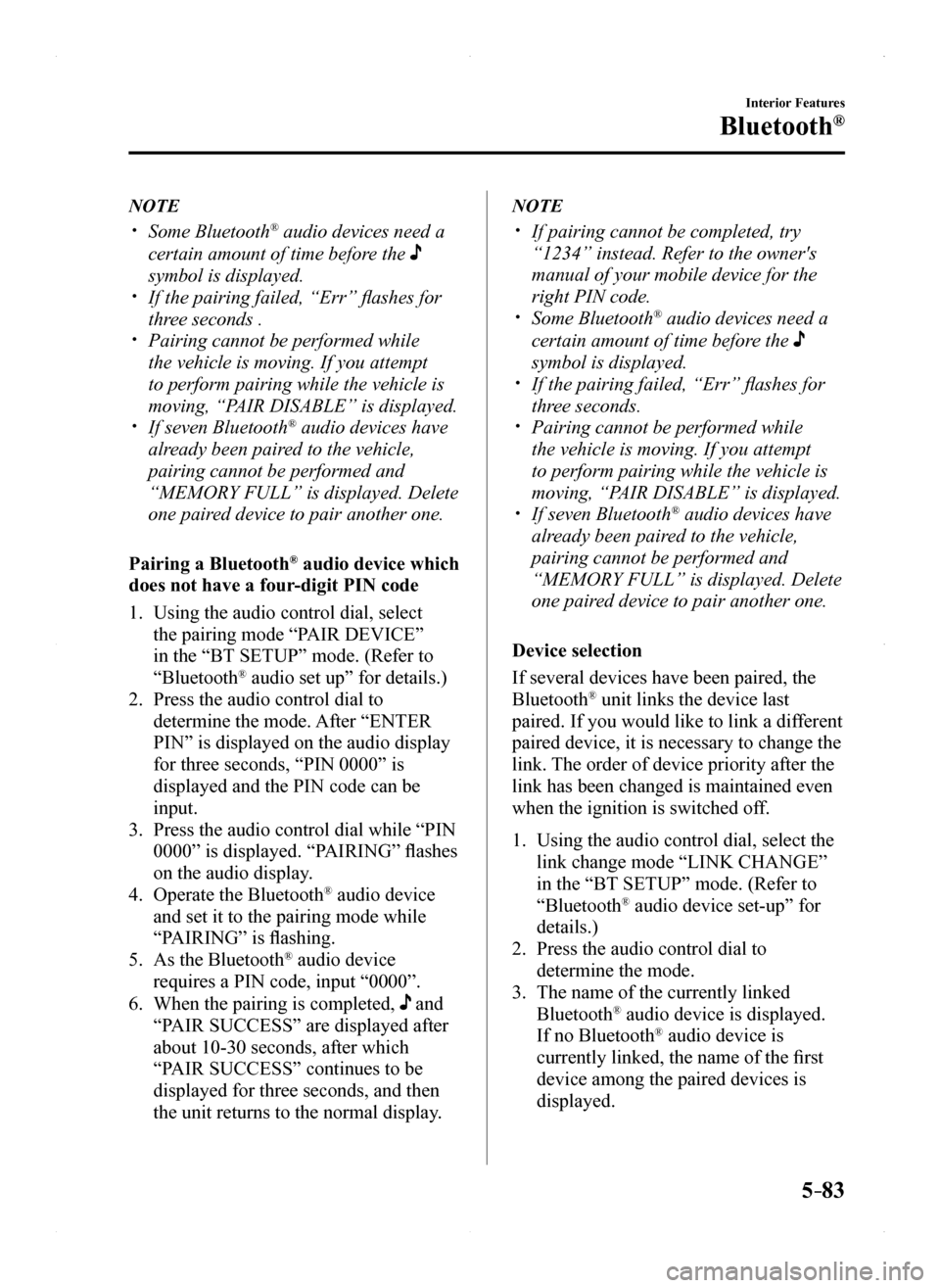
5–83
Interior Features
Bluetooth®
NOTE
Some Bluetooth® audio devices need a
certain amount of time before the
symbol is displayed. If the pairing failed, “Err” flashes for
three seconds . Pairing cannot be performed while
the vehicle is moving. If you attempt
to perform pairing while the vehicle is
moving, “PAIR DISABLE” is displayed. If seven Bluetooth® audio devices have
already been paired to the vehicle,
pairing cannot be performed and
“MEMORY FULL” is displayed. Delete
one paired device to pair another one.
Pairing a Bluetooth® audio device which
does not have a four-digit PIN code
1. Using the audio control dial, select
the pairing mode “PAIR DEVICE”
in the “BT SETUP” mode. (Refer to
“Bluetooth® audio set up” for details.)
2. Press the audio control dial to
determine the mode. After “ENTER
PIN” is displayed on the audio display
for three seconds, “PIN 0000” is
displayed and the PIN code can be
input.
3. Press the audio control dial while “PIN
0000” is displayed. “PAIRING” flashes
on the audio display.
4. Operate the Bluetooth® audio device
and set it to the pairing mode while
“PAIRING” is flashing.
5. As the Bluetooth® audio device
requires a PIN code, input “0000”.
6. When the pairing is completed, and
“PAIR SUCCESS” are displayed after
about 10-30 seconds, after which
“PAIR SUCCESS” continues to be
displayed for three seconds, and then
the unit returns to the normal display.
NOTE
If pairing cannot be completed, try
“1234” instead. Refer to the owner's
manual of your mobile device for the
right PIN code. Some Bluetooth® audio devices need a
certain amount of time before the
symbol is displayed. If the pairing failed, “Err” flashes for
three seconds. Pairing cannot be performed while
the vehicle is moving. If you attempt
to perform pairing while the vehicle is
moving, “PAIR DISABLE” is displayed. If seven Bluetooth® audio devices have
already been paired to the vehicle,
pairing cannot be performed and
“MEMORY FULL” is displayed. Delete
one paired device to pair another one.
Device selection
If several devices have been paired, the
Bluetooth® unit links the device last
paired. If you would like to link a different
paired device, it is necessary to change the
link. The order of device priority after the
link has been changed is maintained even
when the ignition is switched off.
1. Using the audio control dial, select the
link change mode “LINK CHANGE”
in the “BT SETUP” mode. (Refer to
“Bluetooth® audio device set-up” for
details.)
2. Press the audio control dial to
determine the mode.
3. The name of the currently linked
Bluetooth® audio device is displayed.
If no Bluetooth® audio device is
currently linked, the name of the first
device among the paired devices is
displayed.
MX-5_8EU4-EA-15D_Edition1.indb 832015/03/10 9:55:45
Page 284 of 526
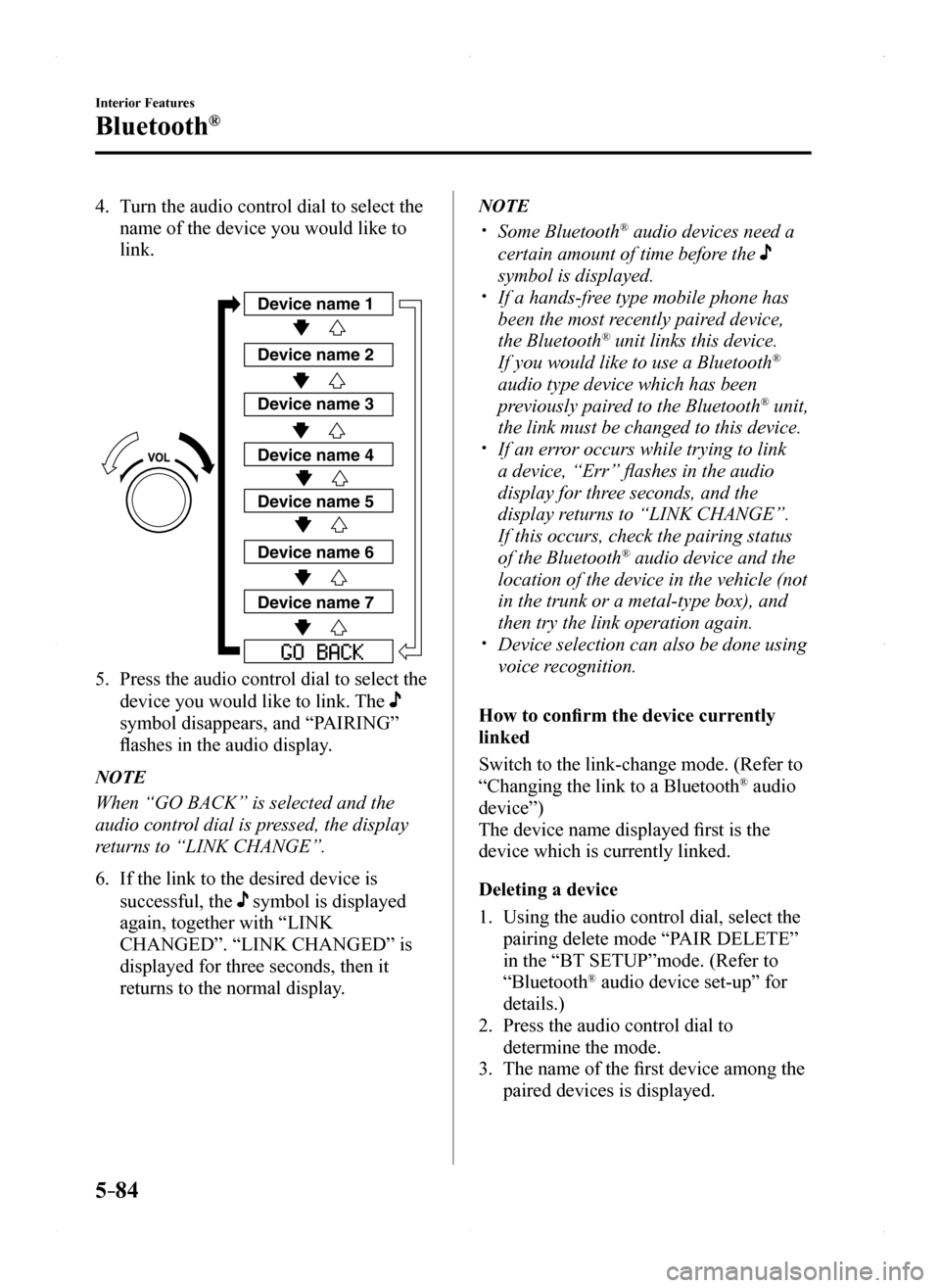
5–84
Interior Features
Bluetooth®
4. Turn the audio control dial to select the
name of the device you would like to
link.
Device name 1
Device name 2
Device name 3
Device name 4
Device name 5
Device name 6
Device name 7
5. Press the audio control dial to select the
device you would like to link. The
symbol disappears, and “PAIRING”
flashes in the audio display.
NOTE
When “GO BACK” is selected and the
audio control dial is pressed, the display
returns to “LINK CHANGE”.
6. If the link to the desired device is
successful, the symbol is displayed
again, together with “LINK
CHANGED”. “LINK CHANGED” is
displayed for three seconds, then it
returns to the normal display.
NOTE
Some Bluetooth® audio devices need a
certain amount of time before the
symbol is displayed. If a hands-free type mobile phone has
been the most recently paired device,
the Bluetooth® unit links this device.
If you would like to use a Bluetooth®
audio type device which has been
previously paired to the Bluetooth® unit,
the link must be changed to this device. If an error occurs while trying to link
a device, “Err” flashes in the audio
display for three seconds, and the
display returns to “LINK CHANGE”.
If this occurs, check the pairing status
of the Bluetooth® audio device and the
location of the device in the vehicle (not
in the trunk or a metal-type box), and
then try the link operation again. Device selection can also be done using
voice recognition.
How to confirm the device currently
linked
Switch to the link-change mode. (Refer to
“Changing the link to a Bluetooth® audio
device”)
The device name displayed first is the
device which is currently linked.
Deleting a device
1. Using the audio control dial, select the
pairing delete mode “PAIR DELETE”
in the “BT SETUP”mode. (Refer to
“Bluetooth® audio device set-up” for
details.)
2. Press the audio control dial to
determine the mode.
3. The name of the first device among the
paired devices is displayed.
MX-5_8EU4-EA-15D_Edition1.indb 842015/03/10 9:55:45
Page 293 of 526
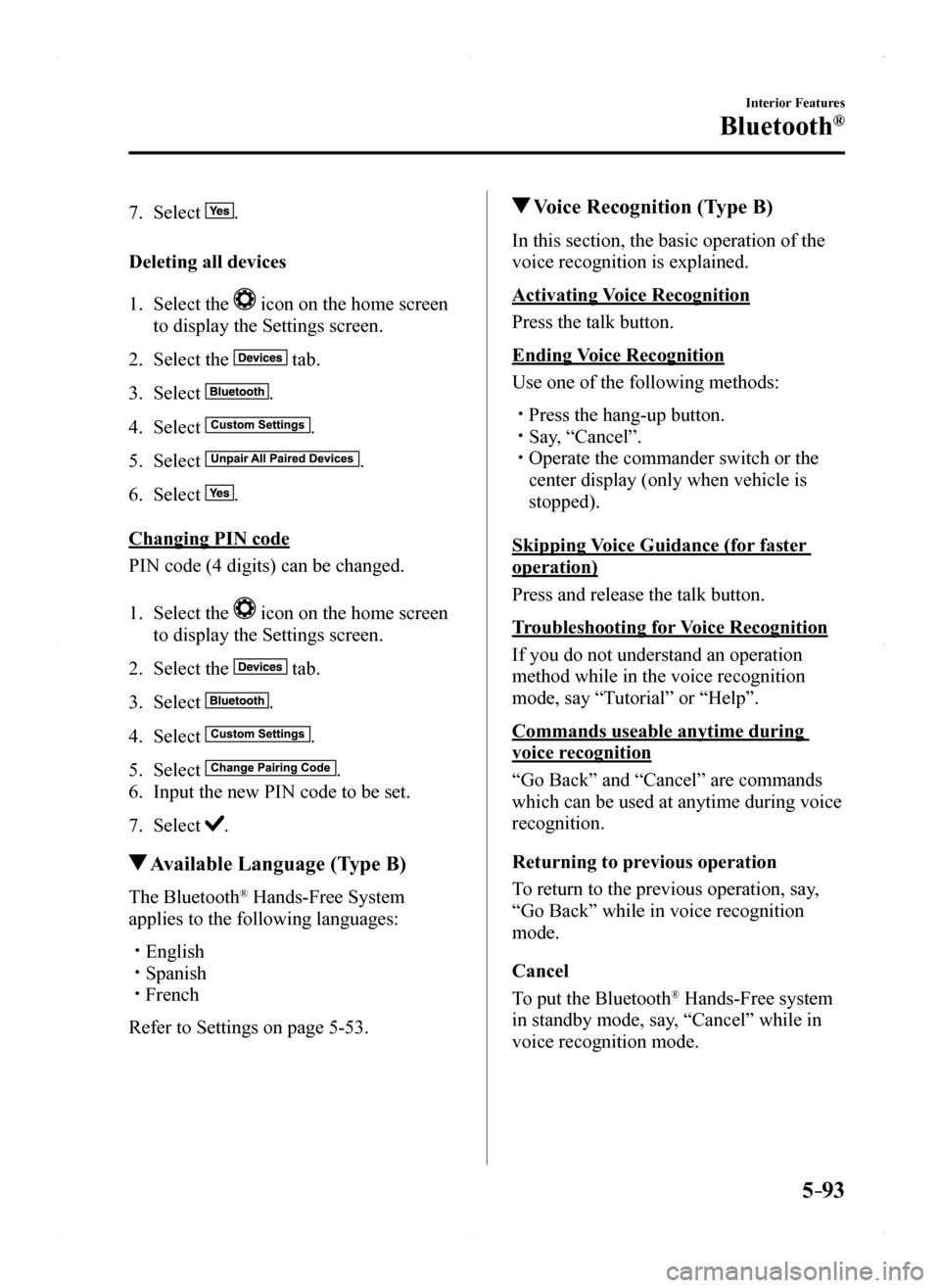
5–93
Interior Features
Bluetooth®
7. Select .
Deleting all devices
1. Select the icon on the home screen
to display the Settings screen.
2. Select the tab.
3. Select .
4. Select .
5. Select .
6. Select .
Changing PIN code
PIN code (4 digits) can be changed.
1. Select the icon on the home screen
to display the Settings screen.
2. Select the tab.
3. Select .
4. Select .
5. Select .
6. Input the new PIN code to be set.
7. Select .
Available Language (Type B)
The Bluetooth® Hands-Free System
applies to the following languages:
English Spanish French
Refer to Settings on page 5-53.
Voice Recognition (Type B)
In this section, the basic operation of the
voice recognition is explained.
Activating Voice Recognition
Press the talk button.
Ending Voice Recognition
Use one of the following methods:
Press the hang-up button. Say, “Cancel”. Operate the commander switch or the
center display (only when vehicle is
stopped).
Skipping Voice Guidance (for faster
operation)
Press and release the talk button.
Troubleshooting for Voice Recognition
If you do not understand an operation
method while in the voice recognition
mode, say “Tutorial” or “Help”.
Commands useable anytime during
voice recognition
“Go Back” and “Cancel” are commands
which can be used at anytime during voice
recognition.
Returning to previous operation
To return to the previous operation, say,
“Go Back” while in voice recognition
mode.
Cancel
To put the Bluetooth® Hands-Free system
in standby mode, say, “Cancel” while in
voice recognition mode.
MX-5_8EU4-EA-15D_Edition1.indb 932015/03/10 9:55:48
Page 313 of 526
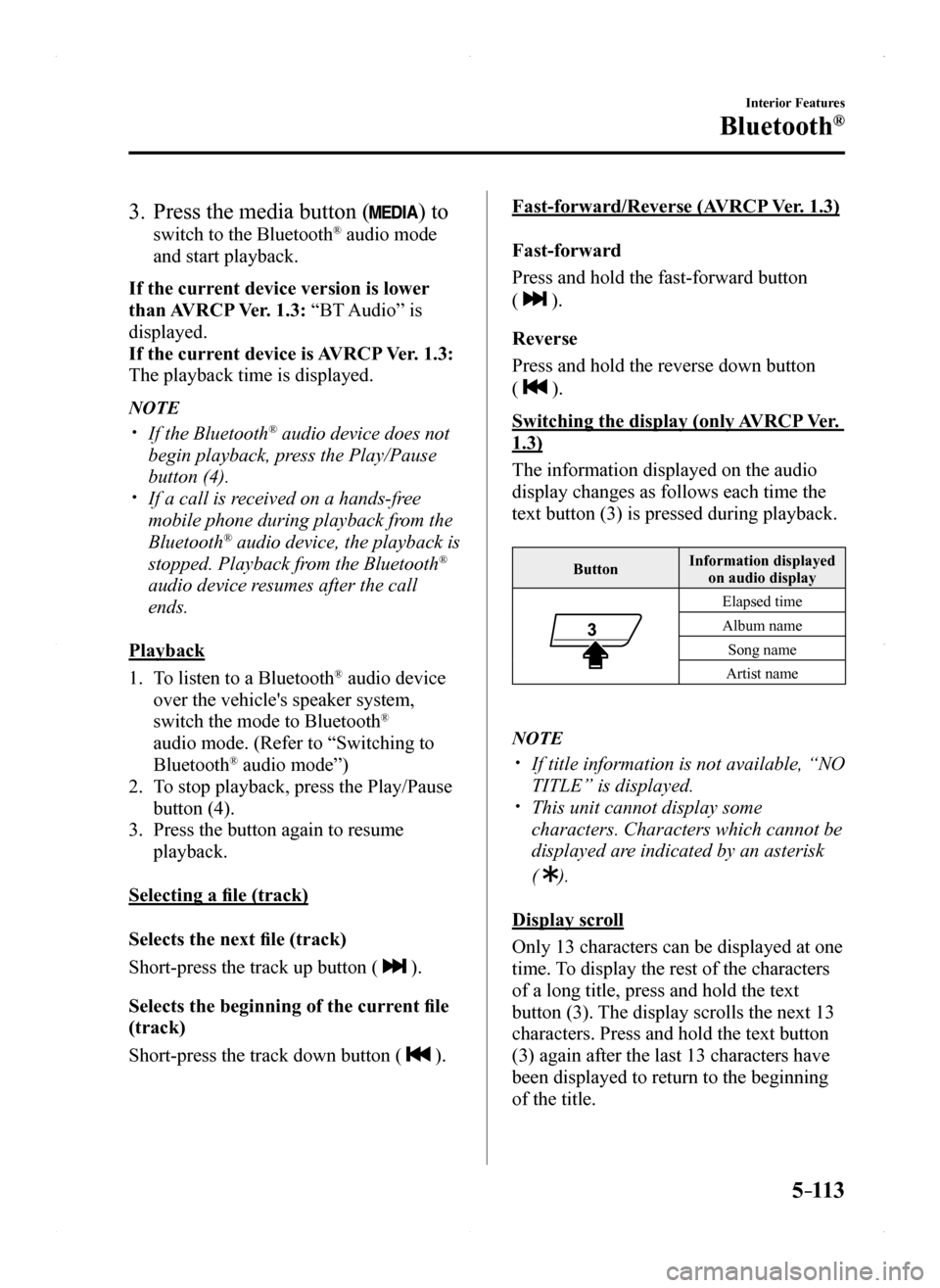
5–113
Interior Features
Bluetooth®
3. Press the media button () to
switch to the Bluetooth® audio mode
and start playback.
If the current device version is lower
than AVRCP Ver. 1.3: “BT Audio” is
displayed.
If the current device is AVRCP Ver. 1.3:
The playback time is displayed.
NOTE
If the Bluetooth® audio device does not
begin playback, press the Play/Pause
button (4). If a call is received on a hands-free
mobile phone during playback from the
Bluetooth® audio device, the playback is
stopped. Playback from the Bluetooth®
audio device resumes after the call
ends.
Playback
1. To listen to a Bluetooth® audio device
over the vehicle's speaker system,
switch the mode to Bluetooth®
audio mode. (Refer to “Switching to
Bluetooth® audio mode”)
2. To stop playback, press the Play/Pause
button (4).
3. Press the button again to resume
playback.
Selecting a file (track)
Selects the next file (track)
Short-press the track up button ( ).
Selects the beginning of the current file
(track)
Short-press the track down button ( ).
Fast-forward/Reverse (AVRCP Ver. 1.3)
Fast-forward
Press and hold the fast-forward button
( ).
Reverse
Press and hold the reverse down button
( ).
Switching the display (only AVRCP Ver.
1.3)
The information displayed on the audio
display changes as follows each time the
text button (3) is pressed during playback.
ButtonInformation displayed on audio display
Elapsed time
Album name
Song name
Artist name
NOTE
If title information is not available, “NO
TITLE” is displayed. This unit cannot display some
characters. Characters which cannot be
displayed are indicated by an asterisk
( ).
Display scroll
Only 13 characters can be displayed at one
time. To display the rest of the characters
of a long title, press and hold the text
button (3). The display scrolls the next 13
characters. Press and hold the text button
(3) again after the last 13 characters have
been displayed to return to the beginning
of the title.
MX-5_8EU4-EA-15D_Edition1.indb 1132015/03/10 9:55:55
Page 344 of 526

6–6
Maintenance and Care
Scheduled Maintenance
Chart symbols:
I: Inspect: Inspect and clean, repair, adjust, fill up, or replace if necessary.R: ReplaceC: CleanT: TightenL: LubricateD: Drain
Remarks:
*1 The engine oil and filter must be changed at least once a year or within 16,000 km (10,000 miles) since last engine oil and filter change. The system must be reset whenever replacing the engine oil regardless of the message/wrench indicator light display.*2 Use of FL-22 is recommended when replacing engine coolant. Using engine \
coolant other than FL-22 may cause serious damage to the engine and cooling system.*3 According to state/provincial and federal regulations, failure to perfor\
m maintenance on these items will not void your emissions warranties. However, Mazda recommends that all maintenance services be performed at the recommended time or mileage/kilometer period to ensure long-term reliabi\
lity.*4 The Tire Pressure Monitoring System (TPMS) initialization must be performed\
so that the system operates normally (if equipped).*5 If this component has been submerged in water, the oil should be replaced.*6 Check the tire repair fluid expiration date every year when performing the periodic maintenance. Replace the tire repair fluid bottle with new one before the expiration date.
MX-5_8EU4-EA-15D_Edition1.indb 62015/03/10 9:56:03
Page 348 of 526

6–10
Maintenance and Care
Scheduled Maintenance
Maintenance Interval
Number of months or kilometers (miles), whichever comes first.
Months4812162024283236404448
×1000 km81624324048566472808896
×1000 miles51015202530354045505560
Bolts and nuts on chassis and bodyTT
Exhaust system and heat shieldsInspect every 72,000 km (45,000 miles) or 5 years.
All locks and hingesLLLLLLLLLLLL
Washer fluid levelIIIIIIIIIIII
Emergency flat tire repair kit (if installed)*6Inspect annually.
Chart symbols:
I: Inspect: Inspect and clean, repair, adjust, fill up, or replace if necessary.R: ReplaceC: CleanT: TightenL: LubricateD: Drain
Remarks:
*1 Engine oil flexible maintenance is available for U.S.A. and Puerto Rico residents whose vehicle is operated mainly where none of the following conditions apply.
Extended periods of idling or low-speed operation such as police car, taxi or driving school car Driving in dusty conditions
If any do apply, follow fixed maintenance. The engine oil and filter must be changed at least once a year or within 16,000 km (10,000 miles) since last engine oil and filter change. The system must be reset whenever replacing the engine oil regardless of the message/wrench indicator light display.*2 Use of FL-22 is recommended when replacing engine coolant. Using engine \
coolant other than FL-22 may cause serious damage to the engine and cooling system.*3 According to state/provincial and federal regulations, failure to perfor\
m maintenance on these items will not void your emissions warranties. However, Mazda recommends that all maintenance services be performed at the recommended time or mileage/kilometer period to ensure long-term reliabi\
lity.*4 The Tire Pressure Monitoring System (TPMS) initialization must be performed\
so that the system operates normally (if equipped).*5 If this component has been submerged in water, the oil should be replaced.*6 Check the tire repair fluid expiration date every year when performing the periodic maintenance. Replace the tire repair fluid bottle with new one before the expiration date.
MX-5_8EU4-EA-15D_Edition1.indb 102015/03/10 9:56:03