2016 MAZDA MODEL MX-5 change time
[x] Cancel search: change timePage 174 of 526

4–70
When Driving
i-ACTIVSENSE
CAUTION
Do not modify the suspension. If the vehicle height or the damping force of the
suspensions is changed, the LDWS may not operate correctly.
NOTE
If your vehicle deviates from its traffic lane, the LDWS operates (warning sound and
indicator light). Steer the vehicle adequately to drive the vehicle to \
the center of the lane. When the turn signal lever is operated for a lane change, the LDWS warni\
ng is
automatically canceled. The LDWS warning becomes operable when the turn \
signal lever
is returned and the system detects the white or yellow lines. If the steering wheel, accelerator pedal, or brake pedal is operated abr\
uptly and the
vehicle moves close to a white or yellow line, the system determines tha\
t the driver is
making a lane change and the LDWS warning is automatically canceled. The LDWS may not operate during the period immediately after the vehicle\
has deviated
from its lane and the LDWS has operated, or the vehicle deviates from its lane repeatedly
within a short period of time. The LDWS does not operate if it does not detect the white or yellow lines of the traffic
lane.
MX-5_8EU4-EA-15D_Edition1.indb 702015/03/10 9:55:15
Page 177 of 526

4–73
When Driving
i-ACTIVSENSE
Auto cancel warning
When the following operations are
performed, the LDWS determines that
the driver intends to make a lane change
and the LDWS warning is canceled
automatically. The LDWS is enabled
automatically after the driver performs the
operation.
The steering wheel is operated abruptly. The brake pedal is depressed abruptly. The accelerator pedal is depressed
abruptly. The turn signal lever is operated (after
the turn signal lever is returned, the
LDWS may not operate for about 3
seconds which is the period of time
required to make a lane correction).
NOTE
After about 60 seconds have elapsed with
the turn signal lever left operating, the
LDWS warning may operate if the vehicle
is close to a white or yellow line.
Canceling the System
Press the LDWS switch to cancel the
LDWS. The LDWS OFF indicator light
turns on.
LDWS Warnng
If the system determines that there is the
possibility of a lane departure, the LDWS
warning beep activates and the LDWS
warning light flashes. Operate the steering
wheel appropriately and steer the vehicle
to the center of the lane.
NOTE
If the LDWS warning sound is set to
rumble*1, the sound will be heard from
the vehicle speaker on the side which
the system determined the vehicle may
be deviating from its lane. It may be difficult to hear the LDWS
warning beep depending on the
surrounding conditions such as outside
noise. The volume of the LDWS warning sound
can be changed.
Refer to Personalization Features on
page 9-9. The type of warning sound (rumble*1/
beep) on the LDWS can be changed.
Refer to Personalization Features on
page 9-9.
*1 A rumble strip is a series of grooves
in the road pavement surface
positioned at specific intervals,
and when the vehicle passes over
it a vibration and rumble sound is
produced which alerts the driver
that the vehicle is departing from the
lane.
The rumble sound is a reproduction
of the sound which occurs when a
vehicle passes over a rumble strip.
Rumble
Groove
MX-5_8EU4-EA-15D_Edition1.indb 732015/03/10 9:55:16
Page 180 of 526

4–76
When Driving
i-ACTIVSENSE
In the following cases, the activation of the Blind Spot Monitoring (BS\
M) warning lights
and the warning beep may not occur or they may be delayed.
A vehicle makes a lane change from a driving lane two lanes over to an adjacent lane. Driving on steep slopes. Crossing the summit of a hill or mountain pass. The turning radius is small (making a sharp turn, turning at intersecti\
ons). When there is a difference in the height between your driving lane and the adjacent
lane. Directly after pressing the Blind Spot Monitoring (BSM) switch and the system
becomes operable.
If the road width is extremely narrow, vehicles two lanes over may be detected.
The detection area of the radar sensors (rear) is set according to the road width of
expressways. The Blind Spot Monitoring (BSM) warning lights may turn on in reaction to stationary
objects on the road or the roadside such as guardrails, tunnels, sidewalls, and parked
vehicles.
Objects such as guardrails and concrete walls running alongside the vehicle.Places where the width between guardrails or walls on each side of the vehicle narrows.
The walls at the entrance and exits of tunnels, turnouts.
A Blind Spot Monitoring (BSM) warning light may flash or the warning beep may be
activated several times when making a turn at a city intersection. Turn off the Blind Spot Monitoring (BSM) system while pulling a trailer\
or while an
accessory such as a bicycle carrier is installed to the rear of the vehicle. Otherwise, the
radar’s radio waves will be blocked causing the system to not operate normally\
.
MX-5_8EU4-EA-15D_Edition1.indb 762015/03/10 9:55:16
Page 195 of 526

4–91
When Driving
Cruise Control
NOTE
The cruise control speed setting cannot
be performed under the following
conditions:
(Automatic transmission)
The selector lever is in the P or N
position. (Manual transmission)
The shift lever is in the neutral
position. The parking brake is applied.
Release the SET/ switch at the desired
speed, otherwise the speed will continue
decreasing while the SET/ switch is
pressed and held (except when the
accelerator pedal is depressed). On a steep grade, the vehicle may
momentarily slow down while ascending
or speed up while descending. The cruise control will cancel if the
vehicle speed decreases below 21 km/h
(13 mph) when the cruise control is
activated, such as when climbing a
steep grade. The cruise control may cancel at about
15 km/h (9 mph) below the preset speed,
such as when climbing a long, steep
grade.
The vehicle speed preset using the cruise
control is displayed in the instrument
cluster.
To Increase Cruising Speed
Follow either of these procedures.
To increase speed using cruise control
switch
Press the RESUME/ switch and hold it.
Your vehicle will accelerate. Release the
switch at the desired speed.
Press the RESUME/ switch and release
it immediately to adjust the preset speed.
Multiple operations will increase the
preset speed according to the number of
times it is operated.
Increasing speed with a single
RESUME/ switch operation
Meter display for vehicle speed indicated
in km/h: 1 km/h (0.6 mph)
Meter display for vehicle speed indicated
in mph: 1 mph (1.6 km/h)
To increase speed using accelerator
pedal
Depress the accelerator pedal to accelerate
to the desired speed. Press the SET/
switch and release it immediately.
NOTE
Accelerate if you want to speed up
temporarily when the cruise control is on.
Greater speed will not interfere with or
change the set speed. Take your foot off the
accelerator to return to the set speed.
MX-5_8EU4-EA-15D_Edition1.indb 912015/03/10 9:55:19
Page 215 of 526

5–15
Interior Features
Audio System
FM characteristics
An FM broadcast range is usually about
40—50 km (25—30 miles) from the
source. Because of extra coding needed to
break the sound into two channels, stereo
FM has even less range than monaural
(non-stereo) FM.
FM Station
40—50km
(25—30 miles)
Signals from an FM transmitter are similar
to beams of light because they do not
bend around corners, but they do reflect.
Unlike AM signals, FM signals cannot
travel beyond the horizon. Therefore, FM
stations cannot be received at the great
distances possible with AM reception.
AM wave
FM wa
ve
FM wa ve
100—200 km (60—120 miles) Ionosphere
Atmospheric conditions can also affect
FM reception. High humidity will cause
poor reception. However, cloudy days may
provide better reception than clear days.
Multipath noise
Since FM signals can be reflected by
obstructions, it is possible to receive both
the direct signal and the reflected signal
at the same time. This causes a slight
delay in reception and may be heard as a
broken sound or a distortion. This problem
may also be encountered when in close
proximity to the transmitter.
Reflected waveDirect
Flutter/Skip noise
Signals from an FM transmitter move in
straight lines and become weak in valleys
between tall buildings, mountains, and
other obstacles. When a vehicle passes
through such an area, the reception
conditions may change suddenly, resulting
in annoying noise.
MX-5_8EU4-EA-15D_Edition1.indb 152015/03/10 9:55:25
Page 218 of 526
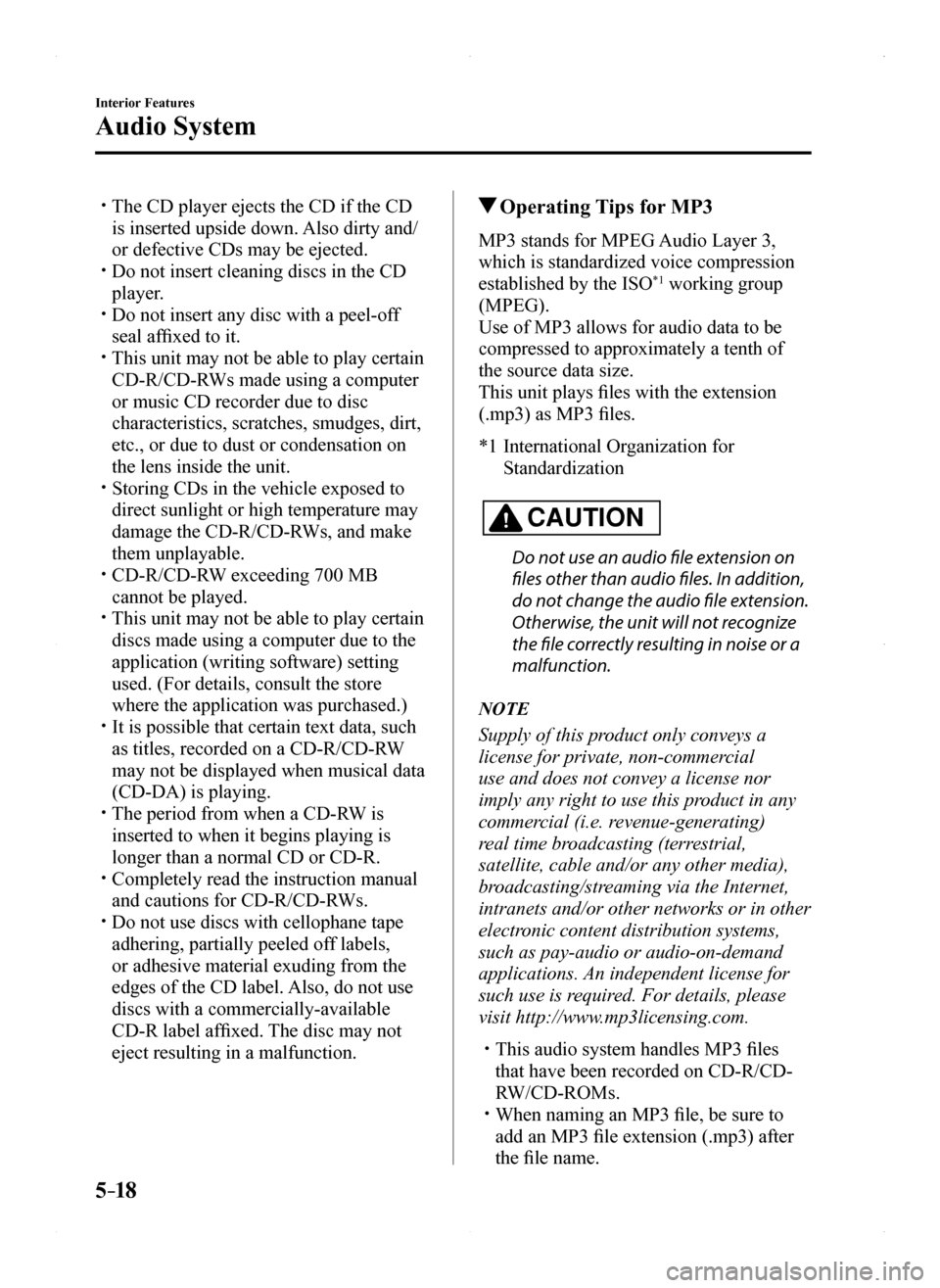
5–18
Interior Features
Audio System
The CD player ejects the CD if the CD
is inserted upside down. Also dirty and/
or defective CDs may be ejected. Do not insert cleaning discs in the CD
player. Do not insert any disc with a peel-off
seal affixed to it. This unit may not be able to play certain
CD-R/CD-RWs made using a computer
or music CD recorder due to disc
characteristics, scratches, smudges, dirt,
etc., or due to dust or condensation on
the lens inside the unit. Storing CDs in the vehicle exposed to
direct sunlight or high temperature may
damage the CD-R/CD-RWs, and make
them unplayable. CD-R/CD-RW exceeding 700 MB
cannot be played. This unit may not be able to play certain
discs made using a computer due to the
application (writing software) setting
used. (For details, consult the store
where the application was purchased.) It is possible that certain text data, such
as titles, recorded on a CD-R/CD-RW
may not be displayed when musical data
(CD-DA) is playing. The period from when a CD-RW is
inserted to when it begins playing is
longer than a normal CD or CD-R. Completely read the instruction manual
and cautions for CD-R/CD-RWs. Do not use discs with cellophane tape
adhering, partially peeled off labels,
or adhesive material exuding from the
edges of the CD label. Also, do not use
discs with a commercially-available
CD-R label affixed. The disc may not
eject resulting in a malfunction.
Operating Tips for MP3
MP3 stands for MPEG Audio Layer 3,
which is standardized voice compression
established by the ISO*1 working group
(MPEG).
Use of MP3 allows for audio data to be
compressed to approximately a tenth of
the source data size.
This unit plays files with the extension
(.mp3) as MP3 files.
*1 International Organization for
Standardization
CAUTION
Do not use an audio file extension on
files other than audio files. In addition,
do not change the audio file extension.
Otherwise, the unit will not recognize
the file correctly resulting in noise or a
malfunction.
NOTE
Supply of this product only conveys a
license for private, non-commercial
use and does not convey a license nor
imply any right to use this product in any
commercial (i.e. revenue-generating)
real time broadcasting (terrestrial,
satellite, cable and/or any other media),
broadcasting/streaming via the Internet,
intranets and/or other networks or in other
electronic content distribution systems,
such as pay-audio or audio-on-demand
applications. An independent license for
such use is required. For details, please
visit http://www.mp3licensing.com.
This audio system handles MP3 files
that have been recorded on CD-R/CD-
RW/CD-ROMs. When naming an MP3 file, be sure to
add an MP3 file extension (.mp3) after
the file name.
MX-5_8EU4-EA-15D_Edition1.indb 182015/03/10 9:55:26
Page 225 of 526

5–25
Interior Features
Audio System
*Some models.
NOTE
If not operated for several seconds, the
display returns to the previous display. To
reset bass, treble, fade, and balance, press
the menu button () for 2 seconds.
The unit will beep and “CLEAR” will be
displayed.
ALC (Automatic volume adjustment)
The automatic level control (ALC)
changes the audio volume automatically
according to the vehicle speed. The faster
the vehicle speed, the higher the volume
increases. ALC has ALC OFF and ALC
LEVEL 1 to 7 modes. At ALC LEVEL 7,
the amount that the volume can increase
is at the maximum. Select the mode
according to the driving conditions.
BEEP (Audio operation sound)
The setting for the operation sound when
pressing and holding a button can be
changed. The initial setting is ON. Set to
OFF to mute the operation sound.
BT SETUP mode*
Music and other audio such as voice data
recorded on portable audio devices and
mobile phones available on the market
which are equipped with the Bluetooth®
transmission function can be listened to
via wireless transmission over the vehicle's
speakers. Using the BT SETUP mode,
these devices can be programmed to the
Bluetooth® unit or changed (page 5-77).
12Hr 24Hr (12 Hr/24 Hr time
adjustment)
Rotating the audio control dial switches
the display between 12 and 24-hour clock
time (page 5-26).
MX-5_8EU4-EA-15D_Edition1.indb 252015/03/10 9:55:28
Page 232 of 526

5–32
Interior Features
Audio System
(Folder repeat)
1. Press the repeat button (1) during
playback, and then press the button
again within 3 seconds to play the
tracks in the current folder repeatedly.
“FOLDER RPT” is displayed ( is
displayed next to RPT at the bottom of
the display area).
2. Press the button again to cancel the
repeat playback.
Random playback
Tracks are randomly selected and played.
During music CD playback
1. Press the random button (2) during
playback to play the tracks on the CD
randomly. “DISC RDM” is displayed
( is displayed next to RDM at the
bottom of the display area).
2. Press the button again to cancel the
random playback.
During MP3/WMA/AAC CD playback
(Folder random)
1. Press the random button (2) during
playback to play the tracks in the folder
randomly. “FOLDER RDM” is
displayed ( is displayed next to RDM
at the bottom of the display area).
2. To cancel the random playback, press
the button again after 3 seconds.
(CD random)
1. Press the random button (2) during
playback, and then press the button
again within 3 seconds to play the
tracks on the CD randomly. “DISC
RDM” is displayed ( is displayed
next to RDM at the bottom of the
display area).
2. Press the button again to cancel the
random playback.
Switching the display
The information displayed on the audio
display changes as follows each time the
text button (3) is pressed during playback.
Music CD
ButtonInformation displayed on audio display
Track number/Elapsed time
Track number
Track name
Album name
Artist name
MP3/WMA/AAC CD
ButtonInformation displayed on audio display
File number/Elapsed time
Folder number/File number
File name
Folder name
Album name
Song name
Artist name
MX-5_8EU4-EA-15D_Edition1.indb 322015/03/10 9:55:30