Page 4 of 46

2
Driver’s View
CLOCK ( P. 1 6 )
MAZDA CONNECT
INFOTAINMENT
SYSTEM
(PP. 9-10, 13-14, 16, 33)
CLIMATE CONTROL (PP. 29-30)TRANSMISSION (PP. 39-40)CD
P L AY E R S E AT
WARMERS PASSENGER AIRBAG
OFF INDICATOR2
HAZARD
WARNINGWIPER/
WASHER
( P. 2 6 )
2 This indicator light turns on to remind you that the front passenger’s front/side
airbags and seat belt pretensioner will not deploy during a collision. The reason
for this is that the sensor has determined that an adult is not sitting in the front passenger seat.
NOTE: If a smaller adult sits on the front passenger seat, the sensors might detect the adult as being a child depending on the person’s physique and may deactivate the front passenger’s front/side
airbags and seat belt pretensioner. Always wear your seat belt and secure children in the rear seats in
appropriate child restraints. See the Owner’s Manual for important information on this safety feature.
START/STOP
ENGINE BUTTON
( P P. 5 - 6 )
1880737_16a_Mazda_CX-3_061615.indd 26/16/15 2:26 PM
www.MazdaUSA.com
Page 10 of 46
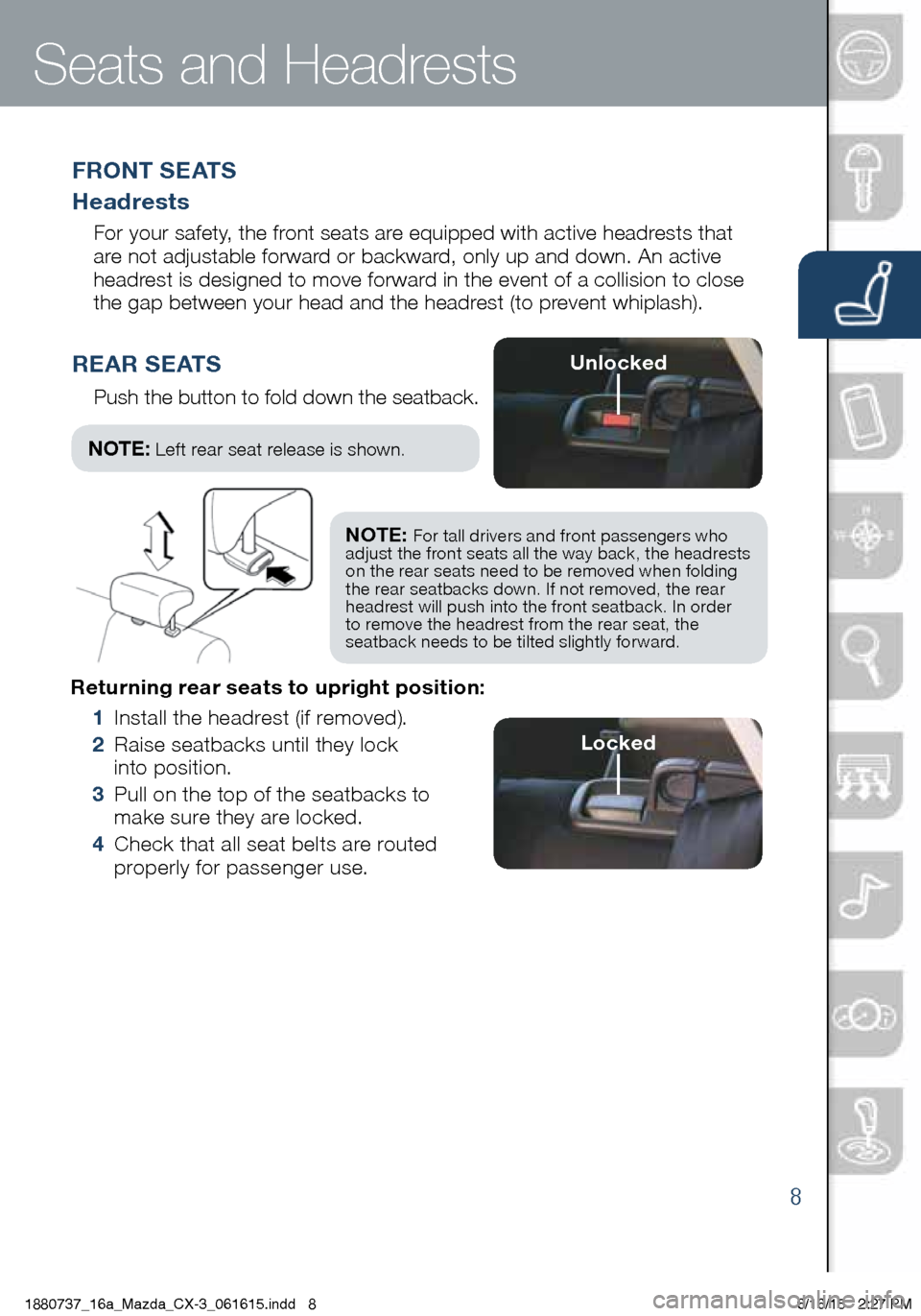
8
Returning rear seats to upright position:
1 Install the headrest (if removed).
2 Raise seatbacks until they lock
into position.
3 Pull on the top of the seatbacks to
make sure they are locked.
4 Check that all seat belts are routed
properly for passenger use.
Seats and Headrests
F R O N T S E AT S
Headrests
For your safety, the front seats are equipped with active headrests that
are not adjustable forward or backward, only up and down. An active
headrest is designed to move forward in the event of a collision to close
the gap between your head and the headrest (to prevent whiplash).
REAR SEATS
Push the button to fold down the seatback.
NOTE: For tall drivers and front passengers who
adjust the front seats all the way back, the headrests
on the rear seats need to be removed when folding
the rear seatbacks down. If not removed, the rear
headrest will push into the front seatback. In order
to remove the headrest from the rear seat, the
seatback needs to be tilted slightly forward.
NOTE: Left rear seat release is shown .
Unlocked
Locked
1880737_16a_Mazda_CX-3_061615.indd 86/16/15 2:27 PM
www.MazdaUSA.com
Page 45 of 46

SCHEDULED MAINTENANCE:
When replacing or topping off engine oil, use Mazda Genuine oil. For optimal engine performance,
use SAE 0W-20 engine oil. Please consult an Authorized Mazda Dealer for additional information.
Driver’s View ........................ 1
• Location of Switches and Control
Keyless Entry ........................ 3
Advanced Keyless Entry* ..........4
• Door Request Switch*
Starting the Engine ................. 5
• Accelerated Warm-Up System (AWS)
• Push Button Start System
• Emergency Vehicle Entry/
Engine Start/Stop
Break In Period ..................... 6
Fuel Economy ....................... 6
Tire Pressure Monitor System ....7
• Initialize TPMS before delivery
Seats and Headrests ............... 8
Mazda Connect ..................... 9
Commander / Voice Control .....10
Bluetooth® .......................... 11
• Pair Phone
• Make/Receive Call
• Toll-Free Customer
Service 800-430-0153
Navigation System* ............... 13
• SD Card
• Planning a Route
*if equipped
Customer Delivery Checklist
SALES CONSULTANT DAT ECUSTOMER DAT E
All items in the Customer Deliver y Checklist have been reviewed with the
customer and the first maintenance appointment has been scheduled:
Signed copy must be placed in dealer jacket.
VEHICLE PRESENTATION:
Refer to the Smart Start Guide during presentation
ESSENTIAL INFORMATION
SAFET Y & TECHNOLOGY INFO
GENERAL INFO
Active Driving Display* ........... 15
Mazda Connect Settings .........16
Mazda Radar Cruise Control* ...17
Smart City Brake Support* ....... 19
Smart Brake Support* ............ 20
Lane Departure
Warning System (LDWS)* ........ 21
Distance Recognition Support
System (DRSS) ..................... 22
Blind Spot Monitoring*. . . . . . . . . . . . 23
Rear Cross Traffic Alert* .........24
Lights ............................... 25
Wiper/Washer ......................26
Adaptive Front
Lighting System (AFS)* ........... 27
High Beam Control* ............... 28
Climate Control .................... 29
Audio Controls ..................... 31 • Bluetooth Audio
Set Clock ............................ 16
Audio USB & AUX Inputs ......... 33
i-ELOOP* ........................... 34
Instrument Cluster ................35 • Review of Warning and Indicator
Light Function and Location
Transmission ....................... 39
1880737_16a_Mazda_CX-3_061615.indd 436/16/15 2:29 PM