2016 MAZDA MODEL CX-3 display
[x] Cancel search: displayPage 20 of 46
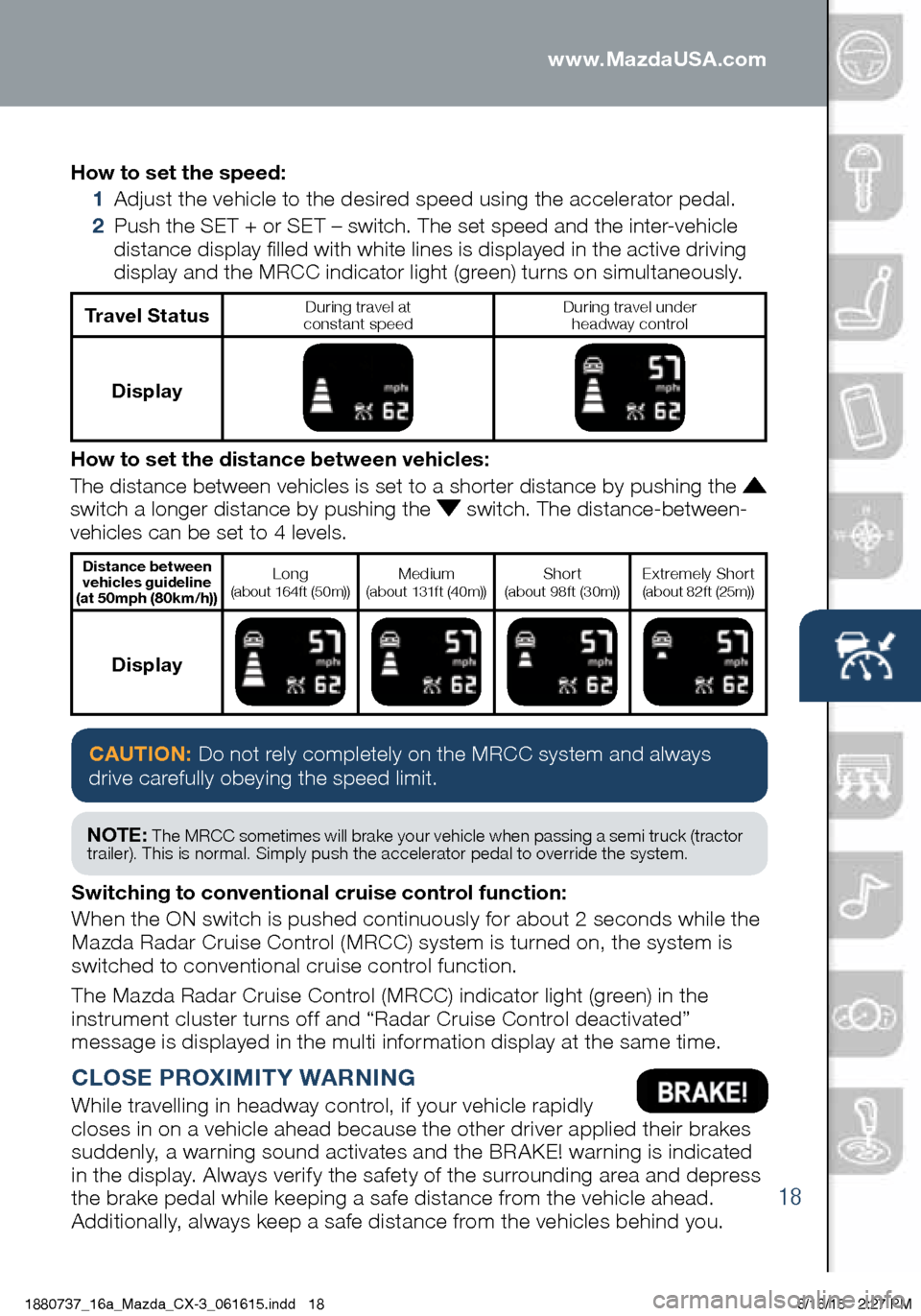
18
How to set the speed:
1 Adjust the vehicle to the desired speed using the accelerator pedal.
2 Push the SET + or SET – switch. The set speed and the inter-vehicle
distance display filled with white lines is displayed in the active driving
display and the MRCC indicator light (green) turns on simultaneously.
Travel StatusDuring travel at
constant speed During travel under
headway control
Display
How to set the distance between vehicles:
The distance between vehicles is set to a shorter distance by pushing th\
e
switch a longer distance by pushing the switch. The distance-between-
vehicles can be set to 4 levels.
Distance between vehicles guideline
(at 50mph (80km/h))Long (about 164f t (50m))Medium
(about 131f t (40m))Shor t (about 98f t (30m))Extremely Shor t (about 82f t (25m))
Display
CAUTION: Do not rely completely on the MRCC system and always
drive carefully obeying the speed limit.
NOTE: The MRCC sometimes will brake your vehicle when passing a semi truck (tractor
trailer). This is normal. Simply push the accelerator pedal to override the system.
CLOSE PROXIMITY WARNING
While travelling in headway control, if your vehicle rapidly
closes in on a vehicle ahead because the other driver applied their brakes
suddenly, a warning sound activates and the BRAKE! warning is indicated
in the display. Always verify the safety of the surrounding area and depress
the brake pedal while keeping a safe distance from the vehicle ahead.
Additionally, always keep a safe distance from the vehicles behind you. Switching to conventional cruise control function:
When the ON switch is pushed continuously for about 2 seconds while the
Mazda Radar Cruise Control (MRCC) system is turned on, the system is
switched to conventional cruise control function.
The Mazda Radar Cruise Control (MRCC) indicator light (green) in the
instrument cluster turns off and “Radar Cruise Control deactivated”
message is displayed in the multi information display at the same time.
1880737_16a_Mazda_CX-3_061615.indd 186/16/15 2:27 PM
www.MazdaUSA.com
Page 21 of 46

19
Smart City Brake Support
WARNING: SCBS is only a supplementary system to reduce damage in the event
of a collision , however the SCBS has limitations. Do not rely solely on the SCBS .
Always keep your eyes on the road .
SCBS system can be turned off using Safety Settings
in MAZDA CONNECT. (see page 16)
Laser Sensor
SMART CITY BRAKE SUPPORT (SCBS) SYSTEM (if equipped)
The Smart City Brake Support (SCBS) system is designed to reduce
damage in the event of a collision by automatically applying the vehicle’s
braking system when the system’s laser sensor detects an imminent
collision with the vehicle ahead:
• When your vehicle speed is 2 to 18 mph (4 to 30 km/h).
• The system determines that a collision with a vehicle ahead is unavoidab\
le.
• It may be possible to avoid a collision if the relative speed between
your vehicle and the vehicle ahead is less than 12.5 mph (20 km/h).
• When the driver depresses the brake pedal while the system is in the
operation range at about 2 to 18 mph (4 to 30 km/h), the brakes are applied
firmly and quickly to assist. (SCBS Automatic Brake is displayed in the Multi-
information Display)
• SCBS automatic brake is released approximately 2 seconds after the
vehicle comes to a stop.
Refer to your Owner’s Manual for complete details.
1880737_16a_Mazda_CX-3_061615.indd 196/16/15 2:27 PM
Page 22 of 46

20
Smart Brake Support
SMART BRAKE SUPPORT (SBS) (if equipped)
The Smart Brake Support (SBS) is a system which alerts the driver
of a possible collision using an indicator and warning sound in the
instrument cluster while the vehicle is being driven at about 10 mph
(15 km/h) or faster and the system’s radar sensor determines that
your vehicle may hit a vehicle ahead. Furthermore, if the radar sensor
determines that a collision is unavoidable, the automatic brake control
is performed to reduce damage in the event of a collision. In addition,
when the driver depresses the brake pedal, the brakes operate more
quickly to assist the driver.
Refer to your Owner’s Manual for complete details.
Radar sensorLaser sensor
Collision Warning
If there is the possibility of a collision with a vehicle ahead,
the beep sounds continuously and a warning is indicated in
the multi-information display. SBS system can be turned off using Safety Settings in MAZDA CONNECT.
(see page 16)
WARNING: SBS is only a supplementary system to reduce damage in the
event of a collision, however the SBS has limitations. Do not rely solely on the
SBS, Always keep your eyes on the road.
1880737_16a_Mazda_CX-3_061615.indd 206/16/15 2:27 PM
www.MazdaUSA.com
Page 23 of 46

21
Lane Departure Warning System
LANE DEPARTURE WARNING SYSTEM (LDWS) (if equipped)
The LDWS recognizes painted lane lines on a road using the forward
sensing camera (FSC) installed to the windshield. If the vehicle deviates
from its lane at speeds above 44 mph, the system alerts the driver using
the following indicators.
Use the LDWS
switch to turn
system ON or OFF
Indicator LightActive Driving Display Condition
The painted lane lines
on the road are not
recognized or the vehicle
speed is less than 44 mph
The painted lane
lines are recognized
at vehicle speeds of
44 mph or more
Flashes +
warning sound OR
Warning is triggered
when vehicle deviates
from its lane
No indicator light
LDWS OFF
WARNING: LDWS is only a supplementary system to
warn the driver that the vehicle may be deviating from
its lane, however the LDWS has limitations. Do not
rely solely on the LDWS. Relying solely on the LDWS
may cause an unexpected accident resulting in death
or serious injury. Always pay attention to the direction
in which the vehicle is traveling and drive safely.
NOTE: Any driver input (e.g., turn signal, steering or acceleration) will cancel warning.
1880737_16a_Mazda_CX-3_061615.indd 216/16/15 2:27 PM
Page 24 of 46

22
Distance Recognition Support System
DISTANCE RECOGNITION SUPPORT SYSTEM (DRSS)
(if equipped)
The Distance Recognition Support System (DRSS) measures the distance
between your vehicle and a vehicle ahead using a radar sensor (front) while the
vehicle speed is 19 mph (30 km/h) or faster, and indicates a recommended
distance to maintain between the vehicles. Furthermore, if your vehicle
approaches a vehicle ahead more closely than the appropriate distance to
maintain between the vehicles, the vehicle-ahead indication in the displ\
ay is
flashed to advise the driver to keep a safe distance from the vehicle ahead.
Indication on display
Distance between
vehicles guidelines
(During travel at about 25 mph (40 km/h)) Distance between
vehicles guidelines
(During travel at about 50 mph (80 km/h))
About 82 ft (25m) About 164 ft (50m)
About 66 ft (20m) About 131 ft (40m)
About 49 ft (15m) About 98 ft (30m)
About 32 ft (10m) About 65 ft (20m)
About 32 ft (10m)
or less About 65 ft (20m)
or less
DRSS Distance between
vehicle display
Vehicle ahead display
1880737_16a_Mazda_CX-3_061615.indd 226/16/15 2:27 PM
www.MazdaUSA.com
Page 33 of 46

31
Audio Controls (with Mazda Connect)
AUDIO OPERATION
The following icons are displayed on the screen:
SOURCES
: Displays Audio menu
to change audio source (FM / AM
/ XM / Aha / Pandora / Stitcher /
Bluetooth / USB / CD / AUX).
AUTO MEMORY:
Displays a
list of 10 strongest radio stations.
Because station strength
changes as you drive, select
Update Station List icon to
re-scan for strong stations.
FAVORITES:
Displays list of
your favorite AM, FM, and XM
radio stations.
HD RADIO:
Switches HD Radio
On /O f f.
SCAN:
Scans radio stations or
songs (scanning stops at each one
for 5 seconds). Select again to stop.
TUNER:
Displays manual radio tuner.
TAG :
Saves artist and title
and sends them to your Apple
device (for Apple devices
with USB use only).
SEEK PREVIOUS/NEXT:
Selects previous or next
receivable radio station or song.
Press and hold to change radio
station continually.
SETTINGS:
Adjusts the audio
quality level (bass, treble, etc.).
The following icons are displayed
on the CD screen only:
TRACK LIST
: Displays the track
list of the CD.
R E P E AT
: Repeats the current
song. Select again to stop.
SHUFFLE
: Plays the songs on
the CD in random order. Select
again to stop.
P L AY/ PAU S E
: Plays and Pauses
the CD.
Playing Bluetooth® (BT) Audio
1 Make sure BT audio device is paired to
your vehicle.
2 Turn on BT audio device.
3 Select Bluetooth from Sources.
See your Owner’s Manual for further information on:
· Pandora · Aha · Stitcher
BLUETOOTH® AUDIO
Bluetooth® enabled phones and audio players
provide an opportunity to play music through the
audio system with no wires attached.
Some phone models do not support all features.
Go to http://infotainment.mazdahandsfree.com
or contact (800) 430-0153 for further assistance or to report a phone /MP3 device concern.
NOTE:• New Mazda
vehicles equipped
with SiriusXM
® Satellite Radio will
receive an introductory subscription with a limited term trial offer to over 150
channels of SiriusXM Satellite Radio. Enjoy commercial-free music, plus
sports, news, entertainment, and ever y premium channel in your vehicle. Call 877-447-0011 to activate. See the
Owner’s Manual and/or dealer for details.
• In order to use Aha, Pandora and
Stitcher as audio sources, the App must be installed on your phone. These Apps
stream music using your data plan and listening to them counts towards your
monthly cellular data usage.
1880737_16a_Mazda_CX-3_061615.indd 316/16/15 2:29 PM
Page 34 of 46

32
AUDIO OPERATION USING VOICE
Audio operation and media selection
can be done using voice. Push the
“TALK” button on the steering wheel, wait for a beep, then say a command in
a clear, natural voice (not too fast or too slow). Some common commands are listed below.
Play (and any of the following):
AM, FM, XM, CD, Bluetooth, Aha, Pandora, Stitcher, USB, AUX
Play or Resume / Pause or
Stop / Next or Previous
Play (and any of the following):
Song, Playlist
Artist
Tune to Station
Tune to Channel Number (XM)
HD RADIO
HD radio has a special
receiver which allows it to
receive digital broadcasts (where available) in addition to the analog broadcasts it already receives. Digital broadcasts have better
sound quality than analog broadcasts as digital
broadcasts provide free,
crystal clear audio.
When the HD radio button is ON (red), there could be
a noticeable difference in sound quality and volume when a change from digital to analog signals occurs.
If the sound quality and
volume becomes noticeably
diminished or cuts off, select the HD button to turn OFF HD radio (not red).
Audio Controls (with Mazda Connect)
GRACENOTE
The Gracenote media database is used to improve voice recognition of artist and album names with the Mazda Hands Free system. To make best use of the
voice recognition, install the most recent database.
1 Load the Gracenote update on a memory stick
from www.MazdaUSA.com/USB. Insert the
memory stick into the USB port.
2 Go to System Settings in the infotainment system.
3 Select Music Database Update.
NOTE: To use BT audio, make sure the musical
icon is displayed by going to Bluetooth in Device
settings. Some Bluetooth® audio devices need a
certain amount of time before the icon is displayed.
NOTE: Push the TALK button and say “Help” at any time to hear a list of
available commands.
www.MazdaUSA.com
1880737_16a_Mazda_CX-3_061615.indd 326/16/15 2:29 PM
www.MazdaUSA.com
Page 36 of 46

34
NOTE: • If the vehicle is jump started, leave the jumper cables connected until the
warning message is no longer displayed.
• If the vehicle is driven while the warning screen is displayed, a warning sound
will be heard and power steering assist will be limited.
i-ELOOP
i-ELOOP (if equipped)
The Mazda-unique regenerative braking system (i-ELOOP) generates
and stores electrical energy in a capacitor during deceleration. Through
efficient energy regeneration, storage, and usage, fuel economy is
improved. To view i-ELOOP information, select Applications from
the Home screen, then scroll down to Fuel Economy Monitor.
i-ELOOP Pre-Charge Mode
If the capacitor is discharged because of vehicle storage (the vehicle \
is
parked for long periods of time), the i-ELOOP indicator in the instrume\
nt
cluster will flash and a
warning screen appears
on the screen of the
infotainment system.
When this warning screen appears, do not drive the
vehicle. Allow the engine to idle until the warning
screen disappears. This time is needed for normal
generator operation.
In Pre-charge modeDriving in Pre-charge mode
Capacitor charge level
Regeneration level
Capacitor discharge
Average fuel consumption since reset
60-minute Fuel Economy
0-10 min.: Every 1 min.
10-60 min.: Every 10 min.
Average Current Fuel Histor y:
Average since reset 2nd to 6th history Average fuel consumption for this drive
1880737_16a_Mazda_CX-3_061615.indd 346/16/15 2:29 PM
www.MazdaUSA.com