2016 MAZDA MODEL 6 brake light
[x] Cancel search: brake lightPage 508 of 614

Black plate (508,1)
Overheating
If the High engine coolant temperature
warning light illuminates, the vehicle
loses power, or you hear a loud knocking
or pinging noise, the engine is probably
too hot.
WARNING
Switch the ignition to off and
make sure the fan is not running before
attempting to work near the cooling
fan:
Working near the cooling fan when it
is running is dangerous. The fan
could continue running indefinitely
even if the engine has stopped and
the engine compartment temperature
is high. You could be hit by the fan
and seriously injured.
Do not remove either
cooling system cap when the engine
and radiator are hot:
When the engine and radiator are
hot, scalding coolant and steam may
shoot out under pressure and cause
serious injury.
Open the hood ONLY after steam is no
longer escaping from the engine:
Steam from an overheated engine is
dangerous. The escaping steam could
seriously burn you.
If the High engine coolant temperature
warning light illuminates:
1. Drive safely to the side of the road and
park off the right-of-way.2. Put a vehicle with an automatic
transaxle in park (P), a manual
transaxle in neutral.
3. Apply the parking brake.
4. Turn off the air conditioner.
5. Check whether coolant or steam is
escaping from the engine compartment.
If steam is coming from the engine
compartment:
Do not go near the front of the vehicle.
Stop the engine.
Wait until the steam dissipates, then
open the hood and start the engine.
If neither coolant nor steam is
escaping:
Open the hood and idle the engine until
it cools.
CAUTION
If the cooling fan does not operate
while the engine is running, the
engine temperature will increase.
Stop the engine and call an
Authorized Mazda Dealer.
6. Make sure the cooling fan is operating,
then turn off the engine after the
temperature has decreased.
7. When cool, check the coolant level.
If it is low, look for coolant leaks from
the radiator and hoses.
7-18
If Trouble Arises
Overheating
Mazda6_8EA2-EA-14K_Edition2 Page508
Saturday, January 10 2015 3:27 PM
Form No.8EA2-EA-14K
Page 513 of 614
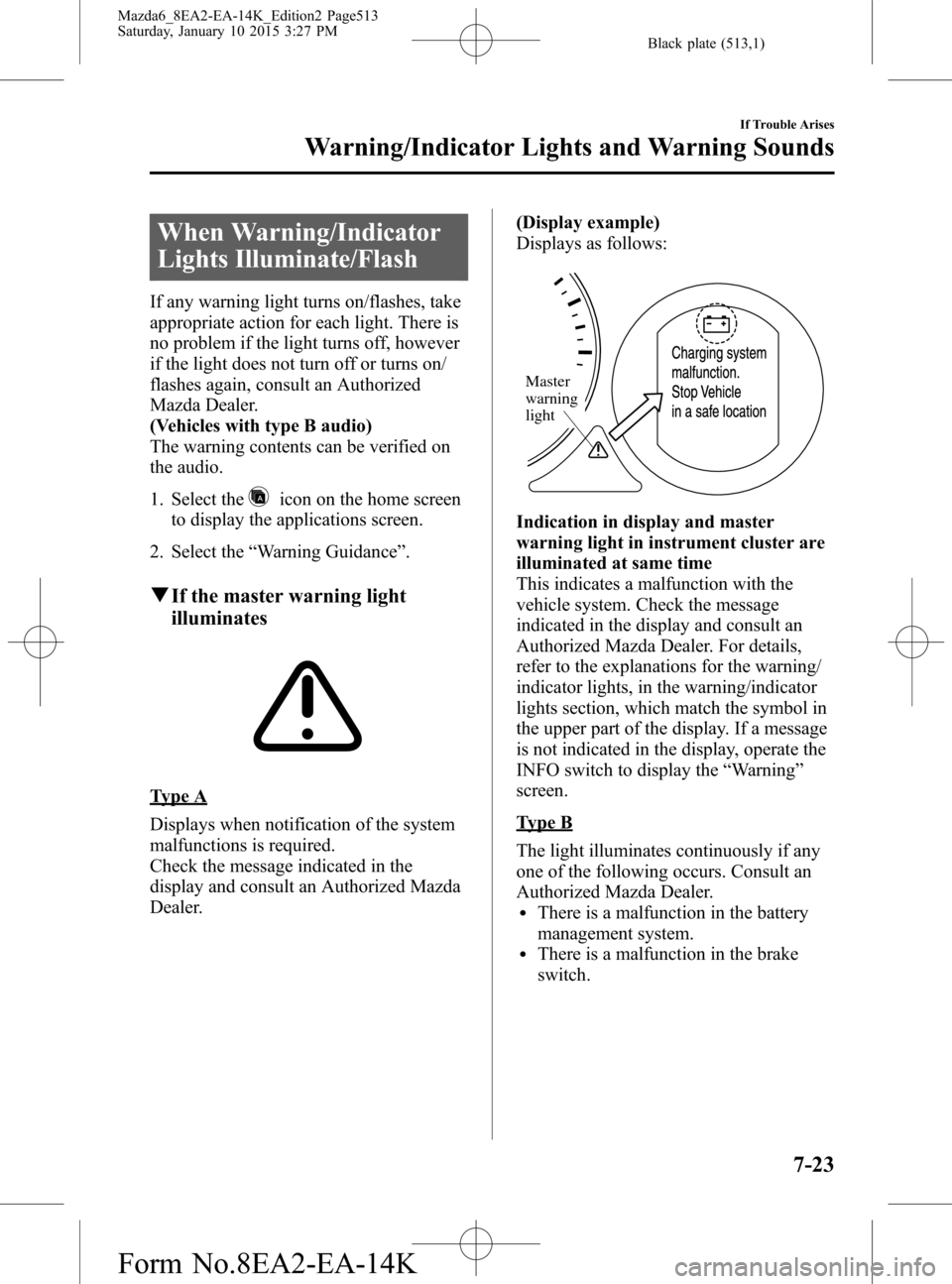
Black plate (513,1)
When Warning/Indicator
Lights Illuminate/Flash
If any warning light turns on/flashes, take
appropriate action for each light. There is
no problem if the light turns off, however
if the light does not turn off or turns on/
flashes again, consult an Authorized
Mazda Dealer.
(Vehicles with type B audio)
The warning contents can be verified on
the audio.
1. Select the
icon on the home screen
to display the applications screen.
2. Select the“Warning Guidance”.
qIf the master warning light
illuminates
Type A
Displays when notification of the system
malfunctions is required.
Check the message indicated in the
display and consult an Authorized Mazda
Dealer.(Display example)
Displays as follows:
Master
warning
light
Indication in display and master
warning light in instrument cluster are
illuminated at same time
This indicates a malfunction with the
vehicle system. Check the message
indicated in the display and consult an
Authorized Mazda Dealer. For details,
refer to the explanations for the warning/
indicator lights, in the warning/indicator
lights section, which match the symbol in
the upper part of the display. If a message
is not indicated in the display, operate the
INFO switch to display the“Warning”
screen.
Type B
The light illuminates continuously if any
one of the following occurs. Consult an
Authorized Mazda Dealer.
lThere is a malfunction in the battery
management system.
lThere is a malfunction in the brake
switch.
If Trouble Arises
Warning/Indicator Lights and Warning Sounds
7-23
Mazda6_8EA2-EA-14K_Edition2 Page513
Saturday, January 10 2015 3:27 PM
Form No.8EA2-EA-14K
Page 514 of 614

Black plate (514,1)
qIf the brake system warning light
illuminates
When the light turns on
If the brake system warning light remains
turned on even though the electric parking
brake is released, the brake fluid may be
low or there could be a problem with the
brake system. Park the vehicle in a safe
place immediately and contact an
Authorized Mazda Dealer.
When the light is flashing
The light flashes if the electric parking
brake has a malfunction.
If the light remains flashing even if the
electric parking brake switch is operated,
consult an Authorized Mazda Dealer as
soon as possible.
WARNING
Do not drive with the brake system
warning light illuminated. Contact an
Authorized Mazda Dealer to have the
brakes inspected as soon as possible:
Driving with the brake system
warning light illuminated is
dangerous. It indicates that your
brakes may not work at all or that
they could completely fail at any
time. If this light remains
illuminated, after checking that the
parking brake is fully released, have
the brakes inspected immediately.
CAUTION
In addition, the effectiveness of the
braking may diminish so you may
need to depress the brake pedal more
strongly than normal to stop the
vehicle.
qIf the ABS warning light illuminates
If the ABS warning light stays on while
you're driving, the ABS control unit has
detected a system malfunction. If this
occurs, your brakes will function normally
as if the vehicle had no ABS.
Should this happen, consult an Authorized
Mazda Dealer as soon as possible.
NOTE
lWhen the engine is jump-started to charge
the battery, uneven rpm occurs and the ABS
warning light may illuminate. If this occurs,
it is the result of the weak battery and does
not indicate an ABS malfunction.
Recharge the battery.
lThe brake assist system does not operate
while the ABS warning light is illuminated.
7-24
If Trouble Arises
Warning/Indicator Lights and Warning Sounds
Mazda6_8EA2-EA-14K_Edition2 Page514
Saturday, January 10 2015 3:27 PM
Form No.8EA2-EA-14K
Page 515 of 614

Black plate (515,1)
qIf the brake system warning light
and the ABS warning light
illuminate simultaneously
If the electronic brake force distribution
control unit determines that some
components are operating incorrectly, the
control unit may illuminate the brake
system warning light and the ABS
warning light simultaneously. The
problem is likely to be the electronic
brake force distribution system.
WARNING
Do not drive with both the ABS warning
light and brake warning light
illuminated. Have the vehicle towed to
an Authorized Mazda Dealer to have
the brakes inspected as soon as
possible:
Driving when the brake system
warning light and ABS warning light
are illuminated simultaneously is
dangerous.
When both lights are illuminated, the
rear wheels could lock more quickly
in an emergency stop than under
normal circumstances.
qIf the electric parking brake
warning light illuminates
The warning light illuminates when the
system has a malfunction. Have your
vehicle inspected at an Authorized Mazda
Dealer.
qIf the charging system warning
indication/warning light is indicated
If the warning light/indication illuminates
while driving, it indicates a malfunction
of the alternator or of the charging system.
Drive to the side of the road and park off
the right-of-way. Consult an Authorized
Mazda Dealer.
CAUTION
Do not continue driving when the
charging system warning light is
illuminated because the engine could
stop unexpectedly.
If Trouble Arises
Warning/Indicator Lights and Warning Sounds
7-25
Mazda6_8EA2-EA-14K_Edition2 Page515
Saturday, January 10 2015 3:27 PM
Form No.8EA2-EA-14K
Page 521 of 614

Black plate (521,1)
Type B
The wrench indicator light illuminates
when the engine oil replacement period is
reached.
If the light is illuminated, replace the
engine oil.
Refer to Engine Oil on page 6-27.
qIf the traction control system
(TCS)/dynamic stability control
(DSC) indicator light illuminates
If the light stays on, the TCS, DSC or the
brake assist system may have a
malfunction and they may not operate
correctly. Take your vehicle to an
Authorized Mazda Dealer.
NOTE
lIn addition to the indicator light flashing, a
slight lugging sound will come from the
engine. This indicates that the TCS/DSC is
operating properly.
lOn slippery surfaces, such as fresh snow, it
will be impossible to achieve high rpm
when the TCS is on.
qIf the dynamic stability control
system (DSC) OFF indicator light
illuminates
If the light remains illuminated and the
TCS/DSC is not switched off, take your
vehicle to an Authorized Mazda Dealer.
The DSC may have a malfunction.
qIf the low engine coolant
temperature indicator light (blue)
does not turn off
If the low engine coolant temperature
indicator light remains illuminated after
the engine has been sufficiently warmed
up, the temperature sensor could have a
malfunction. Consult an Authorized
Mazda Dealer.
If Trouble Arises
Warning/Indicator Lights and Warning Sounds
7-31
Mazda6_8EA2-EA-14K_Edition2 Page521
Saturday, January 10 2015 3:27 PM
Form No.8EA2-EA-14K
Page 527 of 614

Black plate (527,1)
qMazda Radar Cruise Control
(MRCC) System Warningsí
The Mazda Radar Cruise Control
(MRCC) system warnings notify the
driver of system malfunctions and
cautions on use when required.
Check based on the beep sound.
Cautions What to check
The beep sounds 1 time
while the Mazda Radar
Cruise Control (MRCC)
is operatingThe vehicle speed is
slower than 25 km/h
(16 mph) and the Mazda
Radar Cruise Control
(MRCC) system has been
canceled.
The beep continues to
sound while the vehicle
is being driven.The distance between
your vehicle and the
vehicle ahead is too
close. Verify the safety of
the surrounding area and
reduce vehicle speed.
When the Mazda Radar
Cruise Control (MRCC)
is operating, the beep
sounds and the Mazda
Radar Cruise Control
(MRCC) warning light
(amber) in the instrument
cluster turns on.A malfunction in the
system may be indicated.
Have your vehicle
inspected at an
Authorized Mazda
Dealer.
qCollision warningí
If there is the possibility of a collision
with a vehicle ahead, the beep sounds
continuously and a warning is indicated in
the display.
qPower Steering Warning Buzzer
If the power steering system has a
malfunction, the power steering
malfunction light turns on or flashes and
the buzzer operates at the same time.
Refer to Warning/Indicator Lights on page
4-22.
qElectric Parking Brake Warning
Beep
The warning buzzer is activated under the
following conditions:
lThe vehicle is driven with the electric
parking brake applied.
lThe electric parking brake switch is
pulled while the vehicle is driven.
If Trouble Arises
Warning/Indicator Lights and Warning Sounds
7-37íSome models. Mazda6_8EA2-EA-14K_Edition2 Page527
Saturday, January 10 2015 3:27 PM
Form No.8EA2-EA-14K
Page 592 of 614

Black plate (592,1)
qAir Conditioner
The type of refrigerant used is indicated on a label attached to the inside of the engine compartment. Check the
label before recharging the refrigerant. Refer to Climate Control System on page 5-2.
Item Classification
Refrigerant Type HFC134a (R-134a)
qLight Bulbs
Exterior light
Light bulbCategory
Wattage UNECE
*1(SAE)
HeadlightsHalogenHigh beam 60 HB3 (9005)
Low beam 55 H11 (H11)
LEDHigh beam LED
*2―(―)
Low beam LED*2―(―)
Daytime running lightsWith halogen bulb
headlights60 HB3 (9005)
With LED headlights LED
*2―(―)
Front turn signal lights/Parking
lights (Front side-marker lights)With halogen bulb
headlights27/8―(#7444NA)
Front turn signal lights/Front
side-marker lightsWith LED headlights 27/8―(#7444NA)
Fog lights
íLED*2―(―)
Signature wing illumination LED*2―(―)
Side turn signal lights LED*2―(―)
High-mount brake light LED*2―(―)
Rear turn signal lights 21 WY21W (7443NA)
Rear side-marker lightsWith halogen bulb
headlights5 W5W (―)
With LED headlights LED
*2―(―)
Brake lights/Taillights LED*2―(―)
TaillightsWith halogen bulb
headlights5 W5W (―)
With LED headlights LED
*2―(―)
Reverse lights 21 W21W (7440)
License plate lights 5 W5W (―)
*1 UNECE stands for United Nations Economic Commission for Europe.
*2 LED is the abbreviation for Light Emitting Diode.
9-6íSome models.
Specifications
Mazda6_8EA2-EA-14K_Edition2 Page592
Saturday, January 10 2015 3:27 PM
Form No.8EA2-EA-14K
Page 606 of 614

Black plate (606,1)
A
Accessory Socket ............................ 5-130
Active driving display ....................... 4-20
Adaptive Front Lighting System
(AFS) ................................................ 4-94
Add-On Non-Genuine Parts and
Accessories ....................................... 8-19
Advanced Key
Operational range ....................... 3-10
Advanced Keyless Entry System ........ 3-9
Air Bag Systems ............................... 2-41
Antilock Brake System (ABS) .......... 4-80
Audio Control Switch
Adjusting the Volume ................ 5-51
Seek Switch ................................ 5-51
Audio System
Antenna ...................................... 5-13
Audio Control Switch ................ 5-51
Audio Set (Type A) .................... 5-21
Audio Set (Type B) .................... 5-32
AUX/USB/iPod mode ................ 5-52
Operating Tips for Audio
System ........................................ 5-13
Satellite Radio ............................ 5-42
Automatic Transaxle
Driving tips ................................ 4-56
Shift-lock override ..................... 4-51
Shift-lock system ....................... 4-51
Transaxle ranges ........................ 4-50
B
Battery ............................................... 6-36
Maintenance ............................... 6-37
Replacement ............................... 6-37
Specifications ............................... 9-4
Battery runs out ................................. 7-14
Jump-Starting ............................. 7-14
B
Beep sounds
Power steering warning buzzer ... 7-37
Beep Sounds
Air bag/front seat belt pretensioner
system warning .......................... 7-34
Blind spot monitoring
(BSM) system warning .............. 7-36
Electric parking brake warning ... 7-37
i-ELOOP ..................................... 7-36
Ignition not switched off
(STOP) warning ......................... 7-35
Key left-in-trunk compartment
warning ...................................... 7-36
Key left-in-vehicle warning ....... 7-36
Key removed from vehicle
warning ...................................... 7-35
Lane departure warning ............. 7-36
Lights-on reminder ..................... 7-33
Request switch inoperable
warning ...................................... 7-35
Seat belt warning ........................ 7-34
Tire inflation pressure warning ... 7-36
Blind Spot Monitoring
(BSM) System ................................ 4-104
Bluetooth® ....................................... 5-69
Bluetooth® Audio (Type A) .... 5-108
Bluetooth® Audio (Type B) ..... 5-110
Bluetooth® Hands-Free
(Type A) ..................................... 5-91
Bluetooth® Hands-Free
(Type B) ..................................... 5-98
Troubleshooting ....................... 5-124
Body Lubrication .............................. 6-32
Bottle Holder ................................... 5-132
10-2
Index
Mazda6_8EA2-EA-14K_Edition2 Page606
Saturday, January 10 2015 3:28 PM
Form No.8EA2-EA-14K