Page 411 of 614

Black plate (411,1)
NOTElWhen the OS of the device is updated, the pairing information may be deleted. If this happens,
reprogram the pairing information to the Bluetooth®unit.lIf you pair your phone which has already been paired to your vehicle more than once in the past,
you need to delete“Mazda”on your mobile device. Then, execute the Bluetooth®search on your
mobile device once again, and pair to a newly detected“Mazda”.
lBefore you pair your device, make sure that Bluetooth®is“ON”, both on your phone and on the
vehicle.
Voice recognition related problems
Symptom Cause Solution method
Poor voice recognition
lExcessive, slow speech.lExcessive, forceful speech
(shouting).
lSpeaking before the beep sound
has ended.
lLoud noise
(speaking or noise from outside/
inside vehicle).
lAirflow from A/C is blowing
against the microphone.
lSpeaking in off-standard
expressions (dialect).Regarding the causes indicated on
the left, be careful with how you
speak. In addition, when numbers are
spoken in a sequence, recognition
ability will improve if no stop is
placed between the numbers. False recognition of numbers
Poor voice recognitionThere is a malfunction in the
microphone.A poor connection or malfunction
with the microphone may have
occurred. Consult an Authorized
Mazda Dealer.
Phone-related voice recognition is
disabledThere is a problem with the
connection between the Bluetooth
®
unit and the device.If there is any malfunction after
checking the pairing situation, check
for device pairing or connection
problems.
Names in the phonebook are not
easily recognizedThe Bluetooth
®system is under a
condition in which recognition is
difficult.By carrying out the following
measures, the rate of recognition will
improve.
lClear memory from the
phonebook which is not used
very often.
lAvoid shortened names, use full
names.
(Recognition improves the longer
the name is. By not using names
such as“Mom”,“Dad”, recogni-
tion will improve.)
When operating the audio, a song
name is not recognizedSong names cannot be recognized by
voice.―
You want to skip guidance―Guidance can be skipped by quickly
pressing and releasing the Talk
button.
Interior Features
Bluetooth®
5-125
Mazda6_8EA2-EA-14K_Edition2 Page411
Saturday, January 10 2015 3:26 PM
Form No.8EA2-EA-14K
Page 444 of 614
Black plate (444,1)
Hood
WARNING
Always check that the hood is closed
and securely locked:
A hood that is not closed and
securely locked is dangerous as it
could fly open while the vehicle is
moving and block the driver's vision
which could result in a serious
accident.
qOpening the Hood
1. With the vehicle parked, pull the
release handle to unlock the hood.
Release handle
2. Insert your hand into the hood opening,
slide the latch lever to the right, and lift
up the hood.
Lever
NOTE
The lever is located a little to the left of center
when facing the vehicle.
3. Grasp the support rod in the padded
area and secure it in the support rod
hole indicated by the arrow to hold the
hood open.
Pad
Clip
Clip
Support rod
6-24
Maintenance and Care
Owner Maintenance
Mazda6_8EA2-EA-14K_Edition2 Page444
Saturday, January 10 2015 3:27 PM
Form No.8EA2-EA-14K
Page 445 of 614
Black plate (445,1)
qClosing the Hood
1. Check under the hood area to make
certain all filler caps are in place and
all loose items (e.g. tools, oil
containers, etc.) have been removed.
2. Lift the hood, grasp the padded area on
the support rod, and secure the support
rod in the clip. Verify that the support
rod is secured in the clip before closing
the hood.
ClipClip
Clip
3. Lower the hood slowly to a height of
about 20 cm (7.9 in) above its closed
position and then let it drop.
CAUTION
When closing the hood, do not push
it excessively such as by applying
your weight. Otherwise, the hood
could be deformed.
Maintenance and Care
Owner Maintenance
6-25
Mazda6_8EA2-EA-14K_Edition2 Page445
Saturday, January 10 2015 3:27 PM
Form No.8EA2-EA-14K
Page 449 of 614

Black plate (449,1)
Engine Coolant
qInspecting Coolant Level
WARNING
Do not use a match or live flame in the
engine compartment. DO NOT ADD
COOLANT WHEN THE ENGINE IS HOT:
A hot engine is dangerous. If the
engine has been running, parts of the
engine compartment can become
very hot. You could be burned.
Carefully inspect the engine coolant
in the coolant reservoir, but do not
open it.
Switch the ignition to off and
make sure the fan is not running before
attempting to work near the cooling
fan:
Working near the cooling fan when it
is running is dangerous. The fan
could continue running indefinitely
even if the engine has stopped and
the engine compartment temperature
is high. You could be hit by the fan
and seriously injured.
Do not remove either cooling
system cap when the engine and
radiator are hot:
When the engine and radiator are
hot, scalding coolant and steam may
shoot out under pressure and cause
serious injury.
NOTE
Changing the coolant should be done by an
Authorized Mazda Dealer.
Inspect the antifreeze protection and
coolant level in the coolant reservoir at
least once a year―at the beginning of the
winter season―and before traveling
where temperatures may drop below
freezing.
Inspect the condition and connections of
all cooling system and heater hoses.
Replace any that are swollen or
deteriorated.
The coolant should be at full in the
radiator and between the F and L marks
on the coolant reservoir when the engine
is cool.
If it is at or near L, add enough coolant to
the coolant reservoir to provide freezing
and corrosion protection and to bring the
level to F.
Securely tighten the coolant reservoir tank
cap after adding coolant.
CAUTION
ØRadiator coolant will damage
paint.
Rinse it off quickly if spilled.
Maintenance and Care
Owner Maintenance
6-29
Mazda6_8EA2-EA-14K_Edition2 Page449
Saturday, January 10 2015 3:27 PM
Form No.8EA2-EA-14K
Page 457 of 614

Black plate (457,1)
Keep all flames, including cigarettes, and sparks away from open battery cells:
Flames and sparks near open battery cells are dangerous. Hydrogen gas, produced
during normal battery operation, could ignite and cause the battery to explode. An
exploding battery can cause serious burns and injuries.
NOTE
Before performing battery maintenance, remove the battery cover by pulling the tab.
Ta b
qBattery Maintenance
To get the best service from a battery:lKeep it securely mounted.lKeep the top clean and dry.lKeep terminals and connections clean,
tight, and coated with petroleum jelly
or terminal grease.
lRinse off spilled electrolyte
immediately with a solution of water
and baking soda.
lIf the vehicle will not be used for an
extended time, disconnect the battery
cables and charge the battery every six
weeks.
qBattery Replacement
Contact an Authorized Mazda Dealer for a
battery replacement purchase.
Maintenance and Care
Owner Maintenance
6-37
Mazda6_8EA2-EA-14K_Edition2 Page457
Saturday, January 10 2015 3:27 PM
Form No.8EA2-EA-14K
Page 477 of 614

Black plate (477,1)
CAUTION
Always replace a fuse with a genuine
Mazda fuse or equivalent of the same
rating. Otherwise you may damage
the electric system.
6. Reinstall the cover and make sure that
it is securely installed.
Replacing the fuses under the hood
If the headlights or other electrical
components do not work and the fuses in
the cabin are normal, inspect the fuse
block under the hood. If a fuse is blown, it
must be replaced. Follow these steps:
1. Make sure the ignition is switched off,
and other switches are off.
2. Remove the fuse block cover.
3. If any fuse but the MAIN fuse is
blown, replace it with a new oneof the
same amperage rating.
Normal
Blown
WARNING
Do not replace the main fuse by
yourself. Have an Authorized Mazda
Dealer perform the replacement:
Replacing the fuse by yourself is
dangerous because the MAIN fuse is
a high current fuse. Incorrect
replacement could cause an electrical
shock or a short circuit resulting in a
fire.
4. Reinstall the cover and make sure that
it is securely installed.
Maintenance and Care
Owner Maintenance
6-57
Mazda6_8EA2-EA-14K_Edition2 Page477
Saturday, January 10 2015 3:27 PM
Form No.8EA2-EA-14K
Page 490 of 614
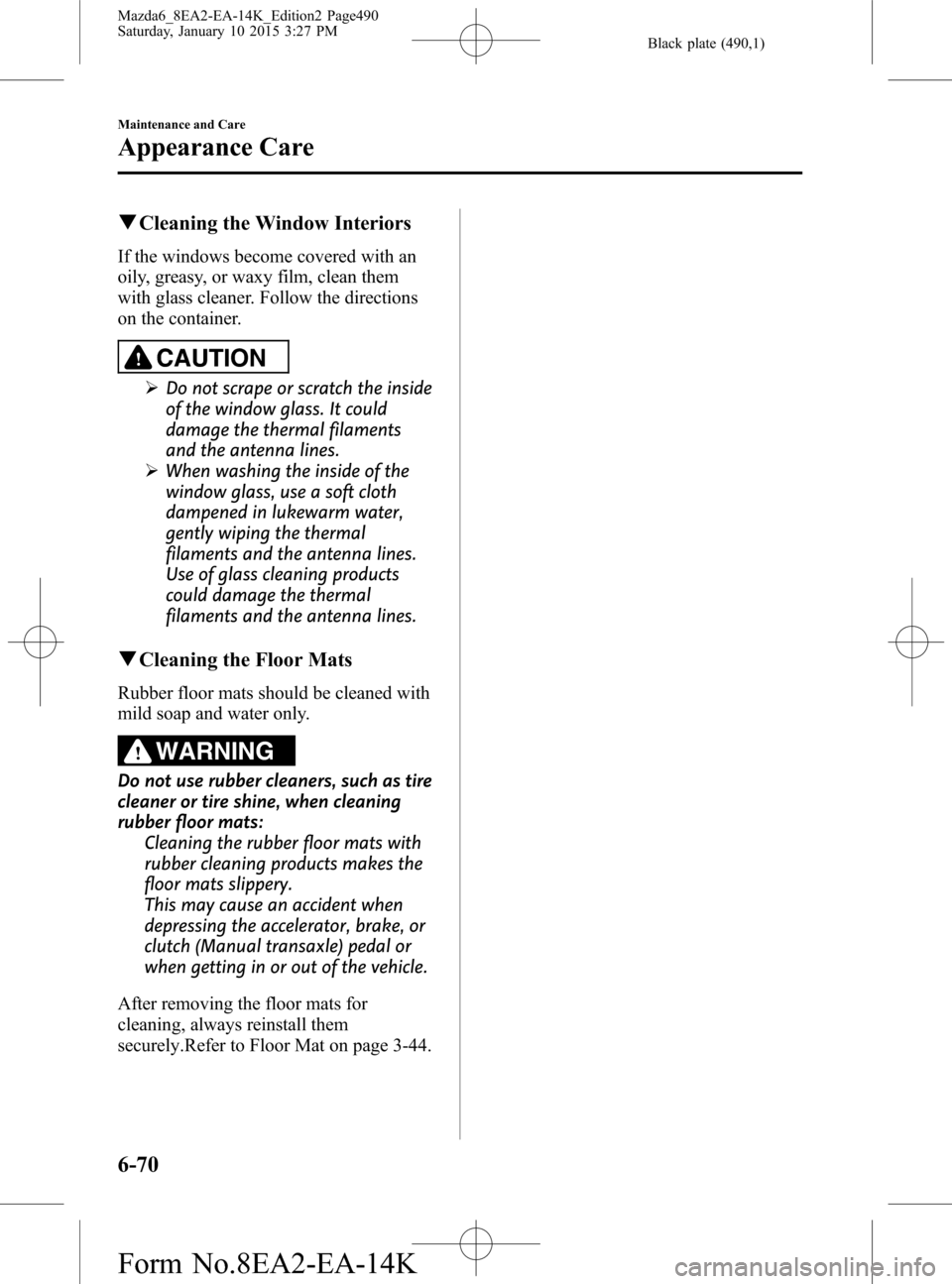
Black plate (490,1)
qCleaning the Window Interiors
If the windows become covered with an
oily, greasy, or waxy film, clean them
with glass cleaner. Follow the directions
on the container.
CAUTION
ØDo not scrape or scratch the inside
of the window glass. It could
damage the thermal filaments
and the antenna lines.
ØWhen washing the inside of the
window glass, use a soft cloth
dampened in lukewarm water,
gently wiping the thermal
filaments and the antenna lines.
Use of glass cleaning products
could damage the thermal
filaments and the antenna lines.
qCleaning the Floor Mats
Rubber floor mats should be cleaned with
mild soap and water only.
WARNING
Do not use rubber cleaners, such as tire
cleaner or tire shine, when cleaning
rubber floor mats:
Cleaning the rubber floor mats with
rubber cleaning products makes the
floor mats slippery.
This may cause an accident when
depressing the accelerator, brake, or
clutch (Manual transaxle) pedal or
when getting in or out of the vehicle.
After removing the floor mats for
cleaning, always reinstall them
securely.Refer to Floor Mat on page 3-44.
6-70
Maintenance and Care
Appearance Care
Mazda6_8EA2-EA-14K_Edition2 Page490
Saturday, January 10 2015 3:27 PM
Form No.8EA2-EA-14K
Page 494 of 614
Black plate (494,1)
qJack
To remove the jack
1. Lift the trunk mat.
Trunk mat
2. Remove the pocket.
3. Turn the wing bolt and jack screw
counterclockwise.
Wing bolt
Jack screw
To secure the jack
1. Insert the wing bolt into the jack with
the jack screw pointing to the front and
turn the wing bolt clockwise to
temporarily tighten it.
2. Turn the jack screw in the direction
shown in the figure.
Wing bolt
Jack screw
3. Turn the wing bolt completely to
secure the jack.
NOTE
If the jack is not completely secured, it could
rattle while driving. Make sure the jack screw
is sufficiently tightened.
Maintenance
lAlways keep the jack clean.lMake sure the moving parts are kept
free from dirt or rust.
lMake sure the screw thread is
adequately lubricated.
7-4
If Trouble Arises
Flat Tire
Mazda6_8EA2-EA-14K_Edition2 Page494
Saturday, January 10 2015 3:27 PM
Form No.8EA2-EA-14K