Page 145 of 614

Black plate (145,1)
The active driving display indicates the following information:lMazda Radar Cruise Control (MRCC) Operation Conditions and Warnings
Refer to Mazda Radar Cruise Control (MRCC) on page 4-117.
lLane Departure Warning System (LDWS) Operation Conditions and Warnings
Refer to Lane Departure Warning System (LDWS) on page 4-98.
lSmart Brake Support (SBS) Warnings
Refer to Smart Brake Support (SBS) on page 4-132.
lSmart City Brake Support (SCBS) Operation Conditions
Refer to Smart City Brake Support (SCBS) on page 4-127.
lDistance Recognition Support System (DRSS) Operation Conditions and Warnings
Refer to Distance Recognition Support System (DRSS) on page 4-109.
lVehicle Speed Setting Using Cruise Control
Refer to Cruise Control on page 4-145.
lTurn-by-Turn (TBT) (Direction and Distance) and Lane GuidancelVehicle Speed
Each setting/adjustment for the active driving display can be performed on the center
display (Type B audio).
1. Select the
icon on the home screen and display the Settings screen.
2. Select the AD-Disp tab.
3. Select the desired item and perform the setting/adjustment.
lHeight:Active driving display positionlBrightness Control:Method for adjusting screen brightness (Automatically/Manually)lCalibration:Brightness initialization setting (when selecting automatic adjustment)lBrightness:Brightness adjustment (when selecting manual adjustment)lNavigation:On/OfflActive Driving Display:On/OfflReset
When Driving
Instrument Cluster and Display
4-21
Mazda6_8EA2-EA-14K_Edition2 Page145
Saturday, January 10 2015 3:24 PM
Form No.8EA2-EA-14K
Page 319 of 614

Black plate (319,1)
Switches around commander knob
The following operations can be done by pressing the switches around the commander
knob.
: Displays the home screen.
: Displays the Entertainment screen.
: Displays the Navigation screen (Only navigation-equipped vehicles). For operation
of the Navigation screen, refer to the navigation system manual. If the SD card for the
navigation system is not inserted, the compass indicating the direction in which the vehicle
is moving is displayed.
: Displays the Favorites screen. Long-press to store particular items in Favorites.
(Radio, phonebook and destination of the navigation system can be programmed.)
: Returns to previous screen.
Commander knob operation
(Selection of icons on screen)
1. Tilt or turn the commander knob and move the cursor to the desired icon.
2. Press the commander knob and select the icon.
Interior Features
Audio System
5-33
Mazda6_8EA2-EA-14K_Edition2 Page319
Saturday, January 10 2015 3:25 PM
Form No.8EA2-EA-14K
Page 322 of 614

Black plate (322,1)
qHome screen
Icon Function
Applications
Information such as average fuel economy, maintenance, and warnings can be verified.
Depending on the grade and specification, the screen display may differ.
Entertainment
Operates audio such as the radio and CDs. The audio source most recently used is
displayed. An audio source which cannot be used at that time is skipped and the previous
audio source is displayed.
To change the audio source, select the
icon again.
Communication
Bluetooth®related functions are available.
Navigation
Navigation screen is displayed (vehicles with navigation system).
If the SD card for the navigation system is not inserted, the compass indicating the direction
in which the vehicle is moving is displayed.
The compass may not indicate the correct bearing when the vehicle is stopped or traveling
at a slow speed.
Settings
Overall setting menu (Such as display, sound, Bluetooth®and Language).
Depending on the grade and specification, the screen display may differ.
qVolume/Display/Sound Controls
Volume switch Commander switchAudio control switch
Volume dial
5-36
Interior Features
Audio System
Mazda6_8EA2-EA-14K_Edition2 Page322
Saturday, January 10 2015 3:25 PM
Form No.8EA2-EA-14K
Page 338 of 614
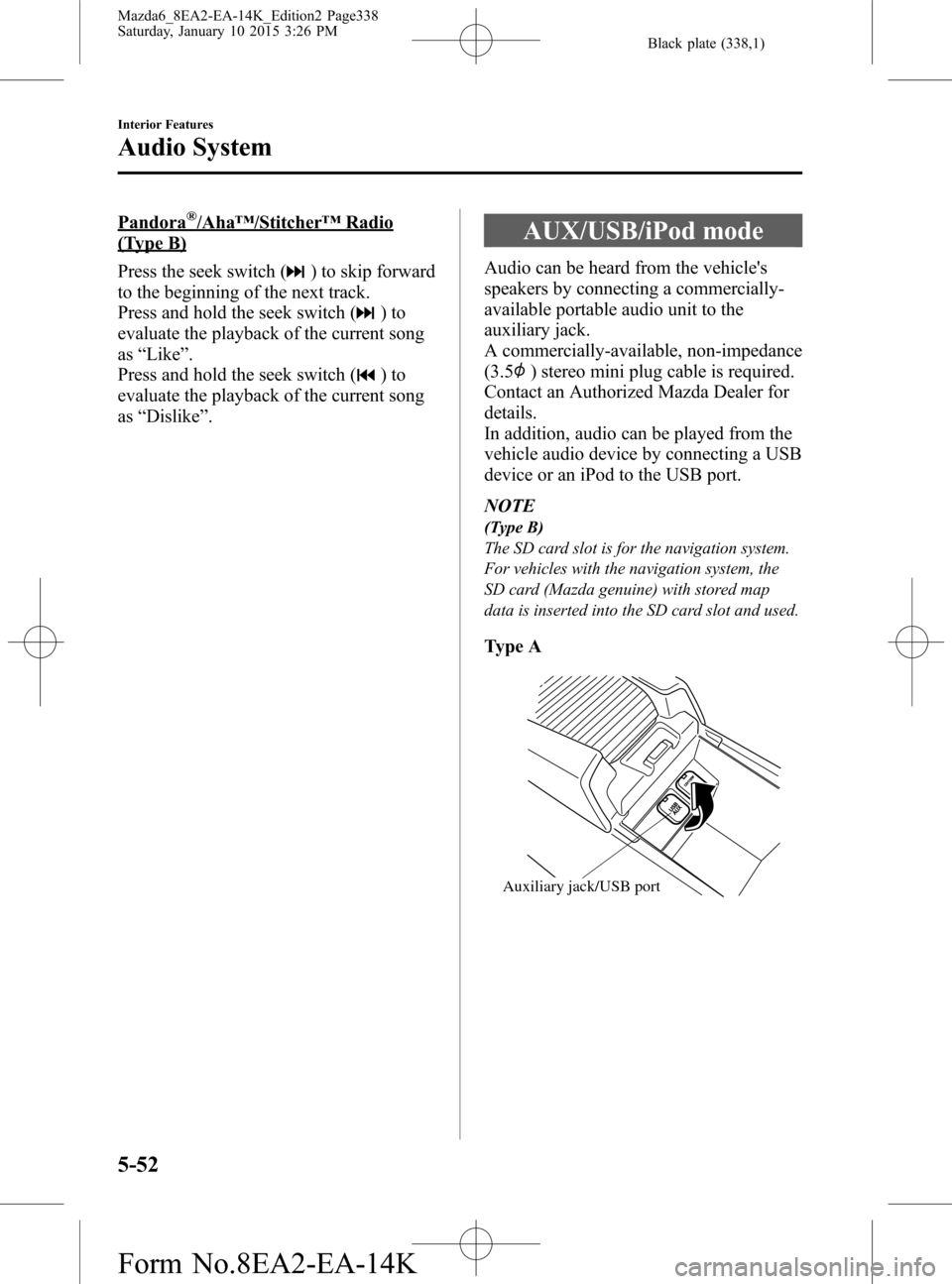
Black plate (338,1)
Pandora®/Aha™/Stitcher™Radio
(Type B)
Press the seek switch (
) to skip forward
to the beginning of the next track.
Press and hold the seek switch (
)to
evaluate the playback of the current song
as“Like”.
Press and hold the seek switch (
)to
evaluate the playback of the current song
as“Dislike”.
AUX/USB/iPod mode
Audio can be heard from the vehicle's
speakers by connecting a commercially-
available portable audio unit to the
auxiliary jack.
A commercially-available, non-impedance
(3.5
) stereo mini plug cable is required.
Contact an Authorized Mazda Dealer for
details.
In addition, audio can be played from the
vehicle audio device by connecting a USB
device or an iPod to the USB port.
NOTE
(Type B)
The SD card slot is for the navigation system.
For vehicles with the navigation system, the
SD card (Mazda genuine) with stored map
data is inserted into the SD card slot and used.
Type A
Auxiliary jack/USB port
5-52
Interior Features
Audio System
Mazda6_8EA2-EA-14K_Edition2 Page338
Saturday, January 10 2015 3:26 PM
Form No.8EA2-EA-14K
Page 404 of 614
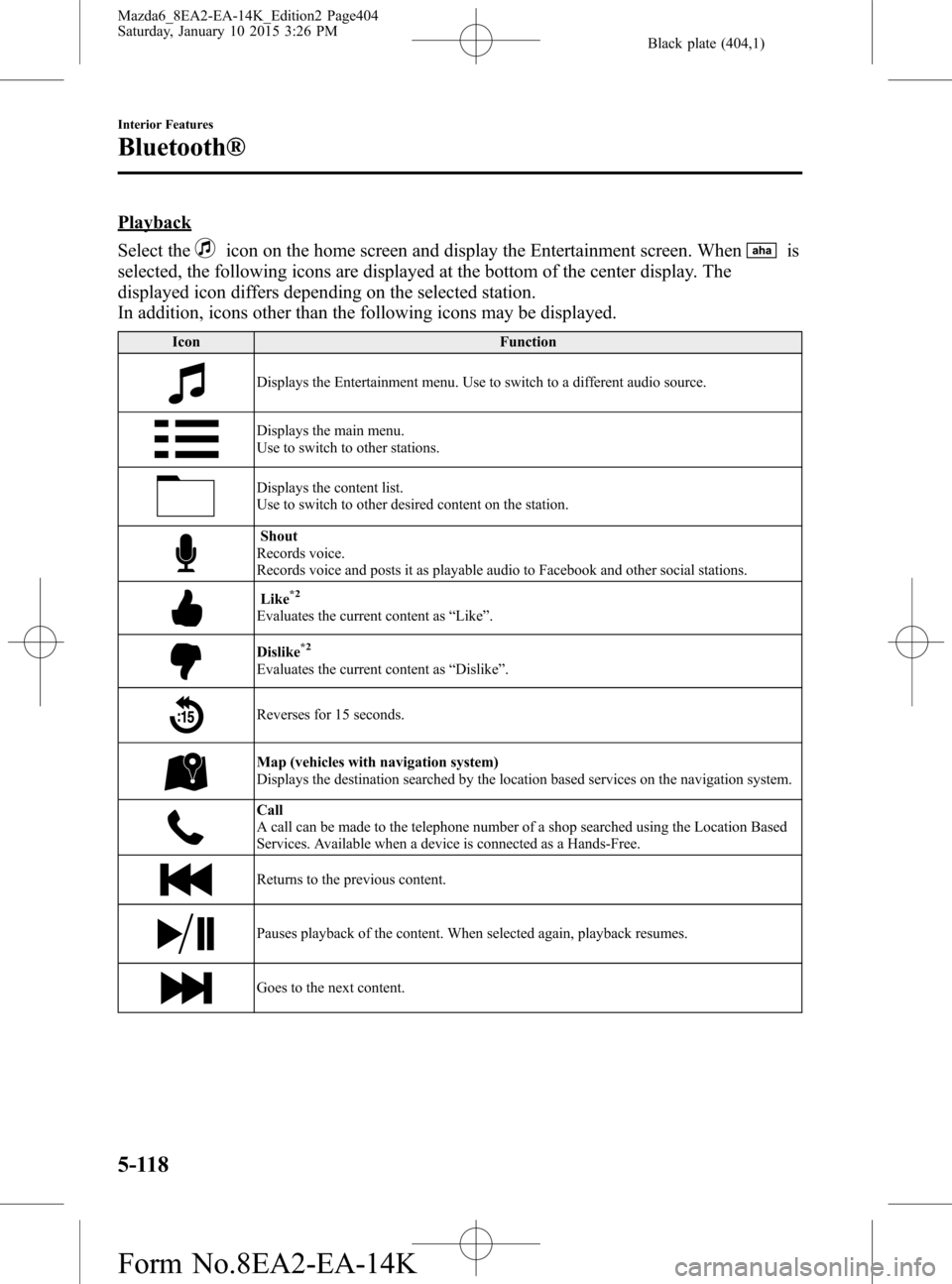
Black plate (404,1)
Playback
Select the
icon on the home screen and display the Entertainment screen. Whenis
selected, the following icons are displayed at the bottom of the center display. The
displayed icon differs depending on the selected station.
In addition, icons other than the following icons may be displayed.
Icon Function
Displays the Entertainment menu. Use to switch to a different audio source.
Displays the main menu.
Use to switch to other stations.
Displays the content list.
Use to switch to other desired content on the station.
Shout
Records voice.
Records voice and posts it as playable audio to Facebook and other social stations.
Like*2
Evaluates the current content as“Like”.
Dislike*2
Evaluates the current content as“Dislike”.
Reverses for 15 seconds.
Map (vehicles with navigation system)
Displays the destination searched by the location based services on the navigation system.
Call
A call can be made to the telephone number of a shop searched using the Location Based
Services. Available when a device is connected as a Hands-Free.
Returns to the previous content.
Pauses playback of the content. When selected again, playback resumes.
Goes to the next content.
5-118
Interior Features
Bluetooth®
Mazda6_8EA2-EA-14K_Edition2 Page404
Saturday, January 10 2015 3:26 PM
Form No.8EA2-EA-14K
Page 406 of 614
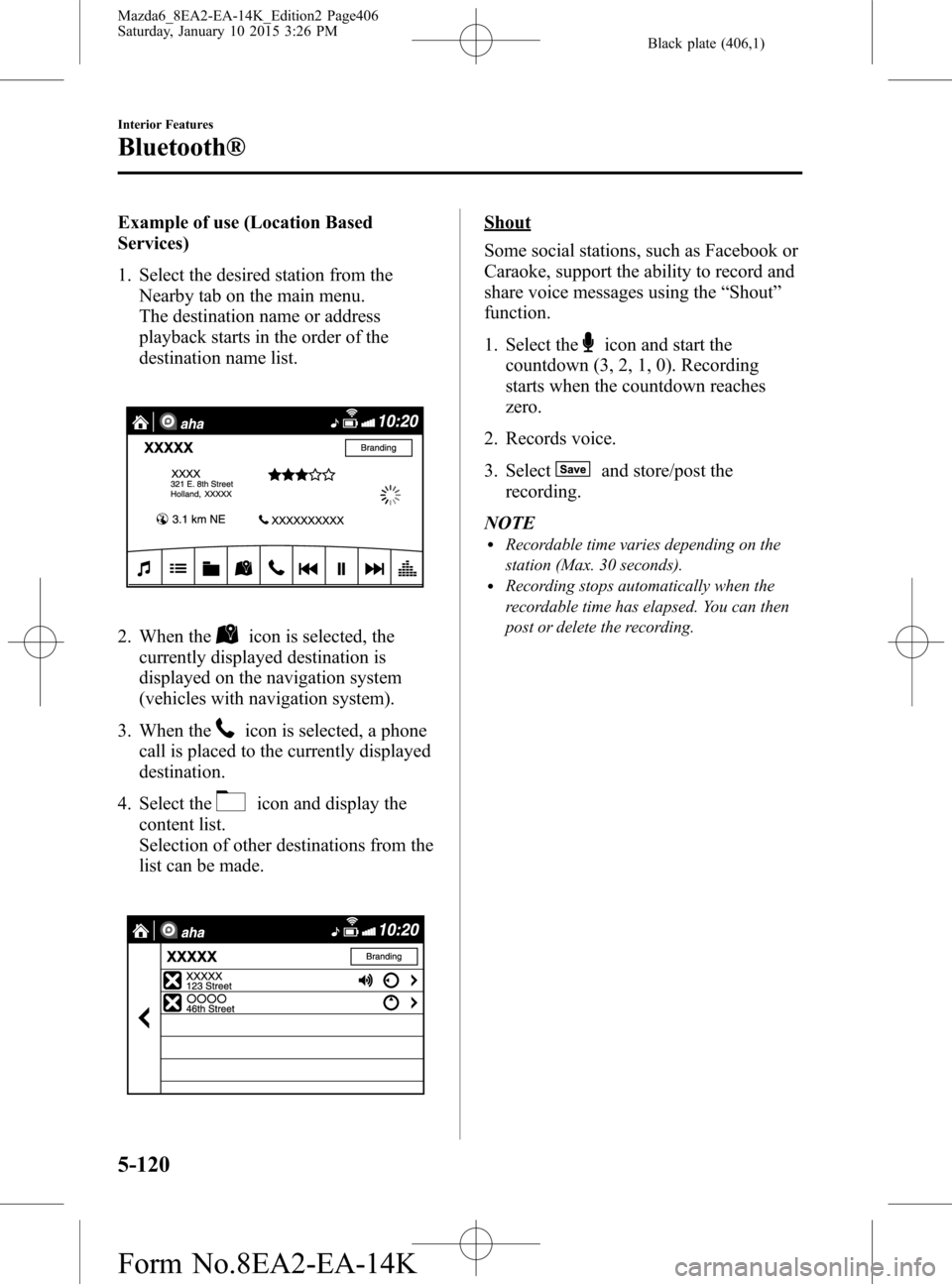
Black plate (406,1)
Example of use (Location Based
Services)
1. Select the desired station from the
Nearby tab on the main menu.
The destination name or address
playback starts in the order of the
destination name list.
2. When theicon is selected, the
currently displayed destination is
displayed on the navigation system
(vehicles with navigation system).
3. When the
icon is selected, a phone
call is placed to the currently displayed
destination.
4. Select the
icon and display the
content list.
Selection of other destinations from the
list can be made.
Shout
Some social stations, such as Facebook or
Caraoke, support the ability to record and
share voice messages using the“Shout”
function.
1. Select the
icon and start the
countdown (3, 2, 1, 0). Recording
starts when the countdown reaches
zero.
2. Records voice.
3. Select
and store/post the
recording.
NOTE
lRecordable time varies depending on the
station (Max. 30 seconds).
lRecording stops automatically when the
recordable time has elapsed. You can then
post or delete the recording.
5-120
Interior Features
Bluetooth®
Mazda6_8EA2-EA-14K_Edition2 Page406
Saturday, January 10 2015 3:26 PM
Form No.8EA2-EA-14K
Page 550 of 614

Black plate (550,1)
Cell Phones Warning
WARNING
Please comply with the legal regulations concerning the use of communication
equipment in vehicles in your country:
Use of any electrical devices such as cell phones, computers, portable radios, vehicle
navigation or other devices by the driver while the vehicle is moving is dangerous.
Dialing a number on a cell phone while driving also ties-up the driver's hands. Use of
these devices will cause the driver to be distracted and could lead to a serious
accident. If a passenger is unable to use the device, pull off the right-of-way to a safe
area before use. If use of a cell phone is necessary despite this warning, use a hands-
free system to at least leave the hands free to drive the vehicle. Never use a cell
phone or other electrical devices while the vehicle is moving and, instead,
concentrate on the full-time job of driving.
8-20
Customer Information and Reporting Safety Defects
Cell Phones
Mazda6_8EA2-EA-14K_Edition2 Page550
Saturday, January 10 2015 3:27 PM
Form No.8EA2-EA-14K
Page 584 of 614

Black plate (584,1)
Service Publications
Factory-authorized Mazda service publications are available for owners who wish to do
some of their own maintenance and repair.
When requesting any of our publications through an Authorized Mazda Dealer, refer to the
chart below.
If they do not have what you need in stock, they can order it for you.
PUBLICATION ORDER NUMBER PUBLICATION DESCRIPTION
9999-95-063B-16 2016 WORKSHOP MANUAL (English)
9999-MX-063B-16 2016 WORKSHOP MANUAL (Spanish)
9999-95-039G-16 2016 WIRING DIAGRAM (English)
9999-MX-039G-16 2016 WIRING DIAGRAM (Spanish)
9999-95-078C-16 2016 OWNER'S MANUAL (English)
9999-EC-078C-16 2016 OWNER'S MANUAL (French)
9999-PR-078C-16 2016 OWNER'S MANUAL (Spanish)
9999-95-101F-16 2016 SERVICE HIGHLIGHTS
9999-95-050C-16NAV2016 NAVIGATION SYSTEM OWNER'S MANUAL
(English)
9999-EC-050C-16NAV2016 NAVIGATION SYSTEM OWNER'S MANUAL
(English and French)
9999-PR-050C-16NAV2016 NAVIGATION SYSTEM OWNER'S MANUAL
(Spanish)
qWORKSHOP MANUAL:
Covers recommended maintenance and repair procedures of the drive train, body and
chassis.
qWIRING DIAGRAM:
Provides electrical schematics as well as component location for the entire electrical
system.
qOWNER'S MANUAL:
This booklet contains information regarding the proper care and operation of your vehicle.
This is not a technician's manual.
8-54
Customer Information and Reporting Safety Defects
Service Publications
Mazda6_8EA2-EA-14K_Edition2 Page584
Saturday, January 10 2015 3:27 PM
Form No.8EA2-EA-14K