2016 MAZDA MODEL 6 display
[x] Cancel search: displayPage 489 of 614

Black plate (489,1)
To keep the fabric looking clean and
fresh, take care of it. Otherwise its color
will be affected, it can be stained easily,
and its fire-resistance may be reduced.
CAUTION
Use only recommended cleaners and
procedures. Others may affect
appearance and fire-resistance.
Panel
When the interior panels need to be
cleaned, use soft material such as a soft
cloth soaked in clean water and wrung out
well and lightly wipe off dirt from the
surface. If a panel requires further
cleaning, use the following procedure.
1. Wipe dirt off using a soft cloth soaked
in mild detergent (about 5% solution).
2. Wipe off any remaining detergent
using a cloth soaked in clean water and
wrung out well.
NOTE
lDo not wipe leather parts using alcohol,
chlorine bleach, or organic solvents such as
thinner, benzene, or gasoline. Otherwise, it
may cause discoloration or stains.
lScratches or nicks on the panels and
metallic trim resulting from the use of a
hard brush or cloth may not be repairable.
lBe particularly careful when cleaning high
lustre panels and metallic trim as they can
be easily scratched.
qMaintenance of the Active
Driving Displayí
The combiner and mirror surface have a
special coating. When cleaning, do not
use a hard or rough-surface cloth, or
cleaning detergent. In addition, if a
chemical solvent gets on the active
driving display, wipe it off immediately.
Otherwise, the combiner and mirror could
be damaged and the surface coating could
be scratched. Use a fine, soft cloth such as
those used for cleaning eyeglasses.
qCleaning the Lap/Shoulder Belt
Webbing
Clean the webbing with a mild soap
solution recommended for upholstery or
carpets. Follow instructions. Do not
bleach or dye the webbing; this may
weaken it.
After cleaning the belts, thoroughly dry
the belt webbing and make sure there is
no remaining moisture before retracting
them.
WARNING
Have an Authorized Mazda Dealer
replace damaged seat belts
immediately:
Using damaged seat belts is
dangerous. In a collision, damaged
belts cannot provide adequate
protection.
Maintenance and Care
Appearance Care
6-69íSome models. Mazda6_8EA2-EA-14K_Edition2 Page489
Saturday, January 10 2015 3:27 PM
Form No.8EA2-EA-14K
Page 491 of 614

Black plate (491,1)
7If Trouble Arises
Helpful information on what to do if a problem arises with the vehicle.
Parking in an Emergency ............................................................. 7-2
Parking in an Emergency .......................................................... 7-2
Flat Tire ......................................................................................... 7-3
Spare Tire and Tool Storage ...................................................... 7-3
Changing a Flat Tire ................................................................. 7-6
Battery Runs Out ........................................................................ 7-14
Jump-Starting .......................................................................... 7-14
Emergency Starting .................................................................... 7-17
Starting a Flooded Engine ....................................................... 7-17
Push-Starting ........................................................................... 7-17
Overheating ................................................................................. 7-18
Overheating ............................................................................. 7-18
Emergency Towing ..................................................................... 7-20
Towing Description ................................................................. 7-20
Tiedown Hooks
í.................................................................... 7-21
Warning/Indicator Lights and Warning Sounds ..................... 7-23
When Warning/Indicator Lights Illuminate/Flash ................... 7-23
Warning Sound is Activated ................................................... 7-33
When Trunk Lid Cannot be Opened ........................................ 7-38
When Trunk Lid Cannot be Opened ....................................... 7-38
Active Driving Display Does Not Operate ................................ 7-39
If the Active Driving Display does not operate ....................... 7-39
7-1íSome models.
Mazda6_8EA2-EA-14K_Edition2 Page491
Saturday, January 10 2015 3:27 PM
Form No.8EA2-EA-14K
Page 506 of 614

Black plate (506,1)
5. Start the engine of the booster vehicle
and run it a few minutes. Then start the
engine of the other vehicle.
6.(With i-ELOOP system)
“i-ELOOP charging”is displayed in
the multi-display of the instrument
cluster after the engine is started. The
message is no longer displayed when
the engine is running and the charging
is completed. The vehicle may be
driven after the message is no longer
displayed.
NOTE
If the vehicle is driven while the message is
displayed, a beep sound is heard.
If you turn the steering wheel while the
message is displayed, it will feel heavier than
normal, but this does not indicate an
abnormality. The steering operation will return
to normal after the message is no longer
displayed. Do not remove the jumper cables
while the message is displayed.
7. When finished, carefully disconnect the
cables in the reverse order described in
the illustration.
8. If the battery cover has been removed,
install it in the reverse order of
removal.NOTE
Verify that the covers are securely installed.
7-16
If Trouble Arises
Battery Runs Out
Mazda6_8EA2-EA-14K_Edition2 Page506
Saturday, January 10 2015 3:27 PM
Form No.8EA2-EA-14K
Page 513 of 614
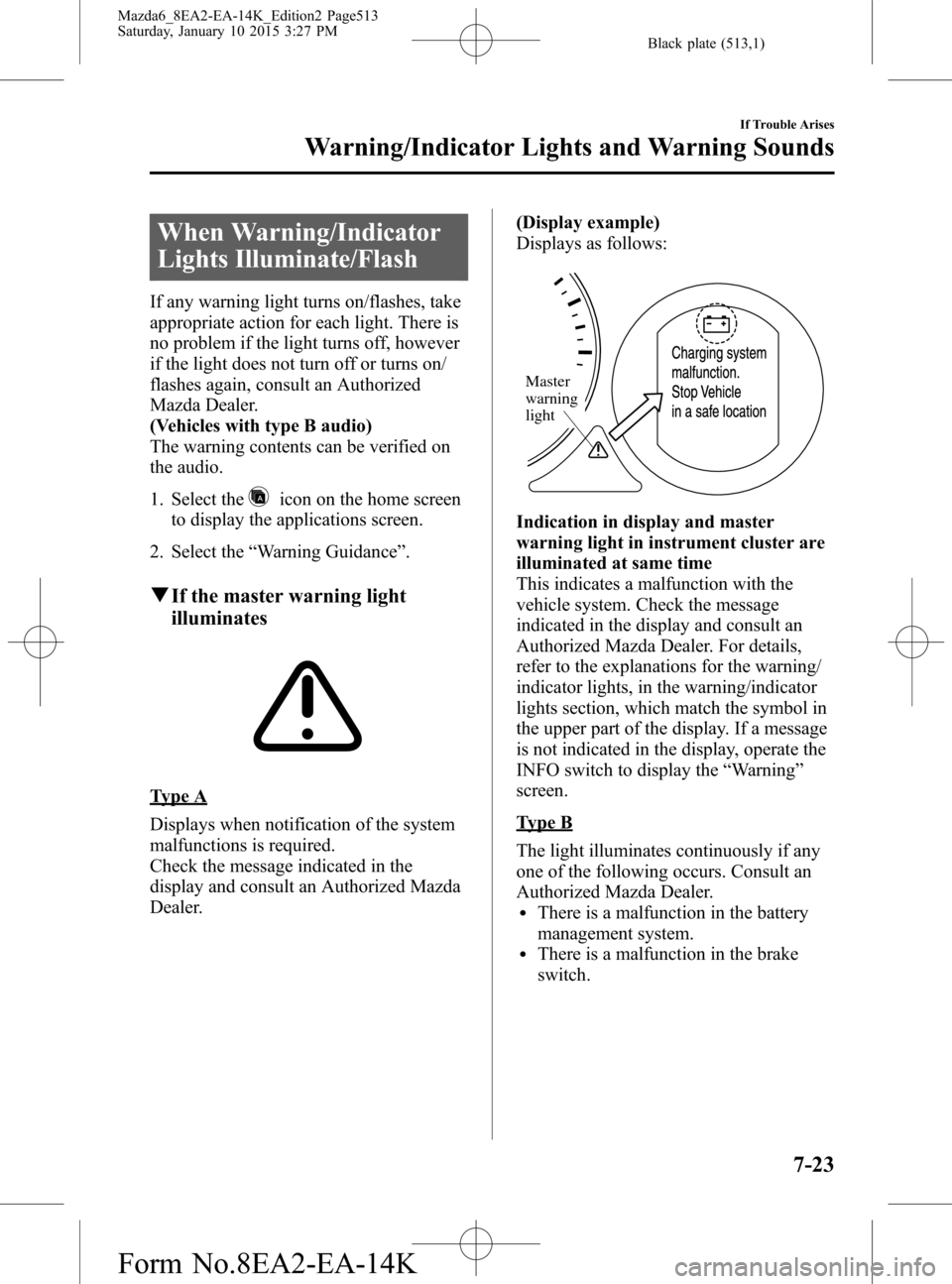
Black plate (513,1)
When Warning/Indicator
Lights Illuminate/Flash
If any warning light turns on/flashes, take
appropriate action for each light. There is
no problem if the light turns off, however
if the light does not turn off or turns on/
flashes again, consult an Authorized
Mazda Dealer.
(Vehicles with type B audio)
The warning contents can be verified on
the audio.
1. Select the
icon on the home screen
to display the applications screen.
2. Select the“Warning Guidance”.
qIf the master warning light
illuminates
Type A
Displays when notification of the system
malfunctions is required.
Check the message indicated in the
display and consult an Authorized Mazda
Dealer.(Display example)
Displays as follows:
Master
warning
light
Indication in display and master
warning light in instrument cluster are
illuminated at same time
This indicates a malfunction with the
vehicle system. Check the message
indicated in the display and consult an
Authorized Mazda Dealer. For details,
refer to the explanations for the warning/
indicator lights, in the warning/indicator
lights section, which match the symbol in
the upper part of the display. If a message
is not indicated in the display, operate the
INFO switch to display the“Warning”
screen.
Type B
The light illuminates continuously if any
one of the following occurs. Consult an
Authorized Mazda Dealer.
lThere is a malfunction in the battery
management system.
lThere is a malfunction in the brake
switch.
If Trouble Arises
Warning/Indicator Lights and Warning Sounds
7-23
Mazda6_8EA2-EA-14K_Edition2 Page513
Saturday, January 10 2015 3:27 PM
Form No.8EA2-EA-14K
Page 517 of 614

Black plate (517,1)
qIf the high engine coolant
temperature warning light (red)
illuminates or flashes
The light flashes when the engine coolant
temperature is extremely high, and
illuminates when the engine coolant
temperature increases further.
Handling Procedure
Flashing light
Drive slowly to reduce engine load until
you can find a safe place to stop the
vehicle and wait for the engine to cool
down.
Illuminated light
This indicates the possibility of
overheating. Park the vehicle in a safe
place immediately and stop the engine.
Refer to Overheating (page 7-18).
CAUTION
Do not drive the vehicle with the high
engine coolant temperature warning
light illuminated. Otherwise, it could
result in damage to the engine.
qIf the lane departure warning
system (LDWS) OFF Indication/
Indicator Light is indicated
í
Type A
If the indication remains displayed even
though the LDWS switch has been
operated, it indicates a problem in the
system. Have your vehicle inspected at an
Authorized Mazda Dealer.
Type B
A problem in the system may be indicated
under the following conditions. Have your
vehicle inspected at an Authorized Mazda
Dealer.
lThe light does not turn on when the
ignition is switched ON.
lIt remains illuminated even though the
LDWS switch has been switched off.
CAUTION
ØAlways use tires for all wheels that
are of the specified size, and the
same manufacture, brand, and
tread pattern. In addition, do not
use tires with significantly
different wear patterns on the
same vehicle. If such improper
tires are used, the LDWS may not
operate normally.
ØWhen an emergency spare tire is
used, the system may not operate
normally.
If Trouble Arises
Warning/Indicator Lights and Warning Sounds
7-27íSome models. Mazda6_8EA2-EA-14K_Edition2 Page517
Saturday, January 10 2015 3:27 PM
Form No.8EA2-EA-14K
Page 519 of 614

Black plate (519,1)
qIf the air bag/front seat belt
pretensioner system warning light
illuminates or flashes
A system malfunction is indicated if the
warning light constantly flashes,
constantly illuminates or does not
illuminate at all when the ignition is
switched ON. If any of these occur,
consult an Authorized Mazda Dealer as
soon as possible. The system may not
operate in an accident.
WARNING
Never tamper with the air bag/
pretensioner systems and always have
an Authorized Mazda Dealer perform
all servicing and repairs:
Self-servicing or tampering with the
systems is dangerous. An air bag/
pretensioner could accidentally
activate or become disabled causing
serious injury or death.
qIf the tire pressure monitoring
system warning light flashes
If the tire pressure monitoring system has
a malfunction, the tire pressure warning
light flashes for about 1 minute when the
ignition is switched ON and then
continues illuminating. Have your vehicle
checked by an Authorized Mazda Dealer
as soon as possible.
qIf the KEY warning indication/
warning light (red) is indicated
Type A
“Keyless System malfunction”is
displayed
This message is displayed if the advanced
keyless entry & push button start system
has a problem.
Contact an Authorized Mazda Dealer.
If Trouble Arises
Warning/Indicator Lights and Warning Sounds
7-29
Mazda6_8EA2-EA-14K_Edition2 Page519
Saturday, January 10 2015 3:27 PM
Form No.8EA2-EA-14K
Page 520 of 614

Black plate (520,1)
CAUTION
If the above message is indicated, or
the push button start indicator light
(amber) flashes, the engine may not
start. If the engine cannot be started,
try starting it using the emergency
operation for starting the engine, and
have the vehicle inspected at an
Authorized Mazda Dealer as soon as
possible.
Refer to Emergency Operation for
Starting the Engine on page 4-8.
“Ignition is on”is displayed
This message is displayed when the
driver's door is opened without switching
the ignition off.
“Key not detected”is displayed
This message is displayed when any of
the following operations is performed
with the key out of the operational range
or placed in areas inside the cabin where it
is difficult for the key to be detected.
lThe push button start is pressed with
the ignition switched off
lThe ignition is switched onlAll doors are closed without switching
the ignition off
Type B
If any malfunction occurs in the keyless
entry system, it illuminates continuously.
CAUTION
If the key warning indicator light
illuminates or the push button start
indicator light (amber) flashes, the
engine may not start. If the engine
cannot be started, try starting it
using the emergency operation for
starting the engine, and have the
vehicle inspected at an Authorized
Mazda Dealer as soon as possible.
Refer to Emergency Operation for
Starting the Engine on page 4-8.
qIf the high beam control system
(HBC) warning light (amber)
illuminates
í
This light turns on if there is a
malfunction in the high beam control
system (HBC). Have your vehicle
inspected by an Authorized Mazda
Dealer.
qIf the wrench indication/indicator
light is indicated
Type A
Perform maintenance in accordance with
the message.
7-30
If Trouble Arises
íSome models.
Warning/Indicator Lights and Warning Sounds
Mazda6_8EA2-EA-14K_Edition2 Page520
Saturday, January 10 2015 3:27 PM
Form No.8EA2-EA-14K
Page 522 of 614

Black plate (522,1)
qIf the turn signal/hazard warning
indicator light illuminates or flashes
at an abnormally high speed
If an indicator light flashes abnormally,
one of the turn signal bulbs may be
burned out. Consult an Authorized Mazda
Dealer.
qIf the security indicator light
illuminates or flashes
If the engine does not start with the
correct key, and the security indicator
light keeps illuminating or flashing, the
system may have a malfunction. Consult
an Authorized Mazda Dealer.
qIf the Mazda Radar Cruise
Control (MRCC) Warning Light
(Amber) illuminates
í
The warning light turns on if there is a
malfunction in the system while the
Mazda Radar Cruise Control (MRCC)
system is on. Have your vehicle inspected
at an Authorized Mazda Dealer.
qIf the blind spot monitoring
(BSM) system OFF indication/
indicator light illuminates
í
Type A
If the indication remains displayed even
though the Blind Spot Monitoring (BSM)
switch has been operated, it indicates a
problem in the system. Have your vehicle
inspected at an Authorized Mazda Dealer.
Type B
A problem in the system may be indicated
under the following conditions. Have your
vehicle inspected at an Authorized Mazda
Dealer.
lThe light does not turn on when the
ignition is switched ON.
7-32
If Trouble Arises
íSome models.
Warning/Indicator Lights and Warning Sounds
Mazda6_8EA2-EA-14K_Edition2 Page522
Saturday, January 10 2015 3:27 PM
Form No.8EA2-EA-14K