2016 MAZDA MODEL 6 height
[x] Cancel search: heightPage 223 of 614

Black plate (223,1)
WARNING
Do not use the LDWS under the following conditions:
The system may not operate adequately according to the actual driving conditions,
resulting in an accident.
ØDriving on roads with tight curves.
ØDriving under bad weather conditions (rain, fog, and snow).
The functions of the LDWS have limitations:
Always stay on course using the steering wheel and drive with care. The system is
not designed to compensate for a driver's lack of caution and if you rely too much on
the LDWS it could lead to an accident. The driver is responsible for assuring lane
changes and other maneuvers. Always pay attention to the direction in which the
vehicle is traveling and the vehicle's surroundings.
CAUTION
Do not modify the suspension. If the vehicle height or the damping force of the
suspensions is changed, the LDWS may not operate correctly.
When Driving
i-ACTIVSENSE
4-99
Mazda6_8EA2-EA-14K_Edition2 Page223
Saturday, January 10 2015 3:25 PM
Form No.8EA2-EA-14K
Page 229 of 614

Black plate (229,1)
NOTElThe system is only designed to assist you in checking for vehicles at your rear when making a lane
change. Due to certain limitations with the operation of this system, the Blind Spot Monitoring
(BSM) warning light may not flash or it might be delayed even though a vehicle is in an adjacent
driving lane. Always make it your responsibility as a driver to check the rear.
lThe ignition is switched ON.lThe Blind Spot Monitoring (BSM) switch is pressed and the Blind Spot Monitoring (BSM) OFF
indication/indicator light in the instrument cluster is turned off.
lThe vehicle speed is about 10 km/h (6.3 mph) or faster.lThe Blind Spot Monitoring (BSM) system will not operate under the following circumstances.lThe vehicle speed falls below about 10 km/h (6.3 mph) even though the Blind Spot Monitoring
(BSM) OFF indicator light is turned off.
lThe shift lever (manual transaxle)/selector lever (automatic transaxle) is shifted to reverse (R)
and the vehicle is reversing.
lIn the following cases, the Blind Spot Monitoring (BSM) OFF indicator light turns on and
operation of the system is stopped. If the Blind Spot Monitoring (BSM) OFF indicator light
remains illuminated, have the vehicle inspected at an Authorized Mazda Dealer as soon as
possible.
lSome problem with the system including the Blind Spot Monitoring (BSM) warning lights is
detected.
lA large deviation in the installation position of a radar sensor (rear) on the vehicle has
occurred.
lThere is a large accumulation of snow or ice on the rear bumper near a radar sensor (rear).
Remove any snow, ice or mud on the rear bumper.
lDriving on snow-covered roads for long periods.lThe temperature near the radar sensors (rear) becomes extremely hot due to driving for long
periods on slopes during the summer.
lThe battery voltage has decreased.lThe radar sensors may not detect all types of vehicles around your vehicle, especially the
following types of vehicles:
lMotorcycleslVehicles with body shapes that radar may not reflect such as a flatbed trailer with no cargo.lVehicles with lower body height such as sports cars.lUnder the following conditions, the radar sensors (rear) cannot detect target objects or it may be
difficult to detect them.
lA vehicle is in the detection area at the rear in an adjacent driving lane but it does not
approach. The Blind Spot Monitoring (BSM) system determines the condition based on radar
detection data.
lA vehicle is traveling alongside your vehicle at nearly the same speed for an extended period of
time.
lVehicles approaching in the opposite direction.lA vehicle in an adjacent driving lane is attempting to pass your vehicle.lA vehicle is in an adjacent lane on a road with extremely wide driving lanes. The detection
area of the radar sensors (rear) is set at the road width of expressways.
When Driving
i-ACTIVSENSE
4-105
Mazda6_8EA2-EA-14K_Edition2 Page229
Saturday, January 10 2015 3:25 PM
Form No.8EA2-EA-14K
Page 230 of 614

Black plate (230,1)
lIn the following cases, the activation of the Blind Spot Monitoring (BSM) warning lights and the
warning beep may not occur or they may be delayed.
lA vehicle makes a lane change from a driving lane two lanes over to an adjacent lane.lDriving on steep slopes.lCrossing the summit of a hill or mountain pass.lThe turning radius is small (making a sharp curve, turning at intersections).lWhen there is a difference in the height between your driving lane and the adjacent lane.lDirectly after pressing the Blind Spot Monitoring (BSM) switch and the system becomes
operable.
lIf the road width is extremely narrow, vehicles two lanes over may be detected. The detection area
of the radar sensors (rear) is set according to the road width of expressways.
lAlthough the system may detect objects on the road side such as parked vehicles or guardrails and
operate the warning light/beep, it does not indicate a malfunction.
lA Blind Spot Monitoring (BSM) warning light may flash or the warning beep may be activated
several times when making a turn at a city intersection.
lTurn off the Blind Spot Monitoring (BSM) system while pulling a trailer or while an accessory
such as a bicycle carrier is installed to the rear of the vehicle. Otherwise, the radar’s radio waves
will be blocked causing the system to not operate normally.
lIn the following cases, it may be difficult to view the illumination/flashing of the Blind Spot
Monitoring (BSM) warning lights equipped on the door mirrors.
lSnow or ice is adhering to the door mirrors.lThe front door glass is fogged or covered in snow, frost or dirt.lThe radar sensors of the Blind Spot Monitoring (BSM) system may be regulated under the radio
wave related laws of the country where the vehicle is driven. The sensors in this system are
approved for use in the U.S.A. (including territories), Canada, and Mexico. If a vehicle with a
Blind Spot Monitoring (BSM) system is driven in a country other than the U.S.A., Canada, or
Mexico, the system has to be turned off using the Blind Spot Monitoring (BSM) switch.
lThe system switches to the Rear Cross Traffic Alert function when the shift lever (manual
transaxle) or the selector lever (automatic transaxle) is shifted to the reverse (R) position.
Refer to Rear Cross Traffic Alert (RCTA) on page 4-112.
4-106
When Driving
i-ACTIVSENSE
Mazda6_8EA2-EA-14K_Edition2 Page230
Saturday, January 10 2015 3:25 PM
Form No.8EA2-EA-14K
Page 252 of 614

Black plate (252,1)
Do not rely completely on the Smart City Brake Support (SCBS) system:
ØThe Smart City Brake Support (SCBS) system is only designed to reduce damage in
the event of a collision. Over reliance on the system leading to the accelerator
pedal or brake pedal being mistakenly operated could result in an accident.
ØThe Smart City Brake Support (SCBS) is a system which operates in response to a
vehicle ahead. The system may not be able to detect or react to two-wheeled
vehicles or pedestrians.
ØThe laser sensor for the Smart City Brake Support (SCBS) system is installed near
the rearview mirror. To assure the correct operation of the Smart City Brake
Support (SCBS), heed the following cautions.
ØDo not apply stickers to the surface of the windshield near the laser sensor
(including transparent stickers). Otherwise, the laser sensor may not be able to
detect vehicles ahead which could result in an accident.
ØDo not apply coating agent to the windshield. Otherwise, the laser sensor may
not be able to detect vehicles in front which could result in an accident.
ØDo not disassemble the laser sensor.
ØIf cracks or damage caused by flying gravel or debris is visible near the laser
sensor, stop using the Smart City Brake Support (SCBS) system immediately
and have your vehicle inspected by an Authorized Mazda Dealer. If the vehicle
continues to be driven with cracks or scratch marks left on the windshield near
the laser sensor, the system may operate unnecessarily and cause an
unexpected accident.
Refer to Stopping the Smart City Brake Support (SCBS) System Operation on
page 4-131.
ØWhen replacing the windshield wipers or windshield, consult an Authorized
Mazda Dealer.
Do not modify the suspension:
If the vehicle height or inclination is changed, the system will not be able to correctly
detect vehicles ahead. This will result in the Smart City Brake Support (SCBS) system
not operating normally or mistakenly operating, which could cause a serious
accident.
Turn off the Smart City Brake Support (SCBS) when the vehicle is running on a chassis
roller or being towed:
Turn off the Smart City Brake Support (SCBS) system to prevent mistaken operation
when the vehicle is running on a chassis roller or being towed. See the next page on
how to turn off the Smart City Brake Support (SCBS).
Refer to Stopping the Smart City Brake Support (SCBS) System Operation on page
4-131.
4-128
When Driving
i-ACTIVSENSE
Mazda6_8EA2-EA-14K_Edition2 Page252
Saturday, January 10 2015 3:25 PM
Form No.8EA2-EA-14K
Page 261 of 614

Black plate (261,1)
NOTElIn the following cases, the Forward Sensing Camera (FSC) cannot detect target objects correctly,
and each system may be unable to operate normally.
lThe height of the vehicle ahead is low.lYou drive your vehicle at the same speed as the vehicle ahead.lHeadlights are not turned on during the night or when going through a tunnel.lIn the following cases, the Forward Sensing Camera (FSC) may not be able to detect target
objects correctly.
lWhen driving next to walls with no patterning (including fences and longitudinally striped
walls).
lThe taillights of the vehicle ahead are turned off.lA vehicle is outside the illumination range of the headlights.lThe vehicle is making a sharp curve, or ascending or descending a steep slope.lEntering or exiting a tunnel.lHeavy luggage is loaded causing the vehicle to tilt.lStrong light is shone at the front of the vehicle (back light or high-beam light from on-coming
vehicles).
lThere are many light emitters on the vehicle ahead.lWhen the vehicle ahead is not equipped with taillights or the taillights are turned off at
nighttime.
lThe vehicle ahead has a special shape.
When Driving
i-ACTIVSENSE
4-137
Mazda6_8EA2-EA-14K_Edition2 Page261
Saturday, January 10 2015 3:25 PM
Form No.8EA2-EA-14K
Page 264 of 614

Black plate (264,1)
NOTElUnder the following conditions, the radar sensor (front) may not be able to detect vehicles ahead
or obstructions correctly and each system may not operate normally.
lThe rear surface of a vehicle ahead does not reflect radio waves effectively, such as an
unloaded trailer or an automobile with a loading platform covered by a soft top, vehicles with
a hard plastic tailgate, and round-shaped vehicles.
lVehicles ahead with low vehicle height and thus less area for reflecting radio waves.lVisibility is reduced due to a vehicle ahead casting off water, snow, or sand from its tires and
onto your windshield.
lThe trunk/luggage compartment is loaded with heavy objects or the rear passenger seats are
occupied.
lIce, snow, or soiling is on the front surface of the front emblem.lDuring inclement weather such as rain, snow, or sand storms.lWhen driving near facilities or objects emitting strong radio waves.lUnder the following conditions, the radar sensor (front) may not be able to detect vehicles ahead
or obstructions.
lThe beginning and end of a curve.lRoads with continuous curves.lNarrow lane roads due to road construction or lane closures.lThe vehicle ahead enters the radar sensor's blind spot.lThe vehicle ahead is running abnormally due to accident or vehicle damage.lRoads with repeated up and down slopeslDriving on poor roads or unpaved roads.lThe distance between your vehicle and the vehicle ahead is extremely short.lA vehicle suddenly comes close such as by cutting into the lane.lTo prevent incorrect operation of the system, use tires of the same specified size, manufacturer,
brand, and tread pattern on all four wheels. In addition, do not use tires with significantly
different wear patterns or tire pressures on the same vehicle (Including the temporary spare tire).
lIf the battery power is weak, the system may not operate correctly.lWhen driving on roads with little traffic and few vehicles ahead or obstructions for the radar
sensor (front) to detect,“Radar blocked”may be temporarily displayed, however, this does not
indicate a problem.
4-140
When Driving
i-ACTIVSENSE
Mazda6_8EA2-EA-14K_Edition2 Page264
Saturday, January 10 2015 3:25 PM
Form No.8EA2-EA-14K
Page 268 of 614

Black plate (268,1)
NOTElThe detection ability of the radar sensors (rear) has limitations. In the following cases, the
detection ability may lower and the system may not operate normally.
lThe rear bumper near the radar sensors (rear) has become deformed.lSnow, ice or mud adheres to the radar sensors (rear) on the rear bumper.lUnder bad weather conditions such as rain, snow and fog.lUnder the following conditions, the radar sensors (rear) cannot detect target objects or it may be
difficult to detect them.
lStationary objects on a road or a road side such as small, two-wheeled vehicles, bicycles,
pedestrians, animals, and shopping carts.
lVehicle shapes which do not reflect radar waves well such as empty trailers with a low vehicle
height and sports cars.
lVehicles are shipped with the direction of the radar sensors (rear) adjusted for each vehicle to a
loaded vehicle condition so that the radar sensors (rear) detect approaching vehicles correctly. If
the direction of the radar sensors (rear) has deviated for some reason, have the vehicle inspected
at an Authorized Mazda Dealer.
lFor repairs or replacement of the radar sensors (rear), or bumper repairs, paintwork, and
replacement near the radar sensors, consult an Authorized Mazda Dealer.
lTurn off the system while pulling a trailer or while an accessory such as a bicycle carrier is
installed to the rear of the vehicle. Otherwise, the radio waves emitted by the radar will be
blocked causing the system to not operate normally.
lThe radar sensors are regulated by the relevant radio wave laws of the country in which the
vehicle is driven. If the vehicle is driven abroad, authorization from the country in which the
vehicle is driven may be required.
4-144
When Driving
i-ACTIVSENSE
Mazda6_8EA2-EA-14K_Edition2 Page268
Saturday, January 10 2015 3:25 PM
Form No.8EA2-EA-14K
Page 335 of 614
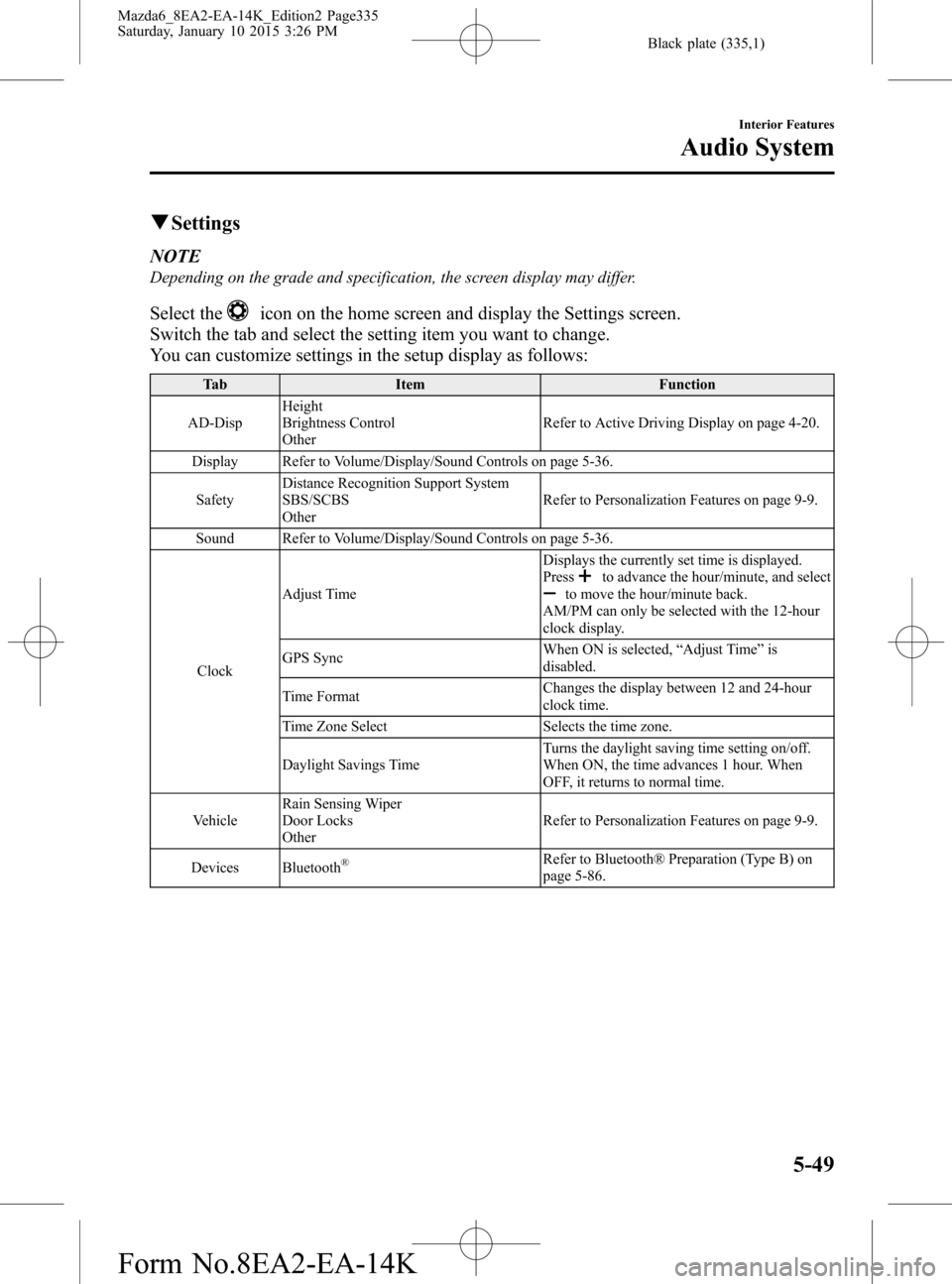
Black plate (335,1)
qSettings
NOTE
Depending on the grade and specification, the screen display may differ.
Select theicon on the home screen and display the Settings screen.
Switch the tab and select the setting item you want to change.
You can customize settings in the setup display as follows:
Tab Item Function
AD-DispHeight
Brightness Control
OtherRefer to Active Driving Display on page 4-20.
Display Refer to Volume/Display/Sound Controls on page 5-36.
SafetyDistance Recognition Support System
SBS/SCBS
OtherRefer to Personalization Features on page 9-9.
Sound Refer to Volume/Display/Sound Controls on page 5-36.
ClockAdjust TimeDisplays the currently set time is displayed.
Press
to advance the hour/minute, and selectto move the hour/minute back.
AM/PM can only be selected with the 12-hour
clock display.
GPS SyncWhen ON is selected,“Adjust Time”is
disabled.
Time FormatChanges the display between 12 and 24-hour
clock time.
Time Zone Select Selects the time zone.
Daylight Savings TimeTurns the daylight saving time setting on/off.
When ON, the time advances 1 hour. When
OFF, it returns to normal time.
VehicleRain Sensing Wiper
Door Locks
OtherRefer to Personalization Features on page 9-9.
Devices Bluetooth
®Refer to Bluetooth® Preparation (Type B) on
page 5-86.
Interior Features
Audio System
5-49
Mazda6_8EA2-EA-14K_Edition2 Page335
Saturday, January 10 2015 3:26 PM
Form No.8EA2-EA-14K