2016 MAZDA MODEL 6 warning light
[x] Cancel search: warning lightPage 273 of 614

Black plate (273,1)
Tire Pressure Monitoring System
lThe Tire Pressure Monitoring System (TPMS) monitors the air pressure of all four tires.
If the air pressure of one or more tires is too low, the system warns the driver by
indicating the tire pressure monitoring system warning light in the instrument cluster
(the warning is also indicated in the display on the type A
*1instrument cluster) and
operating a beep sound. The system monitors the tire pressures indirectly using the data
sent from the ABS wheel speed sensors.
To allow the system to operate correctly, the system needs to be initialized with the
specified tire pressure (value on the tire pressure label). Follow the procedure and
perform the initialization.
*1 Refer to Type A on page 4-22.
lFor vehicles with the type A*1instrument cluster, check the vehicle condition or have
the vehicle inspected at an Authorized Mazda Dealer according to the indication.
*1 Refer to Type A on page 4-22.
lA system malfunction or operation conditions are indicated by a warning.
Refer to Warning/Indicator Lights on page 4-22.
Refer to Tire Inflation Pressure Warning Beep on page 7-36.
ABS wheel speed sensor
When Driving
Tire Pressure Monitoring System
4-149
Mazda6_8EA2-EA-14K_Edition2 Page273
Saturday, January 10 2015 3:25 PM
Form No.8EA2-EA-14K
Page 275 of 614

Black plate (275,1)
NOTE
Because this system detects slight changes in tire conditions, the timing of the warning may be faster
or slower in the following cases:
lThe size, manufacturer, or the type of tires is different from the specification.lThe size, manufacturer, or the type of a tire is different from the others, or the level of tire wear is
excessively different between them.
lA run-flat tire, studless tire, snow tire, or tire chains are used.lAn emergency tire is used (The tire pressure monitoring system warning light may flash and then
continue illuminating).
lA tire is repaired using the emergency flat tire repair kit.lThe tire pressure is excessively higher than the specified pressure, or the tire pressure is suddenly
lowered for some reason such as a tire burst during driving.
lThe vehicle speed is lower than about 15 km/h (9.3 mph) (including when the vehicle is stopped),
or the drive period is shorter than 5 minutes.
lThe vehicle is driven on an extremely rough road or a slippery, icy road.lHard steering and rapid acceleration/deceleration are repeated such as during aggressive driving
on a winding road.
lLoad on the vehicle is applied to a tire such as by loading heavy luggage to one side of the
vehicle.
lSystem initialization has not been implemented with the specified tire pressure.
qTire Pressure Monitoring System
Initialization
In the following cases, system
initialization must be performed so that
the system operates normally.
lA tire pressure is adjusted.lTire rotation is performed.lA tire or wheel is replaced.lThe battery is replaced or completely
drained.
lThe tire pressure monitoring system
warning light is illuminated.
Initialization method
1. Park the car in a safe place and firmly
apply the parking brake.2. Let the tires cool, then adjust the tire
pressure of all four (4) tires to the
specified pressure indicated on the tire
pressure label located on the door jamb
of the driver's door (door open). Refer
to Tires on page 9-7.
3. Switch the ignition ON.
When Driving
Tire Pressure Monitoring System
4-151
Mazda6_8EA2-EA-14K_Edition2 Page275
Saturday, January 10 2015 3:25 PM
Form No.8EA2-EA-14K
Page 276 of 614

Black plate (276,1)
4. While the vehicle is parked, press and
hold the tire pressure monitoring
system set switch and verify that the
tire pressure monitoring system
warning light in the instrument cluster
flashes twice and a beep sound is heard
once.
With instrument cluster type A, a
message indicating that the
initialization has been completed is
indicated in the instrument cluster.
CAUTION
If the system initialization is
performed without adjusting the tire
pressure, the system cannot detect
the normal tire pressure and it may
not illuminate the tire pressure
monitoring system warning light
even if a tire pressure is low, or it
may illuminate the light even if the
pressures are normal.
Adjust the tire pressure on all four
tires and initialize the system when
the warning light is turned on. If the
warning light turns on for a reason
other than a flat tire, the tire pressure
of all four tires may have decreased
naturally.
The system initialization will not be
performed if the switch is pressed
while the vehicle is being driven.
4-152
When Driving
Tire Pressure Monitoring System
Mazda6_8EA2-EA-14K_Edition2 Page276
Saturday, January 10 2015 3:25 PM
Form No.8EA2-EA-14K
Page 292 of 614

Black plate (292,1)
Air intake selector
This switch controls the source of air
entering the vehicle.
Outside or recirculated air positions can
be selected. Press the switch to select
outside/recirculated air positions.
Recirculated air position (indicator
light illuminated)
Outside air is shut off. Use this position
when going through tunnels, driving in
congested traffic (high engine exhaust
areas) or when quick cooling is desired.
Outside air position (indicator light
turned off)
Outside air is allowed to enter the cabin.
Use this mode for ventilation or
windshield defrosting.
WARNING
Do not use theposition in cold or
rainy weather:
Using the
position in cold or
rainy weather is dangerous as it will
cause the windows to fog up. Your
vision will be hampered, which could
lead to a serious accident.
qHeating
1. Set the mode selector dial to the
position.
2. Set the air intake selector to the outside
air position (indicator light turned off).
3. Set the temperature control dial to the
hot position.
4. Set the fan control dial to the desired
speed.
5. If dehumidified heating is desired, turn
on the air conditioner.NOTE
lIf the windshield fogs up easily, set the
mode selector dial to the
position.lIf cooler air is desired at face level, set the
mode selector dial at the
position and
adjust the temperature control dial to
maintain maximum comfort.
lThe air to the floor is warmer than air to
the face (except when the temperature
control dial is set at the extreme hot or cold
position).
lIn theorposition, the air
conditioner is automatically turned on and
the outside air position is automatically
selected to defrost the windshield. In the
orposition, the outside air position
cannot be changed to the recirculated air
position.
qCooling (With air conditioner)
1. Set the mode selector dial to the
position.
2. Set the temperature control dial to the
cold position.
3. Set the fan control dial to the desired
speed.
4. Turn on the air conditioner by pressing
the A/C switch.
5. After cooling begins, adjust the fan
control dial and temperature control
dial as needed to maintain maximum
comfort.
5-6
Interior Features
Climate Control System
Mazda6_8EA2-EA-14K_Edition2 Page292
Saturday, January 10 2015 3:25 PM
Form No.8EA2-EA-14K
Page 293 of 614

Black plate (293,1)
CAUTION
If the air conditioner is used while
driving up long hills or in heavy
traffic, monitor the engine coolant
temperature warning light to see if it
is illuminated or flashing (page 4-22).
The air conditioner may cause engine
overheating. If the warning light is
illuminated or flashing, turn the air
conditioning off (page 7-18).
NOTE
lWhen maximum cooling is desired, set the
temperature control dial to the extreme cold
position and set the air intake selector to
the recirculated air position, then turn the
fan control dial fully clockwise.
lIf warmer air is desired at floor level, set
the mode selector dial at the
position
and adjust the temperature control dial to
maintain maximum comfort.
lThe air to the floor is warmer than air to
the face (except when the temperature
control dial is set at the extreme hot or cold
position).
qVentilation
1. Set the mode selector dial to the
position.
2. Set the air intake selector to the outside
air position (indicator light turned off).
3. Set the temperature control dial to the
desired position.
4. Set the fan control dial to the desired
speed.
qWindshield Defrosting and Defogging
1. Set the mode selector dial to the
position.
2. Set the temperature control dial to the
desired position.
3. Set the fan control dial to the desired
speed.
4. If dehumidified heating is desired, turn
on the air conditioner.
WARNING
Do not defog the windshield using the
position with the temperature
control set to the cold position:
Using the
position with the
temperature control set to the cold
position is dangerous as it will cause
the outside of the windshield to fog
up. Your vision will be hampered,
which could lead to a serious
accident. Set the temperature control
to the hot or warm position when
using the
position.
NOTE
lFor maximum defrosting, turn on the air
conditioner, set the temperature control dial
to the extreme hot position, and turn the fan
control dial fully clockwise.
lIf warm air is desired at the floor, set the
mode selector dial to the
position.lIn theorposition, the air
conditioner is automatically turned on and
the outside air position is automatically
selected to defrost the windshield. In the
orposition, the outside air position
cannot be changed to the recirculated air
position.
Interior Features
Climate Control System
5-7
Mazda6_8EA2-EA-14K_Edition2 Page293
Saturday, January 10 2015 3:25 PM
Form No.8EA2-EA-14K
Page 297 of 614

Black plate (297,1)
Outside air position ()
Outside air is allowed to enter the cabin.
Use this mode for ventilation or
windshield defrosting.
WARNING
Do not use theposition in cold or
rainy weather:
Using the
position in cold or
rainy weather is dangerous as it will
cause the windows to fog up. Your
vision will be hampered, which could
lead to a serious accident.
DUAL switch
Use the DUAL switch to change the mode
between the individual operation (driver
and passenger) and interconnection
(simultaneous) modes.
Individual operation mode (indicator
light illuminated)
The set temperature can be controlled
individually for the driver and front
passenger.
Interconnection mode (indicator light
turned off)
The set temperature for the driver and
front passenger is controlled
simultaneously.
Windshield defroster switch
Press the switch to defrost the windshield
and front door windows.
qOperation of Automatic Air
Conditioning
1. Press the AUTO switch. Selection of
the airflow mode, air intake selector
and amount of airflow will be
automatically controlled.
2. Use the temperature control dial to
select a desired temperature.
Press the DUAL switch or turn the
front passenger temperature control
dial to control the set temperature
individually for the driver and front
passenger.
To turn off the system, press the OFF
switch.
NOTE
lSetting the temperature to maximum high
or low will not provide the desired
temperature at a faster rate.
lWhen selecting heat, the system will restrict
airflow until it has warmed to prevent cold
air from blowing out of the vents.
qWindshield Defrosting and Defogging
Press the windshield defroster switch.
In this position, the outside air position is
automatically selected, and the air
conditioner automatically turns on. The
air conditioner will directly dehumidify
the air to the front windshield and side
windows (page 5-4). Airflow amount will
be increased.
Interior Features
Climate Control System
5-11
Mazda6_8EA2-EA-14K_Edition2 Page297
Saturday, January 10 2015 3:25 PM
Form No.8EA2-EA-14K
Page 298 of 614

Black plate (298,1)
WARNING
Set the temperature control to the hot
or warm position when defogging (
position):
Using the
position with the
temperature control set to the cold
position is dangerous as it will cause
the outside of the windshield to fog
up. Your vision will be hampered,
which could lead to a serious
accident.
NOTE
Use the temperature control dial to increase
the air flow temperature and defog the
windshield more quickly.
qSunlight/Temperature Sensor
The fully automatic air conditioner
function measures inside and outside
temperatures, and sunlight. It then sets
temperatures inside the passenger
compartment accordingly.
CAUTION
Do not obstruct either sensor,
otherwise the automatic air
conditioner will not operate properly.
Sunlight sensor
Interior temperature sensor
5-12
Interior Features
Climate Control System
Mazda6_8EA2-EA-14K_Edition2 Page298
Saturday, January 10 2015 3:25 PM
Form No.8EA2-EA-14K
Page 336 of 614
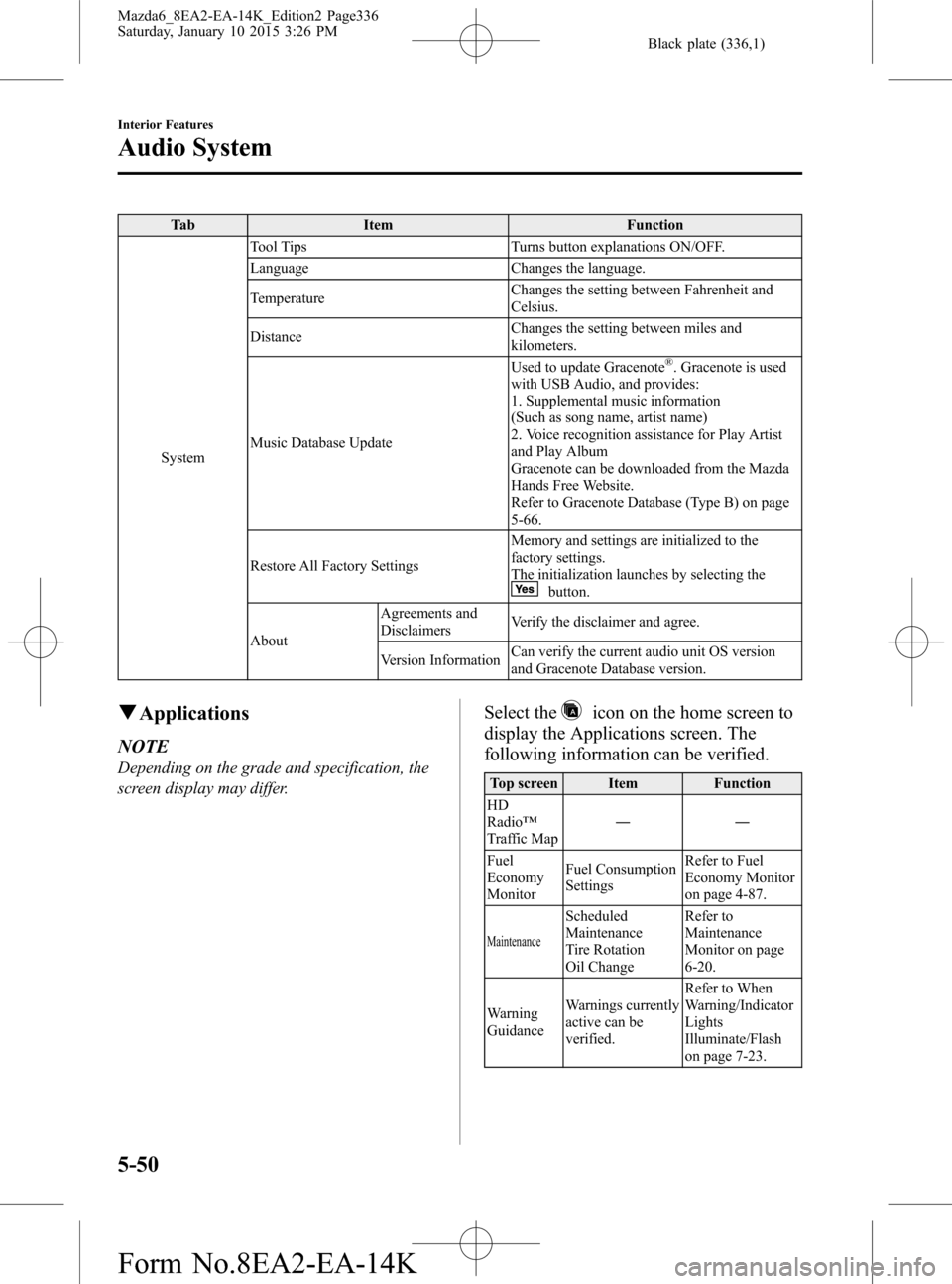
Black plate (336,1)
Tab Item Function
SystemTool Tips Turns button explanations ON/OFF.
Language Changes the language.
TemperatureChanges the setting between Fahrenheit and
Celsius.
DistanceChanges the setting between miles and
kilometers.
Music Database UpdateUsed to update Gracenote
®. Gracenote is used
with USB Audio, and provides:
1. Supplemental music information
(Such as song name, artist name)
2. Voice recognition assistance for Play Artist
and Play Album
Gracenote can be downloaded from the Mazda
Hands Free Website.
Refer to Gracenote Database (Type B) on page
5-66.
Restore All Factory SettingsMemory and settings are initialized to the
factory settings.
The initialization launches by selecting the
button.
AboutAgreements and
DisclaimersVerify the disclaimer and agree.
Version InformationCan verify the current audio unit OS version
and Gracenote Database version.
qApplications
NOTE
Depending on the grade and specification, the
screen display may differ.
Select theicon on the home screen to
display the Applications screen. The
following information can be verified.
Top screen Item Function
HD
Radio™
Traffic Map――
Fuel
Economy
MonitorFuel Consumption
SettingsRefer to Fuel
Economy Monitor
on page 4-87.
Maintenance
Scheduled
Maintenance
Tire Rotation
Oil ChangeRefer to
Maintenance
Monitor on page
6-20.
Warning
GuidanceWarnings currently
active can be
verified.Refer to When
Warning/Indicator
Lights
Illuminate/Flash
on page 7-23.
5-50
Interior Features
Audio System
Mazda6_8EA2-EA-14K_Edition2 Page336
Saturday, January 10 2015 3:26 PM
Form No.8EA2-EA-14K