2016 MAZDA MODEL 6 audio
[x] Cancel search: audioPage 416 of 614

Black plate (416,1)
Accessory Sockets
Only use genuine Mazda accessories or
the equivalent requiring no greater than
120 W (DC 12 V, 10 A).
Front
The ignition must be switched to ACC or
ON.
Center
The accessory socket can be used
regardless of whether the ignition is on or
off.
CAUTION
ØTo prevent accessory socket
damage or electrical failure, pay
attention to the following:
ØDo not use accessories that
require more than 120 W (DC 12
V, 10 A).
ØDo not use accessories that are
not genuine Mazda accessories
or the equivalent.
ØClose the cover when the
accessory socket is not in use to
prevent foreign objects and
liquids from getting into the
accessory socket.
ØCorrectly insert the plug into
the accessory socket.
ØDo not insert the cigarette
lighter into the accessory
socket.
ØNoise may occur on the audio
playback depending on the device
connected to the accessory socket.
ØDepending on the device
connected to the accessory socket,
the vehicle's electrical system may
be affected, which could cause the
warning light to illuminate.
Disconnect the connected device
and make sure that the problem is
resolved. If the problem is
resolved, disconnect the device
from the socket and switch the
ignition off. If the problem is not
resolved, consult an Authorized
Mazda Dealer.
NOTE
To prevent discharging of the battery, do not
use the socket for long periods with the engine
off or idling.
5-130
Interior Features
Interior Equipment
Mazda6_8EA2-EA-14K_Edition2 Page416
Saturday, January 10 2015 3:26 PM
Form No.8EA2-EA-14K
Page 476 of 614

Black plate (476,1)
Fuses
Your vehicle's electrical system is
protected by fuses.
If any lights, accessories, or controls do
not work, inspect the appropriate circuit
protector. If a fuse has blown, the inside
element will be melted.
If the same fuse blows again, avoid using
that system and consult an Authorized
Mazda Dealer as soon as possible.
qFuse Replacement
Replacing the fuses on the vehicle's left
side
If the electrical system does not work,
first inspect the fuses on the vehicle's left
side.
1. Make sure the ignition is switched off,
and other switches are off.
2. Open the fuse panel cover.
3. Pull the fuse straight out with the fuse
puller provided on the fuse block
located in the engine compartment.
4. Inspect the fuse and replace it if it is
blown.
NormalBlown
5. Insert a new fuse of the same amperage
rating, and make sure it fits tightly. If it
does not fit tightly, have an expert
install it. We recommend an
Authorized Mazda Dealer.
If you have no spare fuses, borrow one
of the same rating from a circuit not
essential to vehicle operation, such as
the AUDIO or OUTLET circuit.
6-56
Maintenance and Care
Owner Maintenance
Mazda6_8EA2-EA-14K_Edition2 Page476
Saturday, January 10 2015 3:27 PM
Form No.8EA2-EA-14K
Page 478 of 614

Black plate (478,1)
qFuse Panel Description
Fuse block (Engine compartment)
DESCRIPTIONFUSE
RATINGPROTECTED COMPONENT
1 ADD FAN GE 30 A Cooling fan
2 IG2 30 A For protection of various circuits
3 INJECTOR 30 A Engine control system
4 FAN DE 40 A―
5 P.WINDOW1 30 A―
6―― ―
7 ADD FAN DE 40 A―
8 EVVT 20 A Engine control system
9 DEFOG 40 A Rear window defogger
10 DCDC DE 40 A―
11 FAN GE 30 A Cooling fan
12 EPB L 20 A Electric parking brake (LH)
13 AUDIO 40 A Audio system
14 EPB R 20 A Electric parking brake (RH)
15 ENG.MAIN 40 A Engine control system
16 ABS/DSC M 50 A ABS, Dynamic stability control system
17
50 A For protection of various circuits
6-58
Maintenance and Care
Owner Maintenance
Mazda6_8EA2-EA-14K_Edition2 Page478
Saturday, January 10 2015 3:27 PM
Form No.8EA2-EA-14K
Page 479 of 614

Black plate (479,1)
DESCRIPTIONFUSE
RATINGPROTECTED COMPONENT
18 WIPER 20 A Front window wiper and washer
19 HEATER 40 A Air conditioner
20 DCDC REG 30 A For protection of various circuits
í
21 ENGINE.IG1 7.5 A Engine control system
22 C/U IG1 15 A For protection of various circuits
23H/L LOW L
HID L15 A Headlight low beam (LH)
24 H/L LOW R 15 A Headlight low beam (RH)
25 ENGINE3 15 A Engine control system
26 ENGINE2 15 A Engine control system
27 ENGINE1 15 A Engine control system
28 AT 15 A Transaxle control system
í
29 H/CLEAN 20 A―
30 A/C 7.5 A Air conditioner
31 AT PUMP 15 A Transaxle control system
í
32 STOP 10 A Brake lights
33 R.WIPER 15 A Theft-deterrent systemí
34 H/L HI 20 A Headlight high beam
35 HID R 15 A―
36 FOG 15 A Fog lights
í
377.5 A Engine control system
38 AUDIO2 7.5 A Audio system
39 GLOW SIG 5 A―
40 METER2 7.5 A―
41 METER1 10 A Instrument cluster
42 SRS1 7.5 A Air bag
43 BOSE 25 A Bose
®Sound System-equipped modelí
44 AUDIO1 15 A Audio system
45 ABS/DSC S 30 A ABS, Dynamic stability control system
46 FUEL PUMP 15 A Fuel system
47 FUEL WARM 25 A―
48 TAIL 15 A Taillights, License plate lights
49 FUEL PUMP2 25 A―
50 HAZARD 25 AHazard warning flashers, Turn signal lights/Front side-marker
lights, Parking lights
51 DRL 15 A Daytime running lights
í
52 R.OUTLET2 15 A Accessory sockets
53 HORN 15 A Horn
54 ROOM 15 A Overhead light
Maintenance and Care
Owner Maintenance
6-59íSome models. Mazda6_8EA2-EA-14K_Edition2 Page479
Saturday, January 10 2015 3:27 PM
Form No.8EA2-EA-14K
Page 487 of 614

Black plate (487,1)
qPlastic Part Maintenance
lWhen cleaning the plastic lenses of the
lights, do not use gasoline, kerosene,
rectified spirit, paint, thinner, highly
acidic detergents, or strongly alkaline
detergents. Otherwise, these chemical
agents can discolor or damage the
surfaces resulting in a significant loss
in functionality. If plastic parts become
inadvertently exposed to any of these
chemical agents, flush with water
immediately.
lIf plastic parts such as the bumpers
become inadvertently exposed to
chemical agents or fluids such as
gasoline, oil, engine coolant, or battery
fluid, it could cause discoloration,
staining, or paint peeling. Wipe off any
such chemical agents or fluids using a
soft cloth immediately.
lHigh water temperature and high water
pressure car washers are available
depending on the type of high pressure
car washer device. If the car washer
nozzle is put too close to the vehicle or
aimed at one area for an extended
period of time, it could deform plastic
parts or damage the paint.
lDo not use wax containing compounds
(polish). Otherwise, it could result in
paint damage.
lIn addition, do not use an electrical or
air tool to apply wax. Otherwise, the
frictional heat generated could result in
deformation of plastic parts or paint
damage.
Interior Care
WARNING
Do not spray water in the cabin:
Splashing water on electrical parts
such as the audio unit and switches
is dangerous as it could cause a
malfunction or a fire.
qDashboard Precautions
Prevent caustic solutions such as perfume
and cosmetic oils from contacting the
dashboard. They will damage and discolor
the dashboard. If these solutions get on
the dashboard, wipe them off
immediately.
CAUTION
Do not use glazing agents.
Glazing agents contain ingredients
which may cause discoloration,
wrinkling, cracks and peeling.
Instrument panel top (soft pad)
lExtremely soft material is used for the
soft pad surface. When cleaning, it is
recommended that you use a clean
towel dampened in a mild detergent to
remove soiling.
lIf the soft pad surface is rubbed
harshly, it could result in the surface
being damaged leaving white scratch
marks.
qCleaning the Upholstery and
Interior Trim
Vinyl
Remove dust and loose dirt from vinyl
with a whisk broom or vacuum cleaner.
Clean vinyl with a leather-and-vinyl
cleaner.
Maintenance and Care
Appearance Care
6-67
Mazda6_8EA2-EA-14K_Edition2 Page487
Saturday, January 10 2015 3:27 PM
Form No.8EA2-EA-14K
Page 513 of 614
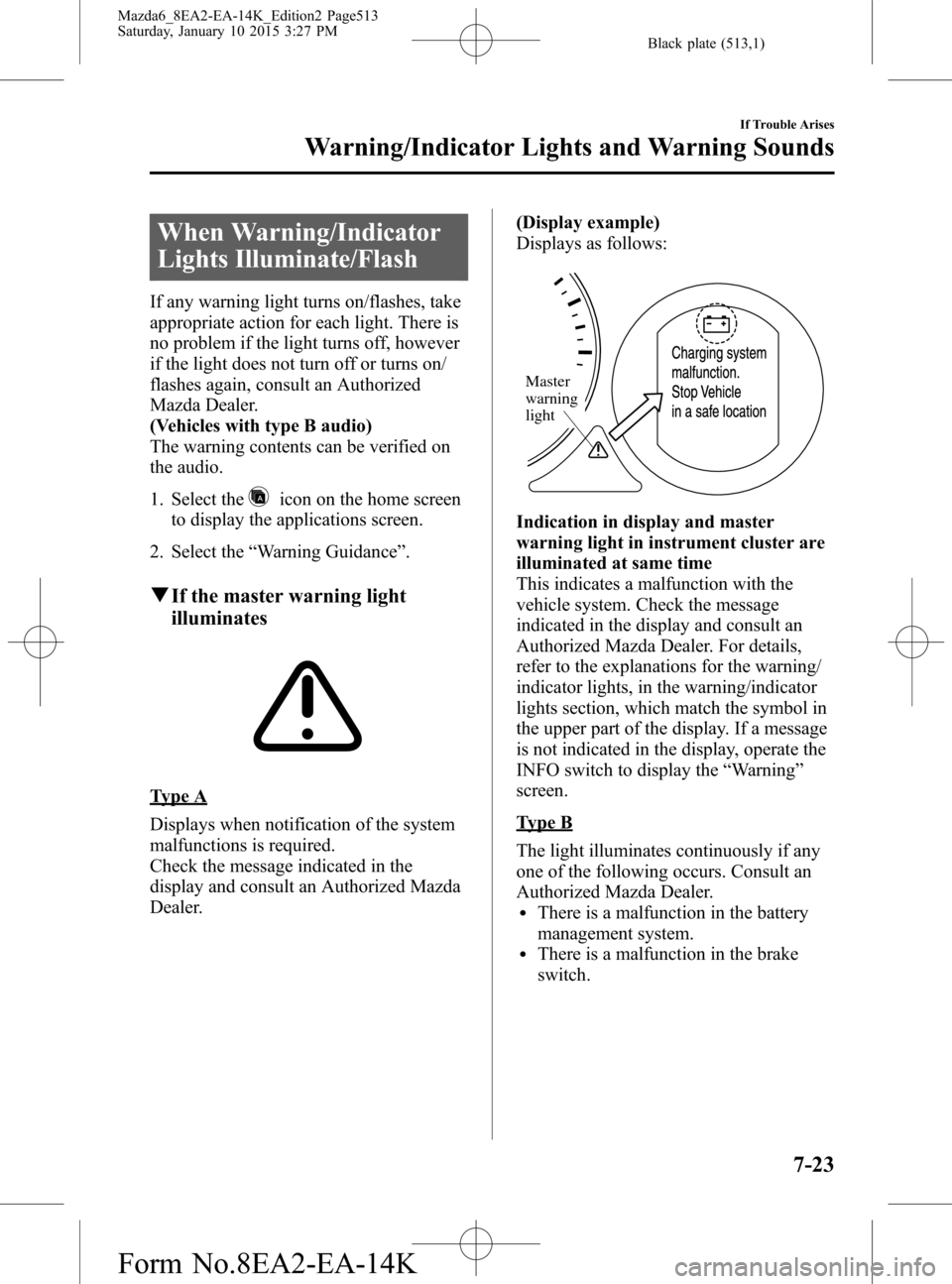
Black plate (513,1)
When Warning/Indicator
Lights Illuminate/Flash
If any warning light turns on/flashes, take
appropriate action for each light. There is
no problem if the light turns off, however
if the light does not turn off or turns on/
flashes again, consult an Authorized
Mazda Dealer.
(Vehicles with type B audio)
The warning contents can be verified on
the audio.
1. Select the
icon on the home screen
to display the applications screen.
2. Select the“Warning Guidance”.
qIf the master warning light
illuminates
Type A
Displays when notification of the system
malfunctions is required.
Check the message indicated in the
display and consult an Authorized Mazda
Dealer.(Display example)
Displays as follows:
Master
warning
light
Indication in display and master
warning light in instrument cluster are
illuminated at same time
This indicates a malfunction with the
vehicle system. Check the message
indicated in the display and consult an
Authorized Mazda Dealer. For details,
refer to the explanations for the warning/
indicator lights, in the warning/indicator
lights section, which match the symbol in
the upper part of the display. If a message
is not indicated in the display, operate the
INFO switch to display the“Warning”
screen.
Type B
The light illuminates continuously if any
one of the following occurs. Consult an
Authorized Mazda Dealer.
lThere is a malfunction in the battery
management system.
lThere is a malfunction in the brake
switch.
If Trouble Arises
Warning/Indicator Lights and Warning Sounds
7-23
Mazda6_8EA2-EA-14K_Edition2 Page513
Saturday, January 10 2015 3:27 PM
Form No.8EA2-EA-14K
Page 578 of 614

Black plate (578,1)
WARNING
Changes or modifications not expressly approved by the party responsible for
compliance could void the user's authority to operate the equipment.
The term“IC:”before the radio certification number only signifies that Industry Canada
technical specifications were met.
The antenna used for this transmitter must not be co-located or operating in conjunction
with any other antenna or transmitter. End-users and installers must be provided with
installation instructions and transmitter operating conditions for satisfying RF exposure
compliance.
Mazda Bluetooth
®Hands-Free Customer ServicelU.S.A.
Phone:800-430-0153 (Toll-free)
Web: www.MazdaUSA.com/bluetooth
lCanada
Phone:800-430-0153 (Toll-free)
Web: www.mazdahandsfree.ca
Mexico
lBrief description: Bluetooth module for Hands-free telephone and streaming audiolName and address of the importer: Refer to“MEXICO”(page 8-13)in Importer/
Distributor section.
lBrand name of the product: Johnson Controls Inc.lModel name of the product: MAZlNames and addresses of where the warranty can be served: Refer to“MEXICO”(page
8-13)in Importer/Distributor section.
lNames and addresses of where to acquire spare parts, consumables and accessories:
Refer to“MEXICO”(page 8-13)in Importer/Distributor section.
lWarranty period, items covered by the warranty and its possible limitations or
exceptions: Refer to the Warranty Booklet for detailed warranty information.
8-48
Customer Information and Reporting Safety Defects
Declaration of Conformity
Mazda6_8EA2-EA-14K_Edition2 Page578
Saturday, January 10 2015 3:27 PM
Form No.8EA2-EA-14K
Page 603 of 614

Black plate (603,1)
Item FeatureFactory
SettingAvailable
SettingsSettings change method
Fuel
Econo-
my
Moni-
tor
Refer
to Fuel
Econo-
my
Moni-
tor on
page
4-87.Ending
displaySetting can be changed so that
the ending display of the Fuel
Economy Monitor is displayed.Off On/OffRefer to
Fuel
Economy
Monitor
on page
4-87.―
Fuel
economy
resetting
procedureSetting can be changed so that
the fuel economy reset is linked
with the trip meter reset.Off On/OffRefer to
Fuel
Economy
Monitor
on page
4-87.―
Active
driving
display
Refer
to
Active
Driving
Display
on
page
4-20.Turn-by-
Turn (TBT)Setting can be changed so that
the Turn-by-Turn (TBT) of the
Active driving display is not
displayed.On On/Off
Refer to
Active
Driving
Display on
page 4-20.―
*1 Though these systems can be turned Off, doing so will defeat the purpose of the system and Mazda
recommends that these systems remain On.
*2 For vehicles with an audio system other than the on-screen function type, the warning sound cannot be
changed. The warning sound is only a beep.
*3 Only the volume of the warning beep during Blind Spot Monitoring (BSM) operation can be changed. The
volume of the warning beep during Rear Cross Traffic Alert (RCTA) operation cannot be changed.
*4 If the auto-wiper control is set to Off, the wiper lever
position is set to intermittent operation.
*5 When set to Off, the lights-on reminder is operable.
*6 The setting of the lights-on reminder can be changed with the time setting of auto headlight off function set to
Off. Refer to Lights-On Reminder on page 7-33.
*7 Available only in display from the center display.
Personalization Features
9-17
Mazda6_8EA2-EA-14K_Edition2 Page603
Saturday, January 10 2015 3:28 PM
Form No.8EA2-EA-14K