2016 MAZDA MODEL 6 fuel consumption
[x] Cancel search: fuel consumptionPage 136 of 614

Black plate (136,1)
For instance, trip meter A can record the
distance from the point of origin, and trip
meter B can record the distance from
where the fuel tank is filled.
When trip meter A is selected, pressing
the selector again within one second will
change to trip meter B mode.
When trip meter A is selected, TRIP A
will be displayed. When trip meter B is
selected, TRIP B will be displayed.
The trip meter records the total distance
the vehicle is driven until the meter is
again reset. Return it to“0.0”by holding
the selector depressed for 1 second or
more. Use this meter to measure trip
distances and to compute fuel
consumption.
NOTE
l(Vehicles with type B audio)
If the fuel economy data is reset using the
fuel economy monitor, or trip A is reset
using the trip meter when the function
which synchronizes the fuel economy
monitor and the trip meter is on, the fuel
economy data and trip A are reset
simultaneously.
Refer to Fuel Economy Monitor on page
4-87.
lOnly the trip meters record tenths of
kilometers (miles).
lThe trip record will be erased when:lThe power supply is interrupted (blown
fuse or the battery is disconnected).
lThe vehicle is driven over 9999.9 km
(mile).
qTachometer
The tachometer shows engine speed in
thousands of revolutions per minute
(rpm).
CAUTION
Do not run the engine with the
tachometer needle in the RED ZONE.
This may cause severe engine
damage.
*1 The range varies depending on the type
of gauge.
*1 Striped zone
*
1 Red zone
NOTE
When the tachometer needle enters the
STRIPED ZONE, this indicates to the driver
that the gears should be shifted before entering
the RED ZONE.
4-12
When Driving
Instrument Cluster and Display
Mazda6_8EA2-EA-14K_Edition2 Page136
Saturday, January 10 2015 3:24 PM
Form No.8EA2-EA-14K
Page 141 of 614

Black plate (141,1)
NOTElEven though the distance-to-empty display
may indicate a sufficient amount of
remaining driving distance before refueling
is required, refuel as soon as possible if the
fuel level is very low or the low fuel
warning light illuminates.
lThe display will not change unless you add
more than approximately 10 L (2.6 US gal,
2.2 Imp gal) of fuel.
lThe distance-to-empty is the approximate
remaining distance the vehicle can be
driven until all the graduation marks in the
fuel gauge indicating the remaining fuel
supply disappear.
lIf there is no past fuel economy information
such as after first purchasing your vehicle
or the information is deleted when the
battery cables are disconnected, the actual
distance-to empty/range may differ from the
amount indicated.
Average fuel economy mode
This mode displays the average fuel
economy by calculating the total fuel
consumption and the total traveled
distance since purchasing the vehicle, re-
connecting the battery after disconnection,
or resetting the data. The average fuel
economy is calculated and displayed
every minute.
Type A
Type B
To clear the data being displayed, press
the INFO button for more than 1.5
seconds.
After pressing the INFO button, - - - L/
100 km (- - - mpg) will be displayed for
about 1 minute before the fuel economy is
recalculated and displayed.
Current fuel economy mode
This mode displays the current fuel
economy by calculating the amount of
fuel consumption and the distance
traveled.
When Driving
Instrument Cluster and Display
4-17
Mazda6_8EA2-EA-14K_Edition2 Page141
Saturday, January 10 2015 3:24 PM
Form No.8EA2-EA-14K
Page 208 of 614

Black plate (208,1)
i-ELOOPí
On conventional vehicles, the kinetic energy that is generated when the vehicle is
decelerated by applying the brakes or during engine braking ends up being discarded as
heat. By utilizing this discarded kinetic energy to generate electricity and use it to power
the vehicle's electrical devices and accessories such as the A/C and audio, fuel
consumption can be reduced. Mazda's system for generating electricity from this kinetic
energy is called the Regenerative Braking System (i-ELOOP).
Electric components
Engine Components
Vehicle Systems:
Air-conditioning
Audio
Head-lights, etc
Accelerator OFF
Accelerator ONEnergy
regeneration
ChargeBattery
Battery Power
Power
Electric components
Engine Components
Vehicle Systems:
Air-conditioning
Audio
Head-lights, etc
Engine
Variable
Voltage
alternator
Variable
Voltage
alternator Engine
Tire TireCapacitor
CapacitorDC-DC converter
DC-DC converter
Kinetic energy
Electrical
4-84
When Driving
íSome models.
i-ELOOP
Mazda6_8EA2-EA-14K_Edition2 Page208
Saturday, January 10 2015 3:25 PM
Form No.8EA2-EA-14K
Page 209 of 614

Black plate (209,1)
A capacitor is incorporated as the device for storing the generated electricity, which can
store and use large amounts of electricity instantly.
Variable
Voltage
alternator
CapacitorDC-DC Converter
CAUTION
High-current electricity flows through the following areas, therefore do not touch
them.
ØVariable Voltage alternator
ØDC-DC converter
ØCapacitor
NOTE
lWhen installing high power consumption devices such high-output speakers, consult an
Authorized Mazda Dealer.
lA difference in the fuel economy may occur depending on use conditions such as with the A/C and
headlights.
lIf the capacitor is to be disposed of, always consult an Authorized Mazda Dealer.
For details, go to the following URL.
http://www.mazda.com/csr/environment/recycling
When Driving
i-ELOOP
4-85
Mazda6_8EA2-EA-14K_Edition2 Page209
Saturday, January 10 2015 3:25 PM
Form No.8EA2-EA-14K
Page 211 of 614

Black plate (211,1)
Fuel Economy Monitor
For vehicles with type B audio, the Control Status and Fuel Consumption are switched and
displayed by operating each icon in the display.
In addition, after completing a trip, the total energy efficiency to date is displayed in the
ending display when the ending display is turned on.
1. Select the
icon on the home screen to display the applications screen.
2. Select the“Fuel Economy Monitor”.
3. Operate the commander switch or touch the screen and display the menu.
NOTE
When the menu is displayed by touching the screen, the display is hidden automatically after 6
seconds.
4. Select the icon in the menu and perform the operation. Each icon operates as follows:
Indication on display Control status
Hides the menu display.
Returns to the application screen.
Switches the Fuel Economy Monitor in the order of
Control Status and Fuel Consumption.
Resets the fuel economy data.
Displays the following setting screen.lEnding display on/off switchinglOn/off switching for function which synchronizes reset
fuel economy data to trip meter (Trip A)
NOTE
The fuel economy monitor screen after the ignition is switched from ON to OFF is changed to the
original fuel economy monitor screen when the ignition is switched ON the next time.
When Driving
Fuel Economy Monitor
4-87
Mazda6_8EA2-EA-14K_Edition2 Page211
Saturday, January 10 2015 3:25 PM
Form No.8EA2-EA-14K
Page 212 of 614

Black plate (212,1)
qControl Status Display
The power generating status is displayed.
Indication on display Control status
With i-ELOOP system
Displays the level of electricity generated by
regenerative braking.
Displays the amount of the electricity stored in the
capacitor.
With i-ELOOP system
Displays the status of the electricity stored in the
capacitor and being supplied to the electrical devices
(whole vehicle in display is illuminated simultaneously).
Displays the accumulated fuel economy.
qFuel Consumption Display
Information regarding the fuel economy is displayed.
Indication on display Control status
Displays the fuel economy for the past 60 minutes.lDisplays the fuel economy every minute for the past 1 to
10 minutes.
lDisplays the fuel economy every 10 minutes for the past
10 to 60 minutes.
Displays the average fuel economy over the past 5
resets and after the current reset.
Calculates the average fuel economy every minute after
vehicle travel begins, and displays it.
4-88
When Driving
Fuel Economy Monitor
Mazda6_8EA2-EA-14K_Edition2 Page212
Saturday, January 10 2015 3:25 PM
Form No.8EA2-EA-14K
Page 214 of 614

Black plate (214,1)
Drive Selectioní
Drive selection is a system to switch the vehicle's drive mode. When the sport mode is
selected, vehicle's response against accelerator operation is enhanced. This provides
additional quick acceleration which may be needed to safely make maneuvers such as lane
changes, merging onto freeways, or passing other vehicles.
CAUTION
Do not use the sport mode when driving on slippery roads such as wet or snow-
covered roads. It may cause tire slipping.
NOTE
lWhen the sport mode is selected, driving at higher engine speeds increases and it may increase
fuel consumption. Mazda recommends to cancel the sport mode on normal driving.
lDrive mode cannot be switched in the following conditions:lABS/TCS/DSC is operatinglThe Mazda Radar Cruise Control (MRCC) system/cruise control is operating.lSteering wheel is being operated abruptly
qDrive Selection Switch
Press the drive selection switch to the
side (forward) to select the sport
mode.
Pull the drive selection switch to the
side (backward) to cancel the sport mode.
NOTElWhen the ignition is switched off, the sport
mode is canceled.
lDepending on the driving conditions when
sport mode is selected, the vehicle may
perform shift-down or slightly accelerate.
qSelect Mode Indication
When the sport mode is selected, the
select mode indication turns on in the
instrument cluster.
NOTE
If the mode cannot be switched to drive mode,
the select mode indication flashes to notify the
driver.
4-90
When Driving
íSome models.
Drive Selection
Mazda6_8EA2-EA-14K_Edition2 Page214
Saturday, January 10 2015 3:25 PM
Form No.8EA2-EA-14K
Page 336 of 614
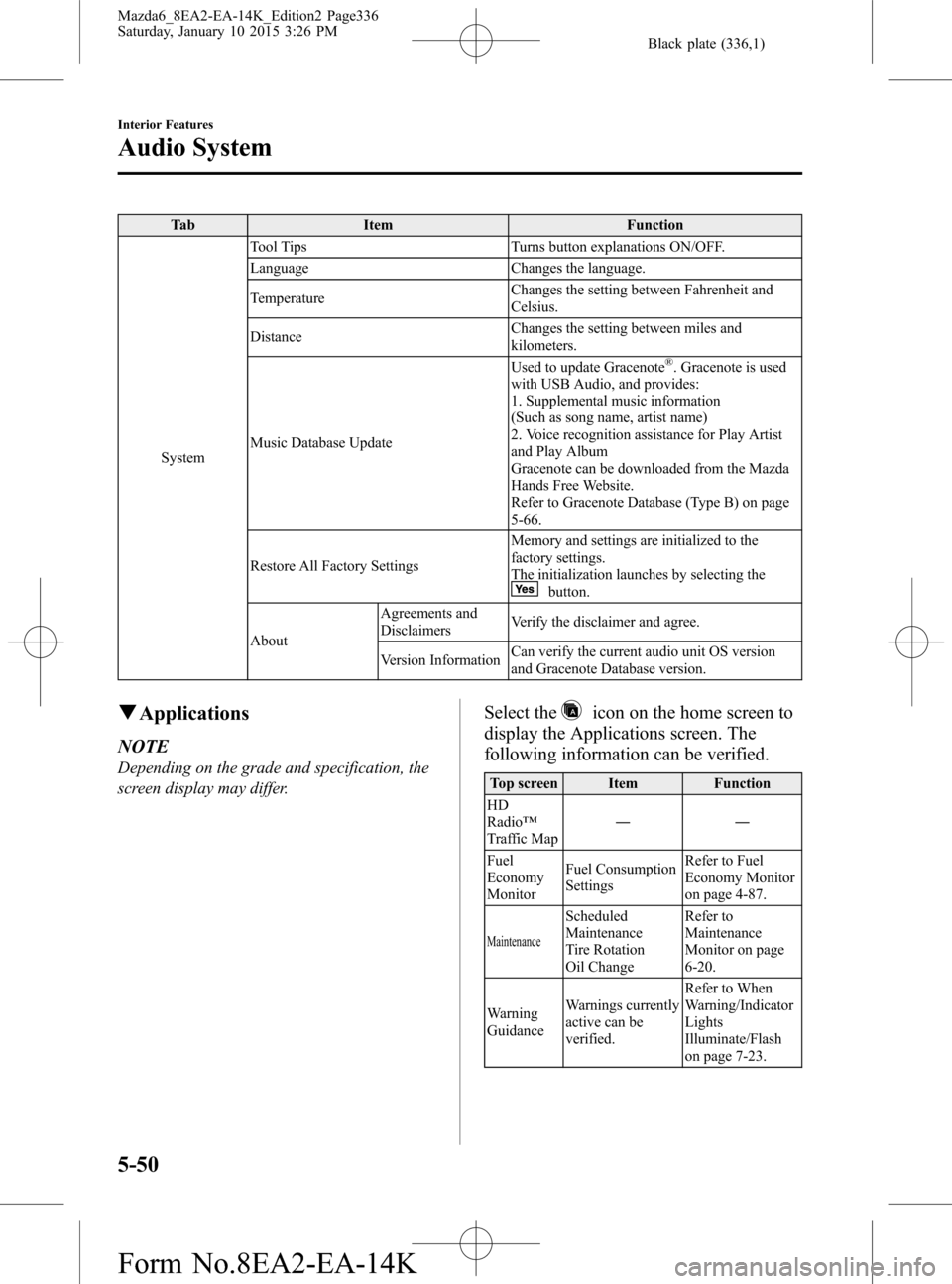
Black plate (336,1)
Tab Item Function
SystemTool Tips Turns button explanations ON/OFF.
Language Changes the language.
TemperatureChanges the setting between Fahrenheit and
Celsius.
DistanceChanges the setting between miles and
kilometers.
Music Database UpdateUsed to update Gracenote
®. Gracenote is used
with USB Audio, and provides:
1. Supplemental music information
(Such as song name, artist name)
2. Voice recognition assistance for Play Artist
and Play Album
Gracenote can be downloaded from the Mazda
Hands Free Website.
Refer to Gracenote Database (Type B) on page
5-66.
Restore All Factory SettingsMemory and settings are initialized to the
factory settings.
The initialization launches by selecting the
button.
AboutAgreements and
DisclaimersVerify the disclaimer and agree.
Version InformationCan verify the current audio unit OS version
and Gracenote Database version.
qApplications
NOTE
Depending on the grade and specification, the
screen display may differ.
Select theicon on the home screen to
display the Applications screen. The
following information can be verified.
Top screen Item Function
HD
Radio™
Traffic Map――
Fuel
Economy
MonitorFuel Consumption
SettingsRefer to Fuel
Economy Monitor
on page 4-87.
Maintenance
Scheduled
Maintenance
Tire Rotation
Oil ChangeRefer to
Maintenance
Monitor on page
6-20.
Warning
GuidanceWarnings currently
active can be
verified.Refer to When
Warning/Indicator
Lights
Illuminate/Flash
on page 7-23.
5-50
Interior Features
Audio System
Mazda6_8EA2-EA-14K_Edition2 Page336
Saturday, January 10 2015 3:26 PM
Form No.8EA2-EA-14K