Page 78 of 92
78
4.1.5.1 Historical traf
fi c
If historical traf fi c information is available with the map data, the navigation system
can use it when planning a route. In normal cases, these statistics help\
you avoid
usual traf fi c jams on the given day of week in the given hour but in some cases like\
on public holidays that fall on normal weekdays, they can be misleading.\
You can
disable this feature in Traf fi c Settings (page 81).
Select
after selecting on the MAP screen to display the historical traf fi c
information on the map.
�/�"�7�������$�7�6�&�&���J�O�E�C���������� �/�"�7�������$�7�6�&�&���J�O�E�C���������� ������������������������������������������
������������������������������������������
Page 79 of 92
79
1
2
3
4
5
6
4.2 Settings menu
You can confi gure the program settings, and modify the behaviour of the navigation
system. Select
after selecting on the MAP screen.
Button Description
You can fi ne-tune the appearance of the Map screen. Adjust
the map view to your needs, show or hide 3D buildings, and
manage POI (point of interest) display settings (which POI
to show on map).
A guidance-related setting is available during route
guidance.
A setting related to warnings is available.
Refer to Changing the road types used in route planning
(page 69).
A setting for traf fi c information is available.
A setting for on-line service is available.
Some functions are not available depending on some countries and regions\
.
�/�"�7�������$�7�6�&�&���J�O�E�C���������� �/�"�7�������$�7�6�&�&���J�O�E�C���������� ������������������������������������������
������������������������������������������
Page 80 of 92

80
4.2.1 Guidance Settings
Button
Description
The guidance audio volume can be changed during
route guidance.
4.2.2 Warning Settings
Warning and alert settings are available.
Button Description
The following alert types are available:
: No display and sound
: Only display
: Both sound and display
The speed limit warning display can be changed.
: No display and sound
: Only display
: Both sound and display
A setting is available which sounds a beep at alert points,
and it can be set to on or off. In addition, detailed settings
concerning the warning can be made.
: No display and sound
: Only display
: Both sound and display
The speed camera warning setting can be changed.
: No display and sound
: Only display
: Both sound and display
Some functions are not available depending on some countries and regions\
.
�/�"�7�������$�7�6�&�&���J�O�E�C���������� �/�"�7�������$�7�6�&�&���J�O�E�C���������� ������������������������������������������
������������������������������������������
Page 83 of 92
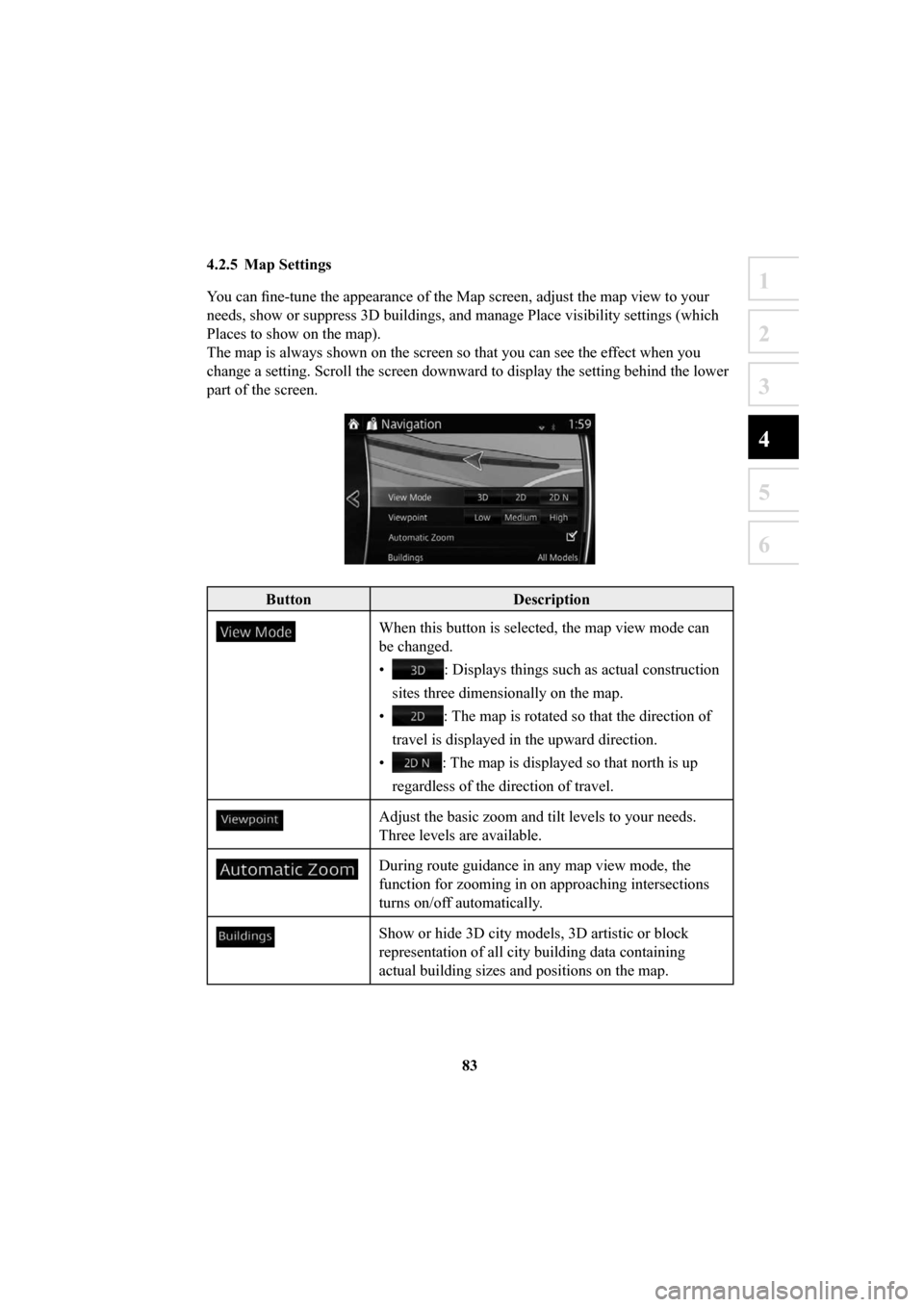
83
1
2
3
4
5
6
4.2.5 Map Settings
You can fi ne-tune the appearance of the Map screen, adjust the map view to your
needs, show or suppress 3D buildings, and manage Place visibility settin\
gs (which
Places to show on the map).
The map is always shown on the screen so that you can see the effect when you
change a setting. Scroll the screen downward to display the setting behi\
nd the lower
part of the screen.
Button Description
When this button is selected, the map view mode can
be changed.
•
: Displays things such as actual construction
sites three dimensionally on the map.
•
: The map is rotated so that the direction of
travel is displayed in the upward direction.
•
: The map is displayed so that north is up
regardless of the direction of travel.
Adjust the basic zoom and tilt levels to your needs.
Three levels are available.
During route guidance in any map view mode, the
function for zooming in on approaching intersections
turns on/off automatically.
Show or hide 3D city models, 3D artistic or block
representation of all city building data containing
actual building sizes and positions on the map.
�/�"�7�������$�7�6�&�&���J�O�E�C���������� �/�"�7�������$�7�6�&�&���J�O�E�C���������� ������������������������������������������
������������������������������������������
Page 85 of 92

85
1
2
3
4
5
6
4.2.6 Visual Guidance settings
Adjust how the software helps you navigate with different kinds of route related
information on the Map screen.
ButtonDescription
Whenever adequate information is available, lane
information similar to the real ones on road signs
above the road is displayed at the top of the map.
You can turn this feature on or off.
If you are approaching a highway/freeway exit or
a complex intersection and the needed information
exists, the map is replaced with a 3D view of the
junction. You can turn this feature on or let the map
be displayed for the whole route.
When entering tunnels, the surface roads and
buildings can be disturbing. This feature shows a
generic picture of a tunnel instead of the map. A top-
down overview of the tunnel and remaining distance
are also displayed.
�/�"�7�������$�7�6�&�&���J�O�E�C���������� �/�"�7�������$�7�6�&�&���J�O�E�C���������� ������������������������������������������
������������������������������������������
Page 87 of 92

87
1
2
3
4
5
6
Map
The navigation system works with digital maps which are not simply the
computerized versions of traditional paper maps. Similarly to paper road\
maps, the
2D mode of digital maps show you streets, roads, and elevation by colors\
.
In 3D mode, you can see the altitude differences, for example valleys and
mountains, elevated roads, and in selected cities 3D landmarks and 3D bu\
ildings are
also displayed.
You can use digital maps interactively: you can zoom in and out (increas\
e or
decrease the scale), you can tilt them up and down, and rotate them lef\
t and right. In
GPS-supported navigation, digital maps facilitate route planning.
North-up map orientation
In North-up mode the map is rotated so its top always faces North. This is the
orientation for example in Find on Map.
Road Safety Camera
This function is not available in some countries and regions.
Special alert points for speed, red light or bus lane cameras. Different data sources
are available. You can confi gure the navigation system to warn you when you
approach one of these cameras.
Detecting the location of Road Safety Cameras is prohibited in certain c\
ountries.
It is the sole responsibility of the driver to check whether this featur\
e can be used
during the trip.
The software is capable of showing and warning for more than just camera\
s. Various
other types of proximity alert points like school zones and railway cros\
sings are also
available.
Route
A sequence of maneuvers (for example, turns and roundabouts) to reach t\
he
destination. The route contains one start point and one or more destinations.
Track-up map orientation
In Track-up mode the map is rotated so its top always points in the current \
driving
direction. This is the default orientation in 3D map view mode.
Vehicle marker
The current position is indicated by a blue arrow on the map. The direction the blue
arrow is pointed indicates the current heading.
�/�"�7�������$�7�6�&�&���J�O�E�C���������� �/�"�7�������$�7�6�&�&���J�O�E�C���������� ������������������������������������������
������������������������������������������