Page 33 of 41

32
1 • Rotate the knob to adjust the brightness of the instrument cluster and o\
ther dashboard illuminations.2 • Push to toggle between trip meter (A & B).
• When a trip meter is selected, push and hold to reset to zero.
3 • Push the knob for 1.5 seconds or more to change the speed units between km/h and mph.
Brake Warning Light
Parking brake on/low brake
fluid/malfunction
Master Warning Light
Low Fuel Level
Low Engine Oil Pressure
Power Steering Malfunction
Automatic Transaxle
Warning Light
Charging System
Malfunction
Door/Trunk/Tailgate Ajar
Low Washer Fluid Level
Warning Light
KEY Warning Light RED
KEY Indicator Light GREEN
Check Fuel Cap
Perform Maintenance
i-ELOOP Status (p. 34 )
On : Power generation
Flashing : Pre-Charge Mode
DASHBOARD ILLUMINATION/
DIMMER1/TRIP METER2
ENGINE COOLANT TEMP LIGHTS
Since this vehicle does not use an engine
coolant temperature gauge, red and blue
engine coolant temperature lights are used to
indicate high and low coolant temperature.
Red Coolant Temp Light
Flashing: Engine is starting to run hot.
Drive slowly to reduce engine load.
On: Engine is overheating. Safely pull
over to the side of the road and turn
the engine off. Refer to the Owner’s
Manual for more information.
Blue Coolant Temp Light
On: Engine coolant is cold and no warm
air is available for heater/defroster.
Off: Engine coolant is warm and
warm air is available for heater/
defroster. The light may stay on for a
few minutes after start-up when the
engine is cold, but the vehicle can
be driven with the light on or off.
I M P O R TA N T: When your
Mazda Connect display
setting is set on “AUTO”, the
instrument cluster and display
may become dimmer when the
headlights are on. If the display
and instrument cluster become
too dim or too bright when the
headlights are on, simply rotate
the dimmer knob located on
your instrument cluster to
adjust the brightness.
2032271_16a_Mazda3_SSG_051215.indd 325/12/15 11:51 AM
www.MazdaUSA.com
Page 34 of 41

33
TACHOMETER
Instrument Cluster (Type B)
Traction Control System (TCS)/
Dynamic Stability Control (DSC)
On: TCS/DSC malfunction
Flashing: TCS/DSC operating
BSM OFF
BSM OFF (Blind Spot
Monitoring)
( p. 21)
OFF Dynamic Stability Control
(DSC) Off Indicator Light SPORT Mode On (p. 39)
Lights On (Exterior)
High Beam Control On
Headlight High Beams On
Air Bag/Front Seat Belt
Pretensioner System
Malfunction
Check Engine Light
Seat Belt Unbuckled/
Malfunction
Turn Signals/Hazard
Warning Indicator Lights
Tire Pressure Monitoring System
(TPMS) Warning Light (p. 7) On/ Warning Beep: Low tire pressure in one
or more tires. Flashing: TPMS Malfunction
Cruise Main Indicator Light
On ( AMBER )/Cruise Set
Indicator Light On ( GREEN)
ABS (Antilock Brake
System) Malfunction
Shift Position Indicator Light
Security Indicator Light
Brake Warning Light
Parking brake on/low brake
fluid/malfunction
TPMS NOTE: Low ambient temperature and/or high altitude may cause tire pressures to
change and turn the TPMS warning light on. If the warning light comes on, see p. 7.
NOTE: See Owner’s Manual for more
details and explanations.
OUTSIDE
TEMPERATURE DISPLAY
The outside temperature unit can
be switched between °C and °F
using the following procedure
Without Mazda Connect:
1 Push the INFO button with
the ignition OFF and continue
pressing the INFO button for 5
seconds or longer after switching
the ignition ON. The outside
temperature display flashes.
2 Push the up or down part of
the INFO switch to change the
temperature unit.
3 Push and hold the INFO button
for 3 seconds or longer until it
stops flashing.
With Mazda Connect:
1 Go to System Settings.
2032271_16a_Mazda3_SSG_051215.indd 335/12/15 11:51 AM
Page 35 of 41

34
DASHBOARD ILLUMINATION/
DIMMER1/TRIP METER2
1 • Rotate the knob to adjust the brightness of the instrument cluster and o\
ther dashboard illuminations.2 • Push to toggle between trip meter (A & B).
• When a trip meter is selected, push and hold to reset to zero.
Master Warning Light
Low Fuel Level
Low Engine Oil Pressure
Power Steering Malfunction
Automatic Transaxle
Warning Light
Charging System
Malfunction
Door/Trunk/Tailgate Ajar
Low Washer Fluid Level
Warning Light
KEY Warning Light RED
KEY Indicator Light GREEN
Check Fuel Cap
Perform Maintenance
ENGINE COOLANT TEMP LIGHTS
Since this vehicle does not use an engine
coolant temperature gauge, red and blue
engine coolant temperature lights are used to
indicate high and low coolant temperature.
Red Coolant Temp Light
Flashing: Engine is starting to run hot.
Drive slowly to reduce engine load.
On: Engine is overheating. Safely pull
over to the side of the road and turn
the engine off. Refer to the Owner’s
Manual for more information.
Blue Coolant Temp Light
On: Engine coolant is cold and no warm
air is available for heater/defroster.
Off: Engine coolant is warm and
warm air is available for heater/
defroster. The light may stay on for a
few minutes after start-up when the
engine is cold, but the vehicle can
be driven with the light on or off.
I M P O R TA N T: When your
Mazda Connect display
setting is set on “AUTO”, the
instrument cluster and display
may become dimmer when the
headlights are on. If the display
and instrument cluster become
too dim or too bright when the
headlights are on, simply rotate
the dimmer knob located on
your instrument cluster to
adjust the brightness.
2032271_16a_Mazda3_SSG_051215.indd 345/12/15 11:51 AM
www.MazdaUSA.com
Page 36 of 41

35
Active Driving Display
The Active Driving Display displays the following information:• Vehicle Speed Setting
using cruise control
• Navigation Turn-by-Turn
(TBT) direction, distance
and lane guidance
•
Lane Departure Warning
System (LDWS) operation
conditions and warnings
• Smart Brake
Support (SBS)
warnings
• Vehicle Speed Setting
using cruise control
(if equipped)
To change the settings/adjustments for the Active Driving Display:
1 Select the Settings icon on the
Home screen.
2 Select the AD-Disp tab.
3 Select the desired item to change.
• Height: Adjust the position of the
virtual image of the Active Driving
Display up or down.
• Brightness Control: Method
for adjusting screen brightness
(Automatically with instrument
cluster illumination or manually). •
Calibration: Brightness
initialization setting (when
selecting automatic adjustment).
• Brightness: Brightness
adjustment (when selecting
manual adjustment).
• Navigation: On/O f f.
• Active Driving Display:
On/O f f.
• Reset: Reset to
default settings.
50 mph
0 MPH
NOTE:• If the display does not operate, switch the ignition off and then switch it back
on. If it still does not operate even with the ignition switched ON, have the
vehicle inspected at an Authorized Mazda Dealer.
• It may be difficult to view the display when wearing sunglasses. Take off your
sunglasses or adjust the luminosity.
• If the battery has been removed and re-installed or the battery voltage is low,
the adjusted position may deviate.
• The display may be difficult to view or temporarily affected by weather
conditions such as rain, snow, light, and temperature.
ACTIVE DRIVING DISPLAY (if equipped)
CAUTION: Always adjust the display
using the Settings screen (AD-Disp
tab). Do not try to adjust the angle
or open/close the display by hand.
Fingerprints on the display will
make it difficult to view and manual
operation could cause damage.
2032271_16a_Mazda3_SSG_051215.indd 355/12/15 11:51 AM
Page 37 of 41

36
NOTE: The HL A system will hold the vehicle for a maximum of 2.0 seconds
while the driver is changing from the brake pedal to the accelerator pedal.
HILL LAUNCH ASSIST (HLA)
HL A helps assist you when accelerating the vehicle from a stop while on
a hill or slope.
When the brake pedal is released and the accelerator pedal is pushed,
HL A prevents the vehicle from rolling forward or backward. It operates on
a downward slope when the shift lever is in the reverse (R) position, and on
an upward slope when the shift lever is in a position other than the reverse
(R) position.
Transmission
ACTIVE ADAPTIVE SHIFT (AAS) CONTROL
AAS will automatically adjust how
and when the transmission shifts
gears based on road conditions
and your driving style.
The transmission may stay in a
lower gear longer than usual when
going up or down hills or driving
around corners. This feature gives
you better control and a more
connected driving experience.
2032271_16a_Mazda3_SSG_051215.indd 365/12/15 11:51 AM
www.MazdaUSA.com
Page 38 of 41
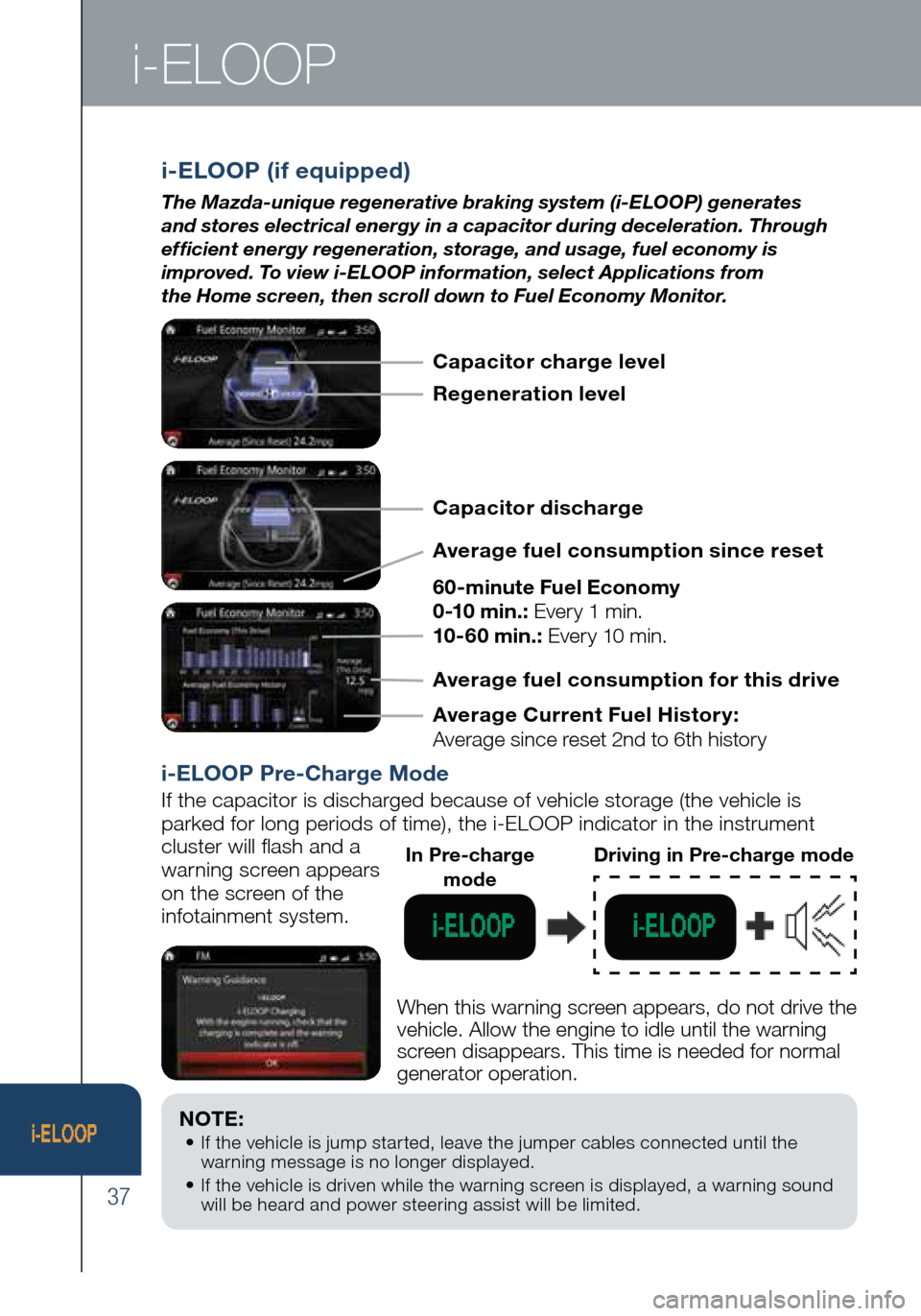
37
NOTE: • If the vehicle is jump started, leave the jumper cables connected until the
warning message is no longer displayed.
• If the vehicle is driven while the warning screen is displayed, a warning sound
will be heard and power steering assist will be limited.
i-ELOOP
i-ELOOP (if equipped)
The Mazda-unique regenerative braking system (i-ELOOP) generates
and stores electrical energy in a capacitor during deceleration. Through
efficient energy regeneration, storage, and usage, fuel economy is
improved. To view i-ELOOP information, select Applications from
the Home screen, then scroll down to Fuel Economy Monitor.
i-ELOOP Pre-Charge Mode
If the capacitor is discharged because of vehicle storage (the vehicle \
is
parked for long periods of time), the i-ELOOP indicator in the instrume\
nt
cluster will flash and a
warning screen appears
on the screen of the
infotainment system.
When this warning screen appears, do not drive the
vehicle. Allow the engine to idle until the warning
screen disappears. This time is needed for normal
generator operation.
In Pre-charge modeDriving in Pre-charge mode
Capacitor charge level
Regeneration level
Capacitor discharge
Average fuel consumption since reset
60-minute Fuel Economy
0-10 min.: Every 1 min.
10-60 min.: Every 10 min.
Average Current Fuel Histor y:
Average since reset 2nd to 6th history Average fuel consumption for this drive
2032271_16a_Mazda3_SSG_051215.indd 375/12/15 11:51 AM
Page 39 of 41

PERSONALIZE YOUR
MAZDA3 WITH GENUINE
MA ZDA ACCESSORIES
Go to www.MyMazda.com, then select
“Accessories” below the MyMazda
Home header for a complete listing of
available accessories for your Mazda3.
www.MyMazda.com—The Official Site
for M{zd{ Owners
Register today on www.MyMazda.com—the ultimate destination for Mazda
Owners. Once registered, you’ll be able to take advantage of benefits
exclusively for Mazda Owners:
• Insider access to exclusive events and promotions
• Personalized maintenance schedules
• Zoom-Zoom Owner Magazine
• Warranty information and on-line Owner’s Manuals
• Wallpaper, videos and other fun stuff
• Accessories specifically designed for your vehicle
• Car Care Discount Coupons available from your Authorized Mazda Dealer
Visit and register at www.MyMazda.com today!
MAZDA MOBILE
The following apps are available for iPhone® and Android smartphones:
• Mazda Assist app - Provides roadside assistance 24 hours a day,
365 days a year. Toll free number 1-800-866-1998 can also be used
for roadside assistance.
• MyMazda app - Keep track of your Mazda from the palm of your hand
with these features:
The apps can be downloaded, free of charge, from the App store for the iPhone
®
and Google Play (Android Market) for Android powered devices. After downloading
app, customer name, email, smartphone number and VIN are required.
Maintenance schedule Service coupons Promotional alerts Service history Recall information Parked car locator
Scan VIN barcode capability
when registering a vehicle
Mazda Dealer locator Update owner profile Link to Mazda Assist
Free MyMazda app
iPhone and AndroidFree Mazda Assist app
iPhone and Android www.MazdaUSA.com
2032271_16a_Mazda3_SSG_051215.indd 385/12/15 11:51 AM
Page 40 of 41

SCHEDULED MAINTENANCE:
When replacing or topping off engine oil, use Mazda Genuine oil. For optimal engine performance,
use SAE 0W-20 engine oil. Please consult an Authorized Mazda Dealer for additional information.
Driver’s View ........................ 1
• Location of Switches and Control
Keyless Entry ........................ 3
Advanced Keyless Entry* ..........3
• Door Request Switch*
Starting the Engine ................. 4
• Accelerated Warm-Up System (AWS)
• Push Button Start System
• Emergency Vehicle Entry/
Engine Start/Stop
Tire Pressure Monitor System .... 5
• Initialize TPMS before delivery
Break In Period ..................... 6
Fuel Economy ....................... 6
Seats and Headrests ...............7
Mazda Connect* .................... 9
Mazda Connect Settings* ........10
Commander / Voice Control* ....11
Bluetooth®* ......................... 13
• Pair Phone
• Make/Receive Call
• Toll-Free Customer
Service 800-430-0153
Navigation System* ............... 15
• SD Card
• Planning a Route
*if equipped
Customer Delivery Checklist
SALES CONSULTANT DAT ECUSTOMER DAT E
All items in the Customer Deliver y Checklist have been reviewed with the
customer and the first maintenance appointment has been scheduled:
Signed copy must be placed in dealer jacket.
VEHICLE PRESENTATION:
Refer to the Smart Start Guide during presentation
ESSENTIAL INFORMATION
SAFET Y & TECHNOLOGY INFO
GENERAL INFO
Mazda Radar Cruise Control* ... 17
Forward Obstruction Warning* ...18
Smart City Brake Support* ....... 19
Lane Departure
Warning System (LDWS)* ........ 20
Blind Spot Monitoring*. . . . . . . . . . . . 21
Rear Cross Traffic Alert* .........22
Lights ............................... 23
Wiper/Washer ......................24
Adaptive Front
Lighting System (AFS)* ........... 25
High Beam Control* ............... 26
Audio Controls ..................... 27 • Bluetooth Audio
Audio USB & AUX Inputs ......... 29
Climate Control .................... 30
Instrument Cluster ................31 • Review of Warning and Indicator
Light Function and Location
Active Driving Display* ........... 35
Transmission ....................... 36
i-ELOOP* ........................... 37
2032271_16a_Mazda3_SSG_051215.indd 395/12/15 11:51 AM