2016 LINCOLN MKZ phone
[x] Cancel search: phonePage 477 of 544
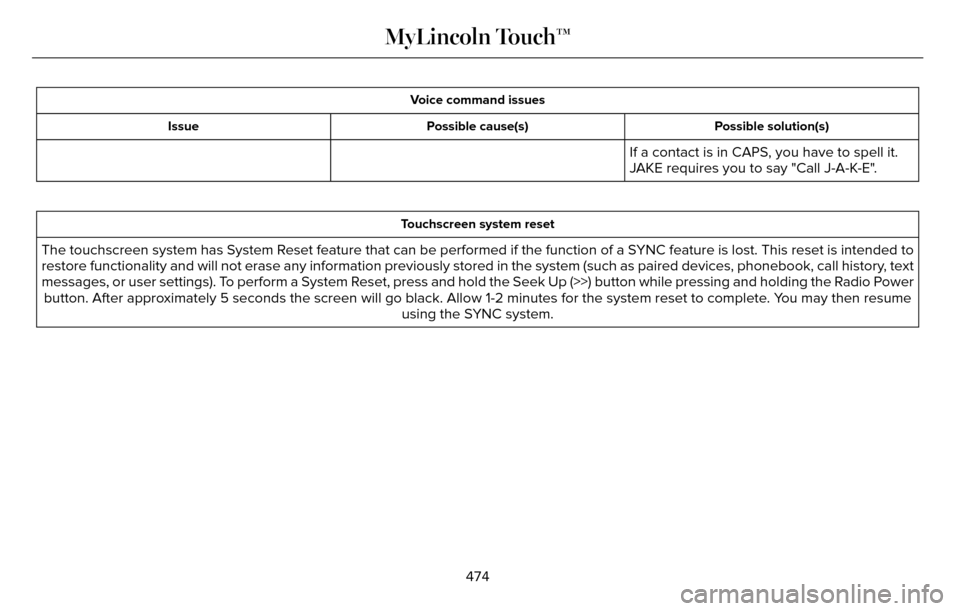
Voice command issuesPossible solution(s)
Possible cause(s)
Issue
If a contact is in CAPS, you have to spell it.
JAKE requires you to say "Call J-A-K-E".
Touchscreen system reset
The touchscreen system has System Reset feature that can be performed if the function of a SYNC feature is lost. This reset is intended to
restore functionality and will not erase any information previously stor\
ed in the system (such as paired devices, phonebook, call history, text
messages, or user settings). To perform a System Reset, press and hold the Seek Up (>>) button while pressing and holdin\
g the Radio Power
button. After approximately 5 seconds the screen will go black. Allow 1-2 minutes for the s\
ystem reset to complete. You may then resume using the SYNC system.
474
MyLincoln Touch™
Page 479 of 544
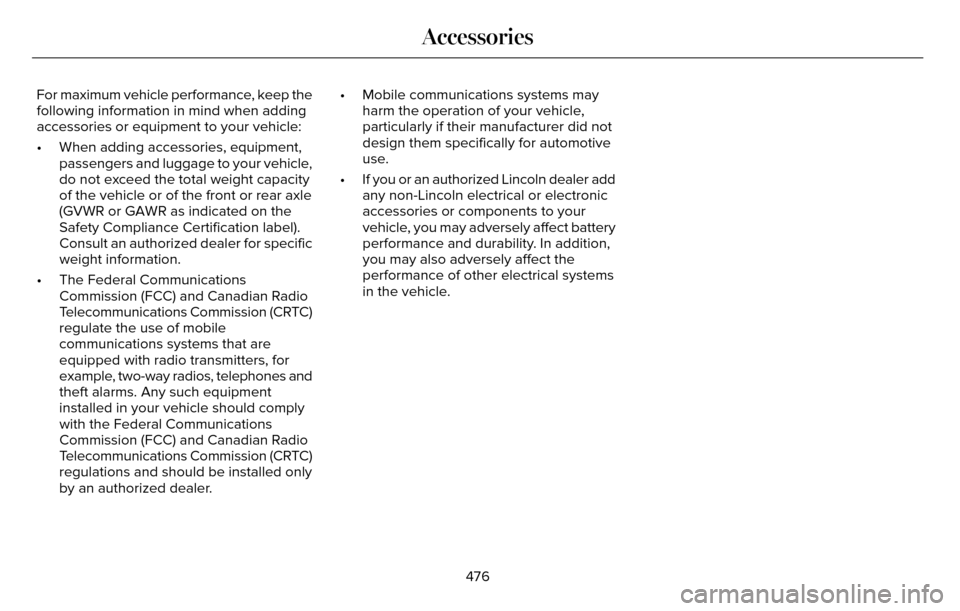
For maximum vehicle performance, keep the
following information in mind when adding
accessories or equipment to your vehicle:
• When adding accessories, equipment,passengers and luggage to your vehicle,
do not exceed the total weight capacity
of the vehicle or of the front or rear axle
(GVWR or GAWR as indicated on the
Safety Compliance Certification label).
Consult an authorized dealer for specific
weight information.
• The Federal Communications Commission (FCC) and Canadian Radio
Telecommunications Commission (CRTC)
regulate the use of mobile
communications systems that are
equipped with radio transmitters, for
example, two-way radios, telephones and
theft alarms. Any such equipment
installed in your vehicle should comply
with the Federal Communications
Commission (FCC) and Canadian Radio
Telecommunications Commission (CRTC)
regulations and should be installed only
by an authorized dealer. • Mobile communications systems may
harm the operation of your vehicle,
particularly if their manufacturer did not
design them specifically for automotive
use.
• If you or an authorized Lincoln dealer add any non-Lincoln electrical or electronic
accessories or components to your
vehicle, you may adversely affect battery
performance and durability. In addition,
you may also adversely affect the
performance of other electrical systems
in the vehicle.
476
Accessories
Page 519 of 544

Permitted Use.
You agree to use this Data together with the
Telenav Software solely for the internal
business and personal purposes for which
you were licensed, and not for service
bureau, time-sharing or other similar
purposes. Accordingly, but subject to the
restrictions set forth in the following
paragraphs, you agree not to otherwise
reproduce, copy, modify, decompile,
disassemble, create any derivative works of,
or reverse engineer any portion of this Data,
and may not transfer or distribute it in any
form, for any purpose, except to the extent
permitted by mandatory laws.
Restrictions.
Except where you have been specifically
licensed to do so by Telenav, and without
limiting the preceding paragraph, you may
not use this Data (a) with any products,
systems, or applications installed or
otherwise connected to or in communication
with vehicles, capable of vehicle navigation,
positioning, dispatch, real time route
guidance, fleet management or similar
applications; or (b) with or in communicationwith any positioning devices or any mobile
or wireless-connected electronic or computer
devices, including without limitation cellular
phones, palmtop and handheld computers,
pagers, and personal digital assistants or
PDAs.
Warning.
The Data may contain inaccurate or
incomplete information due to the passage
of time, changing circumstances, sources
used and the nature of collecting
comprehensive geographic data, any of
which may lead to incorrect results.
No Warranty.
This Data is provided to you “as is,” and you
agree to use it at your own risk. Telenav and
its licensors (and their licensors and
suppliers) make no guarantees,
representations or warranties of any kind,
express or implied, arising by law or
otherwise, including but not limited to,
content, quality, accuracy, completeness,
effectiveness, reliability, fitness for a
particular purpose, usefulness, use or results
to be obtained from this Data, or that the
Data or server will be uninterrupted or
error-free.
Disclaimer of Warranty:
TELENAV AND ITS LICENSORS (INCLUDING
THEIR LICENSORS AND SUPPLIERS)
DISCLAIM ANY WARRANTIES, EXPRESS OR
IMPLIED, OF QUALITY, PERFORMANCE,
MERCHANTABILITY, FITNESS FOR A
PARTICULAR PURPOSE OR
NON-INFRINGEMENT. Some States,
Territories and Countries do not allow certain
warranty exclusions, so to that extent the
above exclusion may not apply to you.
Disclaimer of Liability:
TELENAV AND ITS LICENSORS (INCLUDING
THEIR LICENSORS AND SUPPLIERS) SHALL
NOT BE LIABLE TO YOU: IN RESPECT OF
ANY CLAIM, DEMAND OR ACTION,
IRRESPECTIVE OF THE NATURE OF THE
CAUSE OF THE CLAIM, DEMAND OR
ACTION ALLEGING ANY LOSS, INJURY OR
516
Appendices
Page 527 of 544

Product incorporates data which is ©
20XX Telstra Corporation Limited, GM
Holden Limited, Intelematics Australia
Pty Ltd and Continental Pty Ltd.
B. Third Party Notices for Australia. In
addition to the foregoing, the End-User
Terms for any Application containing RDS-
TMC Traffic Codes for Australia shall
contain the following notice: “Product
incorporates traffic location codes which
is © 20XX Telstra Corporation Limited and
its licensors.”
VII. China Territory
Personal Use Only
You agree to use this Data together with
[insert name of Client Application] for the
solely personal, non-commercial purposes
for which you were licensed, and not for
service bureau, time-sharing or other similar
purposes. Accordingly, but subject to the
restrictions set forth in the following
paragraphs, you may copy this Data only as
necessary for your personal use to (i) view
it, and (ii) save it, provided that you do not remove any copyright notices that appear
and do not modify the Data in any way. You
agree not to otherwise reproduce, copy,
modify, decompile, disassemble or reverse
engineer any portion of this Data, and may
not transfer or distribute it in any form, for
any purpose, except to the extent permitted
by mandatory laws.
Restrictions
Except where you have been specifically
licensed to do so by NAV2 , and without
limiting the preceding paragraph, you may
not (a) use this Data with any products,
systems, or applications installed or
otherwise connected to or in communication
with vehicles, capable of vehicle navigation,
positioning, dispatch, real time route
guidance, fleet management or similar
applications; or (b) with or in communication
with any positioning devices or any mobile
or wireless-connected electronic or computer
devices, including without limitation cellular
phones, palmtop and handheld computers,
pagers, and personal digital assistants or
PDAs. You agree to cease using this Data if
you fail to comply with these terms and
conditions.
Limited Warranty
NAV2 warrants that (a) the Data will perform
substantially in accordance with the
accompanying written materials for a period
of ninety (90) days from the date of receipt,
and (b) any support services provided by
NAV2 shall be substantially as described in
applicable written materials provided to you
by NAV2, and NAV2’s support engineers will
make commercially reasonable efforts to
solve any problem issues.
rigCustomer Remedies
NAV2 and its suppliers’ entire liability and
your exclusive remedy shall be, at NAV2’s
sole discretion, either (a) return of the price
paid, if any, or (b) repair or replacement of
the Data that do not meet NAV2’s Limited
Warranty and that are returned to NAV2 with
a copy of your receipt. This Limited Warranty
524
Appendices
Page 541 of 544

Phone..............................................................426Making Calls........................................................429
Pairing Subsequent Cell Phones....................428
Pairing Your Cell Phone for the FirstTime...................................................................427
Phone Menu Options........................................430
Phone Settings....................................................434
Phone Voice Commands..................................435
Receiving Calls....................................................430
Text Messaging...................................................432
Post-Crash Alert System............................255Spinout Detection..............................................255
Power Door LocksSee: Locking and Unlocking..............................67
Power Seats....................................................142Multi-Contour Front Seats With Active Motion ........................................................................\
.....144
Power Lumbar......................................................144
Power Windows..............................................95Accessory Delay...................................................96
Bounce-Back..........................................................95
One-Touch Down..................................................95
One-Touch Up.......................................................95
Window Lock.........................................................96
Pre-Collision Assist......................................226Using the Pre-Collision Assist System..........227
Protecting the Environment..........................15
R
Rear Parking Aid............................................197
Rear Seat Armrest.........................................150
Armrest pass-through........................................150
Rear Seats.......................................................147
Rear View Camera.......................................202
Using the Rear View Camera System...........203
Rear View CameraSee: Rear View Camera...................................202
Recommended Towing Weights...............241
Refueling.........................................................169
Easy Fuel™ Capless Fuel System.....................170
Remote Control...............................................55Car Finder..............................................................\
.57
Intelligent Access Key.........................................55
Remote Start...........................................................57
Replacing the Battery..........................................56
Sounding a Panic Alarm......................................57
Remote Start...................................................138Automatic Settings..............................................139
Repairing Minor Paint Damage...................311
Replacement Parts Recommendation........12
Collision Repairs.....................................................13
Scheduled Maintenance and Mechanical Repairs.................................................................12
Warranty on Replacement Parts.........................13
Replacing a Lost Key or Remote Control............................................................59
Reporting Safety Defects (Canada Only)..............................................................262
Reporting Safety Defects (U.S. Only).......261
Roadside Assistance....................................251
Vehicles Sold In Canada: Getting Roadside
Assistance.......................................................252
Vehicles Sold In Canada: Using Roadside Assistance.......................................................252
Vehicles Sold In the United States: Getting Roadside Assistance......................................251
Vehicles Sold In the United States: Using Roadside Assistance......................................251
Roadside Emergencies................................251
Running-In
See: Breaking-In.................................................248
Running Out of Fuel.....................................168Refilling With a Portable Fuel Container.......168
S
Safety Belt Height Adjustment....................38
Safety Belt Minder..........................................39
Belt-Minder™...........................................................39
Safety Belts.......................................................33Principle of Operation..........................................33
538
Index