Page 119 of 544

Adaptive Cruise Control
Action
Message
Displayed when a radar malfunction is preventing the ACC from engaging. \
See Using Adaptive
Cruise Control (page 207).
Adaptive Cruise Malfunction
Displayed when conditions exist such that the adaptive cruise cannot fun\
ction properly. SeeUsing Adaptive Cruise Control (page 207).
Adaptive Cruise Not Available
Displayed when the radar is blocked because of poor radar visibility due\
to bad weather or ice/
mud/water in front of radar. Driver can typically clean the sensor to resolve. See Using Adaptive
Cruise Control (page 207).
Adaptive Cruise Not Available Sensor
Blocked See Manual
Displayed when the automatic braking has been disabled.
Normal Cruise Active Automatic Braking
Turned Off
Displayed when a radar malfunction is preventing the ACC from engaging.
Front Sensor Not Aligned
Displayed when the adaptive cruise has reinstated controls to the driver\
.
Adaptive Cruise - Driver Resume Control
Displays when the vehicle speed is too slow to activate the adaptive cru\
ise.
Adaptive Cruise Speed Too Low to
Activate
Displays when the adaptive cruise is automatically adjusting the gap dis\
tance and the driverneeds to shift the transmission into a lower gear.
Adaptive Cruise Shift Down
116
Information Displays
Page 120 of 544
Adaptive Headlamps
Action
Message
Displays when a fault with the system has occurred. Contact an authorize\
d dealer as soon as
possible.
Check Headlamp System See Manual
AdvanceTrac™
Action
Message
Displays when the system detects a malfunction due to a blocked sensor.
Service AdvanceTrac
Displayed when the traction control has been disabled or enabled by the \
driver.
AdvanceTrac Off On
Airbag
Action
Message
Displays when the system detects a malfunction due to a blocked sensor.
Occupant Sensor BLOCKED Remove
Objects Near Passenger Seat
117
Information Displays
Page 124 of 544

Blind Spot Information and Cross Traffic Alert System
Action
Message
Displayed when a fault with the system has occurred. Contact your author\
ized dealer as soon
as possible.
Blindspot System Fault
Displayed when the system sensors are blocked. Contact your authorized d\
ealer as soon aspossible. See Blind Spot Information System (page 220).
Blindspot Not Available Sensor Blocked
See Manual
Displayed when the system detects a vehicle. See Blind Spot Information System (page 220).
Cross Traffic Vehicle Coming From X
Displayed when the blind spot information system and cross traffic alert\
system sensors areblocked. See Blind Spot Information System (page 220).
Cross Traffic Not Available Sensor Blocked
See Manual
Displays when a fault with the system has occurred. Contact your authori\
zed dealer as soon as possible.
Cross Traffic System Fault
Doors and Locks
Action
Message
Displays when the door(s) listed is not completely closed and the vehi\
cle is moving.
X Door Ajar
Displays when the door(s) listed is not completely closed.
Displays when the luggage compartment is not completely closed.
Trunk Ajar
Displays when the hood is not completely closed.
Hood Ajar
121
Information Displays
Page 132 of 544

Power Steering
Action
Message
The power steering system has detected a condition that requires service\
. See your authorized
dealer.
Steering Fault Service Now
The power steering system is not working. Stop the vehicle a safe place. Contact your authorized dealer.
Steering Loss Stop Safely
The power steering system has detected a condition within the power stee\
ring system or passiveentry or passive start system requires service. Contact your authorized dealer.
Steering Assist Fault Service Required
Pre-Collision Assist
Action
Message
Displayed when there is a system malfunction with the collision warning \
system. The system will
be disabled. Contact an authorized dealer as soon as possible.
Pre-Collision Assist Malfunction
Displayed when the collision warning system radar is blocked because of \
poor radar visibility
due to bad weather, ice, mud or water in front of the radar. Driver can typically clean the sensor to resolve. Contact an authorized dealer as soon as possible.
Pre-Collision Assist Not Available Sensor
Blocked See Manual
Displayed when there is a system malfunction with the collision warning \
system. The system willbe disabled. Contact an authorized dealer as soon as possible.
Pre-Collision Assist Not Available
129
Information Displays
Page 134 of 544
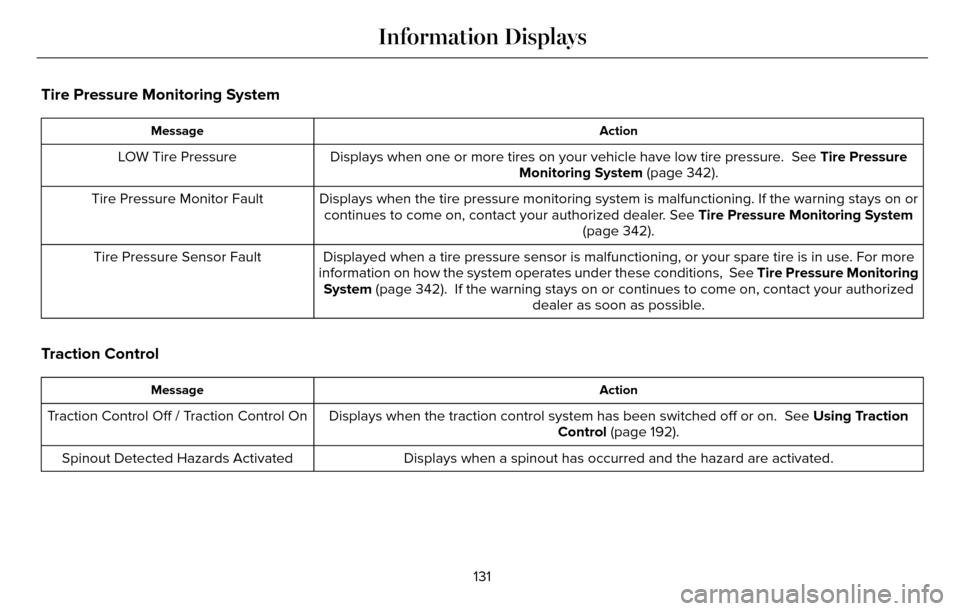
Tire Pressure Monitoring System
Action
Message
Displays when one or more tires on your vehicle have low tire pressure. See Tire Pressure
Monitoring System (page 342).
LOW Tire Pressure
Displays when the tire pressure monitoring system is malfunctioning. If \
the warning stays on orcontinues to come on, contact your authorized dealer. See Tire Pressure Monitoring System
(page 342).
Tire Pressure Monitor Fault
Displayed when a tire pressure sensor is malfunctioning, or your spare t\
ire is in use. For more
information on how the system operates under these conditions, See Tire Pressure Monitoring
System (page 342). If the warning stays on or continues to come on, contact\
your authorized dealer as soon as possible.
Tire Pressure Sensor Fault
Traction Control
Action
Message
Displays when the traction control system has been switched off or on. \
See Using Traction
Control (page 192).
Traction Control Off / Traction Control On
Displays when a spinout has occurred and the hazard are activated.
Spinout Detected Hazards Activated
131
Information Displays
Page 161 of 544

E194174
To gain access to the outlet contacts, press
the plug against the outlet and rotate in the
direction indicated on the auxiliary cover.
You can use the power point for powering
electrical devices that require up to 150
watts. The power point is on the rear of the
center console.When the indicator light, located on the
power point, is:
• On — the power point is working, the
ignition is on and a device is plugged in.
• Off — the power point and ignition are off, and you do not have a device
plugged in.
• Flashing — the power point is in fault mode.
The power outlet temporarily turns off power
when in fault mode if the device exceeds the
150 watt limit. Unplug your device and switch
the ignition off. Switch the ignition back on,
but do not plug your device back in. Let the
system cool off and switch the ignition off to
reset the fault mode. Switch the ignition back
on and make sure the indicator light remains
on.
Do not use the power point to power electric
devices such as:
• Cathode ray tube type televisions.
• Motor loads, such as vacuum cleaners, electric saws and other electric power
tools, compressor-driven refrigerators,
etc. • Measuring devices, which process
precise data, such as medical equipment,
measuring equipment, etc.
• Other appliances requiring an extremely stable power supply:
microcomputer-controlled electric
blankets, touch sensor lamps, etc.
CIGAR LIGHTER
E103382
Press the element in to use the cigar lighter.
It will pop out automatically.
Note: Do not hold the cigar lighter element
pressed in.
158
Auxiliary Power Points
Page 194 of 544

When the system is active, your vehicle
remains stationary on the slope for two to
three seconds after you release the brake
pedal. This allows time to move your foot
from the brake to the accelerator pedal. The
system releases the brakes automatically
once the engine has developed sufficient
drive to prevent your vehicle from rolling
down the slope. This is an advantage when
pulling away on a slope, for example from a
car park ramp, traffic lights or when reversing
uphill into a parking space.
Note:The system only functions when you
bring your vehicle to a complete standstill
with the vehicle in an uphill gear (for
example, second (2) when facing uphill or
reverse (R) when facing downhill).
Note: There is no warning light to indicate
the system is either on or off.
Using Hill Start Assist
1. Press the brake pedal to bring your vehicle to a complete standstill. Keep the
brake pedal pressed. 2. If the sensors detect that your vehicle is
on a slope, the system activates
automatically.
3. When you remove your foot from the brake pedal, your vehicle remains on the
slope without rolling away for about two
to three seconds. This hold time
automatically extends if you are in the
process of driving off.
4. Drive off in the normal manner. The system releases the brakes automatically.
Note: When you remove your foot from the
brake pedal and press the pedal again when
the system is active, you will experience
significantly reduced brake pedal travel. This
is normal.
Switching the System On and Off
Vehicles with Manual Transmission
You can switch this feature on or off in the
information display. The system remembers
the last setting when you start your vehicle. Vehicles with Automatic Transmission
You cannot turn the system on or off. When
you switch the ignition on, the system
automatically turns on.
191
Brakes
Page 197 of 544

PRINCIPLE OF OPERATION
WARNINGS
Vehicle modifications involving braking
system, aftermarket roof racks,
suspension, steering system, tire
construction and wheel and tire size may
change the handling characteristics of the
vehicle and may adversely affect the
performance of the AdvanceTrac system. In
addition, installing any stereo loudspeakers
may interfere with and adversely affect the
AdvanceTrac system. Install any aftermarket
stereo loudspeaker as far as possible from
the front center console, the tunnel, and the
front seats in order to minimize the risk of
interfering with the AdvanceTrac sensors.
Reducing the effectiveness of the
AdvanceTrac system could lead to an
increased risk of loss of vehicle control,
vehicle rollover, personal injury and death.
Remember that even advanced
technology cannot defy the laws of
physics. It’s always possible to lose control
of a vehicle due to inappropriate driver input
for the conditions. Aggressive driving on any
road condition can cause you to lose control
WARNINGS
of your vehicle increasing the risk of personal
injury or property damage. Activation of the
AdvanceTrac system is an indication that at
least some of the tires have exceeded their
ability to grip the road; this could reduce the
operator’s ability to control the vehicle
potentially resulting in a loss of vehicle
control, vehicle rollover, personal injury and
death. If your AdvanceTrac system activates,
SLOW DOWN.
The AdvanceTrac Control system helps you
keep control of your vehicle when on a
slippery surface. The electronic stability
control portion of the system helps avoid
skids and lateral slides. The traction control
system helps avoid drive wheel spin and loss
of traction. See Using Traction Control
(page 192).
E72903
A AA
B
BB
B
Vehicle without AdvanceTrac
skidding off its intended route.
A
Vehicle with AdvanceTrac
maintaining control on a slippery
surface.
B
194
Stability Control